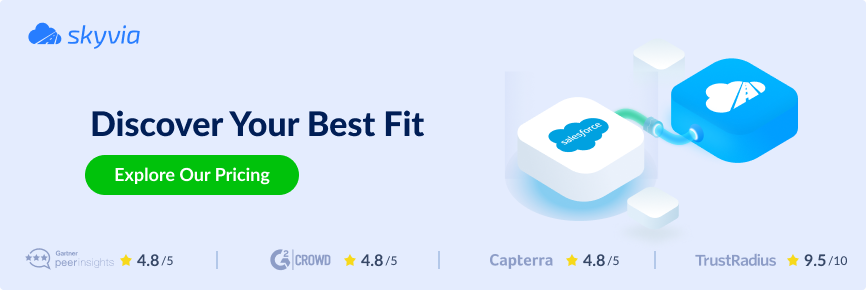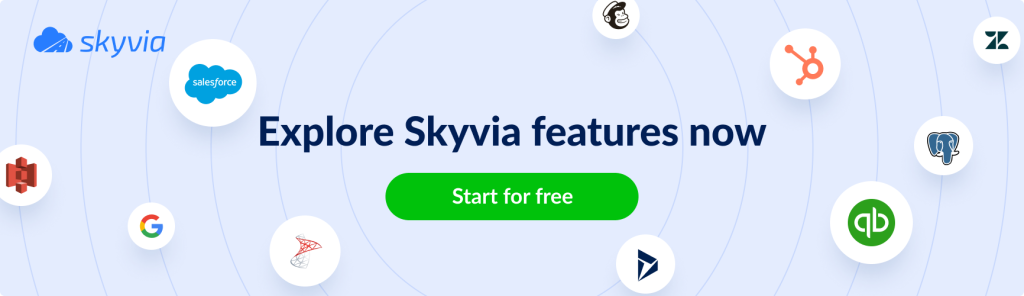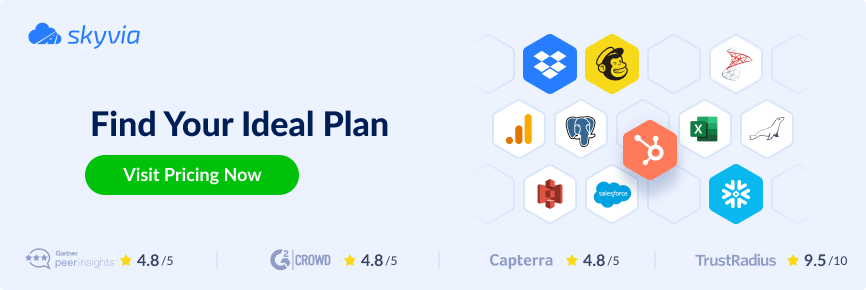Salesforce (also SF or SFDC) is a gold mine when it comes to data. The records that sit in its storage are invaluable for businesses that strive for financial prosperity and market leadership. Most companies have more information than they realize within Salesforce – and often even more outside that could be put to use on the platform.
To unlock this mighty potential, businesses must perform data loads to easily move records into and out of Salesforce. There are a number of tools that can help you with that, each designed for different needs, skill levels, and use cases. But make your choice wisely, as it directly impacts your data accuracy, security, and scalability – all of which are essential components of business success. In this article, we’ll explore the most commonly used Salesforce data loader tools, comparing their pros and cons to help you make an informed decision.
TABLE OF CONTENTS
- Considerations for Performing a Data Load
- How Modern Data Workflows Shape Data Loader Requirements
- Key Factors to Consider When Choosing a Data Loader
- Top 9 Data Loader Tools for Salesforce
- Best Salesforce Data Loaders Compared
- Why Skyvia Excels as a Salesforce Data Loader
- Conclusion
Considerations for Performing a Data Load
To start, what exactly is a data loader? Simply put, it’s a client application designed for bulk data operations. Although commonly used with Salesforce, it is compatible with a range of platforms like HubSpot, NetSuite, Zendesk, and databases such as MySQL, PostgreSQL, and Amazon Redshift for large-scale data management.
Typically, all data loaders share basic functionality in terms of:
- Ability to define objects and fields for upcoming operations.
- Mapping utility to align fields.
- Status feedback system to inform users throughout the process.
However, advanced features vary across tools, particularly in terms of load capacity, validation mechanisms, and automation options.
Data loaders come in handy when Salesforce’s standard import tools aren’t enough for large-scale operations or when there is a need to automate integration tasks using scripts and scheduled jobs.
Ultimately, there are three key areas to consider and plan for when using an SFDC data loader. Based on years of experience working with Salesforce customers and clients, these are also the three most common reasons why businesses need to perform a Salesforce data loader job in the first place.
1. Data Enrichment
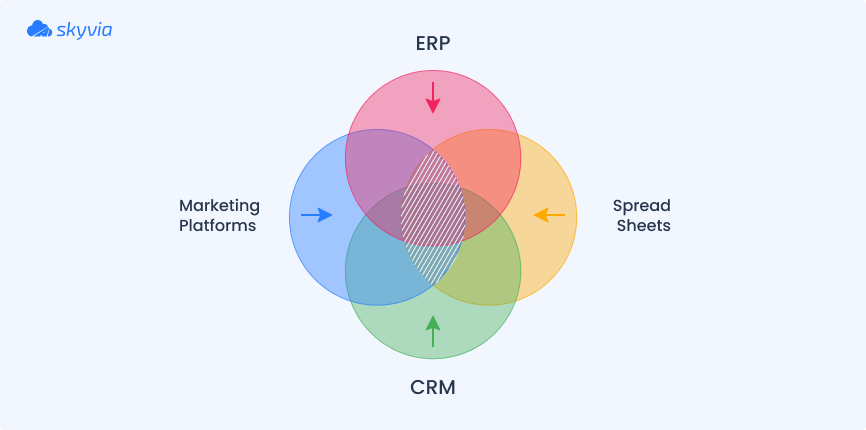
Salesforce is probably not the only system storing valuable business information. Many platforms support day-to-day operations – some general, others tailored to your industry and business needs. For example:
- In e-commerce, tools like Shopify, Magento, and BigCommerce help manage online sales, customer orders, and inventory.
- In marketing, platforms such as HubSpot, Marketo, and Mailchimp support campaign management, lead nurturing, and customer engagement.
- In logistics, solutions like SAP Logistics, Oracle Transportation Management, and ShipStation power supply chain management, shipping, and order fulfillment.
There are hundreds of examples like these. Regardless of the system, it likely holds something that, when combined with information in Salesforce, can unlock deeper insights and lead to better decision-making.
Enriching Salesforce data with external details is one of the top reasons businesses use data loaders. Typically, information from external systems is exported as a CSV file and then imported into Salesforce – either as new records or updates to existing ones.
If your business relies on multiple platforms beyond SF for daily operations, data enrichment isn’t optional – it’s essential. Creating a single source of truth ensures that your decisions are based on complete, accurate facts, not just fragments of them.
2. Data Migration
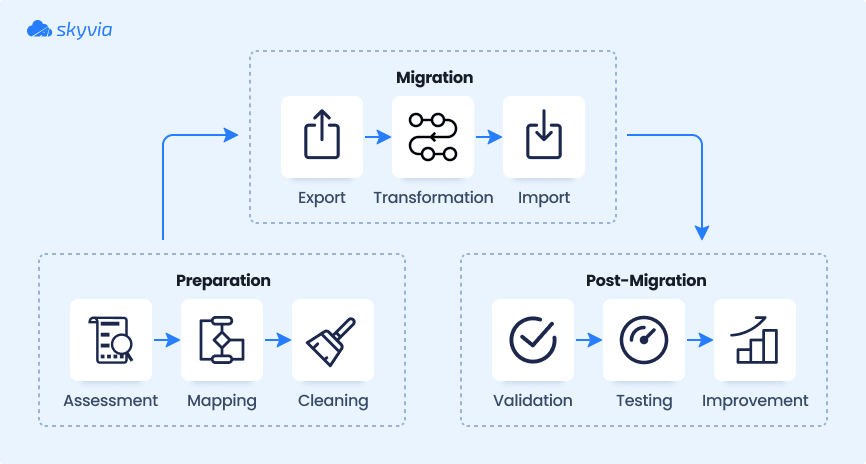
Think of the following analogy: you’ve just bought a brand-new supercar – it has all the bells and whistles: a powerful engine, plush seats, and a sleek design. But when you turn the key, nothing happens. Why? Because you haven’t fueled it yet!
The same applies to Salesforce. Whether you’re implementing a new system or enhancing an existing one, you need to fuel it with data before it can run smoothly.
Unlike routine import tasks, migration is typically a one-time operation performed when transitioning from an existing system to Salesforce.
Migration is often necessary when:
- A new SF environment replaces an old CRM system.
- A new feature is introduced within an existing Salesforce setup, requiring data transfer from a legacy system.
3. Data Backup

Backing up your Salesforce records is a habit every business should adopt. Think about the value and scale of the information stored in your Salesforce org – it’s the foundation for staying competitive and delivering high-quality services to your customers.
Now, imagine if that data vanished without a trace. It’s unlikely, but it’s a risk no business should take. Regular backups act as a safety net, ensuring your business stays afloat even in the fiercest storms.
How Modern Data Workflows Shape Data Loader Requirements
Many tools claim to handle data loading efficiently, but are you satisfied with their performance? If you’re stuck with manual tasks, overburdened with troubleshooting errors, or frustrated by record limits, it might be time to rethink your admin tools.
In this section, we’ll explore the key requirements that modern data workflows demand from loaders and why it is important to meet them.
| Feature | Why is it important? | Description |
|---|---|---|
| Broad integration capabilities | A number of sources that businesses receive data from, is constantly growing. | Today, organizations work with cloud platforms, databases, CRMs, and third-party applications. A robust tool should support API integrations for flawless data exchange across these systems. |
| Large-scale operations support | Businesses receive more data from more sources. | With volumes of information exponentially growing, businesses need a high-performance tool that can handle large-scale processing without performance issues. |
| Automation | Large volumes of records require automation for efficient handling. | Automated solutions help businesses reduce manual workload and schedule routine tasks. For example, a data loader scheduler can automate repeating Salesforce tasks, such as the nightly sync of all sales transactions on the platform. |
| Data transformation | Consistency of data formats is critical for the mapping process. | A reliable tool should provide advanced field mapping, validation, and transformation features, ensuring data integrity and accuracy. |
| Security | Data loaders process sensitive business information. | A secure tool should offer encryption, access control, and logging to protect data and confirm compliance with industry regulations. |
| Real-time processing | Some businesses require immediate data updates. | Real-time processing guarantees instant synchronization across systems. This is crucial for scenarios like customer interactions, inventory updates, fraud detection, and real-time reporting. |
| Backup | It safeguards businesses against data loss and ensures they remain operational even in the case of a system failure. | A loader tool should support secure backups by exporting data to an external DWH, separate from the main Salesforce repository. |
Key Factors to Consider When Choosing a Data Loader
Understanding the requirements above provides a solid foundation for navigating the broader landscape – but what about your specific project? Let’s focus on the key criteria that will help you choose the right tool.
- Performance and speed. Before selecting a tool, assess the number of records you’ll process monthly. Is the tool’s capacity enough to meet your needs? The right solution should enable fast and bulk processing without performance bottlenecks.
- Pre-load validation and error detection. Interruptions due to data inconsistencies can slow down your workflow. Choose the tool with built-in error-checking mechanisms to detect issues before data is loaded.
- Deep Salesforce integration & query precision. Quite naturally, the best data loader for Salesforce natively understands its data model, recognizing object relationships, field data structures, and dependencies. It also supports Salesforce Object Query Language (SOQL) for efficient filtering, sorting, and retrieval of specific records.
- Extensive functionality. Beyond simple import/export, your tool should support UPSERT, mass DELETE, UNDELETE, and duplicate detection to provide full control over your records.
- Usability. Ideally, your tool should be accessible to both technical and non-technical users.
- Cost efficiency. A great data loader balances price and functionality, offering valuable features without excessive costs.
- Customer support. Having access to knowledgeable support from professionals seasoned in Salesforce best practices adds significant value.
Top 9 Data Loader Tools for Salesforce
In the section below, we’ll explore both native and third-party tools to help with your data loading tasks.
Skyvia
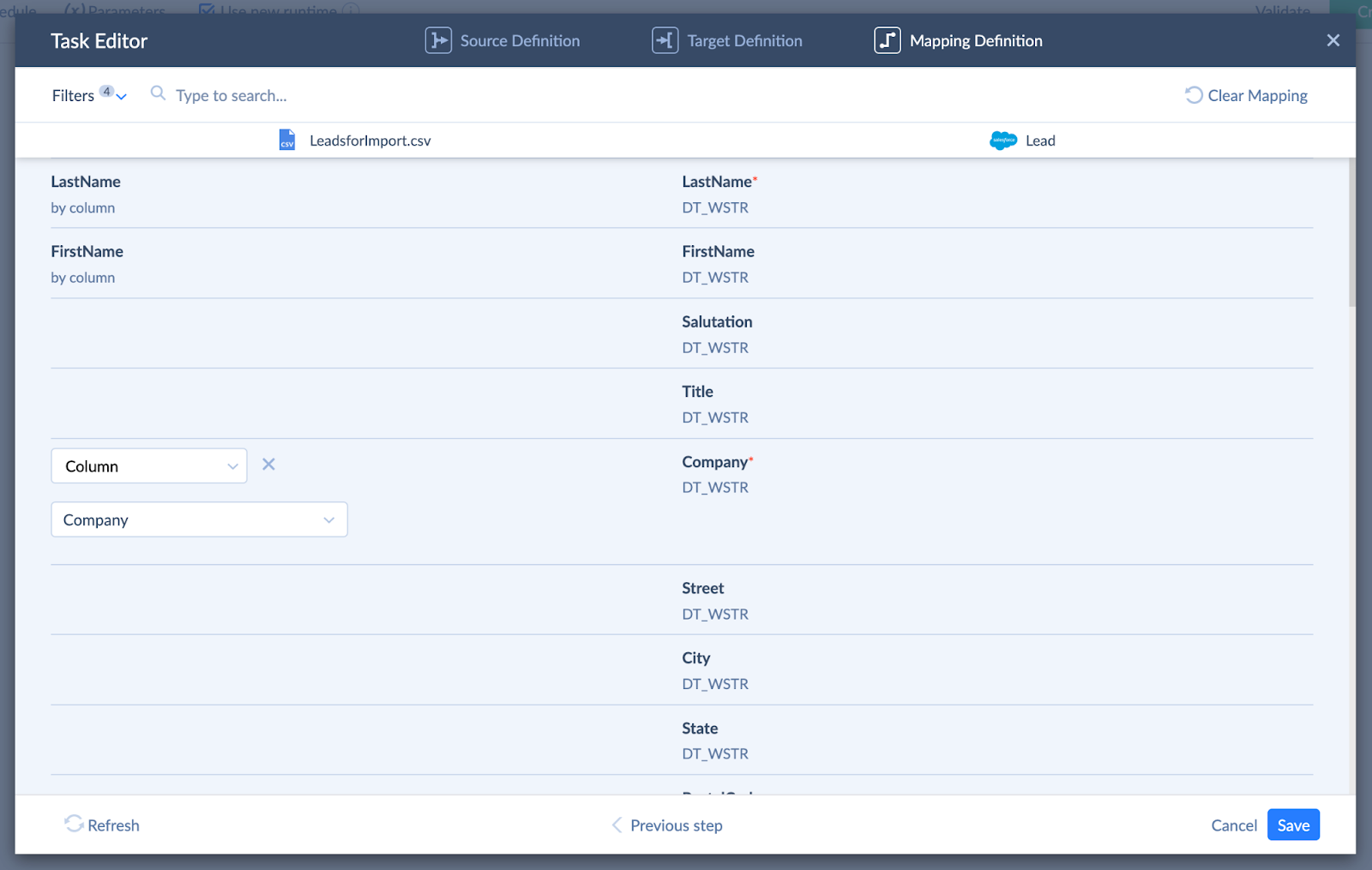
Skyvia Cloud Data Loader stands out as a premier tool on the market. To start with, it allows you to connect to your Salesforce org and perform the full suite of INSERT, UPDATE, UPSERT, and even DELETE operations. Beyond this, as part of the broader Skyvia platform, it can assume other functions that make it more than just a data loader. It can perform integrations, work as a replication tool, and maintain complete backups of your Salesforce orgs.
Skyvia offers a free tier, with enhanced functionalities available through paid plans starting at $79 per month. Unlike many alternatives, Skyvia’s pricing is based on a per business per month model rather than a per-user basis, which makes it extremely cost-effective.
Pros
- Cloud-based: No installation required; accessible from any browser.
- Versatile integration: Supports connection to over 200 data sources and destinations.
- Scheduling: Offers automated scheduling of data loading tasks.
- Ease of use: Skyvia is ranked among the top user-friendly ETL tools on the market by G2 Crowd.
Cons
- Subscription-based: Advanced features may require a paid subscription.
- Lack of hands-on guides: The platform’s extensive functionality is not fully covered by video tutorials, which some users may find complex.
Best for
- Businesses that require frequent data updates.
- Scenarios requiring DML operations with UPSERT functionality.
- Complex integration tasks that involve data relations and splitting.
- Scenarios of regular updates and synchronization of Salesforce with other systems.
Salesforce Data Loader
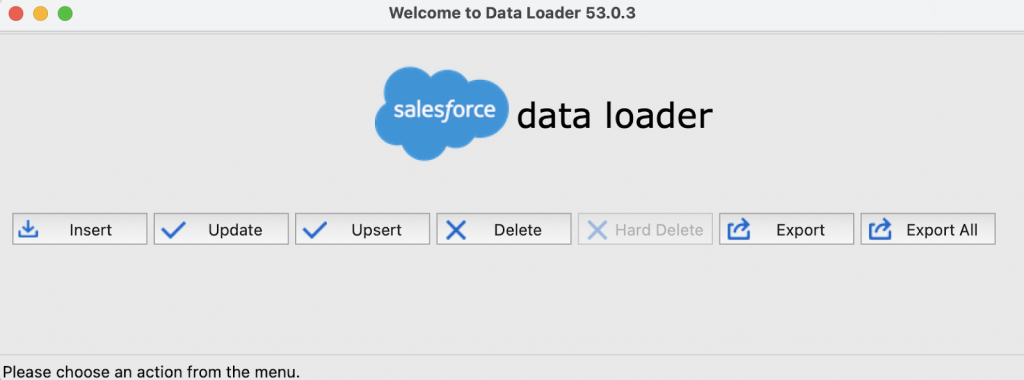
This is a Salesforce-native desktop tool designed for handling bulk data tasks, such as importing, exporting, and deleting records on the SF platform. Its capability to efficiently manage large volumes of information makes it a go-to solution for businesses working with extensive datasets.
The tool runs natively on macOS and Windows, with full GUI support on both platforms, but command-line scheduling is available only on Windows.
Available as a free download from Salesforce, it’s included at no additional cost with base licensing and is automatically updated with every corporate release cycle.
Pros
- High volume handling: Capable of importing, exporting, updating, and deleting up to 5 million records.
- Broad object support: Supports a wide range of standard and custom objects.
- Advanced features: Includes functionalities like field mapping and batch processing.
Cons
- Technical complexity: May present a steeper learning curve for non-technical users.
- Installation required: Must be installed locally on your machine.
- Scheduling restrictions: No native scheduling in the GUI, CLI-based scheduling is required.
- macOS CLI limitation: Mac users lack native scheduling support.
Best for
Cases where managing large amounts of customer data is critical in areas like marketing and sales.
Dataloader.io
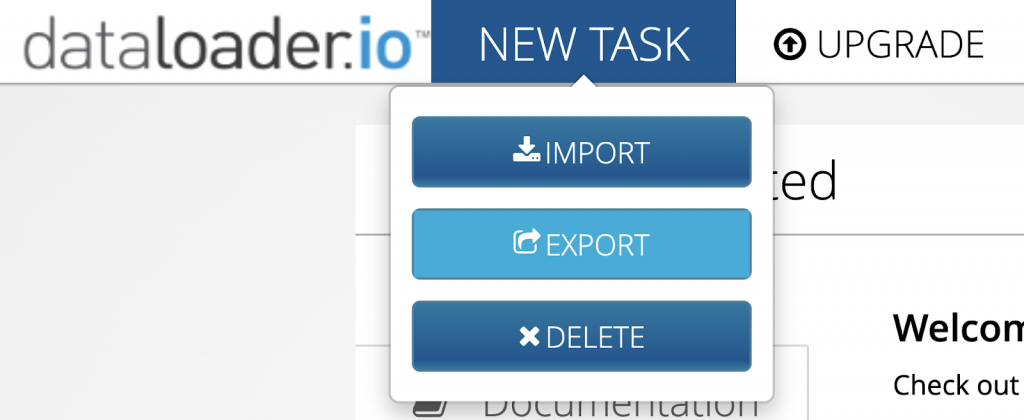
Dataloader.io is a web-based application developed by MuleSoft, which is now a part of Salesforce. Being cloud-based, it requires no installation: with Dataloader.io, users can perform INSERT, UPDATE, UPSERT, and export operations directly from their browser. Additionally, it supports the creation of scheduled tasks that can automatically import or export information from connected sources such as Box, Dropbox, FTP, and SFTP servers.
Unlike the Salesforce Data Loader, which is a free tool included with SF subscriptions, Dataloader.io operates on a freemium model. The Free tier allows up to 10,000 records per month and includes basic features. For enhanced capabilities, there are two paid options:
- Professional: Priced at $99 per user per month; up to 100,000 records monthly; includes features such as task scheduling and integration with cloud storage services.
- Enterprise: $299 per user per month; unlimited number of records; includes advanced functionalities like support for SFTP and managing up to 10 Salesforce accounts.
Pros
- Web-based: No installation required; operates entirely in the cloud.
- Ease of use: Simple interface with drag-and-drop functionality.
- Scheduling: Supports scheduling of data loads.
Cons
- Record limitations: The free version has limitations on the number of records per import.
- Feature restrictions: Advanced features are available only in paid versions.
Best for
Non-technical users who want a simple, cloud-based tool for scheduling automated imports/exports.
Jitterbit’s Salesforce Data Loader
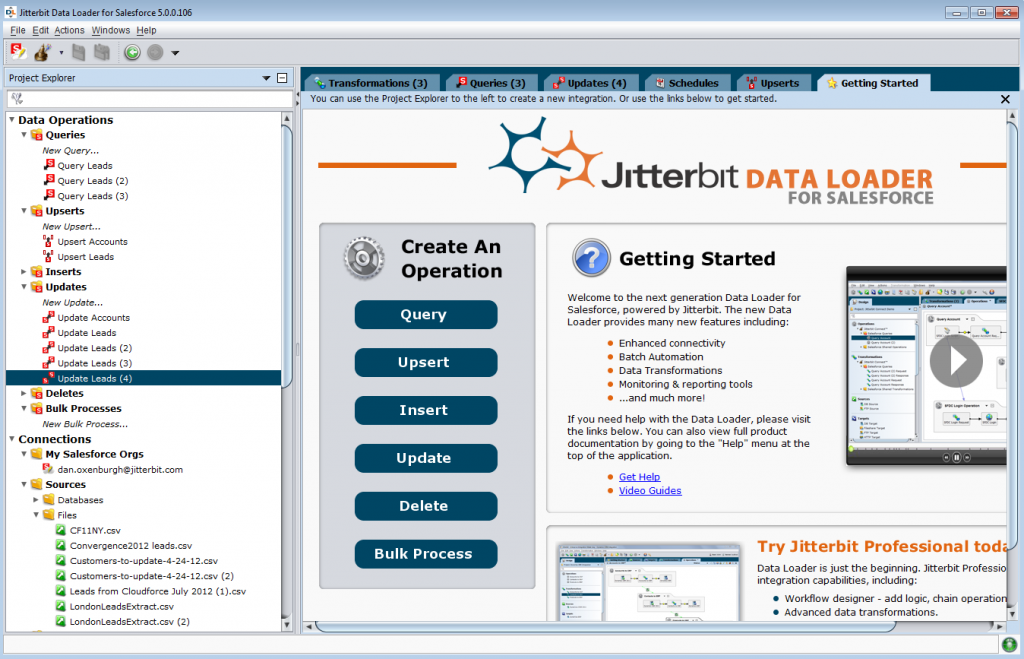
This cloud data loader is a free tool offered by Jitterbit. To access it, you need to provide your contact information and sign up for a Jitterbit Harmony account. Once registered, you can download the tool for Windows. It’s important to note that as of May 2024, Jitterbit has discontinued the macOS version of Data Loader. The last macOS version (10.72) was a 32-bit application, which is incompatible with macOS 10.15 Catalina and later versions. Therefore, macOS users would need to use an older version of macOS or run Windows on a virtual machine to utilize the tool.
Installing data loader on a compatible system allows you to perform INSERT, UPDATE, UPSERT, DELETE, and export (query) operations with Salesforce. You can execute these tasks multiple times, schedule them, and connect to sources such as local files, FTP servers, and file-sharing services.
Pros
- Open-source: Free to use with a supportive community.
- Automation: Allows scheduling of data migration tasks.
- Easy-to-use interface: Intuitive design simplifies the migration process.
Cons
- Limited support: Being open-source, official support may be scarce.
- Resource intensive: Requires significant system resources during operation.
- Limited accessibility on macOS: Because of additional conditions, it can be challenging to utilize on Mac.
Best for
- Medium-to-large migrations or frequent integrations that require minimal technical expertise.
- Bulk operations across Salesforce and databases.
Google Salesforce Connector
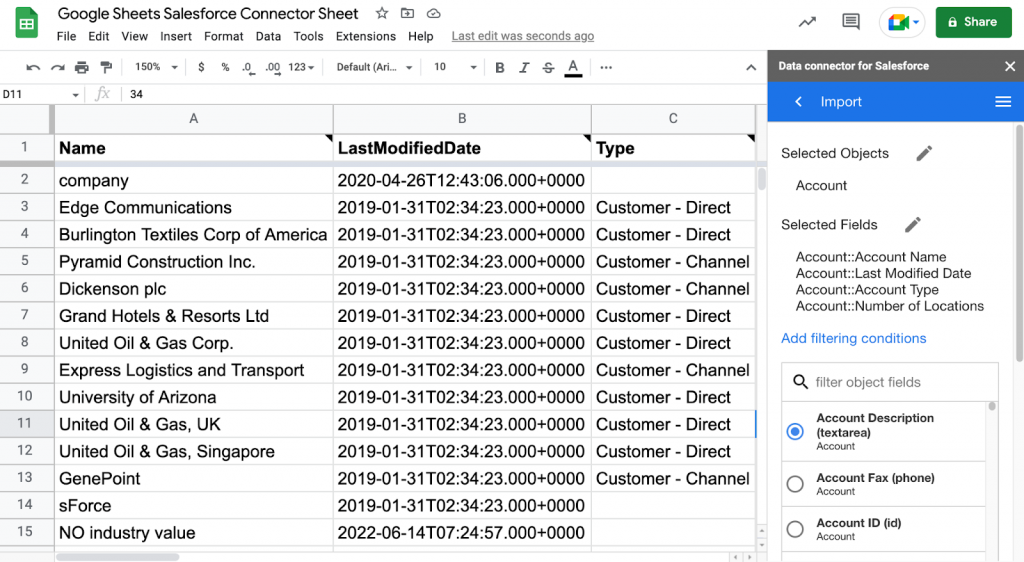
If your business operates within Google Workspace (formerly G Suite), you might consider using the Google Salesforce Connector to perform data loading tasks. This add-on is available through the Google Workspace Marketplace and can be easily installed into Google Sheets. Once installed, you can enable the add-on within a Google Sheet to begin using its features.
The Google Salesforce Connector is a wonderful tool if you like simplicity. It performs simple tasks including INSERT, UPDATE, and UPSERT records to Salesforce, and query records into the Google Sheet (that can then be exported).
While the query/export functionality can be scheduled, the other functions must be performed manually.
Pros
- Seamless Google Workspace integration: Works natively within Google Sheets.
- Simple & user-friendly: Easy installing from the Google Workspace Marketplace; requires no technical expertise.
- Query: Allows querying Salesforce data directly into Google Sheets.
- Export capabilities: Supports scheduled data imports.
Cons
- Manual data loading: No built-in automation for INSERT, UPDATE, and UPSERT tasks.
- Limited functionality: No mass DELETE or UNDELETE functions; lacks advanced error handling, transformation, and deduplication features.
- API call limits: Relies on Salesforce API limits, meaning frequent or large-scale operations might consume API calls quickly.
Best for
- Scenarios involving operations on smaller data sets.
- Google Workspace users who want simple Salesforce data interaction inside Google Sheets.
- Business analysts & marketers needing to pull Salesforce figures into spreadsheets for analysis and reporting.
CloudExtend’s Excel for Salesforce
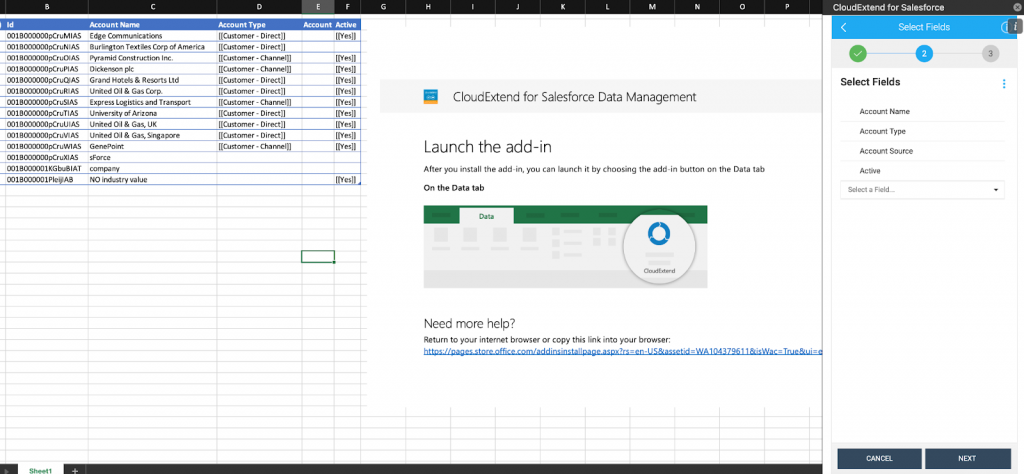
Like Google’s connector option above, CloudExtend’s Excel for Salesforce is a point solution designed for businesses using Microsoft 365. Installing this add-in allows users to manage SF records directly within Excel.
Unfortunately, this tool does not support any form of scheduling or automated processing: each INSERT, UPDATE, UPSERT, and query needs to be run manually. Nevertheless, these processes can be easily created as templates with just a couple of clicks.
Although its free version allows for exporting Salesforce data into Microsoft Excel, performing any form of INSERT, UPDATE, or UPSERT functions will require a paid subscription, starting at $149 per user per year.
Pros
- Seamless Microsoft 365 integration: Designed for Excel users; works as an Excel add-in.
- Easy installation & user-friendly UI: Quick setup via the ‘Get Add-ins’ feature in Excel; intuitive, non-technical interface.
- Export and query directly in Excel: Enables live querying of Salesforce data into Excel.
- Template-based processing: Allows for saving query and updating templates for repetitive tasks.
Cons
- No automation: All data operations should be performed manually.
- Limited functionality: No mass DELETE or UNDELETE functions; lacks advanced transformation and deduplication features.
- API call limits: Since it relies on Salesforce API calls, heavy usage may consume API quotas quickly.
Best for
- Scenarios of small to mid-sized data loads.
- Microsoft 365 / Excel users who frequently work with Salesforce records inside spreadsheets.
- Companies looking for a budget-friendly tool for basic Salesforce operations.
G-Connector
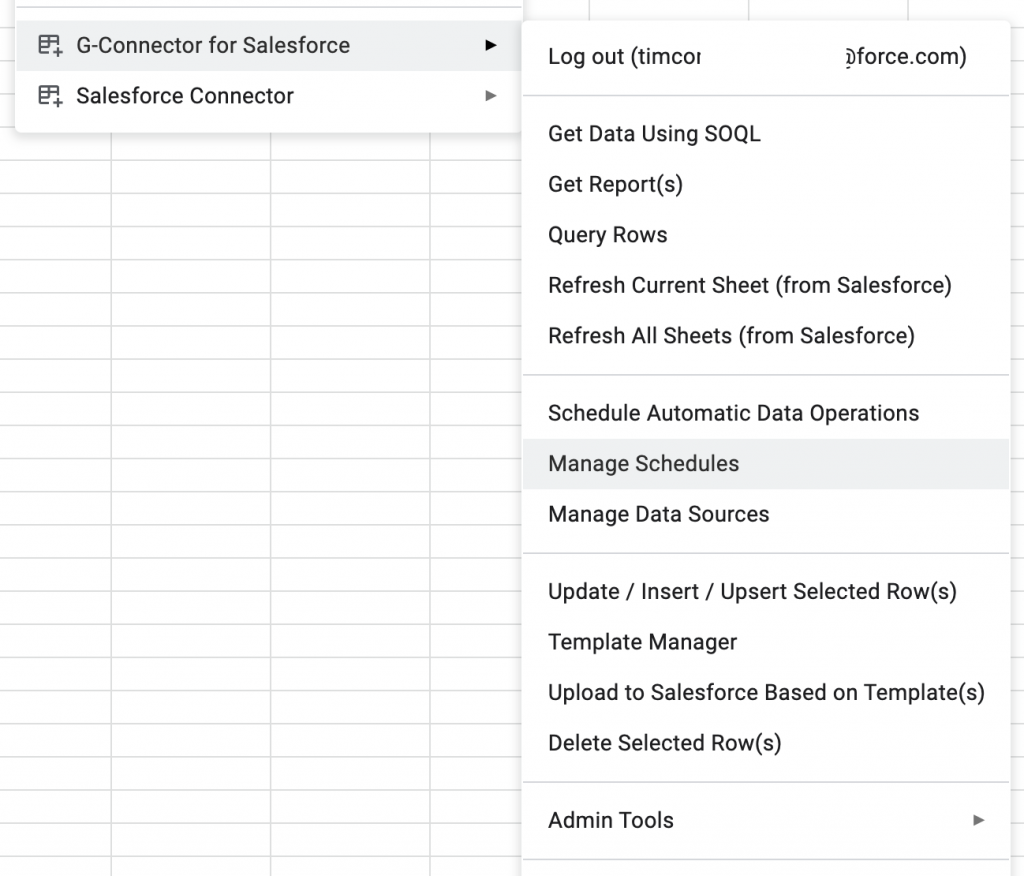
An alternative to Google’s own tool, G-Connector by Xappex, is also available as an add-in in the Google Workspace Marketplace.
Unlike Google’s option, G-Connector is not 100% free. If you want to do any more than just query and export data from Salesforce into a Google Sheet, you will need to pay for this extra functionality. The Premium Lite Plan, priced at $99 per user per year, supports uploading records from Google Sheets to Salesforce, enables refreshing entries across all sheets in the workbook with one click, and provides administrative feature control for users.
With a Premium Full subscription ($299 per user per year), you will be able to INSERT, UPDATE, UPSERT, and export data to and from your Salesforce org into a Google Sheet easily, and on an automated schedule if required.
Pros
- Seamless Google Workspace integration: Easy-to-use solution for businesses using Google Workspace.
- Flexible pricing model: Basic functionality of querying and exporting reports is free, while additional features require paid subscriptions.
- Comprehensive operations (paid plans): Supports INSERT, UPDATE, UPSERT, DELETE, and export (query) operations; offers mass data processing.
Cons
- Notable free plan limitations: Only 2 operations are supported – querying and exporting data from Salesforce.
- Not a full-scale data loader: No advanced data transformation, field mapping, or deduplication features found in more comprehensive tools.
- Pricing considerations: Access to full automation features requires the Premium Full subscription ($299/year), which may be costly for small businesses.
Best for
- Google Workspace Users who manage Salesforce records inside Google Sheets.
- Business Analysts & Sales Teams needing scheduled data pulls and automated reports.
XL-Connector
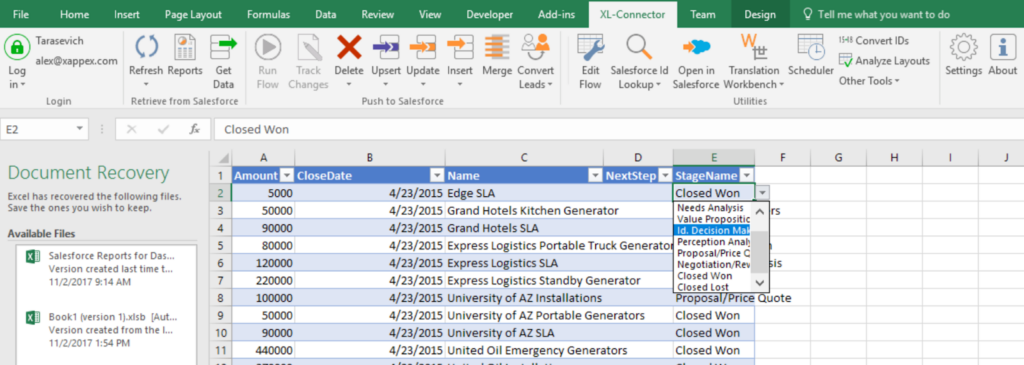
In response to market demands, Xappex also offers a solution for Excel enthusiasts – XL-Connector, a robust Excel add-in that enables seamless integration between Salesforce and Microsoft. Designed to enhance productivity, it allows users to manipulate, analyze, and manage data without switching platforms. With XL-Connector, you can securely export, import, and refresh SF records directly within your familiar Excel environment.
Just like with G-Connector, Xappex offers three pricing plans for XL-Connector, with a similar breakdown of features. Within the Free plan, you can pull unlimited reports and query any data from Salesforce.
Subscribing for the Team Player plan for $99 per user per year will enable you to create, update, and delete records in SF using templates (these, however, must be created in Enterprise Admin). You will also be able to refresh information across multiple worksheets in one click, and control feature visibility for your users.
Finally, with an Enterprise Admin subscription ($299 per user per year), you will be able to perform mass operations on Salesforce records, including create, UPDATE, UPSERT, DELETE, and export; schedule automatic data refreshes and uploads; access Salesforce metadata, including fields, picklists, and validation rules; and create task templates for non-technical users.
Pros
- Seamless integration: Directly connects Salesforce with Excel.
- Automation capabilities: Supports scheduling of data operations.
- Metadata tools: Provides tools for managing Salesforce metadata.
- Cross-platform availability: Available as XL-Connector 365 for Mac users and Excel Online.
Cons
- Learning curve: May be challenging for users unfamiliar with SOQL or Excel’s advanced features.
- Pricing Considerations: Access to advanced features requires a paid subscription.
- Dependency on Excel: Requires a licensed version of Microsoft Excel.
Best for
- Mass operation scenarios that can be automated and run on schedule.
- Businesses heavily reliant on Excel for reporting and data manipulation.
- SF admins seeking efficient tools for metadata management within Excel.
Dataloader.ai
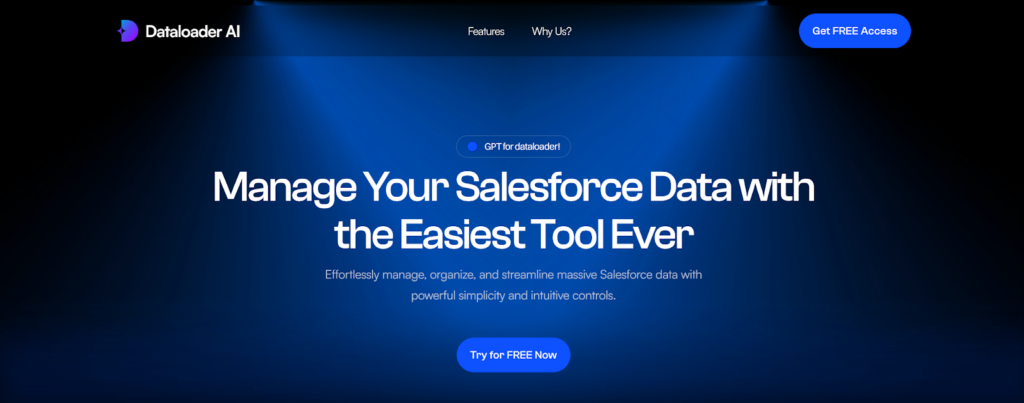
Dataloader.ai from Clientell is an innovative tool that enhances Salesforce’s user experience through advanced technologies. This cloud-based tool offers GPT-powered natural language processing that allows the execution of data operations with simple, conversational prompts. Among its prominent features are also intelligent data mapping to reduce manual configuration, and robust security measures ensuring information privacy and protection.
Pros
- Cloud-based: Requires no local installation.
- Intuitive user experience: Simple data management with a natural language interface.
- Secure infrastructure: Compliance with SOC II Type II, GDPR, and ISO standards.
Cons
- Emerging tool: May lack some advanced features present in established data loaders.
- Pricing information: Not readily available, requires direct contact for quotes.
Best for
- Businesses prioritizing information security.
- Teams looking for an intuitive, user-friendly tool to reduce the complexity of Salesforce data management.
Best Salesforce Data Loaders Compared
Now that we’ve explored the key aspects of each tool, let’s compare them in a summary table to help you choose the most suitable option for your needs:
| Tool | Key Features | Integration with 3-d Party Apps | Ease of Use / Type | Cost |
|---|---|---|---|---|
| Skyvia Cloud Data Loader | – INSERT, UPDATE, UPSERT, DELETE, export; – Supports scheduled tasks; – No record limit; – Advanced data transformation & field mapping;- Backup option. | Supports cloud storage (Dropbox, Google Drive, Box), FTP/SFTP, and databases. | User-friendly; cloud-based. | Free tier available, paid from $79/month. |
| Salesforce Data Loader | – INSERT, UPDATE, UPSERT, DELETE, export;- CLI-based scheduling (Windows only); – Up to 150 million records; – Basic field mapping. | No third-party integrations. | Technical (CLI for scheduling); desktop. | Free with Salesforce subscription. |
| Dataloader.io | – INSERT, UPDATE, UPSERT, export;- Supports scheduled tasks; – Data load capacity: Free: 10K records/month, Pro: 100K records/month, Enterprise: unlimited; – Limited data transformation. | Supports Box, Dropbox, FTP/SFTP. | Easy to use; web-based. | Free tier available, paid from $99/user/year. |
| Jitterbit’s Salesforce Data Loader | – INSERT, UPDATE, UPSERT, DELETE, export;- Supports scheduled tasks; – No record limit; – Some transformation options. | Supports FTP/SFTP, databases, and on-prem storage. | User-friendly; desktop-based. | Free |
| Google Salesforce Connector | – INSERT, UPDATE, UPSERT, export;- Scheduled query/export only;- No official record limit; – Basic data transformation. | Limited to Google Sheets only. | Google Sheets add-in; simple for Google Sheets users. | Free |
| CloudExtend’s Excel for Salesforce | – Export (free), INSERT, UPDATE, UPSERT (paid); – No scheduling; – No official record limit; – No transformation features. | Limited to Excel only. | Excel add-in; simple for Excel users. | Free for export, paid from $149/user/year. |
| G-Connector | – Query/export (free);- INSERT, UPDATE, UPSERT, DELETE (paid);- Supports scheduled tasks (paid); – Basic data transformation options. | Limited to Google Sheets only. | – Google Sheets add-in; – User-friendly; – Requires setup for scheduling. | Free for queries, paid from $99/user/year. |
| XL-Connector | – INSERT, UPDATE, UPSERT, DELETE, export;- Supports scheduled tasks; – No record limit; – Advanced data transformation & metadata management. | Limited to Excel only, but supports metadata management. | Excel-based; requires familiarity with advanced Excel functions. | Free for queries, paid from $99/user/year. |
| Dataloader.ai | – INSERT, UPDATE, UPSERT, DELETE, export; – AI-based automation; – No official record limit; – AI-powered data transformation & auto-mapping. | Integration options are unclear. | AI-powered, simplified UI; cloud-based. | Pricing not publicly available. |
Why Skyvia Excels as a Salesforce Data Loader
Skyvia Cloud Data Loader is a versatile, all-in-one solution that excels among Salesforce import tools. Let’s take a closer look at how real businesses have benefited from Skyvia’s capabilities.
Broad integration options, including in-house and legacy systems
With Skyvia Import, businesses can connect Salesforce with cloud apps and databases for seamless data transfers. A real estate company leveraged this feature to enable two-way synchronization between their legacy ERP system, Salesforce, and Mailchimp, enhancing operational efficiency.
Near real-time synchronization
A4 International, Inc., a Salesforce consulting partner, needed to migrate data from external systems to SF and establish their real-time integration. Using Skyvia, they successfully set up hourly synchronization, ensuring customers always had up-to-date information.
Automation & scheduled data transfers
For companies needing regular Salesforce updates, Skyvia’s automation features are a game-changer. Cirrus Insight, a sales enablement platform, used Skyvia to automate daily tasks, including merging Salesforce accounts and synchronizing data across multiple systems – saving time and reducing manual effort.
Accurate mapping for consistency
Echo Technology Solutions, a consulting firm, needed to sync customer details between Salesforce and SQL Server to improve data visibility and accuracy. With Skyvia’s robust mapping and transformation tools, they created ETL workflows that ensured precise and error-free updates across platforms.
Conclusion
Business needs are constantly evolving, and the market offers a variety of solutions to keep up. Choosing the right data loader requires understanding key criteria, so we’ve done the research and compared them for you. And here’s the best part – many tools offer a free trial, giving you a risk-free way to experience them firsthand. Don’t miss your chance! Sign up for Skyvia and see for yourself how easy, powerful, and user-friendly it is.
FAQ for Data Loaders for Salesforce
Which data loader is best for real-time synchronization?
Dataloader.ai offers AI-powered automation for real-time updates. Skyvia and Jitterbit also support near real-time sync via API-based integration and scheduling. Most traditional loaders (e.g., Salesforce Data Loader) lack real-time capabilities.
What’s better: Salesforce native tools or third-party loaders?
Salesforce native tools (Data Loader, Import Wizard) are free, secure, and well-integrated but limited in automation and scalability. Third-party loaders offer advanced features, like real-time sync, scheduling, and better UX, making them ideal for complex workflows.
What criteria should I consider when choosing a data loader?
Key factors include volume capacity, supported DML operations, automation & scheduling, error handling, data transformation capabilities, integration with other tools, security compliance, and ease of use. Choose a tool that meets your business needs and technical expertise.
How do I handle lookup relationships when importing data?
Use External IDs to link records instead of manually retrieving Salesforce IDs. Tools like Skyvia offer lookup mapping, automatically resolving relationships during import. Some loaders require preloading parent records first to maintain data integrity.
Is it possible to automate data loads?
Yes! Tools like Skyvia, Jitterbit, and Dataloader.io support scheduled tasks for automated imports, exports, and updates. Salesforce Data Loader allows CLI-based scheduling (Windows only), while some basic tools require manual execution.