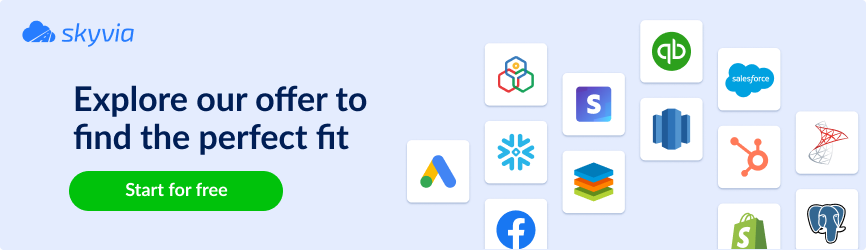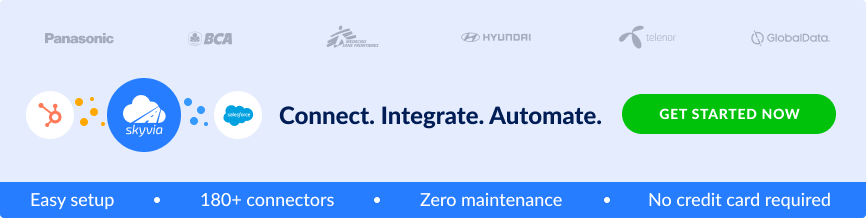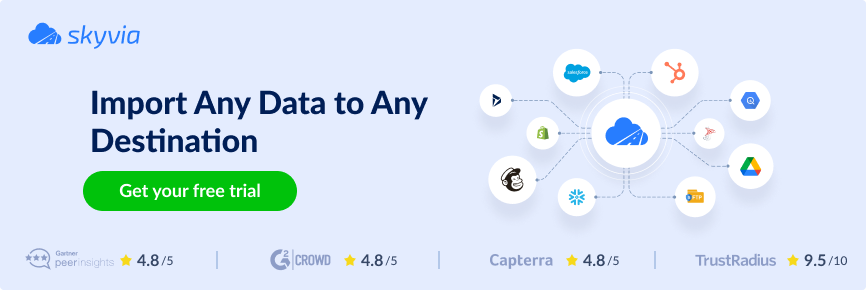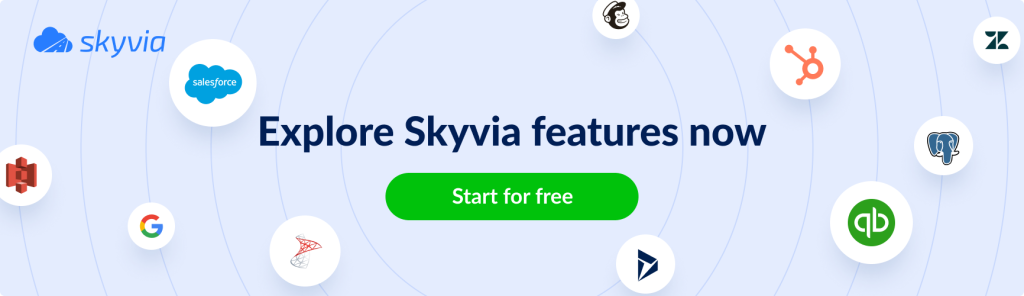A famous saying states that four eyes see better than two, meaning that two people can find a better solution. The same applies to Salesforce Magento integration – each system is robust, and bringing them together may open new horizons. Companies using Salesforce report that they make decisions 38% faster than previously.
Even being one of the most popular CRM systems in the world, Salesforce on its own can’t satisfy all the company’s needs. Combined with a content management system (CMS), like Magento, it takes customer relationship management and satisfaction rates to the stars. And this is where Magento to Salesforce integration enters the game.
In this article, we focus on how to bring together Magento and Salesforce by also reviewing the advantages and pitfalls of each. Next, we explain how businesses can benefit from Magento 2 Salesforce integration from a long perspective.
Table of Contents
- Salesforce CRM: An Overview
- Magento CMS: An Overview
- The Advantages of Salesforce & Magento Integration
- Magento Integration with Salesforce by Skyvia
- Integrate Magento 2 to Salesforce using Free Native Connector
- Paid Extension for Magento Salesforce Integration
- How to Choose the Right Integration Method for Business
- Summary
Salesforce CRM: An Overview
Salesforce is a global customer relationship management (CRM) system thousands of companies use. This platform incredibly optimizes the sales process in corporations. It has all the necessary functions for improving lead conversion, tracking sales, managing e-commerce websites, providing analytics on sales, and so on.
In general, Salesforce appears to be the best CRM solution for large enterprises and rapidly growing companies. It contains many functions and is customizable to address business objectives.
Magento CMS: An Overview
Being over 15 years in the international market, Magento has gained enormous popularity as a CMS due to its customizability for e-commerce. Like WordPress, it’s an open-source system with a stable base of contributors. However, things have slightly changed with the arrival of Magento 2 – it offers a free solution called Magento Open Source and an e-commerce platform named Magento Commerce.
Nowadays, Magento is highly popular among large businesses that build up online stores. And Magento integration with Salesforce reveals new opportunities for those businesses designing and sustaining those e-commerce stores.
The Benefits of Magento
The extreme popularity of Magento CMS owes to its immense customizability. However, that’s not the only thing determining the system’s success in the market. Here, we list the most significant benefits an e-commerce business can experience from using this e-commerce platform.
1. Keeping up with the times. Both Open Source and Commerce variants of the Magento CMS roll out updates regularly. Those contain bug fixes and a set of new features as well as improvements for compatibility with new standards on the web.
2. Compliance with SEO. This platform gives users complete control over their metadata, uses an advanced XML sitemap, adapts to multiple website types, etc. All these components mean a lot for SEO and, thus, for e-store visibility on Google.
3. Alignment with responsive design trends. Multiple research studies have revealed that the majority of web users utilize mobile devices much more often than PCs. That’s why website developers aim to optimize their e-commerce stores for mobile. Magento offers everything necessary to implement responsive design with HTML5 and CSS3 to make a website look great on any device type, even the newest models.
4. Availability of add-ons. Magento marketplace contains thousands of extensions for refining an e-store. Such add-ons help to improve security, increase conversions, implement payment systems, add social media tags, and many others.
Differences between Magento and Magento 2
Having practically the same name, Magento and Magento 2 differ significantly. Moreover, Magento was put into the EOL (end of life) cycle, which means it’ll no longer be supported soon. That’s why it’s highly recommended to upgrade to Magento 2 before integrating it with Salesforce.
Now, let’s look at the significant differences between those two versions of the CMS.
- Architecture. Magento 2 allows its users to customize their e-commerce websites more than its predecessor. It’s due to the major upgrade of the system architecture: Redis for database caching, Symfony for refined control over content, Varnish for better website speed, and Composer for dropping extension conflicts.
- Security. Regular updates are addressing the most recent security standards on the web for both Magento 2 Open Source and Commerce projects. Meanwhile, the initial version of the CMS is no longer supported, so no updates appear for this system, and this may lead to further security issues.
- Speed. The second generation of this CMS implements extensions for boosting website speed and performance.
- Mobile-friendliness. Magento 2 offers multiple mechanisms that allow making a website adaptable for any device type. This tends to greatly improve customer experience and satisfaction rates.
- Administration. Magento 2 offers a much more intuitive admin panel. It has a user-friendly dashboard with order information, income tax, searched keywords, and best-selling products. Admins can also customize this dashboard.
- Checkout. Magento 1 had 6 steps in the order checkout process, while Magento 2 has only 2 steps. The recent version also has more payment methods and options available. This results in faster checkout and better conversion rates for e-commerce businesses.
Given that Magento 2 outperforms its predecessor in nearly every aspect, it’s highly recommended to upgrade to this latest version of CMS before integrating data with Salesforce or any other SaaS platform, app, or database.
The Advantages of Salesforce & Magento Integration
Let’s have a look at the benefits Magento Salesforce integration can grant:
- Improved administration of customer profiles. Integration of sources establishes a single source of truth – a central repository with all customer data. This is usually done on a Salesforce basis by importing Customer fields from Magento. Sales managers and marketers are highly interested in this option because of the chance to refine email campaigns and advance marketing strategies.
- Inventory management. Magento Salesforce integration is a foundation for central inventory management. Similar to creating a unified customer base, a single source of truth can be established for stock management by importing product, invoice, and order data from one app to another. This option is of high interest to sales managers, accountants, and financial departments.
- Analytics and reports. Combining two data sources ensures refined analytical results for businesses, including financial analysis, KPI, and forecasting. It dramatically helps to evaluate a company’s current performance and make predictions for its future.
- Increase sales. Managers and business owners obtain better control over sales when loading passive sales info from an e-commerce store to Salesforce. Making data holistic has a considerable potential to increase the sales rate overall.
Magento Integration with Salesforce by Skyvia
Skyvia is a universal SaaS (Software as a Service) data platform designed for a comprehensive set of data-related tasks without coding. This platform is cloud-based and can be easily accessed online just by using a web browser.
Skyvia has a wide feature set to implement Magento and Salesforce integration scenarios:
- Import component loads data from Magento to Salesforce or vice versa, using data transformations via powerful mapping settings. The Import tool of Skyvia complies with ETL and reverse ETL scenarios.
- Replication scenarios can create a copy of Magento or Salesforce data and update it automatically. The Replication tool of Skyvia complies with the ELT scenario.
- Synchronization implements one- or bi-directional synchronization between Magento and Salesforce. The Synchronization instrument is compatible with a bi-directional synchronization integration scenario between apps. Note that one of the data sources should preferably be empty to avoid data duplicates.
- Data Flow builder allows the creation of complex integration involving more than two data sources and advanced data mapping and multistage transformations. With Control Flow, which creates logic and runs data flows according to specified conditions, it’s possible to design compound ETL data pipelines.
Now, let’s look at examples of how to carry out Magento Salesforce integration using Skyvia.
NOTE: Regardless of the business case of interest, the following preparation steps are necessary:
- Establish a connection with Magento in Skyvia (if not added yet). See detailed instructions here.
- Establish a connection with Salesforce in Skyvia (if not added yet). See detailed instructions here.
Business Case 1. Сreating a Single Source of Truth in Salesforce CRM
Integrating Magento with Salesforce is necessary when companies want to establish a single source of truth in a CRM. Setting up such a centralized repository helps businesses to:
- Avoid redundancy, ambiguity, and inconsistency in client data due to a single customer base.
- Keeping the information about inventory up-to-date owing to the centralized system with all the information about company products.
- Improving the quality of financial analysis and reporting.
- Enhancing sales management and business profits.
In the example below, we provide an integration scenario where Salesforce becomes a centralized system for inventory management by transferring data about products from Magento. Note that it’s possible to perform a similar procedure for Customer fields to create a single client database, for instance. The same can be done for other data fields, depending on your business needs and priorities.
- Click +NEW in the top menu.
- In the Integration column, click Import.
- Under Source Type, click Data Source and select Magento from the Connection drop-down list.
- Under Target, select Salesforce from the Connection drop-down list.
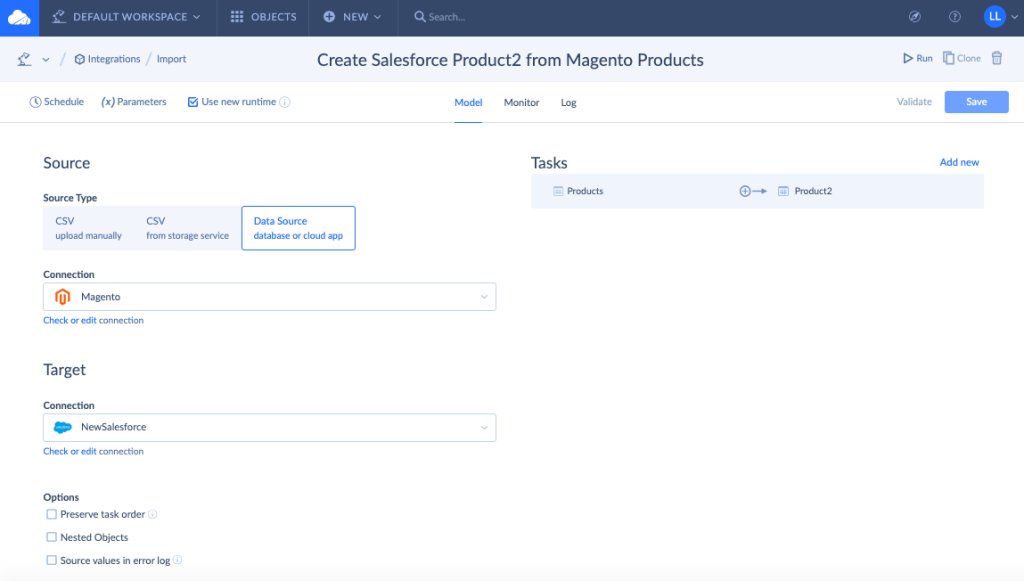
- Click Add New to open the Task Editor settings window.
- In the Task Editor window, select Products (or any other field of your interest) from the Source drop-down list.
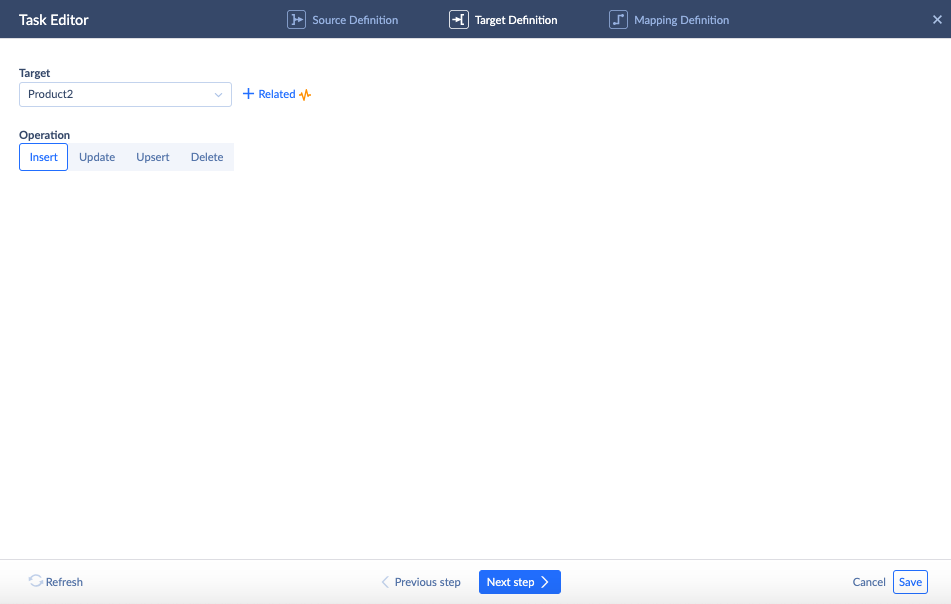
- Click Next Step.
- In the Target drop-down list, select Products2 (or any other field corresponding to the source).
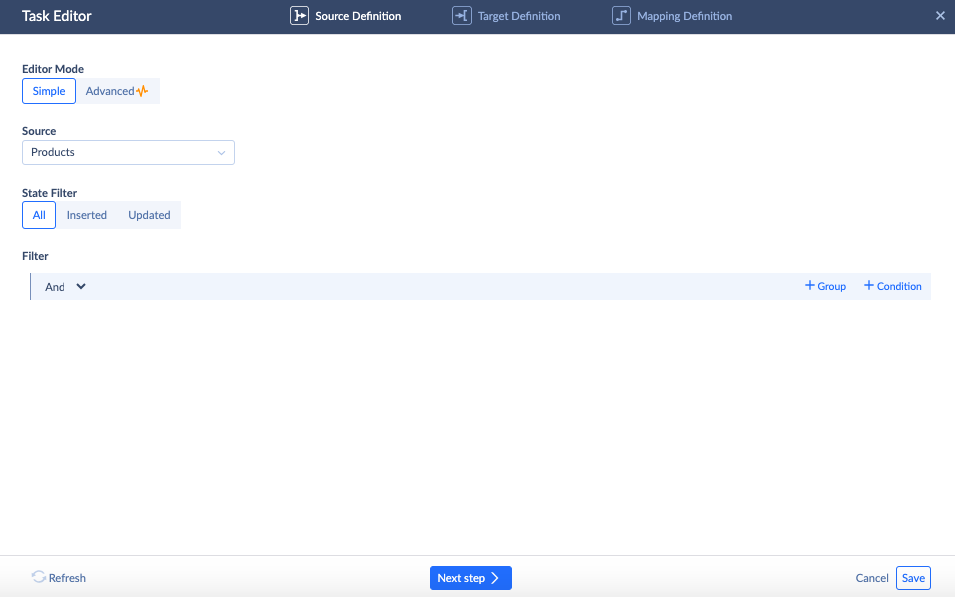
- Click Next step.
- On the Mapping Definition tab, check whether all required columns are mapped.
- Click Schedule to set the timing for integration.
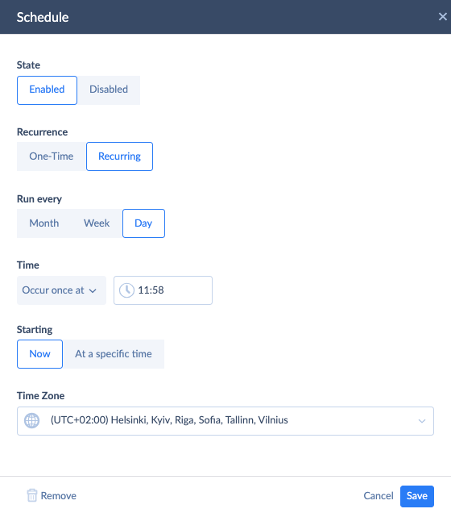
- Click Save.
- Click Create in the tab bar to preserve the import task.
- Click Save to save the task.
To execute the import package immediately, click Run. Otherwise, it’s possible to transfer data from Magento to Salesforce later — the import package could be found under Objects -> Integrations.
Business Case 2. Single Source of Truth: Data Warehousing
Data can travel not only between the two sources but also to a data warehouse. Skyvia supports Amazon Redshift, Snowflake, Google BigQuery, and other DWH providers. So businesses can consolidate data from various sources in a DWH and make it a single source of truth for:
- Analyzing all available data with the BI tools directly connected to a DWH.
- Obtaining better control over stock management by examining the company’s sales.
- Activating data by sending it back to applications from a DWH with the reverse ETL scenario.
- Designing trainable predictive models using ML / AI with the determination of factors influencing key performance indicators.
The example below focuses on the Magento to Google BigQuery replication, though the same can be done for replicating Salesforce data to a DWH. In such a case, a data warehouse becomes a single source of truth.
To load data to a DWH, follow the instructions on creating the replication scenario in Skyvia.
- Click +NEW in the top menu.
- In the Integration column, click Replication.
- Under Source Type, click Data Source and select Magento from the Connection drop-down list.
- Under Target, select a DWH (in this case – Google BigQuery) from the Connection drop-down list.
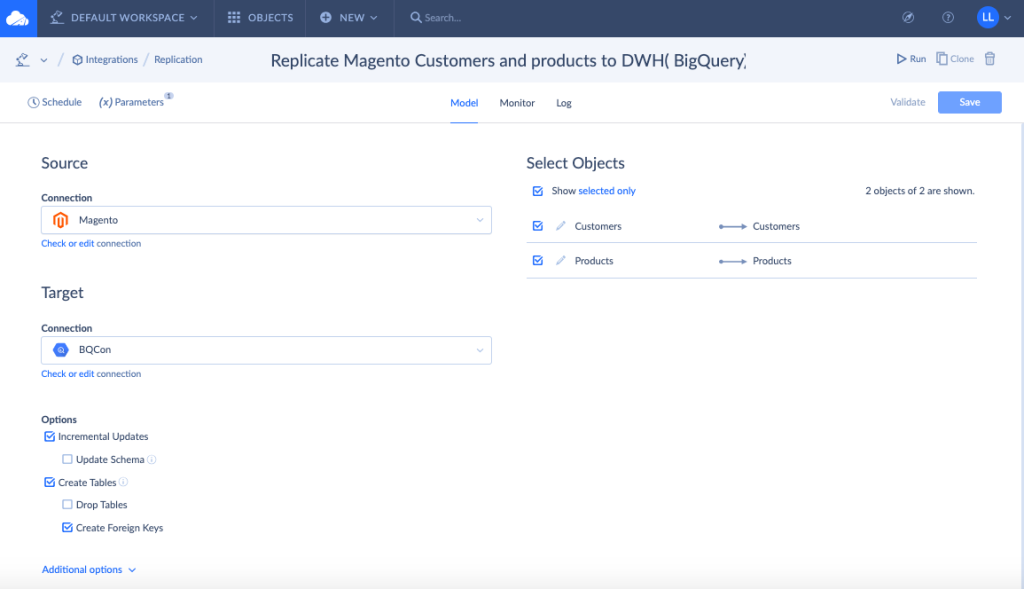
- Select the Incremental Updates checkbox so the system only adds new or updated records in further replication.
- Select the Create Tables checkbox if new database tables must be created for replicated data.
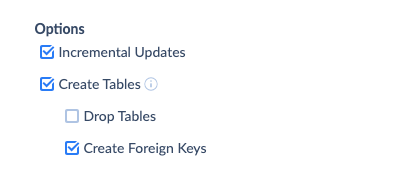
- Select Magento data fields for replication.
- Click Schedule to set the timing for the replication task.
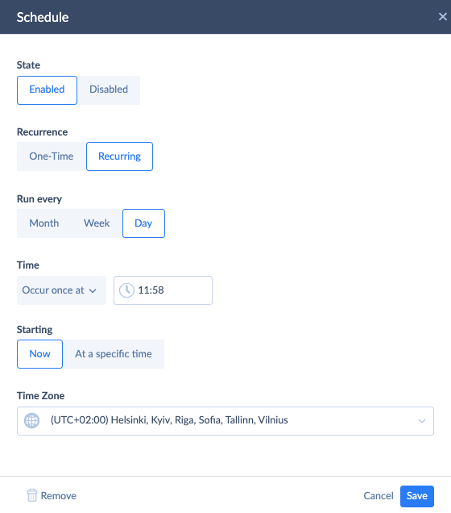
- Click Save.
- Click Create in the tab bar to preserve the replication task.
- Click Save.
To execute the replication task immediately, click Run. Otherwise, it’s possible to transfer data from Magento or another source to a DWH of your choice later — the replication task could be found under Objects -> Integrations.
The Positive Impact of Using Skyvia
Companies take much weight off their shoulders by performing Magento integration with Salesforce using such a cloud-based application as Skyvia. Skyvia saves lots of time due to its simplicity in setting up everything fast and transferring data in the needed direction. Along with that, this service has the following pros:
- Provides robust data mapping and transformation capabilities.
- Offers automated scheduling for data integration packages.
- Supports more than 160+ sources, including cloud apps, databases, and data warehouses.
- Easy to navigate owing to a user-friendly interface.
- Provides various pricing plans for companies of any size.
How to Integrate Magento 2 to Salesforce using Free Native Connector
As Salesforce takes much care of its customers and those who want to integrate their profiles with CMS, it has developed a native connector eShopSync for Magento. It grants real-time data synchronization from the Magento e-commerce store to the Salesforce business account. It’s possible to get the following fields: Customers (Accounts and Contacts in Salesforce), Categories, Products, Orders, and Contact Us (Leads in Salesforce).
To set up Salesforce Magento 2 integration with a native connector, take the following steps:
- Download and unzip eShopSync for Magento.
- Open the root folder where the Magento setup is installed and connect the Magento backend through FTP details.
- Go to the SRC folder of the downloaded connector and move the APP folder located inside to the Magento root folder.
- Run the following commands in the Magento root folder:
php bin/magento setup: upgrade
php bin/magento setup:di: compile
php bin/magento setup:static-content: deploy- Go to the Magento admin panel and select System > Cache Management to clear the cash.
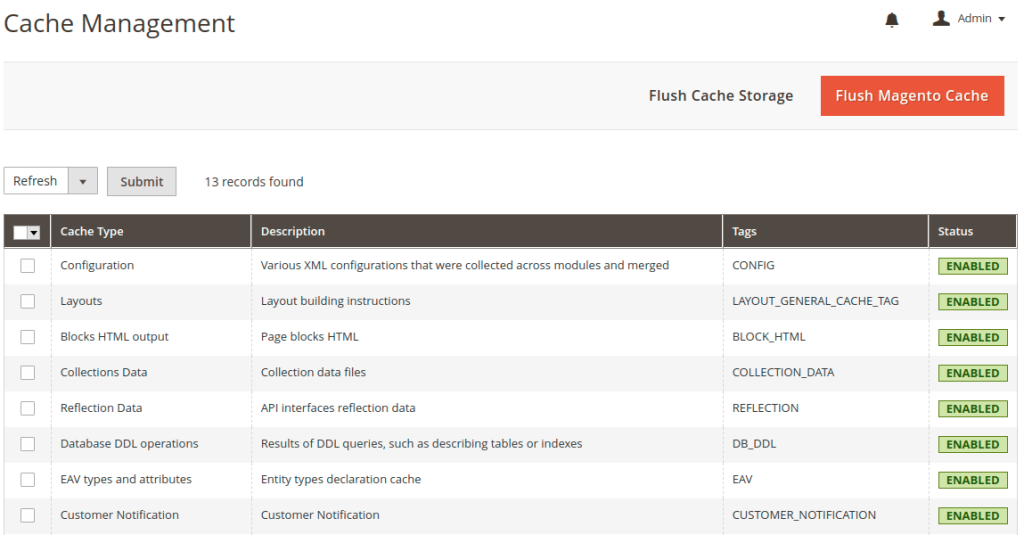
- In the Magento admin panel, go to Stores > Configuration > Salesforce Connector.
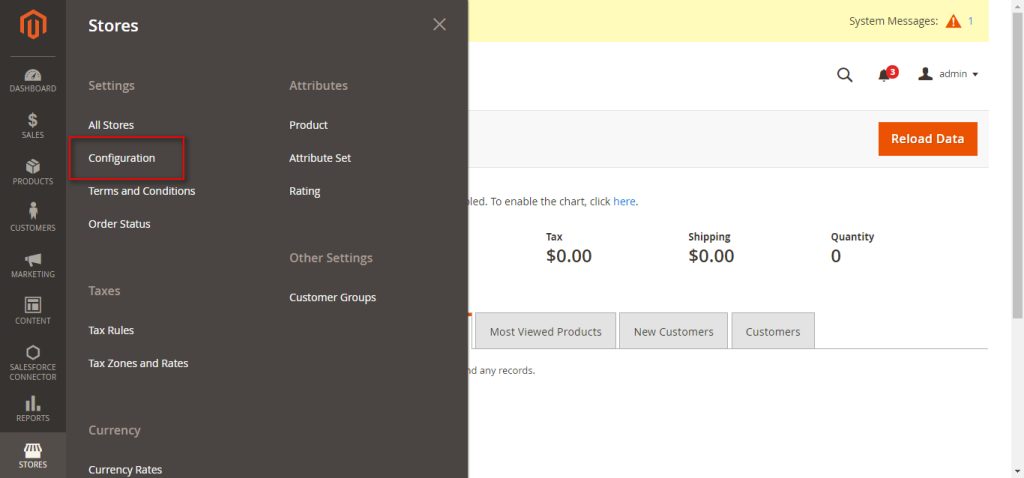
- Select Production in the Connect field.
- Log into Salesforce Org with your credentials.
- Enter the license key for validation.
- Set all the required parameters in the Configuration section and click Save Config.
- Mapping data fields for smooth integration.
The Restrictions of a Free Native Connector
Native connector developed by Salesforce is free to use and has multiple advantages. At the same time, it might also bring certain inconveniences to users:
- The eShopSync for Magento isn’t easy to install and set up. It involves a command line interface in the configuration process, which might be a real pain for non-technical users.
- Only a limited number of data fields (Customers, Categories, Products, Orders, and Contact Us) can be synchronized between systems. This might be the case when companies need to merge larger data sets between two apps.
- There is limited support for eShopSync, which might be critical in case of bugs or other systems malfunctioning.
Paid Extension for Magento Salesforce Integration
There are also many add-on applications developed by third parties interested in promoting Magento integration with Salesforce. Below, find the most popular paid options for bringing two services together to reinforce your e-commerce experience:
- Salesforce CRM Integration by Magenest. Being an official Salesforce partner, Magenest’s extension grants seamless integration for the Product, Order, Campaign, Account, Lead, Contact, and Opportunity fields to Salesforce.
- Salesforce CRM Integration for Magento 2 by Magenplaza. This extension ensures auto-synchronization of Customer and Catalog Price Rule data to Salesforce CRM in real-time. It also synchronizes orders and product data, providing flexibility for field mapping, scheduling, and condition rules.
- Salesforce Connectors for Magento 2 by Webkul. Users can work with the Product, Order, Campaign, Account, Lead, Contact, and Opportunity fields to improve sales and customer service.
How to Choose the Right Integration Method for Your Business
Overall, there are three possible ways to integrate Magento with Salesforce:
- Using the Skyvia cloud platform
- Using native connector eShopSync
- Using paid extensions developed by third parties
Each of these methods might be more or less applicable for a company depending on its needs, preferences, and budget. So let’s have a look at a comparison table for the integration options based on chosen criteria.
| Parameter | Skyvia | Native Connector | Paid Extensions |
|---|---|---|---|
| Ease of use and setup | Connecting sources and setting up integration takes several minutes. | Takes some time to set up everything. Involves coding with Command Line Interface (CLI). | Depends on the type of extension and the third-party provider. |
| Data fields for integration | Works with multiple data fields. | Customers Categories Products Orders Contact Us | Customers Categories Products Orders Contact Us |
| Pricing | Free and paid plans. | Free. | Depends on the provider. |
Based on the analysis provided above, it makes much sense to consider Skyvia. It’s really comfortable to use and offers a variety of pricing plans involving certain amounts of data for transfer and feature sets. Meanwhile, the native connectors, even being a free solution, appear rather demanding in setup and impose other limitations for integration. Paid extensions partially resolve those issues, though they could be rather costly, with the prices starting from $349 and higher.
Summary
Salesforce and Magento integration might be an inevitable step for businesses eager to power up their e-commerce potential. It enhances sales management, inventory control, customer satisfaction, and other key business metrics.
To bring Magento and Salesforce services together, one can implement either a native or third-party extension or use the Skyvia cloud platform.