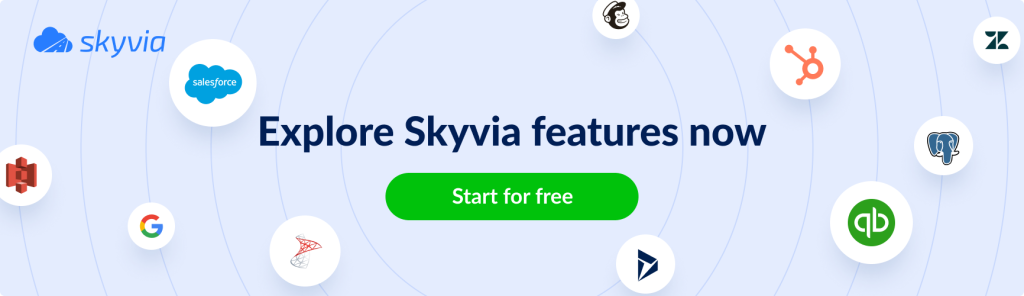SQL Server Integration Services (SSIS), an honorable member of the Microsoft family of products, has made a name for itself as a capable and reliable ELT tool. However, its close ties with Microsoft take their toll – particularly in terms of compatibility, licensing costs, and platform dependency. These limitations often drive organizations to seek more flexible options.
In this article, we’ll explore top SSIS alternatives in 2025 to help you strike the balance between your budget and data integration needs. Along with other products, our comparison includes Skyvia, a universal data integration platform celebrated for its ease of use and broad compatibility.
Table of contents
- What is ETL?
- What is SSIS?
- What is the Difference Between ETL and SSIS?
- Criteria for Choosing an SSIS Alternative
- Top SSIS Alternatives & Competitors
- SSIS vs. ETL: Which Is the Future of Data Transformation in 2025?
- Conclusion
What is ETL?
ETL, or Extract, Transform, Load, is a 3-stage data integration process that involves collecting data from different sources, reshaping it into a required format, and loading it into a target destination.
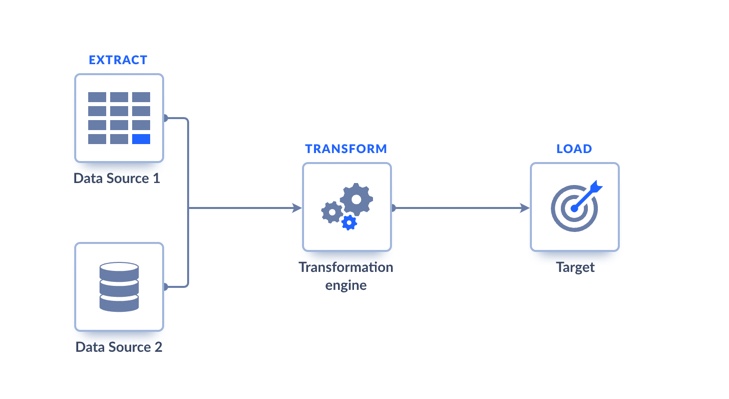
The importance of ETL for businesses is enormous, as it drives core activities aimed at achieving data consistency, enhanced analytics, and a holistic view across disparate channels. The critical nature of ETL creates demand for up-to-date tools capable of handling modern challenges, which in turn increases supply: there are numerous ETL solutions available for every need, budget, and skill level. Some of them are specifically optimized for particular platforms, such as PostgreSQL or Snowflake. So, what kind of tasks are ETL tools capable of?
- Provide a unified interface for data sources and destinations.
- Apply transformation logic to the source data based on target data source requirements.
- Handle multiple data sources and formats in a single workflow.
- Include error-handling logic to eliminate bad data without any user intervention.
- Perform data transformation such as sorting, filtering, grouping aggregation, cleaning data, and removing duplicates.
What is SSIS?
SSIS is an integral part of SQL Server, designed to perform data integration tasks within the Microsoft suite, with a particular focus on ETL. This defines SSIS’s core functions:
- Extract data from different sources, such as flat files, XML files, Microsoft Excel workbooks, and raw data files. SSIS also supports retrieving data from relational databases by accessing tables, views or executing queries.
- Perform various transformations, including business intelligence logic, column value updates, and rowset operations.
- Load the data into one or more destinations, such as databases, flat files, or other supported storage systems.
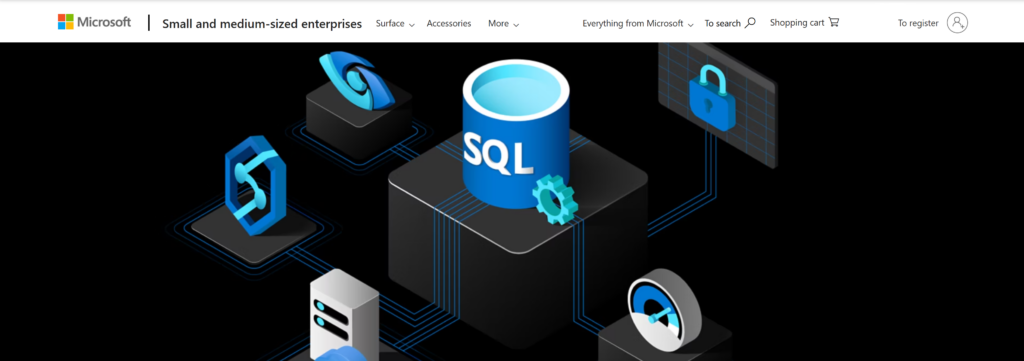
One of the great features of SSIS is its ability to execute tasks in serial or parallel mode. This is managed through precedence constraints, which define the conditions under which tasks run – for example, whether a previous task ends in success, failure, or completion.
Let’s say you have a sequence of tasks in your SSIS package:
- Task A (e.g., copy a file)
- Task B (e.g., load data into a database)
- Task C (e.g., send a success email)
Now, with precedence constraints, you can configure their execution in a desired order, like this:
- Run task B only if task A succeeds
- Run task C only if task A fails
- Run task D regardless of whether task A succeeded or failed (i.e., on completion).
SSIS’s built-in capabilities make it a popular tool among database administrators who manage SQL Server environments. Indeed, it has everything you need for designing maintenance tasks – it’s like having a toolbox built just for your data engine!
- Direct, native integration with SQL Server.
- Ability to schedule and automate routine tasks, and define their execution order.
- Built-in set of predefined maintenance tasks.
- Logging and error-handling mechanisms.
- Ability to extend workflows using custom scripts and integrations.
History of SSIS
SSIS has a long history of improvements in features, reliability, speed, and stability. The chart below illustrates the main enhancements introduced in each SSIS version.
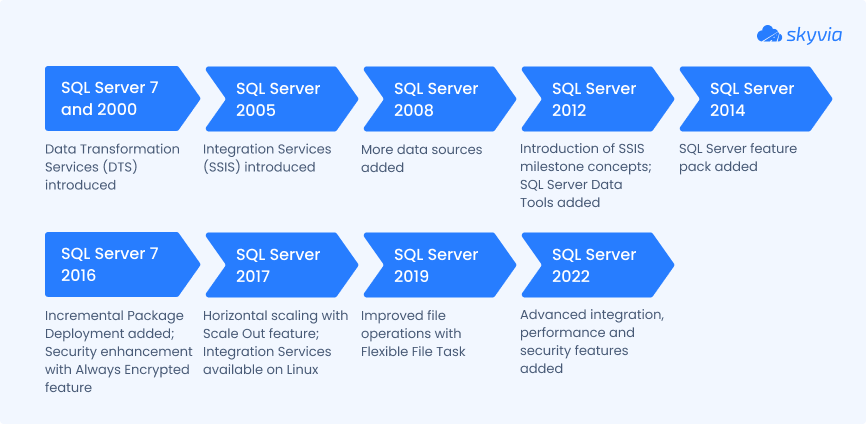
What is the SSIS Package?
An SSIS package is a collection of components for an ETL task. You can think of it as a project file that holds all the logic and elements needed to perform a specific ETL operation. Inside that package, you’ll typically find:
- Source and destination connections: SSIS provides built-in connection managers that must be configured for a package to connect to specific data sources.
- Tasks: units of work (e.g., execute SQL task, file system task, script task).
- Control Flow: the top-level workflow of the package that defines the sequence and logic of execution for tasks.
- Data Flow: specialized sub-process within Control Flow focused on ETL operations.
- Configurations: allow storing package settings externally, e.g. in XML files, environment variables, or SQL Server tables.
- Variables: used to store values dynamically during package execution.
- Parameters: allow to accept values from outside the package (like from a command line or SSIS catalog).
- Event Handler: allows to define custom logic depending on certain events that occur during package execution.
The diagram below depicts the high-level structure of an ETL package in SSIS:
Key Features of SSIS
- Source and destination connections. Multiple built-in source and destination connectors enable integration with various data sources, including:
- Flat files (TXT, CSV)
- Excel workbooks (XLS, XLSX)
- Relational databases (SQL Server, Oracle, MySQL)
- OLE DB and ODBC
- Azure services
- FTP servers
- SMTP mail servers
- WMI (Windows Management Instrumentation)
- SMO (SQL Server Management Objects)
- SSIS transformation tasks. SSIS provides a rich transformation framework that supports data modification across different levels, including:
- Logical and physical transformations
- Row-level and set-level operations
- Employment of both declarative UI-driven logic and custom procedural code.
- Graphical interface and workflow. SSIS is a workflow-oriented tool that defines control and data flow tasks using precedence constraints. It offers an intuitive graphical interface through SQL Server Data Tools to configure tasks easily. It is important to note that while SSIS provides in-built tools to monitor package execution and view logs, they are not centralized by default and require configuration on the package level.
- Package deployment and reuse. The tool supports two deployment models: legacy package deployment and newer project deployment. Both models enable deploying ETL processes across multiple servers and facilitate package reuse.
- Comprehensive documentation and support. As with the rest of Microsoft products, SSIS has extensive documentation that includes official guides, tutorials, and reference pages.
Cons of SSIS
- Limited cross-platform support. You cannot develop SSIS packages on Linux. Even though you can deploy and run them on SQL Server 2019 for Linux, certain features will still be unavailable, such as OLE DB, Excel sources, and some UI components.
- Steep learning curve for complex logic. SSIS is relatively easy for basic ETL tasks, like loading CSV files into SQL Server. However, implementing complex business logic or error handling often requires developer-level expertise in .NET scripting and expression language.
- Heavy reliance on Microsoft tools. SSIS is tightly integrated into the Microsoft ecosystem. On one hand, this allows it to extend its functionality through additional tools; on the other hand, it makes SSIS heavily dependent on them. For example, it requires Microsoft SQL Server Management Studio to view logs or SQL Server Data Tools to inspect execution logic.
- Cumbersome JSON handling. SSIS has limited native support for JSON, which requires users to parse nested structures manually. It makes the process complex and labor-intensive, especially compared to modern tools with built-in JSON mapping.
- High memory usage under load. The SSIS memory consumption can be pretty high when working with multiple packages in parallel, particularly if each package performs large data transformations.
- Limited versioning and CI/CD support. SSIS doesn’t integrate natively with modern version control systems or DevOps pipelines. CI/CD is possible but requires extra configuration with external tools like Azure DevOps or Git.
- It is not cloud-native. Although SSIS can run in Azure via integration runtime in Azure Data Factory, it lacks agility and scalability typical to cloud-native ETL tools.
What is the Difference Between ETL and SSIS?
Let’s make it clear from the start: these concepts are NOT directly comparable, and here is why. ETL is primarily a data integration process. Though in broader contexts it can refer to the techniques, methods, or architectural patterns used to implement that process, it is still best described in these terms. On the other hand, SSIS is just one of many tools designed to implement ETL.
Using the analogy of travel and vehicles, ETL is like traveling from one place to another – it represents a general concept. While SSIS is like a specific car – just one of many possible means to get you there.
It would be more appropriate to compare SSIS to other ETL tools available on the market – and that’s exactly what we’ll do in the next sections.
Criteria for Choosing an SSIS Alternative
We are going to review seven tools – each one a strong contender as an SSIS alternative. Our selection criteria were based on the following traits:
- Cloud-native or cloud-ready architecture.
- Support for both ETL and ELT workflows.
- Wide integration options, especially with cloud-based data sources.
- Straightforward implementation of complex tasks thanks to user-friendly interfaces.
- Scalability and performance.
- Built-in monitoring and logging mechanisms.
Top SSIS Alternatives & Competitors
All the chosen tools meet the demands of modern data workloads while making up for some of SSIS’s well-known limitations. The table below provides a quick summary, with a more detailed description available further down.
| Tool | G2 Crowd rating | Pros | Cons | Pricing |
|---|---|---|---|---|
| Skyvia | 4.8 | Ease of use; Multifunctionality; Broad connectivity with pre-built connectors and API endpoints; Advanced data transformation options; Automation and scheduling; Monitoring | Feature limitations of free plan; No real-time integration support | Affordable, with a freemium tier available. Paid subscriptions start from $79 per month. |
| Talend | 4.3 | User-friendly UI; Support of direct Java scripting; JDBC API-based connectivity with databases | Steep learning curve; Performance issues with large data volumes; Java dependency | Includes 4 subscription plans, pricing details are not publicly available. |
| Azure Data Factory | 4.6 | Cloud-native and fully managed; Intuitive UI; Event-driven data processing; Integrated monitoring & alerting; Seamless connectivity with other Azure services | Steep learning curve for users unfamiliar with Azure; Dependency on Azure services; Cost considerations with heavy workloads | Calculated on a pay-as-you-go basis. |
| AWS Glue | 4.3 | Fully managed and serverless; Both visual and code-based UI; Automation and scheduling; Event-driven data processing | Steep learning curve for users unfamiliar with AWS; Designed for AWS-native workloads; Unpredictable costs | Calculated on a pay-as-you-go basis. |
| Boomi | 4.4 | Drag-and-drop interface; Extensive connectivity; Real-time data processing; Event-driven processing | Performance issues with large datasets; Limited support for complex integration scenarios; Cost considerations | Includes five subscription plans, starting from $550 per month. |
| SnapLogic | 4.3 | Low-code UI; AI-driven integrations; Extensive library of connectors; Real-time data processing; Automation | High costs; Performance issues with large datasets | Fixed-rate pricing model, pricing details are not publicly available. |
| Workato | 4.7 | User-friendly UI; Extensive library of connectors; AI and ML capabilities; Event-driven integrations; Real-time data processing | Steep learning curve; Cost considerations | Includes a platform fee and usage fee, pricing details are not publicly available. |
Skyvia
Skyvia is a no-code cloud data integration platform for versatile data-related tasks, including ETL, ELT, reverse ETL, data migration, one-way and bidirectional data synchronization, and more. Apart from that, Skyvia offers services like data backup, query execution via a visual builder or SQL, and data access through OData interfaces. There are over 200 connectors available, including cloud apps, databases, and data warehouses.
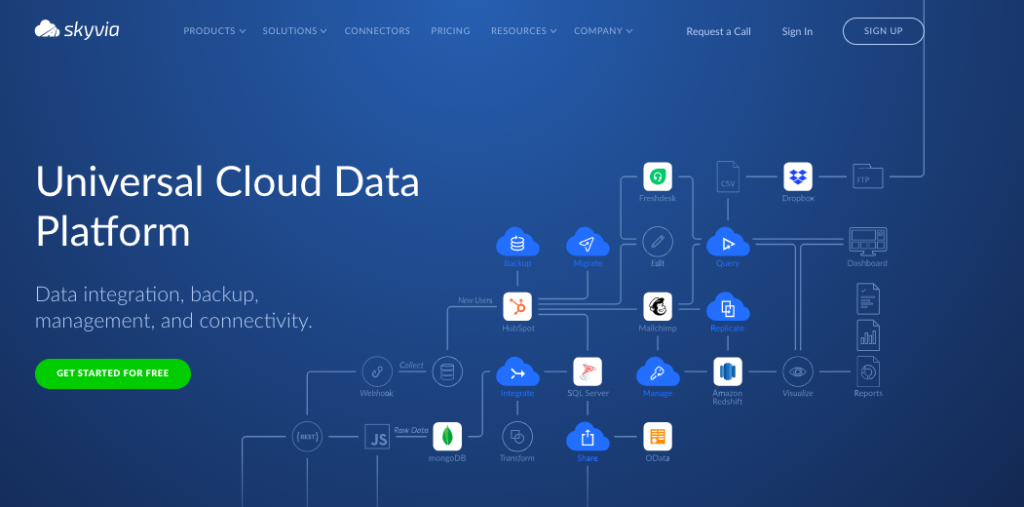
Skyvia’s suite of data integration tools caters to various scenarios:
- Import: load data from source connections into cloud applications and databases. It offers advanced mapping settings for data transformations, preserves relationships between the imported files and objects, supports INSERT, UPSERT, UPDATE, and DELETE operations, and provides detailed logging, scheduling, and error handling functionality.
- Export: extract data from databases or cloud applications to CSV files, including both the primary source and its related objects.
- Replication: create and maintain copies of cloud application data in relational databases. The tool automatically creates database tables for cloud data. Support for incremental updates ensures the replicated copy stays current when needed.
- Synchronization: perform bi-directional synchronization between cloud applications and databases.
- Complex ETL/ELT scenarios: design data pipelines that involve multiple data sources and conditional logic. With Skyvia’s Data Flow and Control Flow tools, you can combine data from several sources, load it into multiple destinations, and perform various multistage transformations along the way.
Reviews
Skyvia holds a rating of 4.8 out of 5 on the G2 Crowd platform. Users particularly appreciate its ease of use, simplicity of data operations, competitive pricing, and professional customer support. At the same time, they would like to have a broader set of connectors and the support of real-time integrations.
Best for
- No-code data integration: based on customer feedback, Skyvia is ranked among top-10 the most friendly ETL tools. It’s ideal for non-technical users who need to build ETL/ELT pipelines without writing code.
- Scheduled & automated data transfers: with built-in scheduling, Skyvia supports recurring imports, exports, and sync tasks.
- Cloud-to-cloud and cloud-to-database scenarios: Skyvia’s cloud-native nature, wide library of connectors, and automatic schema handling make it excel in connecting cloud applications with cloud data warehouses (e.g., Snowflake, BigQuery) and relational databases (e.g., MySQL, PostgreSQL, SQL Server).
- Building complex data pipelines: with the Data Flow and Control Flow tools on board, Skyvia enables intricate integration scenarios with multi-stage transformations, conditional logic, and multiple source and target destinations involved.
Pros
- Ease of use and no-code data integration.
- Multifunctionality with diverse integration scenarios.
- Affordable pricing.
- Advanced data mapping and transformation.
- Flexible scheduling and automation.
- Scalability and performance.
Cons
- Access to advanced features requires higher subscription plans.
- Streaming data sources are not supported at the moment.
Pricing
Skyvia’s pricing for data integration is determined by the number of records processed per month and the scheduling frequency of integration tasks. All plans include features such as advanced data mapping, scheduling, and error handling. The available plans are:
| Plan | Number of records /mo | Scheduled integrations /d | Price |
|---|---|---|---|
| Free | Up to 10,000 | Once per day; up to 2 | $0 |
| Basic | Up to 5 M | Once per day; up to 5 | $79 |
| Standard | Up to 5 M | Once per hour; up to 50 | $159 |
| Professional | Up to 5 M | Once per minute; unlimited | $199 |
| Enterprise | Customizable upon specific requirements | Tailor-made offer | |
Talend
Talend is an ETL data integration tool compatible with both on-premises and cloud sources. It runs on the Java platform and utilizes Java for advanced scripting. If something can’t be done out of the box with prebuilt components, Talend allows writing code directly to supplement missing functionality.
The platform uses metadata to store the connection strings for XML, Excel, web services, FTP, etc. In other words, it keeps a record of all the connection details so they don’t have to be set up manually every time.
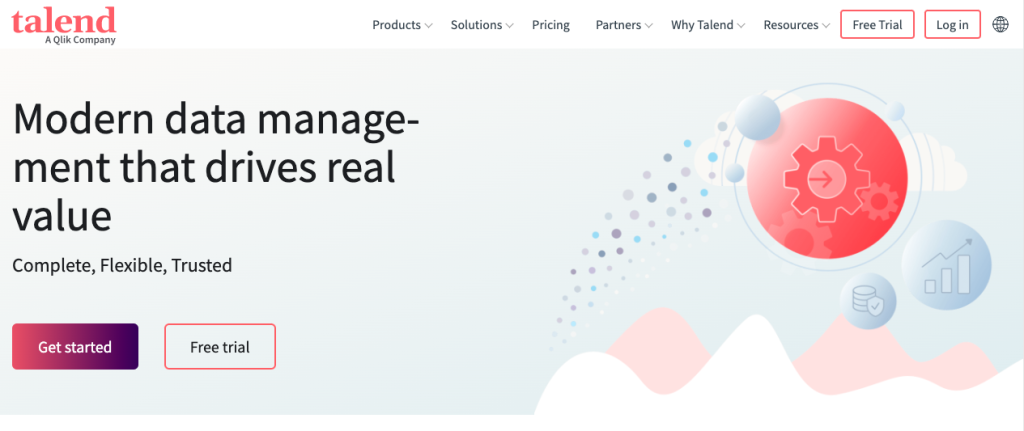
In Talend, ETLs are defined as jobs, while SSIS defines them as ETL packages. The solution offers scheduling, logs, and error services similar to the SSIS package.
Reviews
Talend Open Studio’s rating on the G2 Crowd platform is 4.3 out of 5. Among its advantages, users often mention a straightforward, easy-to-use interface and the ability to customize workflows with Java scripting. At the same time, they report issues with connecting to cloud-based sources, feature limitations, and a lack of community support for the free version.
Best for
- Data engineers & integration teams: those who can leverage custom Java scripting for building complex data pipelines.
- Enterprises with hybrid or multi-cloud environments: Talend supports both on-premise and cloud systems.
- Teams needing open architecture & customization: Talend’s open-source roots and Java foundation enable extension of ETL logic with other platforms or services.
Pros
- User-friendly interface with a straightforward design of jobs.
- Support of custom logic with direct Java scripting.
- Extensive compatibility with database systems thanks to utilizing Java Database Connectivity (JDBC) standard API.
- Advanced error handling with JavaScripts.
Cons
- Steep learning curve.
- Performance issues with large data volumes.
- Heavily Java-dependent, which can be a limitation to teams with little Java expertise.
- Commercial licensing costs.
Pricing
After being open-source for nearly 20 years, the manufacturer ceased supporting the free version, Talend Open Studio. As of January 31, 2024, users are encouraged to work with Talend on a commercial basis or opt for alternatives. According to Talend, a Qlik company, this step enabled them to provide higher service levels for their users in terms of security, compliance, and a feature set for enterprise deployments.
There are four subscription plans that vary depending on the number of users, data volume, and specific requirements. That said, pricing is not explicitly available and requires contacting Talend for more accurate information.
- Starter: rapid data movement from SaaS applications and databases.
- Standard: includes real-time synchronization using change data capture.
- Premium: offers automated data transformation and supports various architectures.
- Enterprise: comprehensive quality, governance, and AI capabilities.
Azure Data Factory
Azure Data Factory (ADF), a browser-based ETL tool from Microsoft, is positioned as a hybrid data integration solution designed to handle enterprise-scale data needs. Like SSIS, it supports aggregations, fuzzy lookups, derived columns, and other visually designed data transformations. ADF mapping data flows run on Azure-managed Spark clusters to transform and process data.
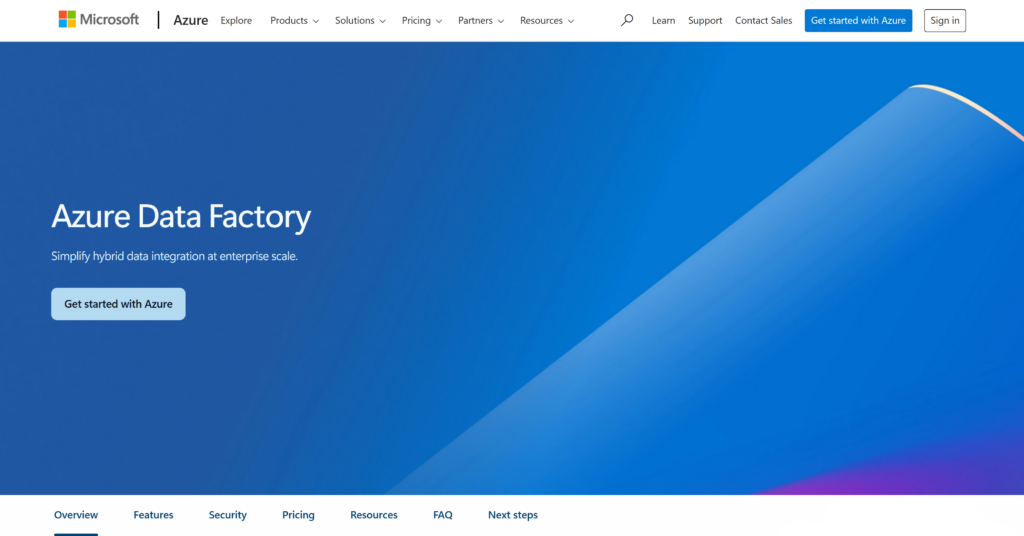
The solution supports three types of triggers to initiate pipeline executions, including:
- Event-based
- Tumbling window triggers
- Scheduled batch triggers.
It also integrates with Azure Databricks and Azure Synapse Analytics for more complex analytics workloads.
Reviews
Azure Data Factory rates 4.6 out of 5 on the G2 Crowd platform. Users particularly appreciate its ease of use, versatile data integration capabilities, and cross connectivity with other Azure services. Common areas for improvement include feature limitations and cost issues.
Best for
- Enterprises needing scalable cloud ETL/ELT: the tool is specifically designed to process large volumes of data across hybrid and multi-cloud environments.
- Organizations already in the Azure ecosystem: ADF’s tight integration with other Microsoft cloud services makes it almost a cross-platform tool.
- Use cases requiring flexible triggering and scheduling: suits everything from hourly data syncs to event-driven processing.
Pros
- Cloud-native and fully managed.
- Intuitive UI with drag-and-drop pipeline designer.
- Broad connectivity options with over 90 built-in connectors.
- Pipeline automation and scheduling with triggers.
- Integrated monitoring and alerts.
- Supports the lift-and-shift of SSIS packages.
Cons
- Steep learning curve for users unfamiliar with Azure.
- Dependency on other Azure services.
- Fast increase in costs with high-volume workloads.
Pricing
Azure Data Factory uses a pay-as-you-go pricing model. There are no subscription plans – the cost is based on usage across three main components:
| Component | Billed by |
|---|---|
| Pipeline orchestration | Number of activity runs (per 1,000) |
| Data flow execution | Based on vCore-hours (virtual CPU cores) |
| Data movement (copy activity) | Charged per Data Integration Unit (DIU) hours, based on the volume of data moved and the duration of the copy activity. |
As with other cloud services, Azure Data Factory pricing is complex, with many variables involved. In addition to activity runs and data volume, costs depend on factors like the integration runtime, cluster size, instance type, and compute resources. Pricing may also vary by region and usage patterns. For accurate cost estimates, it’s recommended to consult with Azure specialists.
AWS Glue
AWS Glue is a fully managed, serverless ETL and data integration tool from Amazon Web Services, designed to handle big data and analytics workloads. It offers over 100 diverse data sources to discover and connect to. The tool includes AWS Glue Studio for no/low-code development, and supports Python/Scala scripting for advanced users.
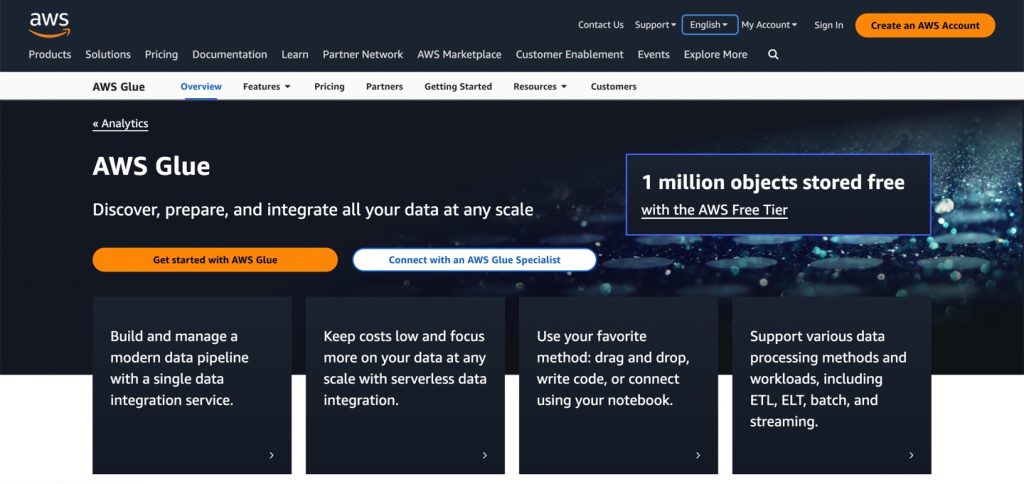
Among its prominent features are built-in crawlers that identify data formats and suggest schema tables for storing your data in the Glue Catalog.
Reviews
AWS Glue’s rating on the G2 Crowd platform is 4.3 out of 5. Users primarily like its cross-platform connectivity with other AWS services and robust automation options. Among the drawbacks, they often mention feature limitations – particularly in terms of transformation components and support for only two programming languages – as well as a somewhat convoluted pricing structure.
Best for
- Companies already using AWS: Glue seamlessly integrates with other services within the AWS ecosystem, such as S3, RDS, Redshift, Lake Formation, and more.
- Big data & analytics workloads: particularly useful for S3-based data lakes, Redshift pipelines, and Athena querying.
- Teams with mixed skill levels: visual interface supports analysts, while developers can leverage code-base environments for advanced scenarios.
Pros
- Fully managed and serverless.
- Visual + code-based development.
- Powerful data catalog that integrates with Athena, Redshift, and other AWS services.
- Automatic schema discovery.
- Support event-driven ETL workflows.
Cons
- Steep learning curve for users unfamiliar with the AWS environment.
- High cost that can be hard to estimate in advance, especially for dynamic workflows.
- Clear optimization for AWS-native workflows makes it less flexible with external services.
Pricing
AWS Glue employs a pay-as-you-go model with pricing based on the resources consumed during various operations. Key components include:
| Component | Rate | Billing | Default |
|---|---|---|---|
| Apache Spark and Spark streaming jobs | $0.44 per Data Processing Unit (DPU) per hour. | Per second, with a 1-minute minimum for Glue versions 2.0 and later. | Each job defaults to 10 DPUs but can be adjusted based on workload requirements. |
| Python shell jobs | $0.44 per DPU-hour. | Per second, with a 1-minute minimum. | Allocated 0.0625 DPU by default. |
| Crawlers | $0.44 per DPU-hour. | Per second, with a 10-minute minimum per crawler run. | |
| Storage | Up to 1 million objects per month – free. | $1.00 per additional 100.000 objects per month. | |
| Requests | Up to 1 million requests per month – free. | $1.00 per additional million requests. | |
| Interactive sessions | $0.44 per DPU-hour. | Per second, with a 1-minute minimum. | Requires a minimum of 2 DPUs, with a default of 5 DPUs. |
| Development endpoints | $0.44 per DPU-hour. | Per second, with a 10-minute minimum. | Requires a minimum of 2 DPUs, with a default of 5 DPUs. |
Boomi
Boomi is an integration platform-as-a-service (iPaaS) designed to connect systems across diverse environments, including hybrid and multi-cloud.
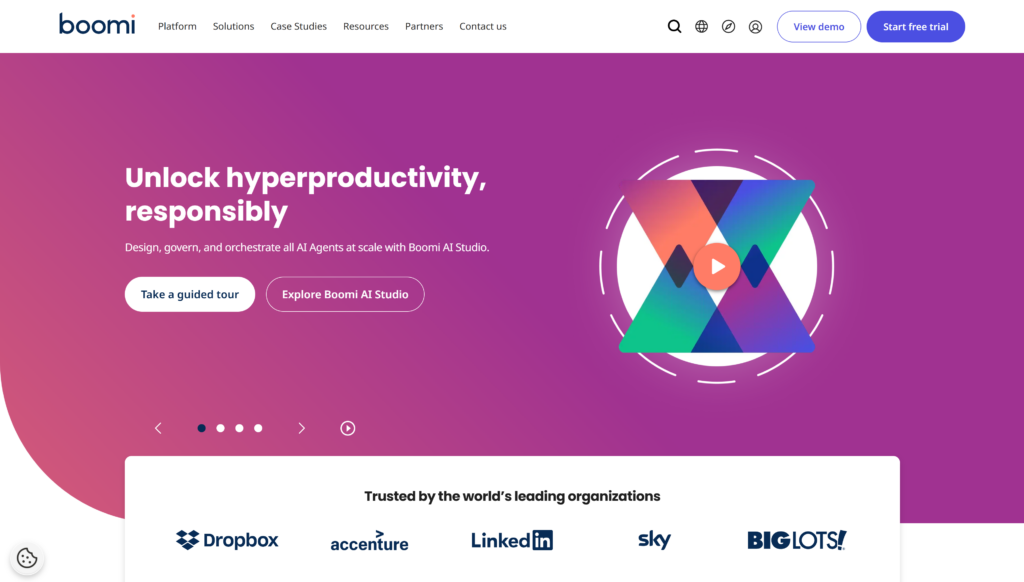
Its ease of use, scalability, and extensive connectivity options make it a top choice for organizations with dynamic data needs.
Reviews
Boomi rates 4.4 out of 5 on the G2 Crowd platform. Among its strong points, users typically name connectivity, an intuitive UI, scalability, and simple error handling. However, they also report issues with high-volume integrations, limited support for complex logic, and poor mapping capabilities.
Best for
- Small to medium-sized businesses: companies needing a low-code, easy-to-use integration platform to connect popular cloud applications.
- Hybrid IT environments: Boomi’s support for both on-premise and cloud-based systems appeal to companies with mixed integration needs.
- Organizations with diverse integration needs: beyond integration, Boomi offers capabilities like API management, master data management, and data preparation.
Pros
- Ease of use with drag-and-drop interface.
- Extensive connectivity with over 1000 supported connections.
- Support of event-driven architecture.
- Real-time data processing.
- Rich feature set.
Cons
- Pricing could be a concern for companies with limited budgets.
- Performance issues with large volumes of data.
- Limited support for complex integration scenarios.
Pricing
Overall, Boomi’s pricing structure includes five subscription tiers, referred to as integration editions, with a free trial available. The starting price for the Base Edition is $550 per month, and it can go up to $8,000 or more for the Enterprise and Enterprise Plus editions.
In addition, pricing is influenced by these factors:
- The number and type of connectors required
- Support level
- Specific requirements related to data volume and additional features.
SnapLogic
SnapLogic is an intelligent iPaaS for data operations. Positioned as a pioneer in generative integration, SnapLogic utilizes LLM-powered applications to make integrations accessible to users of all technical levels. It offers a user-friendly, low-code interface with pre-built connectors known as Snaps.
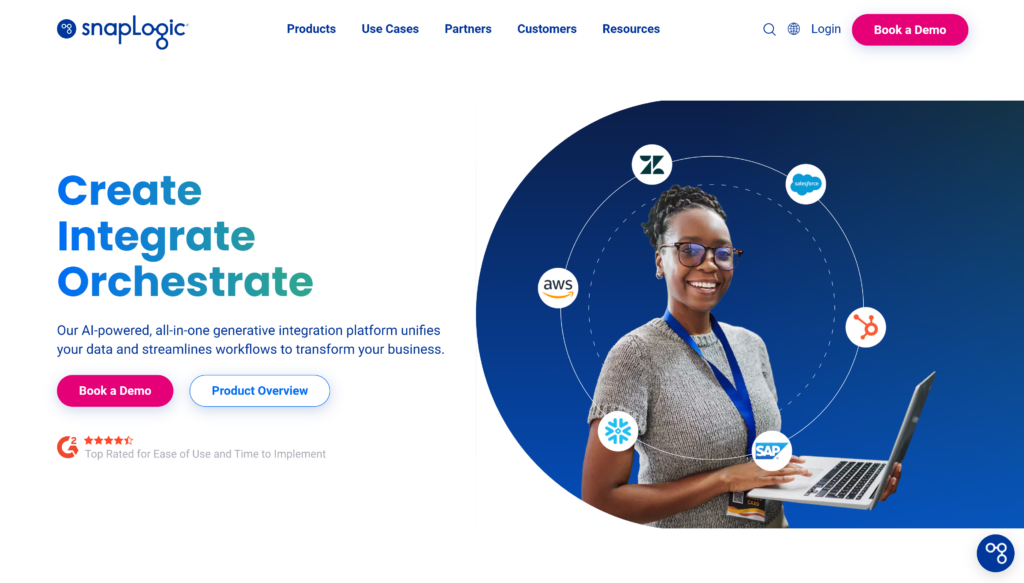
What sets Snaps apart from traditional connectors is that they come with embedded logic to interact intuitively with specific applications or data sources. Snaps require minimal configuration and are maintained and updated by SnapLogic.
Reviews
The platform’s rating on G2 Crowd is 4.3 out of 5. Users mention its ease of use, simple pipeline implementation, and API integration capabilities as key strengths. Commonly cited areas for improvement include slow performance when handling large volumes of data, the need for manual debugging, and connectivity issues during long pipeline executions.
Best for
- Businesses prioritizing ease of use: SnapLogic’s low-code, intuitive interface and AI-led integrations enable quick deployments without the need for coding expertise.
- Organizations with scalable integration needs: companies that anticipate growth will largely benefit from SnapLogic’s cloud-native scalability.
Pros
- Drag-and-drop UI.
- Code-free, AI-driven integrations.
- Flexible connectivity with over 700 intelligent connectors.
- Real-time replication support.
- Event-driven processing.
Cons
- Performance issues when processing large datasets.
- Relatively high costs when compared to alternatives.
Pricing
SnapLogic employs a fixed-rate pricing model, offering Business and Enterprise packages for a predictable monthly fee. Specific pricing details are not publicly available, and users are encouraged to contact SnapLogic directly or consult with an authorized partner.
Workato
Workato is an AI-driven iPaaS with a strong focus on data integration and business workflow automation. Unlike the dedicated tools described above, Workato is a unified platform where data integration is just one – albeit a leading – aspect of a broader functionality.
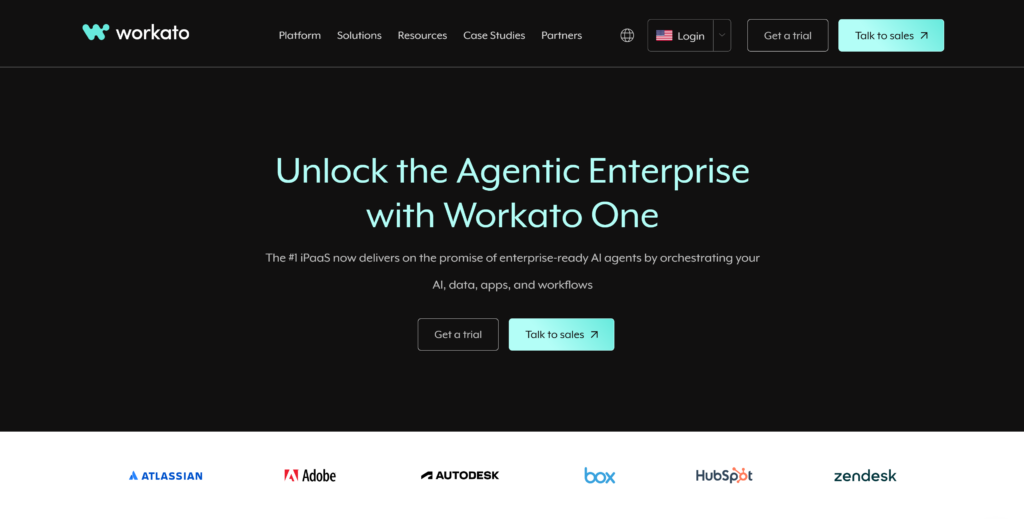
Overall, the platform delivers AI-powered solutions for common departmental processes across IT, marketing, sales, HR, finance, and customer support.
Reviews
The platform’s rating on G2 Crowd is 4.7 out of 5. Users particularly appreciate its rich functionality, fast delivery of integration tasks, and responsive customer support. Among the disadvantages, they mention the high cost and somewhat unclear pricing structure.
Best for
- Businesses seeking no-code platforms: teams with limited coding expertise will benefit from Workato’s user-friendly and simple-to-use interface.
- Companies prioritizing AI-driven automation: the platform incorporates AI features to predict and suggest automation opportunities within the context of your business.
- Enterprises requiring unified integration solution: Workato provides a single source of truth to enable teams to unify their experience across various departments.
Pros
- User-friendly interface.
- Wide integration options with over 1000 pre-built connectors.
- AI and ML capabilities.
- Real-time data processing.
- Support of event-driven architecture.
Cons
- Pricing transparency.
- Cost considerations for small businesses.
- Steep learning curve.
Pricing
Workato’s pricing structure revolves around two main components: the workspace (a platform plan fee) and tasks (usage fee). Although specific pricing details are not publicly disclosed, reports indicate that subscription fees for Workato typically range from $15,000 to $50,000 per year.
SSIS vs. ETL: Which Is the Future of Data Transformation in 2025?
In 2025, SSIS remains a reputable part of the ETL landscape, with its solid functionality still enough for traditional batch-oriented workflows. However, ETL is evolving fast beyond the model for which SSIS was built. In today’s dynamic data environments, it is more about agility, cloud, and real-time capability rather than the classic ‘extract, transform, load’ cycle.
With that said, the future of data transformation is aligned with the demands of modern data workflows, including:
- Real-time and event-driven architectures
- Cloud-first design
- AI-driven automation and pipeline optimization
- Compatibility with DevOps environments: integration with CI/CD pipelines and infrastructure-as-code.
Conclusion
In this article, we’ve taken an in-depth look at seven strong SSIS alternatives – each with its strengths and designed to meet different integration needs. In this constellation Skyvia shines as a feature-rich yet affordable ETL solution, capable of various data-related tasks. Trusted by thousands of data-driven organizations, Skyvia remains a top choice for handling data integrations of any complexity.
FAQ for SSIS Alternatives
What is the best open-source alternative to SSIS?
Talend Open Studio has long been a popular open-source alternative. However, since its free version is no longer officially supported, other options like Apache Nifi or Pentaho may be considered.
Which SSIS alternative is best for cloud data integration?
Azure Data Factory, AWS Glue, and Skyvia stand out for cloud data integration, offering native support for cloud apps, scalable architecture, and built-in connectors for major platforms.
Can SSIS alternatives handle real-time data integration?
Yes, many modern alternatives like SnapLogic, Workato, and Boomi support real-time or event-driven data processing, far beyond SSIS’s batch-oriented design.
How difficult is it to migrate from SSIS to an alternative?
Migration complexity depends on your packages. Simple workflows may port easily, but complex SSIS logic often requires redesign in the target tool. Many vendors offer migration tools or services.