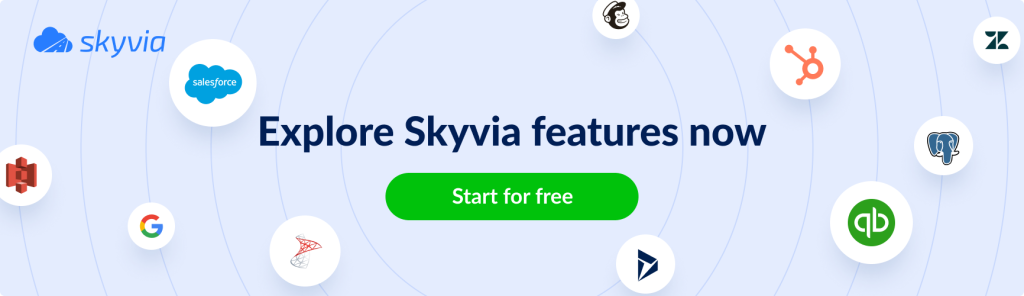Are you searching for cool SQL Server ETL tools? Maybe you’re the decision-maker who knows your team very well. Or, perhaps you’re a developer who needs to tell the boss the best tool to buy. Whatever the case, this is the place for you.
Your data is so important to you, and you trust and store them in SQL Server. So, it can’t be just any tool. You need to easily do SQL Server ETL best practices.
If your current ETL tool makes you sick, we have the best ETL SQL Server tools both paid and free. Compare them based on key features, ease of use, speed, security, support, and price. And then decide. Here’s what we are going to cover:
Table of contents
- Introduction to Microsoft SQL Server ETL Process
- Best Paid ETL Tools for SQL Server
- Free SQL Server ETL Tools
- Conclusion
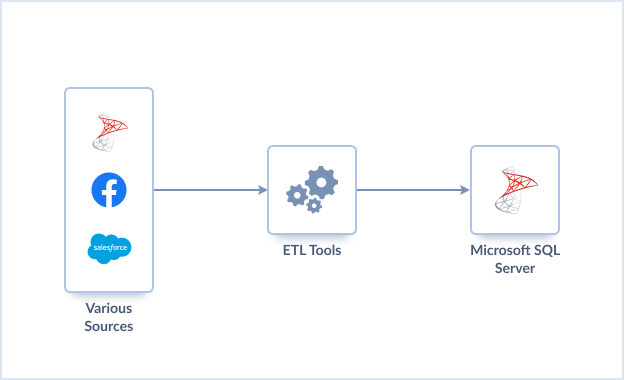
Introduction to Microsoft SQL Server ETL Process
Since 1989, Microsoft SQL Server provides a simple but powerful modern data platform. Many line-of-business applications rely on SQL Server to store and manage their data. It runs on Windows, Linux, and Docker containers on-premises and in the cloud.
Major features of SQL Server include:
- Database Engine
- Analysis Services
- Integration Services, which handles the extract, transform, load (ETL) process
- Reporting Services
- Master Data Services
- and Machine Learning Services
Then, powerful tools are needed to work on these features. One of them is SQL Server Management Studio (SSMS). It is a free integrated development environment (IDE) for managing SQL Server infrastructure. And it also comes with a simple import and export tool – the SQL Server Import and Export Wizard.
This wizard tool is a simple way to copy data from a source to a destination. Major database platforms and flat files will work on this tool. Here are some use cases:
- Import customer names in Excel to SQL Server
- Export to MySQL database from Oracle invoice table
- Import a CSV of client information to the PostgreSQL client table
- and many more
Though the downside is you can only add or remove columns for simple, no-code import/export.
Implementing ETL with SQL Server Integration Services (SSIS) is another common way to do the SQL Server ETL process. You can do the use cases mentioned earlier but with more complex transformations. And instead of a wizard, a graphical designer is available.
Check out more about SSIS later in the free ETL tools section.
Both SSMS and SSIS are tools you already have if you paid for a SQL Server license. They are already good tools. But if you have requirements that are beyond their capabilities, it’s time to check out the list below.
Best Paid ETL Tools for SQL Server
Each of the products below is great in its own way. All of them include what is considered basic to any ETL tool. And these are a pipeline designer, scheduler, and execution logs. They also use well-established security methods to protect your data. And finally, they have a community or technical documentation to support users.
So, do you have a thick wallet? Or at least, are you willing to spend on tools? Then, here are the best of the best ETL tools for SQL Server.
Skyvia
Skyvia is a universal SaaS (Software as a Service) data platform, which offers code-free solutions like data integration, data management and cloud backup. Skyvia supports a wide number of cloud applications, databases, file storage services and cloud data warehouses. The Data Integration product of Skyvia combines ETL, ELT as well as reverse ETL functionality.
Skyvia is an entirely cloud-based solution. To use the platform, you need only a web browser. No locally installed software is required.
PROS:
- 180+ connectors for integration, including SQL Server;
- Free plans and trials provided;
- Simple user interface and package runs monitoring function;
- Complex data transformations;
- Scheduled package runs;
- Failure alerts and detailed logs;
- Almost code-free querying of data sources;
- Quick and save data backup.
PRICING:
- Free 10k records per month (new or changed);
- Basic plan starts at $15/month for 100k records;
- Flexible pricing plan policy.
CONS:
- There are limits of free usage;
- No video tutorials.
Hevo Data
Hevo is a no-code, intuitive data pipeline that is easy to use. You can also make pipelines to SQL Server within minutes.
PROS:
- 100+ connectors where 40 are free. Note that the SQL Server connector is not free.
- Transforming column data involves coding through Python.
- Allows testing of your ETL pipeline for a single row before deployment.
- Easy-to-use forms with schema mapper and keyboard shortcuts.
- Scales horizontally to process huge amounts of data.
- Uses fault-tolerant architecture and data masking.
- Support through chat, email, Contact Us page, and phone call.
- Provides resource guides, and video tutorials.
PRICING:
- 1 million events or less are free using free connectors. Events can be new or changed records.
- The Starter plan starts at $249/month for 20 million events.
For more details, check out their pricing schemes here.
CONS:
- You can’t register using personal email addresses (Gmail, Outlook) and .edu addresses.
- Requires knowing Python to do transformations. Though, Python is easy to learn.
- No drag-and-drop designer for pipelines.
Informatica PowerCenter
PowerCenter belongs to Informatica’s product family to quickly build and run intelligent ETL.
PROS:
- A vast array of connectors to major databases, including SQL Server.
- Build formulas for data transformation instead of coding.
- Drag-and-drop designer and configuration with keyboard shortcuts.
- Uses parallel data processing to handle huge amounts of data.
- Granular access privileges and flexible permission management for security.
- 24/7 support is available.
- Includes self-paced online training.
PRICING:
Informatica bills by Informatica Processing Unit (IPU). With IPU pricing, you pay for the products and services you choose. This includes PowerCenter. It’s also a prepaid subscription.Talk to a sales representative to clear things about pricing.
CONS:
- A bit challenging to read the logs.
- First-time users need to familiarize themselves with terminologies.
- Some user reviews in G2 report the app being stuck and unresponsive.
Striim
Striim is a real-time data integration and streaming platform.

PROS:
- 150+ automated connectors for on-premise and cloud data, including SQL Server.
- Data transformation using SQL-based language.
- Option to use StriimCloud and Striim on-premise or install in AWS, Azure, or Google Cloud.
- Uses wizards-based, intuitive user interface.
- Real-time data integration with low latency.
- Ticket-based support through the Striim Support Portal
- Includes video tutorials and podcasts.
PRICING:
30-day free trial.Request for a demo and get a custom pricing structure based on your needs.
CONS:
- Pricey according to a review in Gartner Peer Insights.
Pentaho (Kettle)
Pentaho Data Integration (PDI) is another ETL tool you can use for SQL Server. PDI was known as Kettle before Hitachi Vantara acquired it. It simplifies the process of capturing, cleansing, and storing data consistently. And it is also a powerful but easy tool to design pipelines using drag and drop.

PROS:
- Codeless pipeline development.
- Streaming data support.
- Expanded library of connectors.
- Enterprise-scale load balancing and scheduling
- Supports machine learning models with R, Python, Scala, and Weka.
- Uses Pentaho security or advanced security providers.
- 24/7 availability with an assigned architect and mentoring for paid subscriptions.
- How-to videos are available.
PRICING:
Free Pentaho Community Project to try the codeless data pipeline.30-day free trial of Pentaho Enterprise Edition.$100/user/month to process 5 million rows. You can also adjust your plan as you grow.
CONS:
- Technical documentation needs improvement.
- Expensive according to some reviews in Gartner Peer Insights.
- No built-in data masking for sensitive data. But a scripting transformation is possible.
IBM InfoSphere DataStage
IBM InfoSphere DataStage is a graphical framework for developing ETL jobs. It is also a part of the IBM InfoSphere Information Server.
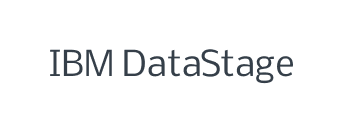
PROS:
- Wide variety of data source connectors.
- Process structured and unstructured data.
- Use expressions to transform data.
- Visually create integration jobs.
- Easy to deploy.
- High performance and scalability for bulk and real-time processing.
- Supports data masking of sensitive data.
- Includes chat, email, and phone support.
PRICING:
Charges by Capacity Unit-Hour used for job runs. Price varies per country.Free for 15 Capacity Unit-Hours.
Check here for more details about the pricing.
CONS:
- Expensive based on some G2 user reviews.
- The desktop app is heavy requiring higher desktop specs.
- No video tutorials for the latest version.
Oracle GoldenGate
Oracle GoldenGate is one of Oracle’s data integration solutions.

It offers the following across heterogeneous systems:
- real-time data integration,
- transactional data replication,
- and data comparison across.
PROS:
- Database replication for SQL and NoSQL databases.
- Also available on Oracle Cloud Infrastructure (OCI) as a cloud service.
- Automated monitoring with real-time alerts.
- High availability and scalability. Scaling can also be automatic regardless of workload.
- Available in a command-line interface or the GoldenGate Studio.
- Also available in a browser-based graphical user interface for OCI GoldenGate.
- Enterprise-grade security with master encryption keys and secure network protocols.
- 24/7 Technical Support.
- Product upgrades for 5 years from the release date of the product.
PRICING:
It depends if you’re using the OCI GoldenGate or not. You can check the cloud pricing here. GoldenGate for Non-Oracle Database uses Named User Plus or Processor Licensing. This applies to SQL Server. Contact Oracle Sales to understand how this works. And to know which one is the right one for you.
CONS:
- Complex configuration and setup.
- Pricey.
Qlik Replicate
Qlik Replicate is a data replication, ingestion, and streaming tool. It moves data in a fast but secure manner. Also, it accepts major databases, data warehouses, and Hadoop. This applies whether on-premise or in the cloud.

PROS:
- Simple but powerful data ingestion from many sources to SQL Server.
- Automatically generate target schemas based on metadata.
- Uses parallel threading to ensure low latency.
- Global and table-specific transformation rules using an expression builder or a wizard.
- An intuitive user interface to move data from source to target.
- A beautiful runtime dashboard to see the status of the process.
- Uses industry-standard security for authenticating and encrypting communications.
- Data masking is possible through a hash value of column data.
- Support through chat, support case portal, or phone call.
PRICING:
- Free test drive of a pre-configured environment in the cloud.
- Prices are not disclosed. You need to contact sales.
CONS:
- Support and tool stability needs to improve, according to G2 reviews.
- Missing transformations that are available from other ETL tools. Though you can create user-defined transformations in C language.
Free SQL Server ETL Tools
If you have a tight budget and you need to search for free but useful tools, then, here is the list of the free ETL tools for SQL Server.
Microsoft SQL Server Integration Services
This is Microsoft’s ETL tool bundled in SQL Server.

PROS:
- ODBC, OLEDB, and ADO.Net data sources.
- Microsoft-built free components for source, destination, and transformation.
- Third-party vendors producing free and paid SSIS components.
- No-code transformation using formulas and components.
- More flexible transformation using C# or Visual Basic.
- A parameterized package that allows invoking from an external app.
- Allows execution of external apps within the data flow.
- Easy deployment through Visual Studio.
- Drag-and-drop design of ETL data flow and control flow.
- Great for small to large workloads.
- Supports incremental loading.
- Uses SQL or Windows authentication, and SQL Server certificates
- A large community of developers is ready to support you.
- A lot of articles, forums, and video tutorials exist.
PRICING:
- Bundled with SQL Server so it’s free.
- Using third-party components may not be free.
CONS:
- Changes in schema need modification and deployment which is a pain.
- Ingesting large and complex data sources can be challenging.
Talend Open Studio
Talend Data Studio is a powerful open-source data integration solution. The following features and benefits refer to Talend Open Studio for Data Integration.
PROS:
- A comprehensive library of more than 900 components for data integration. This includes connectors, transformation components, and many more.
- Open-source product with unmatched flexibility.
- Graphical development of pipelines.
- Extend its functionality with Java coding.
- Set up various transformation components with no code.
- Great for small to large datasets. For big data requirements, use Talend Open Studio for Big Data.
- Offers security features of specific connectors used in the data integration process.
PRICING:
- Free under open-source license – Apache License 2.0
CONS:
- No scheduling of pipelines.
- The app is CPU and memory hungry based on some user reviews.
Apache Nifi
Another open-source ETL solution that aims to build data warehouses without technical support. Its no-code, graphical web interface makes it possible to extract data to and from SQL Server.

PROS:
- No coding of complex transformation.
- Supports a wide variety of sources and targets.
- Drag and drop designer.
- Templates for the most used data flow.
- Quick execution of large jobs with multithreading.
- Reduce even more processing time with data splitting.
- Supports data masking of personal and sensitive data.
- Support for encrypted communication.
- Also has Nifi chat using Slack and IRC for support.
PRICING:
- Free under open-source Apache License 2.0
CONS:
- The user community is small but growing.
Conclusion
The ETL tools are a perfect way for organizations to streamline and maintain the data pipelining process, data governance and to monitor these processes daily. In this article, we have considered the best ETL SQL Server tools both paid and free. Such cloud-based ETL tool as Skyvia ticks all the boxes for essential features required in organizations for their data integration purposes. If you need an ETL tool for SQL Server, you can request a trial period on Skyvia to make sure about it yourself.