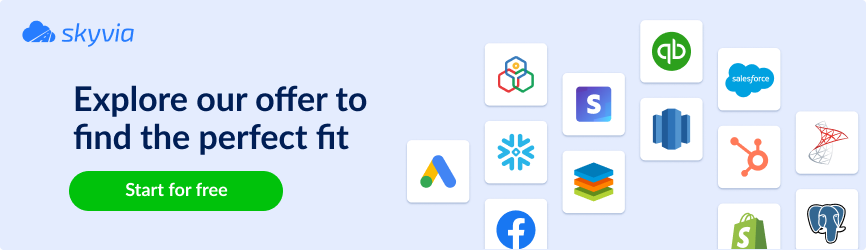Data is like a basement of the building, so it needs to be foolproof. Otherwise, the house might get damaged in case of a tornado or earthquake. The same goes for businesses: unstable or unreliable data can make them feel dizzy and unconfident within harsh market conditions.
No secret that customer data is of particular value to any business. It’s usually registered and kept in CRM systems, and Salesforce is the most popular one. No wonder, Salesforce data quality impacts customers’ experiences with a company and marketing strategy refinement.
This article focuses on Salesforce data quality standards and explains how to achieve them. It also describes Salesforce data cleansing as one of the most powerful methods for ensuring Salesforce quality data.
Table of Contents
- Critical Role of Data Quality and Cleansing in Salesforce
- Identifying and Addressing Data Quality Challenges in Salesforce
- Practical Steps for Data Cleansing in Salesforce
- Skyvia’s Role in Enhancing Salesforce Data Quality and Cleansing
- Maintaining Ongoing Data Quality and Integrity
- Conclusion
Critical Role of Data Quality and Cleansing in Salesforce
No matter whether referring to Salesforce data or other applications’ data, it’s the ISO 8000 international standard that determines its quality. It contains a series of documents covering all aspects of working with data, from its creation to delivery. ISO 8000 provides such characteristics determining data quality:
- Availability
- Accuracy
- Completeness
- Consistency
- Credibility
- Flexibility
- Plausibility
- Relevance
- Timeliness
- Uniqueness
When it comes particularly to Salesforce, the quality standards imply that unique, accurate, and credible data should be available to relevant Salesforce users. Salesforce quality data must also be complete and credible, meaning that each customer record has all fields filled. Also, the information about customers in Salesforce should be coherent with customer data in other first-party tools.
Benefits of high-quality Salesforce data:
- Trend identification. Having complete information at your disposal helps businesses identify recent trends in the market.
- Personalized customer experience. Collecting data about customers’ habits and interactions helps companies understand their preferences. Based on that information, businesses can offer discounts or personalized deals to their customers.
- Enhanced customer care. When there’s enough information about a consumer, it’s easier to avoid miscommunications and misunderstandings when an inquiry is submitted.
- Fraud detection. Sufficient details about consumers are a clue to the timely detection of suspicious transactions and fraudulent actions.
To ensure the best data quality, use cleansing and other similar techniques discussed in this article.
Identifying and Addressing Data Quality Challenges in Salesforce
Identifying data-related issues is the first step on the way to data quality enhancement. The problems usually get detected when one tries to contact a prospect by dialing a phone number that doesn’t even exist or coming across several records with different details about the same customer. Such cases represent low-quality data that comes as a collateral effect of:
- Duplicate records
- Incomplete records
- Outdated information
- Data entry errors
- Lack of consistency
Let’s go back to ISO 8000 standards again and see that duplicate records, data entry errors, and incomplete records contradict uniqueness, accuracy, and completeness, respectively.
The above-mentioned issues can certainly be prevented or avoided. To address them properly, design and implement Salesforce data maintenance rules, such as:
- Create a clear and concise data maintenance plan outlining the parameters determinining quality data.
- List data entry rules by specifying mandatory fields to be filled to prevent users from entering incomplete data. Data entry standards help to avoid structural errors, such as typos, wrong capitalization and naming conventions, and other inconsistencies.
- Create data validation rules by specifying the exact formats for each data field to prevent Salesforce users from typing inaccurate data.
- Inform all the responsible personnel working with Salesforce about standards, rules, and procedures related to data quality in Salesforce.
- Perform regular data cleansing, duplicate removal, and consistency checks.
Practical Steps for Data Cleansing in Salesforce
There’s no magic pill or one-click button to transform Salesforce data into high-quality one. However, there’s a set of procedures that can take you to that point.
What Is Data Cleansing in Salesforce?
Data cleansing, also known as data scrubbing, is the process of modifying or removing Salesforce data that doesn’t correspond to the ISO 8000 quality standard. Simply put, inaccurate, incomplete, irrelevant, or duplicate data must be deleted or corrected with cleansing.
Follow these step-by-step guidelines for data cleansing in Salesforce.
- Actualize outdated data by checking for any outdated information via CRM data enrichment.
- Remove duplicates. Note that by default, Salesforce has duplicate rules activated for business accounts, contacts, and leads. Go to Setup in your Salesforce account, type Duplicate Rules in the search box, and ensure the Standard Lead Duplicate Rule is activated.
- Use the right tools to check the data’s health state and perform the necessary cleanup.
Importance of Salesforce Data Cleaning
Cleaning Salesforce data is essential for improving its quality. Companies having quality datasets at hand obtain such benefits:
- Adherence to the trends
- Improving customer experience
- Supporting analysts with quality data
- Powering up productivity
- Refining decision making
Skyvia’s Role in Enhancing Salesforce Data Quality and Cleansing
Manual Salesforce data cleansing isn’t very exciting, to be honest. Luckily, there are third-party tools designed to automate various data-related processes. Skyvia is one of those tools – it’s a universal SaaS platform designed for various data integration, backup, automation, query, and management.
Skyvia Data Integration product can help you ensure high-quality Salesforce data by
- Addressing missing values
- Checking for outdated data or updating the existing records
- Avoiding duplicate records
- Providing access to up-to-date data
The aspects mentioned above come with the Data Integration tools. They will help you to:
- address missing values by complementing the existing Salesforce records with details from other sources;
- merge data from several CRM or ERP systems and other business apps;
- apply data filtering;
- prevent duplicate records;
- perform advanced transformations
- map data fields
In this example, we present the case when Salesforce records are completed with data from other sources using the Import tool.
The first thing you need to do is log into Skyvia and click +New. Then, select the tool (Import, Export, Replication, etc.) needed to implement the required data integration scenario. In our example, it’s the Import tool.
Then, select a CSV file or another cloud app or database as a source from where the data would be imported. Ensure the Salesforce connector is also set up, and select Salesforce as a target.
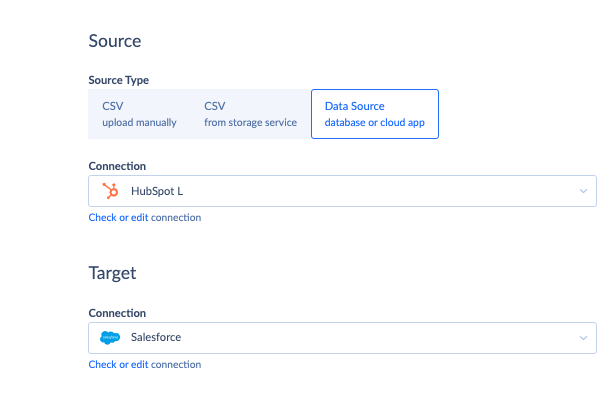
The next step is defining data transfer rules to Salesforce by clicking Add task. At this stage, it’s also possible not only to address the missing values but to actualize the current ones.
- Under Source Definition, select the HubSpot object related to the data to be updated in Salesforce. In our case, it’s Contacts, as contact information needs to be actualized in Salesforce based on the HubSpot register.
- Define filtering parameters and conditions regarding the exact data that interests you. In our case, we consider all the contacts with email and phone numbers present.
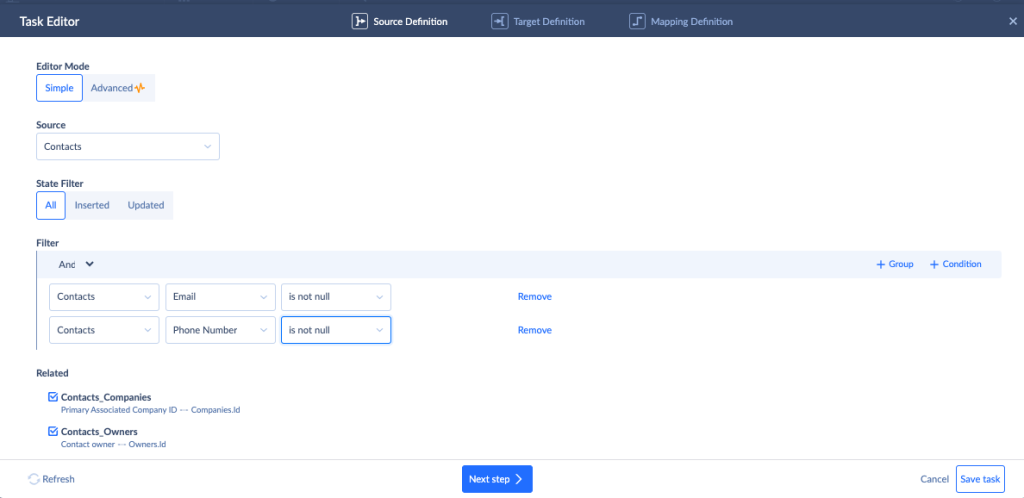
Then, under Target Definition, select the destination object to which the data will be integrated. Then, select the UPSERT operation to ensure the existing records are updated and the new ones are added to Salesforce. This DML operation prevents the duplicate creation.
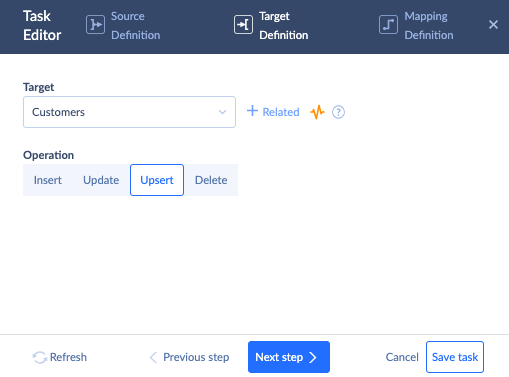
At the next stage, map fields between HubSpot and Salesforce to import the data correctly. See details on mapping settings in Skyvia.
Finally, explore the Schedule option for continuously supplying Salesforce with fresh data. Just set up the exact time for the integration and save the settings.
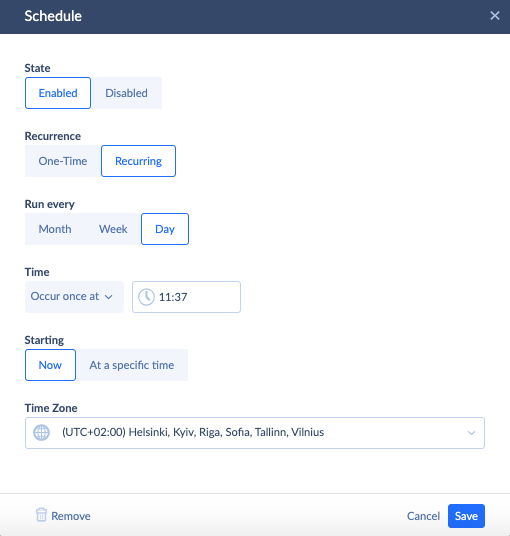
Note that data can be imported not only from other cloud apps but also from databases, data warehouses, and offline CSV files. For the latter, please check the dedicated video below:
The free plan allows only one scheduled integration per day. If you need more frequent updates, Skyvia provides paid plans with more features and options available.
To initiate the data loading into Salesforce, click Create and then click Run.
Real-Life Use Cases
Let’s have a look at several practical examples of how Skyvia addresses the missing values, helps to keep the information up-to-date, and improves the overall data quality in Salesforce.
Learn how to merge two Salesforce accounts.
Learn how to ensure complete and accurate data in Salesforce by integrating it with other tools or importing data from external sources.
The Exclaimer case study explains setting up integration billing and subscription systems into Salesforce to obtain holistic customer profiles. As a result, they achieve productivity boosts in their sales and marketing.
Using Skyvia not only ensures high-quality Salesforce data. It has some other advantages:
- The no-code concept is suitable for any user.
- Zero maintenance as Skyvia is a cloud solution that requires no on-premises software and hardware deployments.
- The pricing model allows you to select the package that meets your business needs, starting from the free version to the enterprise edition.
- Reporting. Skyvia’s Import, Export, and Data Flow tools can run ready-made reports from Salesforce and use their outputs in the integrations.
Here are similar articles about different integration scenarios that might be of interest to you:
- Salesforce Oracle integration
- Salesforce BigQuery integration
- Salesforce Power BI integration
- Salesforce NetSuite integration
- Salesforce Marketo integration
- Salesforce Stripe integration
Maintaining Ongoing Data Quality and Integrity
Note that data quality assurance isn’t just a one-time operation. It rather requires a set of regular maintenance checks, practices, and cleanups.
Here, we provide some effective practices that introduce the culture of Salesforce data awareness. So pin them up in your daily and monthly agendas.
- Implement regular data audits and cleanups, allowing users to identify and address duplicate, inaccurate, or incomplete data.
- Assign responsibilities to certain Salesforce users for data management and quality assurance.
- Conduct regular training and education sessions to acquaint Salesforce users with quality standards and maintenance procedures.
Conclusion
Salesforce is one of the pillars for most businesses, so its data quality determines the overall company’s success. Missing values, duplicates, and incorrect information make up obstacles on the way to excellent customer experience, refined analytics, and enhanced decision-making.
Addressing all those data issues isn’t simple. Salesforce has embedded mechanisms for preventing duplicate records. Also, professional tools like Skyvia can help you improve the quality of existing data and maintain Salesforce data in a good state.