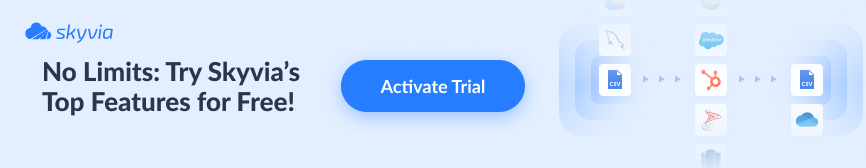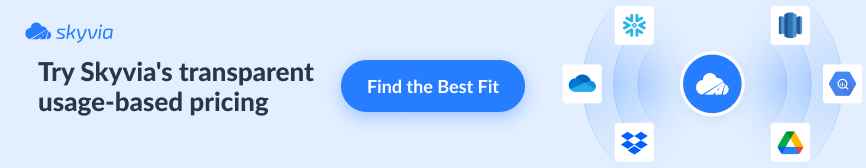Summary
- Skyvia – A no-code multitasker that quietly handles your integrations, syncs, and backups so your team can finally stop playing tech support for your own data.
- Hevo Data – The “just plug it in” pipeline that keeps your data flowing in near real time without demanding a single line of code or a midnight debugging shift.
- Fivetran – An enterprise-grade autopilot for your data stack — rock-solid, hands-off, and priced like it knows exactly how valuable your sanity is.
- Stitch Data – A lightweight, Singer-powered pipeline that pulls your data together without turning your analytics dreams into an engineering project.
- Coupler.io – The spreadsheet lover’s dream where Google Sheets and Excel get their own automated data concierge, showing up on time without the weekly CSV drama.
Small business doesn’t mean small data anymore. All those magic abbreviations from data integration – ETL and ELT – don’t belong solely to enterprises. Those myths only make things more tangled, forcing SMBs to reinvent the wheel when there are plenty already invented and polished. Wait until you see those low and no-code wheels.
Pick the right ETL tool and you get faster answers, operations that don’t fight you, and data clarity that lets you compete with companies ten times your size. Nobody’s asking if small businesses need this type of tool anymore. The question is which ETL tool is best for small businesses, and how to pick it without getting overwhelmed by options.
Let’s break down the top tools worth considering, and, of course, how to choose the one that fits your business just right.
Table of Contents
- How to Choose the Right ETL Tool: Key Factors for Small Businesses
- 5 Best ETL Tools for Small Businesses in 2026
- Comparison Table: Best ETL Tools for Small Businesses
- Conclusion
How to Choose the Right ETL Tool: Key Factors for Small Businesses

Choosing an ETL tool when you’re running a small business can feel a bit like shopping for a laptop while also constantly reminding yourself you don’t actually need a NASA workstation. You want something powerful enough to grow with you, but not so powerful that it wolf down your whole budget or requires a full-time data engineer just to turn it on.
We will start choosing the best ETL tools for small businesses by figuring out what to look for and which features can be skipped or postponed. So, when you meet the contenders, you won’t be confused.
Ease of Use
Unless you have a secret army of Python developers hiding under your desk, the tool has to be easy to use. Small teams don’t have hours to burn on YAML configs and debugging scripts. Look for:
- Drag-and-drop canvas.
- Visual mapping.
- No-code workflows that let non-engineers build pipelines without feeling like they’re defusing a bomb.
- Bonus points if it comes with a guided setup, preferably in the form of video tutorials, rather than a 400-page PDF “for reference.”
Pricing and Affordability
Small businesses require tools that perform reliably without costing what you’d pay for a flat near the Eiffel Tower.
- Flat-rate models are perfect if you’d rather budget confidently than play billing roulette each cycle.
- Usage-based works just fine if your data volume isn’t the size of Saturn yet.
- Free tiers and trials are your friend. They let you test-drive the tool without committing your credit card and your dignity.
- Want even better? A platform that doesn’t hide key features behind a “talk to sales” button.
Scalability
Today, it’s 5,000 rows from Shopify. Tomorrow, it’s 50 million rows because your TikTok campaign went feral and viral. Even if your data is tiny now, you don’t want a tool that folds the minute your business takes off. Cloud-native platforms tend to scale more smoothly –no server upgrades, no late-night “why is this so slow” Slack messages, no sudden rebuilds.
Connectors
Think of this as the “will it talk to what we already use?” question. Your ETL tool should easily plug into:
- Your CRM.
- Accounting software.
- Email platform.
- And whatever else keeps your business alive.
Tools built for small businesses come with ready-to-use connectors for the usual suspects – Salesforce, HubSpot, Shopify, QuickBooks – and ideally a simple way to add more when your stack evolves.
Customer Support
When something breaks, the last thing you want is a chatbot telling you to “consult the documentation” while you stare into the void. Good support is worth its weight in uptime. Look for platforms with:
- Fast response times.
- Real human answers.
- Updated docs.
- Willingness to help teams with limited resources.
Small businesses don’t always need enterprise features, but they often do need someone with a soul who answers emails.
5 Best ETL Tools for Small Businesses in 2026
The theory part is finished, and we can move on to the names, features, prices, and everything you need to make your decision. In the end, we will wrap everything with a comparison table for all the tools we’re about to discuss – your little cheat sheet whenever you find yourself at the crossroads.
Here’s a selection of the top ETL tools for small businesses.
1. Skyvia

Skyvia wears multiple hats comfortably, doesn’t make you earn a coding certificate before getting work done, and manages to avoid the budget explosions that make everyone nervous. Here you will find a perfect playground for different integration scenarios, syncs that keep them current, backups that prevent disasters, migrations that move mountains, all in a no-code setup that respects your time. Recipe for long-term relationships when tools don’t constantly fight you.
Key Features
- 200+ connectors. If something stores data, there’s probably a connector waiting.
- No-code design with drag-and-drop field mapping turns data flow creation into something visual instead of an exercise in patience and semicolons.
- Scheduled and near real-time sync options for ongoing data freshness.
- Built-in backup and restore for cloud services, no extra tool required.
- Allows to move data between platforms with zero downtime.
- ETL, ELT, reverse ETL, and CDC support with filtering, transformations, and data cleaning.
- Enterprise-grade security: encryption, RBAC, GDPR, HIPAA, and SOC 2.
- MCP endpoint to let your data and AI chit-chat.
- A YouTube channel with video tutorials and webinars.
Best for
Teams that can’t justify hiring a data engineer but still need pipelines, syncs, and backups running. Skyvia shines for:
- Lean teams managing reasonable data amounts, where something reliable and simple beats something complicated and theoretically better.
- SMBs with multiple cloud apps without engineers on speed dial.
- For teams who are absolutely done with the “my report says this, yours says that” arguments.
- Landing everything in one spot that becomes your go-to for figuring out what’s actually happening.
- Teams that want to start building their single source of truth.
- And anyone who wants one platform instead of switching between three.
Pricing
You’ll pay different amounts depending on a few things, including how much data you’re shuttling around, the number of integrations in play, and how often you want to schedule them. There’s a free tier that’ll do the job for smaller projects or when you’re just poking around to see how it works. Need premium capabilities – the paid tiers start at $79 monthly.
2. Hevo Data
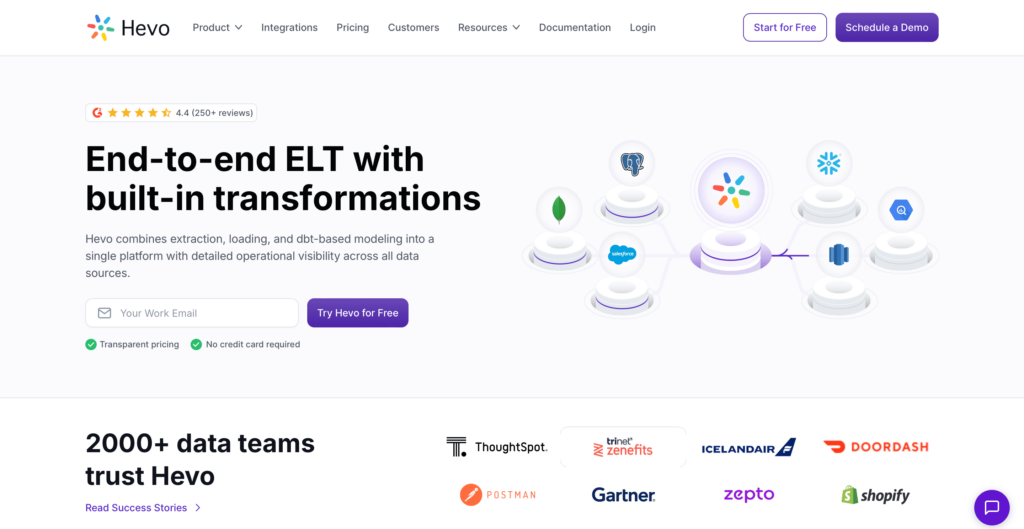
Hevo feels like the ETL tool made for teams who want their data pipelines to “just work,” without writing Python scripts at midnight or duct-taping spreadsheets together before a quarterly review. It takes the no-code promise seriously: connect your sources, set your syncs, and let the platform keep everything flowing in (almost) real time.
Key Features
- No-code pipeline setup designed for non-engineers.
- An event-based sync model that tracks inserts, updates, and deletes.
- Real-time data movement with incremental processing.
- 150+ connectors for SaaS, databases, and warehouses.
- Fully managed infrastructure – no servers, no patching, no tuning.
- Built-in transformations for light data prep.
- Live chat support for paid plans, plus a community for free users.
- Scales to 100M+ events per month.
Best for
- Teams that need data in their warehouse yesterday, but don’t have a bunch of engineers sitting around to make it happen.
- Growing companies that want syncs they can count on, pricing they can understand, and way less busywork.
- For marketing, ops, finance, and analytics folks who need fresh numbers constantly but would rather eat glass than debug data pipelines.
Pricing
Hevo’s free plan covers up to 1 million events (inserts, updates, deletes), which works for smaller operations just getting started. Once you outgrow that or need more capabilities, paid plans start at $239 monthly with fewer restrictions and additional features unlocked.
3. Fivetran
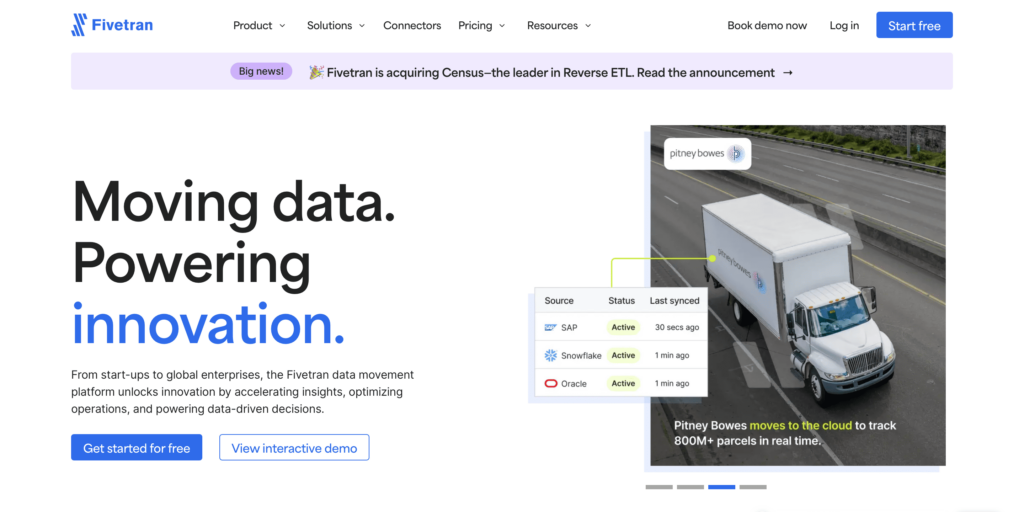
Think of Fivetran as the high-end option where you’re paying for peace of mind. You’re not in there tweaking configs or nursing broken connections. You point it at your sources, it pulls everything through, and it keeps running whether you’re watching or not. All of these come with one serious disadvantage – Fivetran is the most expensive option on this list.
Key Features
- A massive lineup of connectors (700+) for SaaS apps, databases, files, and cloud platforms.
- Automated ELT with built-in schema drift handling so nothing breaks quietly.
- Incremental syncs and zero-maintenance pipeline updates.
- Built-in transformations plus dbt integration for the heavy lifting.
- SOC 2, HIPAA, GDPR – the compliance alphabet is fully covered.
- Elastic infrastructure built to handle serious data volume.
- Real-time pipeline monitoring and alerts for peace of mind.
- Private deployment options for strict enterprise environments.
Best for
- Teams with real data gravity: lots of sources, lots of volume, and zero desire to nurse pipelines.
- Midsize companies that value reliability and compliance over flexibility and cost control.
- If you want your data stack to feel like a managed utility – always running, always scaling.
Pricing
Fivetran prices on a case-by-case basis instead of publishing a rate card. The baseline starts around $1,000 per month and adjusts based on how much data you’re pushing and which connectors are running. Real pricing comes from talking to their team directly; they’ll quote based on what your setup demands.
4. Stitch Data
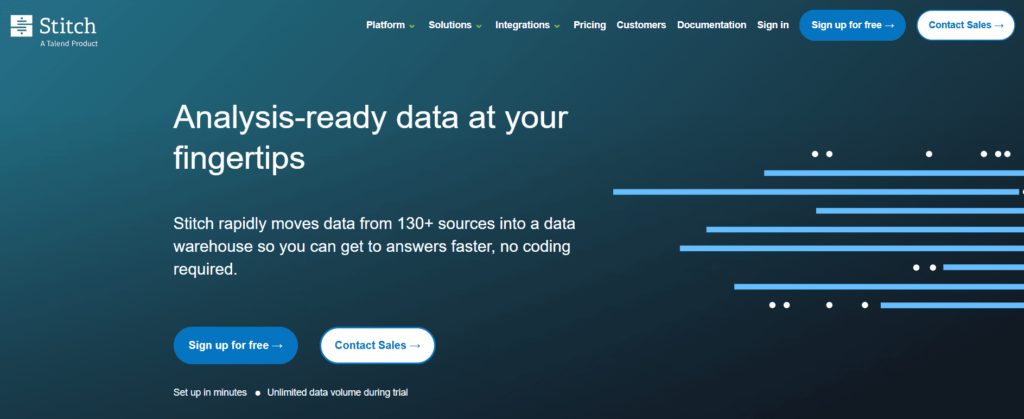
Stitch is the kind of ETL tool you drop into your stack when you want pipelines that “just work” without turning into a full-scale engineering project. It’s lightweight, cloud-based, and built on top of Singer, which means you get a solid backbone of open-source taps, plus the convenience of a managed service.
Key Features
- 130+ ready-made connectors across SaaS apps, databases, and warehouses.
- Consumption-based sync that scales with your data volume.
- Built on Singer, so you can extend or customize pipelines if needed.
- Automated EL pipelines with minimal setup or maintenance.
- Option for HIPAA compliance and enterprise-grade SLAs.
- Incremental syncs and scheduling to reduce unnecessary loads.
Best for
- Teams that need a reliable, no-fuss way to pipe data into a warehouse without hiring a full-time data engineer.
- It’s especially handy for small and midsize companies taking their first step toward analytics.
- And just as useful for growing teams that want something predictable and scalable, without rebuilding their stack every six months.
Pricing
There’s a free Stitch plan handling small datasets with basic functionality. When free stops being enough, you’re into paid territory at $100 monthly, climbing with your data volumes and connector appetite. Billing works off monthly row syncs – more rows mean bigger bills, and stepping up unlocks advanced connectors plus support levels that don’t exist on the starter plan.
5. Coupler.io
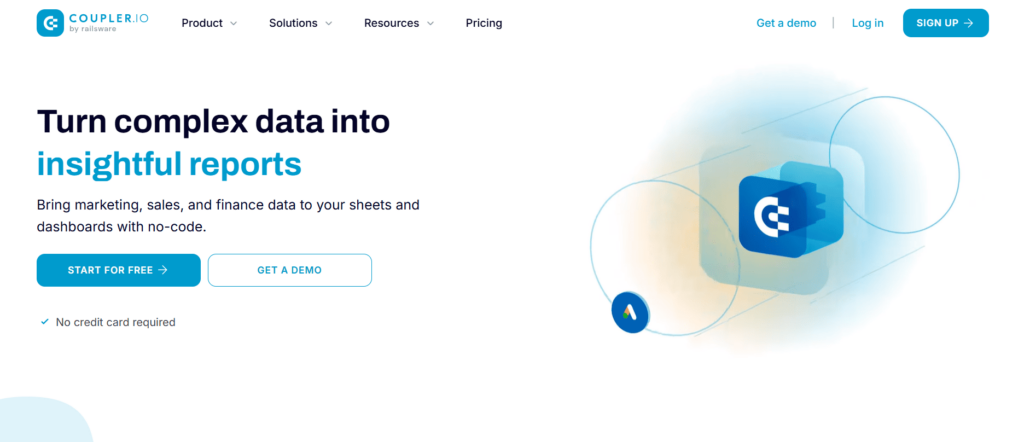
Coupler.io is what happens when you give spreadsheets a caffeine boost. It’s a no-code data automation tool built for people who live in Google Sheets, Excel, or BI dashboards and are tired of copying CSVs, as if it were still 2009. Instead of begging IT for help or wrestling with exports every week, you set it up once and let the data show up on its own – clean, fresh, and on schedule.
Key Features
- 380+ ready-to-use connectors.
- Automatic data refresh on a schedule – hourly, daily, or custom.
- Incremental data fetching to speed things up and skip repeats.
- Lightweight built-in transformations and formulas.
- Sends data into spreadsheets, BI tools, or databases.
- Keeps historical data even if the source doesn’t.
- Easy no-code setup with a clear visual interface.
- Can stitch multiple sources together into a unified report.
Best for
- Small to medium businesses that want data integration without writing a single line of code.
- Anyone who needs their data to refresh itself on schedule, without manual intervention.
- Organizations connecting marketing, sales, and project tools for centralized reporting.
- Non-developers who want to connect data sources without getting tangled in technical details.
Pricing
Coupler.io allows SMBs to start small and scale up when their needs grow, gradually and with no effect on all related processes. Free tier gets you going risk-free. Starter ($24/month annually) is ideal for lean teams: 3 accounts, unlimited sources, 5,000 rows, daily refresh, transformations, and AI tools are all included. Active ($99/month annually) handles growth: 15 accounts, unlimited volume, more destinations. The business tier becomes custom when standard plans no longer fit. Every plan accesses 380+ sources from day one.
Comparison Table: Best ETL Tools for Small Businesses
| Tool | Best For | Pricing Model | Key Feature |
|---|---|---|---|
| Skyvia | Small and mid-sized teams that need no-code integration, sync, backup, and migration in one platform | Free tier + affordable fixed plans starting at $79/month, scaling by operations | All-in-one platform: integration + backup + migration + API, no engineering required |
| Coupler.io | Spreadsheet-centric teams that want automated reporting in Google Sheets or Excel | Flat monthly pricing; free trial available | Automated data refreshes into spreadsheets with 200+ connectors |
| Stitch Data | Smaller data teams that need simple, reliable ELT pipelines with scalable pricing | Free tier, then volume-based plans starting at $100/month | 130+ connectors with incremental syncs and low-maintenance pipelines |
| Fivetran | Larger teams with enterprise-grade pipelines, security, and compliance needs | MAR-based pricing (monthly active rows), minimum commitment ~$12K/year | Fully managed, auto-scaling ELT pipelines with schema evolution built in |
| Hevo Data | Teams needing real-time syncing and no-code streaming pipelines | Event-based pricing, free up to 1M events, paid plans start ~$239/month | Real-time ELT with no-code setup and 100+ connectors |
Conclusion
Small businesses don’t usually get the luxury of a dedicated data engineering squad or a budget that bends reality, which is exactly why the right ETL tool matters. The goal isn’t to build a space telescope – it’s to pull your scattered CRM records, Shopify orders, ad spend numbers, and support tickets into one place without turning your Tuesday into a troubleshooting marathon. The right platform lets you automate the boring parts, trust your reports, and finally see what your business is trying to tell you.
Whether you choose something simple and spreadsheet-friendly like Coupler.io, a connector-heavy powerhouse like Fivetran or Hevo, or an all-in-one platform like Skyvia that bundles integrations, syncs, and backups without piling on complexity – the real win is finding a tool that fits your team’s size, skills, and sanity. All three at the same time, in equal measure.
And if you’d like to try a platform built with small teams in mind, one that strips away the overwhelm and just works, Skyvia is waiting. No pressure, just pipelines that behave.
F.A.Q. for Top 5 ETL Tools for Small Business
Are there any free ETL tools for small businesses?
Yes and no. Many tools offer free plans that are often enough for small businesses. Also, many of them have economical subscription options if you scale. For example, with Skyvia, you can start at $79 a month.
Do I need to know how to code to use an ETL tool?
Not necessarily. With tools like Skyvia, non-technical users can build pipelines without writing scripts. Everything is done through a visual interface.
What is the difference between ETL and ELT?
ETL transforms data before loading it into your warehouse. ELT loads data first, then transforms it inside the warehouse using its compute power.
How much do ETL tools for small businesses typically cost?
Most start with free tiers and entry plans around $100 a month to a few hundred dollars per month, depending on volume, connectors, and automation needs.
How do I choose the right ETL tool for my business?
Look at ease of use, pricing, scalability, connectors, and support. The best choice is the one your team can run confidently without extra engineering help.