SnapLogic is one of the best data integration solutions for cross-functional working scenarios, used in the IT industry, finance & accounting, sales management, etc. It’s IPaaS, so cloud-based applications’ integration, API, data integration and management are available here. Another impressive benefit is the number of connectors: 700+!
But despite being pretty useful, the solution is complex enough, especially for companies starving for high customization levels.
So, what about the competitors? Let’s compare the 7 top ones and start with Skyvia as one of the best alternatives to SnapLogic functionality. Let’s see why.
Table of Contents
Skyvia
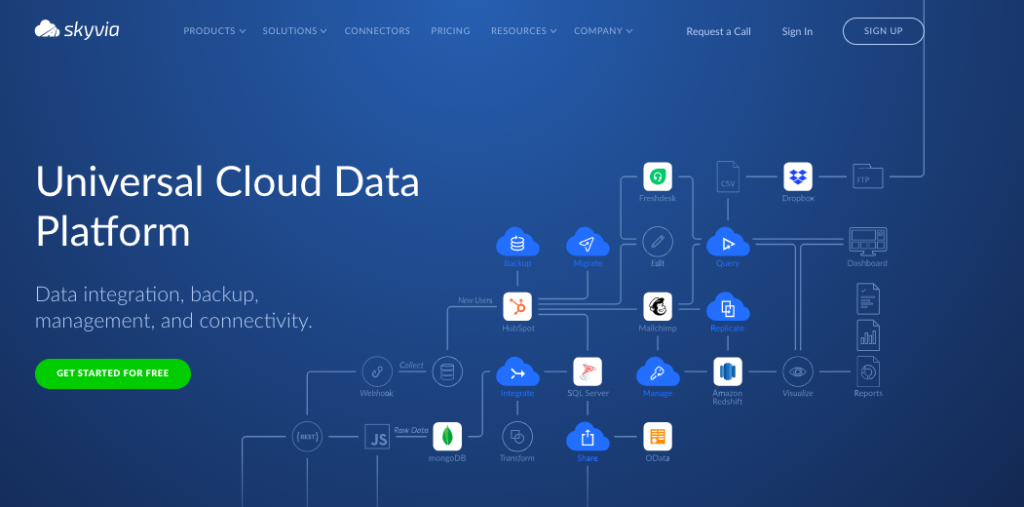
Skyvia is a top-rated data integration solution for different business areas, including healthcare, e-commerce, sales, finance, and many others. It’s ETL, ELT, and reverse, cloud-based, so accessible from anywhere, with no code, and easy to implement, set up and use even for non-technical staff without any extra fees to learn it. The app is pretty balanced between the price and offer, with the range from Freemium to Enterprise model, and fits as for the startup, as for the powerful enterprise company.
Pros
- The interface is user-friendly and easy to set up and navigate.
- The system integrates various cloud applications, CRMs, databases, and data warehouses.
- The robust data mapping, transformation, and synchronization features are available here.
- The platform offers automation of data schedules and backup.
Cons
- It might be a good idea to increase the set of connectors a bit.
Pricing
The pricing model here is tasty enough; you can try the free plan or choose some paid version depending on your organization’s requirements.
See Skyvia in action and compare the functionality with SnapLogic.
Skyvia vs. SnapLogic
| Parameter | Skyvia | SnapLogic |
|---|---|---|
| The focus on | Data extraction, ETL, reverse ETL, ELT, data replication, data synchronization, advanced ETL with Data Flow and Control Flow. | Cloud, on-premises, and hybrid data operations. |
| Sources | 180+ | 700+ |
| How it works | No-code, cloud-based, solution, visual ETL data pipeline designer. | ETL, ELT, reverse solution. |
| Tools | REST connector for data sources with REST API. | SnapLogic Designer for designing pipelines and SnapLogic API Management. |
MuleSoft
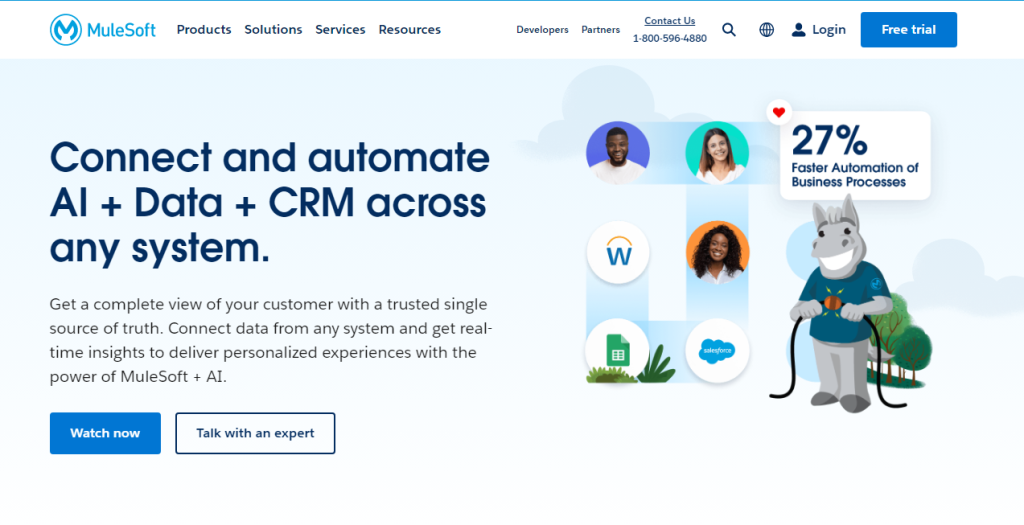
The common areas of usage of MuleSoft are retail and e-commerce. The system ingests data from ERP, CRM, MDM, etc., speeding up e-commerce platforms. MuleSoft’s healthcare integration solutions enable seamless data transfer between healthcare and non-healthcare systems, both on-premises and in the cloud. Its financial services solutions help unlock core banking systems and digitize the customer experience. The solution focuses on API management and integration and supports 400+ sources.
Pros
- The cloud-based solution reduces the integration complexity and simplifies its process without additional on-premises software and hardware. API-based approach to connectivity process logic into components, allowing for more excellent reusability. In other words, it’s fast, productive and cost-effective.
- The platform can perfectly communicate between various systems, including legacy ones.
Cons
- The system is complex enough and may block non-technical users from setting up, configuring, and maintaining the integration process.
- The solution does not support Android and iPhone/iPad.
- The license may be too expensive for small and mid-scale clients.
Pricing
The pricing is flexible and based on the subscription models depending on data volumes and features you’d like to choose. The free trial is also available.
Let’s compare Skyvia, MuleSoft, and SnapLogic.
Skyvia vs. MuleSoft vs. SnapLogic
| Parameter | Skyvia | SnapLogic | MuleSoft |
|---|---|---|---|
| The focus on | Data extraction, ETL, reverse ETL, ELT, data replication, data synchronization, advanced ETL with Data Flow and Control Flow. | Cloud, on-premises, and hybrid data operations. | API Management and Integration. |
| Sources | 180+ | 700+ | 400+ |
| How it works | No-code, cloud-based, solution, visual ETL data pipeline designer. | ETL, ELT, reverse solution. | Complex coding solution with incremental database replication that depends upon manually written SELECT statements. |
| Tools | REST connector for data sources with REST API. | SnapLogic Designer for designing pipelines and SnapLogic API Management. | Runtime Manager REST API, CloudHub API. |
Boomi
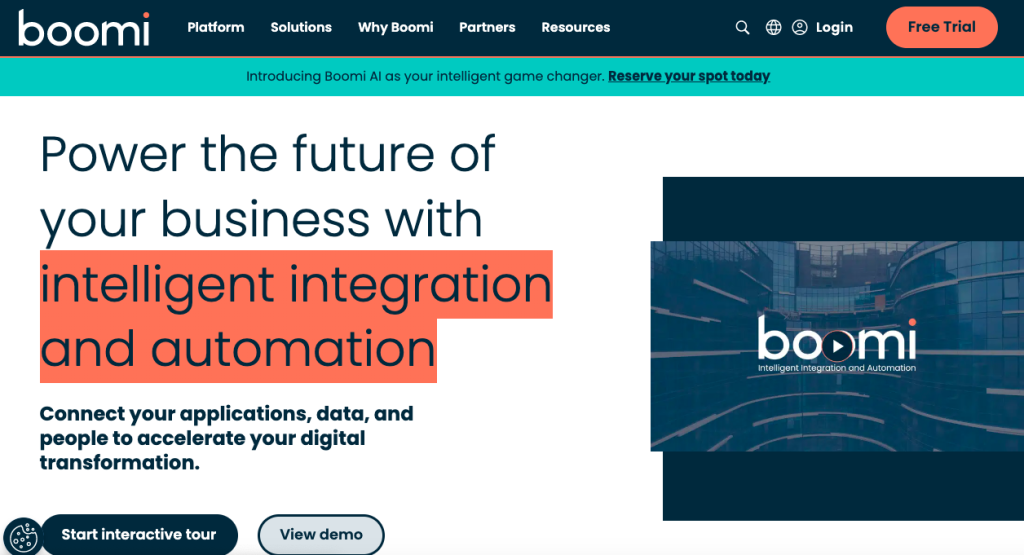
Boomi is a popular data integration platform in the healthcare, retail, e-commerce, finance, and banking industries. It’s an iPaaS, ETL, workflow automation low-code system providing users with 90+ connectors.
The solution allows bi-directional real-time integration with the most common data sources like databases, applications, warehouses, or lakes.
Pros
- Boomi allows the optimizing integration of data and apps across your business area to save time and decrease human-impacted errors.
- It’s a good choice for data quality and accuracy improvement.
- Boomi automation features are helpful for data silo elimination.
Cons
- The customization options here are limited, so you have to be very flexible to meet your needs, especially if we mean complex integration.
- The system’s dependency on the internet connection may be a blocker in case of any network issue, and some data, e.g., the audit log, may be missing.
Pricing
The pricing depends on the data volume and integration complexity, but you can start with a 30-day free trial.
Let’s compare Skyvia, Boomi, and SnapLogic.
Skyvia vs. Boomi vs. SnapLogic
| Parameter | Skyvia | SnapLogic | Boomi |
|---|---|---|---|
| The focus on | Data extraction, ETL, reverse ETL, ELT, data replication, data synchronization, advanced ETL with Data Flow and Control Flow. | Cloud, on-premises, and hybrid data operations. | Data integration, ETL, workflow automation. |
| Sources | 180+ | 700+ | 90+ |
| How it works | No-code, cloud-based, solution, visual ETL data pipeline designer. | ETL, ELT, reverse solution. | Low code solution that supports bi-directional integration. |
| Tools | REST connector for data sources with REST API. | SnapLogic Designer for designing pipelines and SnapLogic API Management. | The Boomi Flow OpenAPI connector for connecting and performing actions and operations on RESTful APIs. |
Informatica
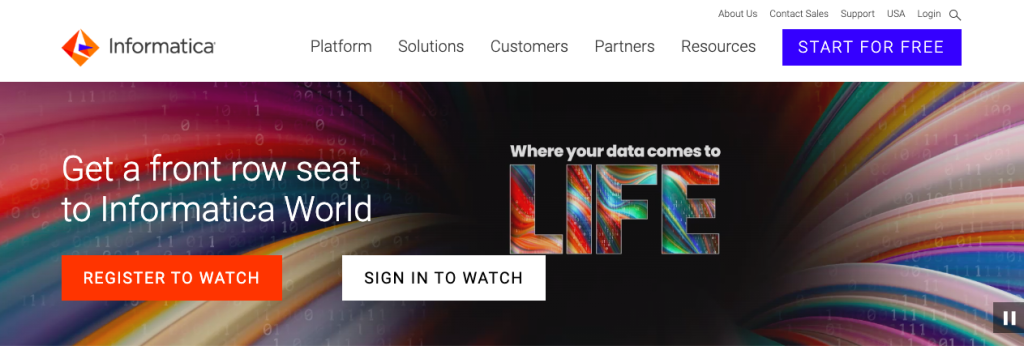
Informatica is a nice choice for businesses starving with data aggregation, cleaning, masking, filtering, parsing, ranking, etc. It offers real-time data transformation and batch mode. The solution supports Apache Velocity transformation scripts to transform hierarchical input data like JSON or XML to JSON, XML, or text output without data aggregation and provides 180+ connectors.
Pros
- The platform lets users cleanse and improve data from on-premises, cloud-based, and third-party systems, which is helpful in data accuracy and reliability, and, as a result — in decision-making.
- By selecting the most cost-effective option, you may save computing time and transfer costs with the Optimisation Engine.
- An ability to predictive analysis, actionable recommendations, and integrated monitoring with Operational Insights is also helpful to increase current operations efficiency.
Cons
- The costs policy may be high enough for small and medium-scale businesses.
- The tool is not so user-friendly.
Pricing
The Informatica pricing uses the IPU and/or Flex IPU model of consumption services, so you purchase the set according to your needs.
Let’s compare Skyvia, Informatica, and SnapLogic.
Skyvia vs. Informatica vs. SnapLogic
| Parameter | Skyvia | SnapLogic | Informatica |
|---|---|---|---|
| The focus on | Data extraction, ETL, reverse ETL, ELT, data replication, data synchronization, advanced ETL with Data Flow and Control Flow. | Cloud, on-premises, and hybrid data operations. | Data Ingestion, ETL. |
| Sources | 180+ | 700+ | 180+ |
| How it works | No-code, cloud-based, solution, visual ETL data pipeline designer. | ETL, ELT, reverse solution. | Varies from low-code to high-code, depending on the product. |
| Tools | REST connector for data sources with REST API. | SnapLogic Designer for designing pipelines and SnapLogic API Management. | Informatica Developer Tool, REST API, Connector Toolkit. |
Workato
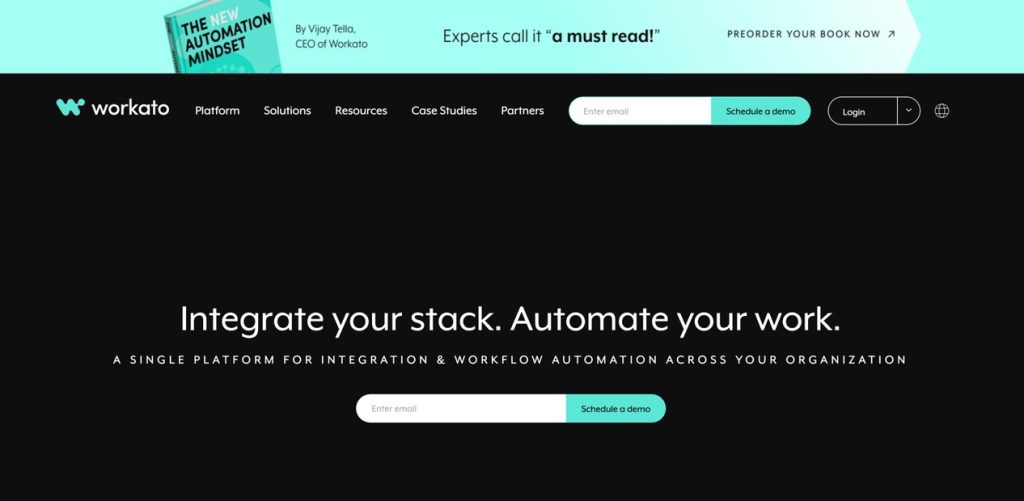
Workato is a powerful cloud or on-premise platform for the integration, automation, and orchestration of business operations complete set, providing a one-stop shop for all companies’ automation needs. It’s no code and offers impressive integration abilities with 1000+ APIs, databases, SaaS applications, and AI solutions. In case of a lack of connectors, users may create their own ones with SDK tools.
Pros
- The repetitive tasks automation and disparate systems integration reduce the daily routine and risks of human impact.
- Using trigger events to initiate specific actions optimizes end-to-end business processes and decreases errors.
- Workato tools help to remove data silos and enhance data accuracy and consistency.
Cons
- The back side of the robust integration abilities is the platform complexity despite no code. It might be difficult to handle large and complex enterprise integrations.
- The customization options for out-of-the-box connectors and pre-built workflows are also limited.
- The support team often is not so fast to fit users’ needs.
Pricing
The pricing models here are flexible enough depending on various business requirements, so you can select the one you wish.
Let’s compare Skyvia, Workato, and SnapLogic.
Skyvia vs. Workato vs. SnapLogic
| Parameter | Skyvia | SnapLogic | Workato |
|---|---|---|---|
| The focus on | Data extraction, ETL, reverse ETL, ELT, data replication, data synchronization, advanced ETL with Data Flow and Control Flow. | Cloud, on-premises, and hybrid data operations. | The workflow automation across cloud and on-premises apps. |
| Sources | 180+ | 700+ | 1000+ |
| How it works | No-code, cloud-based, solution, visual ETL data pipeline designer. | ETL, ELT, reverse solution. | Low-code, cloud-based web solution hosted on AWS and Google Cloud. |
| Tools | REST connector for data sources with REST API. | SnapLogic Designer for designing pipelines and SnapLogic API Management. | Workato Aegis. |
Jitterbit
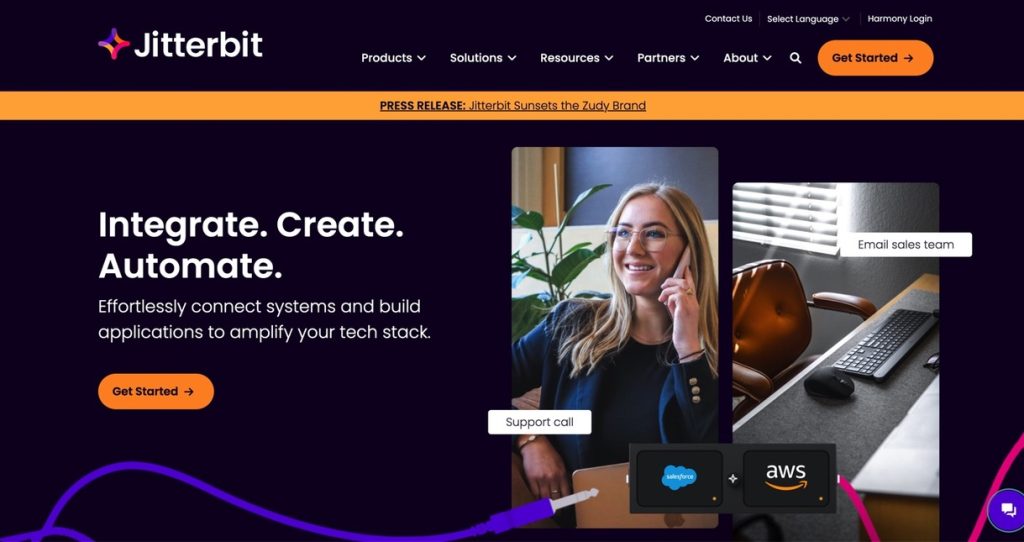
Jitterbit can offer its customers a set of tools and abilities like IPaaS, API Gateway, and API management. The solution is low-code and oriented on the application integration area, so the clients may use 120 + automated pre-built data workflow templates between various data systems or create new apps to optimize business processes according to their needs. In this case, the business size doesn’t matter; the system fits anyone.
Pros
- You can reduce the daily routine of your business processes and human impact with repetitive tasks automation.
- The data are always consistent and up-to-date because of streamlining data communication and sharing between different systems.
- The drag-and-drop editor and pre-built connectors for popular applications allow easy integration and automation for various apps.
Cons
- The customization options and the number of connectors here are quite limited.
Pricing
The pricing models vary up to the sources’ number.
Let’s compare Skyvia, Jitterbit, and SnapLogic.
Skyvia vs. Jitterbit vs. SnapLogic
| Parameter | Skyvia | SnapLogic | Jitterbit |
|---|---|---|---|
| The focus on | Data extraction, ETL, reverse ETL, ELT, data replication, data synchronization, advanced ETL with Data Flow and Control Flow. | Cloud, on-premises, and hybrid data operations. | Application integration. |
| Sources | 180+ | 700+ | 120+ |
| How it works | No-code, cloud-based, solution, visual ETL data pipeline designer. | ETL, ELT, reverse solution. | Low-code solution allowing you to reach major enterprise applications, relational databases, flat files, XML, and SaaS/Cloud data. |
| Tools | REST connector for data sources with REST API. | SnapLogic Designer for designing pipelines and SnapLogic API Management. | Jitterbit’s Harmony API is designed for building integrations with data, apps, or devices. |
Talend
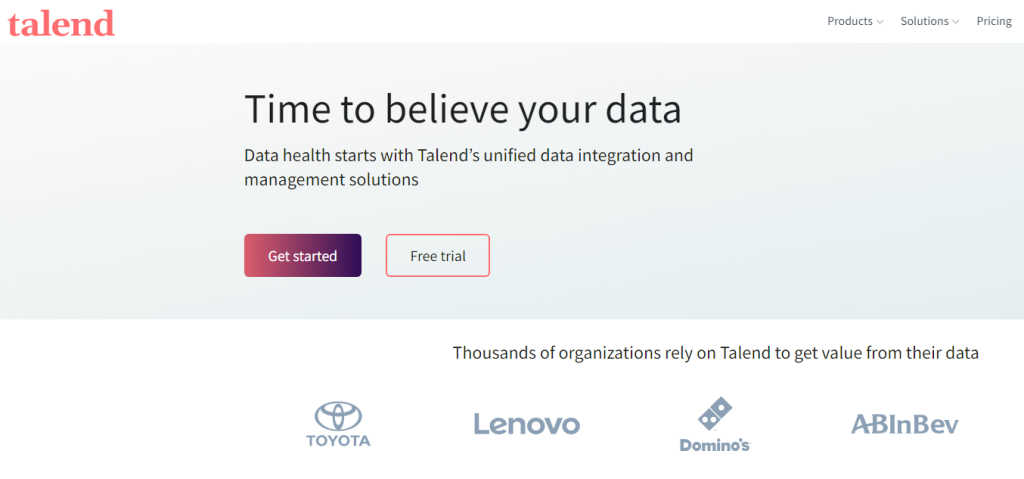
Talend is quite a strong data integration market player that can offer clients 1000 sources, components, and pre-build templates. The area of its usage is wide enough, e.g., healthcare, telecommunications, banking, retail, and even governmental organizations. The platform is low-code and focused on data management and integration. The services vary from the open-source ones that are free for usage to Talend Data Fabric, providing customers with a set of powerful tools like API Services, Data Inventory, Talend Big Data, Talend Studio, etc.
Pros
- Talend’s ability to support big pull of data sources and formats allows it to provide data ingestion and integration between and among data sources and applications, supporting batch, real-time, and big data.
- Talend Open Studio is a valuable enough open-source, free solution for businesses with limited budgets that successfully performs simple data integration and ETL tasks and builds basic data pipelines.
Cons
- Talend is a flexible platform, but it’s complex and fits more advanced users experienced enough to understand what they really need and do.
- Performance and scalability issues may arise while working with large amounts of data. For instance, the solution uses Java 8 to run Spark Jobs and Standard Jobs or Metadata Repository, including large data distribution. So the system’s response may not be as fast as needed.
Pricing
Talend offers a few pricing models depending on the client’s request. You can select a free trial here. And, of course, the open-source, free version is also available.
Let’s compare Skyvia, Talend, and SnapLogic.
Skyvia vs. Talend vs. SnapLogic
| Parameter | Skyvia | SnapLogic | Talend |
|---|---|---|---|
| The focus on | Data extraction, ETL, reverse ETL, ELT, data replication, data synchronization, advanced ETL with Data Flow and Control Flow. | Cloud, on-premises, and hybrid data operations. | Data integration and management platform. |
| Sources | 180+ | 700+ | 1000+ |
| How it works | No-code, cloud-based, solution, visual ETL data pipeline designer. | ETL, ELT, reverse solution. | Low-code environment supporting all major data warehouses, data lakes, and databases. |
| Tools | REST connector for data sources with REST API. | SnapLogic Designer for designing pipelines and SnapLogic API Management. | Low-code environment supporting all major data warehouses, data lakes, and databases. |
More alternatives to SnapLogic
| Alternative to SnapLogic | Comparison | Focus | Usage |
|---|---|---|---|
| Rivery | SnapLogic vs. Rivery | ELT, Reverse ETL, and data ingestion. | Custom data integration, cloud data migration, cloud data lake ETL, marketing data management, CRM data management. |
| Integrate.io | SnapLogic vs. Integrate.io | ETL, ELT, and Reverse. | Workflow automation, multiple sources data connection. |
| SSIS of CDATA | SnapLogic vs. SSIS | ETL, ELT, and Reverse. | BI and analytics, data connectivity, data virtualization,low-code connectivity, Salesforce integration, API development, and Snowflake integration. |
| AWS Glue | SnapLogic vs. AWS Glue | ETL, ELT, Reverse ETL, streaming. | Data backup and recovery, cloud migration, content delivery, database migrations, archiving data, etc. |
| Azure Data Factory | SnapLogic vs. Azure Data Factory | ETL, ELT, Reverse ETL, streaming. | Data integration, transformation, migration and synchronization, analytics, and BI. |
| Airbyte | SnapLogic vs. Airbyte | ELT. | Marketing, sales, customers, engineering, finance & ops, and product analytics. Database replication. |
| Apache Airflow | SnapLogic vs. Apache Airflow | ETL, ELT, and Reverse. | The ETL processes and data pipeline building and mapping.The workflow management and scheduling. |
| Alteryx Designer | SnapLogic vs. Alteryx Designer | ETL, Data Prep. | Sales operations, pipeline consolidation, and reporting, analytics automation, etc. |
| Pentaho Data Integration | SnapLogic vs. Pentaho Data Integration | ETL, streaming data. | The ETL for data warehousing. Multiple source data integration scenarios might be integrated here, including structured, semi-structured, and unstructured ones. |


