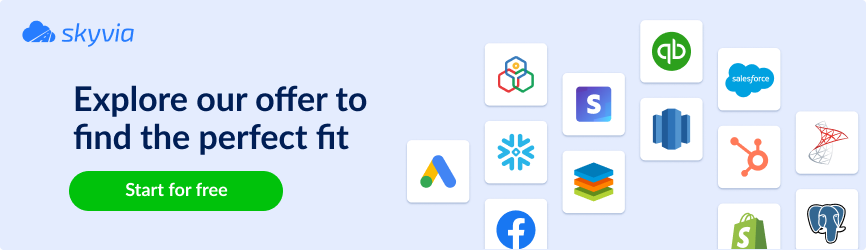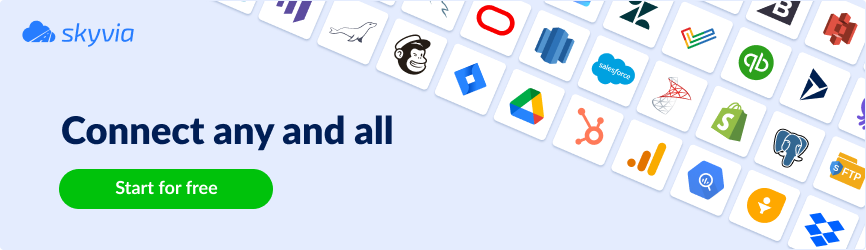We often hear “data analyst, product analyst, business analyst, etc.”. But who are those professionals? Is the same person representing all these roles? Or are those different people working on different tasks?
A little spoiler – one person, usually known as a business analyst, can embody all these roles simultaneously! This article focuses on the Salesforce business analyst role with its key tasks and responsibilities. We also highlight the importance of Salesforce for business analysts. And finally, you’ll discover other essential tools that help such professionals to carry out their tasks efficiently.
Table of Contents
- What Is a Salesforce Business Analyst?
- Key Responsibilities of Every Business Analyst
- Typical Tasks of Salesforce Business Analyst
- 5 Tools Every Business Analyst Needs for Enhancing Salesforce Efficiency
- Demand for Salesforce Business Analysts: Trends and Career Insights
- How to Become a Salesforce Business Analyst?
- Conclusion
What Is a Salesforce Business Analyst?
It’s tempting to know who a Salesforce business analyst is, but let’s first discover who an ordinary business analyst (BA) is. The official definition of the role states the following:
A BUSINESS ANALYST (BA) IS A PERSON WHO CREATES, INTERPRETS, AND DOCUMENTS BUSINESS PROCESSES, PRODUCTS, SERVICES, AND SOFTWARE REQUIREMENTS THROUGH DATA ANALYSIS.
As you see, a BA can also handle tasks within the area of product and/or data analyst competence.
How is a Salesforce business analyst different from a conventional BA?
Well, the secret is in the name itself – a Salesforce BA puts Salesforce in the center of all the processes. Depending on the organizational type and workload, this expert might also collaborate with other BAs or combine the roles of Salesforce product analyst and Salesforce data analyst.
Key Responsibilities of Every Business Analyst
Here, we provide the list of global responsibilities of the traditional BA role.
- Requirements gathering. A BA has to identify the needed functions of a system, application, or process. Involving stakeholders (project managers, customers, testers, etc.) is the best way to gather full requirements. Such techniques as interviewing or surveys are prevalent at this stage.
- Process mapping. A BA has to ensure that each member involved in the process has a clear understanding of it. Once all the minor details and steps of the process are gathered, a BA can create its visual representation.
- Process optimization. It usually relies on the shadowing technique – observing users’ behavior unobtrusively, pointing out the difficulties they experience, and highlighting the points for optimization.
- Data quality and integration. The data obtained during the requirements gathering or shadowing process isn’t usually ready for further analysis. It needs to be filtered, cleansed and transformed beforehand. So, a business analyst must use effective data preparation tools before analysis.
- Reporting and analysis. A business analyst applies statistical methods and formulae to find patterns based on the given data. BI tools also come in handy for creating visual dashboards and reports, which facilitate informed decision-making.
- Documentation. A greater part of BA’s daily routine is documenting everything, starting from functional requirements to use cases. The goal of documentation is to keep a record of new information and changes as well as to share insights with stakeholders.
The specified responsibilities are typical for any business analyst. Note that this list can be expanded further to address the organizational goals and business objectives.
Typical Tasks of Salesforce Business Analyst
Now, let’s explore the daily tasks of a Salesforce BA and see how they align with the responsibilities mentioned above.
- Cooperate with business stakeholders. This task aims to find the gaps between the current technological solutions in Salesforce and business needs.
- Transform business requirements into Salesforce solutions. This task is about process mapping and translating business requirements into clear instructions for developers to implement new functions and enhancements in Salesforce successfully.
- Create and maintain Salesforce solution documentation. BA records all the process flows, data models, technical specifications, employee tasks, and system tasks in the dedicated software.
- Conduct training sessions. Once new features appear in the Salesforce solution, a BA acquaints users with new functionality via demo sessions.
Since Salesforce BAs have to deal with large amounts of data, they have to rely on technological solutions in their daily workflows for the timely completion of tasks.
5 Tools Every Business Analyst Needs for Enhancing Salesforce Efficiency
Digitization has generated an ample number of services and tools that push business analysis forward. Here, we present the lifesavers that each Salesforce BA could use regularly.
Microsoft Power BI (Business Intelligence)
Power BI is Microsoft’s product for business intelligence, analysis, and data visualization purposes. It contains a powerful set of features and perfectly connects to other Microsoft products as well as third-party services, such as Salesforce. The value of Power BI for business analysts is that it helps to improve Salesforce data quality and generate reports and dashboards.
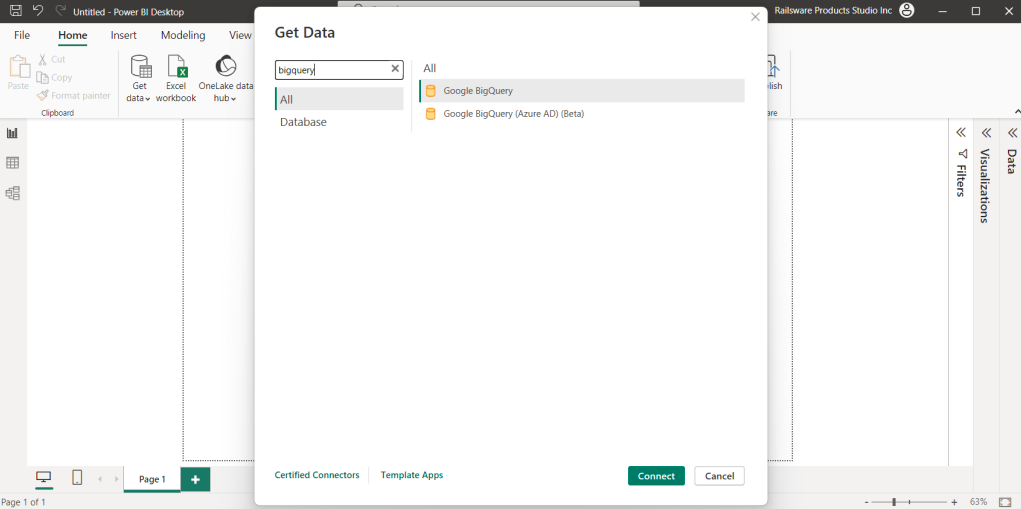
Along with that, Power BI has other key features to assist BA specialists:
- Data transformation. There are instruments and mechanisms for cleansing, filtering, and transforming imported Salesforce data.
- Data visualization. There are a great number of charts, graphs, maps, and tables that appropriately illustrate Salesforce data.
- DAX. It’s a formula-based language that allows users to create custom calculations.
- Plain-language query. Power BI allows users to ask questions about their Salesforce data in supported natural languages.
There are both desktop and mobile versions of this application.
The price for Power BI Desktop starts from $10 per month per user.
Jira (project management)
Jira is the most well-known issue-tracking tool used by software development and quality assurance teams. It’s a highly customizable product that allows project managers, BAs, and other team members to collaborate effectively. Jira also helps Salesforce business analysts plan, track, and manage tasks.
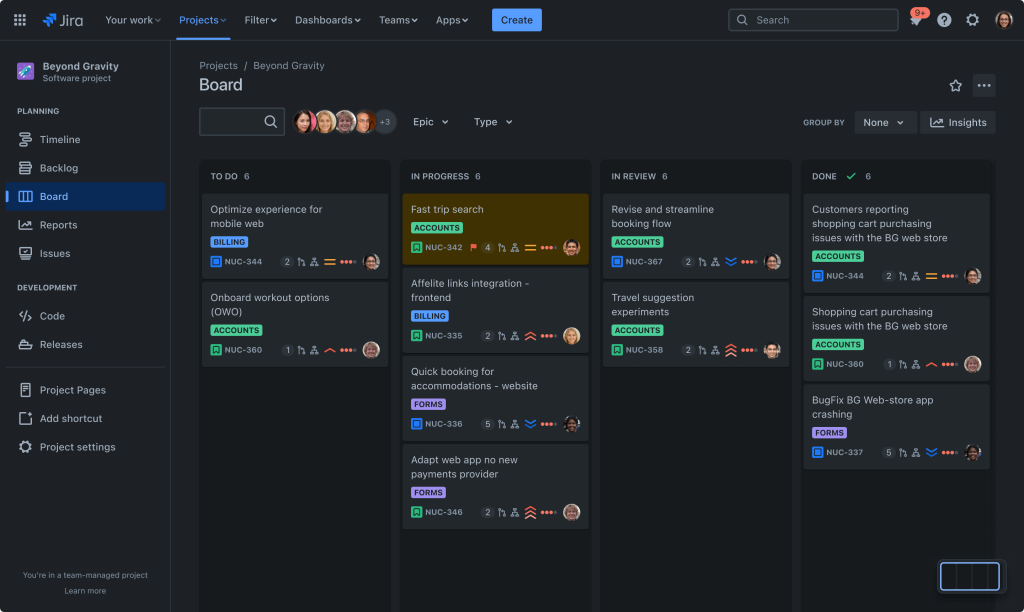
Key features of Jira:
- Issue tracking. Based on gathered requirements, BAs can create user stories describing the requested Salesforce functionality. Jira also allows them to create tasks associated with that user story and assign them to the corresponding team members.
- Agile approach. Jira provides the functionality for agile workflow management, such as Scrum and Kanban. Thus, Salesforce BAs, together with project managers, can plan sprints and control their implementation.
- Customizability. Jira is a highly customizable solution allowing BAs to set up workflows according to their specific needs.
- Integration. This platform easily integrates with multiple time tracking tools, version control systems, etc.
- Security. Admins can easily configure permissions to certain areas of Jira and limit access to sensitive information.
Jira comes as a corporate software, so the cost depends on the number of users in the system. The tool comes free of charge for less than 10 users. In case the system has 10+ users, the price starts from $8.15 per user monthly.
Skyvia (ETL and Data Integration)
One of the core responsibilities of a Salesforce business analyst is to ensure data quality and perform Salesforce data integration. Skyvia offers a solution named Salesforce Data Loader for that. BAs can use it to automate the extraction, transformation, and loading of data between Salesforce and other systems.
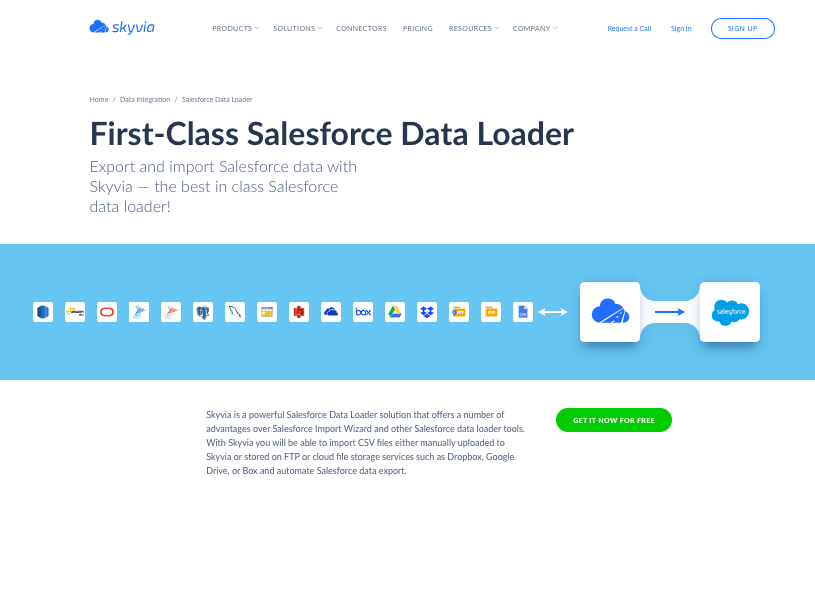
Skyvia’s Salesforce Data Loader’s main features are:
- Data import. Move Salesforce data to another cloud app, data warehouse, or database, and apply the needed mapping settings to match the target data. Skyvia also offers a range of data transformation options upon its extraction from Salesforce.
- Data export. Skyvia extracts Salesforce data into CSV files, which can be saved on file storage platforms, such as Box or Google Drive, or directly on a computer to be later used in Excel or other applications.
Skyvia is a universal cloud data platform, so it has other features that could be beneficial for Salesforce data.
- Data replication. Using a data warehouse as the centralized platform for data consolidation and analysis, BAs can take advantage of Skyvia’s Replication scenario. Skyvia copies Salesforce data to a chosen DWH and performs incremental updates regularly.
- Data backup. Protect your Salesforce data by performing automatic backups on schedule with the possibility to recover them later at any time upon necessity.
- Data querying. BAs can perform simple and fast analysis with Skyvia Query by executing SQL statements against Salesforce data.
- Reporting. Skyvia’s Import, Export, and Data Flow tools can run ready-made reports from Salesforce and use their outputs in the integrations.
The competitive advantage of Skyvia is its user-friendliness, as it doesn’t require any advanced coding knowledge to perform regular BA tasks. Moreover, this service is accessible from any browser at any time, so NO desktop installations or additional setups are necessary.
Skyvia is suitable for everyone because of its ample feature set and flexible pricing model!
The free version of Skyvia has all the necessary features, with the only limitation on the number and frequency of data integrations. Businesses can also benefit from the paid plans with varying data integration numbers and frequency, along with the advanced integration scenarios and mapping functions.
Microsoft Excel (Data Analysis)
The first steps of Excel were noted in the 1980s – the same time period when Microsoft OS emerged. Now, Excel is the most popular spreadsheet program using a grid interface with rows and columns. It allows Salesforce business analysts to organize and manipulate data, perform data analysis, and create simple visualizations.
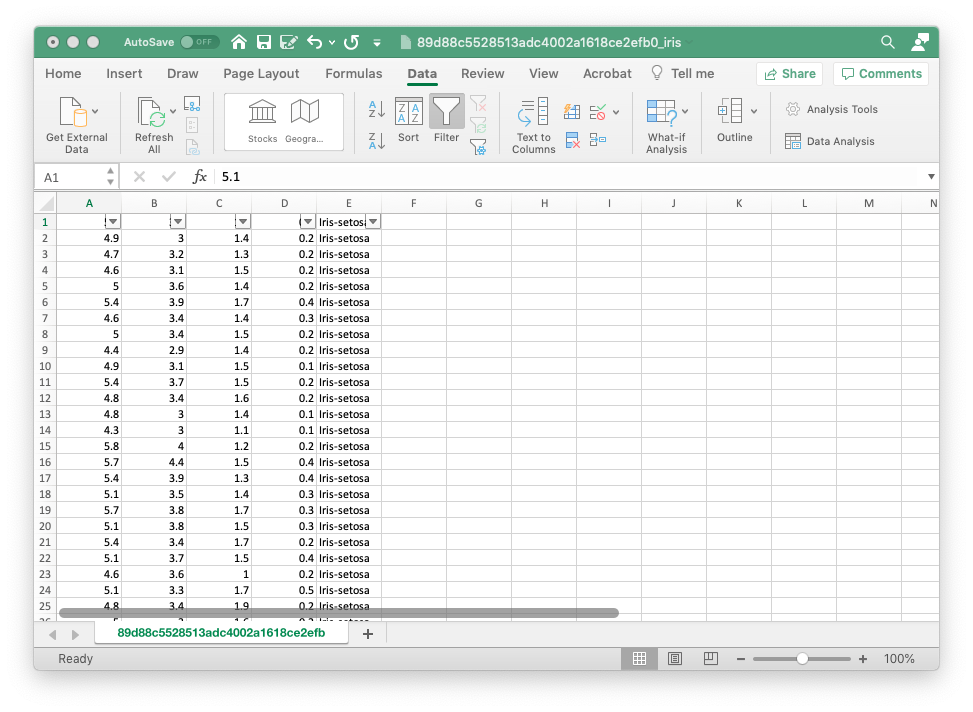
Note that the Skyvia Query add-in for Excel helps BAs extract data from Salesforce. To install this application, take the following steps:
- Sign up for Skyvia if you haven’t an account yet.
- Go to Microsoft AppSource.
- Click Get in now. You will be redirected to another page.
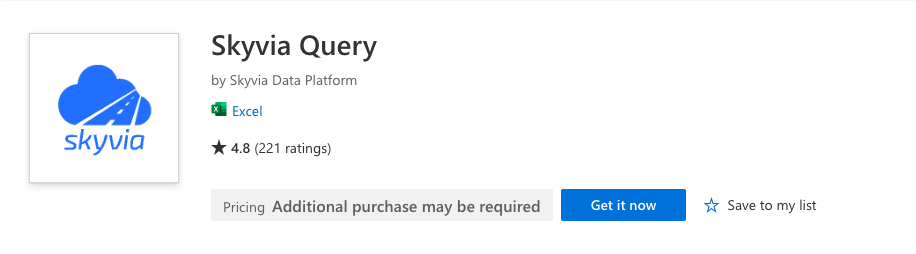
- Click Open in Excel.
- Perform other required settings in Excel.
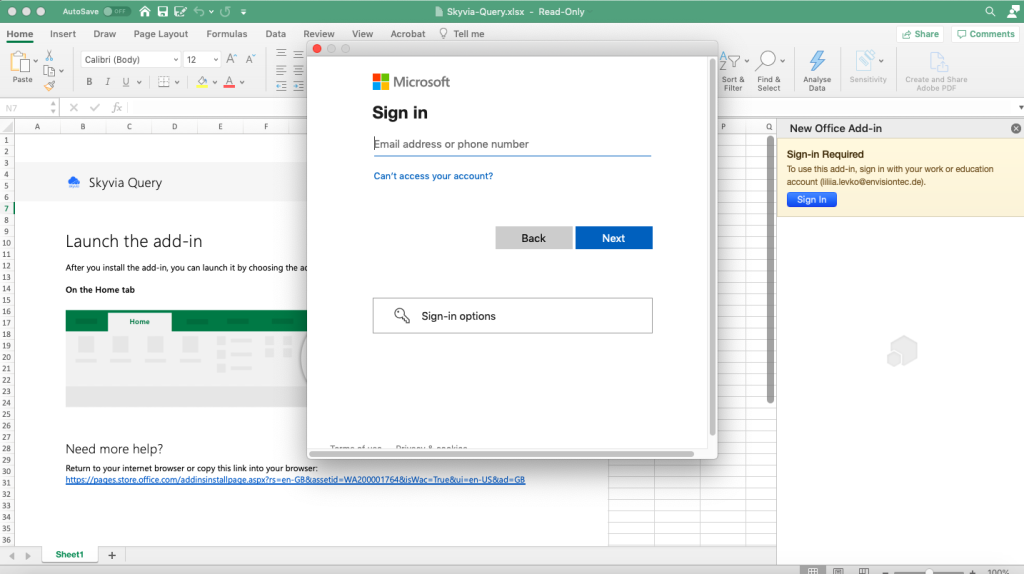
- To start querying Salesforce data in Excel, see detailed instructions here.
Check other ways to export data from Salesforce to Excel.
Confluence (Documentation and Collaboration)
As one of the core goals of any BA is to create clear documentation, a professional tool is needed for that. Confluence is that specific solution allowing Salesforce BAs to create documents and share them with others. This tool could be extremely helpful for documenting requirements, project plans, and other critical info related to Salesforce configurations and processes.
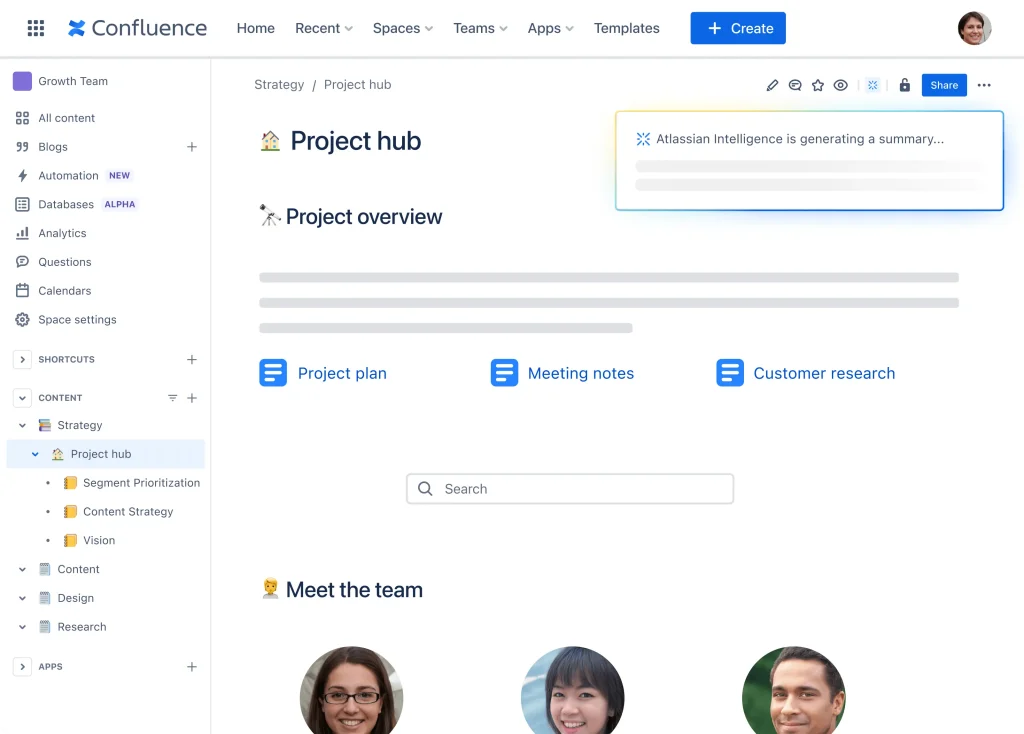
As Confluence also belongs to Atlassian Corporation, its pricing model is similar to that of Jira – it’s free for systems under 10 users. Then, the price starts from $6.05 for each user monthly.
Demand for Salesforce Business Analysts: Trends and Career Insights
When most companies started implementing IT in their business processes, programmers spent lots of time on code rewriting because the actual functionality contrasted business needs. As a result, a considerable amount of monetary and timing resources was wasted. This triggered a sharp need for professionals who could build a bridge between business users and software developers.
The spike in demand for business analysts was notable in the 1990s, and it still continues to grow. The same goes for Salesforce BA since more than 150,000 enterprises use Salesforce worldwide. What’s more, Salesforce has been ranked as #1 CRM for 10 consecutive years. Therefore, such experts as Salesforce BAs are in demand on the market to ensure the successful development and implementation of Salesforce-related projects. As businesses increasingly integrate IT, the role of Salesforce Business Analysts becomes vital. They bridge the gap between business needs and technical solutions. Automated Salesforce testing is key here, ensuring solutions are not just technically sound but also perfectly aligned with business goals. This testing saves time and boosts solution accuracy, highlighting the importance of analysts in adapting business processes to the fast-changing market.
As for the average salary rates for Salesforce business analysts, they range depending on the geographical region and expert’s qualifications. In 2023, the average salary of Salesforce BA was around $112k per year in the US and almost £43k per year in the UK.
How to Become a Salesforce Business Analyst?
Despite the increasing demand, it’s hard to find universities that offer degree courses to become a Salesforce BA. This can be explained by the pioneering and constantly evolving nature of the Salesforce BA role.
Therefore, some people get promoted to the role of Salesforce business analysts from other positions. Others take extra courses to switch to the business analyst career path.
Even though there are no degree courses in universities, based on the profile analysis of hundreds of Salesforce BAs, certain patterns in educational background hard and soft skills could be outlined.
Education
It’s highly recommended to possess a bachelor’s degree in Computer Science, Information Systems Management, Business Administration, or other related disciplines.
Key Skills
In most Salesforce BA job descriptions, you’ll often find the following key skills requested:
- Excellent knowledge and practical experience in Sales Cloud, Service Cloud, Marketing Cloud, and Salesforce CPQ.
- Experience in Salesforce administration.
- Understanding of the software development lifecycle and Salesforce functionality implementation across it.
- Critical and analytical thinking for extracting valuable information from data.
- Communication skills to interact with both technical and non-technical audiences.
- Experience with Atlassian tools (Jira and Confluence), software for designing use cases, data integration tools, etc.
As a Salesforce BA has to constantly adapt to the evolving pace and have an innovative view, it’s worth taking courses and certifications organized by Salesforce and partner organizations. They could help business analysts advance their Salesforce knowledge and enhance other essential skills for this role.
Conclusion
If you’re dreaming about the professional path of the Salesforce BA, the right time to start is NOW!
Being a Salesforce BA grants you a chance to work with the most popular and function-rich CRM of today – Salesforce. This role guarantees interaction with different audiences, design of new approaches for workflow enhancement, discovering innovative technological solutions, and gaining lots of experience.
The importance of IT tools for Salesforce BA can’t be overestimated. Atlassian’s Jira and Confluence, Microsoft’s Excel and Power BI make up the basis of the Salesforce BA’s toolkit. The cherry on the pie is Skyvia – the best Salesforce data loader for data integration and preparation.