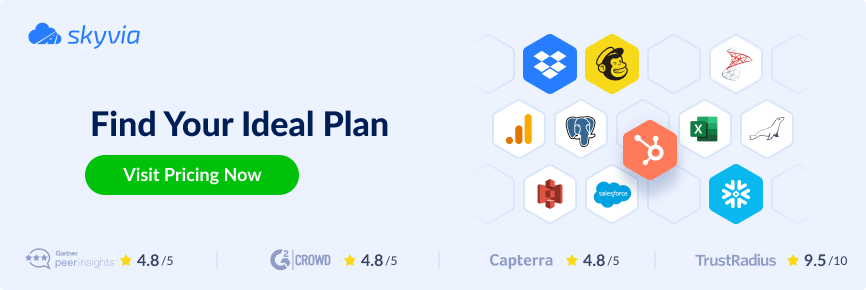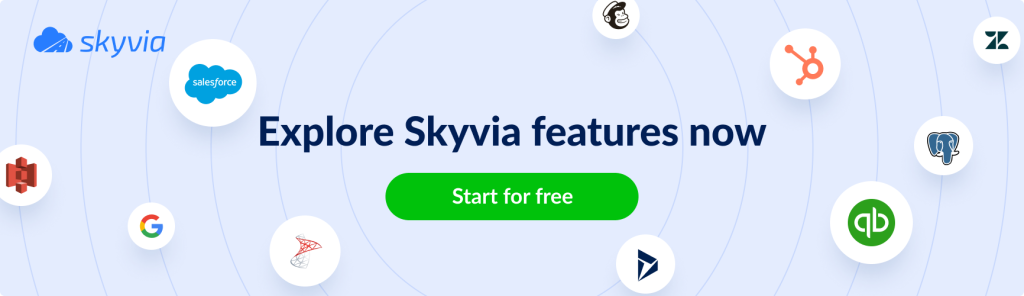Do you have a new data integration project that involves either PostgreSQL or MySQL? But if your team has never touched one or both, you need to read this PostgreSQL vs MySQL comparison.
Your team of data professionals is not always lucky to choose the databases of their choice. They are sometimes forced to use either of the two database platforms. So, they need to adapt when the sources are one of these or both.
Table of contents
- PostgreSQL vs MySQL Features Comparison
- PostgreSQL vs MySQL Performance
- PostgreSQL vs MySQL Scalability
- PostgreSQL vs MySQL Syntax Differences
- PostgreSQL vs MySQL Popularity
PostgreSQL vs MySQL: Features Comparison
MySQL is known as the world’s most popular open-source database. And Oracle owns MySQL.
Meanwhile, PostgreSQL is known as the world’s most advanced open-source, object-relational database. And this is maintained by PostgreSQL Global Development Group.
But which is the best for you?
Let’s discuss features that matter to data integration. Other features are expanded in the next sections.
Platform Support and Deployment Options
PostgreSQL and MySQL support major operating systems whether in the cloud or on-premise. They also support both 64-bit and 32-bit architectures.
Installation and deployment are well documented for both databases. Your team of experts should have no problems deploying them.
Major cloud providers like AWS, Azure, and Google Cloud have fully-managed database offerings for both.
So, if you plan to deploy a data warehouse made from either database, both are strong contenders.
PostgreSQL supports Linux, Windows, Mac OS X, Solaris, AIX, HP/UX, OpenBSD, FreeBSD, and NetBSD. Here’s a screenshot of it in Ubuntu Linux 22.04 using pgAdmin 4.
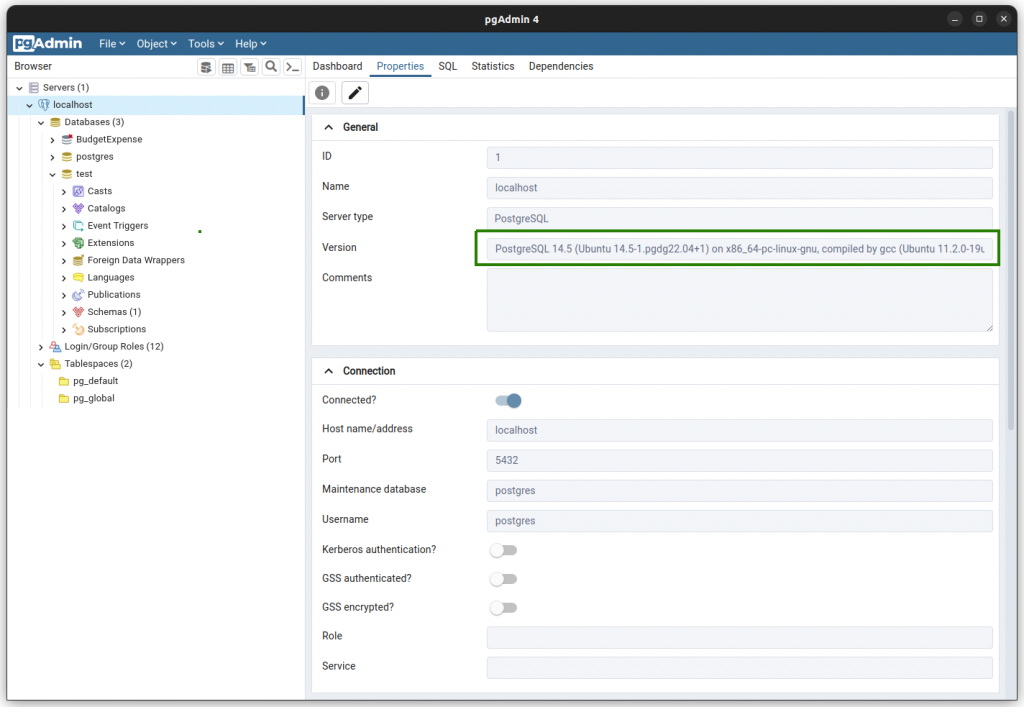
Meanwhile, MySQL supports Linux, Windows, Mac OS X, FreeBSD, and Solaris. Here’s a screenshot of the MySQL Command Line Interface (CLI). It shows the version and operating system:
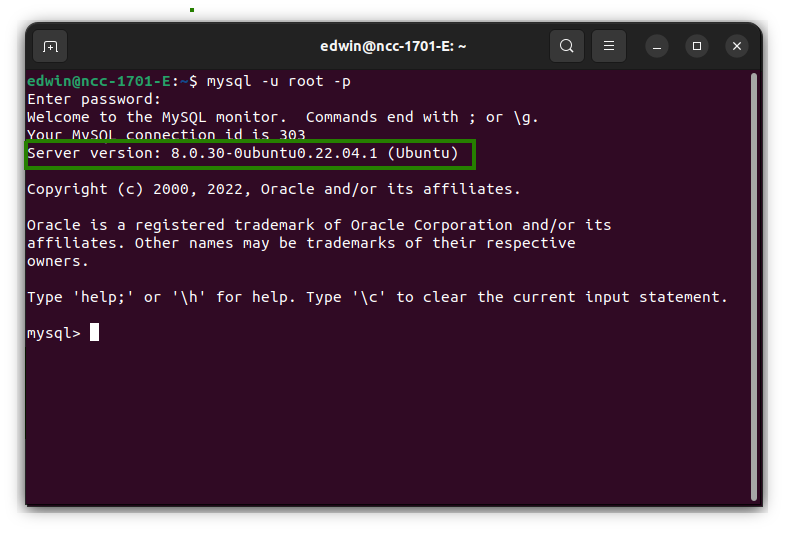
SQL Compliance
You need to note the compliance with the SQL standards of MySQL and PostgreSQL.
Why?
Because the SQL syntax and behavior may differ if a standard is followed or not.
PostgreSQL conforms to 170 out of 179 mandatory features of the latest SQL standard. But note also that there are extensions added to the standard. It differs from other SQL platforms like MySQL.
MySQL’s goal is to comply with the latest SQL standard but not sacrifice reliability and speed. There are also many extensions added to it. You can also set the SQL mode or behavior of MySQL. For example, when you enable ONLY_FULL_GROUP_BY, the GROUP BY clause in a SELECT statement will behave differently.
Data Access Libraries and Language Support
Both MySQL and PostgreSQL support major programming languages and data access libraries.
Both database platforms got you covered if you’re a developer for Python, Java, .Net, and JavaScript. Or any language developer that supports the ODBC or JDBC.
There are also native libraries for Python, PHP, Go, Ruby, Rust, C/C++, and many more.
You can check out this comprehensive list for MySQL. And this detailed list for PostgreSQL. Then, you will most likely see the language your team uses.
Data Types
Why the PostgreSQL vs MySQL data types?
The headaches of data integration start when mapping incompatible types. And if your ETL tool does not map them automatically, you have to do it yourself. Imagine reading a Salesforce contacts table. And then writing it to MySQL or PostgreSQL, for example. That’s a lot of columns! Mapping them manually will be a pain.
Not to mention the errors you will encounter after wrongly mapping a handful of columns.
So, aside from strings and numbers supported by PostgreSQL, it also supports XML, JSON, and more. For a long list of all supported types in PostgreSQL, check this out. You can see the data types yourself using a tool like pgAdmin 4, shown below:
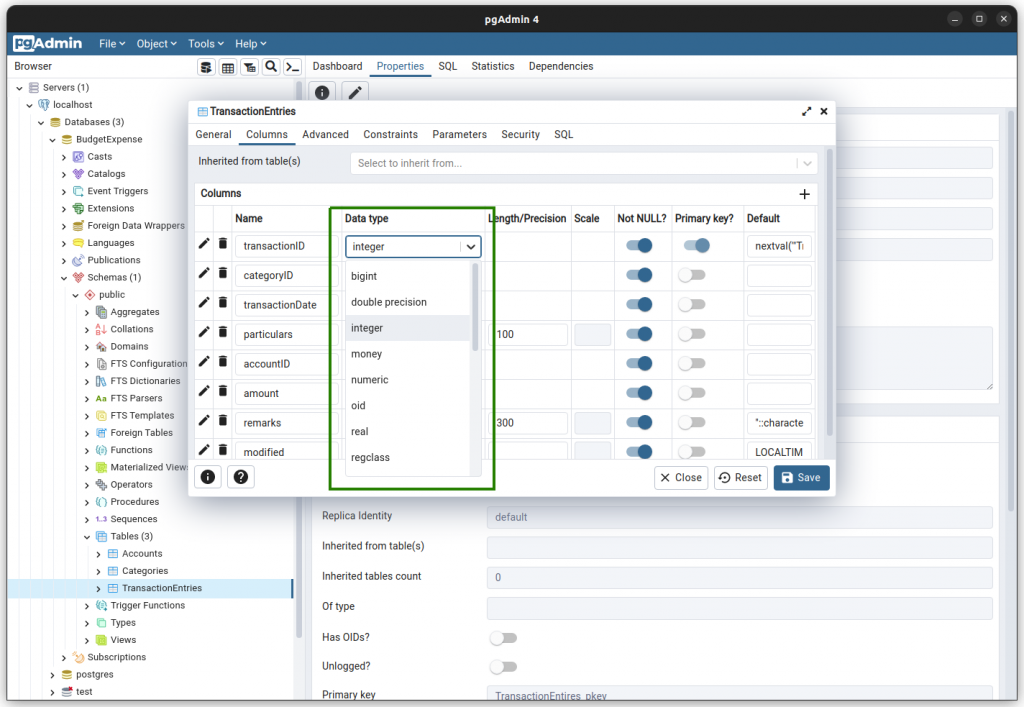
Meanwhile, MySQL supports common data types like text and numbers. And it also supports JSON and XML. For the official list of MySQL data types, check this out. You can also see a list of data types using a tool like dbForge Studio for MySQL shown below:
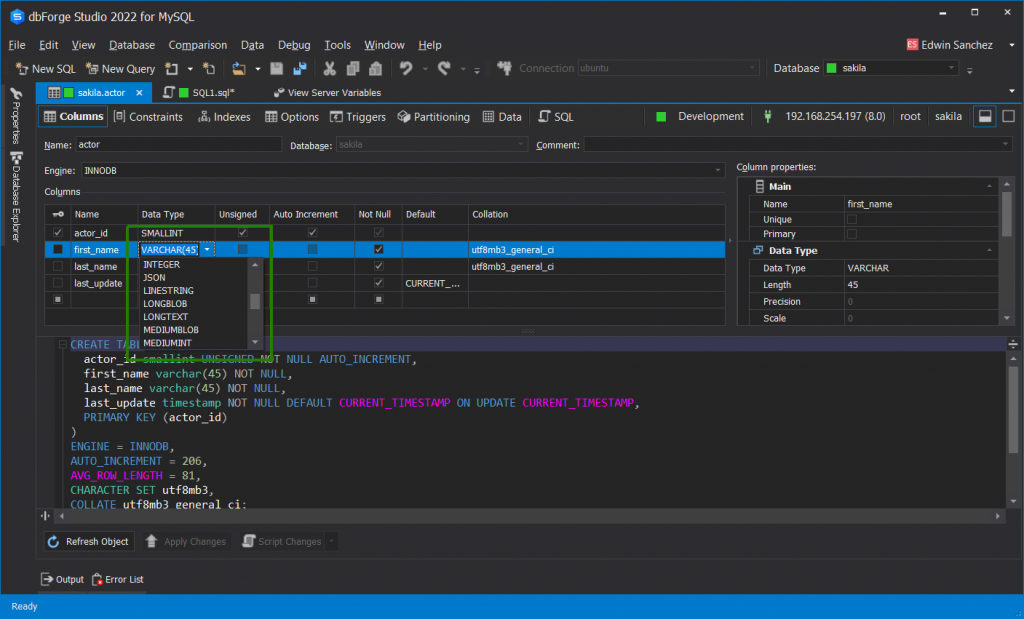
PostgreSQL has more types you can choose from. You may decide in favor of PostgreSQL if you need the data type not found in other relational databases.
Concurrency
Both PostgreSQL and MySQL can access a table row concurrently with many users. This is known in database management systems as Multiversion concurrency Control or MVCC.
PostgreSQL has MVCC built-in. For MySQL, use the InnoDB storage engine to make use of MVCC.
It is a must to extract a consistent set of row data in an ETL process. Otherwise, your data warehouse suffers from a mix of several updates to a record.
For more details, here’s the technical discussion of MySQL MVCC and PostgreSQL MVCC.
Reliability
With MySQL, reliability starts with the storage engine used. MySQL has several of them. But PostgreSQL has only one storage engine.
But regardless of the database product, each should support the following features:
ACID
ACID stands for Atomicity, Consistency, Isolation, and Durability. These are properties of a database transaction. In simpler terms, your data should be okay despite errors and other mishaps. This is good for real-time and batch ETL.
PostgreSQL is ACID-compliant by design. MySQL is ACID-compliant using the InnoDB storage engine and NDB Cluster. Other MySQL storage engine does not support transactions.
WAL
WAL stands for Write-Ahead Logging. And this is important for ensuring data integrity.
WAL works like this: Changes are written in one or more tables only after a log is written. In the event of a crash, the database is recoverable using the log.
Both MySQL and PostgreSQL have their implementations of WAL. Though this is known as a redo log in MySQL InnoDB.
Connectivity
How easy or hard to configure a connection is another concern of data integrators. Your team will set this up on the database server and adapt it to your ETL connector. Both PostgreSQL and MySQL have documented how this is done.
You can connect to a PostgreSQL database using TCP/IP protocol or the Unix Domain Socket files. And the default port is 5432. PostgreSQL also supports an IPv6-enabled network.
Meanwhile, you have more connection transport protocols in MySQL. You can use TCP/IP, Named Pipes, Shared Memory, and Unix Domain Socket files. For TCP/IP, the default port is 3306. MySQL also supports IPv6-enabled networks.
Security
Hacking a database is widespread. So, securing your data at rest and in transit is a good practice.
The following shows PostgreSQL’s security features:
- Database roles and privileges
- User id and password
- Various authentication methods like Password, GSSAPI, LDAP, and more
- Encryption options like column encryption, data partition encryption, SSL/SSH connections, and more.
- Column and row-level restrictions
The following shows server security options in pgAdmin 4:
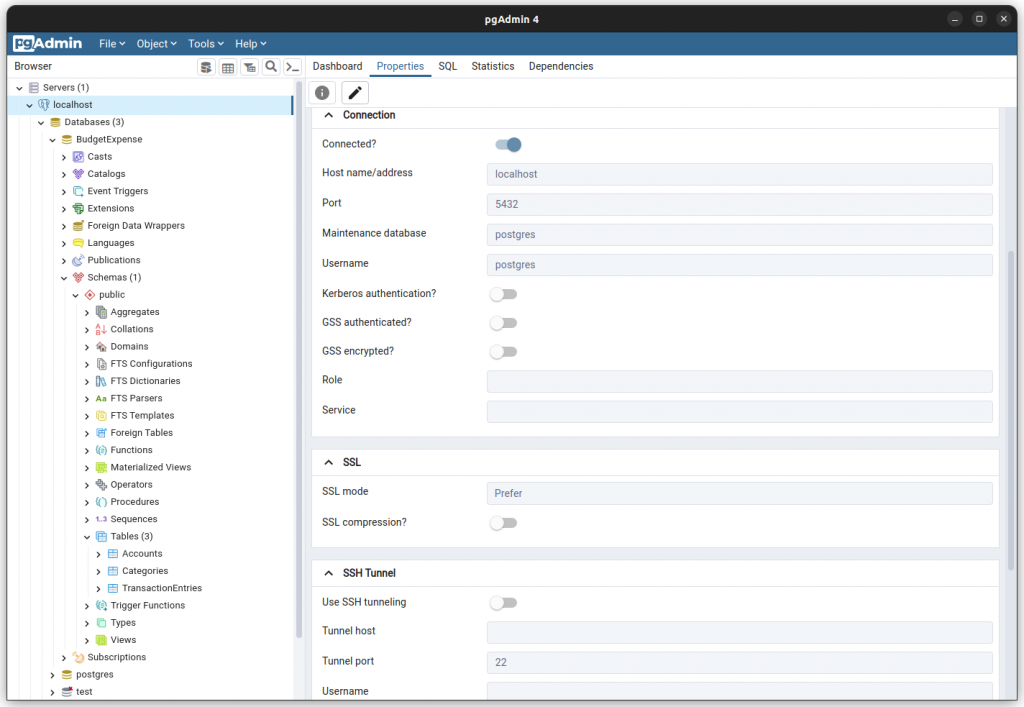
Next, consider the security features of MySQL:
- Database roles with per-object access
- User id and password
- Data in-transit encryption using SSL/SSH
- Cryptographic functions using AES, SHA2, and more.
- MySQL Enterprise Encryption using a commercial license
The following shows the security options to connect to MySQL using dbForge Studio:
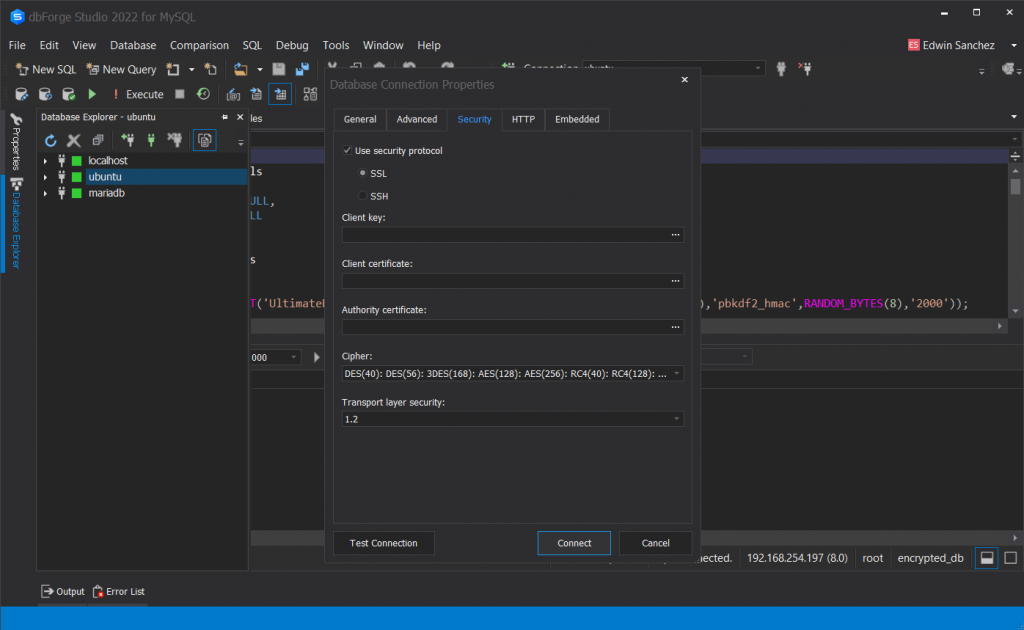
Licensing
PostgreSQL is free. You have permission to use, copy, modify, and distribute for any purpose. There’s no fee or written agreement whatsoever.
Meanwhile, MySQL uses a Dual license model. One is GNU GPL version 2 for open-source apps. And a commercial license with Oracle if you don’t distribute your software with MySQL as open source.
Technical Support
Both MySQL and PostgreSQL have free and paid support in case you’re stuck with a problem.
Check out PostgreSQL support and MySQL support for more details.
PostgreSQL vs MySQL Performance
Is MySQL faster than PostgreSQL?
Honestly, that’s hard to tell who wins in PostgreSQL vs MySQL performance. But remember: both are tools to store your data. Period. If you see some PostgreSQL vs MySQL benchmarks, take them with a grain of salt. It may favor one database over the other.
But here’s the truth. Whatever database you use, you can tune queries. You can also upgrade hardware. Both have support to make your database faster. So, pick the one that has the features you need.
If you are stuck with a slow-running query, use EXPLAIN. Here’s how to do it in PostgreSQL. And here’s the counterpart in MySQL.
The following are a few of the ways to fix the performance issues.
Indexing
Indexing tables is the most basic performance tuning you should do.
PostgreSQL supports innovative index types like B-Tree, GiST, SP-GiST, GIN, BRIN, and Hash. Your intent in searching records will determine which index type to use.
For more details about PostgreSQL indexes, check the official manual.
Meanwhile, MySQL supports B-Tree (Default) and Hash.
For more details, visit the official documentation.
Materialized Views
Views are stored queries in a database. Data coming from this object are stored in the tables used.
But materialized views stored the results of the query the same way as a table. But the downside is the data is not always current. You need to refresh the data as you need it. However, it may perform faster than a regular view.
MySQL doesn’t support materialized views. But you can mimic the same feature with a regular table using triggers or a scheduled ETL process.
Parallel Query Execution
Another performance feature is parallel query execution. This tells the SQL engine to use multiple CPU cores to process a query.
But the caveat is having many queries using parallel execution will degrade server performance.
PostgreSQL can devise query plans to use multiple CPUs for faster querying. But MySQL doesn’t have this feature yet.
Table Partitioning
When a table grows very large, performance will degrade. Using table partitioning will split one large table into smaller physical ones.
Both PostgreSQL and MySQL support table partitioning. Click here for a discussion of PostgreSQL table partitioning. Meanwhile, MySQL supports table partitioning under the InnoDB and NDB Cluster storage engines. Here is the link to the official manual.
PostgreSQL vs MySQL Scalability
Scalability refers to a system’s ability to increase or decrease in performance to meet changes in processing demands. It can be horizontal scaling. That is adding new machines to the system to handle the increase in the number of users and transactions.
Using replication is one way to do horizontal scaling.
Replication enables copying data from the source server to one or more extra servers. This offers performance advantages on a source server with a very high load.
Both PostgreSQL and MySQL have replication solutions.
For more details visit the official PostgreSQL manual and MySQL manual for replication.
PostgreSQL vs MySQL Syntax Differences
Most SQL syntaxes are the same for PostgreSQL and MySQL. But the PostgreSQL vs MySQL syntax difference starts with the extensions added to each database.
That means using a simple SELECT, INSERT, UPDATE, and DELETE will likely have the same syntax.
But the handling of GROUP BY clause, UPDATE with JOIN, and other next-level syntax have their differences. Depending on your tool you will see it before executing the query.
In MySQL, using a particular storage engine affects features and syntax. For example, using the NDB Cluster storage engine will not support temporary tables.
PostgreSQL vs MySQL Popularity
Both PostgreSQL and MySQL belong to the top 5 databases in DB-Engines ranking as of August 2022. And both are top databases in the 2022 Stackoverflow Survey with MySQL as #1 and PostgreSQL as #2. But PostgreSQL won the Most Loved and Wanted database in the survey.
So, who are the big names using MySQL?
- Sony
- NASA
- Netflix
- eBay
- and more
Which companies use PostgreSQL?
- Apple
- IMDB
- Skype
- Spotify
- and more
Conclusion
Using the features mentioned earlier will help you decide when to use PostgreSQL over MySQL in data integration. And to do this successfully, you need an ETL tool that suits your needs.
Skyvia has connectors for both databases and more. It has automatic column-type mapping. And designing pipelines is easily done with a drag-and-drop interface.
Do yourself a favor by trying it out for free. Click here and start getting value right now.