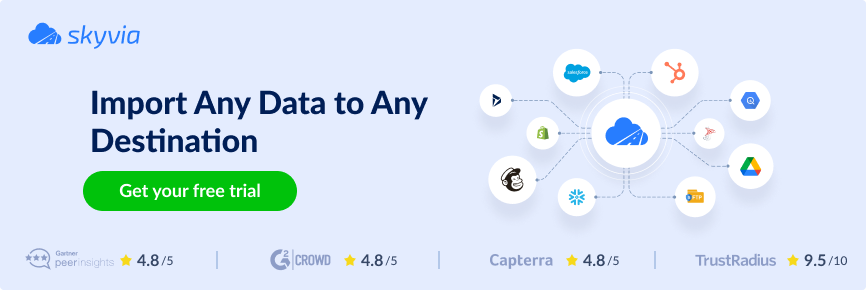Have you noticed that the amount of data coming from IoT services, OLTP databases, and enterprise applications is constantly growing? That isn’t just an illusion — Forbes reports that the generated data volume increased by around 5,000% between 2010 and 2020. This growth rate is tremendous, and we are already in 2025, so what’s next?
As the amount of data continues to grow, taking value from it appears crucial. At this point, data warehouse tools come in handy! There are various types of data warehouse applications, starting from pure ETL tools up to more specific analytical ones. ETL services are responsible for the extraction of heterogeneous data from multiple sources, its transformation, and loading into a data warehouse. Whereas analytical tools, such as dbt, offer data modeling features to make real-time business decisions.
In this article, you’ll get an overview of data warehouse tools and decide which one suits best for any specific data-related tasks.
Table of Contents
- Introduction to Data Warehouse Tools
- What Are Types of Data Warehouse?
- Top Data Warehouse Tools
- How to Choose the Best Data Warehouse Solution
- Conclusion
Introduction to Data Warehouse Tools
Before exploring a range of tools data warehouse is often associated with, it’s worth reminding what a data warehouse actually is. In brief, a data warehouse (DWH) is the most powerful tool that supports business intelligence (BI). Together with top data warehouse tools, it transforms raw data into meaningful information for analysis and further business decision-making.
Here are some examples of what data warehouses are used for:
- Inventory control and sales prediction in commerce.
- Fraud detection in the financial sector.
- Vehicle management in logistics.
- Customer profile analysis.
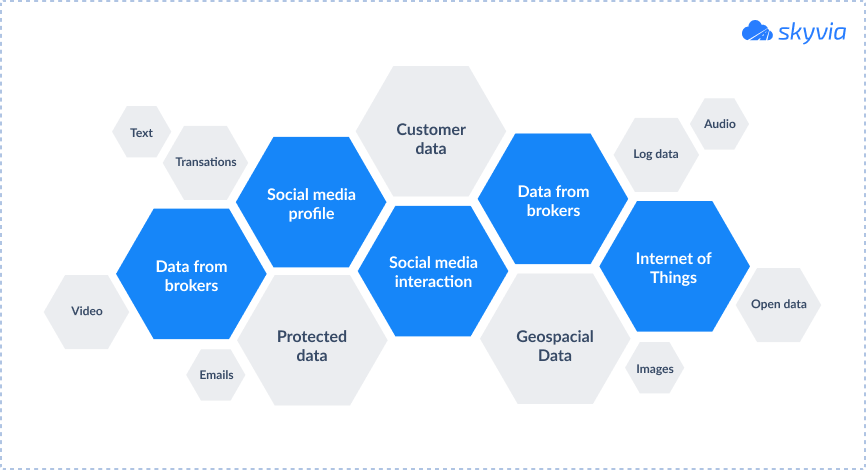
A DWH integrates data from various sources: logistics, sales, marketing, support, and other business departments. The type of data loaded into the data warehouse is heterogeneous:
- Structured (from relational databases)
- Semi-structured (XML files)
- Unstructured (multimedia materials)
Here come data warehouse ETL tools that help to properly extract, transform, and load data into the storage repository. All these operations are essential to make data from various sources consistent and, thus, easier to analyze.
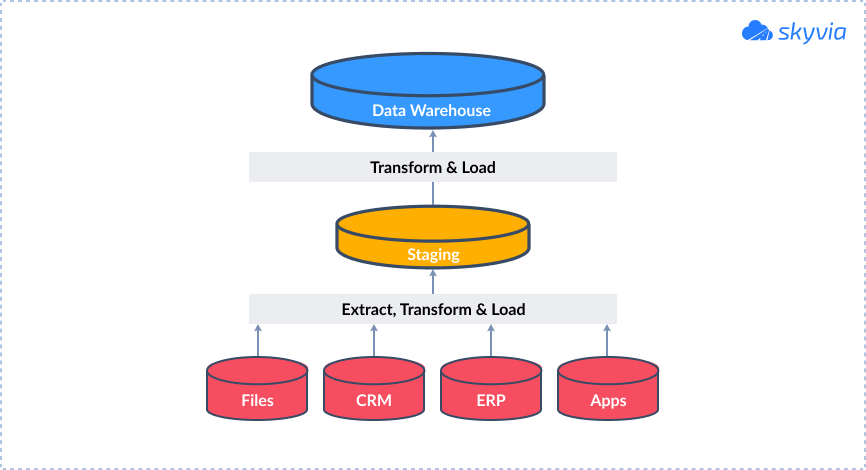
The amount of data stored in a DWH is enormous, so there’s a need to implement the best data warehouse tools for managing it properly. Those tools need to enable aggregating data based on the reverse ETL technology in so-called data marts: building blocks of a DWH. Each data mart serves a specific business area, corporate department, or user group.
What Are Types of Data Warehouse?
Classification of DWH types depends on various factors and aspects: purposes of use, spheres of application, size, structure, etc. In this article, we provide the data warehouse range based on the physical location criteria.
On-premises
Physical clusters and servers are usually located within the operational address of the company. On-premises data warehouse provides instant access to data to the company’s admins, managers, and employees, depending on the provided access level.
Such a solution is perfect for those businesses that require high data security and protection. At the same time, on-premises DWHs have some drawbacks, which could be addressed and mitigated with open-source data warehouse tools.
Cloud-based
Gathered data is stored on the servers of cloud storage providers and managed with cloud data warehouse tools. This guarantees high quality of service (QoS) rates: high availability of data stored, scaling opportunities, pay-per-use, and other tangible advantages for businesses.
Hybrid
Some companies decide to implement hybrid data warehouses, which means that both on-premises and cloud-based resources are used together for data analysis. A hybrid data warehouse meets the ongoing data flow in the company – instead of adding new clusters on-premises, cloud solutions come in handy. Another reason for the hybrid data warehouse concept in use is to separate data for various purposes: storage-only, business intelligence, backup, etc.
Top Data Warehouse Tools
Similarly to the types of DWHs, paid and free data warehouse tools could be classified. Solutions for data integration, data export, and data analysis are common types of data warehouse tools.
Applications for data integration, also known as ETL tools, are widely used across different DWH types. Their purpose is to ingest data from various data sources, transform the obtained data (from ordinal to numerical type, for instance) for further data analysis, and then load it into a DWH. At this point, a data warehouse becomes a foundation for business intelligence decisions.
As data gets more complex and voluminous, an ELT approach evolved and has practically replaced ETL. The main difference between ELT and ELT is that in the ELT approach data transformation happens already in a data warehouse. It removes the risks of damaging the data during the loading stage and could be extremely convenient when companies deal with tons of data.
Below you’ll find a description of the top ETL and ELT data warehouse tools addressing complex data-related tasks and providing a holistic solution for business performance.
Skyvia
Skyvia is the cloud integration tool perfect for data ingestion: it extracts the needed data from CRMs, social media, sales systems, and other applications. As all this data needs to be standardized before loading to the data warehouse — here also comes Skyvia to automatically transform the extracted data to the required format. And finally, this service loads data into DWH so everything is ready for analysis and reporting.
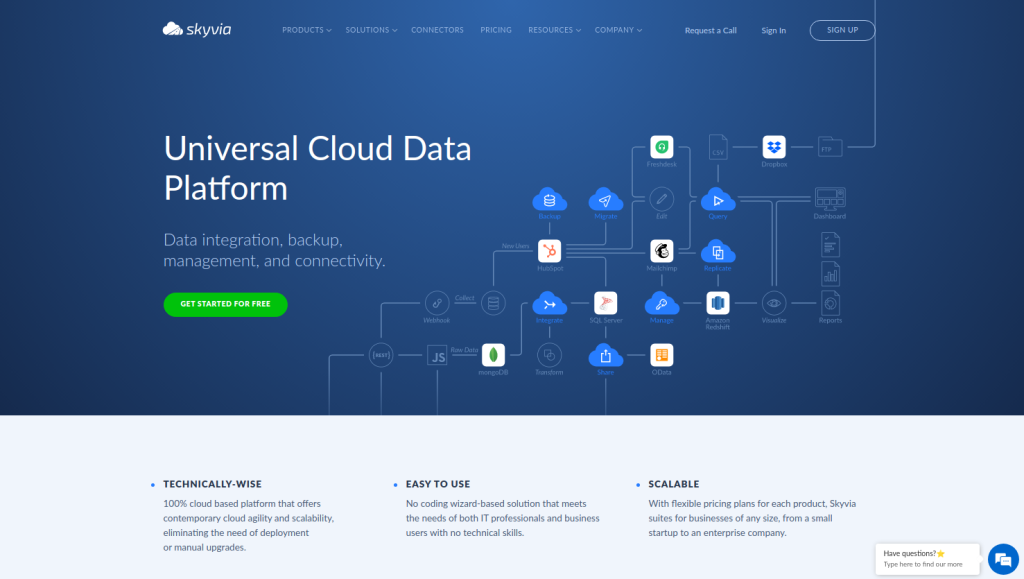
Skyvia provides such fundamental scenarios for data integration:
This platform also provides other tools for numerous data-related tasks and scenarios. See here for more information.
Data Import
Skyvia allows you to import data from local CSV files, cloud apps, databases, and data warehouses. Import scenario is a fully-featured ETL and Reverse ETL tool that would be ideal in case there are already created tables in a DWH. For instance, you may need to load data into an existing database structure, or you need a Reverse ETL tool to load the activated data back to the operational systems.
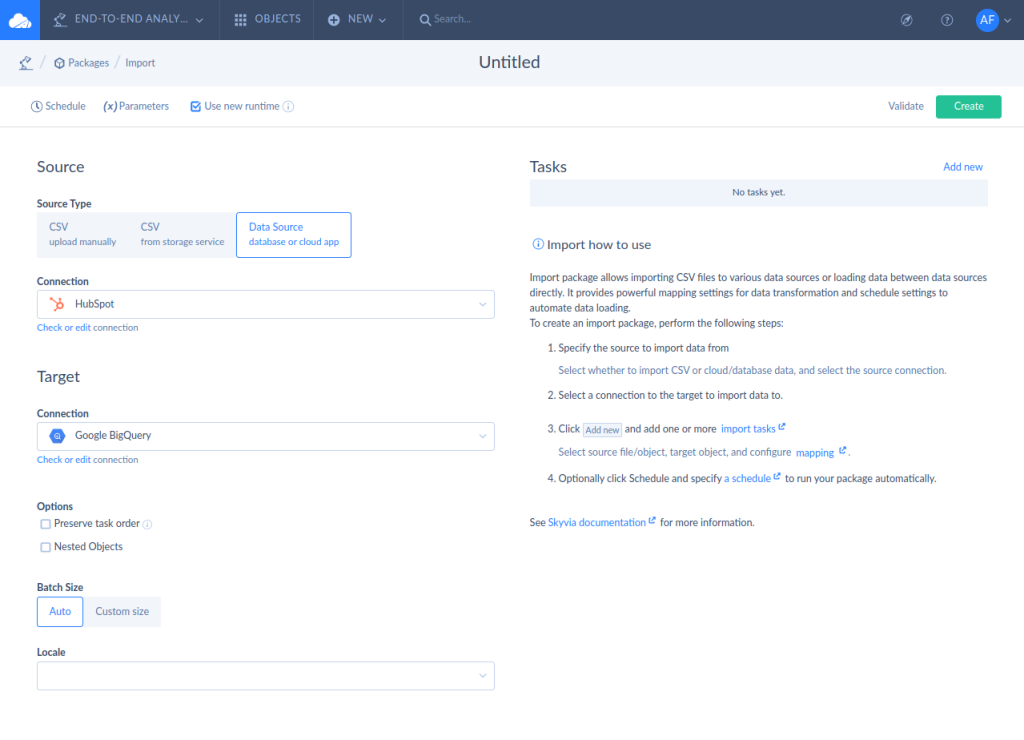
To implement the import scenario, simply indicate the source from where the data would be extracted and the target DWH to where it would be transferred. In order to define the logic of data import, create a task by indicating the data mapping rules and scheduling for automatic data loading or update.
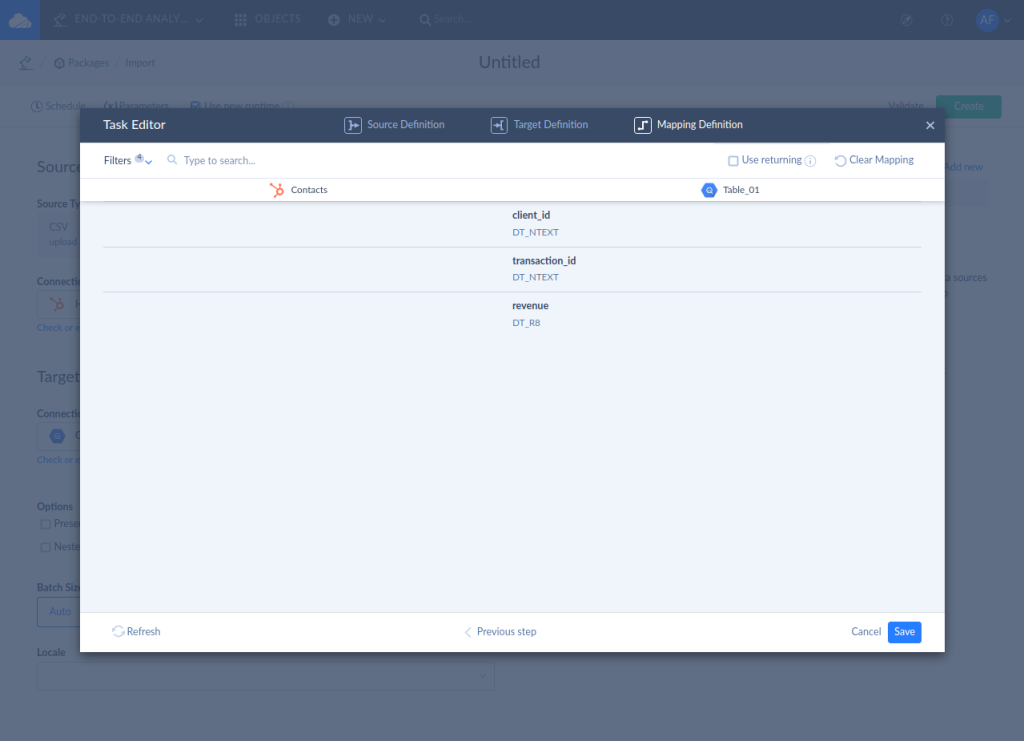
Data Replication
This scenario is ideal for creating the data copy in DWH and keeping it up-to-date automatically. The system uses the ELT approach for data replication to design a data structure and put the extracted data there.
To benefit from Skyvia data replication, choose the source database or cloud app along with the objects you want to replicate. Then select your data warehouse as a target. Make sure to also select the Incremental Update option so that new or modified data will be transferred from a source application to DWH.
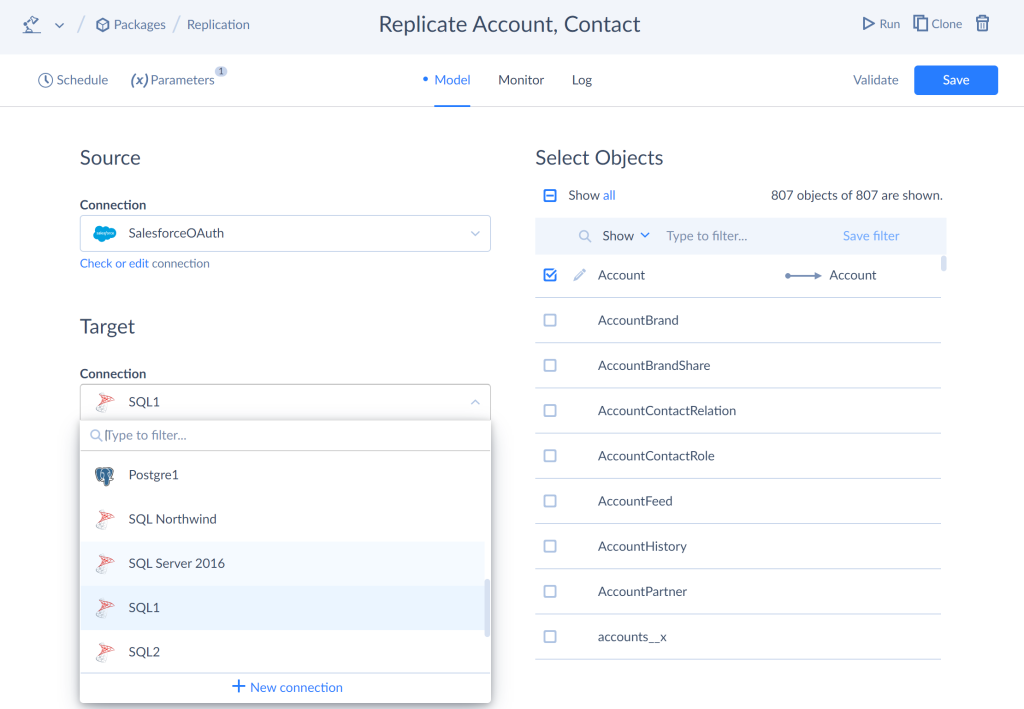
Advantages of Skyvia
Apart from being a holistic data warehouse tool, offering all the necessary data management features, Skyvia has such other benefits:
- No extra software installation is needed. Being a cloud-based platform accessible via any web browser, there’s NO need to install and configure anything on your computer.
- Suitable for any business. This platform offers solutions for SMBs as well as for large enterprises.
- No technical knowledge is required. This service is extremely user-friendly: no coding experience is required to fulfill complicated tasks.
- Offers a free plan. Every Skyvia solution offers a free plan. There are also plans with additional options and storage capacities to choose from: see Skyvia pricing for details.
Amazon Redshift
Amazon Redshift is a cloud data warehouse tool designed to provide advanced capabilities for data-based reporting and analytics. In simple words, Amazon Redshift allows managing large amounts of structured data using SQL queries.
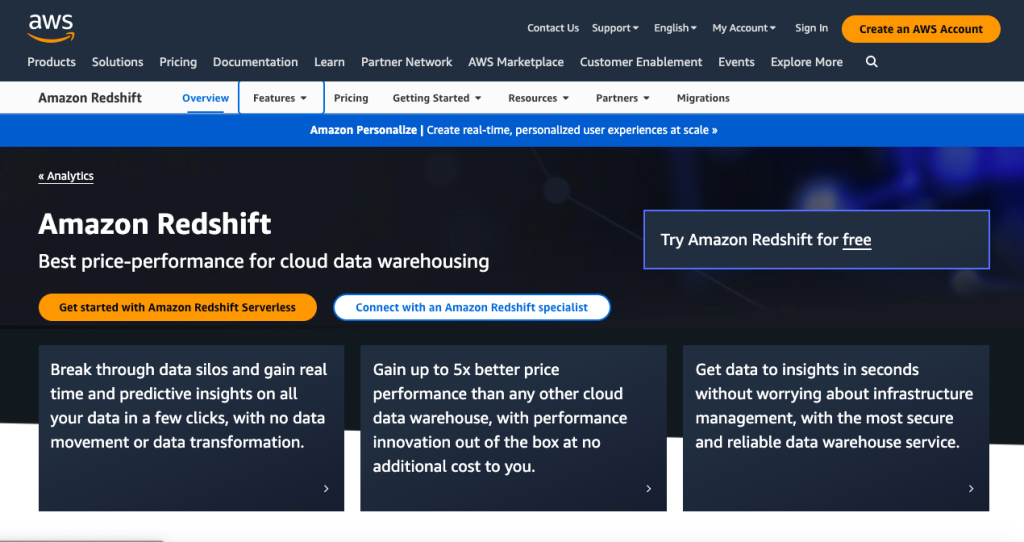
This data warehouse tool is easy to set up: it takes only several steps to configure. Then you can decide whether to query data from Amazon S3 without loading it directly in Amazon Redshift or work with data lakes by importing and exporting data from them.
Advantages of Amazon Redshift
- Suitable for automated data monitoring and data management processes.
- Allows for scaling a data warehouse.
- Provides high-performance computing services for data processing.
Price: Amazon offers a free trial for the Redshift product, after which the pay-as-you-go pricing model applies. Thus, the overall cost for Amazon services largely depends on the amount of computing and storage capacities utilized.
Microsoft Azure
Microsoft Azure is a cloud platform that provides computing power for companies, in particular, Platform-as-a-Service (PaaS) and Infrastructure-as-a-Service (IaaS) solutions. There’s also a Software-as-a-Service (SaaS) solution, though it would rather be suitable for conventional users rather than companies.
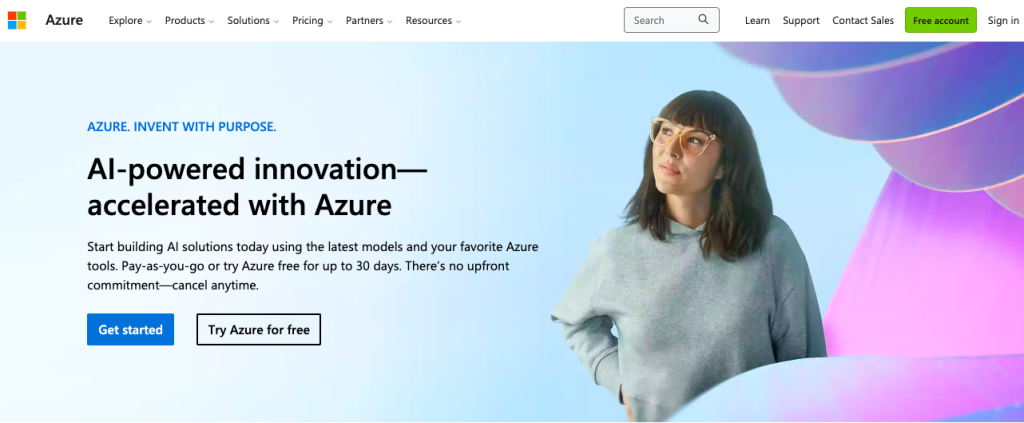
Microsoft Azure contains more than 200 tools but we would highlight only those that are designed for data warehouse management:
- Azure Data Factory. This tool contains all the necessary instruments to build up a DWH by allowing the migration of all the necessary data using the ETL approach. Then the loaded data is transferred to the Azure Synapse Analytics tool.
- Azure Synapse Analytics. This cloud application employs data mining and machine learning algorithms for extracting the key points from the loaded data.
Advantages of Microsoft Azure
- Provides a variety of different solutions within the same platform.
- Has functions for managing on-premises and cloud data warehouses.
- Grants high availability of data.
Price: Microsoft Azure is a public cloud platform; the payment for services depends on the storage and computing power used.
Google BigQuery
Google BigQuery is an enterprise DWH located on the Google Cloud platform. It contains instruments for migrating data from relational databases and on-premises data warehouses to BigQuery. The same goes for data transfer from other cloud-based solutions — you can migrate everything in BigQuery to obtain precise analytical derivations.
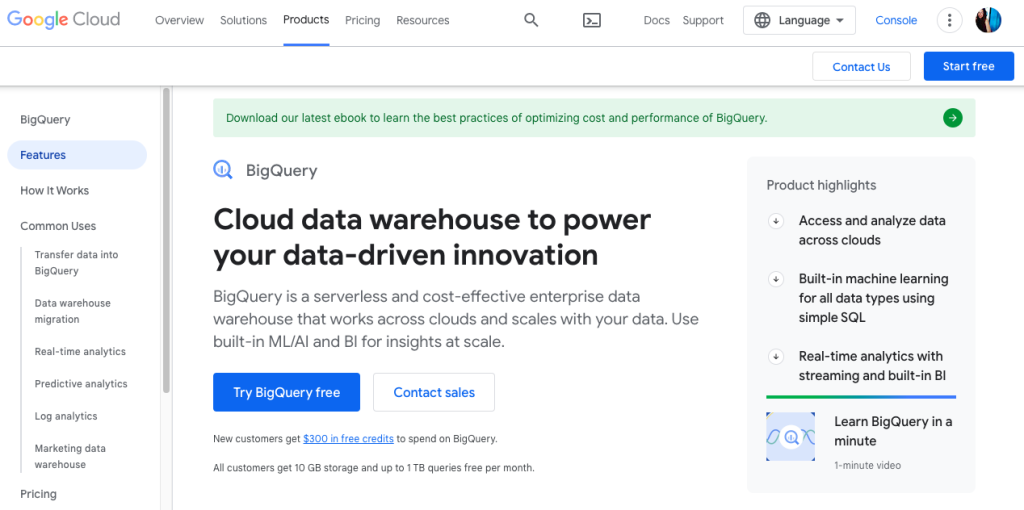
Google BigQuery is very effective when it comes to providing real-time and predictive analytics based on AI algorithms. This tool is particularly suitable for analyzing marketing data by connecting to Google Ads and other Google products, loading data from them, and deriving business decisions based on it.
Advantages of Google BigQuery
- Provides flexibility in selecting the feature set suitable for business workflow.
- Implements machine learning for data analysts to perform tasks with minimal effort.
- Works with structured, semi-structured, and unstructured data types within a data warehouse.
Price: Google BigQuery could be free to use for up to 1TB of storage. The payment is done for greater storage amounts, higher computing power in use, and/or multiple data streaming sessions.
IBM Data Warehouse Tools
IBM has its own public cloud platform as well as standalone tools used for data-related operations within the cloud warehouse and on-premises warehouses. Let’s have a look at the most popular tools that are particularly suitable for DWH creation and management.
- Netezza. It’s a performance server used for complex queries for ingesting data and analyzing it for business purposes. Netezza is available for cloud warehouses as well as for on-premises and hybrid ones.
- IBM Business Analytics Enterprise. Similarly to Netezza, this tool deals with data processing for BI. However, it’s mainly focused on predictive analytics which helps to pick the right content ideas or adjust organizational plans.
- IBM Db2 Warehouse. This platform helps to unify data from various sources in a single data warehouse and standardize it to the needed format.
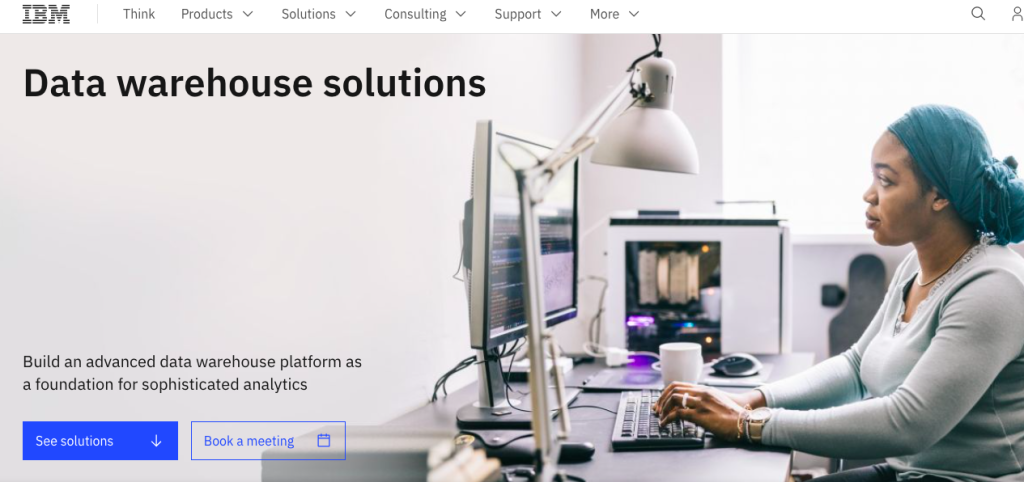
Advantages of IBM Data Warehouse Tools
- Enables real-time decision-making for businesses.
- Unifies data from various sources.
- Offers hands-off data management experience.
Price: IBM Data Warehouse Tools implement the pay-as-you-go pricing system.
Oracle Autonomous Data Warehouse
Oracle Autonomous Data Warehouse is a complex solution suitable for both seasoned data scientists and non-experts in extracting value from data. Its core objective is to gather data from various databases, cloud applications, data lakes, and other data sources into a single data hub. Then the ingested data gets optimized and elaborated according to the predefined purposes of its use.
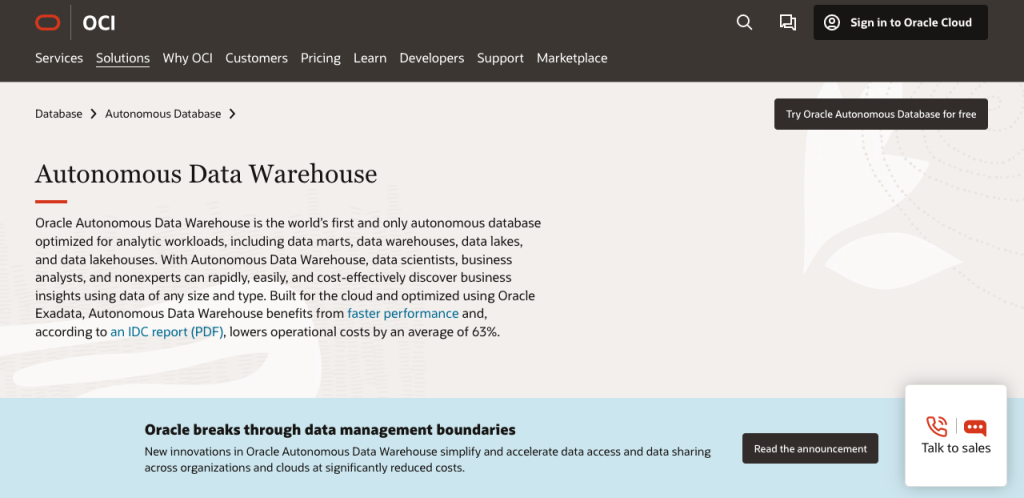
Oracle Autonomous Data Warehouse offers both automated and manually-managed solutions. Users can operate the data on their own by loading, cleansing, and analyzing it to discover any outliers or hidden patterns. Otherwise, users can apply automated solutions that greatly diminish human factor error common for manual data processing.
Advantages of Oracle Autonomous Data Warehouse
- Grants lower data administration costs.
- Boosts query speed and performance for data extraction.
- Reduces time for reporting derived from data patterns.
Price: Oracle Autonomous Data Warehouse implements a complex pricing model. It depends on whether the focus is on computer power, storage, or networking capabilities.
Snowflake
Snowflake is a completely cloud-based solution that sits on top of the most popular and reliable providers, such as AWS, Microsoft Azure, etc. Therefore, Snowflake would be an option for those who decide to create and manage DWHs in the cloud environment.
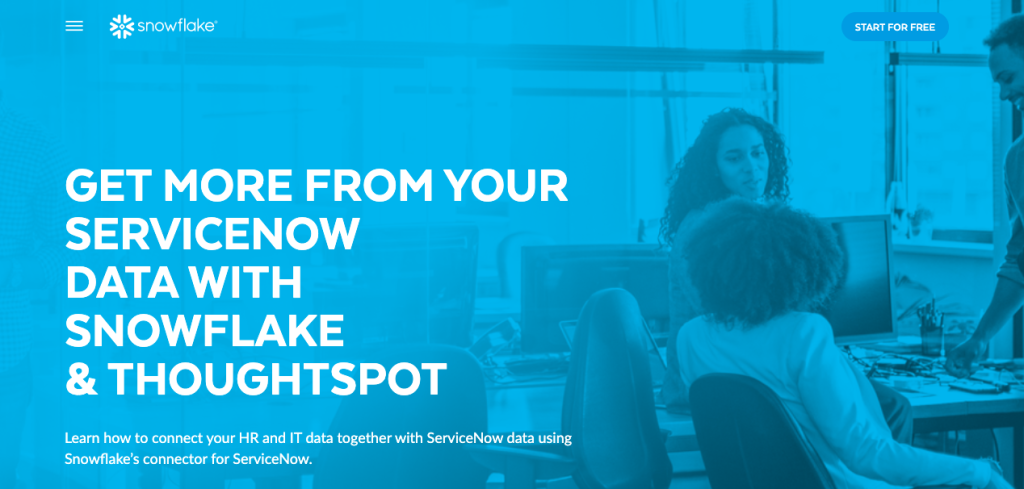
With Snowflake, you can integrate IoT data, OLTP databases, enterprise applications, and data from other sources to be gathered and organized properly within a single platform.
Advantages of Snowflake
- Provides effective scaling depending on your workload.
- Ensures high-security levels for your data.
- Makes data sharing easy.
Price: Snowflake offers a free trial period during which you’ll define which storage and computing power you use on average. Then the Snowflake Sales Team will set up a monthly pricing model for your business.
Teradata
Teradata is a data analytics tool that uses multiple AI and ML algorithms for elaborating on data. Teradata could be deployed on top of AWS, Microsoft Azure, or Google Cloud so it extracts your data located within these cloud providers and processes it. Teradata also works with hybrid and on-premises data warehouses.
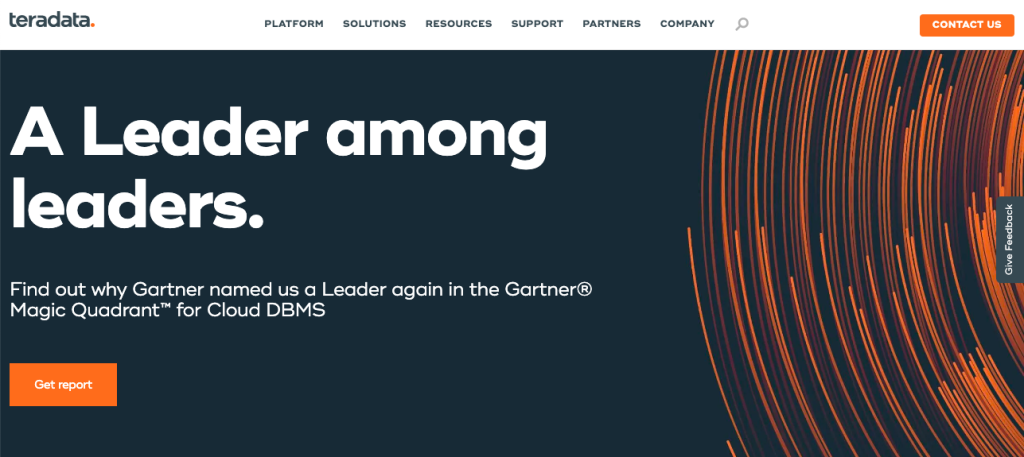
Advantages of Teradata
- Suitable for large enterprises as it works with enormous data workloads.
- Associates with low maintenance effort.
- Implements parallel data processing for obtaining analytics results faster.
Price: The company offers various pricing packages – Enterprise, Enterprise+, and Optimized Cloud, starting from a $9000 monthly payment.
SAP Datasphere
SAP Datasphere is a professional data warehouse solution that helps drive business decisions with advanced but clear information technology. SAP Datasphere resides and operates exclusively on a cloud platform to deliver services to clients instantly.
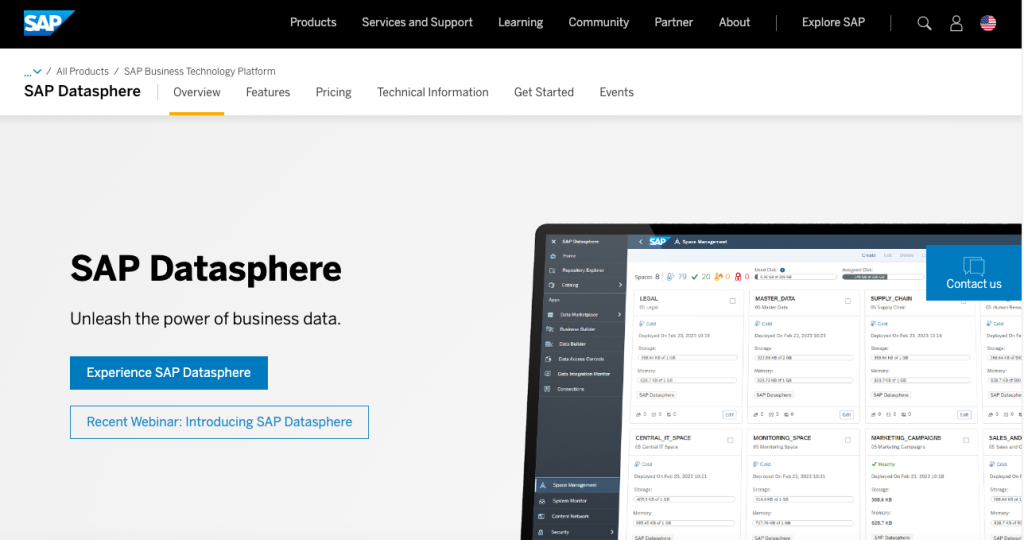
SAP Datasphere integrates data from various locations and loads AI applications into a single environment. This greatly helps to analyze data in real time and obtain instant business insights critical for the company’s operations.
Advantages of SAP Datasphere
- Provides dynamic scalability for your data warehouse.
- Ensures real-time analytical solutions based on business data.
- Grants effective cost management.
Price: SAP Datasphere offers a dynamic calculator where you can enter an approximate number of needed data warehouse blocks along with expected computing power. Scaling is always available, and the price will be recalculated accordingly.
SAS Cloud
SAS Cloud is particularly designed for setting up cloud data warehouses according to specific business needs. SAS Cloud implements SaaS to manage cloud DWHs by easily configuring infrastructure and operating systems.
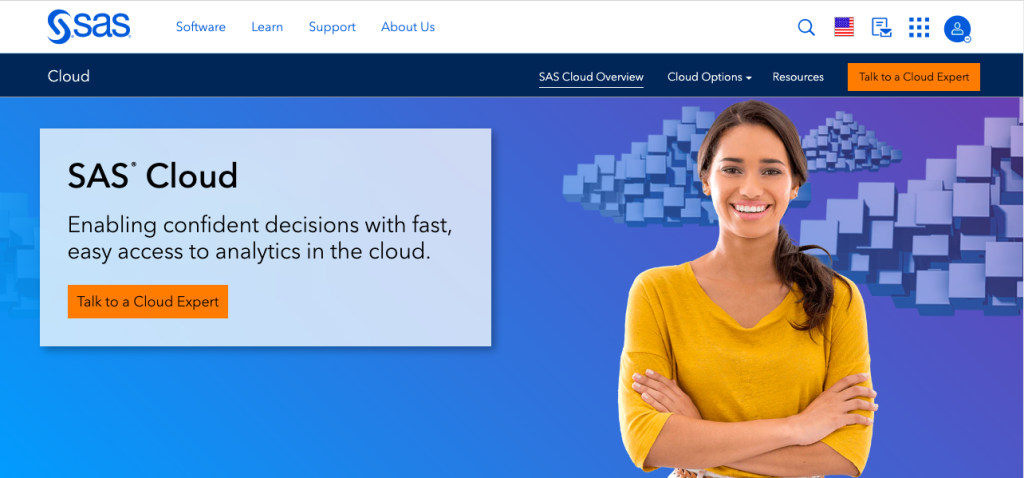
SAS offers a range of products suitable for businesses in different industries. Below are two solutions that perfectly fit effective data warehouse management.
- SAS Data Quality. Checks data and provides suggestions on whether it should be cleaned, transformed, or remapped.
- SAS Analytics Pro. Uses statistical approaches to analyze data and represent it visually.
Advantages of SAS Cloud
- Implements a range of various products for cloud-based data warehouses.
- Provides numerous qualitative educational materials to help get along with SAS Cloud.
Price: You need to contact the SAS Sales Team directly to get the pricing details.
How to Choose the Best Data Warehouse Solution
There’s a myriad of data warehouse tools on the market — the important thing is to select the ones that suit your business perfectly! But first of all, estimate your budget for data warehouse tools, define which objectives you plan to achieve with them, and determine the approximate data volume to operate.
Find the following key criteria based on which you can pick up the best data warehouse solutions:
- Type. Depending on the security requirements for data, select the DWH type: on-premises, cloud, or hybrid.
- Tasks to solve. The variety of tasks that data warehouse tools can perform is enormous. Some solutions even have different components dedicated to various data-related operations. Therefore, you need to pay attention to the feature set each application provides.
- Amount of Data. Almost every data warehouse application forms its pricing policy based on the amount of storage and computing capacities. That’s why you need to evaluate your current data workflow to select tools that go within your budget.
- Compatibility with Infrastructure. According to Inc., companies use 37 different digital tools on average in their workflow. It’s necessary to make sure those would be compatible with the data warehouse applications to be implemented.
Skyvia is the perfect data warehouse tool because it meets all the criteria mentioned above. In particular:
- Suitable for various DWH types and sizes.
- Implements all the necessary data-related operations and procedures – import, replication, synchronization, streaming, export, querying, and backup.
- Offers a free plan for non-intensive workflow.
- Boasts around 180 connectors, which means you can load/transfer data to/from cloud applications and data warehouses.
Conclusion
The necessity of implementing data warehouse tools in your business workflow is undeniable. Luckily, there’s an abundant choice of data warehouse tools compatible with cloud, hybrid, and on-premises infrastructures.
With Skyvia, you can streamline your business processes by aggregating data from more than 160 various platforms into DWH and analyzing it. Having Skyvia at hand allows you to back up your data and recover it when needed. Check Skyvia by yourself for free and enjoy the benefits this service brings to your business — try it now!