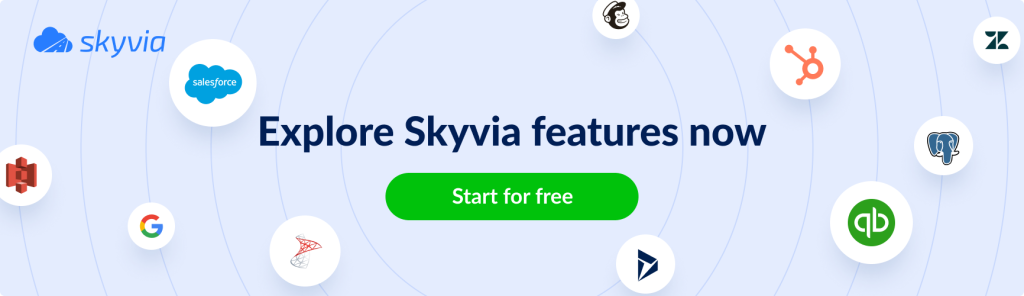The modern business world concerns data and data management regardless of company size and industry. We cannot close our eyes and avoid all the data processing, review, management, and analysis. So, choosing a perfect tool to simplify our lives is a good idea.
Let’s look at 15 top data management solutions, explain how they work, and discuss what business areas they may cover. This review will help select the best tool for making informed decisions, allowing your company to grow and develop.
Table of Contents
- What Are Data Management Tools?
- Key Benefits of Data Management Tools
- Types of Data Management Tools
- Top 15 Data Management Tools
- Comparison Table of Data Management Tools
- Challenges in Data Management
- Conclusion
What Are Data Management Tools?
Just imagine a ship: to reach its destination safely and successfully, the captain must know the weather forecast, all the currents, potential pitfalls, and reefs and plot a correct course.
Data management is the exact means; actually, it’s a set of various practices, procedures, etc., helping companies collect, store, process, synchronize, and analyze data for efficient decision-making.
Data management tools cover a wide range of functionalities, but the most common ones are:
- Data Integration
- Data Storage
- Data Quality
- Data Governance
- Data Security
- Data Analytics
- Data Migration
- Data Backup and Recovery
Let’s consider the key advantages of using data management tools for different business goals.
Key Benefits of Data Management Tools
While working with business data, we have to know how to make decisions safely, “bringing our ship to the destination port.”
Here are the top five critical features of DM solutions, which make data clear and prepared for appropriate analysis to decide what to do to achieve success.
- Automation for reducing redundancies:
- ETL solutions extract data from various sources, transform it into the appropriate format, and finally load it into a database or DWH, decreasing the manual impact and data processing redundancies.
- Workflow automation helps to streamline repetitive tasks while creating automated complex data pipelines.
NOTE: In both cases, you may reach data accuracy up to 100%.
- Flexibility in managing large data volumes:
- The scalability of DM tools handles growing data volumes without compromising performance.
- Such tools support a set of data types (structured, semi-structured, unstructured)) and formats (CSV, JSON, XML) to accommodate different data sources and requirements.
- Global work facilitation:
- Cloud services give users freedom of work: data can be accessed anytime from anywhere by any user with the required permissions, which is helpful in remote work and allows data synchronization among team members in different countries.
- Time and cost saving:
- You can save time and costs while locating specific, always-correct data, incorporating it into a central database, and exporting it in any format for sharing with those you want to.
- Security and backup:
- DM tools provide top security, efficiency, and privacy, allowing data generation and backup.
Types of Data Management Tools
We may divide DM tools into several categories depending on the use case. Let’s navigate our data management ship through each one.
- Cloud data management tools connect and integrate various data sources via APIs, Webhooks, and direct DBs.
- Data integration (ETL & ELT) tools set up complex continuous data loading and transformation from multiple sources to target DB or DWH.
- Data visualization and analytics tools help review, explore, and analyze massive datasets to generate further reports and dashboards and obtain critical information for correct business decisions.
Top 15 Data Management Tools
As you can see, various DM solutions cover different goals and business areas. Here’s the list of the best 15 data management tools you might choose to help your company keep data accurate, correct, and always up to date.
Skyvia
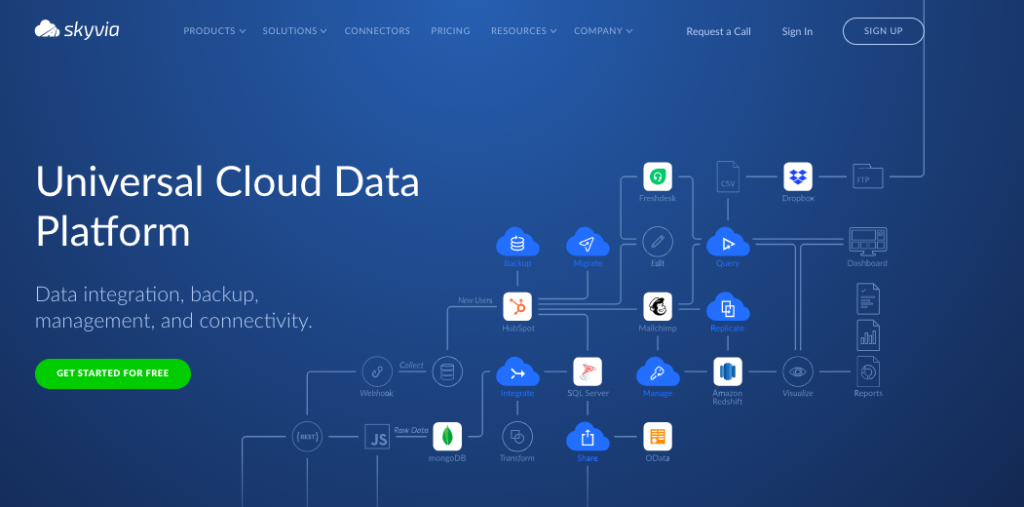
If your organization is looking for a simple and functional solution providing a set of integration scenarios of any complexity, including ETL, ELT, reverse ETL, data migration, one-way and bi-directional data sync, workflow automation, data sharing via REST API, backups for cloud apps, etc., and supports 170+ CRMs, databases, and cloud apps, all this listing is about Skyvia.
Key Benefits
- The platform is cloud-based, so you just need to register to start working.
- The UI is intuitive and requires no extra time and costs for the staff’s training.
- Skyvia provides a perfect combination of robust functionality and pay-as-you-go pricing, ranging from the freemium model to the enterprise one.
Users review
- According to G2 Crowd, Skyvia is at the top of the 20 easiest-to-use ETL tools.
- Gartner’s rating for Skyvia for 2023 is 4.9.
Stitch
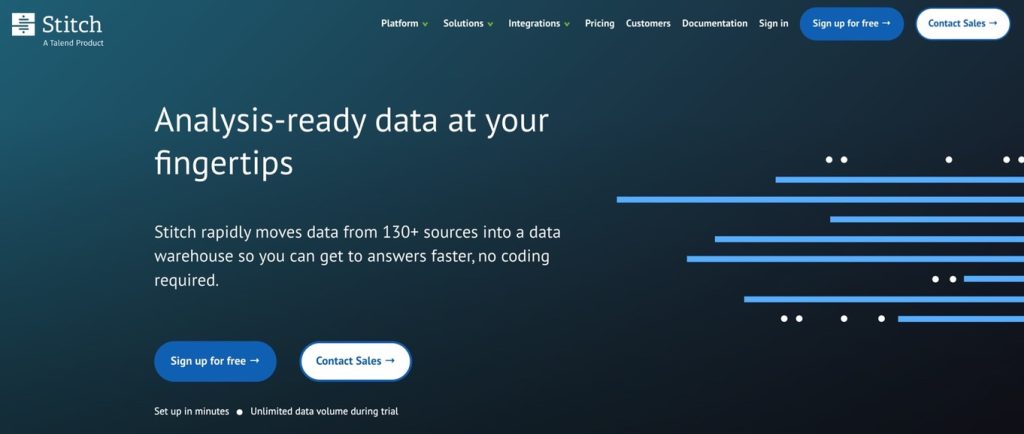
Stitch is a cloud-first data management tool that provides an ETL data pipeline service. Compared to Skyvia, its interface is also user-friendly, allowing fast and intuitive pipeline setup. This tool extracts data on a schedule using the Singer-based engine, saves it into an internal data pipeline via the Import API, transforms it to be compatible with the destination, and finally loads the transformed data there.
Stitch supports a bit fewer connectors than Skyvia (140+) and doesn’t offer a free pricing model. Prices range from the standard plan ($100 per month) to the premium plan ($2500 per month), and you can also try a 14-day free trial.
Key Benefits
- The platform’s simplicity, even for non-tech users.
- The ability to transform data.
- Monitoring and alerting features, which show the current status of data pipelines and notify users of any issues.
Users review
Fivetran
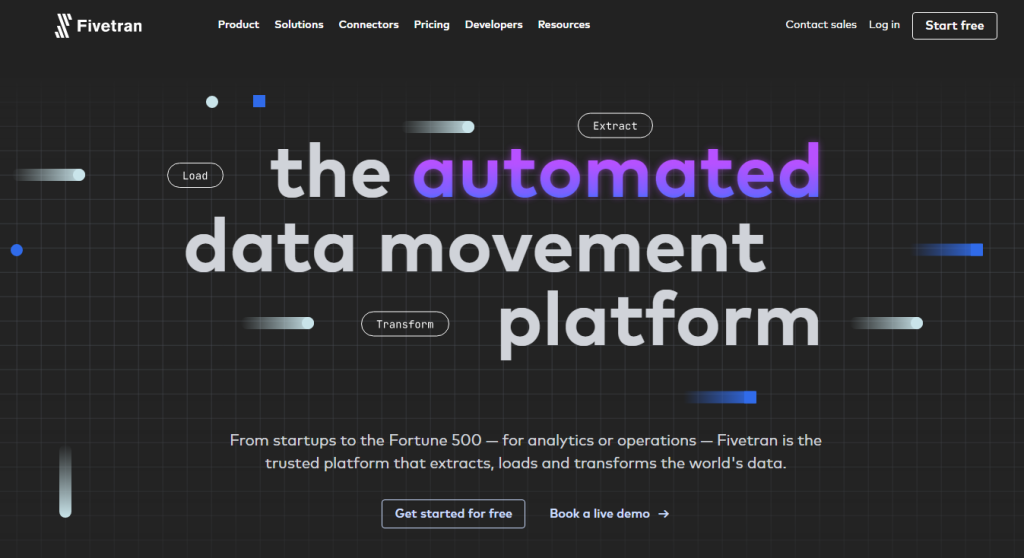
Fivetran is a popular data management tool that supports ETL and data ingestion. It loads data from your source to the destination you need. For data transformation, you may also use pre-built and QuickStart data models.
The low-code solution offers 300+ connectors, including DBs, DWHs, etc. The web interface is user-friendly enough but more complex than Skyvia. For instance, you must be familiar with SQL coding to use DBT for complex transformations.
The data-volume-based pricing offers a 14-day free trial and a completely free plan.
Key Benefits
- The rapid data integration setup.
- A wide range of source and destination integrations.
- The ability to accommodate large data volumes.
Users review
- According to Gartner, Fivetran’s rating for 2023 is 4.4; at the same time, G2 Crowd rates Fivetran as 4.2.
Talend
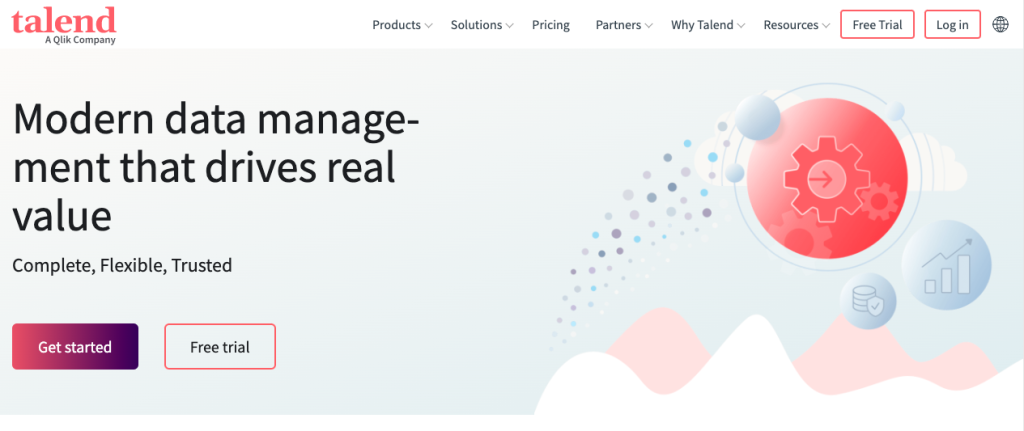
Talend is a cloud-based data management tool that supports both cloud and on-premise integration. The platform consists of two tools: the open-source Talend Open Studio and Talend Data Fabric, a low-code service that combines data integration, quality, and governance.
Talend supports 1000 connectors and components and provides you with pre-built integration templates. However, some users commented that the UI isn’t as friendly as Skyvia.
Pricing depends on the solution. The Open Studio is free, but the Data Fabric is subscription-based and offers a 14-day free trial for the cloud.
Key Benefits
- The possibility of work with a large number of source systems using standard connectors.
- Integration with popular cloud platforms like AWS, Azure, and Google Cloud.
Users review
Informatica
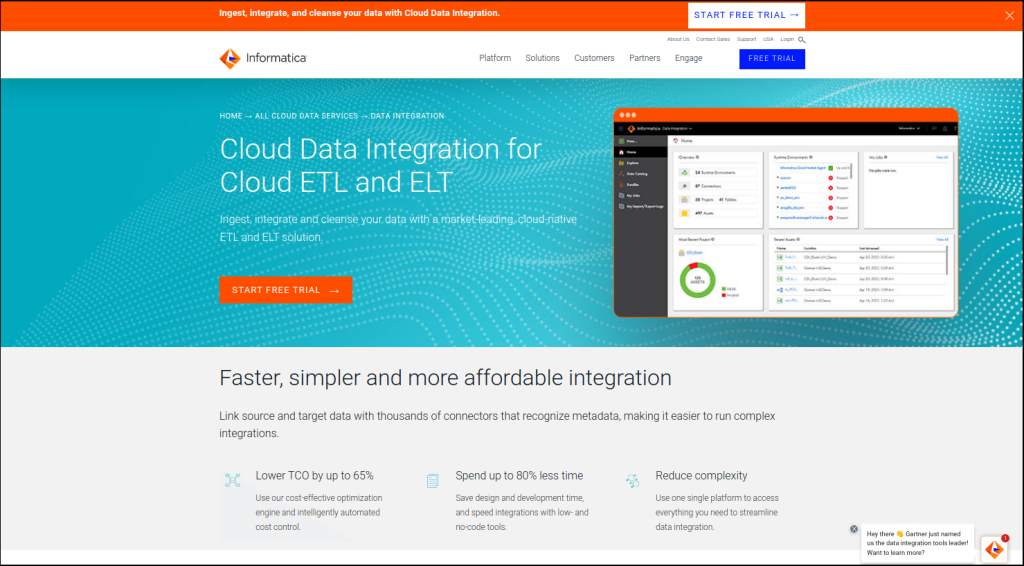
If you’re looking for an iPaaS tool that provides solutions for the enterprise sector, you might choose Informatica. Its main specialties are data ingestion and ETL. Depending on the product, the system varies from no-coding and low-coding to high-coding. Contrary to Skyvia, the UI sometimes is too complicated, according to users’ feedback. The number of connectors could be more robust – just 90+. But you may use the Informatica products both for cloud and on-premise scenarios or even work with Claire’s AI engine.
The pricing is consumption-based and includes free scenarios.
Key Benefits
- The comprehensive set of data integration tools, including PowerCenter, Cloud Data Integration, etc.
- Data transformation capabilities.
- Data quality and real-time data integration capabilities.
Users review
Snowflake
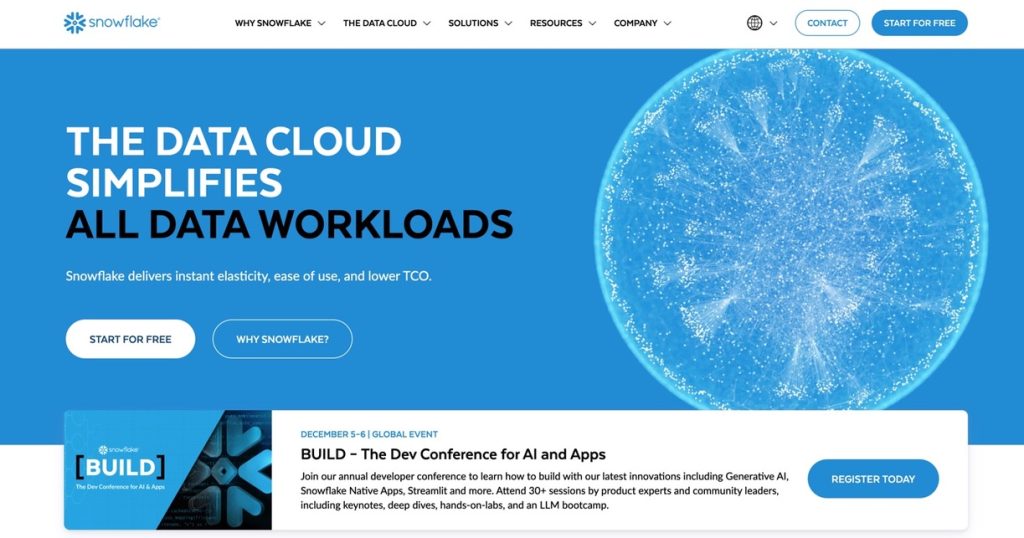
Snowflake is part of Amazon Web Service. This no-code, cloud-based data warehousing platform allows users to perform ETL/ELT and Reverse ETL, build data pipelines, share data via REST API, and more.
If you’re looking to adopt a cloud-first approach to data management, a SaaS product Snowflake offers is your tool. It’s good enough for analytics and can be a source for data backups, archives, or simply an off-platform file storage for all your business data.
Compared to Skyvia’s intuitive UI, Snowflake’s ease of use can still vary depending on a user’s familiarity with data concepts and SQL.
The subscription-based pricing model doesn’t offer a free plan but a 30-day free trial period for new users.
Key Benefits
- The cloud-native platform, which allows users to scale their data operations up or down as needed without the complexity of managing physical infrastructure.
- Zero servers, storage, or performance tuning maintenance.
- Data sharing and integration abilities.
Users review
Tableau
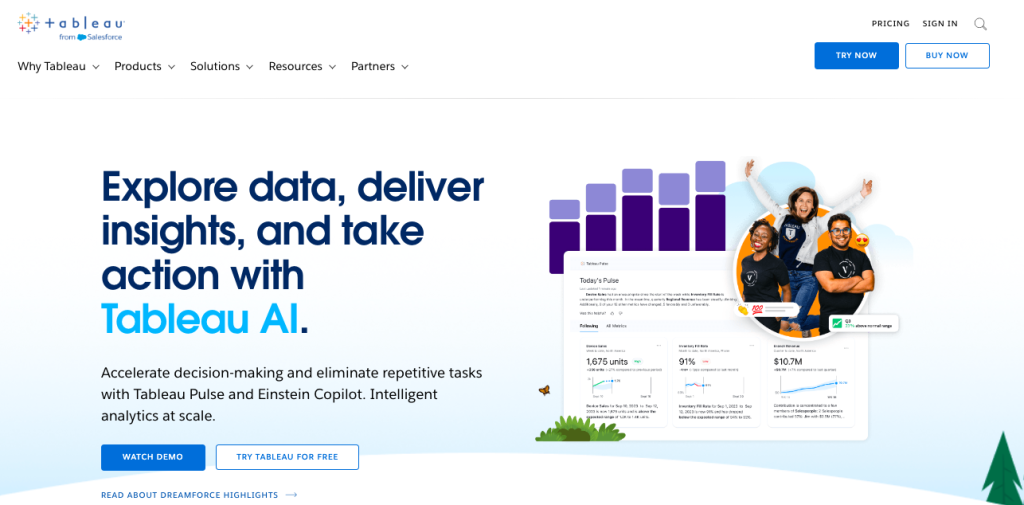
Tableau is a cool data analytics and visualization tool that can be used on a desktop, the cloud, or customer servers. It allows you to copy data from any source to a database or data warehouse and analyze it quickly. The main word to use when discussing this service is “easy.” It easily connects to desired data sources, gives partners, teams, and clients access to visualizations, and creates interactive maps automatically.
Besides that, Tableau supports unlimited data exploration with interactive and intuitive dashboards. It takes a few minutes to set the dashboard up with data from your selected web applications.
The pricing here is flexible, depending on your organization’s needs, and even includes a free plan.
Key Benefits
- The platform’s simplicity.
- The strong data visualization.
- The real-time analytics and extensibility.
Users review
Amazon Web Services
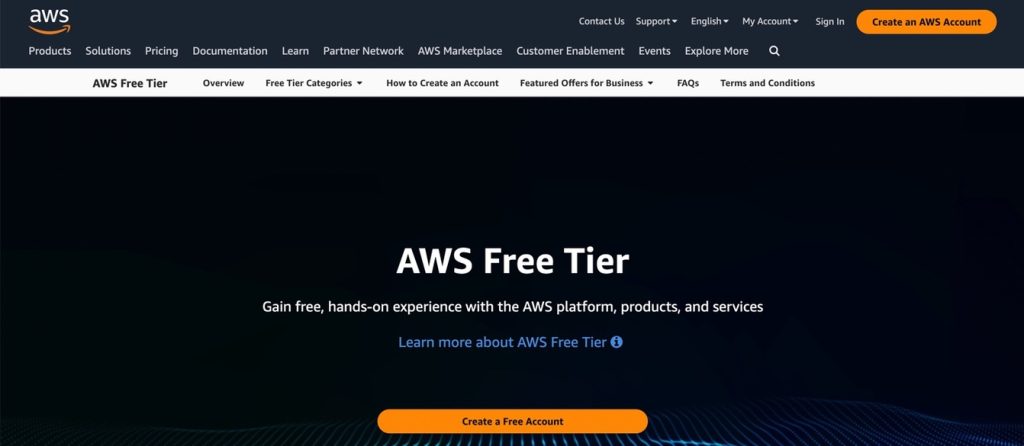
Amazon Web Services (AWS) is primarily the choice of large enterprises processing large data volumes daily. It’s actually a set of different solutions you may use simultaneously as a cloud data management track. You pay as you go, and the company provides cloud computing platforms and APIs according to your needs.
The list below displays a set of AWS data management services:
- Amazon Redshift for data warehousing.
- Amazon S3 for temporary and intermediate storage.
- Amazon Athena for SQL-based data analytics.
- Amazon QuickSight for dashboard construction and data visualization.
- AWS Glue for building data catalogs to categorize, search, and query data.
- Amazon Glacier for long-term backup and storage.
The pricing for each service is separate, so it depends on what you use. But it’s a good idea to plan the spending costs accurately because they may quickly grow with each new service added.
Key Benefits
- The solution’s scalability, flexibility, and global reach might be called the main advantages of AWS.
Users review
Microsoft Azure
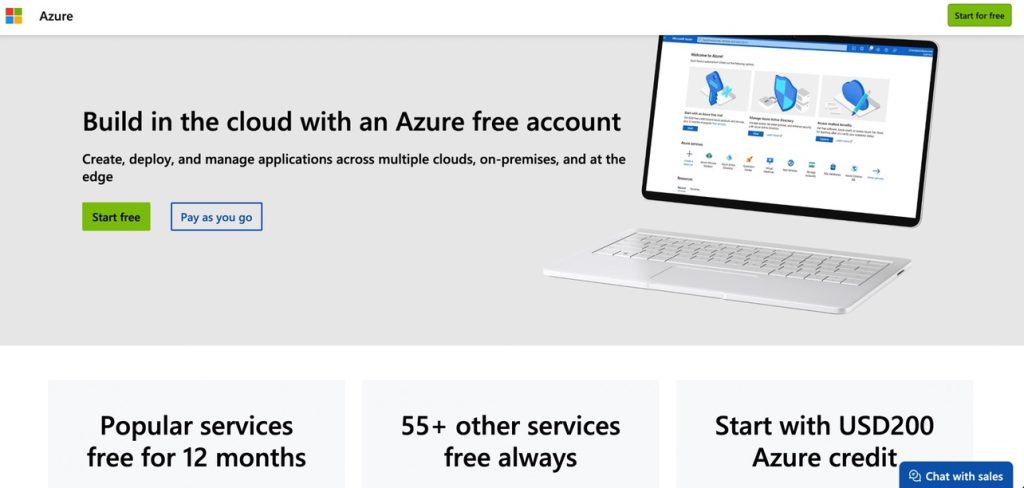
Like AWS, Microsoft Azure allows setting up a cloud-based data management system with various options, multiple databases or data warehouses, and analytic solutions for Azure-stored data. The tool is cloud-based, so you don’t need any implementation to work with it, but if you’re unfamiliar with the Azure environment, it may be a bit of trouble.
The primary services here are:
- Blob storage.
- Private cloud deployments.
- Standard SQL databases and VM-based SQL servers.
- NoSQL-style table storage options.
- Easy integration with Panoply for ELT/ETL services.
- Azure Data Explorer for real-time analysis of huge streaming unprocessed data sets.
The pricing model is quite similar to AWS and varies depending on your selection and needs. There are also a few free options.
Key Benefits
- Platform’s scalability.
- Hybrid cloud capabilities.
- Diverse service offerings like computing, storage, databases, analytics, machine learning, IoT, etc.
Users review
Google Cloud Platform
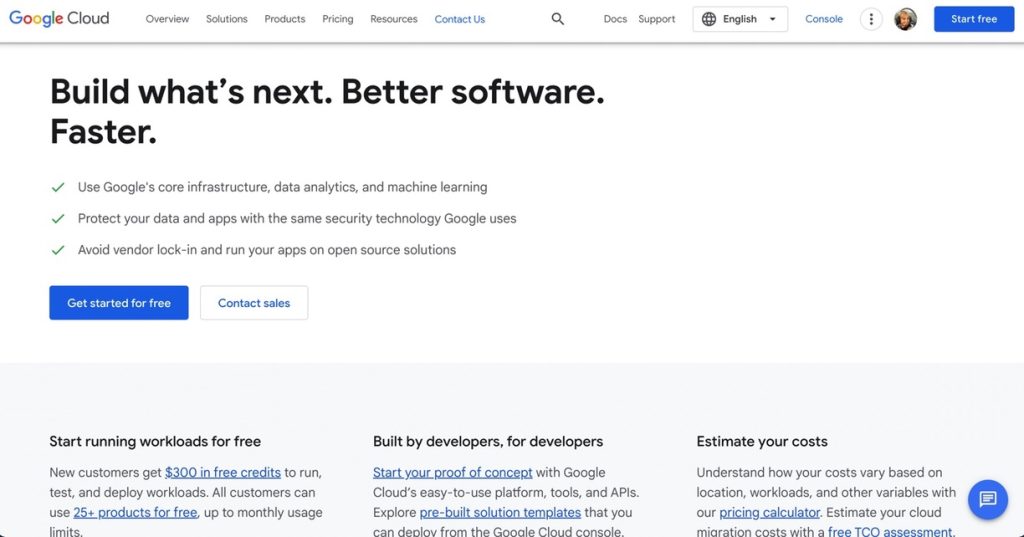
The principles of the Google Cloud Platform work are similar to AWS and Azure: a wide range of cloud-based data management tools, a valuable workflow manager, collecting the components’ zoo in one system, etc. It fits companies processing large data volumes, but even technical users unfamiliar with Google Cloud may be stuck here.
Google Cloud offers the following services:
- BigQuery for tabular data storage and BigQuery analytics for SQL-style queries.
- Data Studio for dashboard construction and GUI-based analysis.
- Cloud Pub/Sub and Cloud Data Transfer for data intake.
- ML Engine for more advanced analyses using ML and AI.
- Cloud Datalab for code-based data science.
- Cloud BigTable for NoSQL database-style storage.
- Connections to standard BI tools like Charito, Domo, Looker, Tableau, etc.
The pricing model is flexible, depends on your choice, and includes a free monthly tier.
Key Benefits
- The global network and infrastructure.
- Scalability.
- Serverless computing options like Google Cloud Functions and Cloud Run.
Users review
Dell Boomi
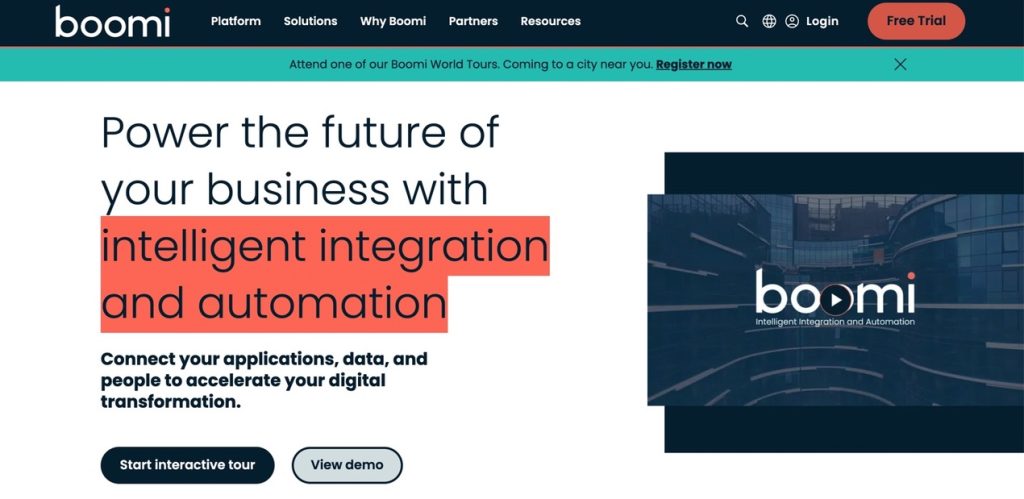
Boomi AtomSphere is an iPaaS tool that integrates both cloud and on-premise applications and doesn’t need appliances or coding.
The solution integrates real-time data and allows high-volume mobile, batch, and EDI requirements. Its UI is graphical and user-friendly enough.
Boomi supports 240+ connectors of different types, such as application, event-driven, technology, and custom ones.
You can create your custom connectors in Java using Boomi’s Connector SDK up to the number of licenses in your subscription. Connectors here are categorized by classes, including Small Business, Standard, Enterprise, and Trading Partner.
Pricing is flexible and depends on the number of used connectors, workflows, environments, etc., and a 30-day free trial is available. However, compared to Skyvia, it’s a less cost-effective option unsuitable for companies with limited budgets.
Key Benefits
- The real-time bidirectional process flows across silos.
- Data alerting ability to resolve duplications and data entry issues.
- Automatic merge of similar records.
Users review
Looker
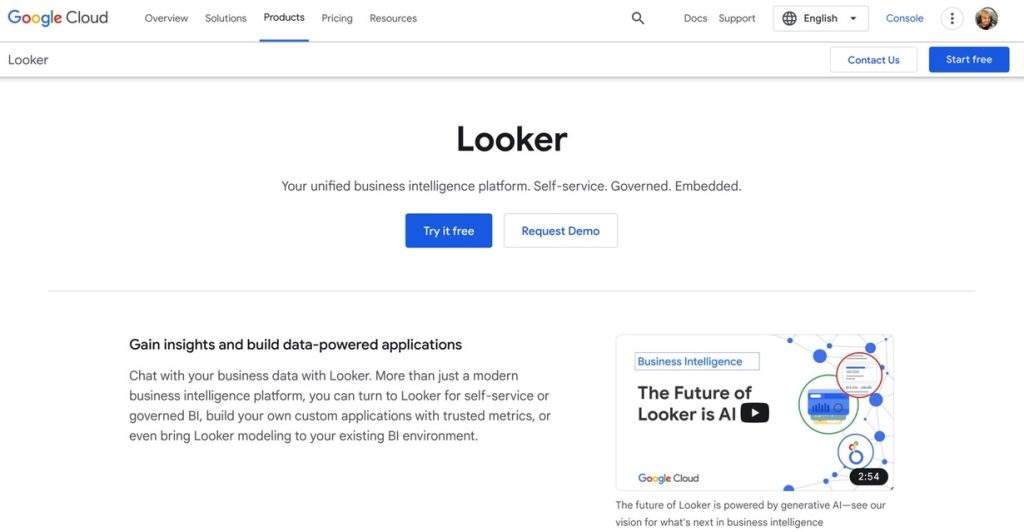
Like Tableau, Looker is a cloud-based analytics and visualization system. It is trendy among businesses that value self-service analytics and the ability to customize data experiences for different user groups. In other words, Looker is a set of data analytics and BI tools for exploring, analyzing, and visualizing data.
The pricing depends on the number of users and the scale of the deployment, but you can try a free trial here.
Key Benefits
- Looker allows defining metrics with the LookML data modeling language, which creates SQL queries to answer any question about such metrics.
- Easy-to-understand dashboards with the ability to drill in and explore.
- Looker lets you connect directly to the database without headaches while other software downloads.
Users review
Microsoft Power BI
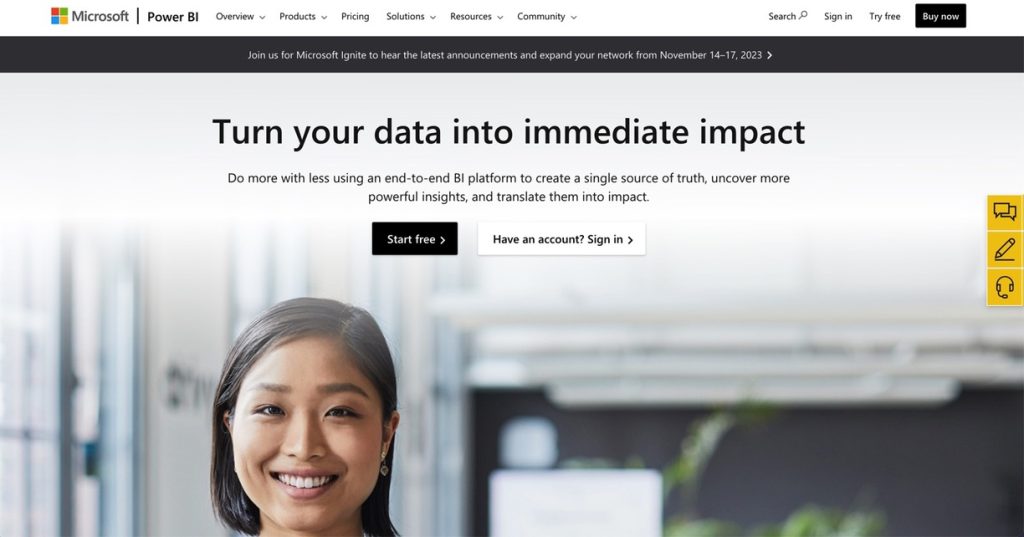
Microsoft Power BI is a popular data visualization and analysis platform among business analysts and data scientists. It’s no-code, providing both desktop and web versions and a library of pre-built connectors. The drag-and-drop Excel-like interface is simple enough to allow even non-analysts to get started. However, there are better solutions than Power BI for processing large data volumes.
The pricing ranges from the free Microsoft Fabric account to Power BI Premium per capacity ($4,995 per capacity/month).
Key Benefits
- The solution’s usability.
- Rich visualizations.
- Seamless integration with various data sources.
Users review
Airflow
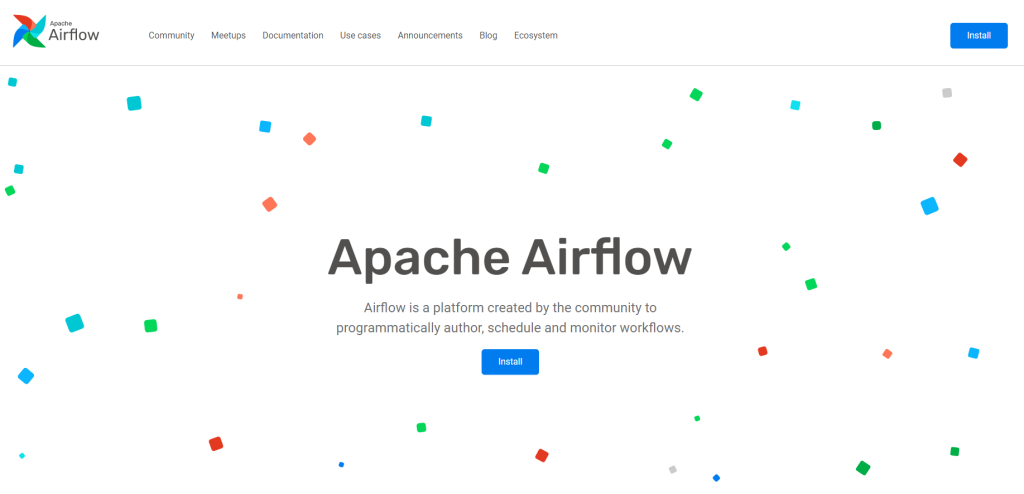
It sounds strange, but Airflow wasn’t created for data processing. Actually, it’s an open-source, free-for-use workflow management system that automates the organizing, scheduling, and monitoring of ETL and ELT and reverses ETL data processing, etc. However, you must be familiar with Python and some required libraries and Docker Containers to work with it, so it’s not a perfect choice if you prefer no coding.
Airflow supports only 80+ connectors – only a few if compared with Skyvia. The platform also supports encryption and role-based access control, logging, and audit but doesn’t have official security certifications.
Key Benefits
- The solution’s extensibility.
- Dependency management.
- Monitoring capabilities.
Users review
- According to G2 Crowd, Airflowr’s rating for 2023 is 4.3, TrustRadius rates the solution as 8.2 out of 10.
Chartio
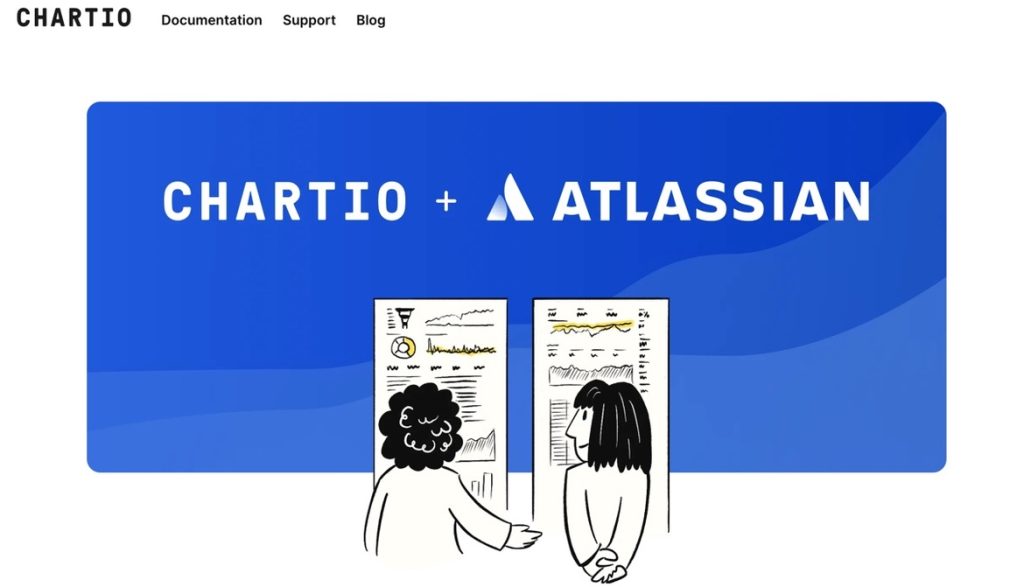
Like Power BI, Chartio is also a cloud-based BI and data visualization platform that connects various data sources, creates interactive dashboards, and generates insightful reports. Chartio fits for users with different technical backgrounds. Its drag-and-drop intuitive UI lets you easily make custom interactive dashboards and create charts, graphs, and reports without coding.
With Chartio, you may model and shape data according to your business needs.
The pricing here is subscription-based and provides a free trial version.
Key Benefits
- The easy-to-use U.
- Data visualization capabilities.
- Flexible data connectivity options.
Users review
Comparison Table of Data Management Tools
The table below compares the described data management tools and their primary capabilities.
| Tool | Primary Functionality | Cloud-Based | Data Integration | Data Visualization | ETL Capabilities | Real-Time Analytics |
|---|---|---|---|---|---|---|
| Skyvia | Data Integration/ETL/ELT | Yes | Yes | No | Yes | No |
| Stitch | ELT | Yes | Yes | No | Yes | No |
| Fivetran | ELT | Yes | Yes | No | Yes | Yes |
| Talend | Data Integration/ETL | Yes | Yes | No | Yes | Yes |
| Informatica | Data Integration/ETL | Yes | Yes | No | Yes | Yes |
| Snowflake | Cloud Computing | Yes | Yes | No | No | Yes |
| Tableau | Data Visualization | Yes | No | Yes | No | Yes |
| Amazon Web Services | Cloud Computing | Yes | Yes | No | Yes | Yes |
| Microsoft Azure | Cloud Computing | Yes | Yes | No | Yes | Yes |
| Google Cloud Platform | Cloud Computing | Yes | Yes | No | Yes | Yes |
| Dell Boomi | Data Integration | Yes | Yes | No | Yes | No |
| Looker | Data Visualization | Yes | No | Yes | No | Yes |
| Microsoft Power BI | Data Visualization | Yes | Yes | Yes | Yes | Yes |
| Airflow | Workflow Management | Yes | Yes | No | Yes | No |
| Chartio | Data Visualization | Yes | Yes | Yes | No | Yes |
Challenges in Data Management
You may select a set of perfect data management tools, but finding the suitable approach is often challenging enough. Since data management hardships almost always stem from increased data volumes, let’s review the most common ones and what can be done.
- Storage issues: data stored in the different platforms isn’t available in a single format or repository, complicating the analysis. Using a solution to transform the data into a unified format is an excellent idea to solve this issue.
- Complicated management: As the data volumes grow, it is challenging to realize where it’s stored, its exact amount, where to keep it, and how to use it. This issue can be solved with data inventory, cataloging, classification, and prioritization. Storing data in a centralized data repository or lake significantly simplifies data access and management.
- Data location and sharing difficulties: if your company works with large data volumes from diverse sources, you may face this challenge. This significantly impacts data security, compliance, and accessibility. You should prioritize data management strategies that enable secure, compliant, and efficient data sharing.
Conclusion
Each of the 15 data management solutions mentioned in the article has powerful capabilities that process and transform data as you wish and need. However, choosing the perfect tool for a company depends on the features and options the business seeks.
Another critical point is the solution’s usability and complexity. It can be codeless or require creating a script; it can have an intuitive UI or need time for the staff to train. The solution can also be cloud-based, on-premise, expensive, cheap, or free. All these factors will influence your “best choice” because even businesses operating in the same industry may have different data processing requests, etc.
A perfect selection might be some mix of usability, simplicity, and robust functionality at a reasonable price. Skyvia fits this description mostly. It’s a no-code, cloud-based, user-friendly platform that provides rich data processing functionality for pay-as-you-go pricing, or you can use it for free right now.