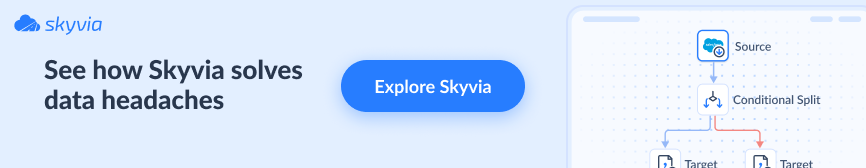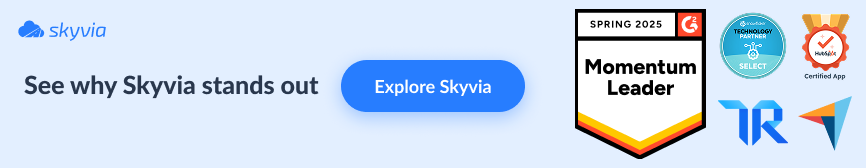Not all data are created equal. For example, both HubSpot and Salesforce are CRM platforms. But they don’t have the same data structure and format. Or they even use different naming conventions, APIs, and more. To integrate data from both, you need to do some data transformation. And that’s where data transformation tools come in.
Data transformation is part of data pipelines like ETL and ELT. If all data have the same structure, types, and formats, there’s no need for the ‘T’ in these data pipelines.
So, if you’re on a quest to look for tools that offer easy but flexible data transformation, seek no more. This article contains curated information from reputable sources to give you options. We included only the tools with very positive feedback from their users.
Here’s what we are going to discuss:
Let’s dive in and compare data transformation tools.
The Definition of Data Transformation
Data transformation is the process of converting data from one format to another.
To explain how it works, let’s compare it to translating a book. An author may have started writing his masterpiece in English. But he wants to capture another language group. Let’s say Spanish. So, the author hires a translator. The translation of the text is like converting data from one format to another. Once done, a Spanish reader can understand the translated book. Likewise, a different app or system can use the transformed data.
Data transformation also helps in cleaning, filtering, summarizing, and reshaping data. For example, a stakeholder doesn’t need a lot of details. Only the summary matters. So, you perform data aggregation like sum, average, or the like. Another example is redundant entries in your data. You don’t want this spoiling your stakeholder’s data-driven decisions. So, you remove these unwanted duplicates.
But what should you look for in tools for data transformation?
The best data transformation tool for you is one that is simple and fast. But it should be flexible enough that it can handle your unique requirements. Some tools offer a graphical interface with components and templates you can use. Others use formulas. And even others allow you to code. But some tools have them all.
So, let’s start our list of data transformation tools.
The Best Data Transformation Tools
Skyvia

Skyvia is a cloud-based data platform that helps you work with many data sources and formats. You can use it for data extraction, transformation, and loading. The cool thing here is the easy-to-use graphical interface for data transformation. You can also do a number of data transformations and load it to different targets in one data flow. You’ll feel at home if your business works on data in the cloud, on-premise, or hybrid. It also handles import, export, replication, and backup.
Check out some of Skyvia’s data transformations:
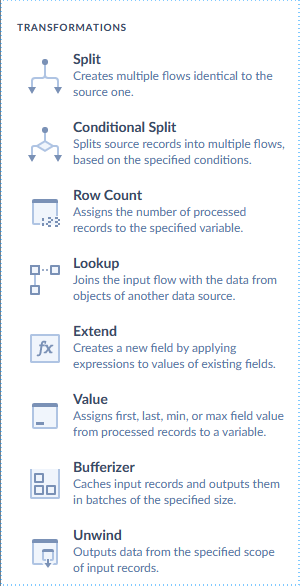
If needed, you can apply transformations using SQL to make use of aggregate functions. Both power users and data engineers will enjoy its no-code and low-code solutions.
Pros
- Allows scheduled bidirectional data integration between various sources. You can pick from 200+ connectors.
- Use both graphical components and SQL transformations that are easy to configure.
- Automatic mapping of fields with similar names.
- Perform SQL queries on cloud apps like Salesforce and HubSpot.
- All connectors and data transformation components are available for the free tier.
- It’s not only for transformations. It’s an end-to-end data integration solution.
Cons
- Limits on the free tier. Go for Standard pricing or higher for advanced mapping features and integration scenarios.
Pricing
- Flexible freemium model.
- Free plan for 10k records/month.
- Starts at $79/month for 100k records.
Informatica
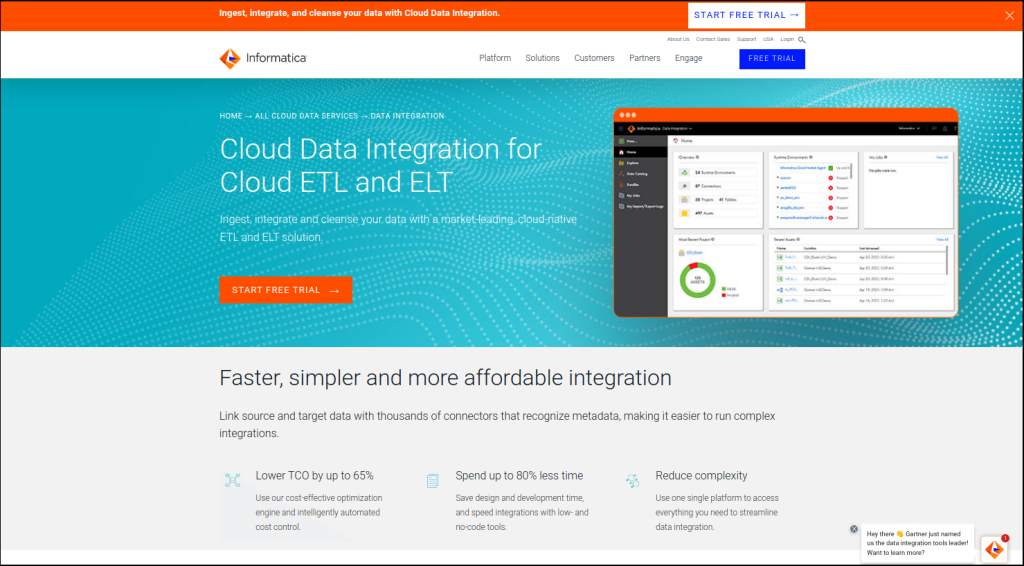
Informatica is another company that helps you integrate data from various sources. You can use Data Transformation to change complex files. This includes PDFs, Excel with Data Processor, and other transformations. You can also use different languages like Java or Python to write your own custom logic. Or use a graphical interface for easier transformations. Various transformations include Aggregator, Filter, Joiner, Lookup, etc.
Data experts from large enterprises will enjoy the power of Informatica’s solutions.
Pros
- It provides a comprehensive set of data transformation components and connectors.
- With a graphical user interface to create transformations.
- Supports complex data transformations with coding.
Cons
- No free tier, and the cost is expensive.
- Learning it is not too easy for beginners.
Pricing
- 30-day free trial
- Prepaid subscription based on Informatica Processing Unit (IPU).
- Contact Informatica sales for more details about IPUs, or visit the pricing page here.
Matillion
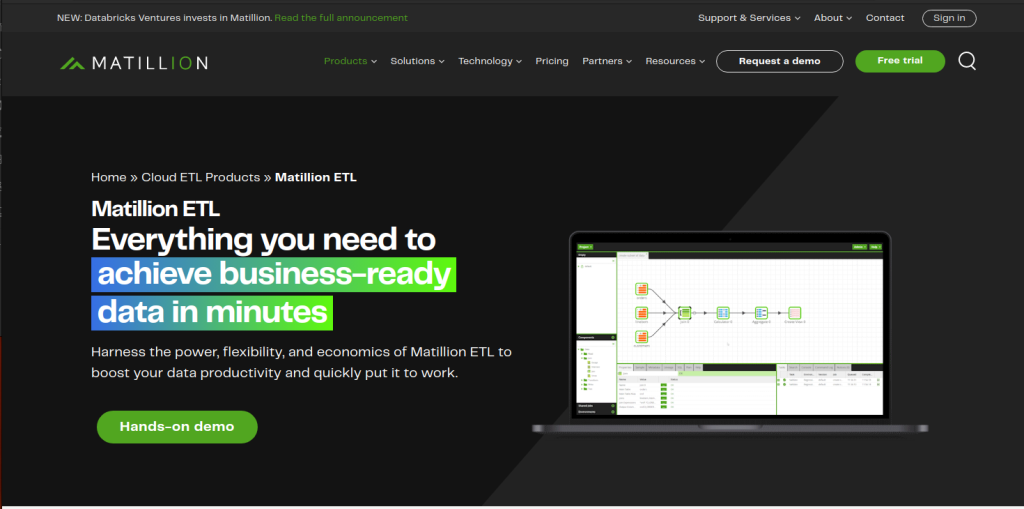
Matillion helps you transform data in the cloud with ease and speed. You can connect to different data sources. And load data into your cloud warehouse. And also, use a simple graphical interface to change data as you like. It also lets you write Python code for some advanced tasks. With Matillion, you can make your data ready for analysis and insights.
This is good for data experts in small and medium-sized businesses.
Pros
- Over 150 pre-built connectors for various data sources and destinations.
- Includes a graphical UI to create orchestration jobs and sophisticated ETL pipelines.
- Native transformation capabilities using an expression editor.
- Supports custom Python scripts for complex transformations.
Cons
- The free tier does not include Matillion ETL.
- Limited Matillion Data Loader features on the free tier.
Pricing
- With free tier and trials to Basic, Advanced, and Enterprise plans.
- Pay by Matillion credits. Visit Matillion pricing for more details.
- Matillion credits start at $2.00 per credit.
dbt
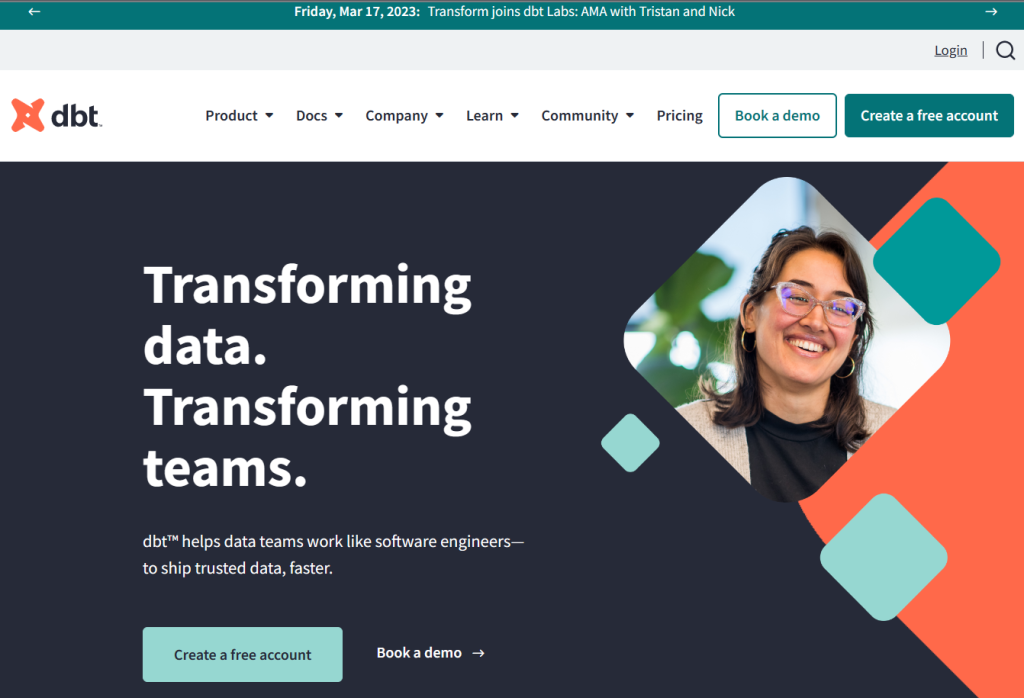
dbt is a tool that helps you transform data with SQL and Python. You can write SQL code to build and manage data models, test your data quality, and document your work. dbt is not a graphical tool, but a command-line tool that needs code. So, the target users are the ones good at coding in SQL and Python.
And dbt does the ‘T’ in ETL and ELT. So, you can’t extract and load with dbt. You can use dbt with other tools like Snowflake.
Pros
- Modular data transformations with .sql and .py files. And since it’s modular, you can reuse these files.
- Version control code.
- dbt streamlines the creation of data documentation.
- Extends other ELT and ETL tools.
Cons
- Requires coding with SQL and/or Python.
- Simplicity and readability are in the hands of data engineers.
Pricing
- Forever free for 1 developer seat.
- Starts at $100/developer seat/month.
Datameer
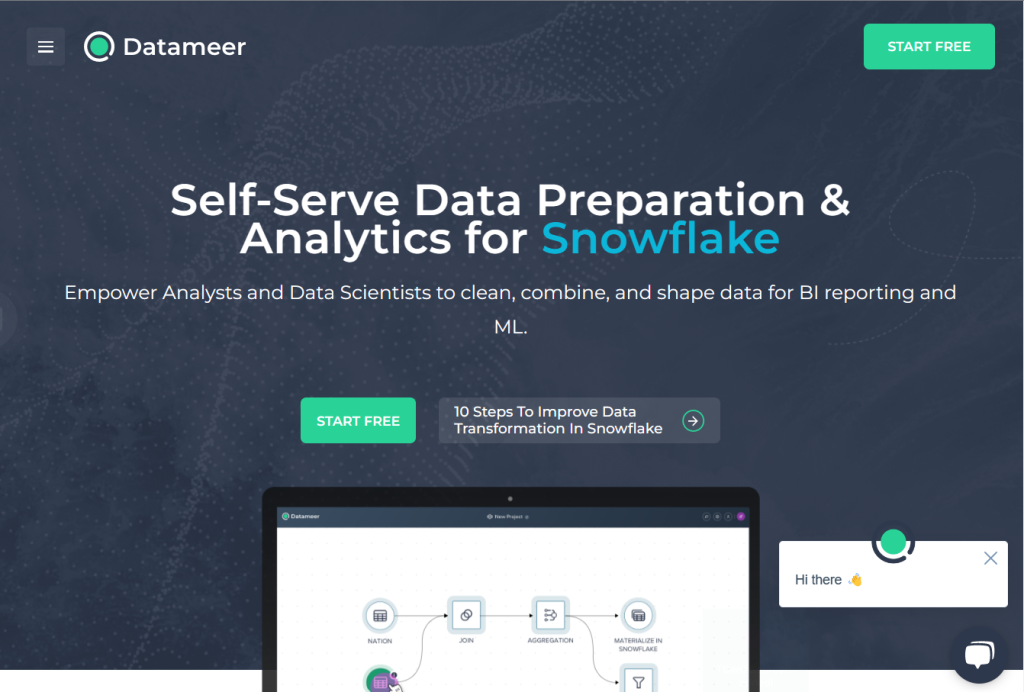
Datameer is a company that makes it easy for you to work with your data on Snowflake. You can use SQL or no-code tools to explore, visualize, transform, and catalog your data. Datameer helps you get insights faster and rely less on IT.
Data engineers and non-coding data analysts will like this tool.
You can use Datameer along with other ETL/ELT tools. And Datameer will handle the Snowflake data transformation part. For example, you can use Datameer with FiveTran.
Pros
- No-code, graphical interface.
- Datameer can produce SQL queries in the form of views. It makes it accessible to users without SQL expertise.
- Claims to have native Snowflake transformations up to 12x faster with Visual SQL.
- Extends other ETL and ELT tools that can handle Snowflake.
Cons
- No free tier.
- Limited to Snowflake and CSVs.
- Datameer can be difficult to integrate with some legacy systems or custom applications.
Pricing
- 14-day free trial.
- No posted pricing on the website. You have to upgrade, and someone from Datameer will contact you.
Denodo

Denodo is a data management platform that lets transform data without moving it. You can choose between structured and unstructured sources. And you can use SQL or other services to code your data transformations. Or you can use a graphical interface to create virtual views. Those views combine data from different sources.
This is great for business users with a little technical background. But data experts will love this too.
Pros
- Increases business user productivity and reduces data preparation effort.
- Supports various data sources. This includes flat files, cloud-based databases, or on-premises databases.
- Good for massive data that is always in motion and constantly changing.
Cons
- Learning materials need improvement.
- Date conversions are not easy according to this.
- Not cheap and not suitable for smaller organizations, according to this.
Pricing
- 30-day free trial
- Download and install Denodo Express with standard features for free.
- $6.27/hour after a 30-day license.
- Check here for the pricing model.
Pentaho Data Integration
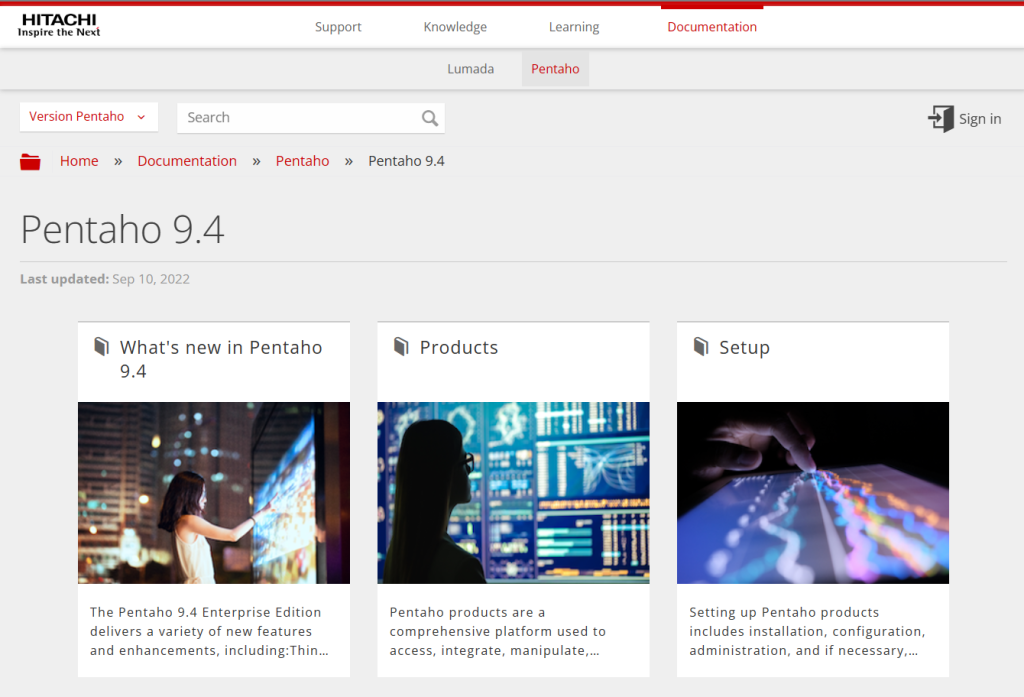
Pentaho Data Integration (PDI) helps you do ETL from different sources. You can use it to check, fix, and improve your data quality. You can also use it to analyze your data with various methods. PDI lets you use graphical tools or scripting languages in data transformations. It also has built-in templates for common tasks.
Data experts with scripting skills will appreciate this tool.
Pros
- Import data from any sources and different databases.
- Managing data in on-premise, hybrid, and cloud environments.
- Simple graphical user interface.
Cons
- Technical documentation needs improvement.
- Pricey, according to some reviews in Gartner Peer Insights.
- No built-in data masking for sensitive data. But a scripting transformation is possible.
- Initial configuration is complicated according to this.
Pricing
- Try for free the Pentaho Community Edition.
- 30-day free trial of Pentaho Enterprise Edition.
- $100/user/month to process 5 million rows. You can also adjust your plan as you grow.
IBM DataStage
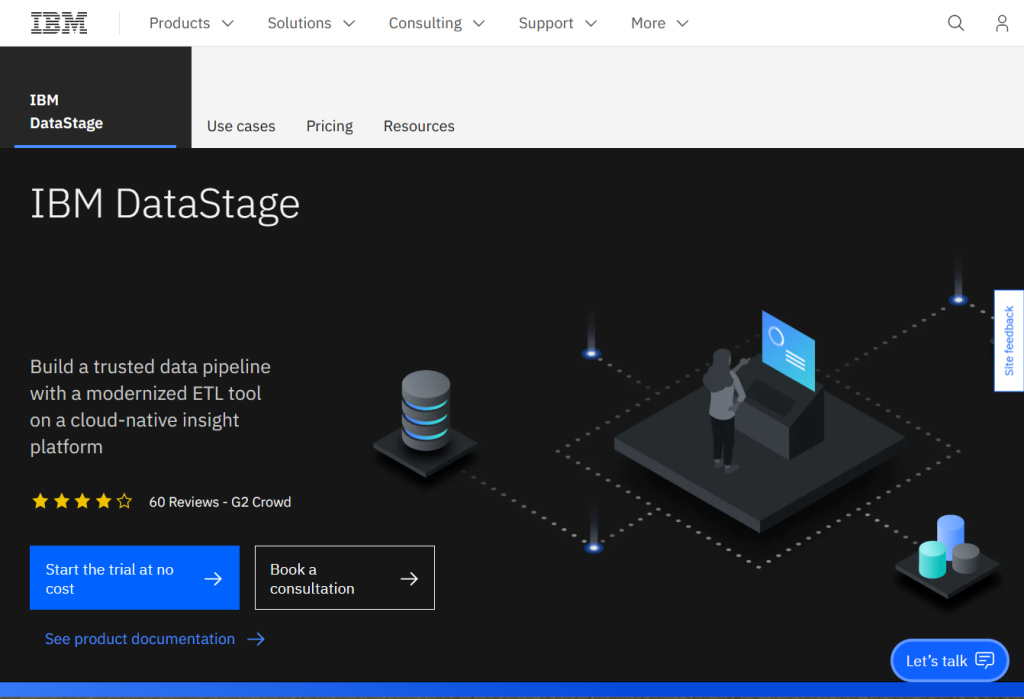
IBM DataStage is a data integration tool that helps you move and change data in different ways. It’s good for both ETL and ELT patterns. It can deliver transformed data to various destinations. This includes data warehouses, web services, and messaging systems. It also provides a graphical framework for developing the jobs.
This is another tool that data experts will appreciate.
Pros
- Simple graphical user interface with drag and drop.
- It can handle large volumes of data and perform parallel processing.
- Various connectors, both relational and non-relational.
- Perform data quality and transformation, such as cleansing, standardization, and validation.
Cons
- Newer types of data sources are not yet available, according to this.
- Quite expensive according to this.
Pricing
- Charges by Capacity Unit-Hour used for job runs. Price varies per country.
- Free for 15 Capacity Unit-Hours.
- Check here for more details about the pricing.
Keboola
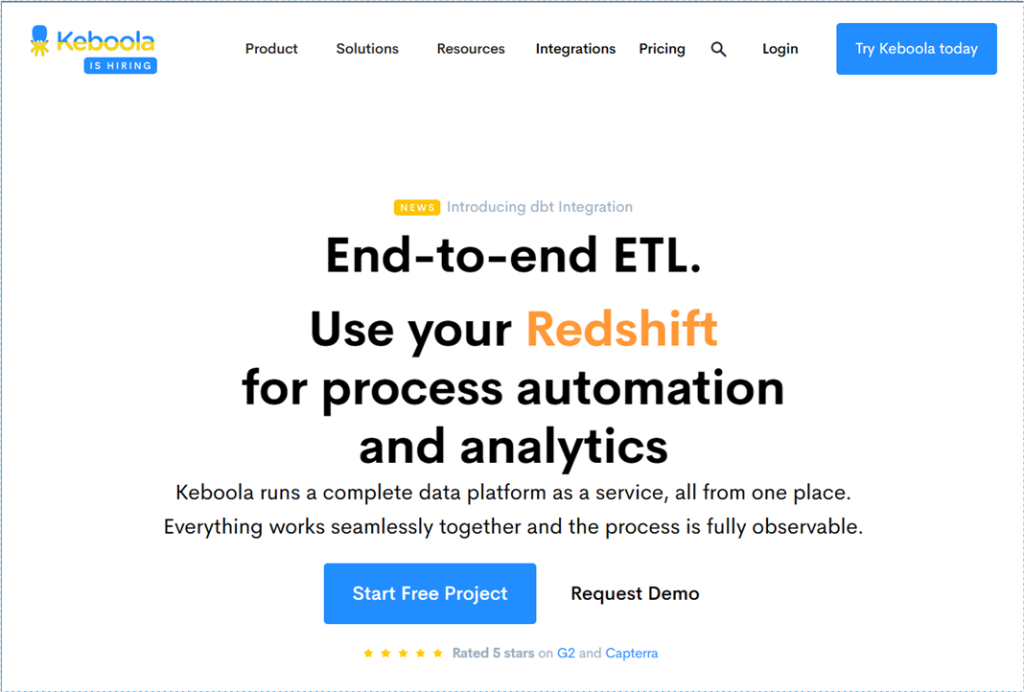
Keboola is a cloud data platform that helps you connect, analyze, and manage your data. You can use different languages like SQL and Python to write your transformations. Then, automate them with orchestrations. You can also explore your data with analytical workspaces. Then, use data templates and code patterns to make your workflows easier. This product is best for teams of technical data experts. This includes scientists, engineers, and analysts.
Pros
- 200+ data sources and targets supported.
- Transform your data with SQL, Python, R, dbt, etc.
- A graphical user interface for creating and managing workflows.
- Automate and schedule your transformations through orchestrations.
- Use data templates and code patterns to speed up your data workflows.
- Choose between AWS, Azure, or GCP to host Keboola.
Cons
- Not a data streaming service and does not offer continuous data extraction.
- Only one Keboola Connection project for the free tier.
Pricing
- Includes free tier.
- Contact Sales for Enterprise Plan.
Trifacta
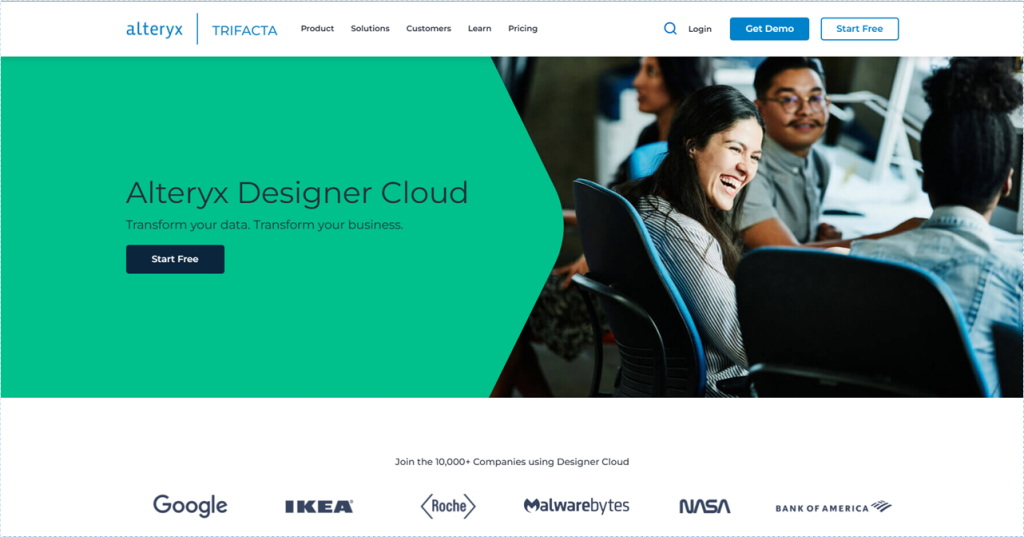
Trifacta is a data transformation solution without coding. You can see your data and how it changes on the screen. It can also give you some ideas on how to transform your data. It uses Predictive transformation to do that. You can use Trifacta to join data from different places, switch rows and columns, group data, and more.
If you like Excel, this is like a powerful version of it.
Pros
- It provides a self-service, no-code, low-code, or dbt transformations option for different users.
- A wide range of transformation operations.
- Visualize data transformations with predictive, real-time previews.
- Graphical user interface.
Cons
- Performance issues on web interface when dealing with large datasets.
Pricing
- 30-day free trial.
- Starts at $80/user/month.
Conclusion
That’s all for the top data transformation tools. The next thing to do is to try them. Most have free trials or free tiers. So, what’s stopping you from giving them a try?
Skyvia is at the top of the list because we want you to try it out first. Users of Skyvia remember it for ease of use. So, see for yourself by registering here. It’s free.