Businesses are always finding ways to run more smoothly and accomplish more. One tool that helps them achieve better performance is the SaaS integration platform. SaaS stands for Software as a Service. It connects different software tools together and ensures their integration works without any disruption. It handles tasks like transferring information between the integrated tools and automating processes.
This article will explain SaaS integration and how it works. We will also examine the benefits of SaaS integration platforms. Moreover, we will understand the important factors that help choose the right SaaS platform and list the future trends in these platforms.
Table of Contents
- What is SaaS integration?
- How does SaaS integration work?
- Benefits and Importance of SaaS Integration Platforms
- Top SaaS Integration Platforms
- How to Choose the Right SaaS Integration Platform
- Future Trends in SaaS Integration Platforms
- Final Thoughts
What is SaaS integration?
SaaS integration is about making different apps work well together. SaaS integration platforms link various business tools, like how your smartphone syncs your contacts, emails, and calendars across apps.
Let’s say you run an online store that uses separate apps for inventory management, sales analytics, and customer support. SaaS integration platforms help link these tools. They automatically update inventory, analyze sales data, and alert support teams when a customer orders. This connectivity saves time, keeps operations organized, and enhances efficiency across all software tools.
How does SaaS integration work?
SaaS integration connects different software applications to exchange data and apply their functionality seamlessly.
Connecting apps: SaaS integration links various apps, such as CRM, accounting software, and project management tools. These apps may run on different platforms or via different vendors. Usually, it uses APIs that allow different applications to communicate with each other.
Data exchange: Once the integration is complete, apps communicate and share information with each other. For example, customer data entered into the CRM system can automatically be updated in the accounting software. This ensures any team has the latest information without the need to input it manually.
Automation: Many SaaS integration platforms provide automation features. These features allow users to automate tasks that previously required manual intervention.
So, tasks like transferring data between systems or triggering actions based on specific events (like a new customer sign-up) can happen automatically.
Benefits and Importance of SaaS Integration Platforms
Integrating the SaaS platform with your apps can provide several benefits. Some of these benefits are listed below:
- Scalability: SaaS integration platforms can handle massive data volumes. They help businesses streamline their operations and expand their functionalities without performance issues.
- Cost efficiency: Most SaaS integration platforms operate on a subscription rather than a traditional license model. They offer various pricing options that users can choose from, allowing businesses to choose a subscription based on their budget, data volume, user access, etc.
- Flexibility: SaaS platforms allow integration with various tools and technology stacks. This flexibility enables businesses to connect with their choice of tools and integrate all the data in one place.
- Accessibility: SaaS applications are cloud-based, making them accessible from anywhere with an internet connection. This accessibility fosters collaboration and allows remote work without compromising functionality.
- Security: The SaaS integration platform ensures data protection from external attacks. It often has dedicated security teams that monitor such threats and ensure regulatory compliance.
- Support: The SaaS platform teams ensure you have all the support you need for troubleshooting. Many platforms provide detailed documentation and real-time support to help users resolve their issues.
- Usability: The platforms are designed with user-friendly interfaces, making it easy for users to setup integrations. Many platforms offer low or no-code integration, letting non-tech users manage integrations on their own without needing developers.
- Easier Collaboration: SaaS integration platforms let teams share data and collaborate easily, boosting productivity and keeping everyone aligned.
- Unified Data Source: Integrating tools with the SaaS platform centralizes all your data, making it the ultimate source of truth. You don’t need to search for data through different systems.
- Data Accuracy: These platforms help improve data accuracy by reducing manual input errors and ensuring information stays consistent across all integrated systems.
Top SaaS Integration Platforms
Skyvia

Skyvia is a cloud data platform consisting of several integrated products that solve various data-related tasks. These tasks include data integration, query, backup, and automation.
Key Features
- Supports bi-directional synchronization, ETL, ELT, reverse ETL and replication across various data sources.
- Provides automated backup and restore capabilities for cloud data.
- Integrates with 190+ popular cloud applications and databases such as Salesforce, Dynamics 365, QuickBooks, MySQL, PostgreSQL, etc.
- Allows scheduling of integration tasks and workflows.
- Includes mapping, filtering, and transformation capabilities to ensure data accuracy and consistency.
Pros
- Easy to set up and use with a user-friendly interface.
- Supports a variety of data integration scenarios, including ETL (Extract, Transform, Load) and replication.
- Built-in data mapping and transformation capabilities.
- Offers data backup and restore functionality.
- Provides simple and flexible pricing plans.
Cons
- Advanced features may require higher-tier plans.
- More video tutorials would be useful.
Zapier
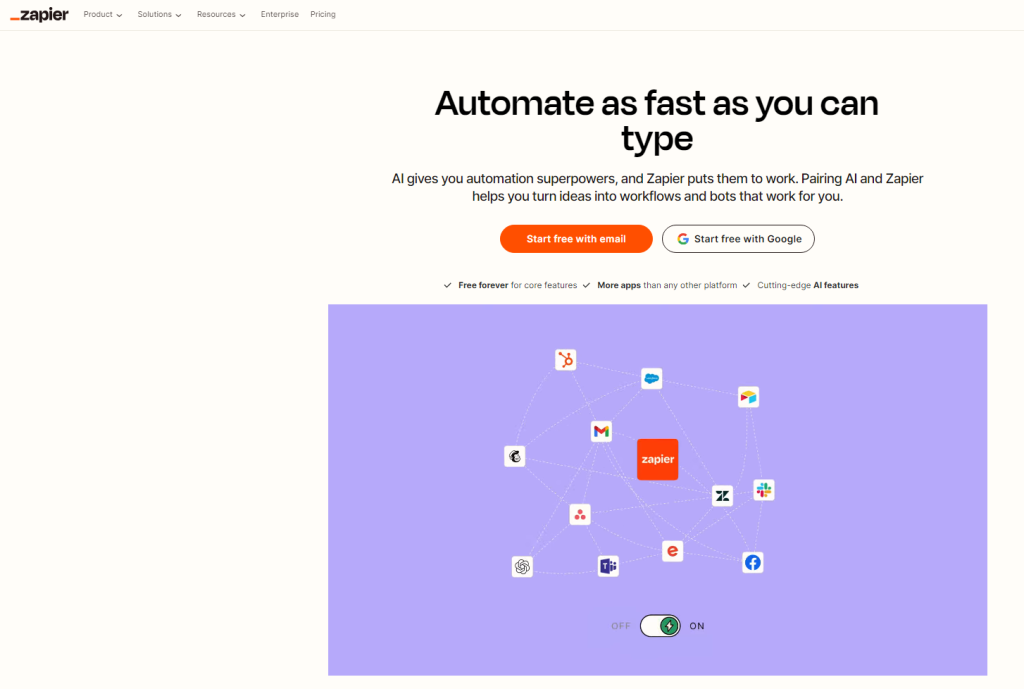
Zapier is an automation platform that connects with over 7,000 apps to automate workflows. They have three main products under Zapier – Zaps, Tables, and Interfaces.
Key Features
- Provides integration with over 7,000 apps across different segments.
- Enables task automation using triggers and actions.
- Offers workflow templates for common integration scenarios.
- For custom workflow, users can use Webhooks and API integrations.
Pros
- Provides an extensive library of supported apps and services.
- Supports multi-step workflows (Zaps) and conditional logic.
- Easy-to-use interface with a drag-and-drop editor.
Cons
- Multi-step Zaps and premium apps require higher-tier plans.
- Expensive than most other SaaS integration platforms.
- Limited customization options for complex workflows.
Make
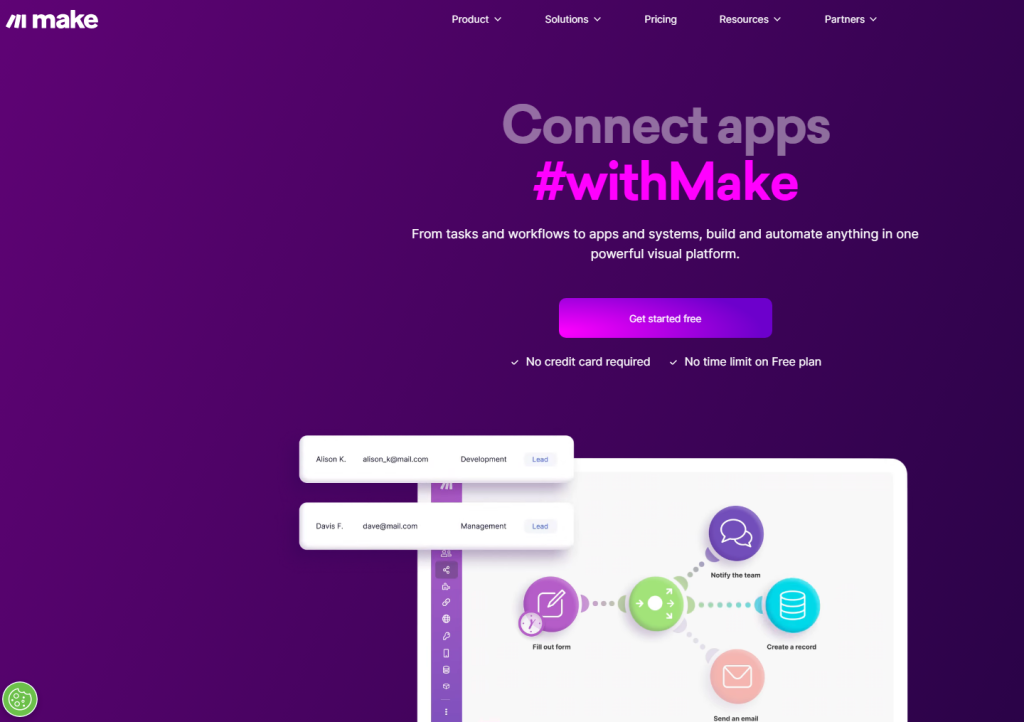
Make (formerly Integromat) is a powerful automation and integration platform that connects various apps and services through visual workflows.
Key Features
- Visual workflow builder with drag-and-drop functionality.
- Conditional logic and branching for workflow automation.
- Support for HTTP and JSON data formats.
- Built-in tools for data mapping, filtering, and transformation.
Pros
- Visual builder with a wide range of modules for creating complex workflows.
- Supports advanced data manipulation and transformation.
- Extensive app integrations, including APIs and webhooks.
- Includes scheduling and error-handling features.
Cons
- Steep learning curve for users new to automation and visual workflow builders.
- Pricing can be high for heavy users or large enterprises.
- Complex workflows may require additional time to set up and optimize.
Workato
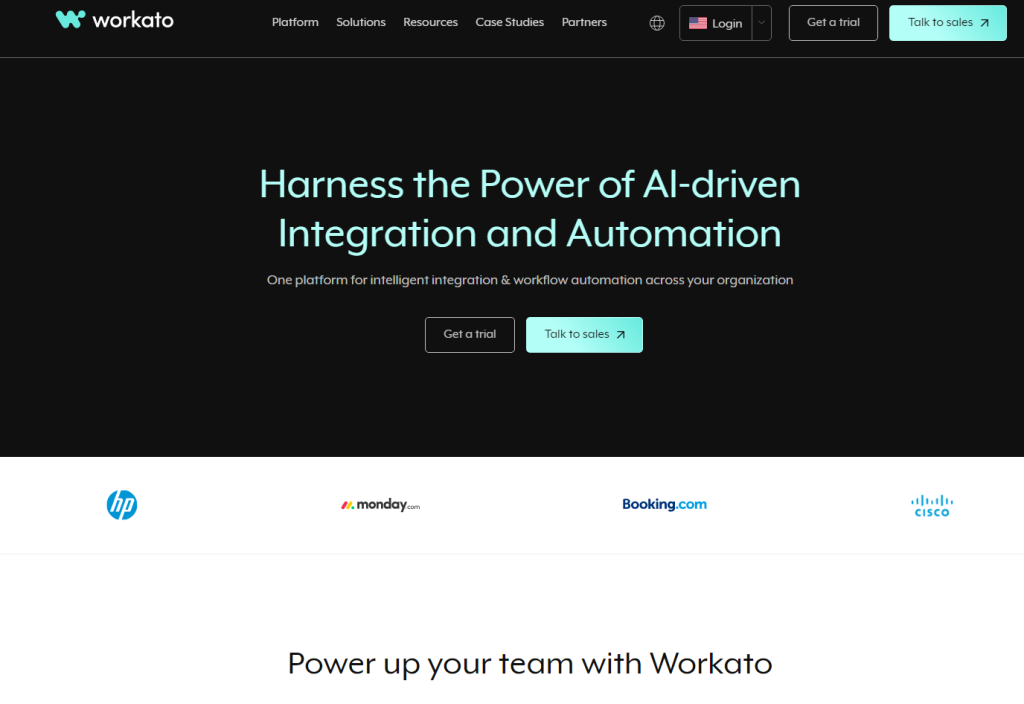
Workato is an integration platform offering automation and integration capabilities for cloud and on-premise applications.
Key Features
- Enterprise-grade integrations with cloud and on-premise systems.
- Workflow automation with triggers, actions, and approvals.
- Pre-built connectors and recipes for common integration scenarios.
Pros
- Designed for enterprise needs with robust security and compliance features.
- Supports complex integrations and business process automation.
- Extensive library of connectors for popular enterprise apps.
Cons
- Non-transparent pricing. Requires connecting with the sales team.
- Steep learning curve for advanced features and customizations.
Boomi
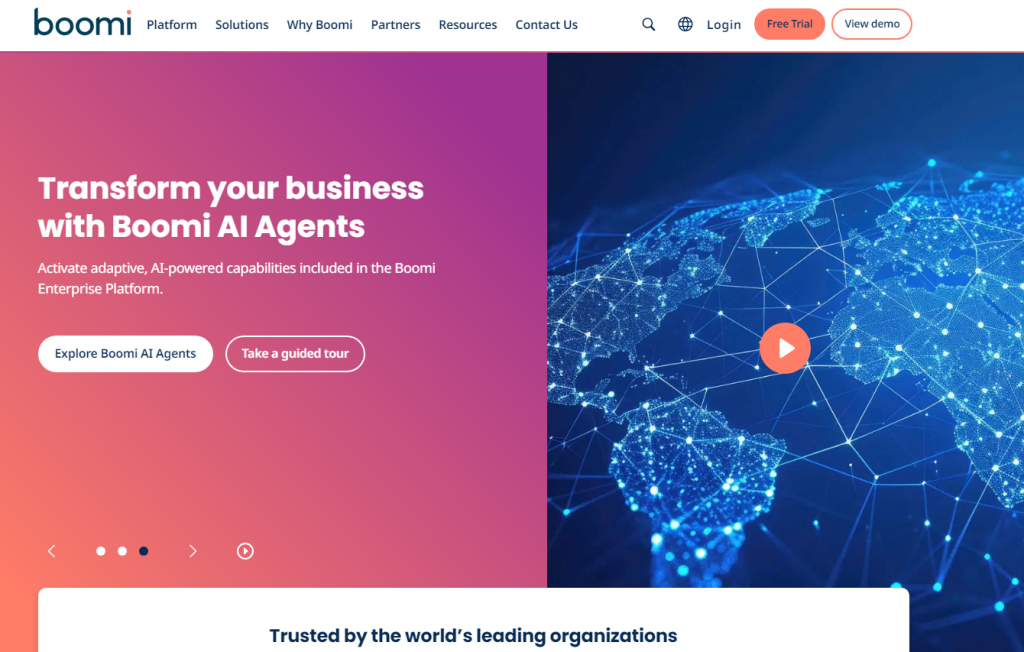
Boomi is an integration platform as a service that supports cloud-to-cloud, cloud-to-on-premise, and on-premise-to-on-premise integrations.
Key Features
- Integration platform as a service for cloud and hybrid environments.
- API management and lifecycle management for integration projects.
- Data hub for centralized data management and governance.
- Real-time integration with event-driven architecture support.
Pros
- Scalable for enterprise use with high availability and performance.
- Comprehensive connectivity options with pre-built connectors and APIs.
- Low-code development environment for faster integration and deployment.
- Built-in features for data governance and compliance.
Cons
- Complex pricing structure based on usage and connectors.
- Requires specialized knowledge for setup and customization.
- Limited support for niche applications compared to specialized platforms.
How to Choose the Right SaaS Integration Platform
You need to ensure the platform provides everything your business needs. You must consider several critical factors before choosing the right SaaS integration platform. Some of the factors are listed below:
Cost and Value: Consider the overall financial investment, including subscription fees, setup costs, and any additional expenses for features or usage limits. Evaluate these against the platform’s capabilities to determine its worth to your business.
Integration Capabilities: Look into the platform’s integration ecosystem and partnerships. Try to look for a platform that connects with your current tools and prepares your business to integrate with your future requirements.
Support and Documentation: Assess how the platform provides troubleshooting support, how well it has documented the integration processes, and how much the community engages with the platform. Practical support is crucial for resolving issues promptly and ensuring smooth operations.
Performance Metrics: Scrutinize reviews and performance metrics to gauge reliability. Look for guarantees on uptime and benchmarks that meet your business standards.
Security and Compliance: Prioritize platforms with robust security measures to protect your data. Ensure they adhere to industry regulations and standards to mitigate potential risks effectively.
By evaluating these factors thoroughly, you can select a SaaS integration platform that supports your business growth and operational efficiency.
Future Trends in SaaS Integration Platforms
AI and Machine Learning Integration: AI and machine learning capabilities are used in many areas, including SaaS integration platforms. These platforms are starting to use AI to automate tasks, predict trends, and make things easier for users. For example, they can automatically analyze data, use chatbots to help customers, and give personalized suggestions based on your needs.
Increased automation and integration: Imagine you started using the latest tools to help with different business needs. SaaS platforms must always try to increase their list of integrations. They work towards integrating these latest tools, and they can all provide automation. This means less hands-on work for people, smoother operation, and more time for companies to create new ideas and plans.
Enhanced customizations: SaaS platforms are getting better at letting each user personalize how they use their software. You might be able to change how things look and work together or even add new features that fit your needs. This flexibility helps businesses work more efficiently because they can tailor the software to fit exactly how they do things, making everyone’s job easier.
Event-driven integrations: Imagine getting instant notifications when something important happens, like receiving a message when your package arrives. In software, the event-driven integrations enable SaaS platforms to react in real-time to events across integrated applications. For example, when a new customer signs up (event), the platform can trigger actions such as updating customer data in CRM and sending a welcome email, ensuring seamless and immediate responses to business events. Such event-driven integrations can also be applied to developer tools that ease the software development lifecycle.
Final Thoughts
SaaS integration platforms do wonders for businesses, making all your software tools work together smoothly. They help companies complete tasks faster and collaborate better across teams. They also help you make smarter decisions using the data unified by the integrations. Using these platforms can help your business thrive in today’s digital world.


