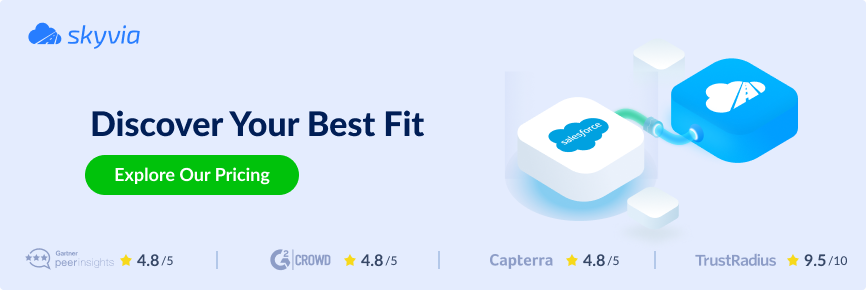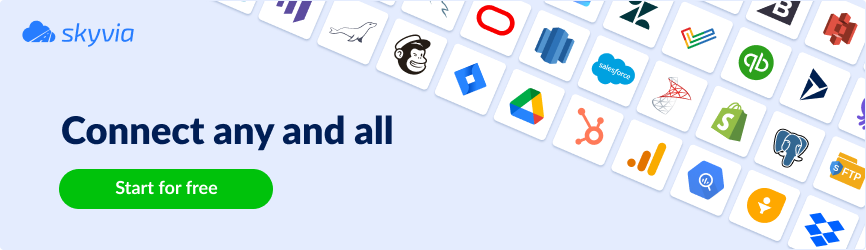What are the data movement tools, and why do modern businesses use them daily? The definition is quite simple: to access data where and when needed, in the required format, facilitating its integration, analysis, and reporting. Data movement solutions transfer data between different locations, formats, or applications, saving users time and resources.
Table of Contents
- Skyvia
- AWS Data Migration
- Fivetran
- Integrate.io
- Matillion
- Stitch
- Hevo data
- Talend
- IBM Informix
- IRI NextForm
- Methodology
- Summary
Key data movement tools and their functions
- ETL (Extract, Transform, Load) Tools: Extract data from source systems, transform it into a suitable format, and load it into a destination like a data warehouse or data lake.
- ELT (Extract, Load, Transform) Tools: Loading data into the target system before transforming it, leveraging the processing power of modern data warehouses needed for efficient data analytics.
- Data Replication Tools: Copy data from one database to another, ensuring consistency and enabling backup and recovery options.
- Data Synchronization Tools: Keep data updated and consistent across different systems in real-time.
- Data Integration Platforms: Combine different data movement functionalities, offering a more comprehensive approach to data integration.
Data movement tools ensure companies many benefits, such as:
- Data availability, accessibility, and accuracy.
- Data loss and corruption prevention with data backup, validation, and error-handling functionality.
- Easy integration process with automated data collecting and merging into one unified system.
- Data security.
Let’s consider the top 2024 data movement tools, their key features, pros, and cons to find your unique solution.
Skyvia
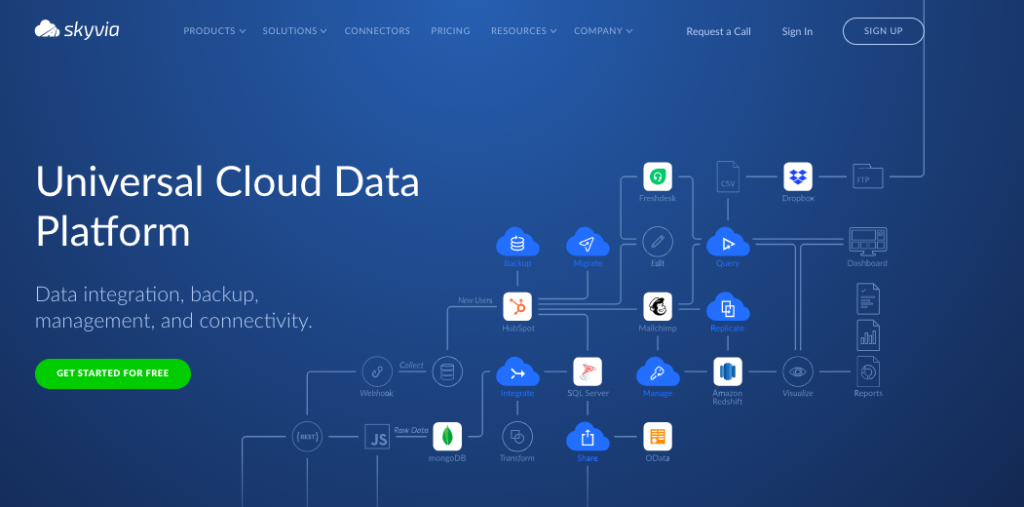
Skyvia is a solid choice for companies that are searching for a data movement tool that handles a lot of business scenarios, including data warehousing, CRM, ERP integration, etc. The platform is cloud-based, no-code, and supports an impressive list of data integration scenarios, like ETL, ELT, reverse ETL, data migration, one-way and bidirectional data sync, workflow automation, data sharing via REST API, backups for cloud apps, mapping, recovery, and more.
Key Features
- Skyvia is the universal data management tool, allowing data import, export, replication, and synchronization between different sources.
- Skyvia offers the ability to create complicated data pipelines (Data Flow visual designer) with logic control (Control Flow).
- Automated and scheduled data movement reduces manual effort and ensures timely data availability.
- The platform’s flexibility in mapping and transformation supports dynamic data flows that adapt to changing business needs.
- Skyvia maintains data integrity during movement by applying validations and transformations that preserve the quality and relevance of data.
Pros
- Skyvia handles a data-related scenario of any complexity, not depending on the flow and transformation.
- Skyvia supports 180+ sources (databases, cloud services, and CRMs like Salesforce, etc.)
- The solution’s useability. According to G2 Crowd, Skyvia leads among the easiest-to-use ETL tools.
- Near real-time data processing ensures that data in different systems is always up to date.
- Skyvia’s secure handling, data movement, and storage comply with standard data protection regulations.
Cons
- The solution is highly user-friendly and covers a lot of FAQs with good-quality tech docs included directly in the app. Still, the video tutorials here are partly in work.
Pricing
Skyvia’s pricing is flexible and depends on your usage. You can start with the Freemium plan to see how it goes or select from the payable options, ranging from Basic ($15/mo) to Professional ($399/mo). And, of course, there’s the Enterprise option, tailoring your unique needs.
AWS Data Migration
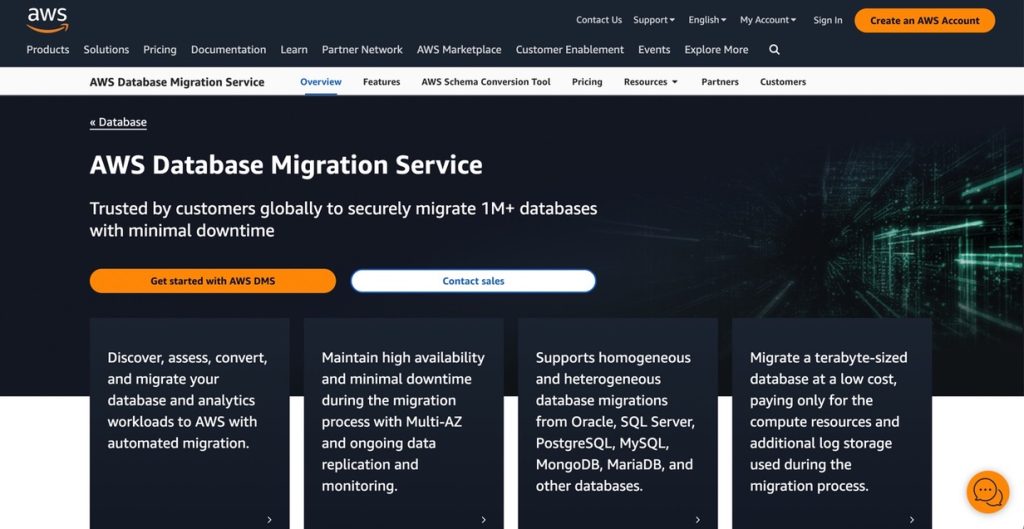
If your data movement concerns databases’ migration to the cloud or between different AWS services, AWS Data Migration Service is the ideal choice. This cloud-based solution migrates data from the following most widely used databases:
- Oracle.
- MySQL.
- PostgreSQL.
- Microsoft SQL Server.
- MongoDB.
It supports migrations to and from AWS services like Amazon RDS, Amazon DynamoDB, Amazon Redshift, and Amazon S3.
Key Features
- The service is scalable to accommodate large-scale migrations and complex database environments.
- AWS DMS ensures data security during migration with features like encryption in transit, etc.
- AWS DMS enables the databases’ migration with minimal downtime, allowing businesses to continue operations during the migration process.
- The data replication abilities help consolidate databases into a centralized warehouse or ensure database synchronization during migration.
Pros
- User-friendly UI, accessible for those without deep technical expertise in database migration.
- An ability to support various migration strategies, including homogeneous migrations (like-to-like databases) and heterogeneous migrations (different source and target databases).
- A Schema Conversion Tool for certain database types to convert the source database schema and code automatically to be compatible with the target database.
Cons
- The large-scale migration complexity.
- Limited support for specific data types and databases, especially when dealing with different source and target database migration.
- Complexity when migrating from/to less common database platforms.
Pricing
The pricing here is pay-as-you-go, including a free tier.
Fivetran
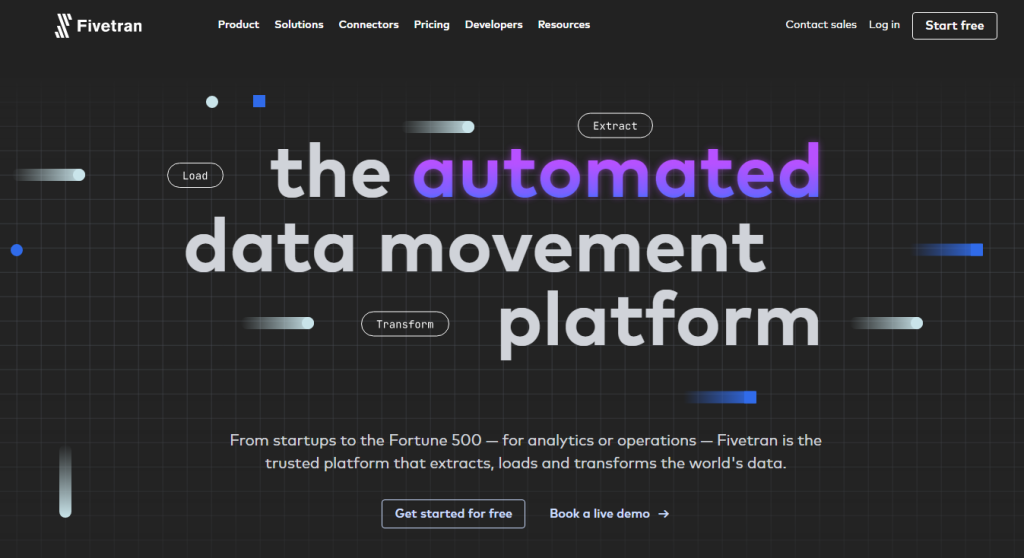
If your business is seeking to leverage its data for insights and decision-making without the complexity of managing custom data pipelines, you may select Fivetran. It’s about data ingestion and ETL and supports 300+ sources.
Key Features
- Fully managed and automated data pipelines, reducing the need for manual setup and maintenance.
- The solution supports real-time data replication, ensuring up-to-date data availability for analytics and decision-making.
- The ETL approach allows leveraging the power of modern data warehouses for efficient data processing.
Pros
- The app is accessible to users with varying levels of technical expertise.
- Real-time data synchronization ensures that the data in the warehouse is always current, enhancing data reliability for analytics.
- The app easily integrates with multiple cloud platforms and data warehouse technologies.
Cons
- Cost consideration for small businesses.
- Data transformation complexity and limitations for unusual scenarios.
Pricing
The volume-based pricing includes Monthly Active Rows (MAR) with a 14-day free trial.
Integrate.io
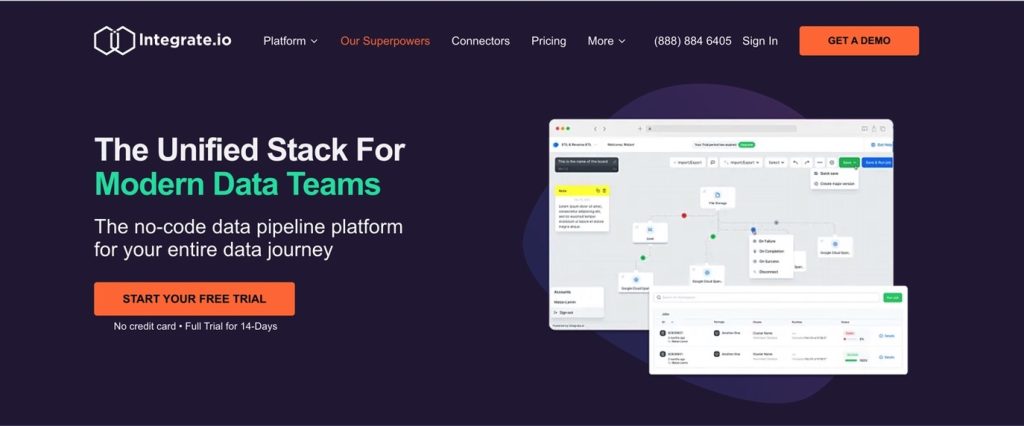
Integrate.io, formerly Xplenty, is a cloud-based data integration platform specializing in simplifying the process of preparing and transferring data. It focuses on data integration, ETL, ELT, reverse ETL processes and API data management scenarios.
Key Features
- ETL and ELT functionalities enable users to extract data from 150+ sources, transform it as needed, and load it into their desired destination, such as data warehouses or databases.
- Data transformation tools allow users to clean, format, and enrich data during integration.
- Integrate.io ensures high levels of data security and compliance with regulations like GDPR, making it suitable for businesses concerned with data privacy and security.
Pros
- A low-code approach and intuitive interface make setting up and managing data pipelines easy, broadening their accessibility.
- Being cloud-based, it scales well to handle increasing data loads and complex integration requirements.
Cons
- Cost considerations for smaller businesses or those with limited data integration needs.
- The platform is user-friendly for basic tasks, but complex data transformations require a deeper understanding of data processes.
- Not all integrations may support real-time data processing, which could be a limitation for specific use cases.
Pricing
The pricing depends on the model and ranges from $15,000/year for the Starter to $25,000/year for the Professional plan, both with a 14-day free trial. You may also use the Enterprise plan for some custom needs.
Matillion
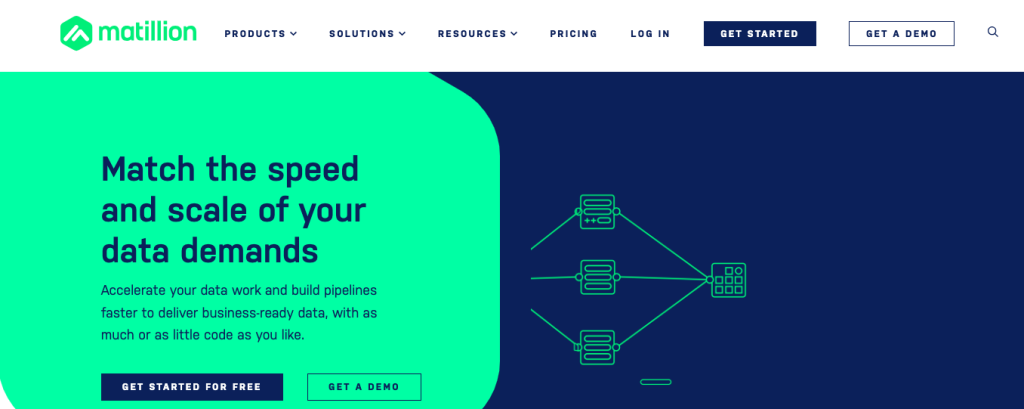
Matillion is a cloud-native data integration and transformation tool for data movement that allows ETL, ELT, reverse ETL, and data replication scenarios. The solution is suitable mainly for businesses heavily invested in cloud data warehousing and analytics.
Key Features
- ETL/ELT capabilities enable users to move and transform data from various sources to cloud data warehouses.
- Cloud-native design allows it to integrate seamlessly with cloud data warehouses like Amazon Redshift, Google BigQuery, Snowflake, and Microsoft Azure Synapse.
- Data transformation tools prepare data for analytical and reporting purposes.
- The platform allows for orchestrating complex data workflows and automating data integration tasks.
Pros
- Integration with significant cloud data warehouses makes it a preferred choice for cloud-based data workflows.
- The optimization for high-performance data processing in the cloud fits large-scale data operations.
- The intuitive graphical interface simplifies the design and management of data transformation workflows.
- Matillion offers flexibility in handling 150+ data sources and transformation requirements.
- The system processes data quickly and efficiently, which is crucial for time-sensitive analytics.
Cons
- The Matillion’s cost may be a significant consideration for smaller businesses or those with limited data integration needs.
- Complexity for advanced scenarios might require a deeper technical understanding.
- Dependency on Cloud Environment may not suit businesses looking for on-premises solutions.
- The system can be resource-intensive for extensive data processing tasks, which could impact cloud resource costs.
Pricing
The pricing is consumption-based with a 30-day free trial + 500 Matillion credits. The solution doesn’t offer a free plan.
Stitch
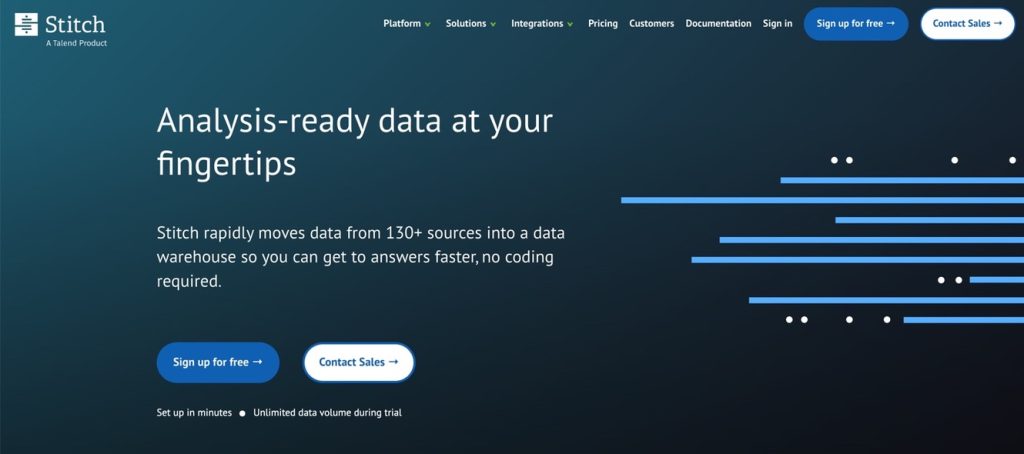
Stitch is a cloud-based data integration service offering an ETL data pipeline. It suits businesses seeking data consolidation from various sources into a single cloud-based data warehouse or data lake. As a data movement tool, Stitch is ideal for companies looking for simplicity in their data integration efforts.
Key Features
- Stitch follows an ELT model, where data is first extracted and loaded into the target data warehouse, and transformations are performed afterward.
- It supports real-time data replication, allowing businesses to have up-to-date data in their warehouses for timely analytics and decision-making.
- The solution offers automated data sync, reducing manual effort and ensuring data consistency across systems.
Pors
- A user-friendly interface makes setting up and managing data integrations straightforward.
- Users can quickly set up and start data integrations, making it efficient for businesses looking to consolidate data without delay.
- It supports 140+ data sources, providing flexibility in data integration strategies.
Cons
- Stitch may offer limited customization options for complex data transformations and specialized integration scenarios.
- Depending on the pricing plan, there may be limits on data volume, which could be a constraint for larger enterprises.
- The Stitch’s effectiveness may rely on the capabilities and compatibility of the selected target data warehouse.
Pricing
The usage-based pricing ranges from $100/mo for Standard to $2500/mo for Premium, with a 14-day free trial. A free plan is unavailable here.
Hevo Data
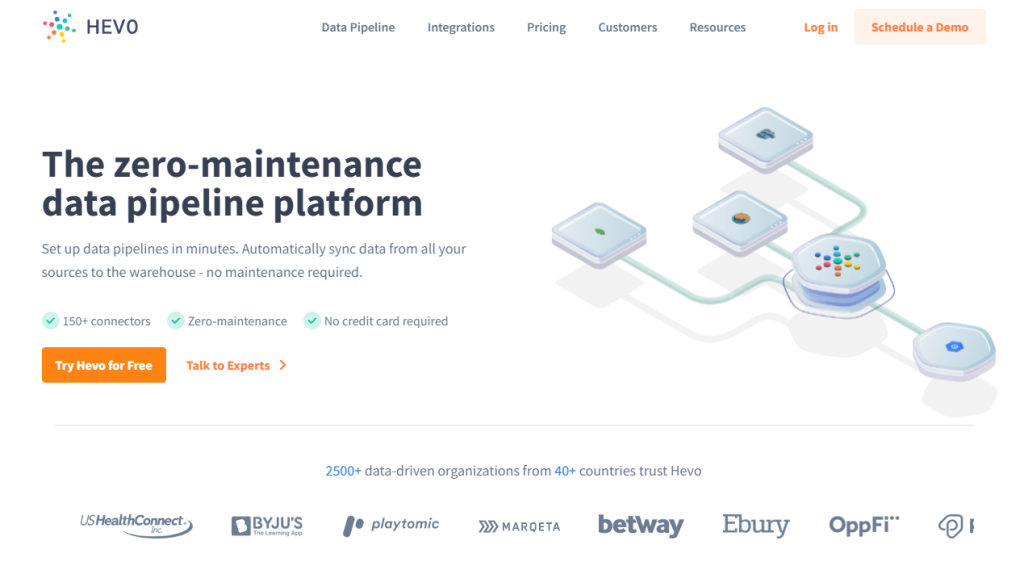
The one more data movement platform offering ETL, ELT, and reverse ETL is Hevo. It’s cloud-based and might be a good choice for businesses looking to simplify integrating, transforming, and loading data into a data warehouse or database for analysis.
Key Features
- Hevo offers a fully automated pipeline for data integration, eliminating the need for manual intervention and extensive coding.
- The solution provides real-time data replication, ensuring the latest data is always available for analysis in your warehouse.
- It offers ETL and ELT functionalities, providing flexibility in processing and moving data.
- Users can transform and enrich their data using Hevo’s in-built transformation capabilities before loading it into the destination system.
- The solution automatically detects schema changes in the source data and replicates these changes in the destination system.
Pros
- It supports 150+ data sources, including databases, SaaS applications, cloud storage, SDKs for custom sources, and streaming services.
- Hevo can efficiently manage large volumes of data, which suits businesses of all sizes.
- The user-friendly UI may simplify complex data integration tasks for users with varying technical expertise.
Cons
- Depending on the scale of use and the range of features required, the cost can be a stop factor for small businesses or startups.
- Highly complex transformation requirements might need additional processing or tools.
Pricing
The pricing is usage-based on Hevo events and allows a 14-day free trial. There is also the connector’s limited free plan.
Talend
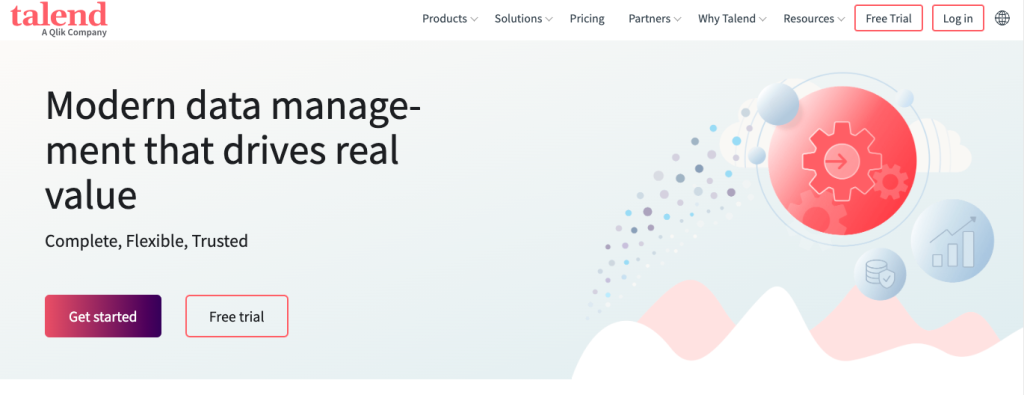
Talend is a cloud-based system that offers cloud and on-premise solutions for businesses with diverse and complex data integration needs. This low-code app collects data integration and governance into a single point for various data movement scenarios. There are two versions of their products:
- Talend Open Studio, accessible for free.
- The fully featured payable solution Talend Data Fabric.
Key Features
- ETL and ELT abilities enable the movement and transformation of data from various sources.
- Data Quality Management includes features for improving data quality, like data cleansing, deduplication, and validation, which are crucial for ensuring the accuracy and reliability of data.
- Talend offers specialized tools for big data integration, enabling businesses to effectively leverage data from big data platforms.
Pros
- The user-friendly graphical UI allows users to design and manage data integration processes visually.
- The platform includes the ability for data governance, ensuring that data handling complies with regulatory standards.
- 1,000 connectors and components make it suitable for complex and diverse data environments.
- The solution is scalable to handle large data volumes, which would be comfortable for enterprises.
Cons
- More complex implementations may require significant resources, both in terms of hardware and expert workforce.
- The cost is the bottleneck for small businesses or those with limited integration needs.
Pricing
The pricing is subscription-based, with a 14-day free trial for the Talend Data Fabric cloud solution. Talend Open Studio features are available for free.
IBM Informix
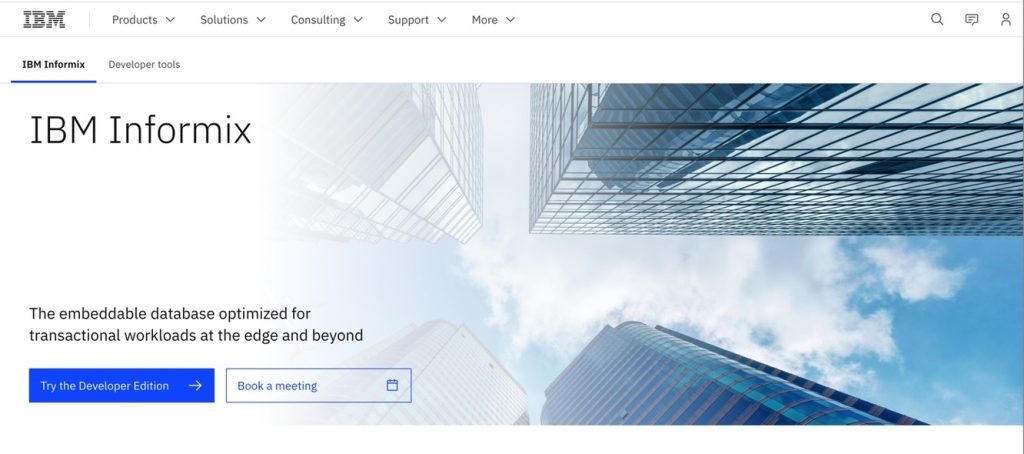
IBM Informix is not primarily a data movement tool but rather a database management system for relational and non-relational data. However, you may use its performance, reliability, and data replication features for specific data movement requirements, especially within an IBM-centric or hybrid technology environment.
Key Features
- Its high-performance database engine can handle large volumes of data efficiently.
- The system works with structured, unstructured, and time series data, offering flexibility in data management.
- You can use Enterprise Replication and HDR features for data synchronization and movement across different systems or environments.
Pros
- Informix integrates with other IBM data management and analytics tools and various third-party solutions, facilitating data movement and analytics.
- The platform is fast, reliable, scalable, and fits transaction-heavy environments with growing data needs.
- It can manage various data types, which is beneficial for complex data landscapes.
Cons
- Since it is primarily a database management system, its data movement capabilities might not be as extensive or straightforward as data integration or ETL tools.
- The complexity of Informix’s broader feature set might be a stop factor for users focused on data movement.
- Depending on the deployment and selected feature set, the cost and licensing can be a big question.
Pricing
- The pricing is complicated a bit and based on the following:
- The licensing options, like perpetual licenses and subscription-based models.
- Edition options depend on features and capabilities. Editions are tailored for small to medium businesses and more advanced options for larger enterprises.
- Pricing may also rely on the scale of deployment, such as the number of cores, processors, or the volume of managed data.
IRI NextForm
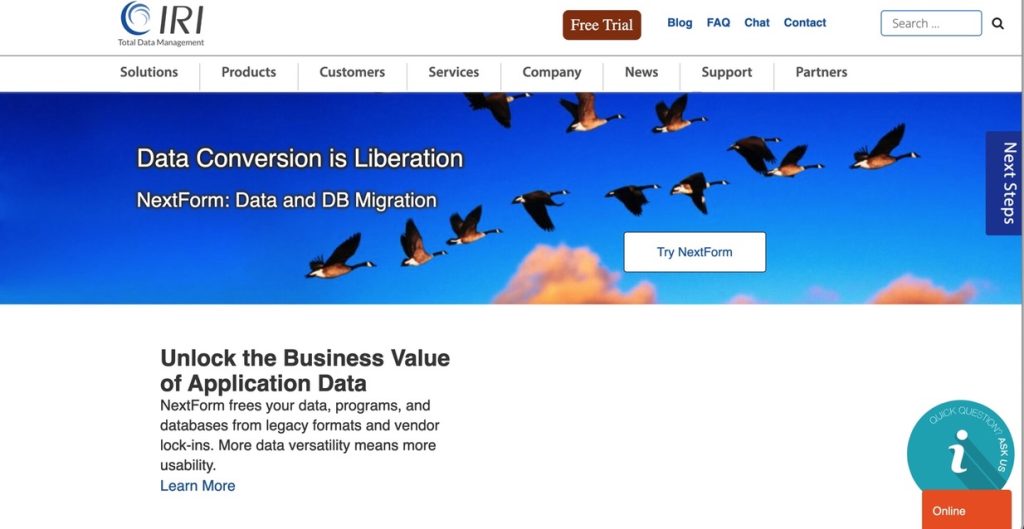
As a data movement tool, IRI NextForm is a good choice for large businesses requiring data migration, conversion, and transformation across various databases, file formats, and systems.
Key Features
- NextForm converts data between flat files, XML, JSON, and traditional database formats.
- It handles data migration between databases, warehouses, and platforms, which is suitable for system upgrades, consolidations, or cloud migrations.
- The solution offers data replication features, allowing data synchronization across different systems, which is essential for backup and disaster recovery strategies.
- NextForm provides data transformation during movement, such as cleansing, remapping, and aggregation.
Pros
- Compatibility with various data sources and targets, including popular databases like Oracle, SQL Server, MySQL, and cloud-based solutions.
- The user-friendly UI allows easy setup and management of data movement tasks, even for non-tech ones.
- Large data volumes handling ability, which suits enterprises and big data projects.
Cons
- Despite its user-friendly UI, the range of features and capabilities might need some time to learn, especially for complex data movement tasks.
- The cost may be challenging for small businesses or projects with limited data movement requirements.
- You may need additional customization and resources for integration with the third-party platforms.
Pricing
The pricing is indicative and may vary based on specific requirements, additional features, or changes in the pricing structure, but you can start with a free trial.
Methodology
The table below displays the methodology of selecting the best data movement tool using the most popular criteria and definitions.
| Criterion | Definitions |
|---|---|
| Frequency of Mentions in Industry Publication | – Recognition and Credibility: Tools frequently mentioned in reputable industry publications are often recognized as leading solutions in their field. – Trends and Popularity: A high frequency of mentions can indicate a tool’s popularity and relevance to current industry trends. – Expert Opinions and Reviews: Articles and reports in these publications often include expert opinions and reviews, providing an in-depth analysis of the tool’s strengths and weaknesses. |
| Expert Interviews | – Insider Insights: Interviews with industry experts, such as data architects, IT managers, and analysts, can provide insights based on practical experience and professional expertise. – Use Case Exploration: Experts may provide information on specific use cases and scenarios where certain data movement tools excel. – Future Outlook: Interviews can also shed light on emerging trends and developments in data movement technologies, highlighting tools well-positioned for future growth. |
| Additional Factors | – User Testimonials and Case Studies: Insights from users and detailed case studies can provide real-world evidence of a tool’s effectiveness and reliability. – Awards and Recognitions: Awards or recognitions from industry bodies or technology events can also contribute to the tool’s standing. – Community and Ecosystem: The size and activeness of the tool’s user community and its ecosystem of partners and integrations can indicate its utility and adoption. |
Summary
In today’s reality, data movement tools are like public transport, transferring data between various storage systems, applications, and cloud environments in time. Such tools facilitate data integration, replication, and synchronization across different platforms, ensuring that data is accessible for analysis, reporting, and other operations.
This ‘transport’ selection depends on our general needs, sources, destinations, and current scenarios.
In this case, Skyvia offers a combination of ease of use, comprehensive integration capabilities, and a focus on security and reliability. Its adaptability to various data movement scenarios, from simple data transfers to complex integrations and transformations, makes it a good choice for businesses looking for simple solutions for complicated tasks.