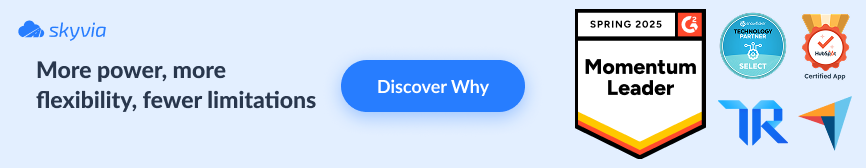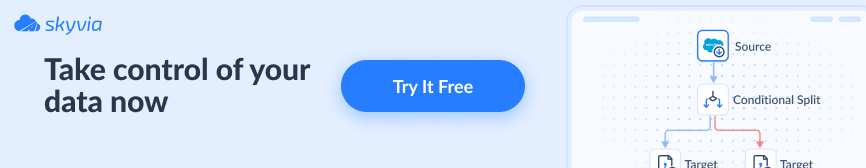Talend Open Studio has been a go-to tool for data integration for years, beloved for its open-source nature and powerful features. However, as technology evolves, so do users’ needs. Talend discontinued Open Studio at the end of January 2024 to focus on more advanced and scalable solutions that better meet today’s data integration demands.
Companies that love this open-source solution are still a bit shocked by such a decision and may consider staying there or looking at other tools to solve their problems.
There are two paths:
- You may leave things going, but forget about updates to Talend Open Studio and consider the appropriate risks. (As it’s already outdated after January 2024).
Or
- Choose another tool to solve your business pains.
In this article, we’ll check the top alternatives for Talend Open Studio, consider the benefits of finding other abilities, and help you select the best one for your company’s data lifecycle.
Table of Contents
- Benefits of Exploring Other Options
- Top Talend Open Studio Alternatives
- How to Choose the Right Data Integration Tool
- Conclusion
Benefits of Exploring Other Options
- Finding the Perfect Fit. Every business is unique. By exploring other tools, companies might find one that fits their needs better, whether it’s ease of use, performance, or specialized features.
- Improved Performance. Some alternatives might handle large datasets and complex transformations more efficiently, saving users time and reducing frustration.
- Enhanced Real-Time Integration. If real-time data processing is crucial for your operations, there are tools specifically designed for real-time analytics that might be a better fit.
- Access to Advanced Features. Other tools might offer advanced features unavailable or limited in Talend Open Studio, including advanced machine learning integration, better data governance, and more robust data security.
- Cost-Effective Solutions. While Talend Open Studio is free, some paid alternatives might offer better value for money, especially if they can save you time and resources in the long run.
- Community and Support. Different tools come with varying levels of community support and documentation. Users might find another tool with a more active community or better customer support, which can be invaluable when encountering issues.
Top Talend Open Studio Alternatives
Skyvia

Skyvia is a cloud-based data integration platform that makes it easy to migrate, back up, and synchronize data without writing a single line of code. The last G2 Crowd rating shows Skyvia is second in The Top 20 Easiest To Use ETL Tools list.
The solution covers data integration scenarios of any complexity, being a magical assistant for data integration needs. Whether you’re a tech newbie or a seasoned pro, Skyvia’s intuitive interface makes it a breeze to connect 200+ popular data sources and get things flowing smoothly. Plus, it’s affordable, so it’s perfect for businesses of all sizes looking to streamline their data management.
Features
- Data integration, ETL, ELT, and reverse ETL.
- Data backup and restore.
- Data synchronization.
- Data replication.
Pricing
- Paid plans start at $79/month and are scalable according to your business expectations.
- Free plan available.
Pros
- User-friendly interface.
- Affordable pricing.
- Comprehensive integration options.
- Wide range of data source and destination supported.
Cons
- Customer support is good enough; however, having more video tutorials would be helpful.
User Reviews
- Positive: Users appreciate its ease of use and affordability, not depending on the business size.
- Negative: Some users report limitations in performance issues with large datasets.
Informatica
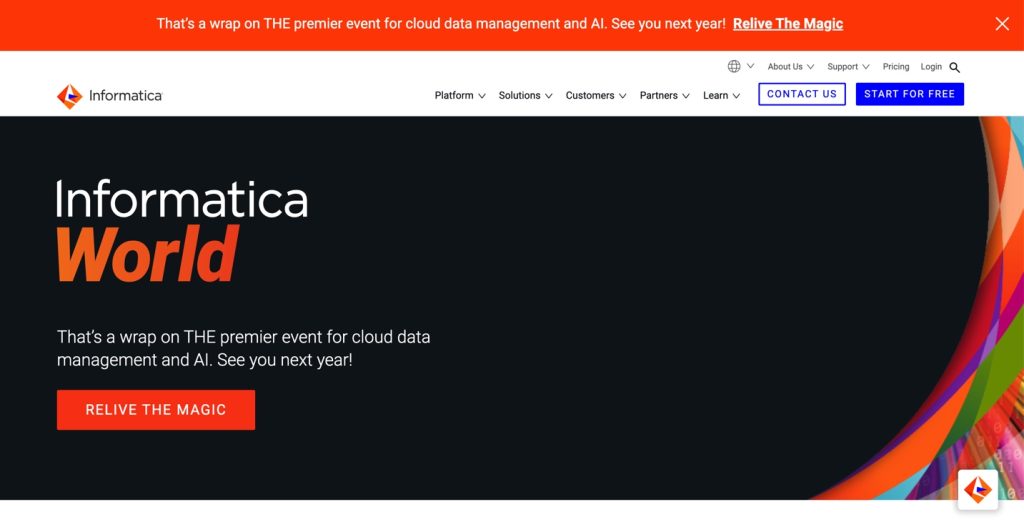
Informatica is a powerhouse known for its robust ETL (extract, transform, load) capabilities. The platform supports 90+ connectors, easily handles big data, and provides advanced features like AI-driven insights and top-notch data governance. It’s perfect for large businesses needing a reliable and scalable solution to manage vast data. With Informatica, businesses get a comprehensive suite of tools to tackle many data challenges they throw at them.
Features
- Advanced ETL processes.
- Data quality and governance.
- AI-driven insights.
- Extensive connectivity options.
- Cloud and on-premises deployment.
Pricing
- Custom pricing based on business needs.
- Generally, the higher cost reflects enterprise capabilities.
Pros
- Highly scalable and reliable.
- Extensive feature set for data management and governance.
- Strong customer support and professional services.
Cons
- High cost, potentially prohibitive for small businesses.
- The steeper learning curve for new users.
User Reviews
- Positive: Praised for its robustness, scalability, and comprehensive feature set.
- Negative: Criticized for being expensive and complex to learn for beginners.
SAS Data Management
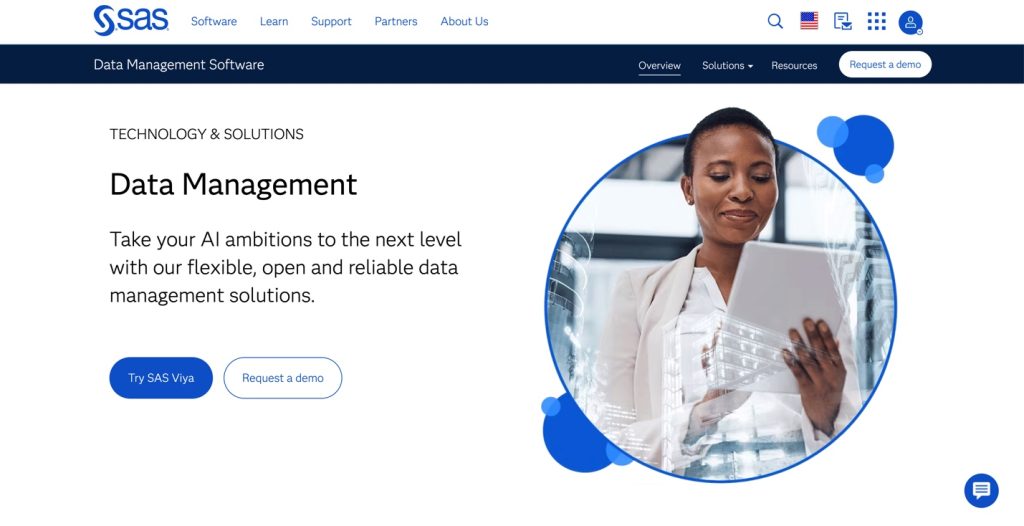
SAS Data Management has been a leader in analytics for years, and its data management solution lives up to the hype. It’s designed to help users clean, enrich, and transform data, ensuring the highest quality data for analytics needs. SAS Data Management seamlessly integrates with other SAS tools, making it a good choice for those already in the SAS ecosystem. It’s like having a personal trainer for data, getting it into the best shape possible.
Features
- Data integration and ETL.
- Data quality and cleansing.
- Master data management.
- Integration with SAS analytics.
- Data governance tools.
Pricing
- Custom pricing based on organizational needs.
- Typically higher, enterprise-focused pricing.
Pros
- Excellent data quality and cleansing capabilities.
- Seamless integration with SAS analytics tools.
- Comprehensive data governance features.
Cons
- It’s expensive and suited for larger organizations.
- The platform can be complex and require significant training.
User Reviews
- Positive: Users love the data quality features and integration with SAS analytics.
- Negative: The high cost and complexity can be a barrier for smaller businesses.
Apache Nifi
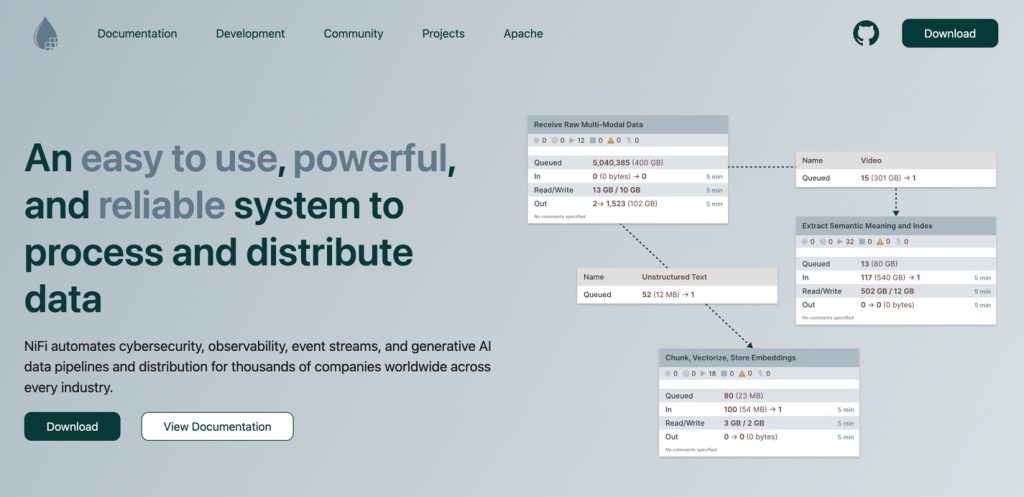
If you’re into open-source tools with a ton of flexibility, you’ll love Apache Nifi, which provides automated data flows and real-time data processing. Imagine being able to design complex data workflows with a simple drag-and-drop interface. Nifi makes it possible. It’s perfect for those who need to handle data streams and want a high degree of customization. Being open-source means it’s free, which is always a nice bonus. With a strong community behind it, Nifi is a smart choice for tech-savvy users looking for solid data flow management.
Features
- Real-time data processing.
- Drag-and-drop interface for data flow design.
- Extensive support for various data formats.
- Highly customizable.
- Secure data transmission.
Pricing
- Free and open-source.
Pros
- Highly flexible and customizable.
- Supported by a strong community.
Cons
- Steeper learning curve.
- Documentation can be lacking for some advanced features.
User Reviews
- Positive: Praised for its flexibility and real-time capabilities.
- Negative: Some users find learning difficult and note that the documentation could be improved.
Boomi
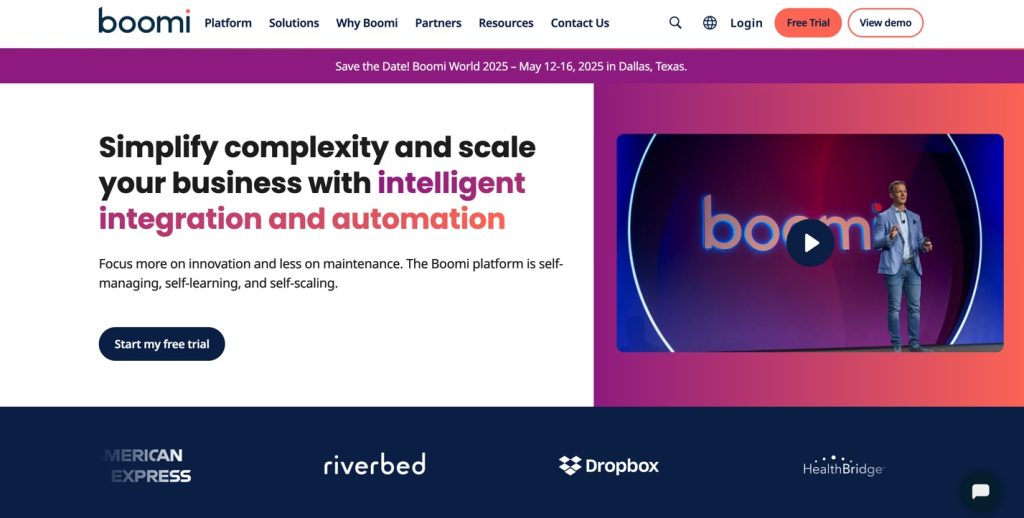
Boomi, a gem from Dell Technologies, is designed to automate workflows effortlessly. With Boomi’s user-friendly drag-and-drop interface, even non-techies can create complex integrations quickly. It’s scalable, flexible, and packed with 240+ pre-built connectors, making integrating different systems easy, not depending on the company size. Boomi helps businesses streamline operations and keep data in sync across the board.
Features
- Cloud-native integration platform.
- Extensive library of pre-built connectors.
- Real-time data integration.
- Workflow automation.
Pricing
- Custom pricing based on usage and needs. Typically, it is in the mid to high range, depending on the scale.
- Free 30-day trial available.
Pros
- User-friendly with a drag-and-drop interface.
- Extensive pre-built connectors.
- Scalable and flexible cloud-based platform.
Cons
- It can be expensive for small businesses.
- Some advanced features may require additional costs.
User Reviews
- Positive: Users appreciate its ease of use and extensive integration options.
- Negative: Some users mention the higher cost and occasional performance issues.
IBM InfoSphere
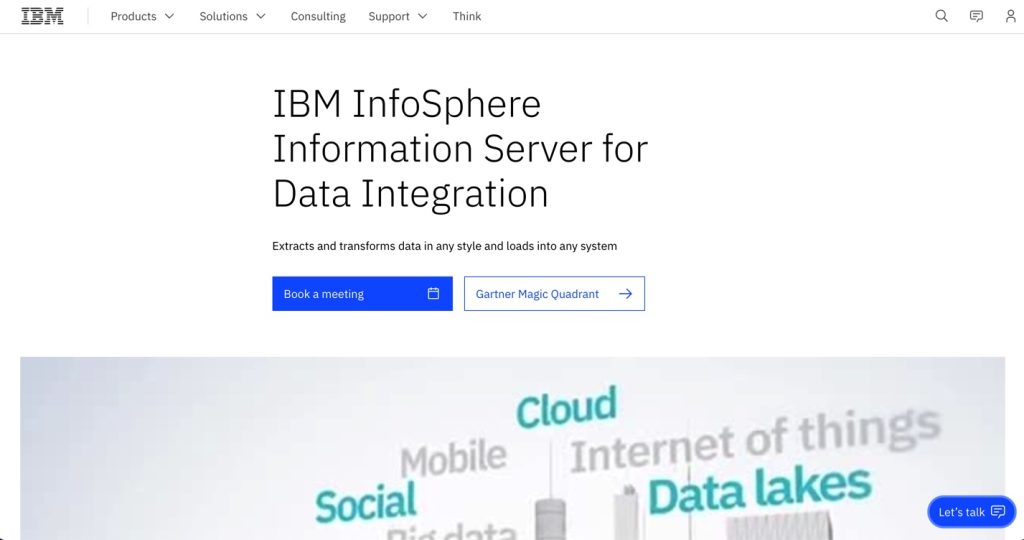
If you’re running a large enterprise with complex data needs, IBM InfoSphere is your go-to solution. It offers advanced ETL abilities, strong data governance, and real-time integration, all wrapped in a scalable architecture. It handles the most demanding data environments, ensuring data is secure, accurate, and always available. It’s backed by IBM’s renowned support, making it a trusted choice for enterprise data management.
Features
- Advanced ETL abilities.
- Data governance and quality management.
- Real-time data integration.
Pricing
- Custom pricing based on enterprise needs.
- Generally higher cost reflecting comprehensive capabilities.
Pros
- Strong data governance and security features.
- Highly scalable for large enterprises.
Cons
- It’s expensive and suited for large organizations.
- The steeper learning curve for new users.
User Reviews
- Positive: It’s praised for its robustness and comprehensive feature set.
- Negative: High cost and complexity can be challenging for smaller teams.
How to Choose the Right Data Integration Tool
Choosing the right data integration tool doesn’t mean picking the first one you see. You have to understand the specific needs of the business and select a tool that matches those requirements. Here are some key factors to keep in mind.
Usability
- Look for an intuitive and easy-to-navigate tool. A simple drag-and-drop interface can make a difference if you’re not a tech wizard.
- Consider how quickly your team can speed up with the tool. The shorter the learning curve, the better.
Integration Capabilities
- Ensure the tool supports all the platforms and applications you use. The more connectors it has, the more versatile it is.
- Check if the tool can easily integrate with the existing systems and workflows.
Scalability
- Choose a tool that can grow with your business. As your data needs increase, you’ll want a tool to handle the load without breaking a sweat.
Performance
- Consider how quickly the tool processes data. You don’t want to be stuck waiting for ages for data to sync.
- Ensure the tool runs smoothly on current hardware without hogging all the resources.
Cost
- Determine the budget and find a tool that offers the best bang for your buck. Some tools provide great free versions or affordable pricing tiers.
- Look at the features offered and decide if they justify the cost. Sometimes, it’s worth paying more for a tool that delivers.
Support and Community
- Check if the tool offers good customer support. An active user community and comprehensive documentation can be a great resource for troubleshooting and tips.
Conclusion
We’ve taken a whirlwind tour through some of the top alternatives to Talend Open Studio for 2024, and it’s been quite the journey. Each tool brings its own unique flavor to the table, so let’s wrap things up with a quick recap.
There’s no magic tool for doing everything, so we still have to select between the criteria, like the solution’s usability, amount of connectors, performance, support capabilities, etc. The last important question is how much this orchestra costs and how long your team has to learn to use the tool perfectly.
The excellent selection is a universal cloud-based data integration platform that can perform almost any complex user scenario for a reasonable price or even for free, like Skyvia.