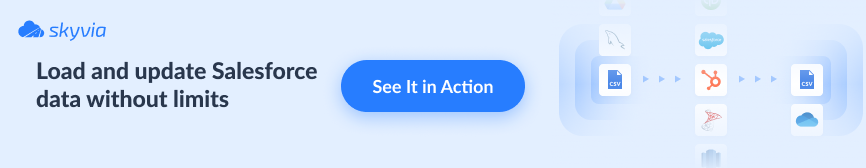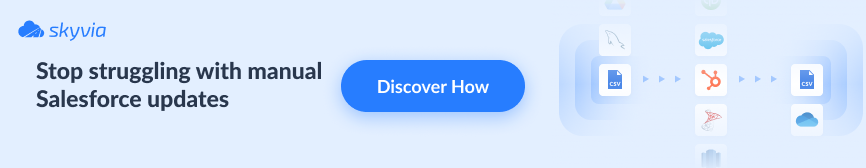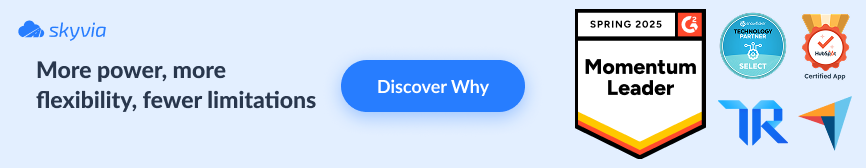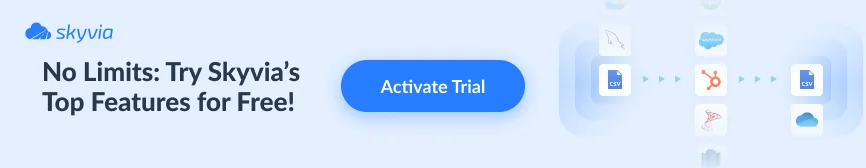Salesforce is a popular CRM tool that allows organizations to store customer data. To effectively manage large amounts of data and understand relations between objects, administrators rely on Workbench for Salesforce to:
- Manipulate data
- Query data
- Test APIs
- Retrieve metadata
Even though it’s trendy, Workbench has some limitations, such as its availability only under the enterprise plan or the instability of the newest version. Those restrictions might be tangible for some businesses, so a need for other similar solutions arises. This article presents the best alternatives to Workbench for Salesforce and explains how they could benefit your business.
Table of Contents
- What Is Salesforce Workbench?
- Pros and Cons of Using Salesforce Workbench
- Popular Ways to Use Salesforce Workbench
- Best Salesforce Workbench Alternatives
- Key Takeaways
What Is Salesforce Workbench?
Workbench for Salesforce is a web-based solution designed for Salesforce administrators, business analysts, and developers in mind. It’s a web-based tool with a rather intuitive and simple interface.
Workbench allows users to perform such operations:
- Reset user password.
- Query and manage data using SOQL queries.
- Work with metadata.
- Perform troubleshooting and API testing.
- Interact with Force.com APIs.
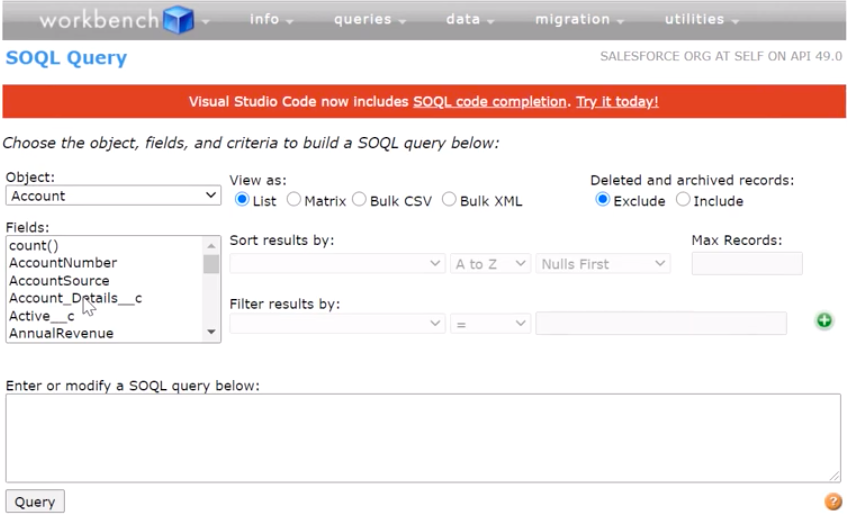
There’s also an extension for Mozilla and Google Chrome web browsers. Once installed, it helps you automatically sign into Workbench directly from the Salesforce interface.
Pros and Cons of Using Salesforce Workbench
Many tools developed by Salesforce or partner organizations aim to extend Salesforce’s native functionality. Workbench is one such solution that assists Salesforce developers and administrators in their daily tasks. However, it imposes certain limitations and lacks some features.
Below are the advantages of Workbench for Salesforce developers and administrators, as well as drawbacks that impede some operations.
Pros
Here are some notable advantages of Workbench Salesforce:
- It enhances data management by ensuring data integrity and accuracy. Various DML operations allow users to manipulate over 5 million data records simultaneously.
- The metadata retrieval option enhances the understanding of system configuration and provides a better overview of organizational Salesforce data structure.
- Sandbox environment empowers testing and troubleshooting, helping developers detect any issues in a timely manner before implementing changes in the live Salesforce instance.
- Ensures support of the following actions: Undelete Program, Deploy, Rest Explorer, Apex Execute, and Retrieve.
Cons
It often happens that the newest Workbench version is still under development. Official announcements also recommend not using the recently released Workbench version with production data. Ignoring this caution might result in data loss or unpredictable configuration failure in Salesforce.
Another drawback of Workbench is that it’s available only under the Enterprise plan. Professional and starter users won’t be able to use the Workbench tool for free but can integrate it as an add-on for an extra cost.
One more thing is that Salesforce supports only SOQL for data querying. Even though it originates from SQL, it’s still different and might cause some difficulties for users.
To sum up, the major drawbacks of Workbench for Salesforce are:
- Instability of the latest Workbench version performance.
- Easily accessible only for the Enterprise plan users.
Popular Ways to Use Salesforce Workbench
There’s no doubt that Salesforce developers and administrators can benefit from Workbench. So, let’s see some popular scenarios and use cases of Workbench for Salesforce.
Password Management
It may happen that a user forgets a password and can’t log into Salesforce anymore. Luckily, Workbench can force-reset passwords by typing the secret combination of your choice and then providing it to the corresponding user.
In case a password set or reset is required, follow these steps:
- Go to Utilities in the top menu and select Password Management from the list.
- Specify the User ID for which the password needs to be set. Create a new password and confirm it by typing again.
- Click Change Password to implement changes.
- Share the new password with the appropriate user.
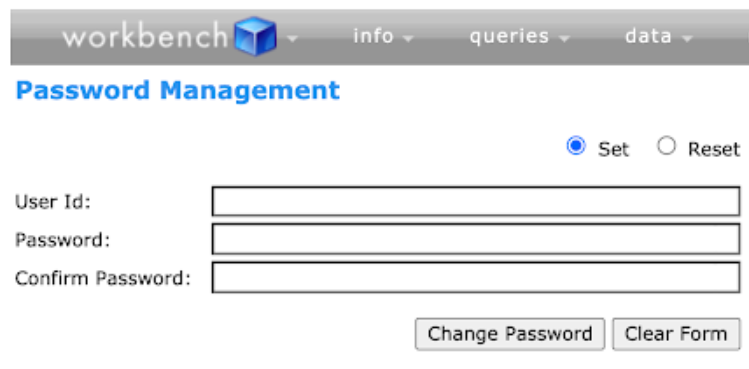
Even though this method can be a real lifesaver in some cases, it lacks security and confidentiality. Ideally, according to the latest security regulations, a password must be available only to a user.
Run SOQL Queries
Salesforce relies on its query language, Salesforce Object Query Language, or simply SOQL. It’s relatively easy to use because Salesforce provides a query builder, which is convenient even for those who don’t know SOQL semantics.
Using SOQL query works fine for extracting data objects considering certain conditions and filtering criteria for reports.
- Go to the Queries menu in Workbench and select SOQL Query from the list.
- Choose the object from the drop-down menu and specify the fields of interest.
- Specify any filtering criteria to pick up only specified objects.
- Select the desired option under the View As section to decide how the query results appear.
- Click Query to get the results on the screen or in the file.
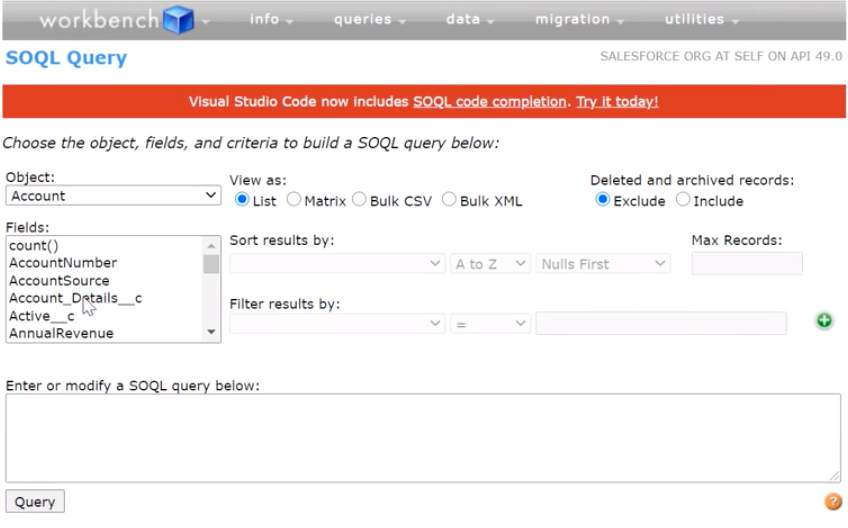
Mass Records Create
Before creating new records in bulk, make sure you have prepared a file with all the needed information. That’s usually a CSV file with a list of records for new leads.
To create new records in bulk, proceed as follows:
- Go to the Data menu and click Insert.
- Select the needed option from the Object Type drop-down list.
- Select the From File option and click Choose File to load the CSV file with records stored on your computer.
- Click Next and map the fields accordingly.
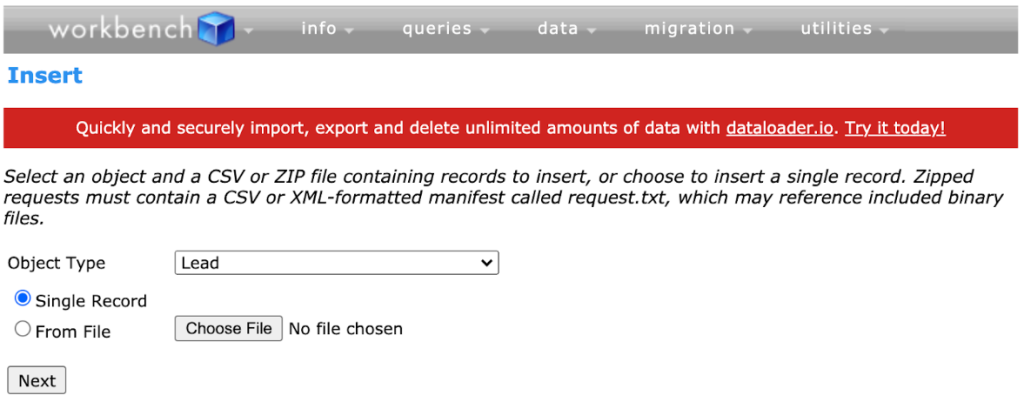
You may also consider a Single Record option for creating a new record in Workbench rather than in Salesforce. Workbench allows adding or editing fields not visible on the Salesforce page layout.
Mass Records Update
Similar to the record creation, updating Salesforce records in bulk or individually is possible. For mass updates, you’ll also have to prepare the CSV file and add the necessary information for the records update in Salesforce.
To update records in bulk, proceed as follows:
- Go to the Data menu and click Update.
- Select the needed option from the Object Type drop-down list.
- Select the From File option and click Choose File to load the CSV file with records stored on your computer.
- Click Next and map the ID of the records you want to update.
Mass Records Delete
Workbench also allows users to delete records in bulk but with a maximum number of 250 items in one operation. Similarly to mass update and creation, you must prepare a CSV file with the records for deletion beforehand.
To mass delete records, proceed as follows:
- Go to the Data menu and click Delete.
- Select the From File option.
- Map the ID of the records in a CSV file and Salesforce.
- Click Map Fields and proceed with the record deletion.
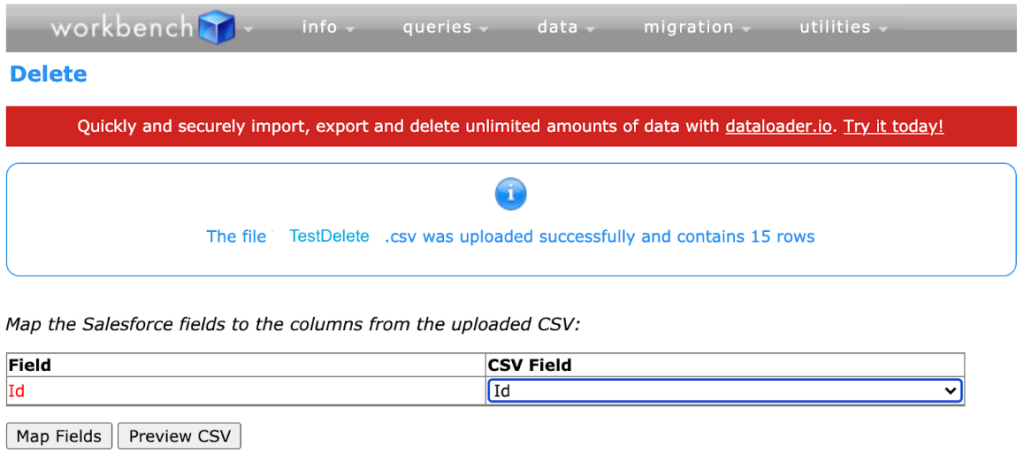
Best Salesforce Workbench Alternatives
Given that any recently released Workbench version usually shows unstable performance, the data management and querying appear under risk. So, it’s worth familiarizing yourself with alternative services. So, we have prepared some decent tools that have valuable features analogous to Salesforce Workbench ones and effectively respond to the above-mentioned limitations.
Skyvia
Skyvia is a multifaceted cloud data platform suitable for various data-related tasks. Its Data Integration product addresses data organization and manipulation. Meanwhile, Skyvia’s Query product allows users to manage and query Salesforce data.
Query
The Query product is an online SQL client and query builder. It allows users to:
- Query and manage Salesforce data with SQL statements via a code editor or a visual query builder. Unlike Salesforce Workbench, Skyvia relies on standard SQL language, making developers’ lives easier.
- View the query result directly in the browser or export it as PDF or CSV files.
- Perform mass updates of Salesforce data.
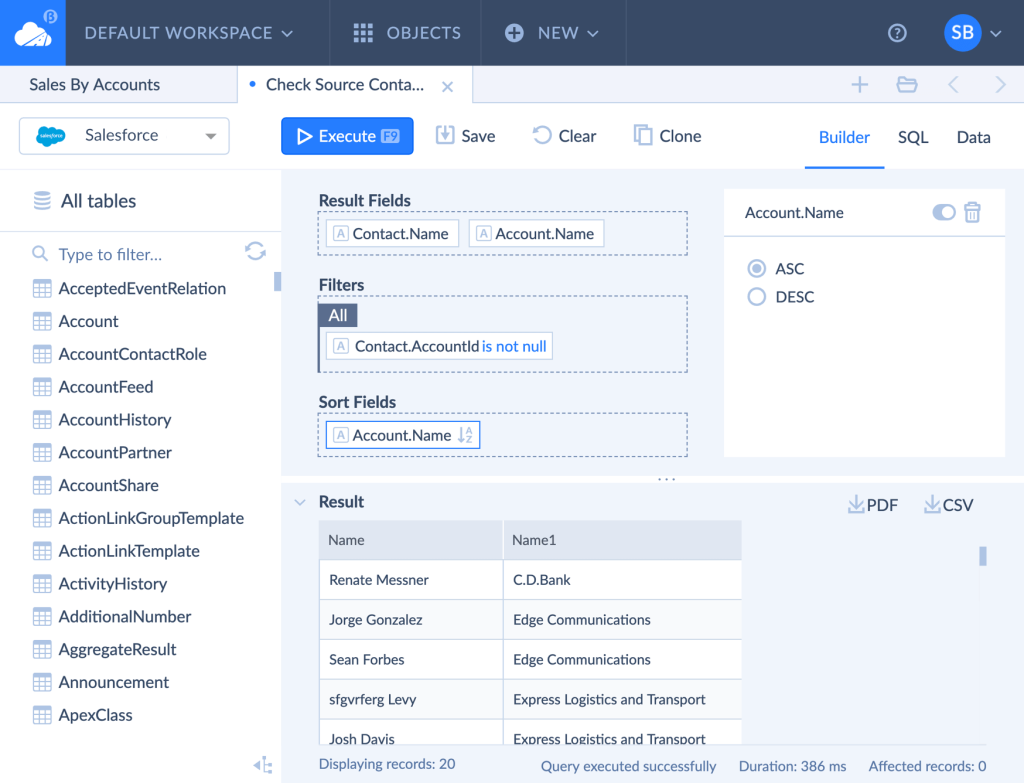
Overall, Skyvia Query is a decent alternative to SOQL Query operations in Workbench. It also offers an intuitive interface and can be used entirely for free. If you need to execute many queries per day, consider the paid version of Query, which has the same functionality but an unlimited number of queries.
Skyvia’s Data Integration product is a good data management, transfer, and consolidation solution. Sometimes, it can be more efficient than Workbench or Skyvia Query for mass creation, update, and deletion of Salesforce records. It uses CSV files as a data source or can connect to preferred cloud tools and databases instead.
Moreover, Data Integration has a range of other integration capabilities:
- You can export Salesforce data into CSV files.
- You can replicate Salesforce data into a data warehouse for further storage and analysis.
- You can synchronize Salesforce data with other cloud apps or databases.
- You can build complex ETL data pipelines to refine your data management processes.
Here’s a real-life example of how companies have benefited from Skyvia:
Data Loader
Another service for Salesforce data management is Salesforce Data Loader. It’s a desktop application for Windows OS that can be downloaded from the official Salesforce online portals.
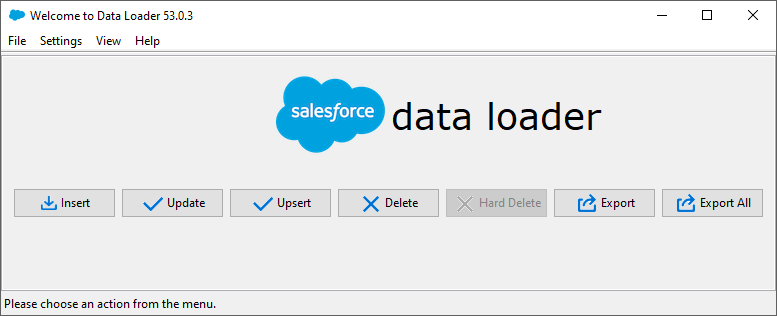
Salesforce Data Loader is designed with large datasets in mind. Similarly to Workbench it can mass create, update, and delete records involving CSV files. Unlike Workbench, it has extra functionality for exporting data in bulk from Salesforce into a CSV file.
SoqlX
If you prefer desktop applications to web-based solutions, SoqlX could be a good alternative to Workbench. It’s designed only for macOS and has very similar functionality to Workbench.
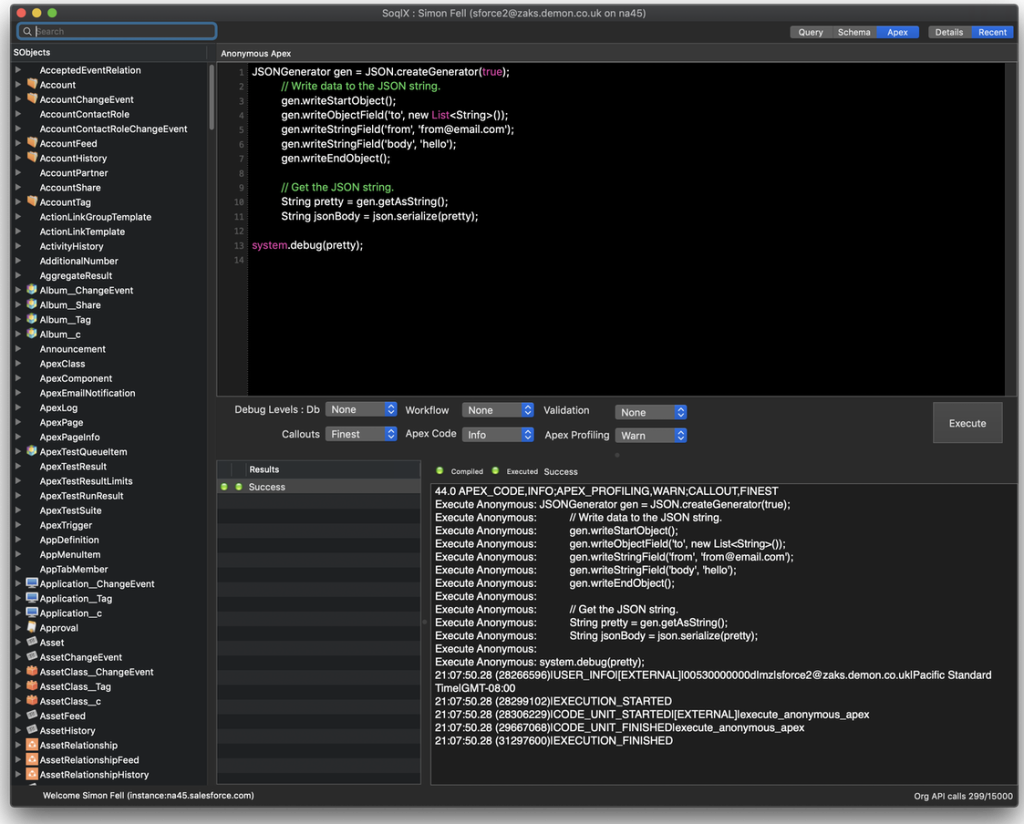
With SoqlX, users can also build and run SOQL queries and save the resulting data in a CSV file. It can also extract the necessary metadata about Salesforce objects and system configurations. This tool can also run anonymous Apex code with the debug output available.
Salesforce Extension Pack for Visual Code
Developers who prefer Visual Studio Code in their daily work may consider the Salesforce Extension Pack for Visual Studio Code. These extensions are designed to enhance the development experience by providing tools for coding, debugging, and deploying Salesforce applications.
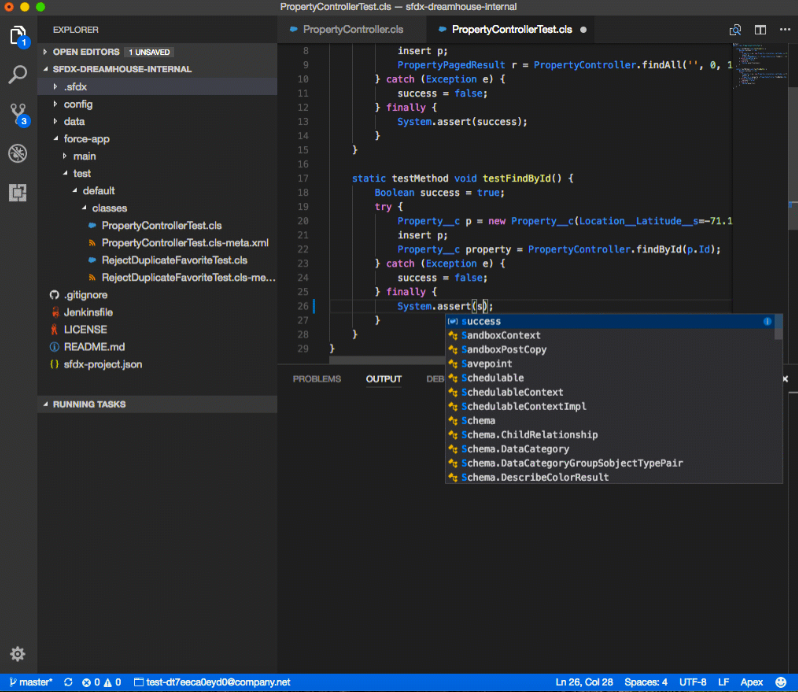
Before integrating this extension pack, you need to make sure that all the prerequisites are fulfilled. Those are provided on the pack download page and usually refer to the Visual Studio Code version installed, Salesforce DX project, Salesforce CLI, etc.
Gearset
Gearset is a tool specifically designed for Salesforce deployment and release management. Its functionality is different from the Workbench’s one, so it can rather be an addition rather than an alternative to it.
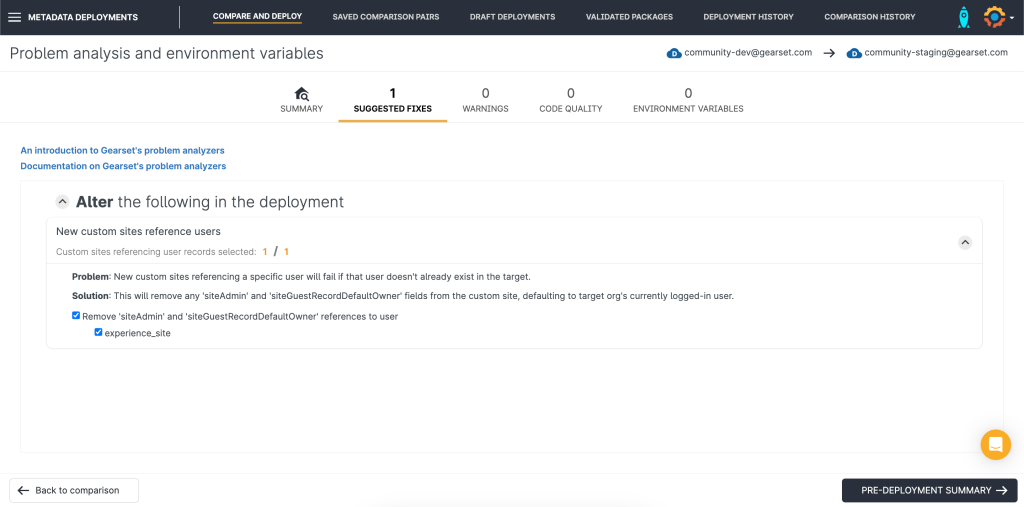
The core feature of Gearset is automating the deployment process for Salesforce metadata changes. It also provides validation and testing capabilities to ensure that the new functionality deployment is successful and does not cause any unintended consequences.
Salesforce Inspector
This is a Google Chrome extension for Salesforce that can perform similar functions as Workbench but directly inside the Salesforce org account. For instance, you can create records by importing a CSV file and downloading metadata from Salesforce. This tool also allows users to query and export Salesforce data, explore APIs, and check the organizational API limits.
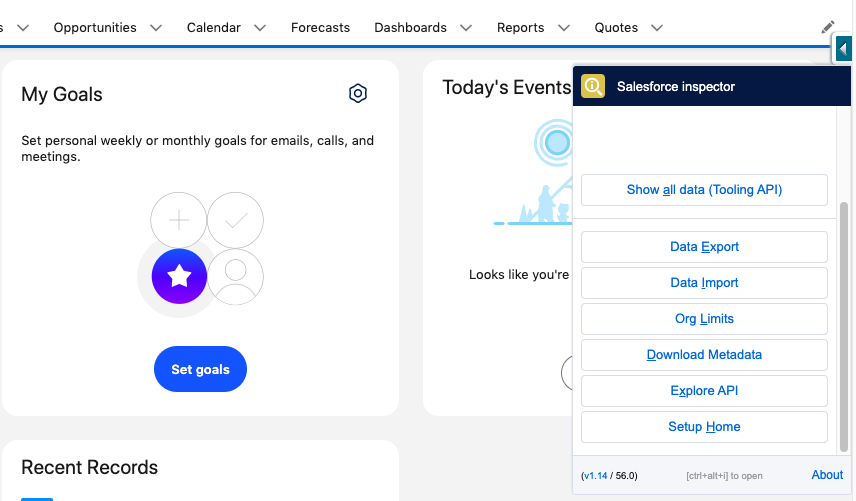
Key Takeaways
Workbench is rather convenient and provides essential features for Salesforce developers and administrators. However, it allows users to mass create, update, and delete records only by uploading the CSV file. Workbench alternatives go beyond these limitations, providing a larger spectrum of data manipulation functions as well as sources other than CSV files.
Skyvia could be a decent alternative to Workbench for Salesforce because it:
- Provides the same set of core functions as Workbench.
- Also accessible via a browser.
- Offers a user-friendly interface.
- Can be used for free.
- Uses standard SQL statements (not SOQL).
- Offers a broader data-related functionality, such as replication, synchronization, and complex pipeline building.