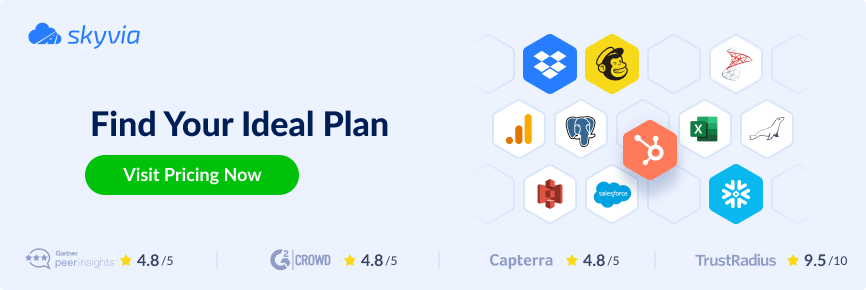It’s a common belief that SaaS application developers should maintain and manage everything, from infrastructure to the data stored within the business account. However, this is not so in the case of Salesforce, as this tool ensures service availability but delegates the responsibility for data integrity to users.
Let’s recall the recent hacker attack on Kyivstar, Ukraine’s main mobile network provider. The mobile network was down for days, and tons of the company’s data stored on the cloud servers were destroyed. Luckily, Kyivstar managed to get back on the rails the next day due to a deliberate recovery plan.
From the Kyivstar case and other cyber attacks, we can perceive the value and importance of cloud application data backup. As Salesforce is a cloud application, and companies are responsible for the data stored there, reliable Salesforce backup solutions are a must for any organization. This article includes a list of the best Salesforce backup tools, along with their principal characteristics and benefits.
Table of Contents
- Importance of a Reliable Salesforce Backup Solution
- Advantages of Reliable Salesforce Backup Solutions
- What to Look for in Salesforce Backup Tools
- Top 7 Salesforce Backup Tools and Solutions
- Exploring Skyvia’s Salesforce Backup Solution
- Salesforce Data Backup Best Practices
- Contrasts between Restoring and Recovery of Salesforce Data
- Summary
Importance of a Reliable Salesforce Backup Solution
As Salesforce is hosted on AWS, it relies on the ‘distributed’ or ‘shared’ responsibility model. Salesforce service providers are responsible for the availability and uptime, while clients must create and manage data independently. In brief, companies using Salesforce need to ensure that the data kept within their account is secure, compliant with the regulatory requirements, and recoverable. All this is possible with manual or automated Salesforce backup solutions.
Here are some core reasons for implementing Salesforce data backup tools:
- Human error. If an operator or sales agent enters erroneous data, Salesforce backup services would be necessary to restore mistakenly edited or deleted records.
- Mass updates. System updates aren’t always successful, so there might be a need to get back to the previous version with the Salesforce backup and restore solutions.
- Hacker attacks. Since online data is often vulnerable to malware and hacker attacks, regular Salesforce backups would be a remedy.
In brief, implementing Salesforce data backup solutions is inevitable if you want to keep your customer data safe and sound.
Advantages of Reliable Salesforce Backup Solutions
Most Salesforce backup tools provide myriad opportunities for businesses: data backup and restore, archiving, and management. They also bring such notable benefits for organizations as:
- Simplicity. Third-party Salesforce backup solutions provide an intuitive interface for administrators to automate regular data exports and restores.
- Protection. With Salesforce backup tools, it’s possible to preserve not only the customer data but also configurations, custom fields, etc.
- Security. Salesforce backup solutions grant high-level data safety due to embedded security protocols, advanced data encryption, role-based access control, and many others.
- Productivity. Regular Salesforce backups help users and administrators by providing confidence in data integrity and accessibility.
What to Look for in Salesforce Backup Tools
Solid technological solutions are essential for seamlessly performing Salesforce backups. Those should be third-party tools that store the backed-up Salesforce data outside the CRM itself, which is a fundamental data integrity criterion.
Here are some characteristics that define a decent Salesforce backup solution:
- Backup frequencies. Ensure the service allows you to perform backups at the frequency you need.
- Storage volume. Pay attention to the amount of available storage provided for backups. This must grant enough space for new data copies each session.
- Price. Check the pricing plans and associated features for performing Salesforce backups. Make sure that the service cost matches your annual budget.
- Ease of use. Lastly, a tool must have a user-friendly interface to be intuitive and clear, preventing extra cost and time spent on employee education.
- Metadata copy. Keeping a copy of configuration settings and page layouts could be a great addition for metadata backup.
Top 7 Salesforce Backup Tools and Solutions
Now, we’d like to present the best Salesforce backup solutions that correspond to the highest standards and comprise the features mentioned in the previous section.
Now, we’d like to present the best Salesforce backup solutions that correspond to the highest standards and comprise the features mentioned in the previous section.
Skyvia
Skyvia is a multifaceted cloud platform designed for a myriad of data-related operations. In particular, Skyvia offers three reliable ways for Salesforce data backup:
- Backup: This Skyvia product allows users to create backups manually or set up regular backups on schedule. Each backup is saved as a so-called snapshot. Such snapshots can be compared with each other. Once data needs to be restored to the application, you can select which exact data to restore instead of loading the entire snapshot.
- Salesforce data loader: You can easily export Salesforce data to CSV files on a schedule and save them on cloud storage platforms such as Dropbox, Box, Google Drive, Azure File Storage, and Amazon S3.
- Replication. Another way to create a backup is to replicate the cloud Salesforce data to a database or a data warehouse of your choice. You may apply incremental updates to keep the Salesforce data always up-to-date in the data warehouse or a database.
The second and third methods are realized with the tools in Skyvia’s Data Integration product. Meanwhile, Backup is a separate product of Skyvia dedicated to creating and managing backups. Therefore, it provides many useful data backup and recovery features, allowing users to quickly and seamlessly implement their backup strategy.
OwnBackup
OwnBackup tool is a solution for companies using Salesforce to protect and recover their data effectively when needed. It allows users to configure automated backups and use convenient recovery tools. OwnBackup also notifies about any data loss and provides an opportunity to archive obsolete data.
Spanning Backup
Spanning Backup is a dedicated solution for protecting data from Salesforce as well as Microsoft and Google products. It can execute daily automated backups and manual sessions on demand. Due to monitoring and control functions, admins can check the health of Salesforce backups and manage encryption keys when needed.
Backupify
Backupify is a solution for cloud-to-cloud backups with recovery options. It saves backups on the private cloud compliant with SOC 2, which ensures high availability and security. Also, Backupify offers unlimited storage, so users don’t need to worry that some data won’t be saved or they will run out of free space.
CloudAlly
CloudAlly is a backup and restore solution designed to protect Salesforce data. It works with organizational data as well as metadata and Chatter feeds. CloudAlly is an enterprise-level tool offering a range of advanced features, including intelligent workforce management and flexible recovery options, to big companies.
Druva
Druva is another tool that keeps enterprises using Salesforce in mind. It protects both on-premises and cloud resources by copying the selected objects into a centralized data lake. Druva uses its patented technology to save unique data blocks, optimizing network and storage costs.
Veeam
Veeam Backup for Salesforce allows users to save customer data and metadata. It allows users to choose which exact objects to back up from on-premise and cloud tools. Also, Veeam offers flexible recovery options for either partial or complete data recovery.
Exploring Skyvia’s Salesforce Backup Solution
Previously, we mentioned that Skyvia provides three options for backing up Salesforce data. Here, we’ll examine the Backup tool that supports major cloud applications, including Salesforce.
Skyvia Backup allows you to automatically back up data from Salesforce on a schedule or manually at any time and restore it in several clicks when needed. The data is saved as a snapshot corresponding to the specified date and time. Snapshots can be viewed, compared, exported, or restored via the Skyvia interface.
Now, let’s look at the example of how to back up Salesforce data with Skyvia.
- Log into your Skyvia account.
- Click +NEW in the top menu and select Backup.
- Select Salesforce connection or create a new one by clicking +Add new in Backup Wizard.
- Select checkboxes next to the objects you want to back up, and click Next step to proceed.
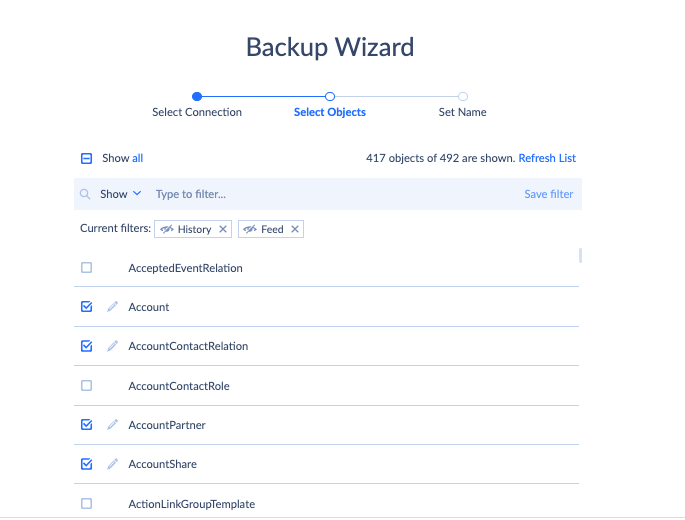
- Run a one-time backup or select a recurring backup on a schedule.
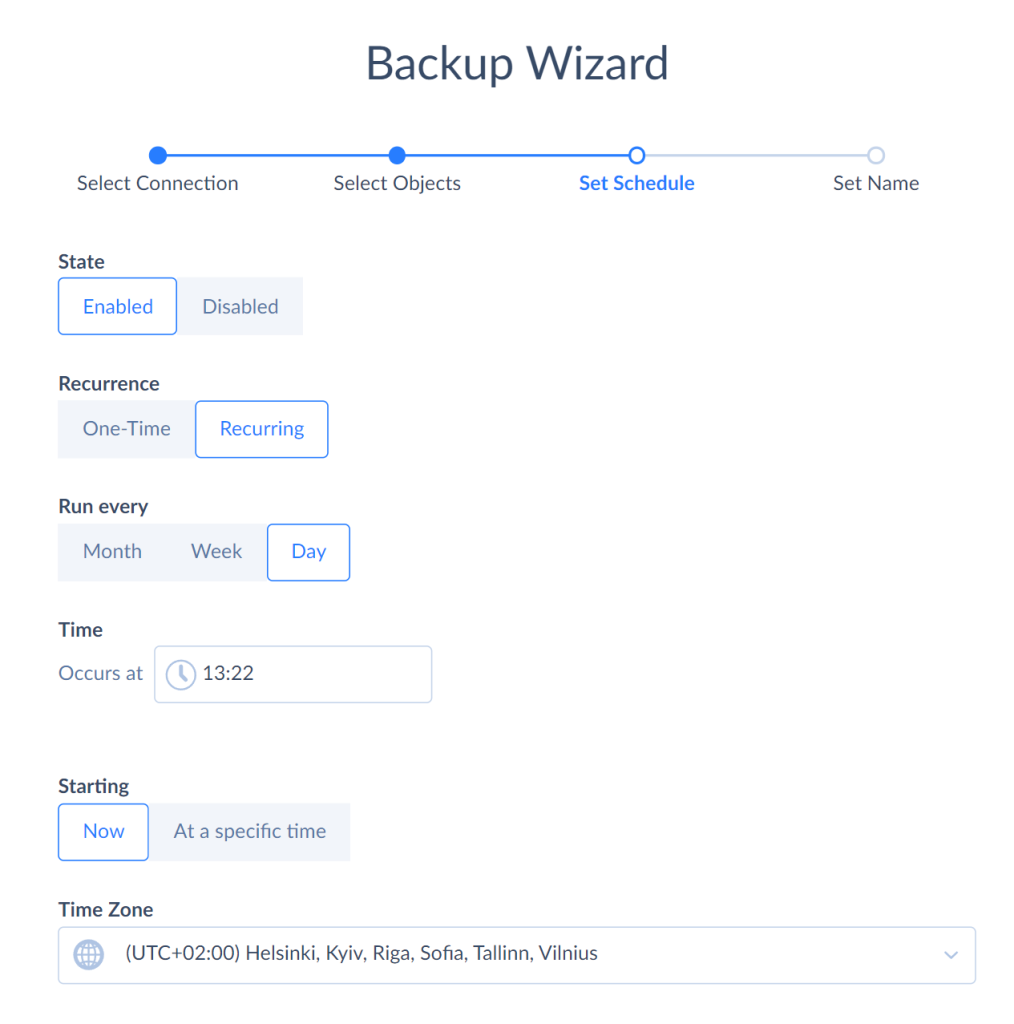
NOTE: Scheduled backup is available for paid subscriptions only. Users on free subscriptions can run the backup manually.
- Give your backup a name and save it.
- Click Run to initiate backup and monitor its status in the Overview tab.
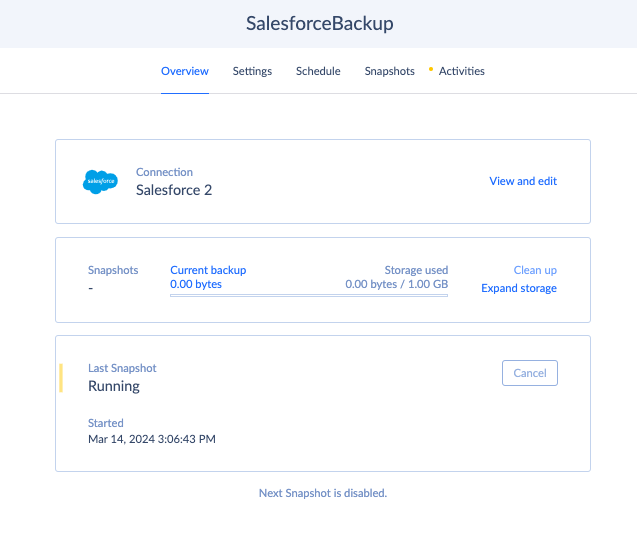
When data needs to be restored, go to the Snapshots tab. Select the objects, select the DML operation, and click Restore.
In addition to being simple to use, Skyvia Backup is highly affordable for any company. It’s free up to 1GB of storage used. The pricing depends only on the total amount of data stored in backups. All paid subscriptions offer unlimited snapshot storage time, data search, backup comparison, automatic cleaning, and scheduled backups. See Skyvia’s Backup pricing details here.
Salesforce Data Backup Best Practices
Every organization should preferably have a clear plan for a backup strategy containing consecutive implementation steps and suggestions. Here, we present the best practices and recommendations you may rely on when crafting your proper Salesforce backup strategy.
Data Prioritization
Decide which Salesforce data fields to protect with the highest priority. Modern Salesforce backup tools allow for selecting definite objects.
Consider Data and Metadata
Not only is customer information important, but internal Salesforce configurations also matter. The latter is also known as metadata, and it usually contains settings for custom fields, page layouts, reporting, and customer coding.
Regular Backups
The key to success is to perform regular Salesforce data backups. Skyvia offers the automated option allowing businesses to perform backups on schedule according to their plans. Otherwise, you may consider a manual option for occasional backups.
Such variety in functionality is accompanied by the flexibility of pricing and scalability of storage. That way, businesses are free to choose the backup plans that best suit their goals and switch to another plan whenever needed.
Encryption and Data Security
Keeping copies of Salesforce data as backups must be safe and secure. For instance, Skyvia stores backed-up data in secure Azure GRS storage. All the data is kept in encrypted form, using AES 256-bit encryption, which is one of the strongest ciphers available. Skyvia uses unique encryption keys for each user, and no one else has access to them.
Version Control and Data Integrity
It’s also a good idea to track changes from one backup to another. And Skyvia has such an option – it allows users to compare snapshots and see which exact objects have undergone alteration.
Test Restore
Once the Salesforce data gets restored from the backup, take a minute to review it. This helps to evaluate your backup strategy and understand whether it works fine.
Contrasts between Restoring and Recovery of Salesforce Data
There are many discussions about the difference between data recovery and restoration. Both terms are frequently used interchangeably, implying the same meaning, but a significant difference lies behind them. Let’s refer to the term definitions and juxtapose them with the Salesforce backups.
- Recover – to get back something that was accidentally lost.
- Restore – to return something to its original stay.
When thinking of Salesforce, recovery might be applicable after a hacker attack affects the entire database. Salesforce data restoration occurs after some data fields were deleted or wrong information was inserted and needs to return to its previous state.
Summary
A solid backup and recovery strategy is necessary to effectively respond to data entry mistakes, malware, and mass update errors in Salesforce. Dedicated Salesforce backup solutions can help you with that.
In order to select the best backup tool, pay attention to backup frequency, pricing, storage volume, and ease of use. As Skyvia is a user-friendly tool offering flexible pricing and storage, it could be a great option for any business.