In our data-driven surroundings, everyone has heard about reverse ETL solutions helping businesses in decision-making and operational efficiencies. It’s about an evolution in how we now use data, focusing on bringing the data warehousing power and analytics directly into operational systems.
The difference between ETL and reverse ETL is just the data processing path. ETL extracts data from business apps, transforms it if needed, and loads it to DWH or data lakes for analysis. Reverse ETL syncs data from a source of truth like a DWH or data lake to a system of action including CRM, advertising platform, or other business app. So, not only analytics are happy with it, but all the company nodes, like Sales, Marketing, Finance, HR, customer support, etc.
Our next step is to see how it works in reality.
Table of Contents
- Salesforce and Reverse ETL: Enhancing Business Processes
- Tools for Implementing Reverse ETL with Salesforce
- Step-by-Step Tutorial: Using Skyvia for Reverse ETL with Salesforce
- Conclusion
Salesforce and Reverse ETL: Enhancing Business Processes
Here are a few real-life stories of how Salesforce enhances customer engagement, streamlines sales processes, and customizes marketing strategies with reverse ETL.
Customer Engagement Enhancement
Background
Imagine a mid-sized retail company collecting rich customer data from various touchpoints, like online sales, in-store purchases, and customer services in their cloud data warehouse. However, they needed a solution for the day-to-day customer interactions.
Solution
They used reverse ETL to transfer customer segments, predicted preferences, and potential future purchases into Salesforce. So, with updated data, the marketing team created personalized email campaigns targeting customers with offers and products relevant to their preferences and previous purchasing behavior. At the same time, the sales team focused on products the customers like based on data-driven insights.
Results
- Customers’ satisfaction increased.
- Conversion rates grew.
- Customers’ loyalty and retention improved.
Sales Processes Streamlining
Background
A software company providing B2B solutions sought to improve sales efficiency and personalize outreach by leveraging its extensive customer data.
Solution
Implementing reverse ETL allowed the company to transfer critical insights, like data on customer product usage, engagement levels, and potential upsell opportunities, from the data warehouse back into Salesforce. So, the sales team obtained access to enriched customer data and focused on features the data shows most relevant to each customer. The priority here is outreach to customers whose usage patterns suggest they are ready for an upgrade or additional services.
Results
- Sales efficiency increased.
- Conversion rates raised.
- Customer satisfaction improved.
Marketing Strategies Customization
Background
An online retailer specializing in eco-friendly fashion company was interested in creating more targeted and effective marketing campaigns based on customer preferences and purchasing behavior.
Solution
The company employed reverse ETL to transfer the segmented customer data and insights, like online shopping behavior, customer feedback, social media interactions, and purchasing history, from the data warehouse back into Salesforce. The marketing team used Salesforce to create customized email and social media campaigns so customers receive personalized content and product recommendations based on their specific interests and past purchasing behavior. For instance, customers interested in sustainable footwear receive targeted content about EcoFashion’s range of eco-friendly shoes.
Results
- Customers’ engagement increased.
- Conversion rates improved.
- Customers’ loyalty enhanced.
Tools for Implementing Reverse ETL with Salesforce
Skyvia
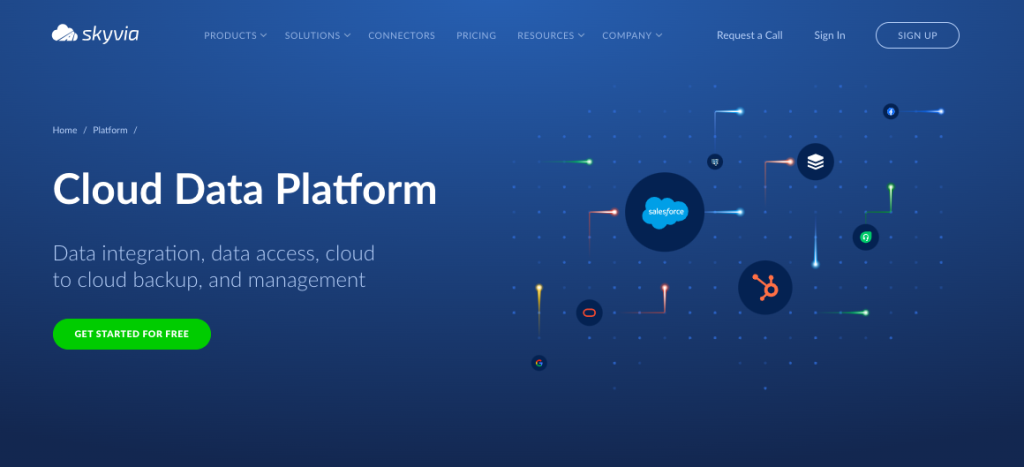
Talking about versatile reverse ETL and data synchronization solutions to integrate Salesforce with other data systems, like CRMs, SaaS applications, etc., Skyvia is a good choice. It’s no-code, cloud-based, supports 180+ connectors, and perfectly balances attractive price, simplicity, and usability. The G2 Crowd rate shows Skyvia as the leader in the top 20 easiest-to-use ETL tools.
Key Features
- Data integration capabilities, including ETL and Reverse ETL, bi-directional data sync, data replication, and import/export between different data sources and Salesforce.
- Automated cloud-to-cloud backup service for Salesforce and other cloud applications.
- Easy management and data manipulation from various sources in a single cloud-based platform.
Pros
- The no-code interface makes Skyvia accessible to users without deep technical expertise.
- A wide range of data sources supported is beneficial for companies using multiple business applications.
- Scheduling and automating data tasks saves time and resources.
- Being cloud-based, it doesn’t require extensive infrastructure or maintenance.
- Allows creating data-related scenarios of any complexity, from the simplest to advanced ones, with complex flows and transformations.
Cons
- Despite the solution being friendly for non-tech users, having more video tutorials would be a good idea.
Pricing
The pricing model is flexible and depends on your usage. You may start with the Freemium plan to try what you really need or use the paid plans, opening a cool functionalities window for your business. These versions range from the Basic plan ($15/mo) for the primary data ingestion and ELT scenarios to the Professional ($399/mo), including the robust data pipelines for any complex scenario. The Enterprise plan allows you to get a tailor-made offer according to your requirements.
Hightouch
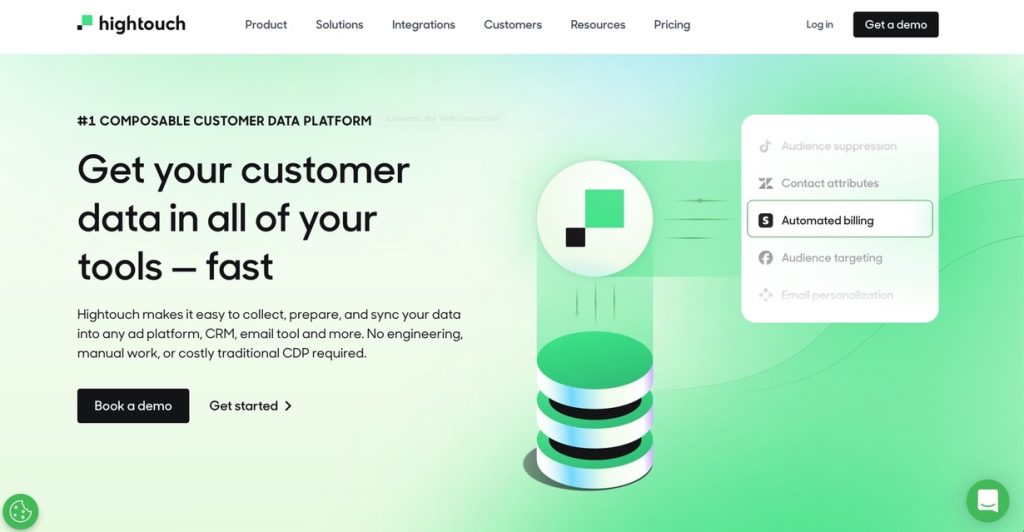
The next significant player in this field is Hightouch. It leverages the concept of reverse ETL for syncing data from DWHs directly to business apps to make operational data from warehouses actionable and accessible in Salesforce.
Key Features
- An ability to sync data from data warehouses, like Snowflake, BigQuery, and Redshift, directly to Salesforce.
- Real-time data synchronization, ensuring that changes in the data warehouse are immediately reflected in Salesforce.
- SQL-based transformations allow writing SQL to transform data in the warehouse before syncing it to Salesforce, providing flexibility in preparing and presenting data.
Pros
- Data from warehouses are readily usable in Salesforce, enhancing data-driven decision-making.
- Easy-to-use UI simplifies the complex process of data integration.
Cons
- Cost considerations for small businesses and start-ups.
- Learning curve for users not familiar with SQL or data operations.
- Data quality dependencies in the DWH.
Pricing
The pricing provides the free starting plan, but you may select a paid option at $350 per month or a Business Model. Please get in touch with Hightouch sales for details.
Census
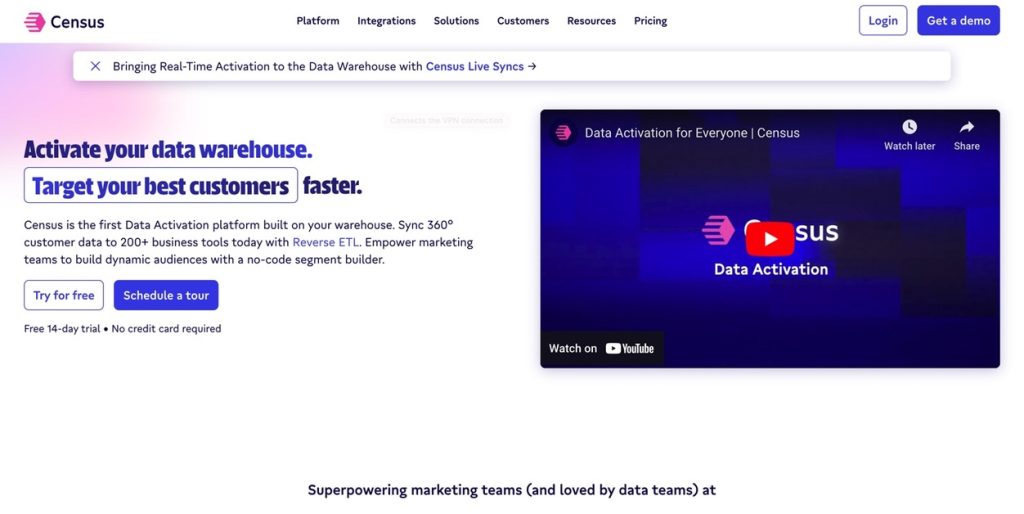
Census is the analytics solution, helping businesses sync the DWH data stored directly to Salesforce and other SaaS applications, facilitating real-time data use in business routines.
Key Features
- An ability to sync data from DWHs like Snowflake, BigQuery, or Redshift in real-time or schedule directly to Salesforce, ensuring that the CRM is always up-to-date with the latest data.
- Data transformations using SQL, offering flexibility in data handling.
Pros
- The solution can directly enhance business operations with real-time, data-driven insights in Salesforce.
- SQL-based data operations provide significant flexibility in managing and preparing data.
Cons
- You have to be an SQL expert to use it.
- Price may be a stop factor for small businesses or start-ups.
Pricing
The solution’s price offers the free model, the Professional ($350/month), and the Enterprise custom one.
Hevo
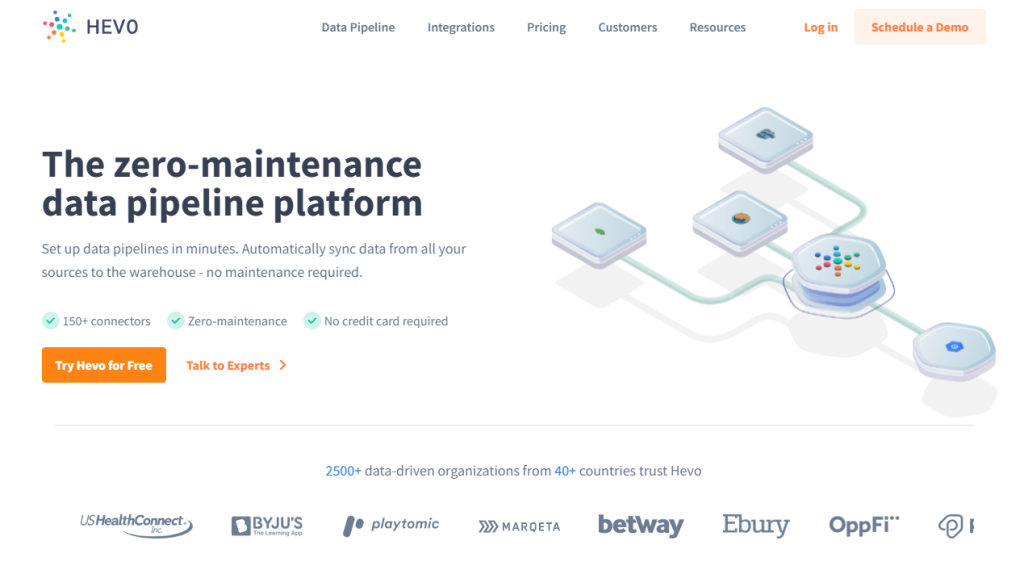
Hevo is a popular cloud-based data integration platform that automates data pipelines, including reverse ETL capabilities with Hevo Activate. It allows businesses to consolidate their data from various sources into a single repository like a DWH and then use it in Salesforce. Compared to Skyvia, the connectors supported here are a bit fewer (150+), and the number of destinations is only 15+. If you use the solution for free, the connector’s ability decreases to 50+.
Key Features
- The real-time data processing ability.
- Automated schema mapping from source to destination.
- Alerting and monitoring for any issues in the data pipeline.
Pros
- The platform has no code and is easy to use, even for non-tech ones.
- Strong security features, ensuring data safety and compliance.
- An ability to handle large data volumes.
Cons
- Depending on the scale and complexity of data needs, pricing can be a stop factor, especially for small businesses.
- The customization abilities for complex scenarios might be limited.
Pricing
Hevo provides usage-based pricing, including a full-feature 14-day free trial and connectors limited free plan.
Matillion
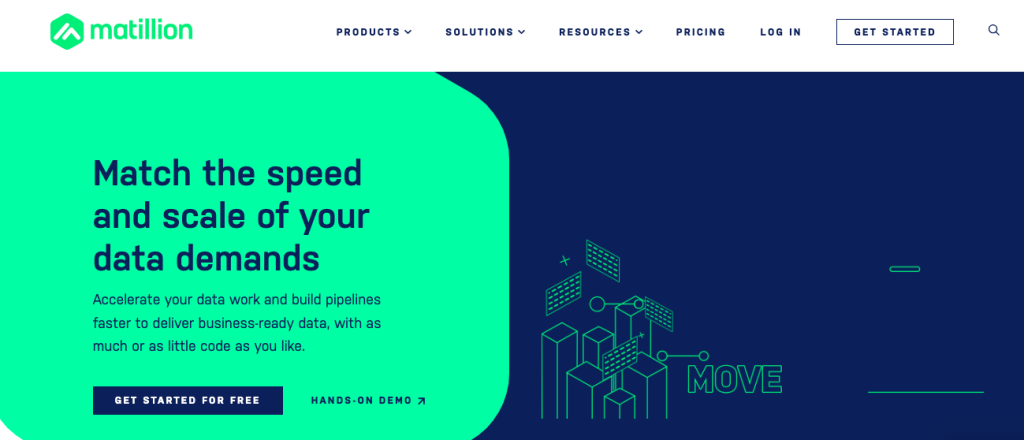
Matillion is a nice choice for businesses leveraging cloud data warehouses for reverse ETL processes into Salesforce. It’s cloud-based, no-code/low-code, works with a web-based wizard interface, and supports 150+ connectors.
Key Features
- Numerous pre-built components for connecting with data sources and third-party APIs, including Salesforce.
- Advanced data processing features, like ML and data enrichment.
Pros
- Easy-to-use graphical interface.
- Capabilities of integration with various data sources and cloud DWHs, like Amazon Redshift, Google BigQuery, Snowflake, etc.
Cons
- Pricing might be a barrier for companies with limited data integration needs.
- Extensive data processing tasks can require significant cloud resources, increasing operational costs.
Pricing
The consumption-based pricing includes a 30-day free trial + 500 Matillion credits. The platform doesn’t offer a free plan.
Workato
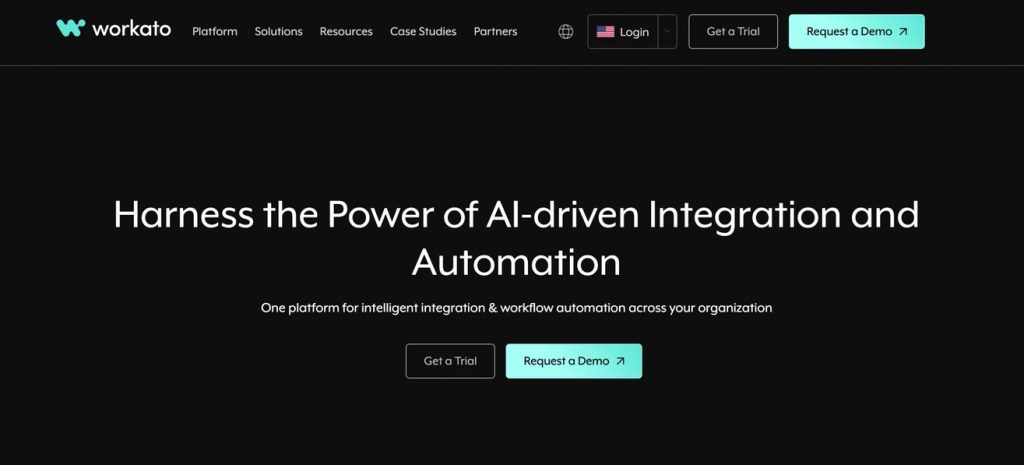
Workato offers a platform for connecting apps and automating business workflows. Despite primarily focused on workflow automation and application integration, it can also be used for reverse ETL tasks, particularly in syncing data from various sources into Salesforce.
Key Features
- Automated workflows, allowing for efficient data synchronization and business process automation.
- Real-time data integration and automation capabilities.
- An ability to create customizable workflows.
- Advanced data mapping and transformation functionality.
Pros
- Capability of handling a wide variety of integration and automation scenarios.
- The solution suits any business size and can scale as business needs grow.
Cons
- The UI is user-friendly for basic tasks, but complex integration scenarios might require a deeper understanding of data workflows.
- In some instances, performance tuning may need large-scale or highly complex integrations.
Pricing
Workato uses a pay-as-you-go pricing model with the ability of a free trial.
Informatica
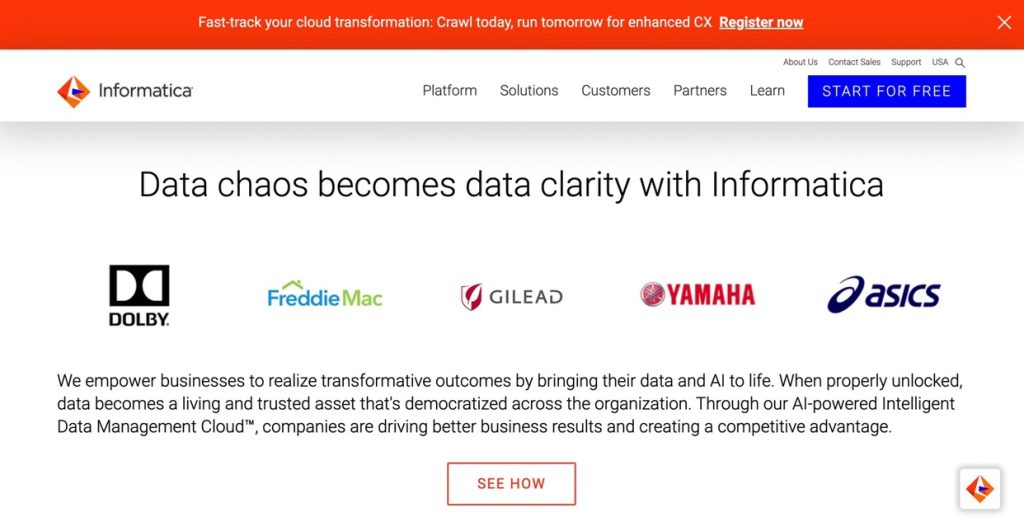
Informatica is one of the leaders in cloud data management and integration that particularly fits enterprises and complex data integration scenarios. You can use it both in the cloud or on-premise; the connectors supported here are just 90+, compared to Skyvia’s 170+, but this iPaaS platform is good enough for reverse ETL tasks into Salesforce.
Key Features
- Powerful connectivity options with cloud-based, on-premises, and hybrid apps.
- Data transformation and mapping capabilities are essential for preparing and formatting data for Salesforce.
- AI and machine learning usage for intelligent data integration.
Pros
- An ability to cover a wide range of requirements.
- The solution’s reliability and scalability.
- Complex integrations’ support.
Cons
- The solution’s complexity, despite the friendly UI.
- The platform requires significant infrastructure and maintenance.
Pricing
The pricing is consumption-based, with a free trial.
Step-by-Step Tutorial: Using Skyvia for Reverse ETL with Salesforce
Using Skyvia for reverse ETL with Salesforce enables businesses to centralize and leverage their data for different strategic purposes and supports a lot of business cases, such as:
- Synchronization of customer data from multiple sources to create a unified customer view.
- Aggregation of sales data from different platforms for comprehensive analysis.
- Integration of marketing data from different channels for analyzing campaign effectiveness.
- Sync financial data from accounting software or ERP systems for a holistic financial view.
- Bringing product usage data from analytics tools to understand customer engagement.
- Sync inventory data from supply chain management systems for real-time inventory tracking.
- Consolidation of employee data from HR systems for managing workforce information.
- Aggregation of regulatory compliance data from the systems zoo for comprehensive compliance reporting.
- Data integration from partner and vendor management apps for better collaboration.
Now, let’s use Skyvia to move data from a DWH or other sources back into Salesforce in a few simple steps.
Setting up the account
- If you don’t have a Skyvia account, sign up here.
- Once your account is set up, log in to your Skyvia workspace.
Data Warehouse connecting
- In the Skyvia workspace, click + NEW -> Connection to create a new connection.
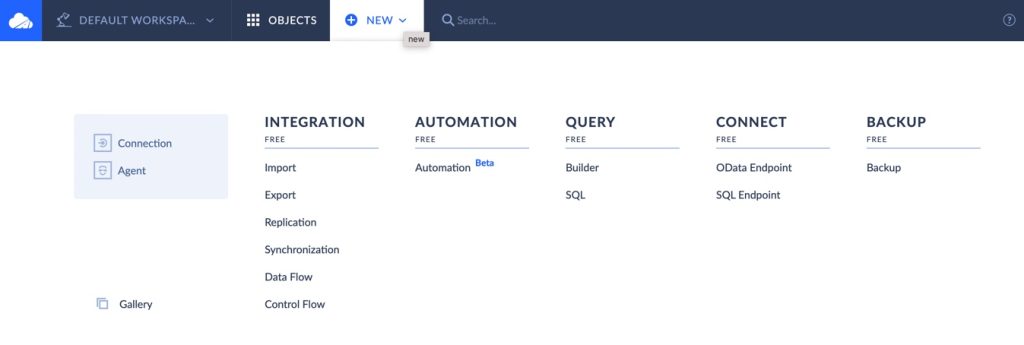
- Choose your data warehouse from the list of supported data sources. (e.g., Amazon Redshift, Google BigQuery).
- Enter the necessary credentials and connection details for your data warehouse.
NOTE: By default, all connections are saved as untitled. For your convenience, set the scenario name at the top of the screen.
Connecting to Salesforce
- Click + NEW -> Connection.
- Select Salesforce from the list of available data sources.
- Follow the prompts to authenticate and grant Skyvia access to your Salesforce account.
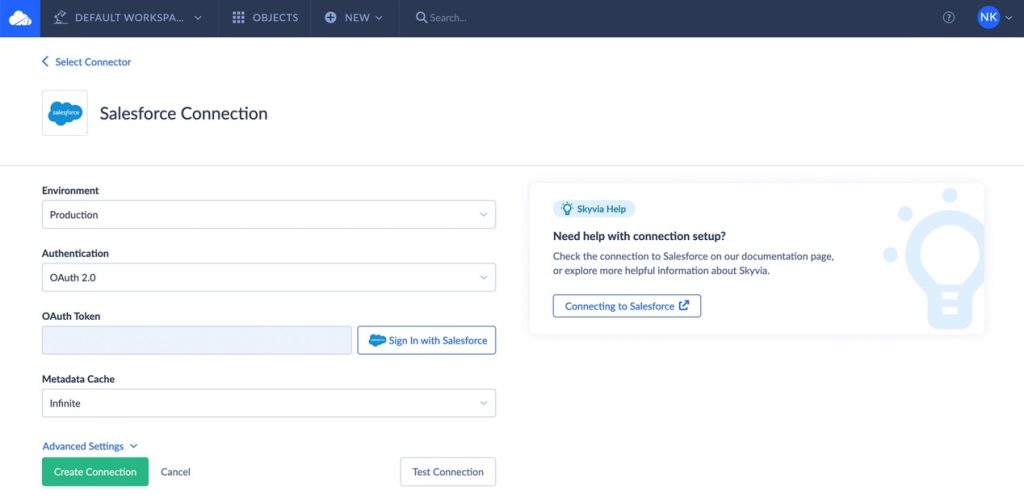
Configuring Data Integration
- Click + NEW and select the Integration type (Import).
- Select your data warehouse as the source.
- Choose Salesforce as the target.
- Create the integration task, where select the source object or desired operation (INSERT, UPDATE, UPSERT, DELETE).
- Define how the data from the source should map to the corresponding fields in Salesforce (Skyvia offers a visual editor for mapping fields).
- Apply any necessary data transformations (you might need to transform data formats to match Salesforce requirements) and click Save.
- Click Create on the Integration screen.
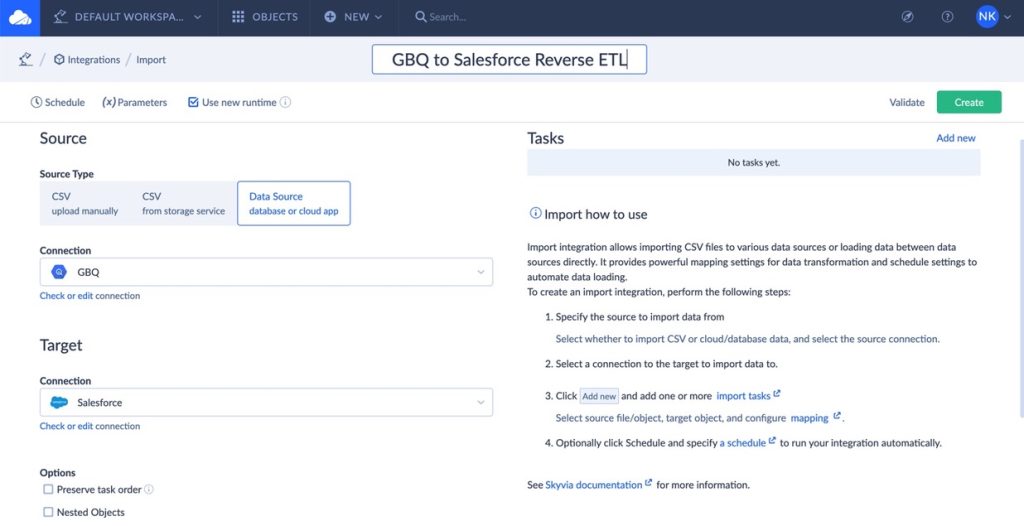
Scheduling and Running the Integration
- You can schedule the integration to run automatically at regular intervals for your convenience.
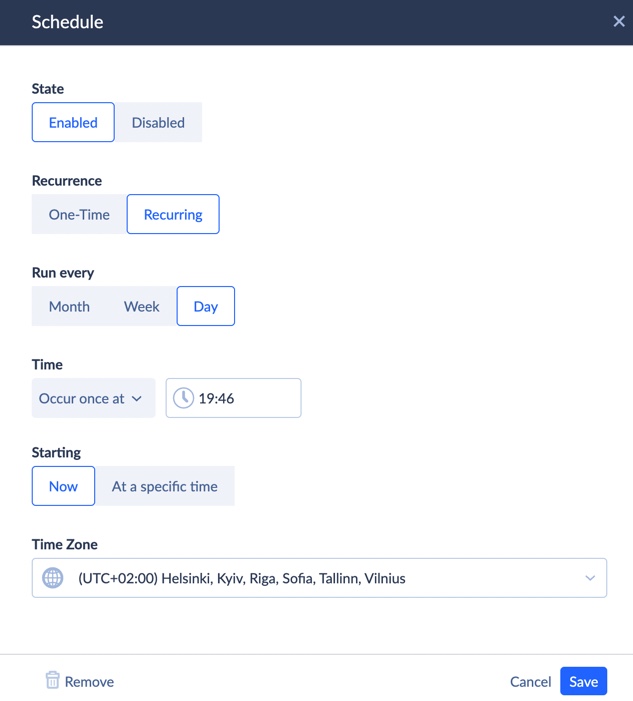
- Run the integration (you may monitor the progress and view logs in the Monitor and Log tabs).
Checking the Integration Status
- If there are any errors after running the package, click Skyvia’s logs and error messages to troubleshoot and resolve issues.
NOTE: You may set the automatic sending of error messages.
Data Verification in Salesforce
- Log in to your Salesforce account to verify the data updates or addings as expected.
Conclusion
Reverse ETL capabilities with Salesforce are a strategic move for companies ready to leverage their data assets fully. The key word to describe the results of this integration is “more,” meaning:
- More efficient operations.
- More effective customer engagement.
- More informed decision-making.
Such scenarios build a bridge between data analysis and operational execution. Hence, marketing and sales teams know Miss Jane P. has a cat and likes daisies, but Mrs. Palmer has three kids and hates winter. Sure, their purchasing histories are slightly different, but this info helps offer something special to them both to make them happy and return with more and more other wishes. So, you still tailor your clients, encouraging them to invite more ones into your business.


