Choosing the right data warehouse (DWH) is a strategic move to find a perfect home for data, where all valuable information will live. This choice is pivotal for ensuring smooth operations throughout the data ecosystem, quick data retrieval, and robust analytics, making it a key factor in your business’s success.
Here are the main points of why it matters.
- The right data warehouse ensures data queries run fast, so you’re not left waiting for reports and insights.
- A good data warehouse scales effortlessly with your business, handling larger volumes without mistakes.
- The correct choice can save money in the long run.
- A robust data warehouse offers strong security features to protect data from breaches and unauthorized access.
- The data warehouse should seamlessly integrate with existing tools and platforms, making data consolidation and analysis easy.
Redshift and Snowflake are both good options for the set criteria, each with its own strengths. Redshift is great if you’re deep into the AWS ecosystem, while Snowflake offers unmatched flexibility and ease of use across multiple clouds.
Let’s consider these solutions and compare their key differences to help businesses make informed choices.
Table of Contents
- Understanding Redshift and Snowflake
- Key differences between Redshift and Snowflake
- Data Integration by Skyvia
- Conclusion
Understanding Redshift and Snowflake
Amazon Redshift
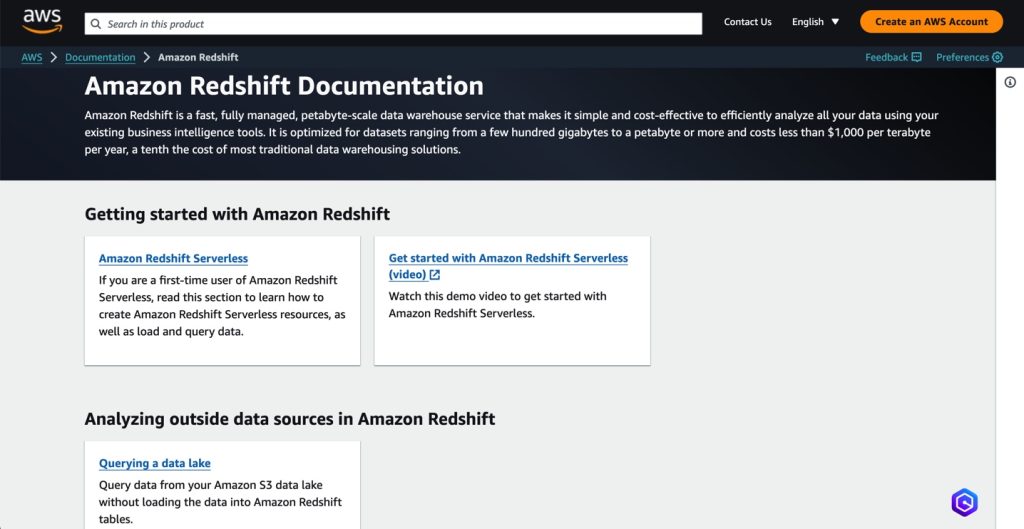
Redshift is a fully managed data warehouse service from Amazon Web Services (AWS) designed to handle petabytes of data from various business activities, such as sales, marketing, and customer interactions.
Redshift uses columnar storage and massively parallel processing (MPP) to speed up query performance, allowing reports and analytics to run super fast, even with massive datasets.
Since it’s part of the AWS family, Redshift integrates with other AWS services. Need to pull in data from S3, analyze it with AWS Glue, or visualize it in QuickSight? No problem. Redshift can do it smoothly.
It also provides encryption, VPC support, and compliance with various security standards to protect the data.
While dealing with structured and semi-structured data or needing to scale up and down, Redshift handles it all with grace.
Snowflake
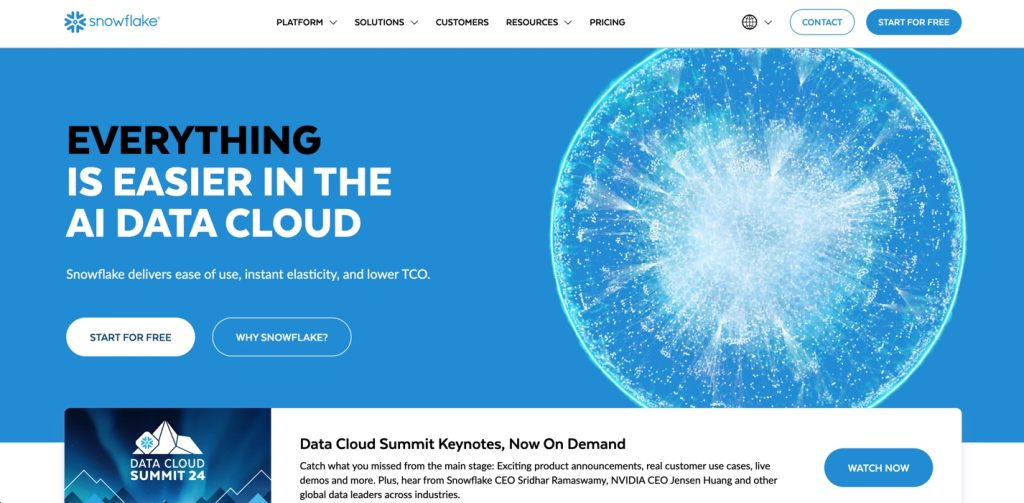
Snowflake is a cloud-based data warehousing platform that easily handles all the data storage and analytics needs. Unlike traditional data warehouses, Snowflake separates storage and computing. This is Snowflake’s secret sauce. Need more space? Scale up storage. Need faster query performance? Scale up computing.
The warehouse effortlessly handles structured (like SQL databases) and semi-structured data (like JSON, Avro, and Parquet), making it versatile for different data types and use cases.
It offers end-to-end encryption, role-based access control, and compliance with industry standards like HIPAA and GDPR.
And, at last, forget about managing hardware, software updates, or performance tuning. Snowflake is fully managed, so you can focus on analyzing data instead of maintaining the infrastructure.
Key differences between Redshift and Snowflake
We know that Amazon Redshift and Snowflake both are awesome in their own ways, but they’ve got some distinct features that set them apart. Here’s the scoop.
| Focus | Redshift | Snowflake |
|---|---|---|
| Architecture | Redshift uses a traditional cluster-based architecture. | Snowflake’s architecture separates storage and computation. |
| Pricing Models | Redshift offers on-demand pricing, where you pay for the computing and storage you use. There’s also a reserved instance pricing model for long-term commitments. | Snowflake charges separately for storage and computing. Compute is billed per second, and you only pay for what you use. Storage is billed at a flat rate. |
| Performance and Scalability | Redshift offers high performance through its use of columnar storage and parallel processing. | Snowflake’s separation of storage and computing means users can adjust resources on the fly. |
| JSON and Semi-structured Data Support | Redshift supports semi-structured data with its Redshift Spectrum feature, allowing users to query data directly from S3. | Snowflake natively supports semi-structured data like JSON, Avro, and Parquet. It treats this data as a first-class citizen. |
| Automation and Maintenance | Redshift requires some manual tuning and maintenance, like vacuuming tables and managing workload queues. AWS provides some automation tools, but hands-on management is often needed. | Snowflake is fully managed, automatically handling most maintenance and optimization tasks, including scaling, tuning, and even auto-suspending idle compute resources. |
| Integrations and Ecosystem | Redshift integrates with the AWS ecosystem, including S3, EMR, Glue, and more. | Snowflake is cloud-agnostic, running on AWS, Azure, and Google Cloud. It also integrates with various data tools and platforms, providing flexibility regardless of the cloud provider. |
Security and Compliance
Amazon Redshift and Snowflake offer robust security and compliance features, ensuring data is well-protected. Redshift provides customizable encryption and integrates seamlessly with AWS’s security tools, making it a solid choice for users within the AWS ecosystem. On the other hand, Snowflake offers tiered security options with advanced features like data masking and extensive compliance certifications, catering to businesses with more stringent security requirements.
Let’s take a closer look at how they stack up against each other regarding security options and compliance features.
Amazon Redshift
Redshift allows data to be encrypted both at rest and in transit. Companies can use AWS-managed keys or bring their own keys (BYOK) using AWS Key Management Service (KMS) to get control over encryption, ensuring data is protected according to businesses’ needs.
Comprehensive Security Features
- Network Isolation. Use Amazon Virtual Private Cloud (VPC) to isolate the Redshift clusters and control access.
- IAM Integration. Manage access with AWS Identity and Access Management (IAM) for fine-grained permissions.
- Audit Logging. Log all database activities for monitoring and auditing purposes.
- SSL/TLS Encryption. Secure data in transit with SSL/TLS encryption.
- Compliance Certifications. Meets standards like GDPR, HIPAA, SOC 1/2/3, and ISO 27001.
Snowflake
Snowflake provides a robust security model with multiple layers of protection, including end-to-end encryption and role-based access control. It also offers advanced security features in its Enterprise and Business Critical editions to get comprehensive security out-of-the-box, with additional features available as businesses scale up.
Extensive Compliance Features
- End-to-End Encryption. Encrypts data at rest and in transit using strong encryption standards.
- Role-Based Access Control. Fine-grained access control to manage who can access and manipulate data.
- Network Policies. Define network policies to restrict access to specific IP addresses or ranges.
- Data Masking. Mask sensitive data to protect it from unauthorized access.
- Compliance Certifications. Complies with various standards, including GDPR, HIPAA, SOC 1/2/3, ISO 27001, PCI DSS, and FedRAMP.
Use cases
Let’s explore when to use Amazon Redshift and Snowflake to help companies decide which DWH is best suited for their requirements and business goals.
Use Redshift
- If your business needs cohesive and efficient workflow and is deeply embedded in the AWS ecosystem, like S3, EMR, Glue, and QuickSight.
- When you need to perform complex, large-scale data analytics and reporting. Redshift’s columnar storage and massively parallel processing (MPP) capabilities will help query large datasets quickly.
- If you prefer predictable costs and can commit to long-term usage. Redshift offers reserved instance pricing, which can be more cost-effective for predictable, long-term workloads.
- When you need extensive data encryption and security control, Redshift can customize encryption settings and integrate with AWS Identity and Access Management (IAM) for granular access management.
Use Snowflake
- If your business operates across multiple cloud platforms or wants the flexibility to do so. Snowflake is cloud-agnostic, running on AWS, Azure, and Google Cloud, providing unparalleled flexibility.
- When you have fluctuating workloads and need to quickly scale resources up or down, separating storage and computing allows instant elasticity, making adjusting resources based on current needs easy.
- Suppose you work with semi-structured data formats like JSON, Avro, or Parquet. In that case, Snowflake natively supports semi-structured data, making it easy to load, query, and analyze these data types without complex transformations.
- When you want a fully managed solution with minimal administrative overhead, Snowflake automates many maintenance tasks, including performance tuning, scaling, and patching, freeing up your team to focus on data analysis.
- If your business is in a highly regulated industry field and needs advanced security features, including data masking and extensive compliance certifications like PCI DSS and FedRAMP.
- When you need to support multiple concurrent workloads and many users without performance degradation, Snowflake’s architecture efficiently handles concurrency, allowing multiple users and workloads to operate simultaneously without impacting performance.
Cost Comparison
Amazon Redshift and Snowflake offer cost-effective data warehousing solutions, each with strengths. The table below shows the differences between the pricing policies of both platforms.
| Focus | Redshift | Snowflake |
|---|---|---|
| Compute Costs | Charged hourly based on the node type and number. | Billed per second based on the size of virtual warehouses. |
| Storage Costs | Charged per GB-month for data stored in the cluster and backups. | Charged per TB-month for data storage, including metadata and auto-scaling. |
| Pricing Models | – On-Demand Pricing. – Reserved Instance Pricing (1 or 3 years) with up to 75% savings. | – Pay-As-You-Go, billed per second. |
| Potential Savings | – Reserved Instances offer significant savings for predictable workloads. – Efficient columnar storage reduces storage costs via compression. – Spot instances for non-critical workloads offer additional savings. | – Auto-suspend and auto-resume features reduce costs for idle compute resources. – Effective storage compression reduces billed storage amounts. |
| Long-Term Cost Considerations | – Best for steady, predictable workloads that can benefit from reserved pricing. – Additional savings if integrated with other AWS services (data transfer discounts, consolidated billing). | – Ideal for variable workloads with flexible scaling of compute resources. – Multi-cloud flexibility optimizes costs based on provider pricing changes and organizational needs. |
| Data Transfer Costs | Typically lower within the AWS ecosystem. | The situation depends on the region and cloud provider, and cross-region transfers are higher. |
Data Integration by Skyvia
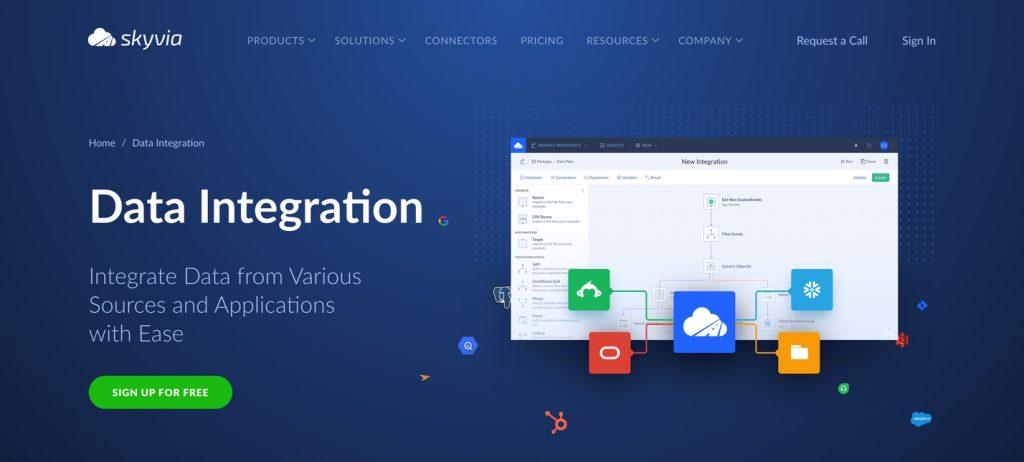
Companies working with Amazon Redshift or Snowflake know how powerful these data warehouses are. Integrating data into Amazon Redshift or Snowflake enables unified data views, real-time insights, improved data quality, and operational efficiency. But is there a way to make data integration and management smoother? Skyvia Data Integration works seamlessly with both Redshift and Snowflake.
Benefits
- Skyvia’s no-code platform means a user doesn’t need to be a tech genius to set up data integrations. Its intuitive interface makes the whole process straightforward.
- The platform allows organizations to schedule data integrations conveniently or even set up real-time syncs to ensure their Redshift or Snowflake data is always up-to-date.
- It offers robust mapping and transformation tools to ensure data fits perfectly into Redshift or Snowflake. Users can clean, format, and transform their data as needed during the integration process.
- Skyvia uses powerful encryption methods to secure data during transfer. It also complies with industry standards, including HIPAA, GDPR, PCI DSS, ISO 27001, and SOC 2 (by Azure), ensuring data is handled responsibly.
- And, at last, Skyvia offers flexible pricing plans, including a free tier, making it an affordable solution for businesses of all sizes.
Conclusion
Choosing between Amazon Redshift and Snowflake depends on each business’s specific needs and environment. If the company is deeply integrated into AWS, has predictable workloads, and needs advanced SQL capabilities, Redshift is its go-to. On the other hand, if the firm needs multi-cloud flexibility, handles variable workloads, and works with semi-structured data, Snowflake is a perfect fit.
No matter which data warehouse the business chooses, Skyvia makes its life easier. Its seamless integration, automated data sync, and robust security ensure that data is always accurate, up-to-date, and ready for analysis.



