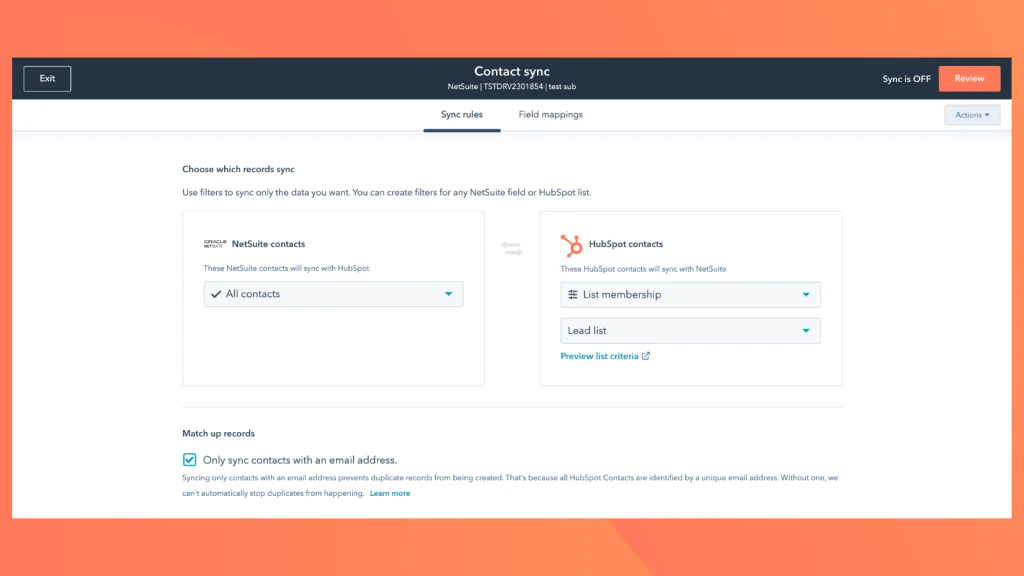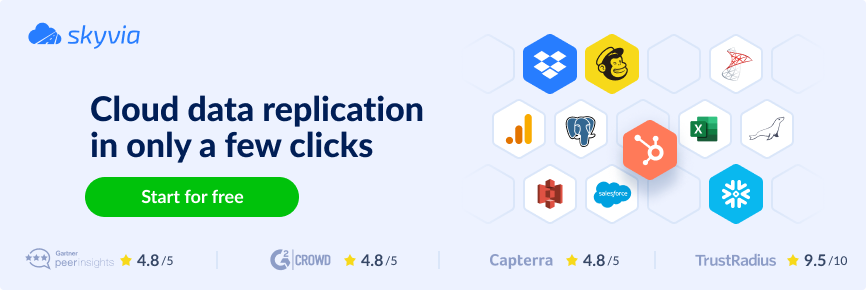In today’s fast-paced business world, integrating software tools has become more important than ever before. It enables businesses to streamline their operations, reduce errors, and make better decisions.
In this article, we’ll explore the benefits of integrating HubSpot with NetSuite and the various ways to connect these two platforms.
Table of Contents
- Connection via Pre-built integrations
- Connection via Skyvia
- About HubSpot
- About NetSuite
- HubSpot and NetSuite integration benefits
- Conclusion
Connection via Pre-built integrations
One of the ways to connect HubSpot with NetSuite is through pre-built integrations. HubSpot offers an out-of-the-box integration that allows you to sync your contacts, leads, and deals data with NetSuite.
To set up this integration, you’ll need to have a HubSpot Marketing Hub or HubSpot CRM account and a NetSuite account. Once you’ve connected the two accounts, you can start syncing data between them. You can also set up workflows to automate the syncing process, saving you time and effort.
Here is a step-by-step guide for connecting HubSpot with NetSuite via pre-built integrations:
- Log in to your HubSpot account and click on the gear icon in the top-right corner of the screen to access your settings.
- In the left sidebar, select Integrations and then click on Connect an app.
- Search for NetSuite and click on the NetSuite icon.
- Click Connect and log in to your NetSuite account when prompted.
- In the integration settings, select the data that you want to sync between HubSpot and NetSuite. This can include contacts, companies, deals, and more.
- Configure your sync settings by choosing which records to sync and how often to sync them.
- Map your NetSuite fields to HubSpot properties to ensure that data is accurately synced between the two platforms.
- Once you have completed these steps, click Save to finalize the integration.
Connection via Skyvia
If you’re looking for a more customizable Hubspot to Netsuite integration solution, Skyvia is an excellent option. It is a cloud-based integration platform that enables you to connect HubSpot with NetSuite and many other software tools. With Skyvia, you can map fields between the two systems, filter data, and set up custom workflows to automate the syncing process.
Skyvia offers a user-friendly interface that makes it easy to set up and manage your integrations. You can monitor the status of your integrations and get alerts when errors occur, ensuring that your data is always up-to-date and accurate. When it comes to integrations, Skyvia provides several useful products such as Import, Export, Synchronizations, Replication, and others. Let’s check how to import data from Netsuite to Hubspot. For this, you need to create connections to Netsuite and Hubspot and an import package.
Create Hubspot Connection
To create a connection to Hubspot:
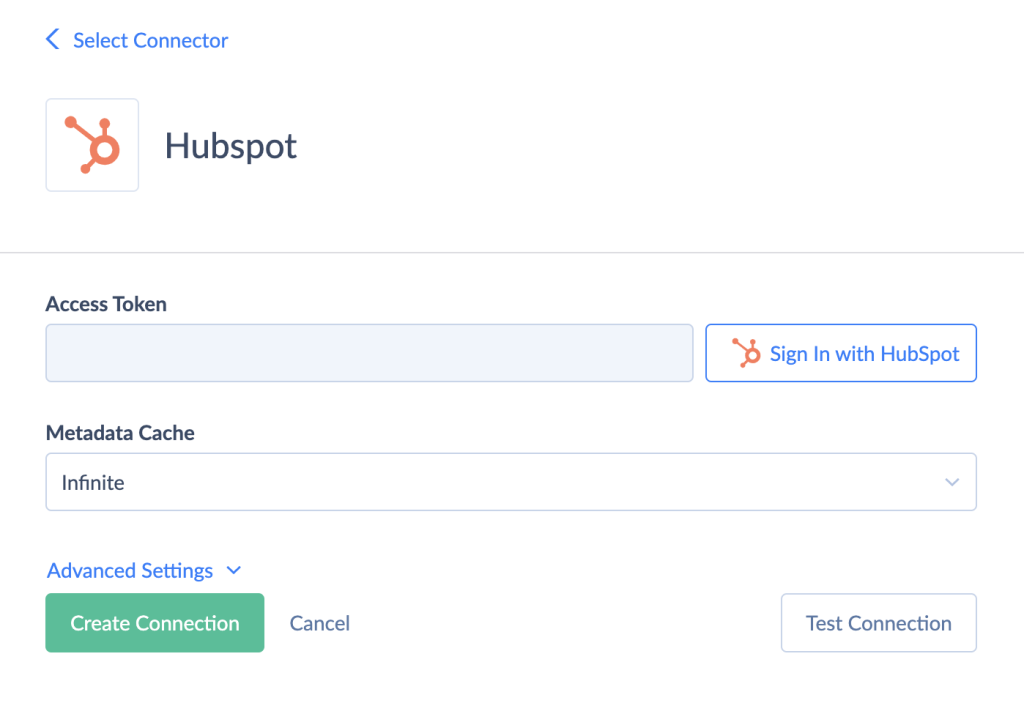
- Go to New > Connection and choose Hubspot.
- Click Sign In with HubSpot.
- In the opened window, enter your HubSpot credentials and click Log in.
- Choose your account and click Connect App.
- Click Create Connection.
Create Netsuite Connection
To create a connection to Netsuite:
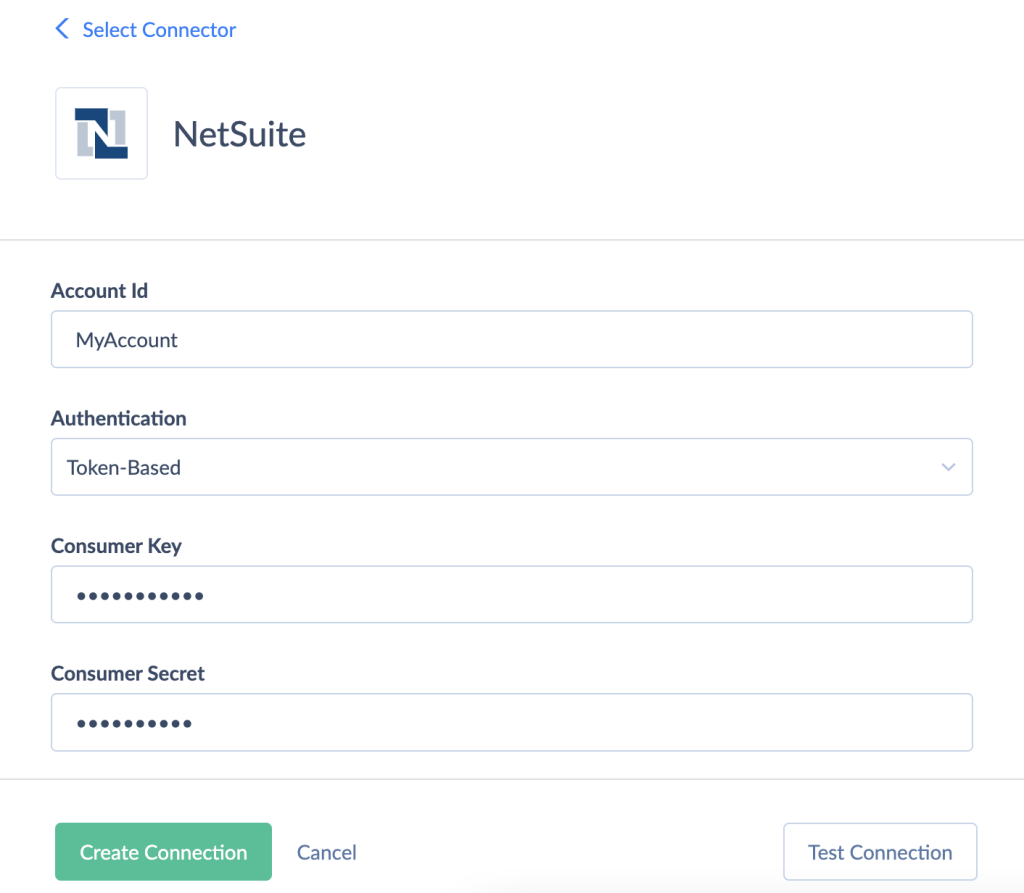
- Go to New > Connection and choose Netsuite.
- In the Authentication list, select either Basic or Token-Based.
- Enter your your login credentials.
- Specify your Account Time Zone.
- Click Create Connection.
Create and Run Import Package
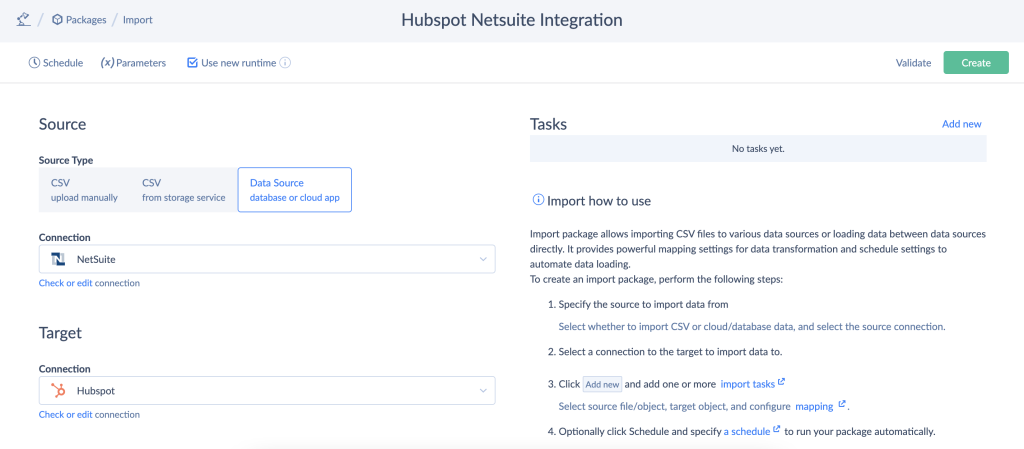
To create a package that imports Netsuite data to Hubspot, do the following:
- Go to New > Import.
- Choose Data Source as your source type.
- Choose Netsuite connection as Source and Hubspot connection as Target.
- Add a task to the integration by clicking Add New. You can add multiple tasks to each integration.
- Select a Netsuite object you want to import, set preferred filters, and click Next Step.
- Select a Hubspot object you want to import data to and an action that should executed over this data. Once done, click Next Step.
- Map the required fields and save your progress.
- Click Create to create an Import package.
- Click Run to execute.
- Use the schedule to automate the import process.
Import is just one tool that is offered by the Data Integration product in Skyvia. Here is the list of available tools and their short descriptions:
- Import: Quickly imports data from various sources to your destination. This includes fields mapping, filtering, and validation rules.
- Export: Exports data from your source system to a target destination in CSV format, with filtering criteria.
- Data Flow: Creates complex data transformations and manipulations between your source and target systems, including joining, filtering, aggregating, and pivoting data.
- Control Flow: Creates complex control structures and workflows for your integration tasks, including conditional statements, loops, error handling, and more.
- Synchronization: Keeps your source and target systems in sync by comparing and updating data between them.
- Replication: Replicates data to a database or data warehouse for future analysis.
About HubSpot
HubSpot is an all-in-one marketing, sales, and customer service platform that enables businesses to attract, engage, and delight customers. It offers a wide range of tools, including lead capture forms, email marketing, social media management, and customer feedback surveys. HubSpot also provides robust reporting and analytics capabilities that enable businesses to measure the effectiveness of their marketing and sales efforts.
About NetSuite
NetSuite is a cloud-based enterprise resource planning (ERP) system that provides businesses with a suite of tools for managing their operations. It offers modules for financial management, inventory management, order management, and manufacturing, among others. NetSuite also provides reporting and analytics capabilities that enable businesses to gain insights into their operations and make data-driven decisions.
HubSpot and NetSuite integration benefits
Integrating HubSpot with NetSuite offers a wide range of benefits for businesses, including:
- Improved data accuracy: By syncing data between HubSpot and NetSuite, you can ensure that your customer and prospect data is consistent and up-to-date.
- Increased efficiency: Integrating the two systems can save you time and effort by automating manual data entry tasks.
- Enhanced visibility: By integrating HubSpot with NetSuite, you can gain a complete view of your customer interactions, enabling you to make more informed decisions.
- Better lead management: With HubSpot’s lead capture forms and NetSuite’s lead management capabilities, you can track leads from acquisition to close, ensuring that no leads slip through the cracks.
- Improved customer service: By syncing customer data between the two systems, you can provide better, more personalized service to your customers.
Conclusion
Integrating HubSpot and NetSuite can bring a range of benefits to businesses, including improved data management and streamlined workflows. Pre-built integrations can be a good option for basic tasks, but for businesses looking for a wider range of features, exploring alternative integration solutions such as Skyvia may be worthwhile. By leveraging the power of these integrations, businesses can gain a competitive edge in their industries and drive growth and success in the long term.