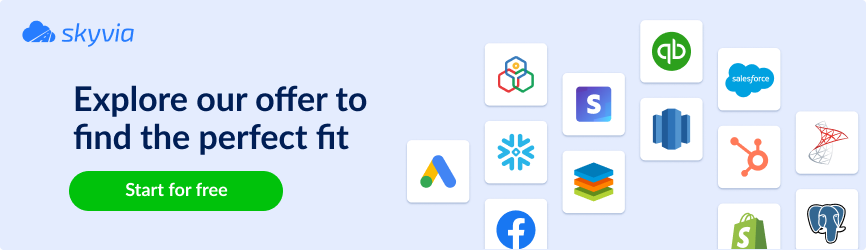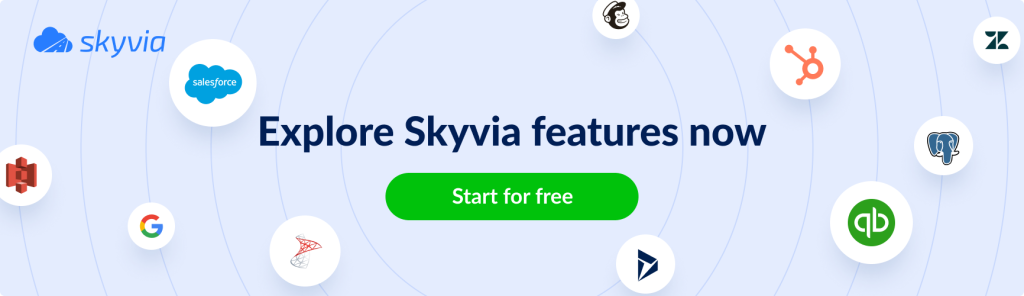Online payments rose in the early 2000s, but their boost was evident in 2020 when Covid-19 came. As any online purchase is associated with a certain customer or company, it makes sense to register them in the CRM system.
Integrating payment systems with CRM illuminates customer habits, automates transactions, and strengthens control over business finance. This approach improves customer loyalty and the overall brand image.
In this article, we examine the most popular CRM and payment systems, HubSpot and Stripe. You’ll discover excellent methods for integrating these systems and their benefits.
Table of Сontents
- Introduction to Stripe
- Introduction to HubSpot
- Benefits of HubSpot Stripe Integration
- Instructions for Integration Stripe with HubSpot via Stripе Data Sync
- Automate Stripe HubSpot Integration with Skyvia
- Advantages of Skyvia Cloud Data Integration Tool
- Who Needs Stripe and HubSpot Integration
- Conclusion
Introduction to Stripe
If you’ve ever made an online purchase, you’ve probably used Stripe without noticing it. Stripe is a global SaaS that combines payment gateway and processing functionality. In simple terms, it enables the transfer of money from a customer’s bank account to a business bank account through a debit or credit card transaction.
Stripe is a perfect solution for any E-commerce business:
- Operates 135+ currencies, which makes it easy to do business internationally.
- Imposes a small transaction fee.
- Provides superior security for payment transactions as it’s a certified PCI service provider.
- Supports popular global (Alipay, Apple Pay, Google Pay, Visa, Masterpass, American Express) and local (ACH, Bancontact, EPS, Giropay, iDEAL, etc.) payment types.
- Presents public API documentation for developers to integrate Stripe into websites and applications.
Given that Stripe provides developer instruments for its seamless integration with other tools, it still takes some time and effort to put all that into practice. This article presents easier and faster alternatives for integrating Stripe with HubSpot and other services.
Introduction to HubSpot
Even non-marketing-related specialists have heard about HubSpot at least once. HubSpot is a fully featured CRM software that can be used for free. Moreover, it’s extremely user-friendly for marketing professionals and easily integrates with hundreds of different services, including Stripe.
Initially, HubSpot was designed for small and medium-sized businesses, but now it’s suitable for companies of any type because:
- This CRM is free regardless of the number of users, contacts/leads, and deals in progress.
- According to reviews, the usability of HubSpot is excellent, much higher than that of its competitors.
- Offers customization for adding custom fields of any type.
- Integrates with websites to track users’ actions to see which web pages they visit and how they land on your website.
- Integrates with email systems, which makes it possible to send emails right from CRM.
Benefits of HubSpot Stripe Integration
HubSpot connects easily to 200+ applications through native integration or public APIs, and Stripe is among those. Let’s have a look particularly at HubSpot and Stripe integration and its points of strength in order to understand how they can benefit businesses.
Automated Payment Activities
By going to Sales -> Quote within HubSpot, you can create trackable quotes for customers. This is possible in multiple ways through HubSpot and Stripe integration.
Trackable quotes provide customers with the possibility to complete payments directly without the need to switch to other online payment services or offline banking. Once a customer makes a payment, it appears in the Stripe account.
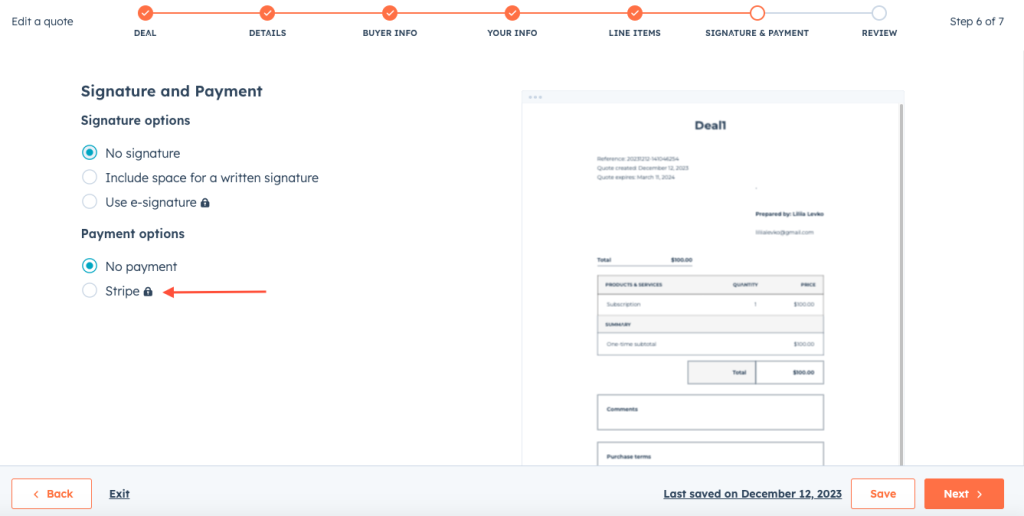
Personalization of User Experience
Stripe and HubSpot integration works in both directions, so you can send information on purchased products from Stripe to HubSpot. This allows the creation of personalized communication with the customer by sending offers based on consumer purchase history and preferences. Two-way data load is possible with native integration tools as well as third-party services. One of those is Skyvia, a web-based SaaS data platform ideal for Stripe HubSpot data sync in both directions. It requires no pre-installations, is easy to use, and suits any data load.
Customer Management
With the HubSpot Stripe integration, you can generate a payment link for the subscription renewal within the CRM. The system will automatically bill the customer on the required payment date.
At the same time, you can configure automated email sending with the information on the upcoming subscription renewal. Thus, customers will understand why their card is charged on the indicated date. Otherwise, they may select an option to change or cancel the subscription. This step is essential for customer management and retention.
Streamlined Customer Support
Very often, users can’t proceed with the payment because of the incompatibility of their payment methods with those of the online system. Luckily, Stripe supports 135+ currencies and all popular global and local payment types. Integrating CRM with Stripe means that customers from different geographical locations can proceed with the payment easily, which has a positive impact on customer satisfaction.
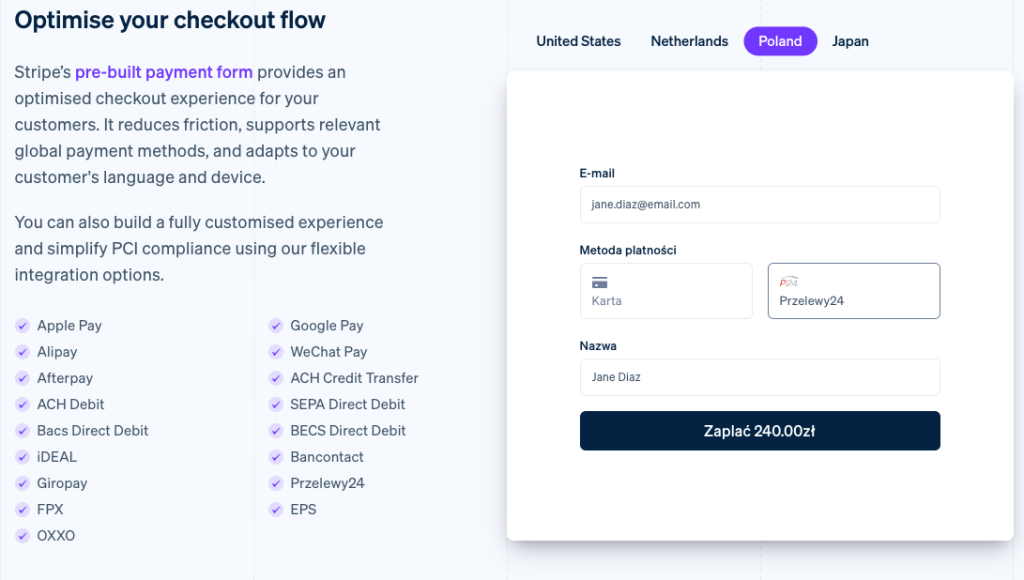
Instructions for Integration Stripe with HubSpot via Stripе Data Sync
With the HubSpot Stripe integration, you can bill your customers directly from their quotes and send all payments to the integrated Stripe account. To set up Stripe integration with HubSpot, using native methods, proceed as follows:
- In the HubSpot account, press the Marketplace icon and select App Marketplace.
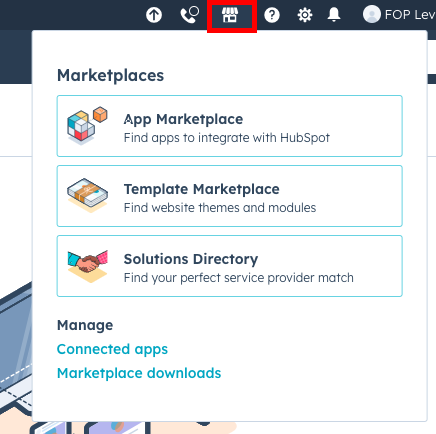
- Type Stripe in the search bar and select Stripe Data Sync app.
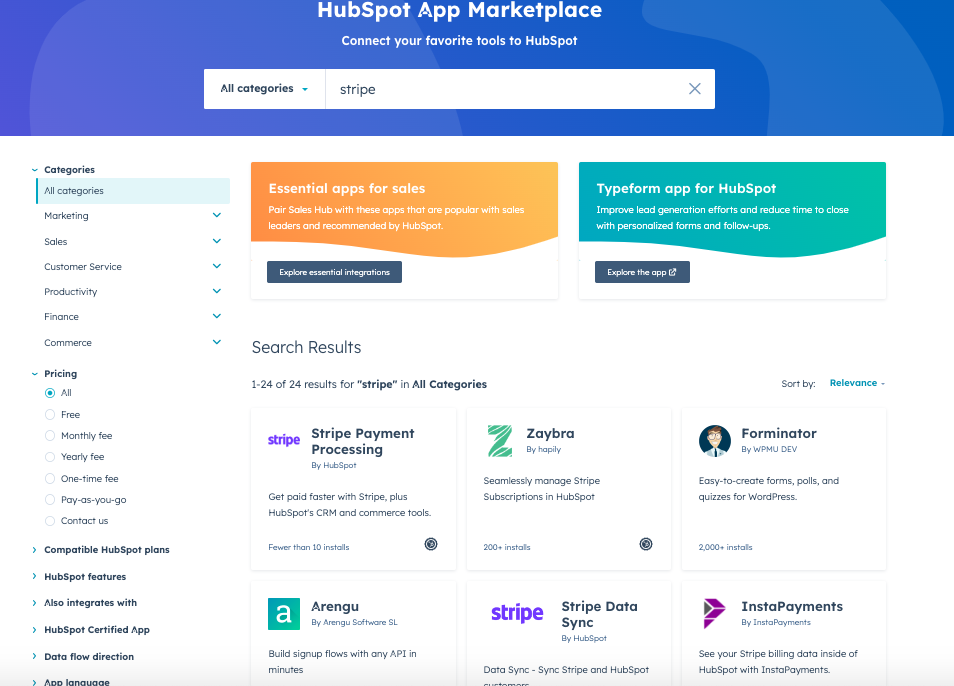
- Click Install App.
- Click Connect to Stripe Data Sync.
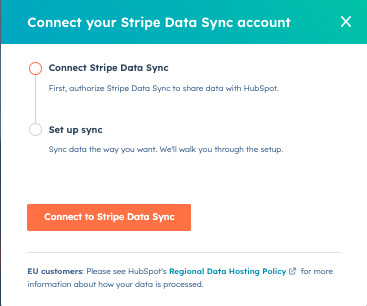
- Select an existing Stripe account and click Connect or create a new account.
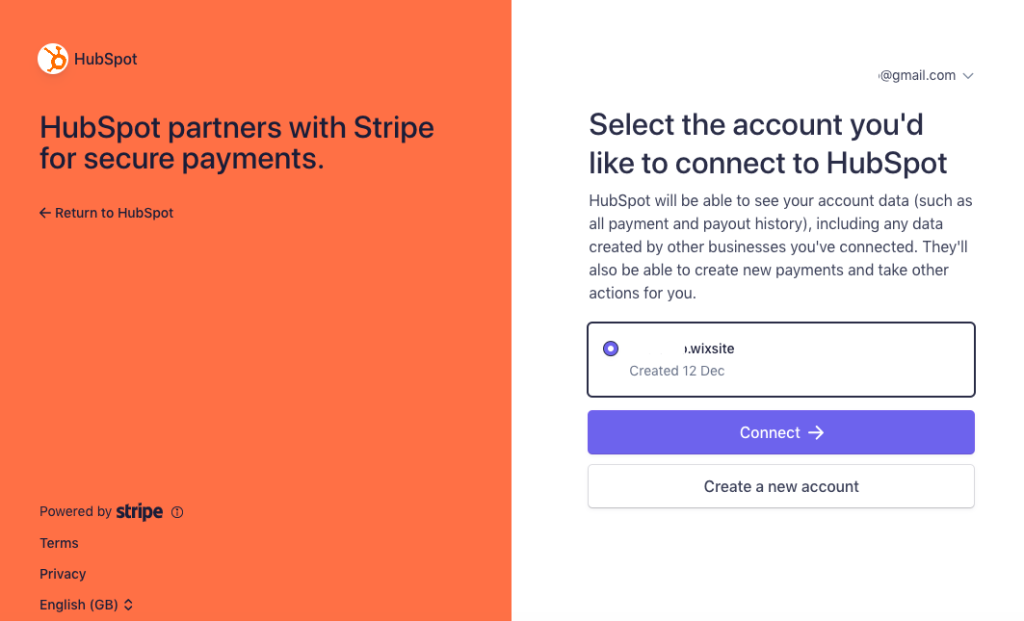
- Enter the Stripe account credentials and proceed with other necessary steps. Then, you’ll be redirected to HubSpot and see the following message.
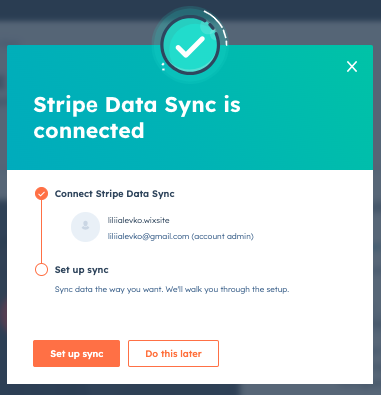
Once the connection is established, you can set up:
- Two-way synchronization between Stripe and HubSpot in real-time.
- Field mapping.
The following objects are available for sync between HubSpot and Stripe:
- Contacts
- Invoices
- Products
Limitations of Stripе Data Sync App
Even though Stripe Data Sync is easy to install and configure, it doesn’t fully satisfy users’ needs. This app doesn’t provide payment processing functionality built into HubSpot and syncs only three objects, while users are also looking for ways to synchronize payments, quotes, and other important details.
As for the first aspect, there is a Stripe Payment Processing app in the marketplace, which can be installed in a similar way as Data Sync. However, this app isn’t free of charge as it costs around $20/month.
As for the limited sync functionality, there are also plenty of solutions for workaround. For instance, specialized data integration software Skyvia provides multiple integration scenarios for HubSpot and Stripe so that you can set up data exchange between apps to your taste.
Automate Stripe HubSpot Integration with Skyvia
Skyvia is a universal cloud SaaS for a number of data integration scenarios: ETL, ELT, Reverse ETL, data synchronization, and workflow automation. The Data Integration product of Skyvia has the following tools suitable for Stripe HubSpot integration:
- Import implementing ETL scenario for loading data from Stripe to HubSpot and vice versa.
- Synchronization scenario for bi-directional data sync between Stripe and HubSpot. It’s applicable in case one of the systems is empty before sync starts.
- Data Flow and Control Flow are used to build up complex integration scenarios involving complex data transformations and load conditions.
There is also the Export scenario for data extraction in a CSV file from the source and the Replication scenario for loading data into a data warehouse.
Integration Scenario in Skyvia
Let’s have a look at how Skyvia brings Stripe HubSpot integration to life. In the following example, we show how Skyvia copies the Orders objects from Stripe and loads them in HubSpot. Such an integration helps to consolidate all the data about all purchases associated with a particular customer in HubSpot. As a result, marketing teams obtain an excellent opportunity to analyze the clients’ preferred products.
- In the Stripe account, click Developers and go to the API Keys tab. Copy the Secret Key from there.
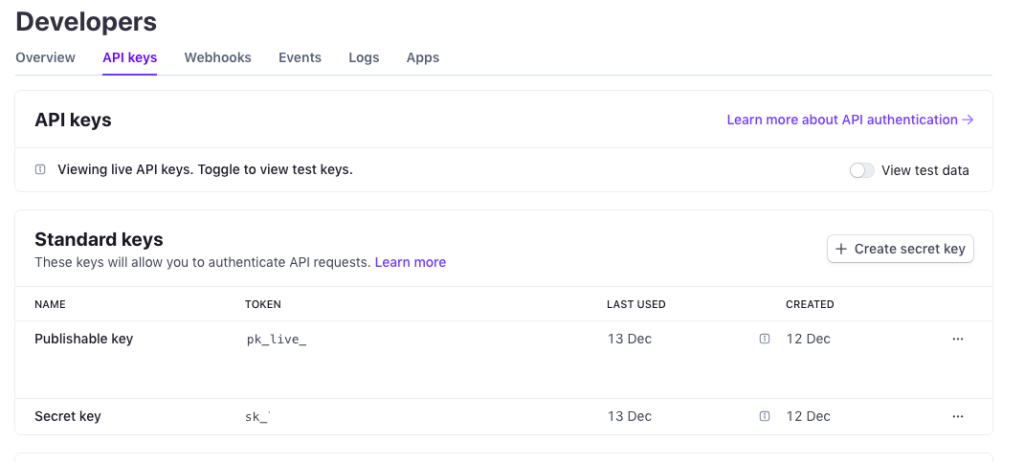
- Connect Stripe to Skyvia by navigating to +New->Connection in the main menu and selecting Stripe from the list of connectors. Insert the recently copied API key in the corresponding field and click Create Connection.
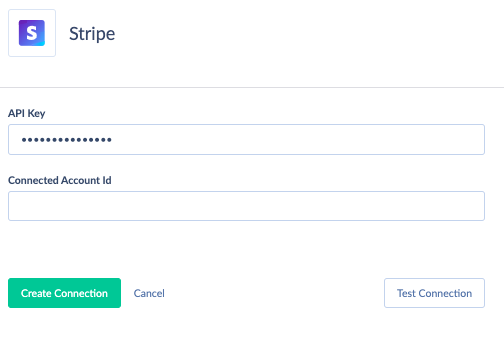
- Connect HubSpot to Skyvia by navigating to +New->Connection in the main navigation bar and select HubSpot from the list of connectors. Enter the HubSpot account credentials and click Create Connection.
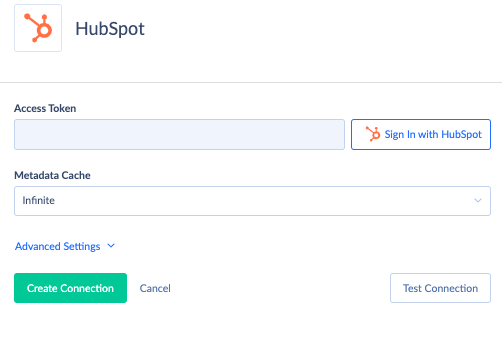
- Go to +New->Import in the main navigation bar.
- Set Stripe as a source and HubSpot as a target.
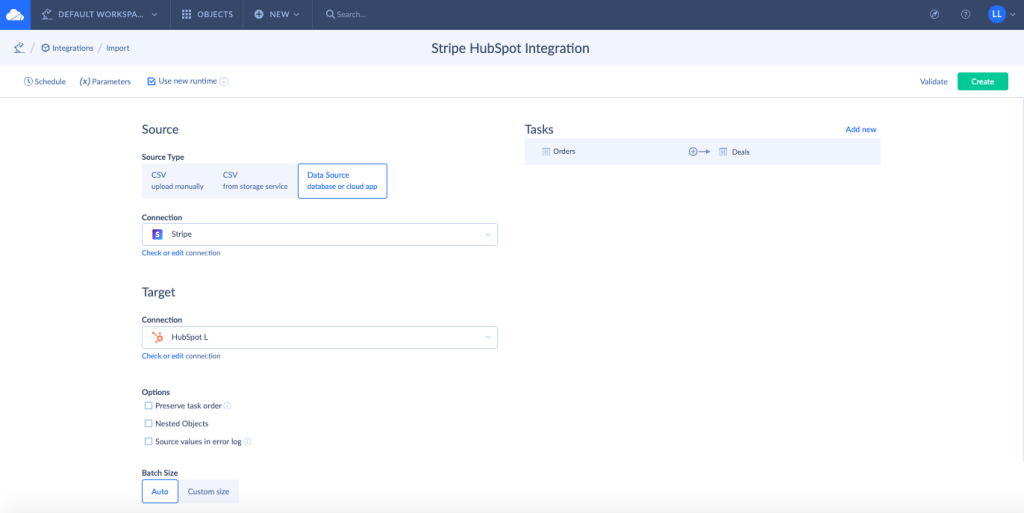
- Click Add new to specify data import task settings.
- Select Orders from the list on the Source tab. Make sure to also select ChargeId and CustomerId below.
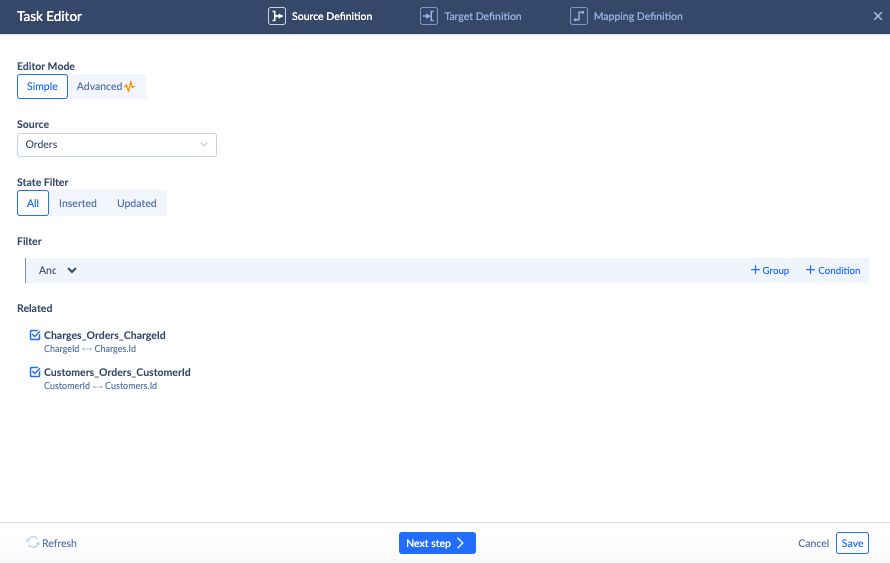
- Select Deals on the target side.
- Define the mapping settings to match different data structures properly.
- Click Schedule to set up regular data transfer from Stripe to HubSpot.
- Click Create to save the integration.
NOTE: You can also import Invoices, Quotes, and all other available objects in a similar way.
Advantages of Skyvia Cloud Data Integration Tool
As you’ve noticed from the example above, the integration setup is rather simple with Skyvia. This is a core competitive advantage of Skyvia due to its user-friendly interface with a graphical wizard. It’s one of the top data integration tools on the market in terms of usability. However, this is not the only advantage of Skyvia as it has lots of other strengths:
- Technically-wise. As this service uses the code-free concept for data integration, it’s suitable for non-technical specialists. At the same time, it has advanced functionality where developers can write their code for query execution and data extraction.
- Interactive. The platform connects to 180+ cloud apps, databases, and data warehouses in two clicks.
- Scalable. Skyvia is suitable for any data load capacity, so it’s a perfect fit both for startups and large companies.
Start using Skyvia for free and enjoy an ample set of features! You’ll be able to upgrade at any time as your company grows.
Who Needs Stripe and HubSpot Integration
Three-fourths of all companies are currently using CRM on a daily basis, and this number continues to grow. While CRM systems enhance customer management, their integration with payment gateways can bring the customer experience to the next level. Such integration would be extremely beneficial for organizations operating in the following industries:
- E-сommerce
- Education
- Healthcare
- Hospitality
As for the types of businesses, Stripe HubSpot integration boosts productivity for the following organizations:
- SaaS companies
- B2B and B2C companies
- SMB
- Non-profit organizations
Such companies can fully experience the best of two worlds by bringing a CRM system with payment processing software. The most tangible of them is the automation of payments, better control over finance, strong security, and better customer satisfaction.
Conclusion
Each cloud app used in the digital environment is powerful itself, though the combination of tools makes miracles. Integrating Stripe with HubSpot makes the hidden gems of both services visible. Businesses take advantage of automated payments, enhanced user experience, and many other benefits.
To make this integration work properly, the Skyvia cloud data platform is there. It helps to set up and automate data import and sync between Stripe and HubSpot in several clicks. Skyvia can also cope with multiple data-related tasks, so you can use it to tune up data warehouses for advanced analytics or sync data between other tools. Moreover, Skyvia is highly scalable and offers plans for any business.