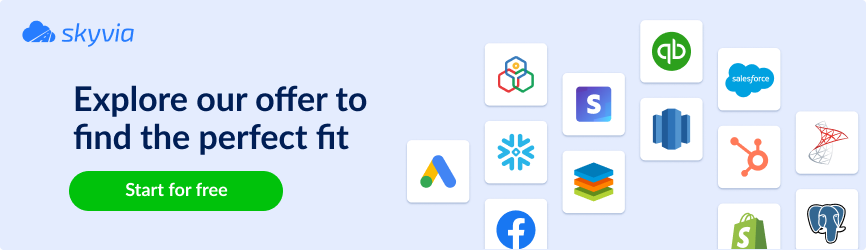The need for enterprise resource planning (ERP) systems emerged in the early 1960s in the manufacturing industry at times of economic outburst. The first ERP systems as we know them today appeared only in the 1990s when information technology made it possible.
Interestingly, the manufacturing industry is still a top consumer of such applications, though companies from multiple sectors use such applications as well. Around 95% of businesses using ERP software reported to have greatly benefited from it, especially in cost savings and performance metrics.
Microsoft Dynamics and NetSuite are the most popular ERP solutions because they have long been in the market and offer a wide range of features. By 2022, Microsoft owned more than 31% of the ERP software market share while NetSuite took around only 5% but is characterized by fast-growing development.
In this article, we compare Microsoft Dynamics vs. NetSuite systems for enterprise resource planning. Moreover, we discuss and evaluate NetSuite vs. Dynamics 365 CRM solutions for businesses. And finally, we explain how to migrate data from one application to another with Skyvia.
Table of Contents
- What is Microsoft Dynamics 365?
- What is Oracle NetSuite?
- Microsoft Dynamics 365 vs. Oracle NetSuite
- Discover the Advantages of Skyvia for Data Integration and Beyond
- Transitioning from Dynamics 365 to NetSuite
- Migrating CRM Data from NetSuite to Dynamics 365
- Conclusion
What is Microsoft Dynamics 365?
Microsoft Dynamics 365 consists of various modules to benefit sales, customer service, marketing, supply chain, HR, and finance. This solution is suitable for large enterprises as well as small and medium-sized businesses. Owing to its flexible subscription-based model, companies pay only for the modules they use.
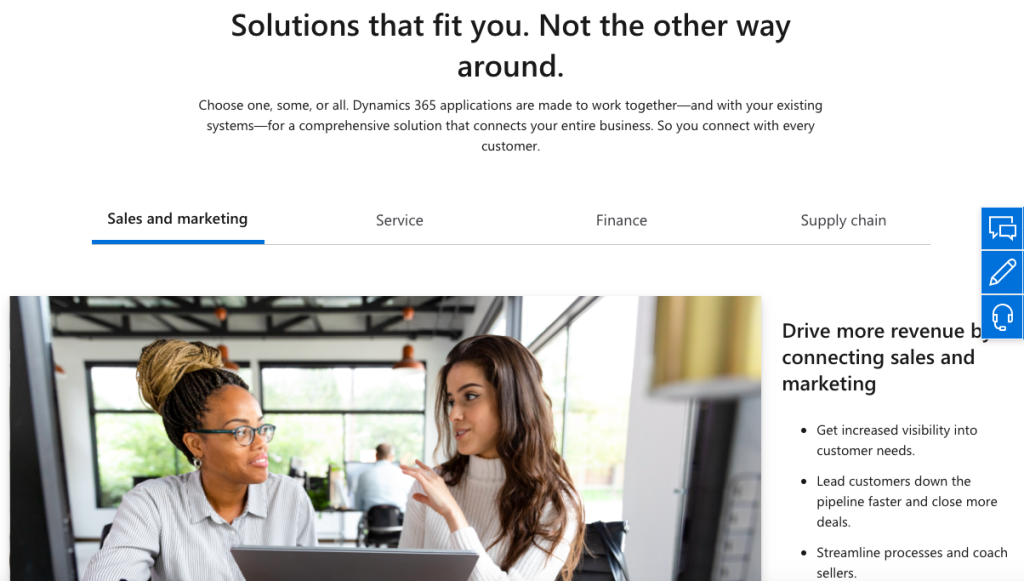
Let’s have a look at what particular distinctive features Microsoft Dynamics has and how they appear favorable for businesses.
Features:
- Dynamics 365 perfectly integrates with other Microsoft products.
- Powerful sales forecasting based on historical data.
- Superior data protection due to compliance with modern security protocols and defining user access permissions.
- Great compatibility with data analytics and business intelligence tools.
Benefits:
- Customers are put at the center of almost each and every business, so practicing personalized customer service is a great advantage. Luckily, Dynamics provides such an opportunity to businesses as it contains all the information about user interactions, purchasing habits, and contact details.
- Data privacy is another great concern. Being hosted on Azure cloud that complies with GDPR and similar regulatory policies, Dynamics grants exceptional user data protection.
- Businesses also appreciate the great extent of customizability offered by the platform – it’s possible to deploy it completely in the cloud or on-premises with the needed modules.
- Built-in analytic tools such as Cortana Intelligence and Power BI ensure predictive analysis and reporting respectively.
What is Oracle NetSuite?
NetSuite is another ERP solution that is currently owned and managed by Oracle. It’s particularly suitable for startups, fast-growing businesses, family-owned companies, and medium enterprises. NetSuite also has a CRM system for better customer management and experience.
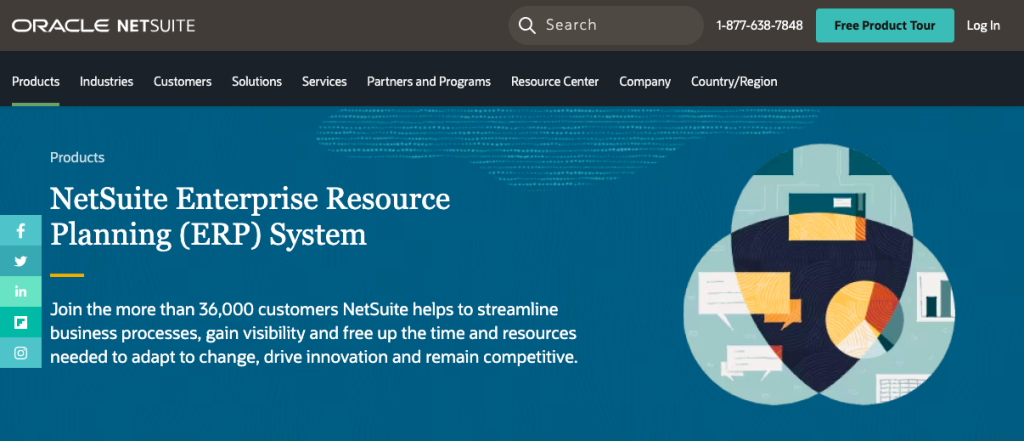
Microsoft Dynamics 365 vs. Oracle NetSuite
Having a general idea of each tool, it’s now possible to make a Microsoft Dynamics 365 vs. NetSuite comparison. This could be done based on feature juxtaposition along with the weak and strong points of each system. Based on this NetSuite vs. Dynamics analysis, businesses could consider either platform that best suits their needs.
General Overview
Let’s start by reviewing the fundamental aspects of each tool:
| Parameter | Microsoft Dynamics 365 | NetSuite |
|---|---|---|
| Modularity | Major Dynamics ERP and CRM modules are for finance, sales, order management, supply, chain management, marketing, human resources, field services, and project management. | NetSuite contains modules for finance, procurement, manufacturing, inventory management, order management, supply chain management, CRM, project management, human resources, e-commerce, and marketing. |
| Pricing | Has solutions for companies of any size with a clear pricing policy. | Pricing information is provided by a sales manager. |
| Integration | Integrates with other Microsoft products natively. | Doesn’t integrate with Oracle products natively. |
| Industry fit | Widespread in the IT and Services sectors. | Widespread in the IT, Retail, Wholesale, Healthcare, and Manufacturing sectors. |
From the table above, it’s obvious that the selection of modules is more or less the same in each application. However, these tools have gained popularity in companies operating in different economic sectors. The pricing policy of Microsoft Dynamic 365 appears more transparent, which is definitely a great plus for potential customers. NetSuite is rather a standalone tool, while Dynamics integrates easily with other Microsoft solutions.
Functionality
Now it’s time to highlight the core modules and their functions of each product.
| Parameter | Microsoft Dynamics 365 | NetSuite |
|---|---|---|
| ERP | Business Central, Project Operations, Supply Chain Management, and Finance modules are the principal components for effective enterprise resource planning. | There are 13 modules in the ERP system of NetSuite. They ensure control over finance, procurement, inventory and order management, and other business-critical operations. |
| CRM | Sales and Customer Service are the modules for handling and nurturing customer relationships. | One of NetSuite’s modules called CRM cares for marketing and sales automation, and customer service. |
| HRM | A dedicated Human Resources module provides the possibility to organize HR processes for businesses. | One of the ERP’s modules is dedicated to HRM processes – employee performance management, payroll, time-tracking, etc. |
| Marketing | The module named Customer Insights is responsible for enhancing marketing activity. | The module Marketing Automation included in NetSuite ERP is in charge of streamlining marketing processes. |
| Commerce | Commerce and Fraud Detection modules are dedicated to managing online and offline stores as well as detecting potentially hazardous customers. | E-commerce part of the ERP system takes care of online store management. |
While Dynamics 365 can be composed of various modules depending on the company’s preferences, NetSuite provides an ERP system with all the necessary components present. The freedom to compose the system the way business wants makes Dynamics a more customizable solution than NetSuite.
Advantages and Disadvantages
Now let’s explore the advantages and disadvantages of each solution based on the reviews on credible platforms for feedback about software such as G2 and TrustRadius.
| Microsoft Dynamics 365 | NetSuite | |
|---|---|---|
| Pros | – Embedded machine learning and BI mechanisms. – User-friendly and easy to set up initially. – Excellent customer support. | – Easy to customize dashboard and menus. – Strong accounting and finance module features. |
| Cons | – Big databases may lead to slow reporting. – Customization is difficult to do in-house. – Lack of features for developing CRM strategies to engage customers. | – Not very user-friendly and modern UI. – Requires training before starting because it’s complex software. |
Key Points
Based on the strengths and weaknesses together with the overview of modules and their functionality in both tools, let’s sum up everything discussed above:
- Functionality. NetSuite is obviously unbeatable when it comes to finance and accounting. Microsoft Dynamics is powerful in sales management, but it lacks some essential features for building strategies aimed at the improvement of customer engagement.
- User interface. The UI of Microsoft Dynamics seems to be more friendly and easy to comprehend than the one of NetSuite.
- Implementation. Microsoft is more customizable than NetSuite as it allows selecting only the needed modules. At the same time, such actions require the intervention of resellers because in-house teams usually meet with obstacles when deploying Dynamics 365. Overall, NetSuite seems more easy to implement.
- Pricing. Microsoft Dynamics 365 has a clear pricing model, while NetSuite prices are revealed during the interaction with sales managers.
Discover the Advantages of Skyvia for Data Integration and Beyond
Companies looking to migrate data from Microsoft Dynamics to NetSuite or vice versa should consider a data integration tool for that. Whatever the reason for data transfer, consider Skyvia as the cloud-based data integration platform allowing companies to connect Microsoft Dynamics with NetSuite and many other apps.
Owing to the user-friendly, intuitive interface of the tool, businesses can easily set up and manage integration scenarios. Moreover, Skyvia provides a monitoring bar for checking the progress of the data transfer.
Skyvia contains several components for bringing data integration scenarios to life:
- Import: Quickly loads data from Dynamics to the NetSuite destination or vice versa. It also includes settings for field mapping, filtering, and validation rules.
- Export: Exports data from the selected source system to a target destination in CSV format, with filtering criteria.
- Data Flow: Creates complex data transformations and manipulations between your source and target systems, including joining, filtering, aggregating, and pivoting data.
- Control Flow: Creates complex control structures and workflows for your integration tasks, including conditional statements, loops, error handling, and more.
- Synchronization: Keeps Microsoft Dynamics and NetSuite synchronized by comparing and updating data between them.
- Replication: Create a data copy from the selected source app in a database or data warehouse.
Transitioning from Dynamics 365 to NetSuite
As mentioned above, NetSuite has a strong module for finance management. That way, companies might want to keep track of all financial transactions and operations right there, so NetSuite becomes a single source of truth.
To create a process for importing Dynamics data to NetSuite, do the following:
- Go to New > Import.
- Choose Data Source as your source type.
- Choose the Microsoft Dynamics connection as the Source and the NetSuite connection as the Target.
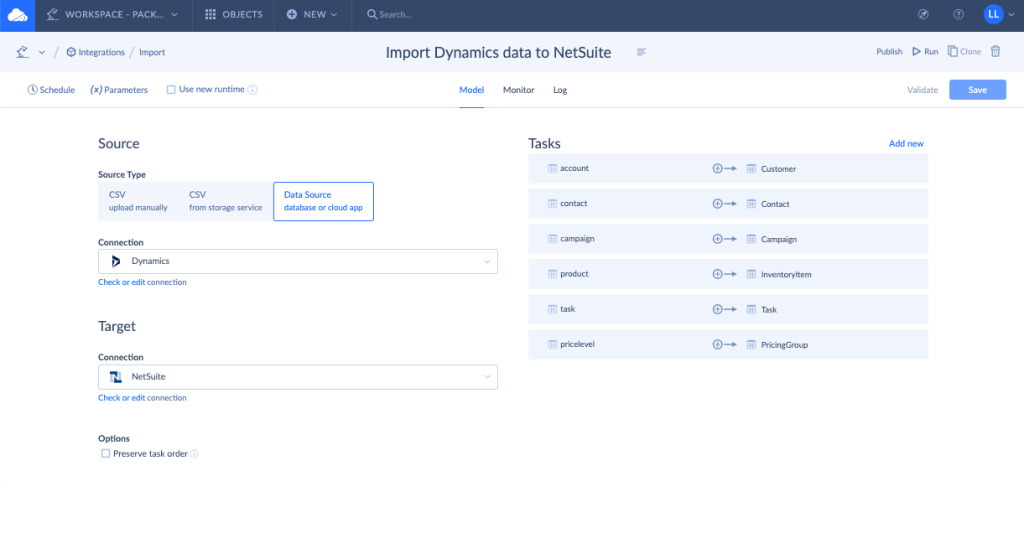
- Add a task to the integration by clicking Add New.
- Select Account as an object to import, set preferred filters, and click Next Step.
- Select the corresponding NetSuite object to import data along with an action that should be executed over this data, and click Next Step.
NOTE: At this point, it’s necessary to select the UPSERT operation so that the system imports non-existing records and updates existing ones without creating any duplicates.
- Map the required fields and save the task.
- Click Create to create an Import integration.
- Click Schedule to set up the task execution timing parameters.
- Click Run to execute the task.
Once the import task is completed, open the NetSuite application to check the newly imported data.
Migrating CRM Data from NetSuite to Dynamics 365
Given the point provided above referring to the sales increase potential of Microsoft Dynamics, it’s worth loading all sales-related and CRM data there.
To create a process for migrating NetSuite data to Microsoft Dynamics, do the following:
- Go to New > Import.
- Choose Data Source as your source type.
- Choose NetSuite connection as Source and Microsoft Dynamics connection as Target.
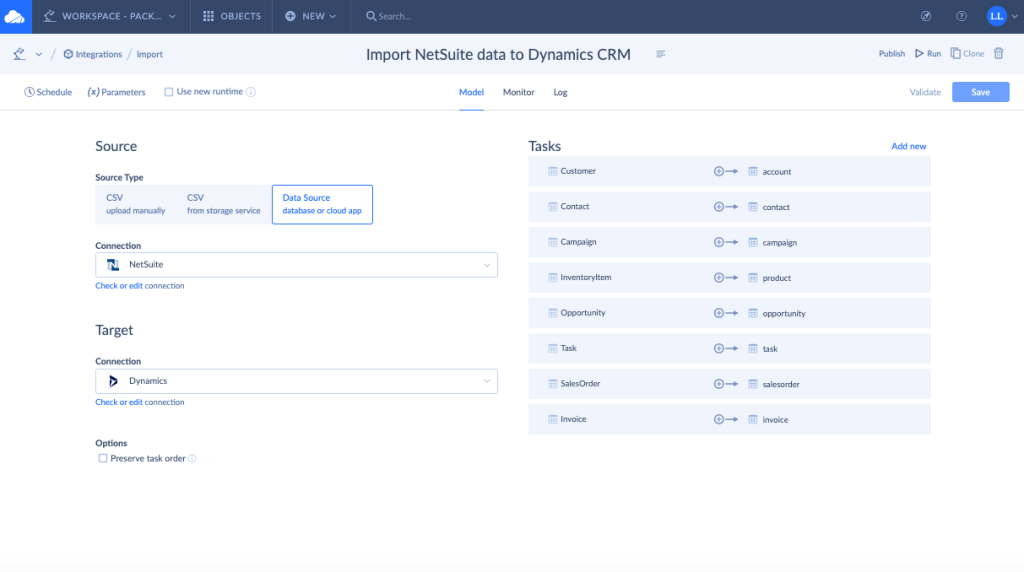
- Add a task to the integration by clicking Add New.
- Select an object to import, set preferred filters, and click Next Step.
- Select the corresponding Dynamics object to import data to and an action that should be executed over this data, and click Next Step.
NOTE: At this point, it’s necessary to select the UPSERT operation so that the system imports non-existing records and updates existing ones without creating any duplicates.
- Map the required fields and save the task.
- Repeat steps 4-7 to create new tasks for importing Contact, Product, and Task objects.
- Click Create to create an Import integration.
- Click Schedule to set up the task execution timing parameters.
- Click Run to execute the task.
If you need to keep data up-to-date in both CRM modules, create the synchronization scenario:
NOTE: This scenario is applicable only if one system is empty because the system copies all data during the first sync run revealing the risk of data duplicate creation.
- Click +NEW in the top menu.
- In the Integration column, click Synchronization.
- Under Source, select Microsoft Dynamics.
- Under Target, select NetSuite.
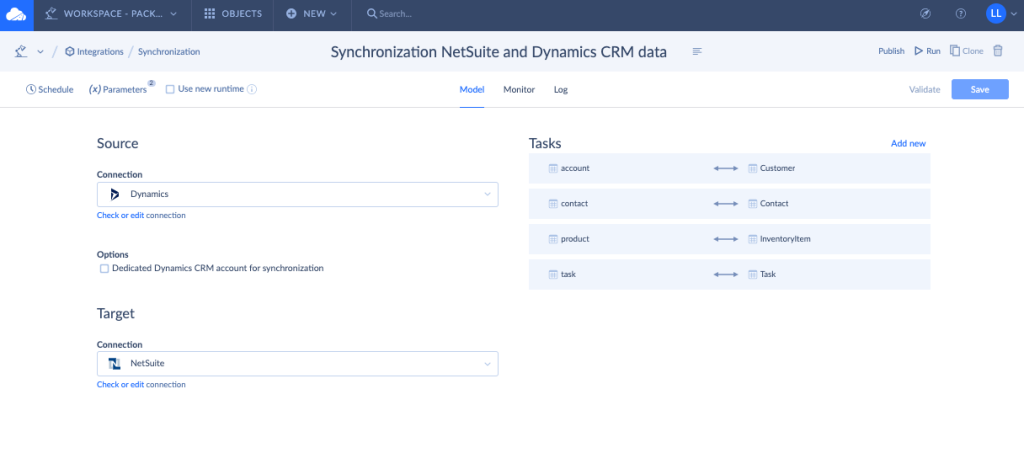
- Add a task to the integration by clicking Add New.
- Select an object to synchronize from the Source drop-down list and the corresponding data field on the target side.
- Click Next Step.
- Define data mapping settings in the Column Definition tab for both directions.
- Click Create to create a procedure.
- Click Schedule to set up the task execution timing parameters.
- Click Run to execute the task.
Once the data transfer is completed, open Dynamics 365 to check the newly imported CRM-related data. Having holistic customer data at hand would definitely help to create new marketing campaigns and nurture the current ones.
Conclusion
Given that 19 out of 20 companies use an ERP system on a daily basis, obviously, most of the critical information is stored there. Microsoft Dynamics and NetSuite are the most popular ERP solutions containing CRM functions as well.
Businesses might need to migrate data from one system to another for:
- Switching to another ERP tool
- Reinforcing the features of a certain ERP tool
- Keeping the information updated in both ERP systems
Manual data transfer is not an effective way, so the data integration platform Skyvia comes in handy. It allows businesses to easily transfer data from one SaaS application or database to another in minutes. What’s more, it has an extended set of features and offers good pricing deals for businesses of various sizes.