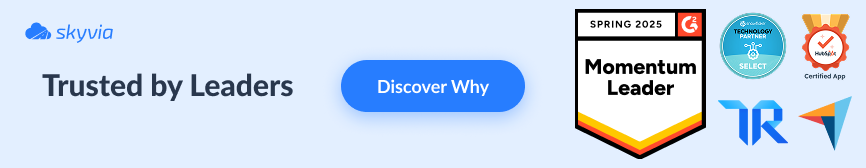Companies that use their data effectively are more likely to beat revenue goals.
The problem? Most businesses can’t even get their data in one place. It’s scattered across CRMs, spreadsheets, email platforms, analytics tools, ERPs, and who knows what else.
That mess leads to manual reports, inconsistent numbers, and big decisions made on shaky ground.
This is what we call data silos, and they cost teams time, trust, and opportunity. One department sees one version of the truth. Another sees something else entirely.
That’s where data integration from multiple sources comes in. It’s the process of pulling all your scattered data together into one clean, connected system, the actual single source of truth. When done right, it powers real-time dashboards, automates reporting, and makes smart decisions way easier.
In this guide, we’ll walk through:
- What data integration really means (and why it’s harder than it looks).
- The key challenges teams face when connecting multiple sources.
- Smart strategies and best practices that actually work.
- How modern no-code tools can make the process faster and a lot less painful.
Let’s break it down.
Table of Contents
- What is Data Integration from Multiple Sources?
- Common Data Sources You Need to Integrate
- The 5 Biggest Challenges of Integrating Multiple Data Sources
- Key Strategies for Data Integration: ETL vs. ELT
- The Solution: A No-Code Platform for Seamless Integration
- Conclusion
What is Data Integration from Multiple Sources?
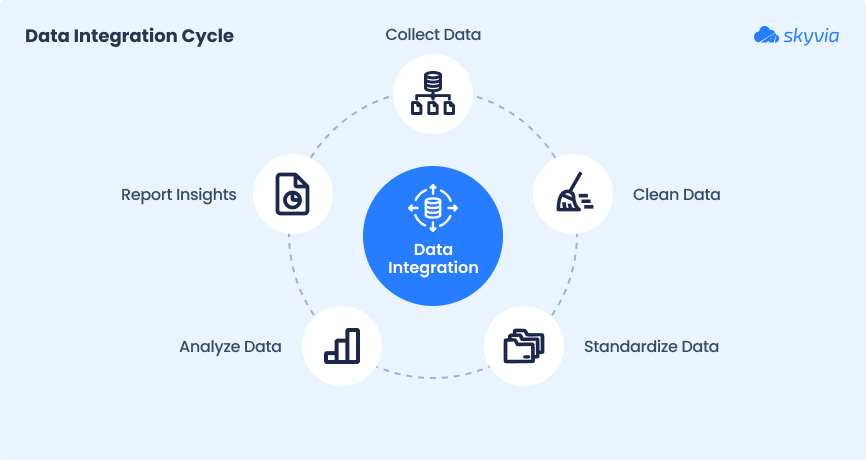
Think of it like a universal translator for your company’s data.
It takes sales data from the CRM, customer behavior from the e-commerce platform, and financial data from the accounting tool and gets them all speaking the same language.
The real goal is to make that data clean, consistent, and ready for analysis. So when someone pulls a report or opens a dashboard, they’re seeing the same numbers, not three versions of the truth.
A Real-World Use Case
NISO, a company that struggled with scattered financial data across MySQL, Excel, and QuickBooks Online. Manually consolidating spreadsheets was slowing them down, and their insights were never current.
They implemented Skyvia to automatically extract, transform, and replicate this data into a unified database. Today, what used to take hours (or days) happens overnight.
Clean, synced, and ready for analysis.
Curious to see Skyvia in action across multiple sources? Check out this overview video that walks through combining apps, databases, and how visual pipelines make it fast and intuitive.
Common Data Sources You Need to Integrate
When we talk about “multiple sources,” we’re not just throwing jargon around. Most businesses are juggling dozens of actual, messy data inputs, and none of them sync themselves. In fact, 44% of marketers cite poor integration between tools as the top barrier to extracting meaningful insights from their data.
Here’s where your data is probably hiding:
SaaS Applications
The usual suspects. These tools run your business, but they weren’t exactly built to talk to each other out of the box.
- CRM: Salesforce, Zoho CRM, Microsoft Dynamics 365.
- Marketing Automation: HubSpot, Marketo, Mailchimp.
- Customer Support: Zendesk, Freshdesk, Intercom.
- E-commerce: Shopify, WooCommerce, BigCommerce.
- Finance & Billing: QuickBooks Online, Xero, Stripe.
- Project Management: Asana, Jira, Monday.com.
Each app is great at what it does. However, when data’s stuck in one, the others miss out. Integration connects the dots so teams stay aligned and customers don’t fall through the cracks.
Databases
Cloud or on-premises, structured data still rules the backend. You’ve got MySQL, PostgreSQL, SQL Server, Oracle, etc.
Then there’s the cloud crew: AWS RDS, Azure SQL, Google Cloud SQL, solid, scalable, and often siloed.
Cloud Storage & Data Warehouses
Cloud storage (like Amazon S3, Google Cloud Storage, or Dropbox) is a digital attic. A place to dump and keep everything, structured or not. Great for backups, logs, file uploads, and unprocessed raw data.
Data warehouses (like Snowflake, Google BigQuery, and Amazon Redshift) are more like polished, well-organized libraries. They’re built for speed, structure, and slicing data for analysis, powering dashboards, reports, and forecasts.
APIs & Web Services
APIs are the silent workhorses of modern integration. They’re what let one app talk to another if you know how to listen. Great if you want control and flexibility. Less great if you’re not in the mood to wrangle JSON payloads or authentication headers before coffee.
Flat Files
Yes, still a thing. Every business still uses them. CSV, Excel, and JSON files are scattered across inboxes, cloud folders, and someone’s desktop from 2019. They’re not fancy, but once integrated into a larger system, they can power everything from bulk uploads to quick reports.
They’re the duct tape of data. Simple, familiar, and holding a lot together.
The 5 Biggest Challenges of Integrating Multiple Data Sources
Pulling data from different systems sounds like a dream. Until you actually try to do it. Then it becomes a juggling act with spreadsheets, API errors, and late-night Slack messages asking, “Why is this column empty?”
Here are five challenges users are almost guaranteed to hit, and why planning for them matters.
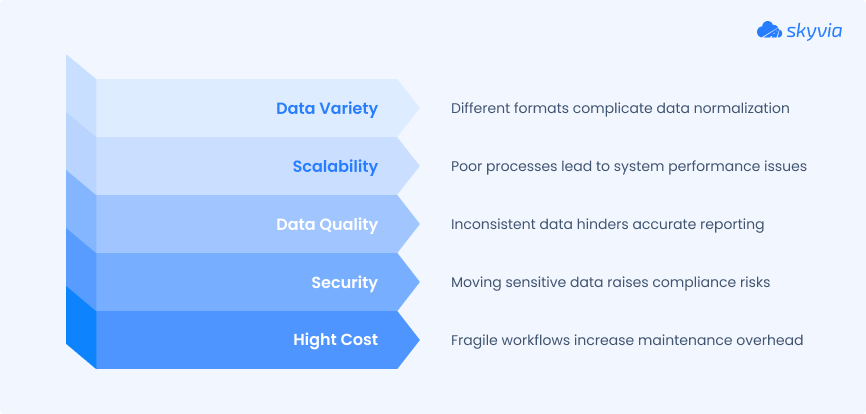
1. Data Variety (Format & Structure)
One source gives users clean rows and columns. Another hands them a JSON blob wrapped in an API call. Reconciling structured SQL with unstructured web data is like trying to fit a square peg into a shapeshifting hole.
Why it matters. You need a way to normalize formats without rewriting everything every time.
What to do. During integration, use data mapping to align fields and formats between systems. This approach often requires a mix of automated transformations and manual checks to ensure the data makes sense once it lands, especially when field types or naming conventions don’t match.
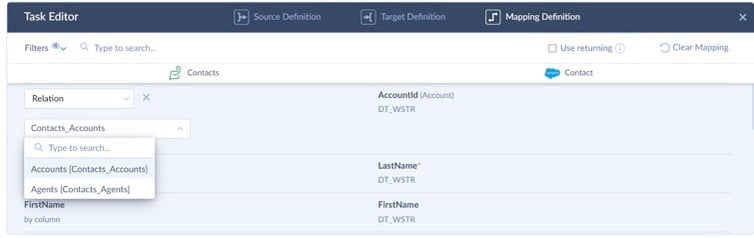
2. Data Quality & Consistency
One tool says “USA,” another says “United States,” and a third just leaves it blank. Welcome to the world of inconsistent naming, missing values, and mismatched fields.
Why it matters. Dirty data creates conflicting reports, erodes trust, and hinders decision-making.
What to do. Build in data cleansing steps before and during integration. Use rules to standardize formats, fill missing values, and deduplicate records. Validation checks, like verifying required fields or applying lookup logic, help catch issues before they spread across systems.
3. Scalability & Performance
It starts with a few hundred records. Then it’s millions. Suddenly, your nightly script takes six hours and crashes halfway through.
Why it matters. Poorly designed processes don’t scale. And if your system can’t keep up, your insights lag or disappear.
What to do. Use integration tools that support incremental data loads, parallel processing, and cloud-native scalability. Avoid monolithic scripts; instead, break processes into manageable, modular flows that can scale with the data. Don’t collapse under it.
4. Security & Compliance
Moving sensitive data between systems? Now you’re dealing with access control, encryption, and acronyms like GDPR, HIPAA, or SOC 2.
Why it matters. A leaky integration isn’t just a technical issue; it’s a legal one.
What to do: Encrypt data in transit, enforce role-based access, log changes, and ensure compliance with standards like GDPR, HIPAA, or SOC 2.
Real-world cost. In 2025, TikTok was fined approximately €530 million for transferring EU user data to China without sufficient safeguards. A stark reminder that data protection isn’t optional.
5. High Cost & Maintenance
Custom scripts feel clever until the person who wrote them leaves. Then you’re stuck babysitting fragile workflows that break if someone sneezes near the code.
Why it matters. Time spent maintaining integrations is time not spent building better tools or making decisions.
What to do. Use no-code or low-code integration platforms that allow for easier handoff, centralized monitoring, and built-in error handling. They reduce dependency on individual devs and make the data infrastructure maintainable, not mysterious.
Key Strategies for Data Integration: ETL vs. ELT
Once you’ve decided to integrate data, the next question is how.
There are a few main strategies, and the one you choose depends on
- Systems.
- Data.
- Control.
Let’s break it down.
ETL (Extract, Transform, Load)
The classic method. You extract data from the source, transform it into a clean, structured format, then load it into your destination, usually a data warehouse.
Think of it as: “Clean first, store later.”
Best for
- Structured data.
- Compliance-heavy industries.
- Situations where you don’t want raw data touching your warehouse.
Example
A retail company uses Skyvia’s no-code ETL to extract order data from BigCommerce, clean it, and load it into MySQL for reporting. No manual scripts needed.
ELT (Extract, Load, Transform)
A more modern approach built for the cloud. You extract the data, load it straight into a powerful warehouse (like Snowflake or BigQuery), and transform it there.
Think of it as: “Load everything first, sort it out later.”
Best for
- Large, messy datasets.
- High-performance cloud environments. Teams that want to transform data on demand.
Example
Skyvia supports hybrid pipelines, loading raw data into BigQuery, then transforming it later to suit analytics needs. This approach is recommended for handling large volumes and mixing compliance-first and flexible transformation strategies.
iPaaS (Integration Platform as a Service)
If ETL and ELT are the strategies, iPaaS is how you actually get it done, without coding everything from scratch. iPaaS tools (like Skyvia, Workato, or Tray.io) live in the cloud and connect your apps, databases, and files. They manage workflows, syncs, and data transformations without needing custom middleware or painful scripts.
Best for
- Businesses that want automation and scale.
- Teams without in-house dev resources. Real-time or scheduled syncs across cloud apps.
Example
Skyvia’s replication tool auto-creates schemas and tracks changes when syncing data from MySQL into Google BigQuery. It’s fast, secure, and supports incremental loads and history capture.
The Solution: A No-Code Platform for Seamless Integration
Let’s be honest.
- Most teams start by dragging CSV files back and forth. It feels quick and simple until you’re juggling different formats, renaming files daily, and wondering which version is “final_final2.csv.”
- So someone writes a script. It works until it breaks at 2 a.m., or the person who wrote it leaves, or that five-line Python job turns into 500 lines of chaos.
Custom code may work in the short term, but it’s not a strategy. It’s duct tape.
That’s where Skyvia comes in.

A no-code, cloud-based iPaaS (Integration Platform as a Service) that’s built to handle everything we’ve talked about: scattered sources, messy formats, scale, speed, and security.
How Skyvia Makes Integration Easier
1. Solves Data Variety
With 200+ pre-built connectors for CRMs like Salesforce, databases like PostgreSQL, cloud storage like Dropbox, and more, the platform lets users connect sources in minutes, not weeks.
2. Ensures Data Quality
Visual data mapping and transformation features allow people to clean, reshape, and standardize data on the fly. You don’t need to touch SQL.
With Skyvia Query, just drag stuff around, filter, join, and reshape. All in a clean, no-code interface.
It’s like building what you want out of data without ever fighting the syntax. Super flexible, super fast. Just point, click, and done.
3. Delivers Scalability
Skyvia is built on cloud infrastructure that scales automatically. Whether you’re syncing 500 records or 50 million, it just works, no tuning required.
4. Is Secure by Design
With enterprise-grade encryption, role-based access, and full compliance with GDPR, HIPAA, PCI DSS, ISO 27001, and other standards, the data stays safe.
Conclusion
Getting all the information into one clean, reliable system isn’t easy, especially when it’s coming from CRMs, spreadsheets, APIs, and cloud apps that barely know each other. But it’s essential.
- We’ve looked at the mess: data variety, quality issues, fragile scripts, scaling nightmares.
- And we’ve looked at the fix: a modern strategy built on cloud ELT, powered by flexible, no-code tools like Skyvia.
The old way, hand-coded integrations that break under pressure, is fading fast.
Today, any team can connect data across systems, automate workflows, and build a single source of truth without coding.
Ready to stop wrestling your data and start using it?
Try Skyvia for free or explore the integration guides.
F.A.Q. for Data Integration from Multiple Sources
What is the main difference between ETL and ELT?
ETL cleans and transforms data before loading it into storage. ELT loads raw data first, then transforms it inside a powerful cloud warehouse like Snowflake or BigQuery.
Why is integrating data from multiple sources so challenging?
Different formats, naming, APIs, and data quality issues make it hard to sync everything cleanly. It’s like translating ten languages at once without a dictionary.
Can’t I just use APIs to integrate my data?
You can, but you’ll need to write code, handle errors, maintain it all, and scale it later. APIs are powerful, but not plug-and-play unless wrapped in a tool.
How does a no-code platform like Skyvia make data integration easier?
Skyvia connects your sources, maps fields, cleans data, and automates the whole process, all with a drag-and-drop interface, no code needed.