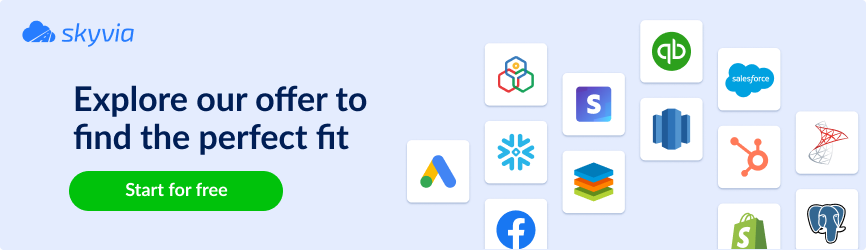Hybrid cloud solutions are gaining significant popularity in today’s business landscape. They are convenient and provide businesses with a robust framework to overcome traditional data integration challenges like data silos, cost management, security troubles, scalability and flexibility concerns, etc. Compared to traditional on-premise applications, you don’t need to be a wizard to predict the winner:
- According to the RedHat report, 63% of IT leaders already have a hybrid cloud infrastructure, and 54% plan to have one soon.
- Statista’s Hybrid Cloud Market Size Worldwide 2021-2027 report predicts that the global hybrid cloud market will reach USD 262 billion in 2027, up from USD 85 billion in 2021.
This article explains hybrid cloud apps’ capabilities and how such platforms improve business data management by offering vital solutions for each challenge.
Table of Contents
- Understanding Hybrid Cloud Data Integration
- Hybrid vs. Conventional Systems
- Principles for Effective Hybrid Cloud Integration
- Steps for Implementing Hybrid Cloud Integration
- Best Practices in Hybrid Cloud Integration
- How Skyvia Contributes to Hybrid Cloud Integration
- Conclusion
Understanding Hybrid Cloud Data Integration
Hybrid cloud data integration is a strategic approach with one secured and accessible framework consolidating data from different sources like SaaS apps, on-premise DBs, and private and public cloud services. Thus, businesses may optimize their data management and usage by leveraging the strengths of each platform. Let’s review the key components of such integration, its benefits, and how it addresses modern data challenges:
Key Components
- On-Premises Data Centers. A company owns and operates these physical servers and storage. Critical or sensitive data often remains here for security and compliance reasons.
- Private Clouds. A cloud environment dedicated solely to one company, offering greater control and security than public clouds. Businesses often use such services for sensitive operations requiring strict data controls.
- Public Clouds. Third-party providers offer scalable and flexible cloud services over the Internet. Businesses use public clouds for their cost-effectiveness and vast computing resources.
- Integration Tools and Platforms. Software and services (API management tools, data integration software, and hybrid cloud management platforms) that facilitate data movement, transformation, and management across these environments.
Benefits
- Flexibility and Scalability. Businesses can dynamically allocate resources where needed most, scaling up or down as demand changes.
- Cost Efficiency. Companies can optimize their costs by using public clouds for non-sensitive, scalable tasks and reserving private clouds for critical operations.
- Enhanced Security. Sensitive data can be kept on-premises or in a private cloud while still taking advantage of the computational power of public clouds for other tasks.
- Compliance and Data Sovereignty. Companies can ensure that their data handling practices comply with regional laws and industry regulations by strategically placing data where it’s legally safe.
- Improved Data Management. Hybrid cloud data integration provides a unified view of data across the company, improving insights, operational efficiency, and decision-making.
How It Works
- Data Synchronization. Keeps data updated across systems, ensuring consistency and accuracy.
- Data Transformation. Converts data into the required formats for different systems and processes.
- API Management. Facilitates secure and efficient data exchange between cloud environments and applications.
- Orchestration. Automates workflows and data processes across the hybrid cloud environment.
Addressing Data Challenges
- Breaking Down Silos. Integrates data from various sources, providing a holistic business view.
- Handling Big Data. This involves efficiently managing large volumes of data, using the public cloud’s scalability for processing and analytics.
- Real-time Processing. Supports the immediate movement and data analysis, enabling timely insights and actions.
- Security and Compliance. Meets strict data protection requirements by controlling where and how data is stored and processed.
Hybrid vs. Conventional Systems
Hybrid cloud solutions are about flexibility, cost efficiency, and scalability, which is the best choice for businesses looking for agility and growth in a secure, compliant manner. At the same time, traditional IT systems offer control and high-security levels but may need more scalability and cost-effectiveness required by modern businesses. The table below compares both approaches’ abilities, advantages, and pitfalls.
| Aspect | Hybrid Cloud Systems | Conventional IT Systems |
|---|---|---|
| Abilities | – Integrates private, public, and on-premises resources. – Offers dynamic scalability and flexible resource allocation. – Centralized management for diverse environments. | – Managed entirely on-premises with complete control over hardware and software. – High customization for organizational needs. |
| Advantages | – Flexibility and scalability for fluctuating workloads. – Cost efficiency through optimal resource usage. – Enhanced security for sensitive data via controlled environments. – Supports compliance and data sovereignty. | – Full control over the security and configuration of systems. – Optimal performance through dedicated resources. – Clear visibility and management of the infrastructure. |
| Pitfalls | – Complexity in managing across environments. – Integration challenges requiring advanced orchestration. – Potential for variable costs due to mismanagement. | – Limited scalability requiring physical hardware purchases and installation. – Higher upfront and operational costs. – Inflexibility to quickly adapt to changing needs. – Responsibility for all maintenance, updates, and security. |
Principles for Effective Hybrid Cloud Integration
Businesses need to navigate the complexities of hybrid cloud integration, ensuring they can fully use the benefits of cloud computing while mitigating potential risks and challenges. Let’s go through key principles to ensure successful integration:
Strategic Planning and Alignment
A clear understanding of your business objectives is the first step in data integration.
- Select the IT strategy.
- Explain how hybrid cloud integration supports your business goals.
- Ensure that the integration aligns with the business strategies and operational requirements.
Security and Compliance First
Design your hybrid cloud integration with a security-first approach according to the compliance requirements of your industry and the data protection laws of the jurisdictions where you operate.
Seamless Data Integration and Mobility
Implement technologies and practices that enable seamless data movement and integration across cloud environments and on-premises data centers.
Scalability and Flexibility
Your hybrid cloud architecture must be scalable and flexible, allowing for easy resource adjustment in response to changing organizational needs.
Consistent Management and Operations
Use unified management tools and practices across all cloud and on-premises solutions to simplify operations and reduce complexity.
Workload and Data Placement Optimization
Analyze workloads and data to determine their optimal placement based on performance requirements, costs, security, and compliance needs.
Steps for Implementing Hybrid Cloud Integration
Companies need a thoughtful, strategic, and detailed approach to succeed in cloud deployment. Red Hat 2021 Global Tech Outlook report shows the following picture:
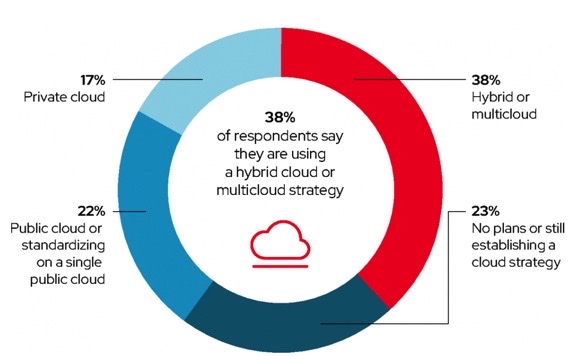
The steps below help businesses implement a hybrid cloud integration strategy, leveraging the combined benefits of cloud and on-premises resources to support their primary objectives.
Assessment and Planning
- Conduct a thorough inventory of your applications, data, and workloads.
- Identify which will remain on-premises, migrate to the cloud, or require new development.
- Define your business’s main aims (e.g., cost savings, scalability, compliance, improved agility, etc.) and how the hybrid cloud will support them.
Designing the Hybrid Cloud Architecture
- Decide on the private and public cloud components, data storage solutions, and networking architecture.
- Consider the aspects like:
- Data flows, including the security, synchronization, and latency requirements.
- Network topologies, like VPNs, direct connections, or software-defined networking (SDN).
- Provide IAM policies and controls to manage user access across hybrid environments.
- Ensure the design meets security standards and regulatory compliance.
Selecting Vendors and Tools
- Evaluate public cloud providers based on their services, compatibility with your existing systems, security, and cost, and offer appropriate tools, APIs, and connectors.
- Select integration, management, and security systems supporting hybrid environments.
Security and Compliance Framework
- Implement identity and access management, data encryption mechanisms, like SSL/TLS for data in transit, and network security protocols.
- Ensure compliance with relevant regulations and standards according to your industry. Remember that healthcare, finance, and other sectors have different regulation requirements.
Data Integration and Management Strategy
- Define data integration processes, including ETL operations, APIs for real-time data exchange, and data synchronization methods.
- Implement data governance and quality measures.
Implementation and Migration
- Start with non-critical workloads to test the environment. Use automated tools for migration where possible.
- Ensure thorough testing for performance, security, and functionality. Such testing has to recover:
- Performance testing to review how your hybrid cloud environment works under varying workloads.
- Resource scaling to verify that resources scale automatically.
- Data backup and recovery testing to ensure data integrity.
Operationalization and Monitoring
- Implement monitoring tools for performance, cost, and security.
- Establish a DevOps culture for ongoing deployment and management.
- Regularly review and adjust resources to optimize costs and performance.
Best Practices in Hybrid Cloud Integration
Statista’s Worldwide Enterprise Cloud Strategy 2017-2023 Report says that 72% of the enterprise respondents have already deployed a hybrid cloud in their business. You must adopt the best practices if you’re also ready to do it.
Clear Strategy
This moment is often ignored, but it’s critical. You must understand what workloads and data will be moved to the cloud and which will stay on-premises based on performance, security, and cost considerations.
- Review your IT assets and business processes.
- Map out a phased migration plan that aligns with your business priorities and risk tolerance.
Strong Backups Policy
- Having backups of all the data on both sides of the hybrid cloud or multi-cloud environment is vital. So, you’ll not need to worry about recoverability in case of breaches or data loss.
- Keeping backup storage separate from the original data source is also a good idea. This avoids a single point of failure, so losing duplicate data isn’t a problem.
Note: You may use Skyvia’s universal data integration platform for such tasks. It offers automated cloud data backup solutions, ensuring that data from cloud applications can be securely backed up and restored. This approach helps in hybrid cloud strategies where data protection and recovery are must-haves. Skyvia’s backup features contribute to a robust disaster recovery plan, avoiding data loss across cloud and on-premises systems. Click here to read more about the platform’s abilities in hybrid cloud integration.
Security and Compliance
According to Statista’s Drivers for Considering Cloud-Based Security Solutions Worldwide 2023, 56% of businesses selected cloud-based security solutions for better scalability, followed by faster time for deployment. 38% of them chose better visibility into user activity and system behavior. To be always secure and compliant with industry requirements:
- Implement robust security measures that span both your cloud and on-premises environments.
- Use IAM (identity and access management) to control user access.
- Ensure compliance with relevant regulations by understanding your industry’s data residency and protection requirements.
- Remember to encrypt data regularly to protect it during storage and transfers between clouds, users, or devices.
Unified Management Approach
Managing a hybrid cloud environment includes multiple platforms and vendors. A unified management toolset can simplify monitoring, management, and optimization tasks across environments.
- Deploy CMPs (cloud management platforms) that support both on-premises and cloud resources.
- Look for tools that provide a single pane of glass for resource deployment, monitoring, and policy enforcement.
Automation and DevOps Practices
Manual processes are slow and cause errors. Automation and DevOps practices are helpful to enhance efficiency, reliability, and speed in software development and infrastructure management.
- Automate cloud deployments, configurations, and testing using infrastructure as code (IaC) tools like Terraform or AWS CloudFormation. Incorporate continuous integration and deployment (CI/CD) pipelines to streamline development workflows.
Network Performance and Connectivity Optimization
Network issues impact the performance of hybrid cloud applications and services. Connectivity between on-premises and cloud environments is vital for user experience and application performance.
- Implement connectivity solutions like AWS Direct Connect or Azure ExpressRoute.
- Optimize your WAN (Wide Area Network) and internet access points for cloud traffic.
Regularly Costs Review
Without careful management, cloud costs can spiral. You have to understand how resources are used and how much this usage costs for efficient cloud financial management.
- Select cloud cost management tools to monitor usage and expenses.
- Implement tagging for resources to improve cost allocation and reporting.
- Regularly review services and usage to identify optimization opportunities.
How Skyvia Contributes to Hybrid Cloud Integration
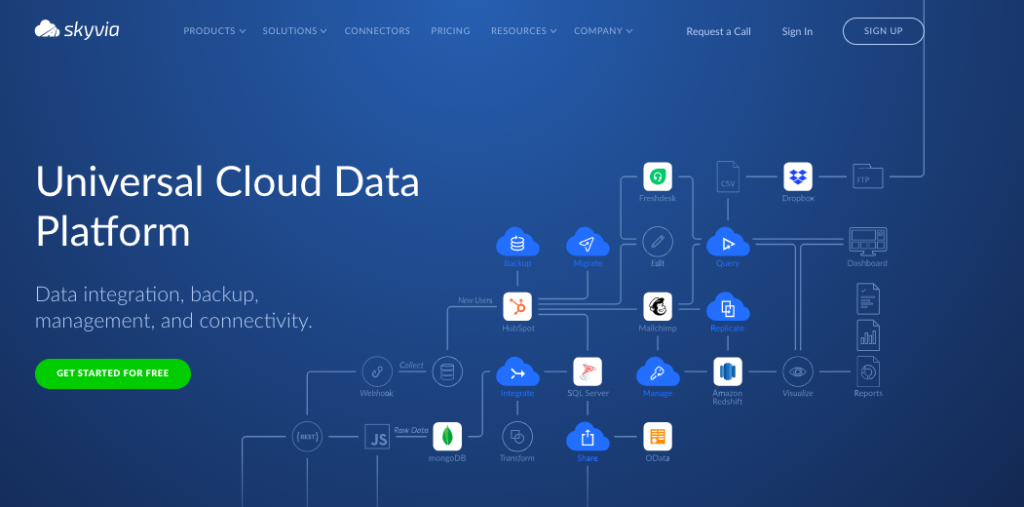
Skyvia is a cloud-based data platform offering comprehensive tools that simplify data management, integration, and connectivity between various data sources and cloud services. Its user-friendly UI allows for integrating data across diverse cloud-based and on-premises data sources without extensive coding knowledge.
The solution supports data synchronization, allowing businesses to merge data from various sources, like CRM, ERP, databases, etc., into the cloud to enhance data accessibility and decision-making.
This approach allows for speeding up deployment and reducing reliance on specialized resources.
The table below shows how Skyvia data integration contributes to hybrid cloud integration across different aspects.
| Aspect | Feature | Contribution |
|---|---|---|
| Centralized Data Management | With Skyvia’s centralized data management capabilities, users can query, transform, and manage their data across different systems using a single interface. | This unified management approach is essential for hybrid cloud environments, reducing complexity and improving efficiency in managing data workflows and analytics. |
| Connectivity and API Management | Skyvia offers 180+ built-in connectors to various cloud and on-premises applications and API management capabilities. | By facilitating easy connection to and from different data sources, Skyvia enhances the seamless data flow essential for effective hybrid cloud integration. |
| Enhanced Data Security | Skyvia ensures that data integration and management operations are secure, complying with standard data protection and privacy regulations, including HIPAA, GDPR, PCI DSS.ISO 27001, and SOC 2 (by Azure). | This aspect is crucial for businesses concerned about data security and compliance in their hybrid cloud environments, especially when handling sensitive or regulated data. |
| Scalable Integration Solutions | The platform scales with your business needs, supporting everything from simple data replication tasks to complex integration scenarios, like bi-directional data sync, data flow, and control flow. | Businesses evolve, and their data integration needs become more complex; Skyvia’s scalable solutions ensure they can still manage their hybrid cloud environments effectively without performance degradation. |
Let’s see real-life examples of data backup and integration automation with Skyvia.
Advisera’s Clients’ Data Backup Enhanced and Secured
Background
Advisera needed to enhance the clients’ data backup stored in the CRM system, avoid human impact, and completely automate all the processes.
According to business requirements, they had to select a third-party data backup tool that the IT team could manage and easily integrate with the company’s other cloud platforms. The requirement was to securely connect and transfer data from the CRM system to the remote storage.
Solution
Skyvia’s seamless data integration feature allows Advisera to set automated backup processes for the CRM system, storing data backups in remote company-managed storage. The platform enabled:
- A secure connection between two endpoints.
- Defining types of exports.
- Setting tasks with exactly specified data.
- Scheduling the frequency of backups.
So, it’s possible to monitor backups in real-time for active runs easily and historically from the list of logs, validating the data transfer for each backup task.
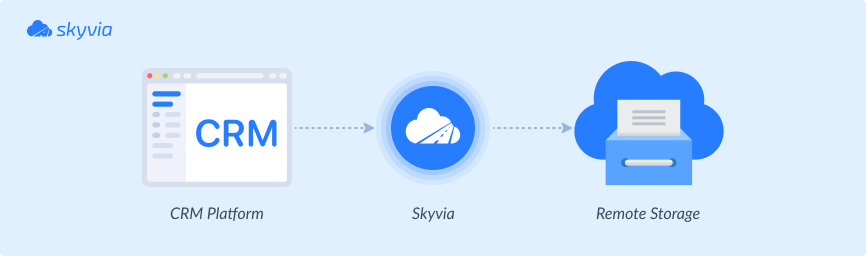
Result
With Skyvia, Advisera can set data backups for their SaaS products: ISO 27001 automation solution Conformio, AI-Powered Knowledge Base Experta, AI-Powered Toolkits, and Company Training Account securely to the remote storage on autopilot.
Automated Data Integration for Healthcare Company
Background
The healthcare company had to orchestrate data from diverse sources (backend system, Facebook data, CRM data, Excel files, etc.) and bridge the gap between these data hubs. They also needed to improve the reporting capabilities and overall data analytics using the BI tool (Tableau). The next challenge was reliance on manual Excel entries, which complicated matters and resulted in data duplication and errors.
Solution
They compared solutions and selected Skyvia because of a more cost-effective solution for the same data volumes. The platform’s flexibility allowed them to retain their current data warehouse technology and infrastructure (Amazon Redshift).
The company built appropriate business data analytics with all data sources connected, like dashboards and reports on email and CRM campaigns, to review the effectiveness of these campaigns.
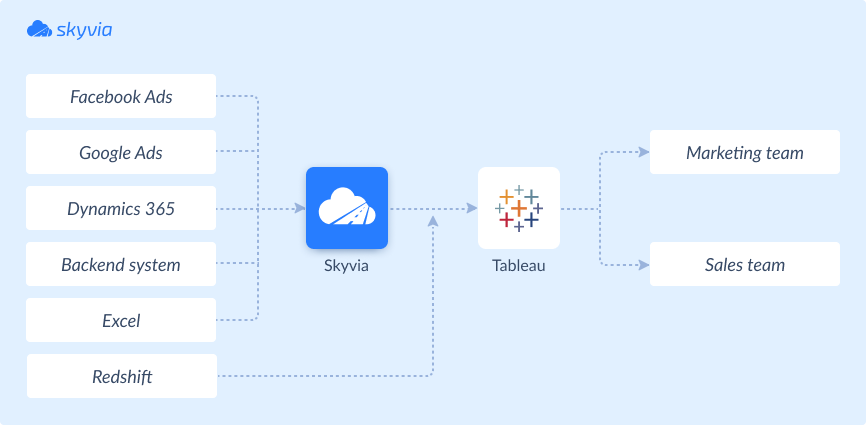
Result
Skyvia implementation allowed the company to:
- Automate data integration processes.
- Reduce the need for manual entries.
- Increase data accuracy.
- Save time and costs.
Conclusion
The choice between hybrid and conventional systems depends on each company’s needs, strategic goals, and operational considerations. Cloud-based tools are about innovation. However, on-premise systems often allow unique custom configuration abilities. A hybrid cloud strategy enables businesses to use both worlds’ best sides, ensuring simplicity, cost-effectiveness, security, and compliance.