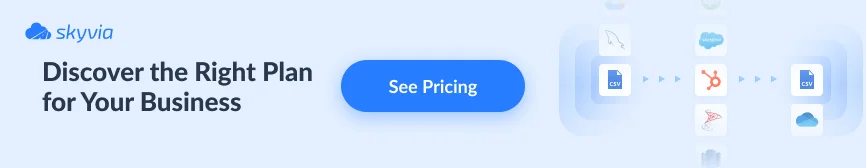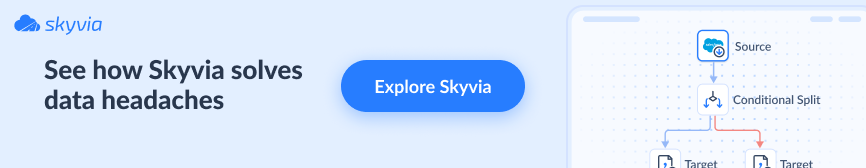When you hear the term data orchestration, what are the first few words in your mind to describe it? Like that?
- Disparate data types and sources.
- Collecting data in the same destination.
- Control of the order of the data-related operations.
- Data pipelines scalability and stability.
- Data analysis.
- Company success.
Let’s collect these caleidoscope pieces in a whole-picture view.
Imagine your business as an international airport where data orchestration is a tower keeping all the logistics and allowing the planes to arrive and depart successfully and safely. So, passengers are happy to get to their correct destinations, and the business is solid and competitive.
Data orchestration means tracking the data flow and processing between all the tools and applications, not losing even small details.
The main characteristics of data orchestration
- Data Sources Integration. Data orchestration combines data from various sources, such as databases, APIs, files, and streaming data, into a unified and coherent view.
- Workflow Automation. Designing and automating end-to-end data workflows to streamline and optimize data processing. Automation ensures consistency, reduces manual errors, and improves efficiency.
- Data Movement. Managing data transfer between systems, which may include batch processing, real-time streaming, or a combination of both to ensure data is moved efficiently and reliably to its destination.
- Data Transformation and Enrichment. Perform necessary transformations on the data to ensure it is in the desired format for analysis and enrich the data with additional information from other sources to enhance its value.
- Data Governance. Implementing policies and controls to ensure data quality, security, and regulation compliance, managing access permissions, auditing data changes, and maintaining data lineage.
- Monitoring and Management. Monitoring the performance and health of data pipelines, workflows, and systems involved in data processing. Using logging, alerting, and reporting mechanisms to identify and address issues promptly.
- Scalability and Flexibility. Ensuring that data orchestration processes can scale to handle increasing data volumes. Adapting to changing business requirements, possibly by leveraging cloud-based solutions and technologies.
- Optimization for Efficiency. Continuously reviewing and optimizing data orchestration processes for efficiency. Identifying and addressing bottlenecks or areas for improvement.
- Metadata Management. Maintaining metadata about the data, including its origin, format, and content, for understanding what the data represents and how it can be used.
While using data orchestration services, businesses also derive benefits, like scheduling ability, where all the data tasks (collection, transformation, and loading) are provided by schedule automatically, avoiding human impact.
In this article, we’ll consider the top data orchestration tools in 2026 and their key features, pros, and cons to help your organization select the perfect one for its role.
Table of Contents
Skyvia

If you seek a robust universal data orchestration solution, look at Skyvia. It’s a no-code cloud-based data integration platform allowing users to work with ETL, ELT, reverse ETL scenarios, workflow automation, bi-directional data sync, etc. With Skyvia, you can easily integrate any data, like CSV files, a cloud, or DB ones, to any supported destination.
Key Features
- An ability to create new records, update the existing ones, and delete unnecessary source records from the target.
- Import without duplicates.
- Preserving relations between the specified imported files, tables, or objects.
- Mapping features for data transformations and import for different structured sources and targets. You may split data, use formulas, complex expressions, lookups, etc.
- An option of loading just new or modified data to configure import for one-way sync of data sources changes.
- Data replication and backup support across multiple systems.
- An ability to create data pipelines with Data Flow and orchestrate them with Control Flow.
Pros
- You can start working from any device and internet connection because the app is cloud-based.
- The solution is no-code, user-friendly, and doesn’t require additional staff training. If you don’t have a ready IT department in your company and would like to save time and costs, that’s a good choice.
- The number of data sources supported (200+) allows users to transfer data to data warehouses, CRMs, so to other on-premises and cloud databases.
Cons
It would be great to have more connectors in some cases, but they’re working on it.
Pricing
Skyvia offers flexible pay-as-you-go pricing plans. You also may start with the Freemium option to feel how it goes.
Keboola
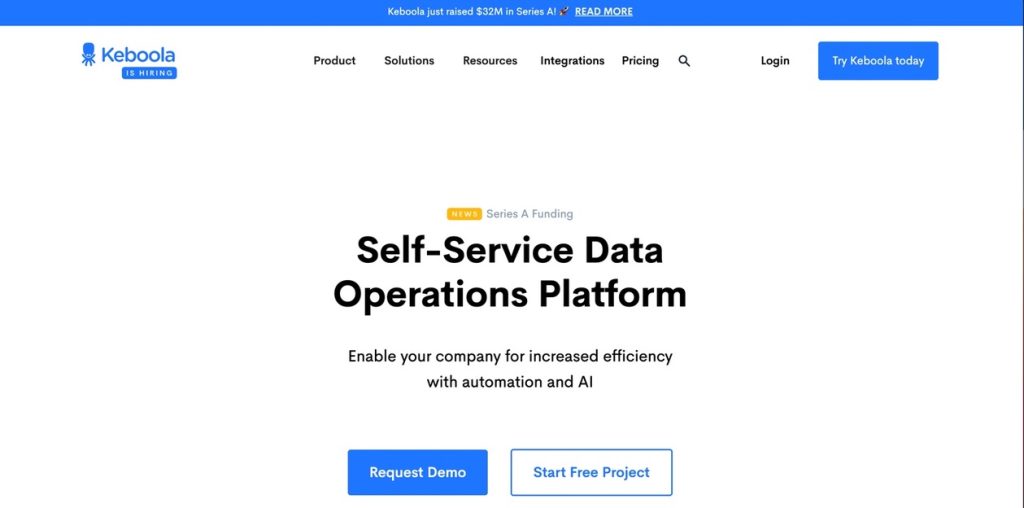
Keboola is a reasonable choice for large businesses seeking data unification and useability. That end-to-end data solution combines ELT, storage, orchestration, and analysis on the same platform.
Key Features
- The solution provides 100+ integration between the apps you usually use.
- Keboola integrates with the tools you already have, so you don’t need to change your own architecture.
- An ability to monitor every CRUD operation on the platform.
- Simple, unified, and secure user management.
Pros
- The platform supports 250+ connectors for data transfer process automation.
- Team members’ collaboration allows for sharing workflows, configurations, and insights within the system.
- The solution’s flexibility is up to user needs: you can choose an intuitive UI or use API for more complex tasks.
Cons
- Starting with Keboola might be difficult for users unfamiliar with data integration and ETL. Advanced use cases also need complex configurations.
- That’s not the choice of small businesses and startups. The price is reasonable, but the features list is optional to pay for it.
- User support sometimes isn’t ready to solve more complex and unique issues.
Pricing
Keboola pricing provides 120 minutes for the Free Tier. After the expiration, it costs $0.14 per minute. You may also use the Enterprise plan.
Apache Airflow
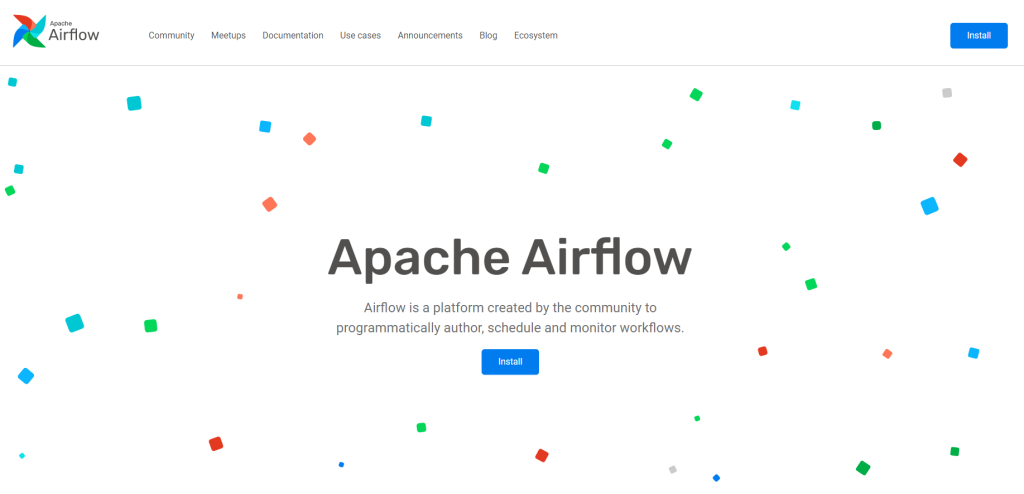
Apache Airflow is another vital ETL data orchestration tool. It’s open-source, Python-based, and uses DAGs (Directed Acyclic Graphs) for workflow automation and scheduling. The use cases here vary from data pipelines ETL orchestration to ML apps’ settings and starting.
Key Features
- With DAGs, the task execution in the pipeline is based on dependencies and schedules, so the task order and execution time are always correct.
- Python allows flexible usage, like creating custom operators, sensors, and plugins to fit diverse workflow needs.
- Airflow provides multi-node parallel orchestration with the help of the Kubernetes or Celery executors.
Pros
- An ability to monitor data flow in real-time.
- Flexible transformations are allowed by Python, like big data processing with Spark.
- Support of complex data orchestration scenarios with DAGs.
Cons
- The solution might be too complicated for non-tech users. For instance, you need to deploy it via a Docker image to set it up on Windows.
- The system deletes the job with metadata, making debugging difficult.
- The workflow depends on Python only, not allowing the usage of more scalable languages or technologies.
Pricing
Airflow is open-source, so you may use it for free just after installation.
Dagster
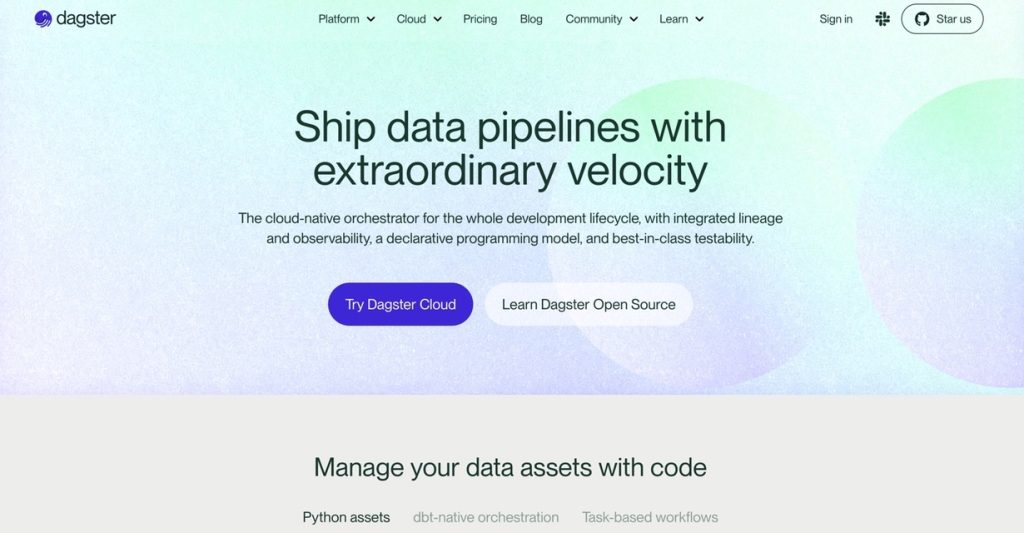
In the case of focusing on complex data pipelines, Dagster is a good selection. It’s an open-source data orchestration platform for ML, analytics, and ETL, oriented on complicated data processing tasks, like difficult-to-use data sources, etc.
Key Features
- DAGs-based workflow.
- Early error-catching in the development process ability with strongly typed inputs and outputs for each solid.
- ML framework integration abilities.
- Dagster’s local development and testing ability to simplify debugging and the cycle time for pipeline development decrease.
Pros
- Perfect testing abilities.
- Robust capabilities of business data pipeline control.
- Advanced dependencies control capabilities.
Cons
- Users must have appropriate experience to become masters of Dagster’s ecosystem.
- Coding and architecture here are also complicated and need abstract thinking.
- The data integration is limited and includes mostly data engineering sources, like GitHub, PagerDuty, PostgreSQL, GCP, etc.
Pricing
The pricing depends on infrastructure and includes the following options:
- Solo: $10 for 7,500 DC (Dagster credits). The additional credit cost is $0.04.
- Team: $100 for 30,000 DC. The additional credit cost is $0.03.
- Enterprise: Customizable.
Prefect
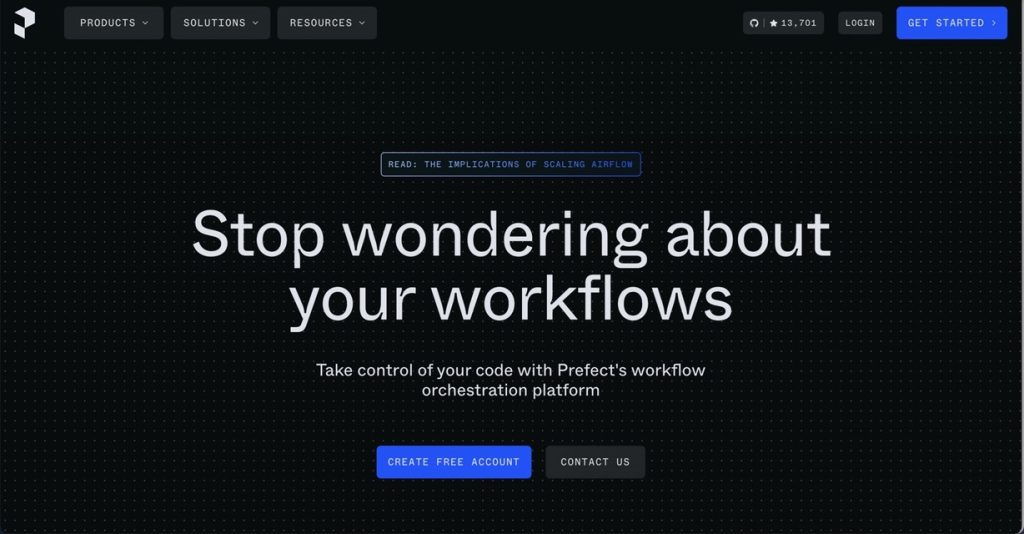
Prefect is another popular open-source Python-based solution that helps businesses avoid human errors by orchestrating data between warehouses, lakes, ML models, etc. Its strong sides are custom retry and caching abilities, good quality infrastructure, and data workflow control.
Key Features
- Support of the real-time data flow building (each event is set as a trigger).
- Parallel orchestration abilities with Kubernetes.
- Ccloud-based and on-premises execution is available to provide flexibility in deployment.
Pros
- Robust monitoring and debugging capabilities with the UI.
- Data pipeline control and error reduction.
- Parameterization that allows dynamic workflow capabilities.
Cons
- Prefect is a Python-only solution. Memory-intensive tasks will be an issue.
- Low-code is unavailable here. If you have some untrivial requests, it’s not your choice.
- Lack of documentation describing all the use cases.
Pricing
The pricing offers a free plan, PRO ($405 per month), and Enterprise ones.
Luigi
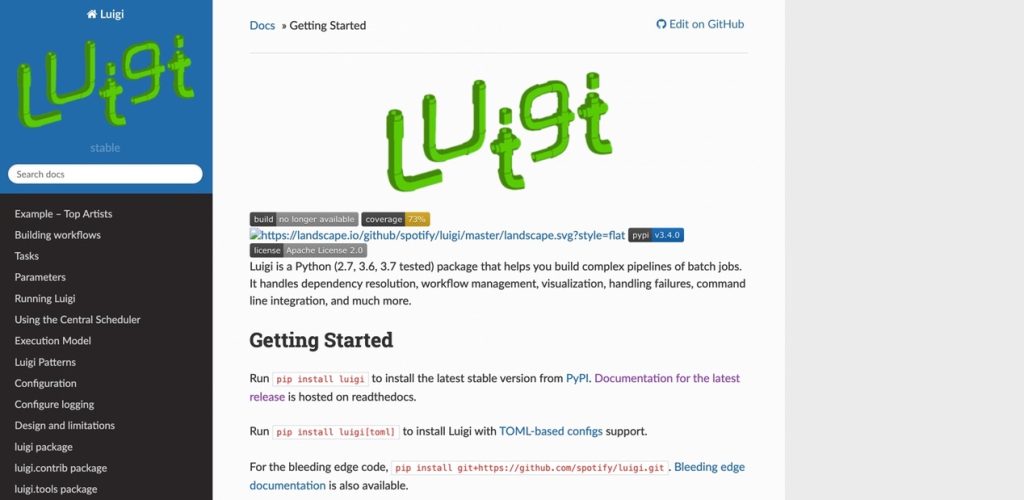
Luigi is a strong open-source, Python-based player in complex data orchestration. It’s a good time saver for developers on manual work and mostly fits data warehousing, ML processing, batch processing, long-running jobs, and handling dependencies between tasks.
Key Features
- Tasks dependencies management capabilities. You can define tasks and specify how they depend on each other, ensuring the correct execution order.
- Reach infrastructure that allows complex task management, like A/B test analysis, internal dashboards, recommendations, and external reports.
- Failure-handling mechanisms, including retries and alerting.
Proc
- An ability to integrate multiple tasks in one pipeline.
- Easy integration with other Python-based data analytics solutions.
- Easy handling of complex dependencies between tasks.
Cons
- The platform can be challenging to set up and use, especially for those unfamiliar with data orchestration and Python.
- Luigi fits medium-sized workflows but is less scalable for larger or more complex ones.
- The visualization is limited compared to commercial solutions.
Pricing
Luigi is free for usage.
Why use Data Orchestration?
In modern reality, business success is only possible with automated workflows, ensuring efficient, accurate, and timely data availability for operations and analytics. With the whole picture view, the decisions are always more transparent, help companies avoid many risks, and save time and costs. All of this is about data orchestration. Let’s go through its main benefits.
- Data quality improvement with automated data workflows.
- An ability to reduce the time and resources spent on manual data processing and integration.
- Such tools are scalable and can adapt to your business growth, handling increasing volumes and complexities of data.
The tool chosen depends on your company’s goals, size, and expectations, but the balance between usability, scalability, and the honest price is a good selection point. In this case, Skyvia is a three-win solution because of its intuitive UI, simplicity, and attractive payment model.