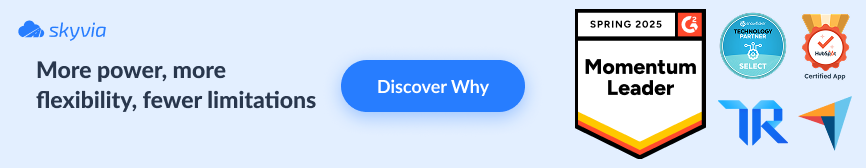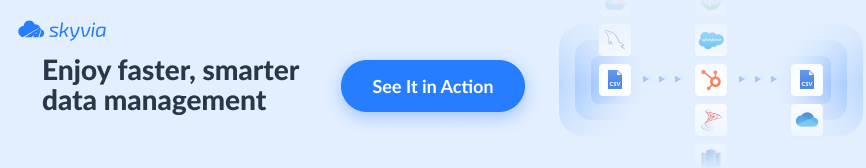According to Data Pipelines Market Study, more than 65% of business organizations evolve their data integration by applying cloud or hybrid ecosystems. However, it’s impossible to advance without fitting an appropriate data mapping tool. In this article, we cover all possible solutions on the market as well as provide key requirements to choose the service that answers specific business needs.
Table of Contents
- Data Mapping
- Data Mapping Process
- Data Mapping Tools
- How to Choose a Data Mapping Tool
- Top 10 Data Mapping Tools
- Conclusion
Data Mapping
During the data integration process, data is transferred from one source to another. To ensure that it is being transferred consistently, data mapping is being applied. During the data mapping, It defines the data models of both sources, the relations between data in them, and the data should be transformed during the process.
For example, if you want to move your clients from Salesforce to Zoho, you may need to transfer the customer names, addresses, and phone numbers. In this case, you need to define the data fields in each system, identify differences between them, and create rules to transform data before moving.
Data Mapping Process
The data mapping process usually consists of the following steps:
- Identifying the source and target data models: check the data structure of both data sources and the way they relate to each other.
- Defining the relationships: look for common fields.
- Setting the mapping rules: decide how the data should be transformed during the data transfer.
- Creating a mapping document: create a document that describes all the mapping rules and steps that should be completed to successfully map all the fields.
- Testing: apply steps and rules from the mapping document to chunks of data to check for errors.
- Refining: if errors were found during the testing, refine your mapping document and move to test again.
- Implementing: once your testing shows no errors, you can start the complete mapping implementation.
All these steps can be performed manually or with the help of a data mapping tool that helps to automate the process and provides a friendly user interface designed to help you tackle common mapping challenges.
Data Mapping Tools
Data mapping tools enable users to create the mapping rules and steps fast and share their results and developments with the team while ensuring that the data is transformed and transferred between source and target consistently.
There is a long list of data mapping tools available on the market. While it is hard to evaluate which one is the best, we suggest you look for the tool that fits your needs the most.
How to Choose a Data Mapping Tool
When choosing a data mapping tool, we suggest you consider the following factors:
- Integration requirements: think upfront about the use cases of the tool. Consider the scenarios it should handle and how long it takes to accomplish them.
- Data sources and formats: check if it supports all the data sources and formats you opt for and its data transformation possibilities.
- Ease of use: check if the tool’s UI is easy to understand. The complex mapping may take a while to be arranged and performed, do not let a rusty UI make the process even more time-consuming.
- Flexibility and scalability: do not forget that the volumes of data you work with today can drastically change alongside the business requirements. The data mapping tool should be flexible and scalable enough to handle these changes.
- Customization and extensibility: consider if the basic tool functionality will be enough for your needs and the possibility of tuning it depending on your needs. Look for features such as custom functions or plug-ins that can be used to extend the tool’s functionality.
- Support and documentation: check if the documentation is well written and easy to follow, and investigate the ways to contact the support team, their opening hours, and response time to ensure that you can get help when needed.
- Cost: while many tools have a free demo plan, if you are going to unlock the full potential of the tool, you’ll most likely be asked to pay for it. Make sure to include prices for maintenance and support while evaluating the total price.
Top 10 Data Mapping Tools
Skyvia

Integration requirements: 9/10
Skyvia supports a variety of integration scenarios, such as cloud integrations, ETL, bi-directional data sync, data warehousing, and provides a long list of pre-built connectors to ease the process.
Data sources and formats: 9/10
Skyvia works with cloud sources, databases, and file storages and supports flat files formats like CSV.
Ease of use: 9/10
Skyvia provides a user-friendly interface with a modern non-overwhelming design and convenient mapping and expression editors to ensure a smooth user experience.
Flexibility and scalability: 9/10
Skyvia handles large volumes of data. It utilizes parallel processing and data partitioning to improve performance.
Customization and extensibility: 8/10
Skyvia provides access to custom functions and expressions; however, it has limitations when it comes to customization and extensibility.
Support and documentation: 9/10
Skyvia provides decent email and chat support and has an extensive knowledge base. However, the documentation could have been more detailed.
Cost: 10/10
There are several pricing plans available: a free plan with limited features and paid plans that start at $79/month for more advanced features. The pricing is reasonable and flexible.
Thoughts
Skyvia is a solid choice for organizations looking for a cloud-based data integration platform with a user-friendly interface and a wide range of features that come with reasonable pricing. The service also grants high-grade security, being hosted within the Microsoft Azure cloud platform.
Pentaho
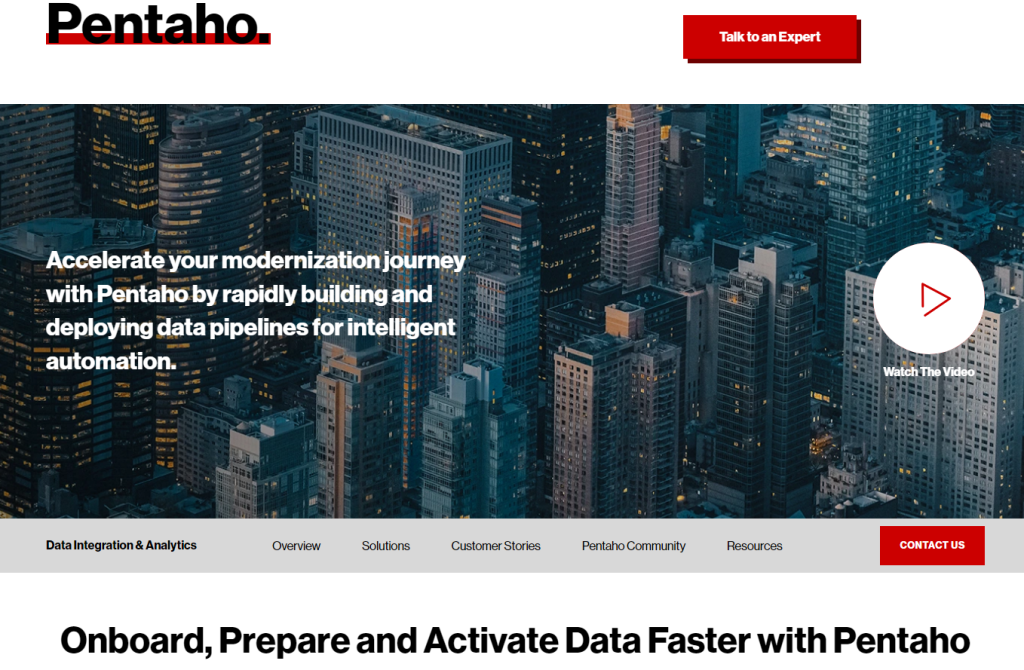
Integration requirements: 8/10
Pentaho is used for ETL, data migration, data warehousing, and Hadoop job execution.
Data sources and formats: 9/10
Pentaho supports a variety of databases, files, and web services.
Ease of use: 7/10
Pentaho has a relatively user-friendly interface, but it looks outdated and can be a bit overwhelming for new users.
Flexibility and scalability: 9/10
Pentaho is a highly flexible and scalable tool, capable of handling large data volumes and adapting to changing business requirements.
Customization and extensibility: 9/10
Pentaho can be customized and extended using a variety of modules.
Support and documentation: 7/10
Pentaho offers a comprehensive set of resources for users, including user guides, forums, and support tickets. However, some users have reported issues with the quality of support and clarity of the error messages.
Cost: 7/10
Pentaho offers a free Community Edition with limited functionality. The Enterprise Edition subscription price depends on the functionality you want to be included. You can opt for a pricing of $2500 a year as the starting point.
Thoughts
Pentaho is a powerful tool that can solve many integration challenges. While it may not be the easiest tool to use, it is pretty flexible and scalable and makes it a good fit for organizations that need to handle complex data integration projects.
Talend
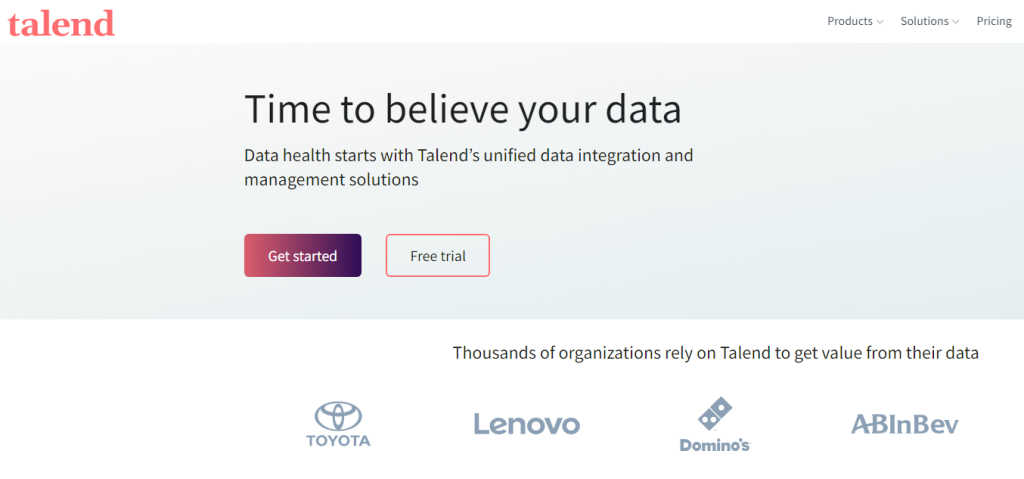
Integration requirements: 8/10
Talend covers manual, middleware, application-based, uniform access and
common storage integration scenarios. However, it may require some additional configuration to handle complex integrations.
Data sources and formats: 9/10
Talend supports a wide range of data sources and provides numerous pre-built connectors. It can also handle complex data formats, such as JSON, XML, Avro, and more.
Ease of use: 7/10
Talend’s UI is on the brighter side in comparison to some other tools in the list; however, it still feels a bit out of date and overwhelmed with panes and control elements.
Flexibility and scalability: 9/10
Talend scales well and is able to handle large data volumes.
Customization and extensibility: 9/10
Talend has a wide range of pre-built connectors and components. Its modular architecture provides plenty of customization possibilities.
Support and documentation: 8/10
Talend provides extensive documentation, a community portal, and online support. However, some support options can be expensive.
Cost: 7/10
Talend offers open-source and commercial editions. While the open-source edition is free, the commercial data integration edition starts at $1,170 per user per month.
Thoughts
Talend is a highly flexible and scalable tool that can handle complex integrations with ease. Its modular architecture makes it highly customizable; however, the ease of use can be a subject of concern. You can always start testing it yourself with the open-source edition and contact their sales team to calculate exact pricing for you if you decide to make a purchase of the commercial version.
Informatica
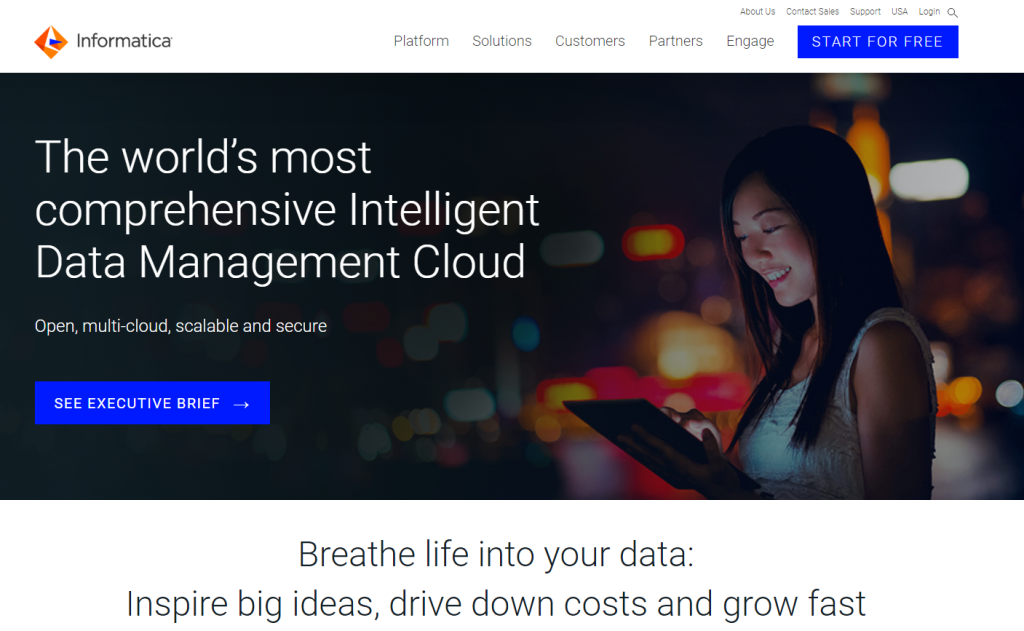
Integration requirements: 9/10
Informatica is a comprehensive data integration platform that supports mapping, replication, synchronization, masking, and other integration scenarios to match the needs of its users.
Data sources and formats: 9/10
Informatica works with databases, files, web services, and cloud applications and supports complex data structures and transformations.
Ease of use: 7/10
Informatica provides easy access to the basic functionality, but when it comes to more advanced stuff, users might spend ages with documentation and tutorials to figure out the expected sequence of actions.
Flexibility and scalability: 9/10
Informatica is highly scalable, can be adapted to changing business needs, and handles huge volumes of data with ease.
Customization and extensibility: 8/10
Informatica enables custom functions usage and supports scripting languages such as Python.
Support and documentation: 8/10
Informatica provides extensive documentation resources with a big community around it. You may find a lot of video guides and tutorials online. It also offers training programs for best practices and troubleshooting.
Cost: 6/10
Informatica is a high-end tool with high-end pricing models which are complex and can vary depending on the needs of your organization. We’d recommend you contact their sales team for details but be prepared for the numbers with three or four zeroes in the end.
Thoughts
Informatica is a powerful data mapping and transformation tool with strong connectivity and integration capabilities. While its ease of use and pricing may be barriers for some users, its comprehensive support and documentation resources make it a viable option for larger organizations with more complex data needs.
Adeptia
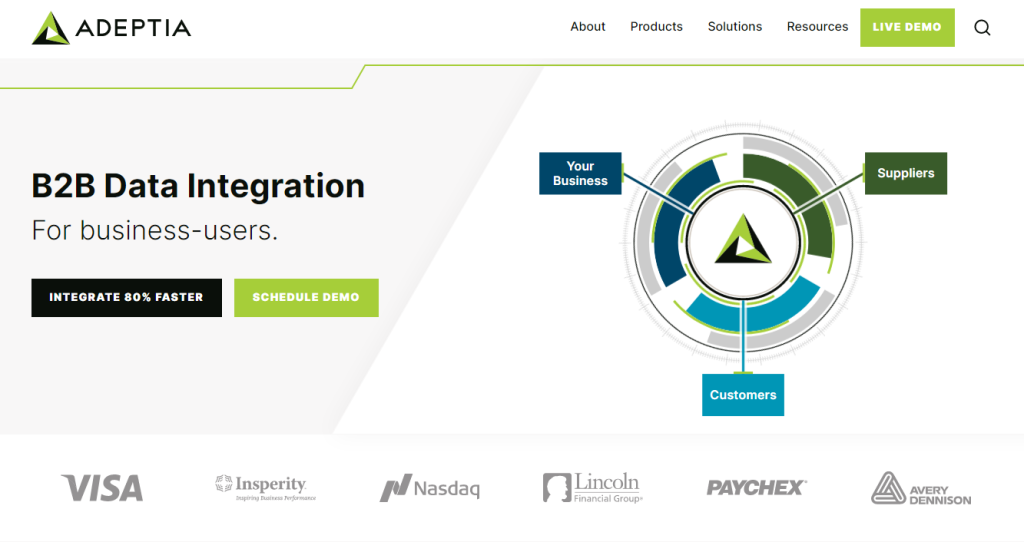
Integration requirements: 7/10
Adeptia supports most ETL scenarios and is mostly focused on B2B integrations.
Data sources and formats: 8/10
Adeptia works with databases, files, web services, and cloud applications and supports complex data formats, such as JSON, XML, and EDI.
Ease of use: 7/10
Users report that the interface can be cluttered and difficult to navigate, particularly for more complex workflows.
Flexibility and scalability: 9/10
Adeptia provides both cloud and on-premises deployment options and can handle large volumes of data.
Customization and extensibility: 8/10
Adeptia provides support for custom functions, pre-built connectors, and integration with third-party tools and services.
Support and documentation: 7/10
Adeptia provides documentation content and online support options; however, we can track user concerns regarding content quality and response time.
Cost: 6/10:
Adeptia’s pricing is based on the number of connectors and endpoints required. Be prepared for prices in a range of $3000/month
Thoughts
If Adeptia matches your budget and you still find its user interface a fit for you, it’s a solid choice that can complete most of the common integration tasks for you.
Oracle
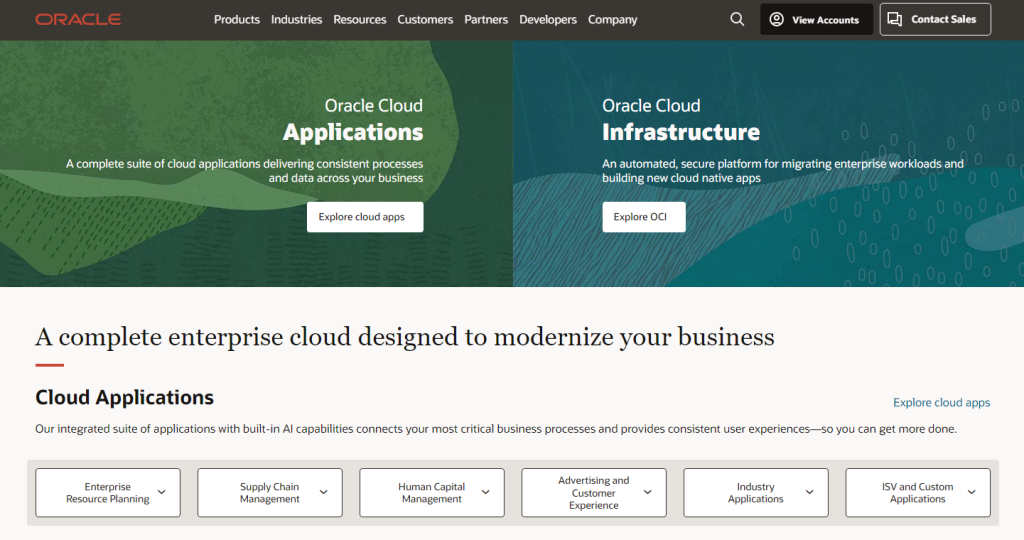
Integration requirements: 9/10
Oracle Data Integrator is a robust data integration platform designed to meet a wide range of integration requirements. It utilizes ELT architecture which eliminates the need for a standalone ETL server.
Data sources and formats: 9/10.
Oracle Data Integrator works with relational databases, big data platforms, cloud services, legacy systems, and files.
Ease of use: 6/10
The Oracle Data Integrator UI can be considered moderately complex, especially for users who are new to the tool or have limited experience with data integration platforms. ODI’s UI provides a comprehensive set of features and functionalities, which can initially appear overwhelming. However, with time and practice, users can become proficient in navigating and utilizing the UI effectively.
Flexibility and scalability: 10/10
Oracle is highly scalable and can handle large data volumes with ease. It also offers various features such as parallel processing, grid computing, and workload management, making it highly flexible to adapt to changing business requirements.
Customization and extensibility: 8/10
Oracle provides a range of customization options, such as custom functions, pre-built components, and SDKs that can be used to extend the platform’s functionality. However, some advanced customization options may require expert-level skills and experience.
Support and documentation: 9/10
Oracle provides extensive documentation, including user guides, forums, and support tickets. Additionally, it offers various support options, including online support, phone support, and in-person support.
Cost: 6/10
Oracle often offers flexible licensing options and pricing models tailored to the needs of individual organizations. They may also provide volume discounts, special promotions, or bundled solutions as part of their pricing packages. However, expect prices. to be on the higher end.
Thoughts
Oracle provides a top-notch integration functionality at a relatively high price; however, if you can get a good deal from their sales department, it may be worth a shot.
Altova
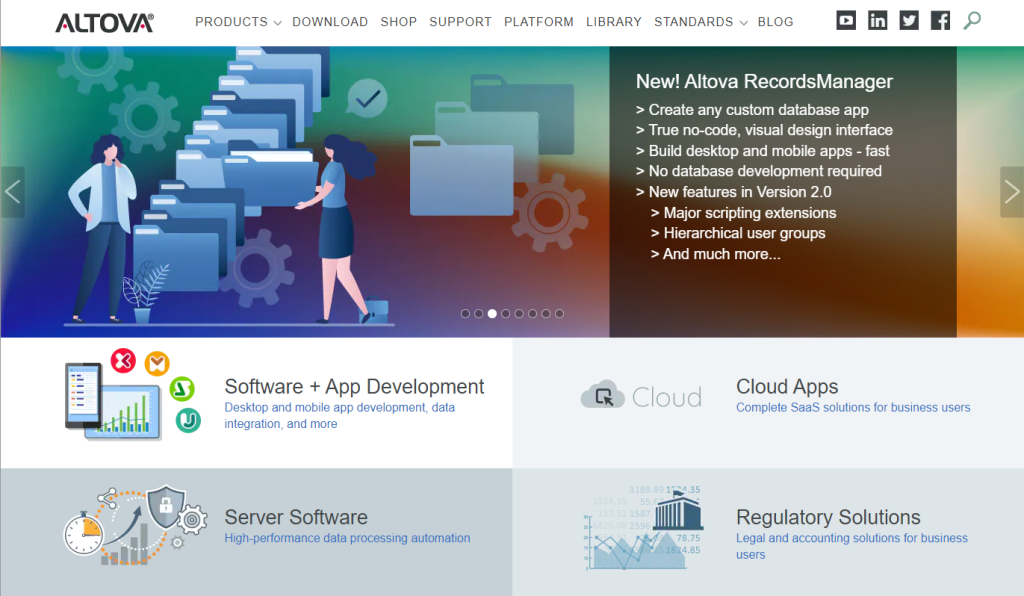
Integration requirements: 9/10
Altova supports various integration scenarios, including ETL and data warehousing.
Data sources and formats: 9/10
Altova supports connections to various data sources, including databases, web services, XML, JSON, Excel, and more.
Ease of use: 7/10
Altova has a relatively friendly interface and provides visual tools for mapping, debugging, profiling, and validation.
Flexibility and scalability: 8/10
Altova shows relatively good results regardless of the volumes of data you need to integrate.
Customization and extensibility: 9/10
Altova allows for customization and extension using XSLT, XQuery, and other scripting languages. Its plug-in architecture allows for even more customization.
Support and documentation: 7/10
Altova offers documentation alongside other online resources and phone and email support. However, users report that the community is way less crowded compared to similar tools, and response time from the support team can take quite a long.
Cost: 6/10
The starting price for the Enterprise Edition of the Altova MapForce is $999 for a single-user license.
Thoughts
Altova is a great choice to manage the integration of any complexity for users that have rare engagements with a support team and aren’t afraid of its pricing.
IBM InfoSphere
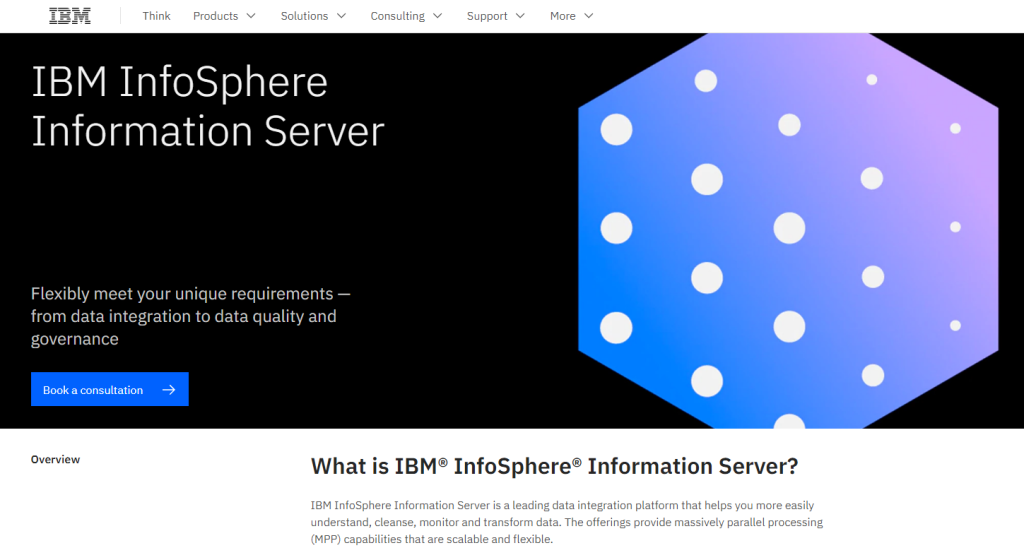
Integration requirements: 7/10
IBM InfoSphere supports ETL, data quality, data governance, and data warehousing scenarios.
Data sources and formats 8/10
IBM InfoSphere supports structured, semi-structured, and unstructured data. It can handle complex transformations and supports XML, JSON, and binary data formats.
Ease of use: 6/10
IBM InfoSphere has a complex user interface and can be difficult to learn for new users.
Flexibility and scalability: 9/10
Such concepts as distributed architecture, parallel processing, grid computing, and load balancing make IBM InfoSphere highly scalable and allow it to easily deal with data of any capacity.
Customization and extensibility: 8/10
IBM InfoSphere offers custom workflow orchestration, connectors and adapters development, and monitoring and alerting that you can tune as you need.
Support and documentation: 9/10
The documentation is both really good and really hard. You may need to spend extra time getting things settled or ask for additional help from an IBM representative.
Cost: 6/10
IBM InfoSphere is an enterprise-based tool will the according pricing. It’s hard to tell the approximate price tag as it depends on many factors; however, be prepared to spend a fortune.
Thoughts
If you’re a big enterprise with a solid budget — go for it, and do not hesitate to hire some coaches. The struggle of the first days will pay off in the future.
WebMethods
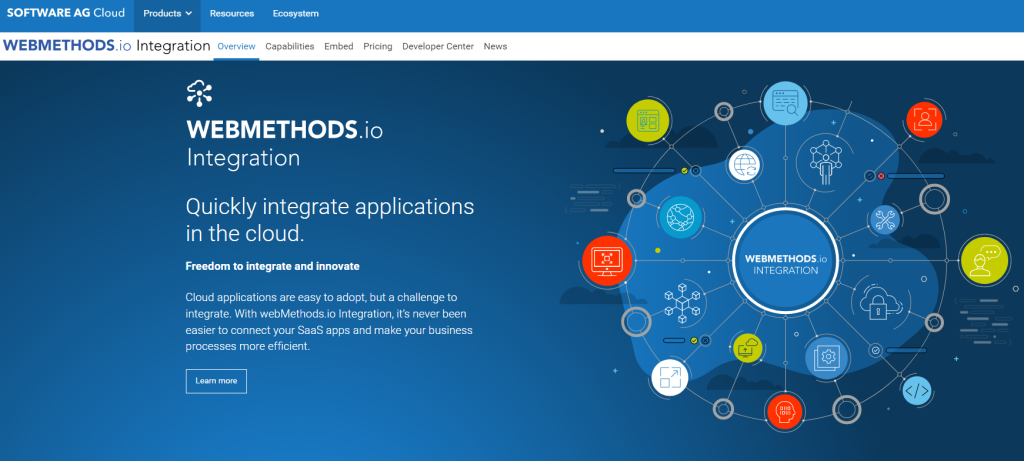
Integration requirements: 7/10
WebMethods supports most ETL scenarios; however, users report issues with custom integrations.
Data sources and formats: 9/10
WebMethods supports a full package of sources and data formats and provides advanced data mapping features.
Ease of use: 7/10
The UI is clean but sometimes very counterintuitive. It takes some time to get used to it.
Flexibility and scalability: 8/10
Despite some reported issues with memory usage WebMethods doesn’t seem to have any troubles with large volumes of data.
Customization and extensibility: 9/10
WebMethods can be customized using its built-in APIs, custom scripts, and plug-ins. It also supports custom functions and libraries.
Support and documentation: 8/10
WebMethods provides phone and email support alongside a Youtube channel and numerous community forums.
Cost: 6/10
The very basic license of WebMethods will cost you $1000 a month. The price tag can grow drastically depending on the amount of functionality included with the ordered package.
Thoughts
A high price tag may scare small and medium businesses from using WebMethods for their integration needs; however, if you’re running a large enterprise or an integration-centric project, it may be a good fit for you as it holds all the integration tasks relatively well.
Jitterbit
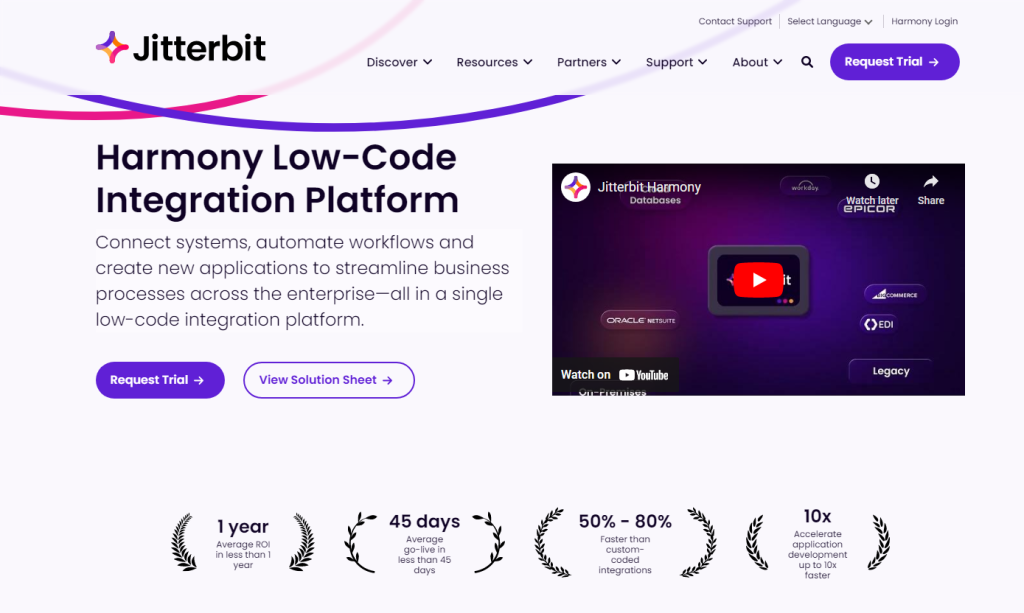
Integration Requirements: 9/10
Jitterbit supports a variety of integration scenarios, including ETL, ELT, and real-time integration.
Data Sources and Formats: 9/10
Jitterbit works with databases, files, web services, and cloud apps. It supports various data formats, including XML, JSON, and CSV, and handles complex data structures, such as hierarchical or nested data.
Ease of Use: 9/10
Jitterbit has a clean, user-friendly interface that, like in most data integration cases, is hard to master.
Flexibility and Scalability: 9/10
Jitterbit is highly scalable and can handle large data volumes.
Customization and Extensibility: 7/10
Jitterbit provides various customization options, including the ability to modify data flows with the help of Javascript and Groovy.
Support and Documentation: 8/10
Jitterbit provides comprehensive documentation, a knowledge base, forums, and ticket support. However, users report that the ticket processing takes too long.
Cost: 8/10
Jitterbit has three different pricing models that depend on users’ needs and can satisfy users with various budgets. The pricing plans differ with the number of available connections and environments and can even affect the support response time.
Thoughts
Jitterbit is a strong contender in the data mapping and integration space and can be chosen by those who like clean and easy-to-use interfaces with reasonable pricing and decent capabilities.
Conclusion
We’ve tried to evaluate the most commonly used data mapping tools so it is easier for you to make a choice. Pay attention to the metrics that are important for your organization or personal use.
If you’re looking for an easy-to-use tool with reasonable pricing that holds most scenarios, we’d recommend you to go with tools like Skyvia; if you’re looking for a complex high-end enterprise tool, consider Oracle or IBM Infosphere, and so on.
However, while some tools scored lower in specific categories, they may still be strong options for organizations with specific needs or preferences. For example, Oracle may be a great choice for organizations with a lot of data stored in Oracle databases, even though it scored lower in some categories.