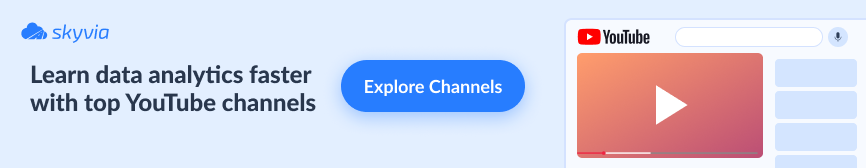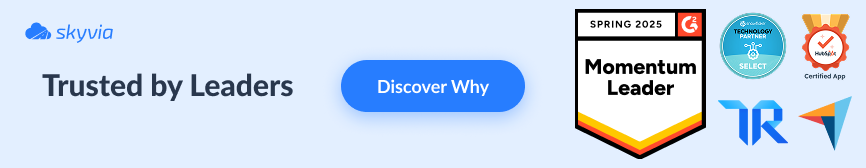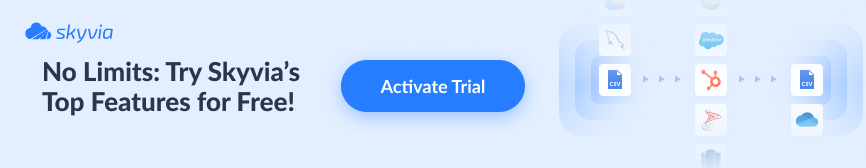Summary
- Our 2026 list includes HubSpot, Salesforce MCP Connector, Ahrefs, GitHub, Jira, Docker Hub, Skyvia, Vectara, Slack, Notion, Google Workspace, and K2view as the top MCP servers transforming AI automation across marketing, development, data management, and productivity.
Is it now possible to let an AI chatbot get answers from your CRM, marketing, development, and other everyday tools you use? With the Model Context Protocol (MCP), this is now a reality. And MCPs now come in different flavors – productivity, marketing, you name it. So, how do you pick the best MCP servers for the right job?
But you might wonder: “I’m not a developer. I can’t code.” Or maybe “This sounds techy. I’ll let IT do that for me.” Fair enough concerns, if you ask me. While acronyms make it sound cool, they also make it sound “not for me” for some people.
Well, you’re in the right place. We’ll discuss the best MCP servers for 2026. Whether you’re a developer or not, there’s something for you.
Let’s start.
Table of Contents
- What is an MCP Server? (And Why You Need One)
- Key Benefits of MCP Servers
- How We Ranked the MCP Servers
- The Best MCP Servers of 2026 by Category
- At a Glance: Which MCP Server Is Right for You?
- Conclusion: The Future Is Automated and Data-Driven
What is an MCP Server? (And Why You Need One)
An MCP server is a secure bridge between your AI models and your business applications. It translates AI requests into actions your tools can perform and brings back data the AI can understand.
You can use MCP clients like Claude Desktop to use an MCP Server and talk to your CRM, DevOps, relational database, and more. Or if you’re a brilliant dev, you can create an AI app as your MCP client. Think of these MCP clients asking Claude or GPT, “Why did sales dip in Q2 2025?”. And you get something like “We had product returns that cost $500,000.”
Wow! Isn’t that amazing? Not the product returns, but the possibilities they offer.
Here’s how it works in general:
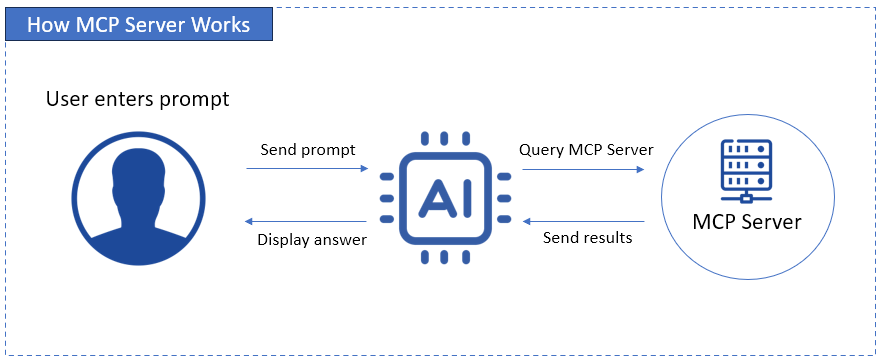
A user types and sends a prompt using an AI chatbot. Then, AI sees that there’s an MCP tool for the user’s query and calls the right MCP server. The MCP server returns the data that AI can process and understand. Finally, it sends a human-sounding answer to the user.
Key Benefits of MCP Servers
And it’s more than that. Let me list down the good stuff below:
Real-Time Insights
Salve, a savvy sales manager, asked a chatbot, “What’s yesterday’s sales?” And you know what happened? “These are figures from last year’s report posted on our website!” she complains. It feels out of touch, isn’t it?
But with an MCP server connected to your sales data and a chatbot, you can get something like “Yesterday’s sales amount to $12,305.00.” It’s real-time insights coming from your always fresh data.
With MCP servers, AI becomes a real-time analyst instead of a book-smart assistant. It’s AI with live data.
Workflow Automation
When I first heard of chatbots triggering and even completing automation, I kind of asked, “How?” Upon learning about MCP servers, now I know.
So, instead of AI saying ‘I’ve drafted the report’, it now submits it, tags your team, and logs it in Jira – something like that. A multi-step automation like approval process, Slack updates, deployment workflows are some bright ideas for this.
In the end, AI is no longer an answer machine. It’s an extra teammate.
Secure, Compliant Access
Security and privacy could be the reason why you’re company is skeptical about adopting AI. When execs hear about AI, what comes to mind could be “What if that leaks our secrets?”
And they’re not wrong in worrying about that. In fact, without sanitizing data coming from prompts or using high-level user access, that could possibly happen.
But AI doesn’t need admin passwords or access to answer KPI questions. Also, MCP servers enforce role-based access, token expiration, and full audit trails. These are the safeguards, so in the end, AI can assure you, “Your secrets are safe with me.”
And the auditors? With the proper setup, AI can be friendly to GDPR, SOC 2, and others.
Context Awareness
Most AIs sound smart. Actually, they do – until they confuse “leads” with “contacts.” As long as you provide the right data and what that means to your business, MCPs can provide domain context.
So, when you ask “Hey, what’s the average expense for November this year?”, it knows where to look for it, the structure, the rules, or even what “expense” means for you.
In the end, AI makes decisions the way your teams do. So, your Sales Director can say, “It finally felt like the AI understood our internal language.”
Unified Workflows
Maybe your users are used to switch apps or tabs when working – one tab for the sales dashboard and another for the sales leads details. They switch and switch until they get what they want, probably taking notes along the way.
How liberating can it be when they’re working at a dashboard and they can ask AI some questions from there? It’s a fascinating idea, isn’t it? And with MCP servers connected to your live data warehouse, it’s a big possibility.
What else?
How about AI posting in Slack, summarizing meeting notes in Google Docs, or running scripts in dev environments?
So, instead of tab-switching or copy-paste fatigue, it’s a smoother collaboration between humans and AI.
We can sum these all up with the points below:
| Why You Need MCP Servers |
| ☑️ Without MCP: AI guesses based on cached data. With MCP: AI reads from your active databases, dashboards, and pipelines. ☑️ MCP Servers = Business Process Automation with AI ☑️ The best MCP servers for 2026 include built-in compliance and audit logs to meet enterprise security standards. ☑️ With MCP: AI actually knows your business ☑️ Unified MCP workflows turn AI into a shared workspace — not a separate tool. |
How We Ranked the MCP Servers
“So, how did you evaluate these MCP servers?” you may ask.
The answer? How well it gets real work done – no hype, no big brand name. It’s about how it impacts your business, how easy to get started, and how well it connects to the tools you already use.
Sounds like “meh, I already knew that”? There’s nothing out-of-this-world in evaluating them. Let’s get through them one by one.
Business Impact
There’s nothing new to this. “My boss wants something that can make him decide fast and smart.” Or “She wants to get rid of paper routing and signing.”
What’s more, “He wants to automate revenue-critical workflows” or “The IT boss wants to make AI really know the business.”
In short, if it doesn’t move the needle for the business, it doesn’t score. It has to have an impact.
Ease of Implementation
A C-level boss may ask, “Will it take months or years to set up, along with hundreds of thousands of project costs?” A fair enough question. It’s always the bottom line for them.
Actually, it’s also for the smart tech guy. You can ask him, “Do you want many quick wins, or do you want to keep setting up for a long time?”
So, your options are:
- No-Code → business users can set it up,
- Low-Code → simple scripting or config,
- Code-Required → developer-led setup, or
- A mix of some or all of these.
Another thing, time to value is important to them. They hate half-baked projects in the end.
Connector Ecosystem
“Can it talk to Salesforce?” or “Does it know our DevOps?” – things that you want MCP servers to connect to and help AI be smart.
The best MCP servers in 2026 can talk to tools you know:
- Out-of-the-box apps (CRM, ERP, ITSM, SEO, analytics)
- Databases (SQL and NoSQL)
- Cloud platforms
- APIs (read/write capabilities)
- Even flat files, if needed (CSV, XLSX, JSON, etc.)
The bigger the ecosystem, the more powerful the AI agent becomes.
Enterprise Readiness
Questions such as “Will this not leak sensitive info?” or “Will it scale as our business grows?” are things you want an MCP server to have. Meaning it will not slow down while remaining secure.
With these questions, these things come to mind:
- Security model
- User permissions
- Audit logs
- Encryption
- Compliance (SOC 2, GDPR, HIPAA, etc.)
- High-volume workload support
- Multi-team support
In short, lights should be on 99.99% of the time with a strong armor backing your data.
The Best MCP Servers of 2026 by Category
Is it about marketing or SEO? Or maybe about your custom database? Here are the top-rated MCP servers of 2026 by category.
Marketing & Sales
When your AI needs to think like a marketer — pulling reports, tracking deals, or spotting SEO gaps — these MCP servers deliver the most value.
1. HubSpot MCP Server — Best for CRM Insights & Reporting
How about asking AI, “show me all deals closing this week”, and it gets live data from your HubSpot CRM? And how about “Summarize the last five tickets created for Alex Smith in my HubSpot account.”
That’s amazing! And HubSpot MCP Server can give you just that and more. It comes with two flavors: the HubSpot MCP server (Remote) and the local Developer MCP server. Whichever you choose, you need a HubSpot Developer account.
The HubSpot MCP Server will give you clean, read-only access to your CRM data minus the sensitive information, like personal health information. Note that it’s read-only, so you can’t update your CRM data as of this writing. But this is ideal for pulling summaries, trends, associations, and pipeline snapshots without exposing sensitive custom fields.
Best For
Teams that rely on HubSpot and need AI to analyze, summarize, and reference CRM data, but do not require AI to modify anything.
Why It Stands Out
It gives you clean, live CRM data without the risk of writing anything to it – good for reporting, analysis, and insights.
2. Salesforce MCP Connector – Best for Salesforce Teams
If Salesforce is your primary CRM, this MCP server exposes Salesforce’s data and APIs through the MCP standard. Unlike the HubSpot MCP, this one allows create, update, and delete of Salesforce CRM records. It uses your own Salesforce access rights, so whatever you can or can’t do in Salesforce also applies here. This means that if you have access to custom objects, these are included.
It supports all Salesforce editions that provide API access, including Enterprise, Unlimited, and Developer editions. Note that this is a third-party Salesforce MCP server. Salesforce’s own hosted MCP server solutions are still in beta as of the time of writing.
Best For
Teams that rely on Salesforce and need AI to perform data analysis and updates on key Salesforce objects, including custom objects.
Why It Stands Out
Gives you clean, live Salesforce CRM data and securely manages your leads, contacts, and more with your own Salesforce security privileges.
3. Ahrefs MCP Server – Best for SEO
Are you the go-to person for SEO in your company? If you’re using Ahrefs with an Enterprise Plan, you can take advantage of their Ahrefs MCP Server. It lets AI perform keyword research and analyze competitor data using live Ahrefs metrics. This MCP uses Ahrefs API v3 to feed AI insights.
So, if you ask for “Using the Ahrefs MCP server, plot a timeline of monthly organic traffic to your-website.com over the last 2 years”, you can get live data for your website from Ahrefs.
See a sample below:
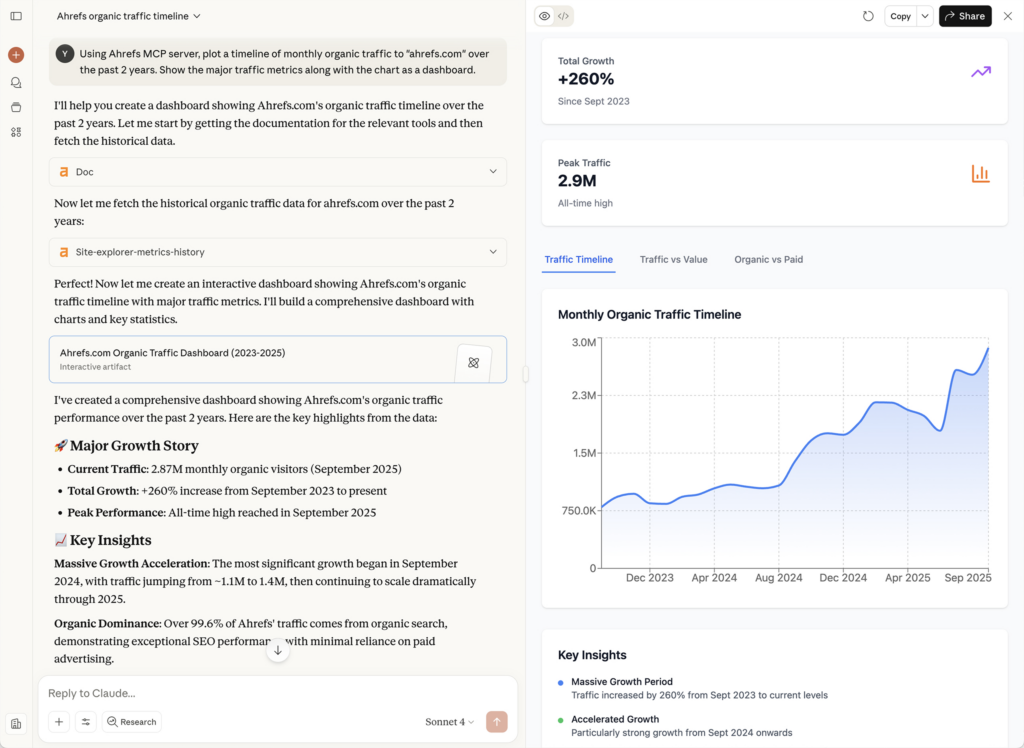
You can also ask stuff like “Using Ahrefs MCP server, tell me about the rankings [Competitor] has on the first page of Google that [My Site] doesn’t have first-page rankings for.” – very useful for marketers analyzing their competitors.
Best For
SEO teams, content strategists, and analysts who need insights or live metrics via Ahrefs.
Why It Stands Out
Bridges high-fidelity Ahrefs data directly with AI — ideal for SEO analysis, report generation, and content strategy.
Development
Are you from the engineering or DevOps teams? This one’s for you. We will discuss the best MCP Servers for development that tap into code, track issues, and more with the right guardrails.
1. GitHub MCP Server — Best for DevOps Collaboration
Do you want AI to interact with repositories, issues, pull requests, and other GitHub features? The GitHub MCP Server does just that. This can be installed from Visual Studio Code under Extensions -> MCP Servers, though you can use other IDEs, like JetBrains or Eclipse. It can also be set up to other AI clients like Claude Desktop.
Ask repository questions like “Show me all open issues labeled bug created in the last 7 days” or “List stale issues that haven’t been updated in 30 days.” Also, code questions like “Find functions that reference OrderId and summarize what they do” or “Which files changed the most in the last month?” These questions are related to everyday developer work and make them productive instead of digging the answers manually.
See below:
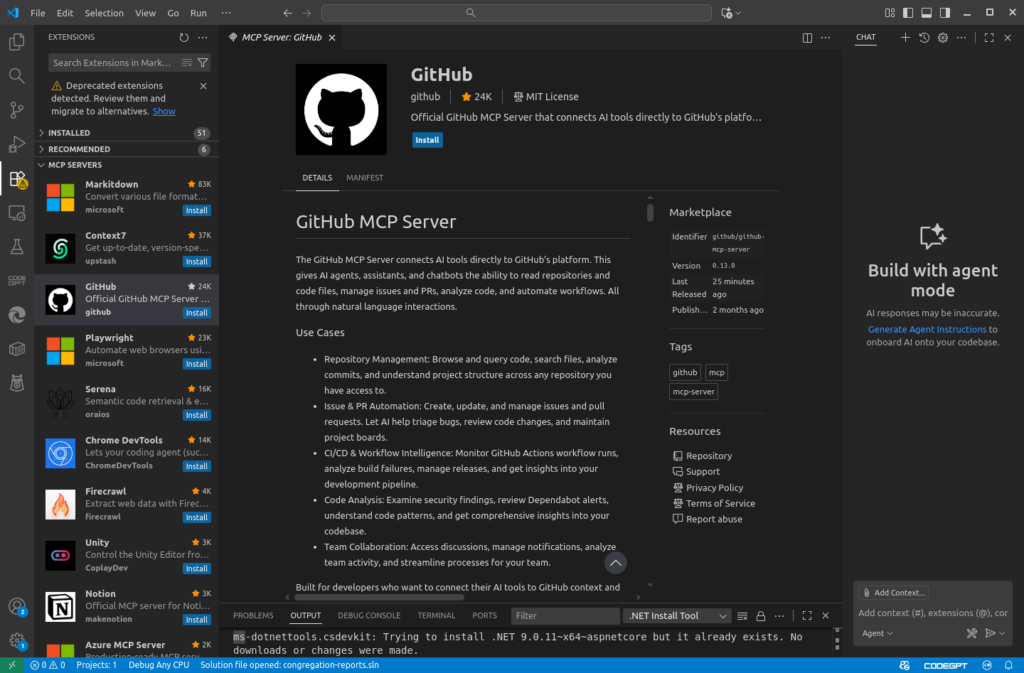
Pro Tip: Use a scoped token to control how much write-access your AI has — or keep it read-only for safer context queries.
Best For
Developers using GitHub + Copilot for context-aware coding and lightweight automation.
Why It Stands Out
- Integrates tightly with Copilot Chat in IDEs like Visual Studio Code.
- Supports push protection to avoid exposing secrets during AI interaction.
2. Jira MCP Server — Best for Agile Teams
Jira is a project management and issue tracking tool widely used by developers. There are a few MCP servers for Jira like the Atlassian Rovo MCP Server (cloud hosted) and the Atlassian Open Source MCP Server – for teams who want to host their own.
So, you might wonder, “What can I ask AI about our Jira projects?” Check some of them below:
- “Show me all open issues assigned to me for this sprint.”
- “Give me a quick summary of the current sprint status.”
- “List tickets that are blocked and explain why.”
- “List all epics that are still open for Q1.”
- “List the top priorities for this sprint and highlight any blockers.”
Best For
Agile teams that want AI to help manage tickets, triage, comment, and adjust priorities dynamically.
Why It Stands Out
- Supports JQL-based issue search, retrieving issue details, and managing comments.
- With Rovo (Atlassian’s MCP), you get real write power: AI can create or bulk-update issues.
3. Docker Hub MCP Server – Best for Managing Container Images
Runs a Docker-based MCP server that exposes container management to AI agents. It supports images, container logs, volumes, networks, and more.
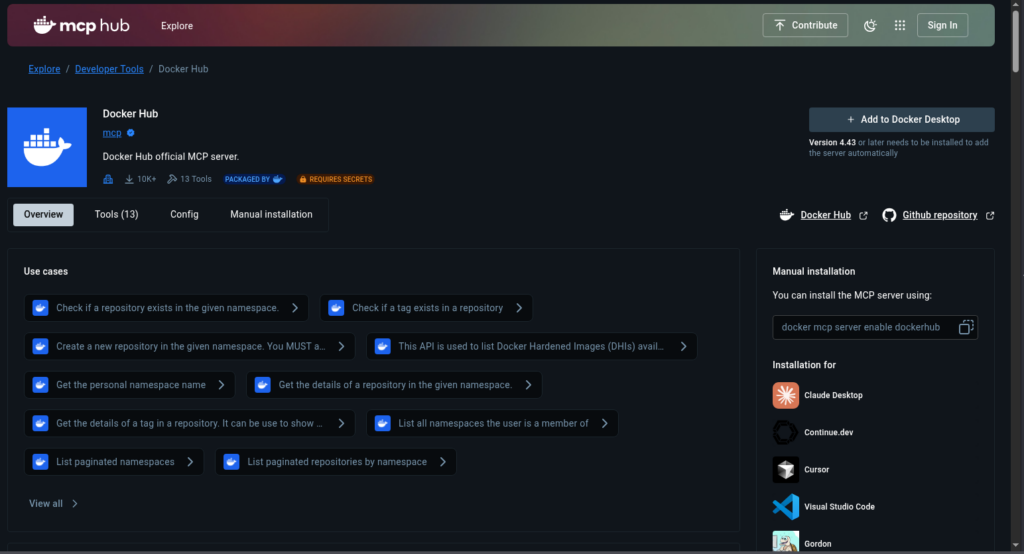
If you’ve been using Docker, what can you ask?
- “Search for official images for Nginx.”
- “Which Redis tag is the latest stable?”
- “List available Docker Hardened Images”
Best For
For safely running AI agents that work with Docker containers. It helps manage your container projects and automate tasks like building and deploying apps.
Why It Stands Out
LLMs struggle to recommend the right images. With Docker Hub MCP Server, developers don’t lose time manually searching instead of building.
Data Management
If you need AI to talk to databases and diverse data sources, these MCP servers are your go-to choices for data management.
1. Skyvia – Best No-Code Server for Databases
Skyvia is the premier no-code integration platform that can connect to 200+ data sources, including relational databases. Think of PostgreSQL, SQL Server, MySQL, or Oracle. With the Skyvia MCP Endpoint, you can connect these rich data sources to AI to give you the latest information right from your own data.
The Skyvia MCP Endpoint is easy to configure. Create the Skyvia connection and use it in the MCP Endpoint. Then, it will give you a URL. Secure it with IP whitelisting and user ID/password access.
See the form below:
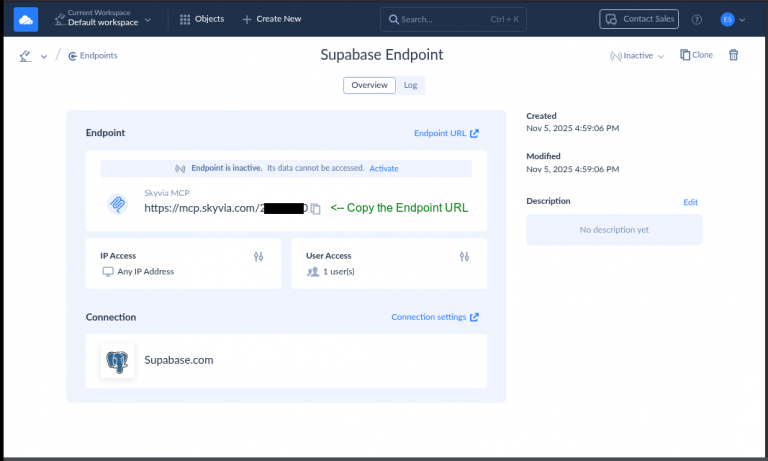
Just copy the URL and use it in your AI client’s configuration. That’s it.
Best For
Business teams (analysts, ops, product) or mid-size companies without heavy engineering resources — who just want AI to query live data securely.
Why It Stands Out
- Real-time data: Your AI sees live data, not stale batches.
- Strong security: Configure IP whitelisting and user access to lock down your endpoint.
- Managed service: Skyvia handles scaling, logging, and credential management.
2. K2view MCP Server — Best for Enterprise Data Fabric
K2view exposes high-fidelity “data products” (unified, cleaned data) via a real-time MCP server. These data products come from different systems, but are presented in a single, schema-aware way.
Data structure can be anything about your database. You can give sales prompts like “Summarize the sales of Product B yesterday” or something like that.
Best For
Large enterprises with fragmented legacy systems (CRM, ERP, mainframe), where you need unified, governed data for AI.
Why It Stands Out
- Data governance built in: Identity resolution, masking, and semantic alignment.
- Orchestrated prompts: They provide ready-made prompt templates to guide AI clients, so you don’t need to write SQL.
- Real-time context: When AI asks for data, K2view’s orchestrator fetches the right parts of data products on demand, enforcing compliance.
3. Vectara MCP Server — Best for RAG and Semantic Search
Vectara MCP Server lets AI access to fast, reliable RAG powered by Vectara’s Trusted RAG platform through the MCP protocol.
So, if you have vector databases, you can connect them to AI with reduced hallucination using this MCP server, and start your semantic search.
Best For
Teams building knowledge bases, internal wikis, help centers, or any AI assistant that needs a strong semantic understanding.
Why It Stands Out
- Two modes: Supports both semantic search (search_vectara) and RAG-style generation (ask_vectara).
- Fast, accurate context: Built for reduced hallucination, the LLM bases its answer on real matching content from your vectors.
- Open and extensible: The MCP server is open-source, so you can self-host or customize prompt behavior.
Collaboration & Productivity
These MCP servers are for teams aiming to improve communication, automate administrative tasks, and streamline operations.
1. Slack MCP Server — Best for Team Collaboration
The Slack MCP server allows AI to search channels, send messages, and perform other Slack actions through MCP-compatible clients. And your Slack data is safe because workspace admins can approve and manage all MCP client integrations.
Specifically, you can prompt something like “Find the latest update in the #devops channel about the production outage.” Or for bosses, they can ask, “Draft a friendly follow-up message to the #sales channel reminding them about the quarterly report.”
Best For
Teams that live in Slack, especially customer support, engineering, or ops — where AI could help surface context or send updates.
Why It Stands Out
- Seamless chat integration: AI can act like a teammate inside Slack, not just passively observe.
- Rich capabilities: From searching threads to posting new messages or updates, it’s not read-only.
- Admin control: Slack workspace admins can approve and manage which AI clients connect over MCP.
2. Notion MCP Server — Best for Knowledge Management
Notion’s MCP Server connects your AI tools directly to your Notion workspace. Once permissions are there, the AI can create new pages, search across your databases, update content, and append comments.
Prompt ideas: “Find all Notion pages related to our Q1 marketing strategy” or “Append today’s meeting notes to the ‘Daily Standups’ page.” Even “Update the status of the task ‘Refresh API keys’ to In Progress” is possible.
Best For
Product teams, content creators, and knowledge workers building wikis, specs, or project dashboards inside Notion.
Why It Stands Out
- Full CRUD support: AI doesn’t just read — it can create and change Notion content.
- Optimized for agents: Notion’s MCP exposes a set of “tools” designed for LLMs, not raw APIs.
- Simple setup: OAuth-based connection, and once connected, your AI has the same access as you.
Pro Tip: Use Notion MCP to turn your workspace into an AI-powered command center — auto-generate specs, track tasks, and update docs without leaving chat.
3. Google Workspace MCP Server — Best for Document Workflows
If your team is in Google Workspace, you can let AI interact with Gmail, Docs, Sheets, Drive, Calendar, Tasks, and more with the Google Workspace MCP Server. Each Google Workspace product has its own MCP Server (e.g., Gmail MCP, Google Drive MCP, etc.) It provides both read and write access via OAuth, enabling your AI to deeply integrate with Google Workspace.
So, you can ask something like “Summarize this Google Doc in 5 bullet points: [paste link]” or “List all spreadsheets in Drive updated in the last 24 hours.”
Best For
Businesses that heavily use Google Workspace for collaboration, reporting, planning, or shared document workflows.
Why It Stands Out
- Completely unified: One MCP server supports 10+ Google Workspace tools under a single OAuth flow.
- Powerful automation: AI can draft emails, read folders, generate reports in Docs, update Sheets, and manage tasks.
- Flexible auth: Supports multi-user OAuth 2.1, so you can run it in a shared AI environment.
At a Glance: Which MCP Server Is Right for You?
It’s now your call which of the best MCP servers will fit your job. Here’s a quick snapshot so you can compare each MCP server at a glance and pick the one that fits your daily workflow best.
| MCP Server | Best For (Category) | Key Feature | Setup Effort |
|---|---|---|---|
| HubSpot | Marketing & Sales | CRM Insights & Reporting through natural language | Low-Code |
| Salesforce MCP Connector | Marketing & Sales | Manage Salesforce CRM with AI using your Salesforce security privileges | Low-Code |
| Ahrefs | Marketing & Sales | Automates SEO data analysis | Low-Code |
| GitHub | Development | Manages GitHub Features with AI | Code-Required |
| Jira | Development | Manages agile project tickets via AI | Code-Required |
| Docker Hub | Development | Manage Docker images and repositories via AI | Code-Required |
| Skyvia | Data Management | No-code connection to 200+ DBs & apps | No-Code |
| K2view | Data Management | Enterprise data fabric virtualization | Code-Required |
| Vectara | Data Management | RAG and Semantic Search | Code-Required |
| Slack | Collaboration | Team Communication & Collaboration with AI | Low-Code |
| Notion | Collaboration | Manage pages, databases, and content with AI | Low-Code |
| Google Workspace Server | Collaboration | Manages Docs, Sheets, and Drive | Low-Code |
Conclusion: The Future Is Automated and Data-Driven
AI chatbots are no longer just giving clever answers. They do things – create reports, update and summarize data, send messages, and more. That’s what the MCP standard gave us – making AI stitch data from across our tools, so no more guessing answers.
Your best pick on the best MCP servers depends on what you need most.
If you’re automating focused tasks—like marketing insights with Ahrefs or issue tracking with Jira—those MCP servers fit the job. But if your real bottleneck is connecting AI to the core data behind your business, no matter where it’s stored, Skyvia gives you the most flexible, secure, and no-code way to make that happen.
Ready to connect your AI to your critical business databases and applications? Activate your free Skyvia MCP Endpoint and see it working in under five minutes.
F.A.Q. for Best MCP Servers
Why use an MCP server instead of an API?
It standardizes access, adds security, and removes the need to hand-craft API calls for every tool.
Is it safe to connect business data to AI using MCP?
Yes. MCP servers enforce permissions, logs, and controlled access so AI only sees what you allow.
Do I need to be a developer to set up an MCP server?
Not always. Some are no-code (like Skyvia). Others require coding or self-hosting.
Which MCP server is best for connecting AI to PostgreSQL or SQL Server?
Skyvia MCP Endpoint — it connects AI to 200+ data sources with no code, including PostgreSQL and SQL Server.
Can one MCP server connect to multiple tools at once?
Yes. Some servers support many apps; others are built for one system only.