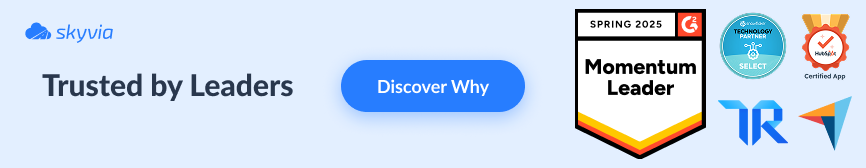Have you ever tried moving all the stuff to a new apartment without a plan? You end up
- Losing boxes.
- Breaking your favorite mug.
- Spending days hunting for the toothbrush.
It’s the same with data migration. Just on a way bigger and more expensive scale.
When you move data from one system to another (whether you’re upgrading to a new tool, merging platforms, or shifting to the cloud), you’re juggling tons of moving parts.
Without a solid data migration plan, you risk
- Data loss.
- Costly downtime.
- Errors that can totally throw this business off track.
In this article, we’re going to walk through how to build a data migration plan that works.
- We’ll break down each step.
- Share smart strategies,
- Show the tools that make the heavy lifting easier.
You’ll also get practical tips to keep the data clean, systems running smoothly, and sanity intact.
Table of Contents
- What is Data Migration?
- Why Do Businesses Need a Data Migration Plan?
- Key Elements of a Data Migration Plan
- Steps to a Successful Data Migration
- Data Migration Strategies: Which One is Right for Your Business?
- Data Migration Tools and Software
- Best Practices for Data Migration
- How Skyvia Can Help Streamline Your Data Migration
- Conclusion
What is Data Migration?
It means shifting all the business’s information from one system to another without losing anything or causing chaos in the process.
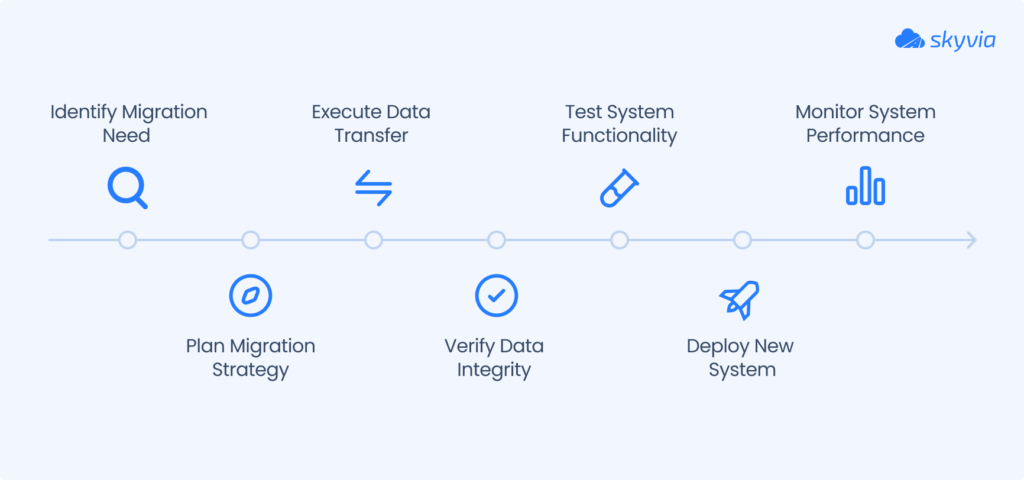
Businesses often do this when they
- Move to a cloud service.
- Switch to a new CRM like Salesforce, HubSpot, or Zoho.
- Migrate records from HubSpot to SQL or Google Sheets.
- Upgrade from an old legacy system to modern platforms like Dynamics 365 or NetSuite
The whole point is to ensure every piece of data, like sales records, customer info, invoices, and so on, arrives safely at its new home, ready to go, without disrupting daily work.
Why Do Businesses Need a Data Migration Plan?
A clear, structured migration plan isn’t just a “nice to have.” It’s a must if you want to avoid chaos and keep the business running like a well-oiled food truck on a sunny day.
It’s the difference between a smooth move and a total mess.

Such a plan
- Prevents data loss.
- Keeps everything running during the switch.
- Ensures you stay compliant with all data privacy rules.
Without it, you risk downtime that can
- Mess with sales.
- Frustrate customers.
Some companies have learned this the hard way. There are stories of businesses losing entire customer databases overnight because they didn’t plan carefully. Or teams are scrambling to rebuild systems because critical data didn’t transfer properly.
A good migration plan protects your business from expensive mistakes and keeps your reputation intact.
Key Elements of a Data Migration Plan
No one would just pack their entire apartment into random trash bags and hope for the best, right? The same goes for data migration. You need a proper plan with clear steps to know everything lands where it should.
Here’s the checklist, like a packing one for moving day:
- Project objectives and scope
- Migration strategy selection
- Data quality standards
- Security and compliance measures
- Resource allocation
- Timeline and milestones
Let’s break these down one by one.
1. Project Objectives and Scope
Before you even think about touching the info, you need to know why you’re migrating and what exactly you’re moving.
A clear scope keeps the team focused and prevents surprise “extra” tasks from creeping in. This approach helps set realistic goals, keeps everyone aligned, and lets you measure success later. Whether it’s moving just one department’s data or the entire company’s history, nailing this early is key.
2. Migration Strategy Selection
There’s more than one way to move your stuff. You’ve got the big bang approach (all at once), the phased approach (bit by bit), and hybrid options.
A big bang move might work if you want to rip off the band-aid quickly. However, it’s risky if you have a large amount of data. Phased is great if you want to test as you go and avoid massive disruptions. Hybrid approaches combine both, letting users move core data fast while gradually syncing the rest of the stages.
Choosing the right strategy depends on
- Data size.
- Complexity.
- How much downtime can you handle.
3. Data Quality Standards
You don’t want to move junk into the new shiny place. Same with data. Before migration, check data quality to ensure you’re not dragging duplicates, outdated info, or errors into the new system.
Clean, standardize, and validate the data. This step ensures everything works perfectly on the other side. There are great tools out there, like Skyvia, Talend, or Informatica, to help tidy things up and keep your data in top shape.
4. Security and Compliance Measures
Moving data isn’t just about shifting files. Think about protecting them. You have to ensure sensitive data stays safe and that you follow all the laws (hello, GDPR).
Assess security risks, use secure transfer methods, and double-check compliance before, during, and after the move.
5. Resource Allocation
A smooth move takes a team. You’ll need to figure out who’s in charge, who’s helping, and what tools you need.
Plan for the right people, the proper budget, and the right amount of time. Ensure you’ve dedicated people focused just on the migration, so it doesn’t fall apart when other work gets busy.
6. Timeline and Milestones
A good plan needs a timeline. Set clear milestones to track progress and make adjustments if something falls behind schedule. Tools like Gantt charts can help visualize each step and keep the whole thing on schedule.
Breaking the work into smaller phases also makes it easier to spot problems early and fix them before they snowball. Regular check-ins with your team help everyone stay aligned and avoid last-minute surprises.
Want to dive deeper? Read more about the data migration key elements here.
Steps to a Successful Data Migration
Imagine you have the boxes labeled and the moving plan laid out. Now it’s time to make the move without dropping grandma’s vase or losing some favorite mug.
Here’s a step-by-step guide to pull off a successful data migration without the chaos.

Step 1: Assessment and Planning
Think of this like walking through your old place and making a list of everything you’re taking.
Do a full assessment:
- What data you have.
- Where it lives.
- What needs extra care.
Figure out the system’s readiness and any weak spots that could cause problems later. Use checklists or templates to stay organized. These can be lifesavers.
Step 2: Data Mapping and Transformation
Next up: figure out where everything goes in the new place. Mapping is like deciding what room each box belongs in before the movers arrive.
Line up your data fields from the old system to the new one and decide if anything needs to be reformatted or cleaned up along the way.
Good mapping avoids a ton of headaches later. Use data transformation tools to make sure everything fits neatly when it lands in the new system.
If you are looking for super fancy filters and transformations, look at Skyvia’s dataflow abilities.
Step 3: Data Cleansing and Validation
This step is about tossing out the clutter before it shows up in the new setup.
- Clean your data to remove duplicates.
- Fix errors and ensure everything is up to date.
- Validate it to confirm that everything is correct and ready to go.
This approach helps avoid nasty surprises after the move. Tools like Talend, Informatica, or Skyvia can really help here.
Step 4: Testing and Simulation
Before you commit, run a mock move to see what might break.
- Test the migration in a safe environment.
- Catch errors again and refine the details before going live.
It’s way better to find problems now than when the whole company is depending on the new system. Some teams even do multiple test runs to get it perfect.
Step 5: Execution and Monitoring
Start the actual migration, but don’t just press the button and walk away.
Monitor everything in real time to catch any hiccups early. If something goes wrong, you want to fix it on the spot, not after the whole process is finished.
Think of this like supervising the movers so no boxes end up in the wrong apartment.
Note: Skyvia allows you to test it on a small dataset.
Step 6: Post-migration Validation and Documentation
Once everything’s moved, you’ve gotta unpack and check if anything’s missing or broken.
- Validate that all the info arrived safely and works as it should in the new system.
- Document the whole process: what went well, what issues came up, and what lessons you learned.
This method creates a playbook for next time and helps keep your IT team happy (and sane.
Step 7: Maintenance and Continuous Improvement
Congrats, you’re in your new place! But the work isn’t totally over.
- Keep an eye on the system to ensure it stays healthy and the data remains accurate.
- Schedule regular maintenance and updates.
- Look for ways to improve processes based on what you learned.
Treat it like regular house cleaning to keep everything running smoothly in the long run.
Data Migration Strategies: Which One is Right for Your Business?
Alright, all the time we’ve talked about packing and planning. But the strategy you pick will shape the whole experience.
It affects
- How fast you move.
- How risky is it?
- How much it messes with your daily operations.
Let’s break down the main options so you can figure out what fits your business best.
1. Big Bang Migration
This one is like moving everything in one night. All your boxes, furniture, and plants in one big rush. You move all the data at once, flip the switch, and you’re done.
Such a strategy is fast and simple if you have a smaller setup or want to get over it quickly.
However, it comes with big risks
- More downtime.
- Higher chance of errors
- No turning back if something breaks.
Best for
It’s best used when users can afford a short pause in operations and have strong testing in place beforehand.
2. Phased Migration
This type is like moving room by room over a few weekends: slow and steady.
You transfer data in smaller chunks, which helps the users to test along the way and fix issues before they spread.
Best for
This approach works great for big, complex systems where shutting everything down at once isn’t an option. You can keep the business running, reduce stress, and give your team time to adapt as you go.
3. Parallel Migration
This type is like living in your old place while setting up the new one, running both simultaneously.
Data is migrated while both systems operate side by side.
Best for
The big benefit? You minimize downtime because the team doesn’t fully switch over until everything’s ready.
At the same time, it needs more resources and careful management since you’re maintaining two systems temporarily.
This idea is effective for large enterprises where even a few hours of downtime are not an option.
4. Rehosting (Lift and Shift)
Rehosting, or “Lift and Shift,” is like packing the stuff exactly as it is and dropping it into a new house without rearranging anything.
You move the information and applications to a new system or cloud platform without major changes.
Best for
It’s fast and simple, making it great for quick cloud migrations.
But it can mean you’re not fully taking advantage of new features or optimizations.
This approach is perfect if you need to move quickly and modernize later.
5. Data Replication
This one is like keeping two houses stocked at the same time, making sure every item is mirrored before you fully move in.
It keeps the data synced in real time during migration, so nothing is lost, and both systems stay consistent.
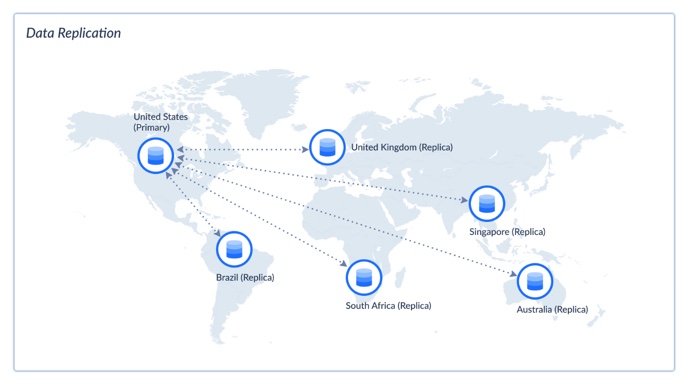
Best for
Such a strategy is great when you need near-zero downtime and can’t risk data gaps.
It’s more complex and usually needs specialized tools to handle constant synchronization, but it keeps your business humming during the transition.
6. ETL (Extract, Transform, Load)
This method is like unpacking every box, cleaning and sorting every item, and then carefully placing it in the right spot in the new house. You just need to
- Extract data from the old system.
- Transform it into the right format.
- Load it into the new one.
Best for
This approach is perfect for migrations involving complex or messy data, especially if companies are moving from multiple sources.
It ensures everything is clean, standardized, and ready to use.
ETL might take more time upfront, but it saves users headaches down the line.
Data Migration Tools and Software
So you’ve planned the move, packed all the boxes, and picked the strategy. The next step is to find the right moving truck or even a crew to get everything across town safely.
The same goes for data migration: the appropriate tools make the difference between a smooth ride and a total disaster.
With so many options out there, it’s easy to feel overwhelmed. The key is to find tools that fit your needs (like no-code simplicity, high-level customization, or heavy-duty enterprise features).
Let’s consider some popular options, what they’re good at, and how they can help users keep the information safe.
Note: Check the list of the top data migration tools for 2025.
Choosing the Right Tool for Your Migration Plan
Choosing the perfect migration solution is a business survival move. You want to avoid surprise downtime, angry customers, and last-minute budget explosions.
- Start by asking yourself: What’s at stake if this data move fails? If you’ve got sensitive customer records or financial data, you’ll need airtight security and detailed compliance reporting.
- Then, think about how messy your data is. Are you moving a neat, well-organized database or dealing with a wild mix of legacy systems and random spreadsheets?
- Next, look at your team’s skills and capacity. Do you have the specialists to handle a complex setup, or need a plug-and-play system?
- And of course, there’s the budget question: a powerful enterprise tool might sound great, but does it make sense if your migration is small and straightforward?
If you’re unsure, list what features you really need (like real-time sync, automated error handling, or data cleaning), and compare tools side by side.
Note: Here you may see the list of top 10 ETL tools for 2025.
Best Practices for Data Migration
Now, you’ve all the boxes packed, the truck ready, and some plan mapped out. But even with the best gear, a move can turn into chaos without good habits.
The same goes for data migration.
Let’s walk through the big ones.
| Practice | Description |
|---|---|
| Understand your data | Profile your data to know what you have, where it lives, and how it connects. Spot dependencies or hidden links that could break during migration. |
| Clean the data before migration | Deduplicate, standardize, and validate your data. Match formats to the destination and remove outdated records. |
| Ensure data security and compliance | Encrypt data in transit, apply access controls, and ensure compliance with regulations like GDPR or HIPAA. |
| Test migration before full execution | Run test migrations on small datasets to detect issues. Simulate real scenarios to ensure stability. |
| Document the migration process | Record steps, tools used, and resolved issues. Helps with audits, troubleshooting, and future migrations. |
| Monitor and optimize post-migration | Track system performance and data integrity. Fine-tune workflows to prevent issues long-term. |
| Keep data integrity and accuracy | Avoid corruption, mismatches, and incomplete transfers through cleansing, validation, and testing. |
| Think about system downtime and migration costs | Minimize downtime and unexpected costs by choosing the right strategy, scheduling smartly, and budgeting fully. |
How Skyvia Can Help Streamline Your Data Migration
After all that planning, packing, and worrying about what might go wrong, wouldn’t it be nice to have a moving crew that just gets it?
That’s exactly what Skyvia feels like for data migration.
Overview of Skyvia’s Data Platform

Skyvia is like a friend who shows up on moving day with a giant truck, extra hands, and even lunch.
It’s a no-code platform designed for data integration, ETL, migration, replication, and bi-directional data sync.
It keeps your systems in sync with scheduled incremental updates, which can run as often as every few minutes, depending on how you set it up.
Whether you’re moving a few spreadsheets or migrating big, messy databases, Skyvia scales with you.
People love:
- Simple visual interface with tips.
- Flexible pricing.
- Detailed logs.
- Email alerts for errors and usage thresholds, with flexible frequency limits.
So you always know what’s happening and can tweak things on the fly without calling in a developer.
Benefits of Using Skyvia for Data Migration
- Ease of use. No coding, no complicated setups. You can build and run integrations with just a few clicks.
- Speed. Skip weeks of testing and rework. Skyvia simplifies the process, so you can move faster.
- Seamless integration. Easily connect 200+ cloud apps, databases, CRMs, and more, all from one place.
- Data integrity and security. Built-in tools for validation and encryption keep your data accurate and safe.
- Lower costs and less manual effort. It cuts down on downtime and heavy lifting, giving you back control without blowing up the budget.
Key Features and Tools of Skyvia for Migration
- Scheduled and near real-time data synchronization keeps your systems aligned automatically.
- Automation and workflow tools eliminate repetitive manual tasks and reduce the risk of human error.
- Broad connector support moves data between CRMs, cloud apps, databases, and more, all from one place.
- Data backup and restore options add an extra layer of safety.
- Detailed logs and monitoring allow you to know exactly what’s happening during each migration step.
Real-Time Data Sync and Automation with Skyvia
Skyvia’s data sync and automation features help users avoid the biggest migration pain points, like manual fixes and data drift.
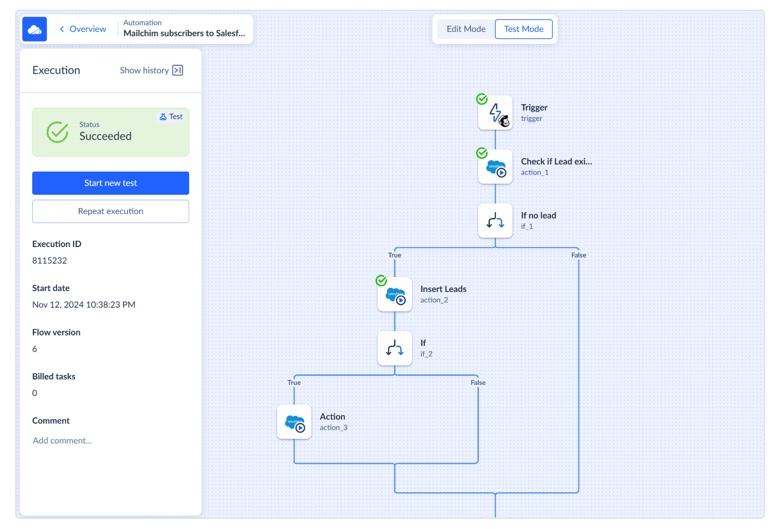
With scheduled incremental updates, your systems stay accurate and in sync without constant babysitting.
Automation tools mean less time spent clicking around and more time focused on strategy and customers. Real businesses have used these features to:
- Minimize downtime.
- Keep teams aligned.
- Maintain a seamless customer experience even during big moves.
Conclusion
A solid data migration plan keeps the data accurate, the systems running, and the business moving forward without missing a beat.
We covered:
- Why a plan matters.
- Common challenges.
- Best practices and solutions.
In this case, with Skyvia, you get a no-code, easy-to-use platform that takes the stress out of data migration.
You move faster, stay secure, and keep your team focused on what really matters: growing the business and keeping customers happy.
Ready to make your next data move smooth and headache-free? Start your data migration today with Skyvia and see just how easy it can be.
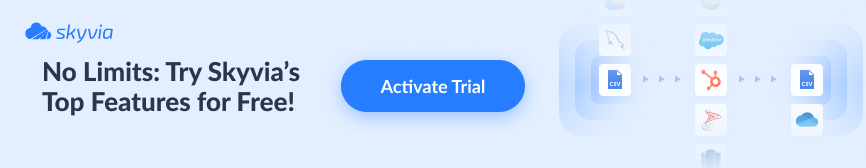
F.A.Q. for Data Migration Plan
What are the key elements of a data migration plan?
Key elements include defining goals, assessing data, choosing a strategy, cleaning data, ensuring security, testing, and planning post-migration monitoring and improvements.
How long does a data migration process typically take?
It depends on data volume and complexity. Small migrations might take days; large, complex ones can take weeks or even months, including testing and validation phases.
How can I ensure data security during migration?
Encrypt data, control access, follow compliance rules (like GDPR), and monitor activity closely. Always back up your data before starting.
What are the post-migration steps to ensure data accuracy?
Validate and audit migrated data, check system performance, document the process, and monitor regularly to catch and fix any issues.