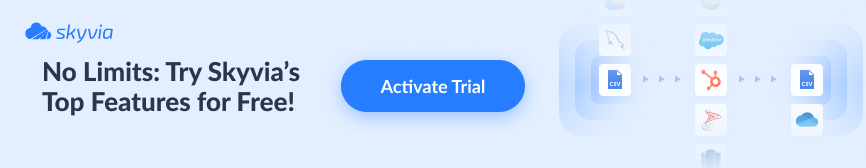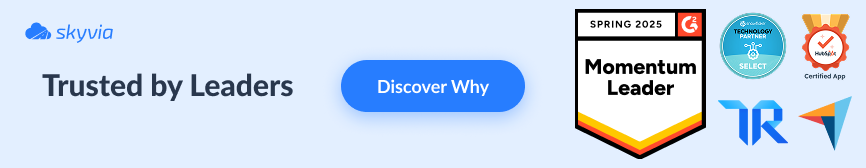Whether you’re moving to a new house, relocating to another country, or migrating data to a new platform, changing location is always a fuss. Planning everything in advance, coordinating with all parties involved, arranging the logistics, surviving the disruption, and settling in afterward – this is really a massive and stressful undertaking. But it’s often unavoidable, if you plan for future growth and innovations.
This is exactly the case with SAP ECC, the widely used Enterprise Resource Planning (ERP) system. SAP, the creator of ECC and a global titan in business software, will cease the maintenance of ECC in 2027. This decision, though announced well in advance, has taken aback thousands of companies entrenched with ECC, making the migration dilemma especially urgent.
In this article, we’ll explore different types of data migration within the SAP landscape, focusing on S/4HANA – how to prepare, what tools to use, and how to avoid common pitfalls.
Table of Contents
- What is SAP Data Migration?
- Different Types of SAP Data Migration
- SAP Data Migration Process
- Key SAP Data Migration Tools
- Common Challenges in SAP Data Migration
- Best Practices for Successful SAP Data Migration
- Conclusion
What is SAP Data Migration?
At its core, migration is the process of transitioning data from one IT system to another. In the context of SAP, this can refer to:
- Migrating from SAP ECC to a newer SAP S/4HANA platform.
- Moving from on-premise ECC to a cloud-based SAP environment.
- Shifting from non-SAP systems into the SAP landscape.
Given the effort involved, migrations are rarely done without a compelling reason. In the enterprise world, the most common drivers include:
- Upgrade to a newer version.
- Transition to a more powerful system for performance improvement.
- Consolidation of systems due to mergers or acquisitions.
- Improving data quality for better analytics.
Different Types of SAP Data Migration
For years, technology focus has been a key differentiator for SAP: the company invests heavily in R&D, enhancing its products with features like AI, machine learning, and analytics.
Migrating to SAP S/4HANA, the next-gen ERP system powered by HANA in-memory database, is a strategic move to ensure your business remains competitive in the era of tech innovations. The advantages include:
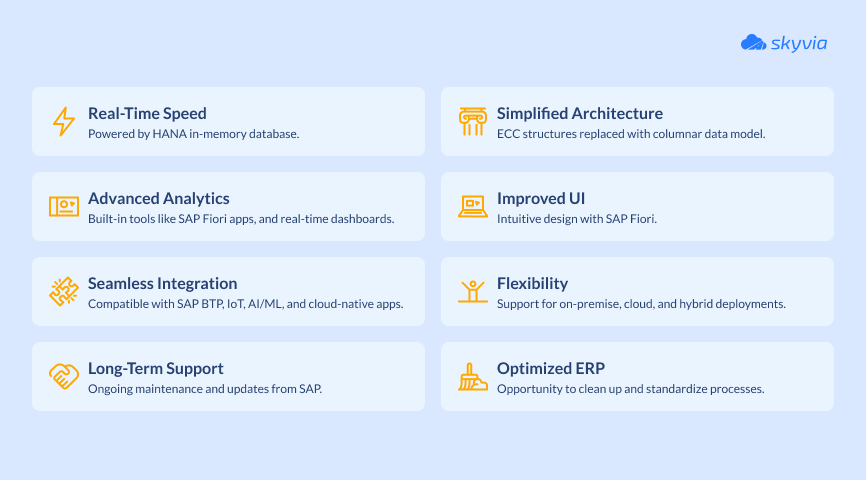
SAP System Migration
SAP system migration includes two primary strategies that define how the new system will be implemented and how existing data and processes will be handled.
Greenfield approach
This method involves complete reimplementation of your system in a new SAP S/4HANA environment. Thus, it not only gives you a more powerful platform open to SAP innovations and best practices, but also an opportunity to leave behind legacy clutter and technical debt.
However, it requires a longer timeline and greater effort, as data migration and validation must be done from scratch.
Brownfield approach
This is basically a technical upgrade of your existing SAP ERP system to SAP S/4HANA. It is also known as system conversion. Since most configurations and customizations are preserved, this method is generally faster and less disruptive.
At the same time, it may include technical complexity when converting older code and workflows.
Hybrid approach
This is a certain trade-off between the two extremes: you start with a brownfield migration and later redesign selected areas using greenfield principles.
Legacy Data Migration
Legacy migration is a general term that applies both to older SAP systems (like ECC) and non-SAP platforms (e.g., Oracle, IBM, Microsoft) being transferred to new SAP platforms. For most companies, this is a foundational step in modernizing their IT landscape.
The main challenge here revolves around data quality issues: in legacy systems it is often incomplete, inconsistent, or duplicated. In order to meet the requirements of the target SAP system, this data must undergo thorough preparation before migration.
There is also a problem with custom code and outdated interfaces – these must be either rebuilt or retired for the new SAP environment.
Cloud-based Migration
This type of migration relates to moving an on-prem ERP system to SAP Cloud Platform. This is an excellent choice for companies that plan for scaling and seek to reduce the expenses on hardware and infrastructure maintenance. SAP S/4HANA Cloud comes in two options:
- Public edition: a fully managed SaaS solution in a shared environment.
- Private edition: a dedicated cloud environment with greater flexibility and control.
The choice of deployment model is largely shaped by the specificity of business processes: the necessity to customize the environment, and data security and compliance requirements.
SAP Data Migration Process
Migration follows a structured approach that consists of several phases. When carefully planned and elaborated, it can minimize disruptions to your daily operations and the risk of potential downtimes – the unavoidable downsides of every migration. Let’s take a closer look at its integral steps.
Phase 1: Preparation
The preparation step determines whether your migration runs smoothly – or trips over inconsistencies buried in legacy systems. The activities done in this phase ensure your data is ready for the target system:
- Cleansing: identifying and fixing inaccuracies, such as invalid values, missing fields, or outdated entries.
- Deduplication: eliminating redundant records, especially in objects like customers, vendors, or materials.
- Validation: cross-checking data against business rules and SAP requirements.
There is a lot of work to do, and experts stress the necessity of an early start. Although many of these tasks can be delegated to automated tools, the final judgement is always on behalf of humans – especially for potentially problematic data.
Phase 2: Mapping
Mapping is a key stage that ensures data integrity after migration. It bridges elements in a legacy system with corresponding fields in SAP S/4HANA.
The more accurate this process is, the fewer chances there are for data loss, mismatches, or duplication.
In automated integrations, mapping acts as a beacon showing tools where the data should land in a target system, and whether it requires transformation. With mapping rules in place, these tools can run repeatable jobs to process large data volumes with no human intervention.
At this stage, SAP recommends using the following tools:
- SAP Information Steward: for preliminary data profiling.
- SAP Migration Cockpit: provides predefined migration objects with built-in mapping templates for common business data.
- SAP BusinessObjects Data Services (BODS): supports advanced mapping, transformation, and validation
- Migration Object Modeler (MOM): used to customize or extend mapping templates in Migration Cockpit.
Phase 3: Testing and Validation
This phase is crucial to ensure that the migrated data matches the original – and thus supports daily operations in a new system. This is not a one-time step, but rather a recurring process that happens at key points throughout the migration:
- Pre-migration: mock loads, functional tests, and user acceptance testing with trial data.
- Go-live validation: reconciliation checks between source and target systems.
- Post-migration: functional testing to confirm real-time usability and process continuity.
Key SAP Data Migration Tools
Above, we explored the key stages that make up the migration process. The actual data transfer is performed by specialized tools, either SAP-developed or third-party solutions like Informatica, Talend, or SnapLogic.
The main advantage of SAP native tools is their tight integration with the broader SAP ecosystem, including S/4HANA. On the other hand, external tools provide more flexibility, especially for scenarios of multi-system integrations, cloud-to-cloud, or hybrid migrations.
In cases involving highly customized legacy systems, some businesses also turn to in-house scripts or ABAP programs.
Below, we’ll explore the most widely used SAP migration tools, highlighting their capabilities and key differences.
SAP Migration Cockpit
SAP Migration Cockpit is a built-in tool designed to facilitate new implementations of SAP S/4HANA. It provides a list of migration objects – predefined blueprints packed with all technical details (fields, dependencies, logic) required to migrate that specific kind of data.
This is a major time-saver, as migration objects handle a large part of definition work, dependency tracking and validation checks. Their built-in mapping templates ensure quick and accurate alignment of values from your source system to S/4HANA.
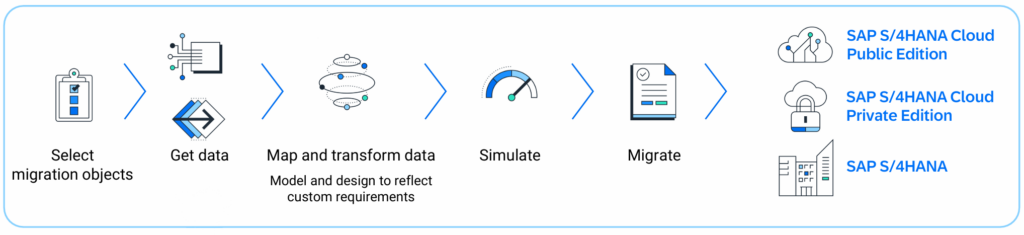
SAP Migration Cockpit accepts both SAP and non-SAP systems as a source. Depending on the type of source, it enables either direct transfer (for ABAP-based SAP systems), or moving data via file uploads or staging tables for legacy systems. The migration programs are generated automatically – there is no need for programming skills.
Note: Using staging tables provides you with a safe buffer zone where you can organize your records before committing to a live system. Tools like Skyvia will help you populate the staging tables with data in a format expected by SAP S/4HANA.
Legacy System Migration Workbench (LSMW)
Like Migration Cockpit, LSMW is also built for migrating data from external systems into the SAP landscape. Though it is primarily designed for one-off migrations, periodic upgrades are also possible.
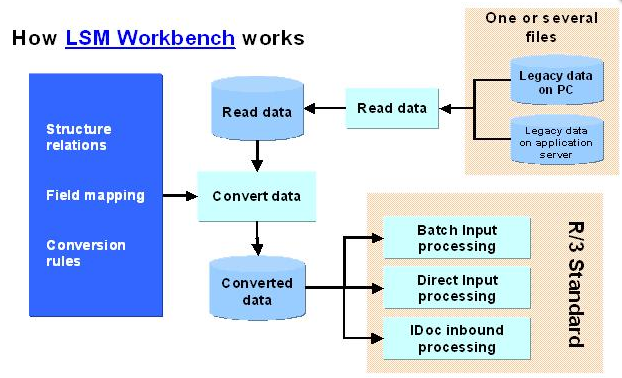
With LSMW you can upload, convert, and import data from external systems into SAP using a structured, repeatable process. Much like Migration Cockpit, it migrates data as objects, not individual tables or field contents.
LSMW supports various input formats – such as text files, spreadsheets, or direct database connections – and maps that data to SAP business objects like materials, customers, vendors, or purchase orders.
It supports four methods of loading into SAP:
- Batch input: simulates manual entry by a user.
- Direct input: writes directly to target database tables.
- BAPI (Business Application Programming Interface): uses SAP’s logic modules to process data.
- IDoc (Intermediate Document): sends data as structured electronic messages.
Despite being available in SAP ECC and SAP S/4HANA on-premise, LSMW is gradually phased out in favor of newer tools.
Business Objects Data Services (BODS)
Whilst Migration Cockpit and LSMW are designed primarily for initial data loads, BODS belongs to a different class of tools.
It is a fully-fledged data integration & ETL platform, which means that you can extract records from multiple sources, transform or enrich them, and then load them into virtually any target system, be it SAP or non-SAP. BODS is also SAP-developed, but unlike Migration Cockpit and LSMW, it’s a separate tool that comes at additional cost.
A solution of enterprise-grade BODS is designed for heavy-duty tasks and complex integration scenarios. Among its core strengths are:
- Native connectivity with SAP services.
- Support for batch and real-time processing.
- Centralized monitoring and job scheduling.
- Support for prototyping and reusability of data flows.
As an ETL tool, BODS can handle migration scenarios that require significant data preparation before it’s ready for SAP. At the same time, it’s more developer-oriented and requires technical expertise.
Common Challenges in SAP Data Migration
ECC is a modular system, with different components managing specific business areas – such as finance, HR, production, logistics, and sales. Given the sheer volume of data involved, the migration process is stressful enough on its own.
And that’s not to mention the kinds of mistakes that can really throw a wrench in the works. Below, we’ve outlined some of the most common pitfalls that occur during SAP data migrations.
Poor Legacy Data Knowledge: A Retrospective
Poor documentation is the plague of many legacy systems. You might stumble across fields no one remembers the purpose of – or entire systems that were half-abandoned years ago. This makes it hard to tell what truly matters or how it fits into new business processes.
Instead of doing their job, migration teams often end up unraveling a tangle – chasing down data owners and reverse-engineering meaning, a process that’s both frustrating and time-consuming.
System Integration Issues: a Perfect Mismatch
SAP systems rarely live in isolation. They typically need to talk to CRMs, legacy ERPs, BI tools, payroll systems, and more. Each system might use different formats, APIs, or data structures – making integration more art than science.
Tying them all together often requires middleware, custom adapters, or manual workarounds.
Failing to do so can have disastrous consequences for your project, such as:
- Blowouts in complexity.
- Inability to sync crucial data.
- Unexpected errors during cutover.
Data Quality and Validation Challenges: Skeletons in the Closet
Legacy data can hide lots of nasty surprises – duplicates, inconsistencies, gaps, and outdated records. These seemingly innocent though annoying errors might be tolerable in the old system, but once migrated, they can cost you a lot – from operation hiccups to misaligned financials and failed customer communications.
Best Practices for Successful SAP Data Migration
Migration is a challenging endeavor that is best handled by a cross-functional team. And in fact, it’s not so much about tools and technology as solid principles of planning, coordination, and discipline.
The best practices outlined below serve as a reliable guide for all types of SAP data migration projects.
Develop a Comprehensive Migration Plan
Every initiative becomes more manageable when split into clear and actionable steps. Here’s a quick list of key questions your migration plan should cover:
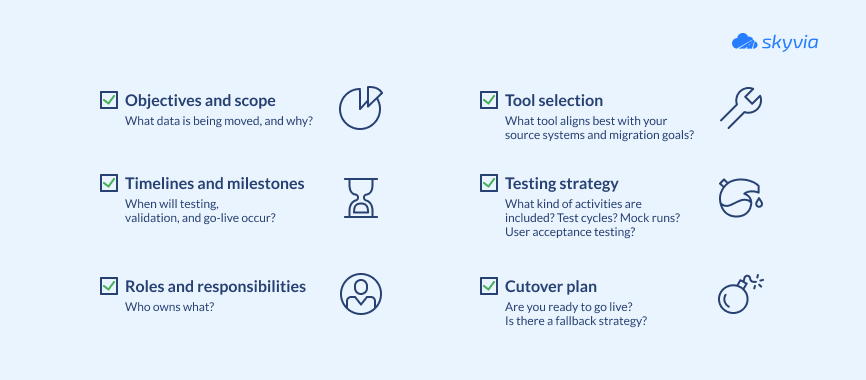
Test and Validate Frequently
The importance of testing is hard to overstate – and just as hard to overdo. The earlier you start, the better. The same principles apply here as in any IT project: take small, manageable steps, and test after each iteration.
- Unit testing of individual migration objects.
- Mock loads with sample or anonymized data.
- Full test cycles in a sandbox or QA system.
- User acceptance testing (UAT) to simulate real-world use.
Testing at those stages helps you catch issues early, before they snowball and derail your migration.
Involve Key Stakeholders Early
Migration affects all the teams that work with the platform: IT, sales, customer service, finance, and more. All of them have their own priorities and vision of how data should be structured. Involving stakeholders on early stages allows you to:
- Reach consensus on goals, priorities, and success criteria.
- Gain a better understanding of data dependencies and risks involved.
- Resolve on the fly questions like “Do we still need this field?” or “Who owns this legacy code?”
Conclusion
Migrating to SAP S/4HANA might be a challenging undertaking, yet it is a solid investment in your company’s future growth. Getting on board means embracing new opportunities and reserving a place in a high-tech future.
Being a highly client-focused provider, SAP is committed to delivering the best experience for its users. Its native tools come equipped with preconfigured migration content, step-by-step guidance, and simulation capabilities.
With such powerful and comprehensive support from the manufacturer, you can depart to your SAP data migration journey with greater clarity and confidence.
F.A.Q. for SAP Data Migration
What are the key steps in SAP data migration?
Key steps include data preparation, mapping, testing, migration execution, and post-load validation – each ensuring data is clean, complete, and aligned with the new SAP system.
How can businesses ensure a smooth SAP data migration process?
Start early, create a solid migration plan, engage stakeholders, use the right tools, and test often. Clear roles, timelines, and data quality checks are essential for a smooth experience.
What are the common challenges during SAP data migration?
Challenges include poor data quality, undocumented legacy data, system integration issues, missing fields, and custom code that may not be compatible with S/4HANA.
What are the best tools for SAP data migration?
Top tools include SAP Migration Cockpit, BODS, LSMW, and MDG. Third-party platforms like Informatica or Talend are also used for more complex, multi-source migrations.