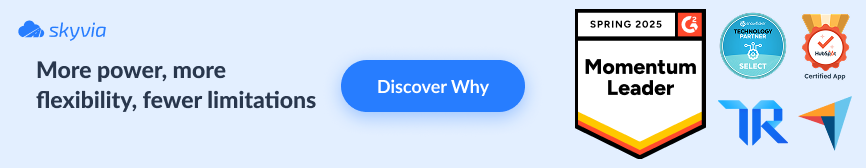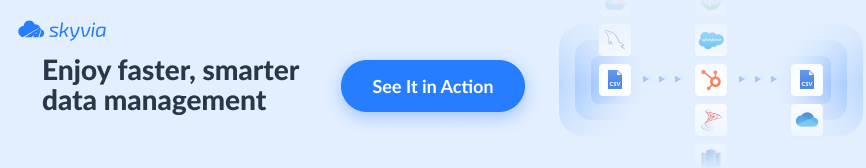Many companies use dozens of different applications across departments. And, very often, it becomes necessary to share certain data between services. Here is where the challenges of data integration and management arise.
An iPaaS platform can juggle all those applications within the company’s ecosystem and integrate data between them. In this article, you’ll learn the iPaaS definition, discover iPaaS integration features, and find popular iPaaS solutions.
Table of Contents
- What Is iPaaS?
- Benefits of iPaaS for Businesses
- Top iPaaS Providers in 2026
- How an iPaaS Works?
- Finding the Best iPaaS for Your Needs
- Conclusion
- FAQ
What Is iPaaS?
The iPaaS abbreviation stands for integration platform-as-a-service. Similarly to other -aaS solutions, it’s based in the cloud.
A typical iPaaS platform contains a suite of services for the development, execution, and governance of various integration processes. This includes application connectivity, API management, and data integration.
Modern iPaaS platforms, presented in this article, usually have a friendly UI, allowing for little to no development work. As a result, companies receive a hand-off experience for connecting both on-premises and cloud applications, services, systems, and data sources with minimal effort.
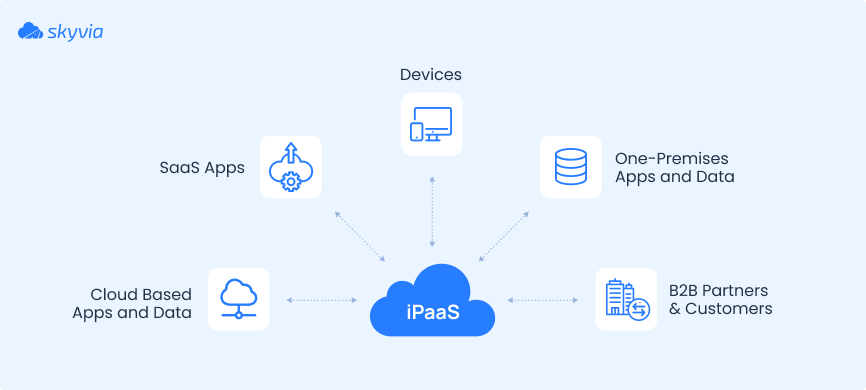
Here are some functions a typical iPaaS platform carries out:
- Contains a library of pre-built connectors to SaaS apps, on-premises systems, databases, and other data sources.
- Moves data between different applications and systems connected to iPaaS.
- Builds, schedules, and monitors integration workflows.
- Transforms and maps data.
Very often, iPaaS platforms are perceived as ETL tools for data integration. In fact, there are many similarities between these solutions. What’s more, iPaaS can be considered the next generation of ETL tools.
Anyway, there are still three notable differences between iPaaS and ETL solutions:
- ETL tools usually work with batch data, while iPaaS can also move data across systems in real-time.
- ETL tools integrate only data, while iPaaS platforms can connect applications via APIs and integrate their data.
- iPaaS platforms are much more scalable and flexible than ETL solutions.
Benefits of iPaaS for Businesses
1. Centralization
Obtain centralized control over all data integrations through iPaaS. Instead of configuring point-to-point integrations, rely on the capabilities for centralized management offered by an iPaaS platform.
2. Surveillance
Thanks to centralization, you can enjoy real-time monitoring of all connections and integrations. Take an overview of the principal dashboard to detect errors and performance issues and apply actions in a timely manner.
3. Automation
Thanks to pre-built connectors and a visual interface, iPaaS platforms allow you to build and automate workflows. This promotes initiatives of digital transformation and minimizes efforts on workflow management.
4. Ease of Use
Modern iPaaS platforms don’t require programming skills and software architecture knowledge. Instead, they offer a drag-and-drop interface with a no-code approach for empowering businesses to orchestrate integration without involving IT teams.
5. Connectivity
As a rule, iPaaS vendors are in charge of maintaining and updating connectors to SaaS apps, databases, and other data sources. You get support for existing connectors and the creation of custom ones.
6. Scalability
Once you start using a new tool within your enterprise environment, it’s easy to add it to the integration platform. You can add as many connectors as needed, which promotes scalability and handles workload increases.
Top iPaaS Providers in 2026
Skyvia

Skyvia is a universal cloud data platform suitable for a wide variety of data-related tasks, including data integration, workflow automation, SaaS backup, OData and SQL endpoint creation, and data querying.
Now, let’s review the list of functions that an iPaaS platform is expected to carry out and see how Skyvia does that.
| Function | How Skyvia does it |
|---|---|
| Contains a library of pre-built connectors. | Skyvia supports 200+ data sources, including apps, databases, and data warehouses. |
| Moves data between different applications and systems. | Skyvia offers three products that allow for data transfer between services: – Data Integration – Connect – Automation |
| Builds, schedules, and monitors integration workflows. | The above-mentioned Skyvia products allow you to build and automate workflows. They also provide detailed monitoring and logging. |
| Transforms and maps data. | With Data Integration tools, it’s possible to perform standard or complex data transformations and field mapping. |
Let’s do the same for the benefits by exploring the typical advantages an iPaaS brings to businesses and how Skyvia aligns with them.
- Centralization. All the integrations and connectors can be managed from the Skyvia account.
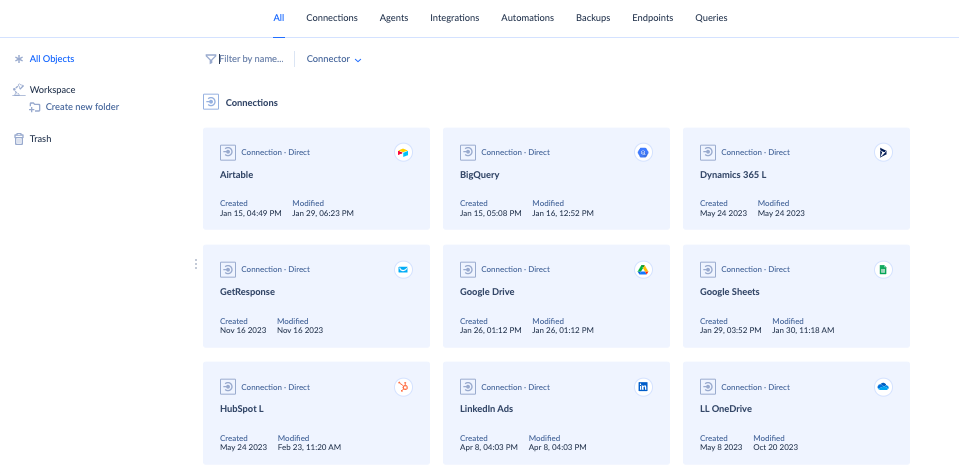
- Monitoring. The status and outcome of the integration can be tracked in the monitoring dashboard. You will also get an email notification if there is any integration issues.
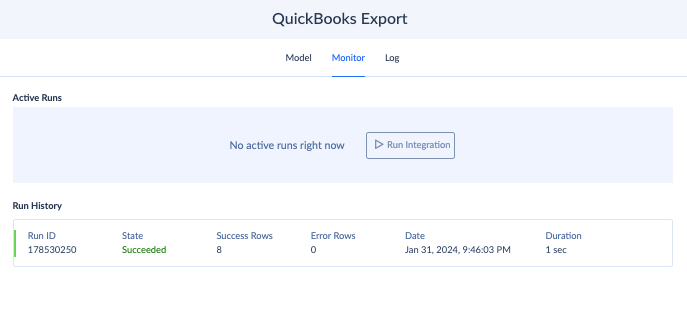
- Automation. All the workflows can be scheduled for execution.
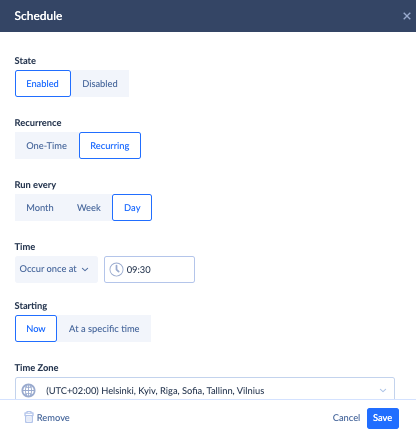
- Ease of use. According to G2 reviews, Skyvia is among the top user-friendly integration tools. Thanks to its visual interface and no-coding requirements, users find it easy to use and operate Skyvia.
- Connectivity. This platform contains 200+ pre-built connectors to various data sources, including apps, databases, and data warehouses.
- Scalability. With Skyvia, it’s possible to scale up to infinity, adding as many tools and setting up as many integration scenarios as you need. The degree of scalability depends on the selected pricing plan.
Pricing: You can start using Skyvia with a free tier and then switch to the plan that best matches your workload. It’s also easy to scale up or down at any time!
SnapLogic
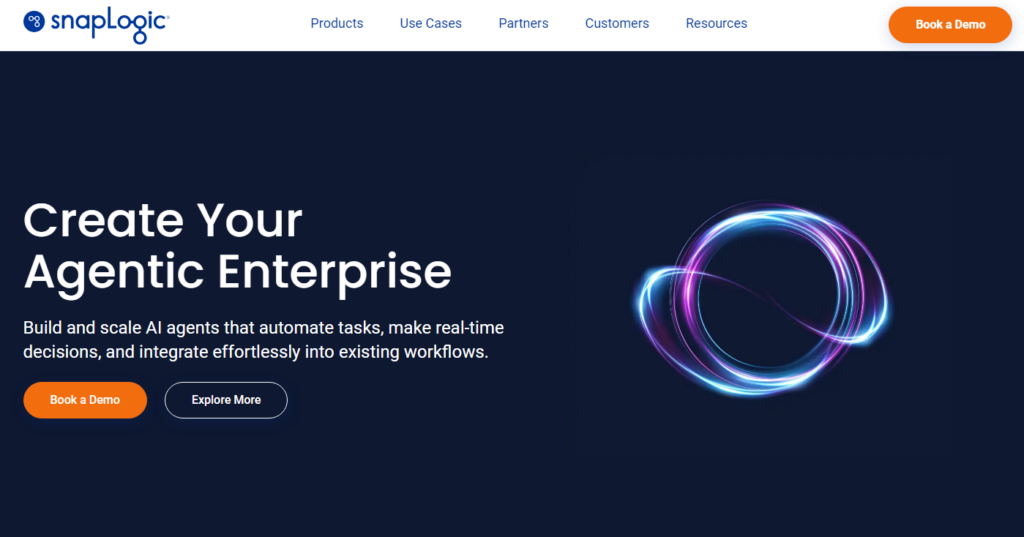
SnapLogic is another iPaaS solution that allows companies to connect their apps, both online and offline, and build integrations. This product simplifies data ingestion and movement across pipelines with a no-code/low-code interface. It also contains an AI engine called Iris that assists users in designing and deploying integration scenarios.
Similarly to the Skyvia overview, let’s observe how SnapLogic implements the iPaaS functionality.
| Function | How SnapLogic does it |
|---|---|
| Contains a library of pre-built connectors. | This solution embeds 350+ connectors. |
| Moves data between different applications and systems. | SnapLogic supports batch, real-time, and streaming integration scenarios. |
| Builds, schedules, and monitors integration workflows. | Integrations are created using so-called Snaps in the control pane called IIP. They are monitored within a SnapLogic Dashboard. |
| Transforms and maps data. | There are Snaps for performing these operations: Mapper and Transformer. |
Now, let’s discover whether SnapLogic grants advantages to a typical iPaaS platform and in which way.
- Centralization. This tool offers an Intelligent Integration Panel, or simply IIP, where all the integrations can be created and managed.
- Monitoring. In that same IIP, there is a SnapLogic dashboard where users can track integrations in real-time, see the history of executions, and detect anomalies.
- Automation. Obviously, SnapLogic allows businesses to automate their processes from a general perspective. Automation is also applied during the creation of those integrations. The Iris AI engine gives hints on data pipeline building, offering suggestions on Snap components to be included and configured. Once a Snap is configured, it’s automatically validated.
- Ease of use. SnapLogic provides a visual pane where users can perform all the actions for their integrations. There is also a visual builder for expressions when mapping fields of input and target schemas, though Javascript coding can also be used as an alternative.
- Connectivity. Similarly to other iPaaS solutions, this platform makes it possible to connect both on-premises and cloud-based apps.
- Scalability. SnapLogic offers a high degree of scalability and may be suitable for companies with moderate and high workloads.
Pricing: The Project Edition plan might be a good option for companies with moderate workloads, with the price starting at $48,000. The Enterprise Edition plan starts at $100,000 and would work for enterprises with large-scale operations and high workloads. SnapLogic also provides custom solutions for real-time integrations and mission-critical applications.
Boomi
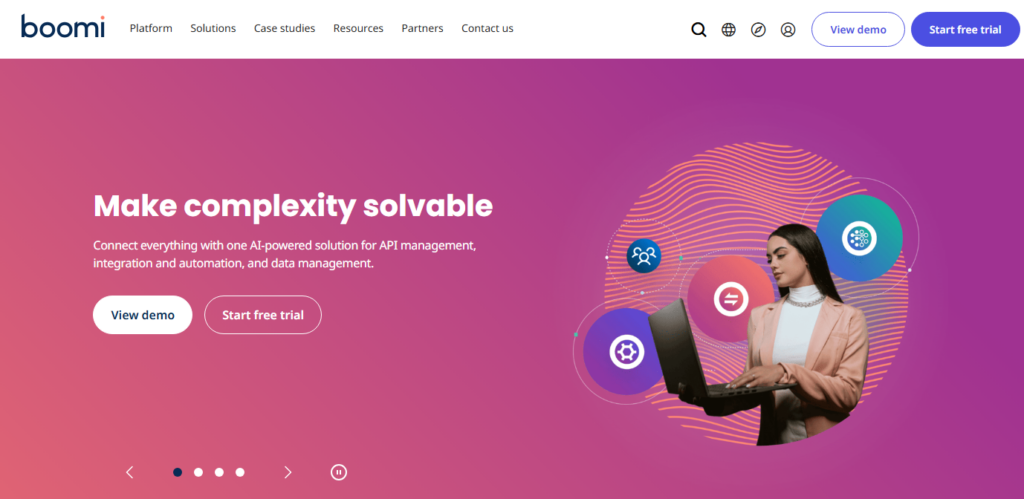
Boomi is a platform for integration and orchestrating applications, APIs, and data. No other iPaaS solution in the industry, even the leading one, can’t be compared to Boomi in terms of security. It implements additional protocols, such as ISO 27701, IRAP, and StateRAMP, adding extra security to network infrastructure, applications, and data.
Similarly to the overview of tools mentioned above, let’s explore the functionality of Boomi.
| Function | How Boomi does it |
|---|---|
| Contains a library of pre-built connectors. | Boomi’s library contains 600+ pre-build connectors. |
| Moves data between different applications and systems. | This platform provides AtomSphere, MDM, and API Management Functionalities modules for integration implementation. They support cloud, on-premises, and hybrid systems. |
| Builds, schedules, and monitors integration workflows. | Boomi contains a number of dashboards showing the status of executions, HTTP status codes, a summary of integration activities, recent errors, and execution trends. |
| Transforms and maps data. | There are mapping options and complex transformations available. |
Advantages of Boomi:
- Centralization. Boomi positions itself as a Master Data Mart (MDM), centralizing records about projects, CRM, HR, and other systems.
- Monitoring. With this service, you can monitor the executions on the dashboard as well as web server status and health.
- Automation. This tool is known for its high degree of automation for data mapping, connector configuration, error resolution, and even regression testing.
- Ease of use. Boomi comes with pre-built modules with drag-and-drop for easy integration.
- Connectivity. This iPaaS platform supports hundreds of on-premises, cloud, and hybrid data systems.
- Scalability. Its cloud-based nature allows Boomi to be highly scalable.
Pricing: This solution is suitable mostly for SMBs and enterprises that are performing data-intensive tasks. The price depends on business requirements and can be discussed with Boomi sales representatives.
MuleSoft
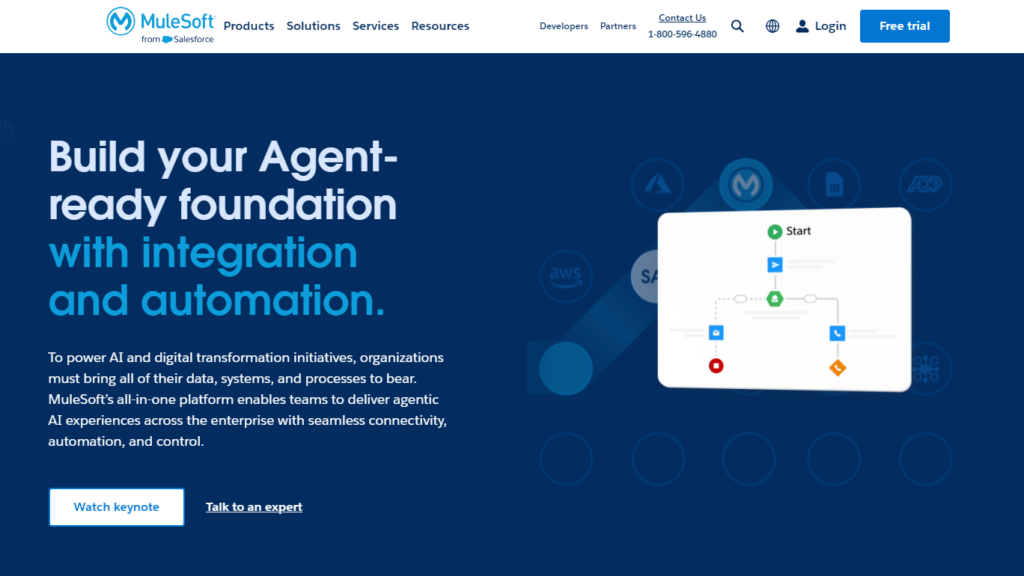
MuleSoft is an all-in-one integration platform that heavily relies on AI to deliver the best experience to businesses. It also offers seamless connectivity, automation, and control to users.
Now, it’s time to review the main features of Mulesoft.
| Function | How Mulesoft does it |
|---|---|
| Contains a library of pre-built connectors. | There are 250+ out-of-the-box connectors to databases and enterprise applications. |
| Moves data between different applications and systems. | Mulesoft’s Anypoint Exchange platform is aimed at connecting applications, devices, and data. It also offers a wide number of data integration templates to accelerate the pipeline-building process. |
| Builds, schedules, and monitors integration workflows. | It’s possible to catalog and manage all integrations by definite central governance rules. |
| Transforms and maps data. | Mulesoft offers data transformation and mapping features. |
Mulesoft’s benefits:
- Centralization. All the integrations are built and managed within the central dashboard.
- Monitoring. There is a unified interface to monitor API and integrations.
- Automation. Mulesoft allows business users to automate end-to-end integration processes with templates, coding, and natural language prompts.
- Ease of use. This platform is used within no-code and low-code development paces to build automations, connect data, and manage APIs effectively.
- Connectivity. Mulesoft allows connections to various enterprise applications and databases via pre-built connectors.
- Scalability. This tool allows users to move millions of records between applications, which makes it a highly scalable solution.
Pricing: Mulesoft is available at a custom price and is mostly suitable for enterprises.
Workato
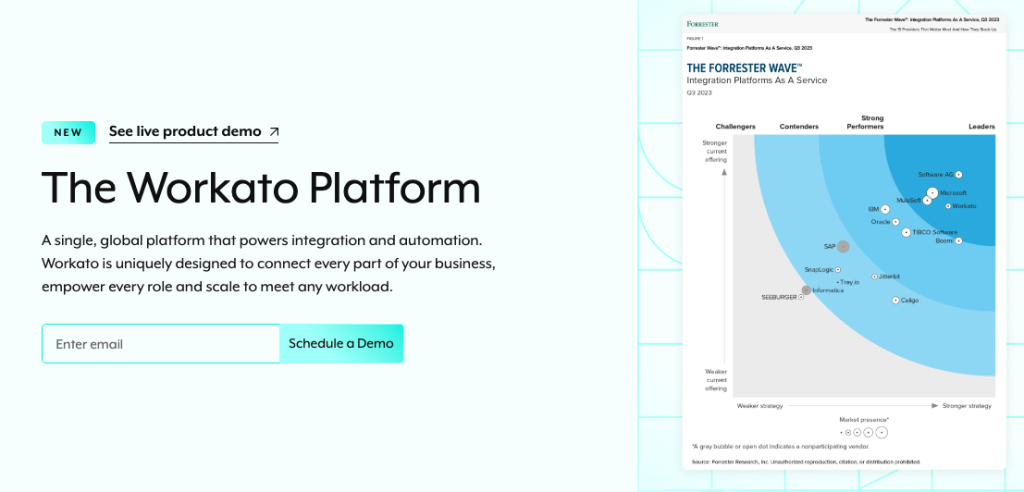
Workato is an integration and automation platform for businesses. Workato’s digital-native architecture and AI-based engine help businesses design and manage automations with ease.
Now, it’s time to review the main features of Workato.
| Function | How Workato does it |
|---|---|
| Contains a library of pre-built connectors. | This tool is equipped with 600+ connectors for databases, on-premises systems, cloud ads, etc. |
| Moves data between different applications and systems. | Workato allows users to transfer data in batch and in real-time. It comes with 225,000+ community recipes that address popular business workflows. You can use these recipes or create new ones from scratch with the help of the Recipe IQ machine-learning engine. |
| Builds, schedules, and monitors integration workflows. | It’s possible to keep track of events in real time and keep a log of recipe jobs. |
| Transforms and maps data. | Recipe IQ helps users not only create integration and automation but also transform data with built-in ETL processes. |
Does Workato offer all the advantages expected from an iPaaS platform? Let’s find that out.
- Centralization. This tool provides a single dashboard containing all the integrations and automations grouped in projects. As a result, users can find the needed workflow faster.
- Monitoring. Workato also contains a dashboard with the statuses of all recipes and version control.
- Automation. It’s possible to automate workflow using the scheduling options and RECIPE IQ smart engine.
- Ease of use. Workato offers an ample set of integration features that are accessible and understandable even for non-tech professionals.
- Connectivity. This service contains hundreds of pre-built connectors and can transfer data between various kinds of devices, applications, and tools.
- Scalability. Workato implements a platform fee and usage fee that scale with your growing business requirements.
Pricing: Workato targets different economic segments and companies, from startups to enterprises.
How does iPaaS Work?
We describe how iPaaS works using Skyvia tools as examples. Each of them performs integration in a different way.
Each example contains simple steps to build, maintain, configure, and deploy the integration.
Data Integration
Setting data pipelines with the Data Integration product:
- Select the type of integration (Replication, Import, Sync, Data Flow).
- Select the source and target applications for the integration.
- Configure transformation and mapping if applicable.
- Set scheduling parameters for running integration at a specific time.
- Start the integration.
- Monitor the integration execution and logs.
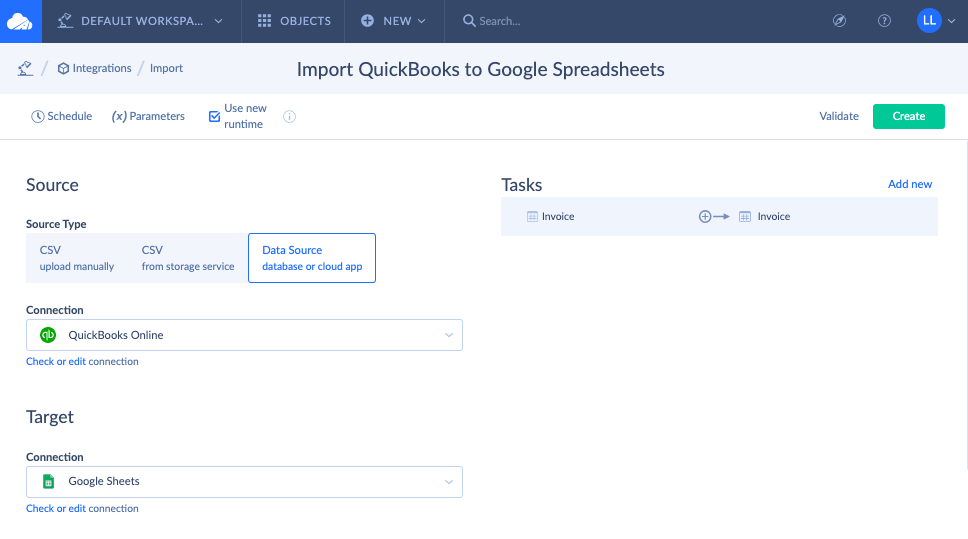
Automation
Setting up the automated workflows with Automation takes only a couple of easy-to-implement procedures:
- Create a new automation flow.
- Select the trigger type.
- Add components to the automation flow.
- Define actions by selecting the needed data source and command for execution.
- Test and run the automation.
- Monitor the execution results.
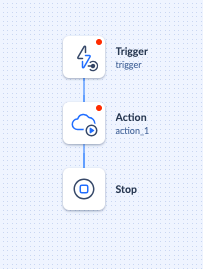
Connect
With the Connect product, it’s possible to create OData and SQL endpoints in less than 5 minutes. Let’s have a look at the example of the OData endpoint creation.
- Create a new OData endpoint from the menu.
- Select Simple mode for endpoint configuration.
- Select the connection to your data sources.
- Specify data objects that you want to expose.
- Configure endpoint security settings.
- Specify other required settings for the endpoint.
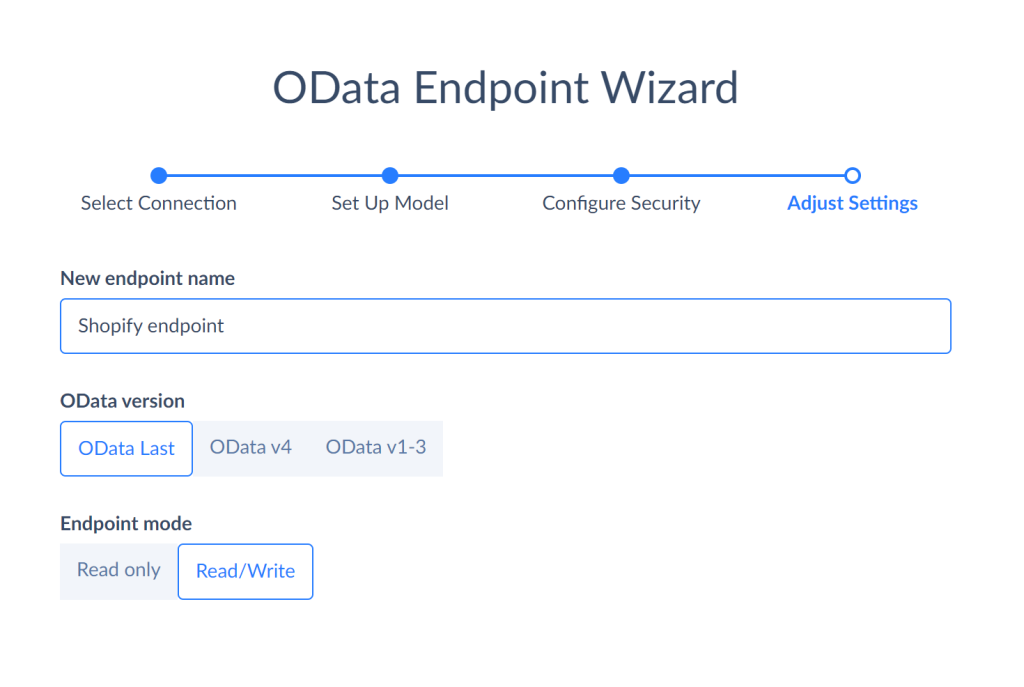
Finding the Best iPaaS for Your Needs
As you see, the presented iPaaS platforms have more or less the same feature set. To help you choose the right solution, we’d focus on G2 Crowd rating, number of connectors, price, and businesses it suits.
| iPaaS Tool | Rating on G2 | Price | Suitable for | Connectors |
|---|---|---|---|---|
| Skyvia | 4.8/5 | Free tier available. Pricing starts at $79/month. | Any business | 200+ |
| SnapLogic | 4.3/5 | Starts from $48,000. | Enterprises | 350+ |
| Boomi | 4.4/5 | Starts from $50 per feature per month. | SMBs and enterprises | 600+ |
| MuleSoft | 4.5/5 | Custom pricing. | Enterprises | 250+ |
| Workato | 4.7/5 | Custom pricing with the usage-based model. | Any business | 600+ |
Conclusion
An iPaaS platform allows businesses to integrate applications and data with ease. With hundreds of pre-built connectors, a visual interface with no coding, and AI assistants, connecting apps becomes a low-hanging fruit.
Skyvia is a universal cloud data platform with all the benefits and features expected from iPaaS solutions. Benefit from a free tier to try Skyvia out and see how it seamlessly brings together Salesforce and other CRM systems, QuickBooks and other accounting software, ERP tools, and other corporate apps!
FAQ for iPaaS Solutions
What Are Some Common Business Use Cases for iPaaS?
IoT management. Connect and manage data from IoT devices. CRM integration. Connect a CRM system with other applications used by the organization. This enhances marketing automation, user experiences, and all other customer-related processes. HR integration. Sync information between HR systems and accounting software to improve payroll, administration, and hiring processes. Financial management. Send data from online stores, CRM systems, and inventory management tools to accounting software for better financial analysis, management, and planning.
Can an iPasS Be Used by Non-Technical Users?
The iPaaS solutions implement visual interface and no-code functionality, allowing even non-tech users to build and deploy data pipelines. Such an approach helps to reduce the burden on the IT departments within corporations and offers a bit more freedom of action to other departments in extracting the needed data and generating reports.
Are There Any Issues Associated with Using iPaaS?
There are two main challenges associated with iPaaS: complexity and performance. Even though modern platforms offer user-friendly GUI, the complexity of pipeline design still exists. Companies need to be precise in deciding which data needs to be transferred, how it should be processed, and with which tools it needs to be synchronized.
Another issue is related to the external factors, such as network latency and throughput. This concert might be of high importance for real-time data transfers.