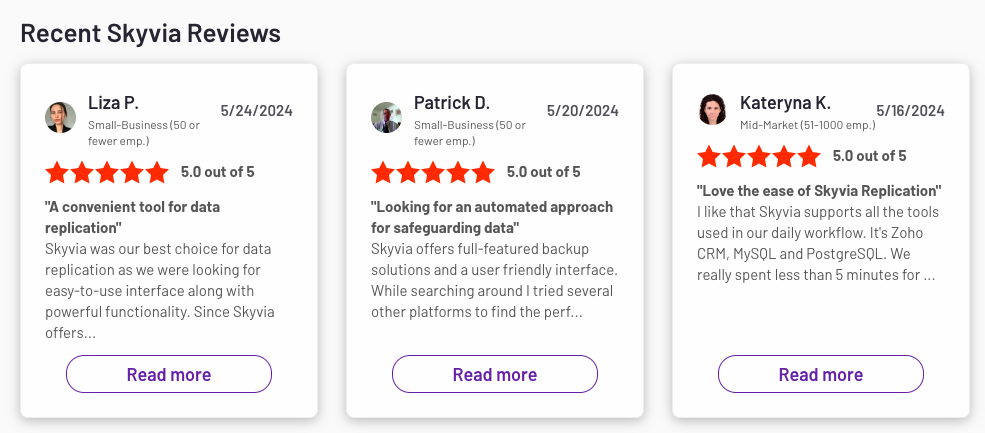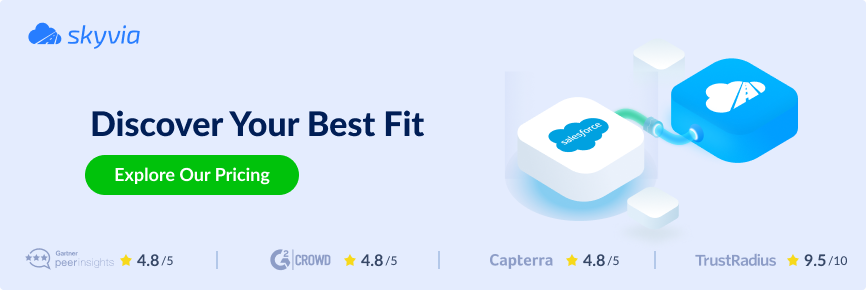Salesforce is a mega-popular CRM due to its high degree of customizability, which makes it suitable for complementing customer records with specific details. But how do you avoid getting lost in the ocean of customer data? You need a Salesforce query tool to get the necessary information quickly.
Such tools help you extract Salesforce data based on specific criteria. For instance, you might need a list of clients who haven’t made any purchases in the last six months and send a promotional email to them. Or, you’d like to find all Accounts with no associated Contacts with addresses. A Salesforce query tool can also help you calculate an average deal size for clients from the selected industry.
In fact, Salesforce query tools carry out many other significant functions that organizations can benefit from. This article lists efficient solutions for querying Salesforce data and explains their functionality in detail.
Table of Contents
- Understanding Salesforce Query Tools
- Top 5 Salesforce Query Tools in 2024
- Finding the Right Salesforce Query Tool for Your Requirements
- Salesforce Query Tools: Final Thoughts
Understanding Salesforce Query Tools
What is a Salesforce Query Tool?
A Salesforce query tool is usually a standalone software application designed for data query and export. However, it can also be a part of another, more sophisticated platform. For instance, Workbench for Salesforce has a query module along with metadata management and API exploring features. Another embedded solution example is Skyvia Query, which is a part of the data management platform.
Depending on the tool, SQL or SOQL query language is used to interact with Salesforce data. SOQL is primarily designed to work with Salesforce data, even though it can’t fetch all data at once with the SELECT* statement.
A commonly used SOQL query is similar to the following structure:
SELECT list_of_fields [subquery]
FROM object_name
[WHERE condition_expression]
[GROUP BY list_of_fields]
[HAVING condition_expression]
[ORDER BY list_of_fields {ASC|DESC} [NULLS {FIRST|LAST}] ]
[LIMIT count_of_rows_to_return]
[OFFSET count_of_rows_to_ignore]Modern Salesforce query tools also provide visual builders, where you can manually drag and drop Salesforce fields and specify filtering options. The query results are available for viewing and downloading.
Why You Need Salesforce Query Tools
Data stored in Salesforce doesn’t bring much value when standing still. It’s not enough just to accumulate more and more information about customers. Data needs to work for you and reveal insights for your business development.
Querying Salesforce data helps to extract value from it in the following ways:
- Perform complex reporting and analysis.
- Take advantage of filtering capabilities that go beyond standard ones in Salesforce.
- Explore relationships between your data.
- Get an overview of data from the different objects’ perspective.
- Ensure enhanced data management.
- Ask questions and get exact answers to them.
- What types of customers buy your products?
- Where most of your clients are located?
- What is the best-performing source for bringing new leads?
- How much money was earned over a certain period of time?
For instance, you can search for the list of clients based on a certain criterion indicated in the WHERE statement.
UPDATE Contact
SET FirstName = 'John'
WHERE CustomerCity = ‘Buenos Aires’You can also use query tools to group Salesforce records, order them, and perform a range of other operations on data. Obviously, such solutions provide a number of benefits:
- Efficiency. Queries save much time in gathering the required information and enhance your data-related workflows.
- Accuracy. The Salesforce query tools allow you to specify filters, increasing search results’ accuracy and precision.
- Clear vision. Formulate specific queries related to your customers, leads, or deals and analyze the obtained query results.
Top 5 Salesforce Query Tools in 2024
We are here to reveal effective tools for querying Salesforce data. Some rely on standard SQL language, which is widespread in the tech world. Others rely on SOQL, which is typical within Salesforce-centered environments.
Tool 1: Skyvia
Skyvia is a universal cloud data platform used for a wide variety of data-related tasks:
- Data querying
- Data integration
- Workflow automation
- OData and SQL endpoint creation
- SaaS Backup
Let’s focus on the Skyvia Query product, an online SQL client and visual query builder.
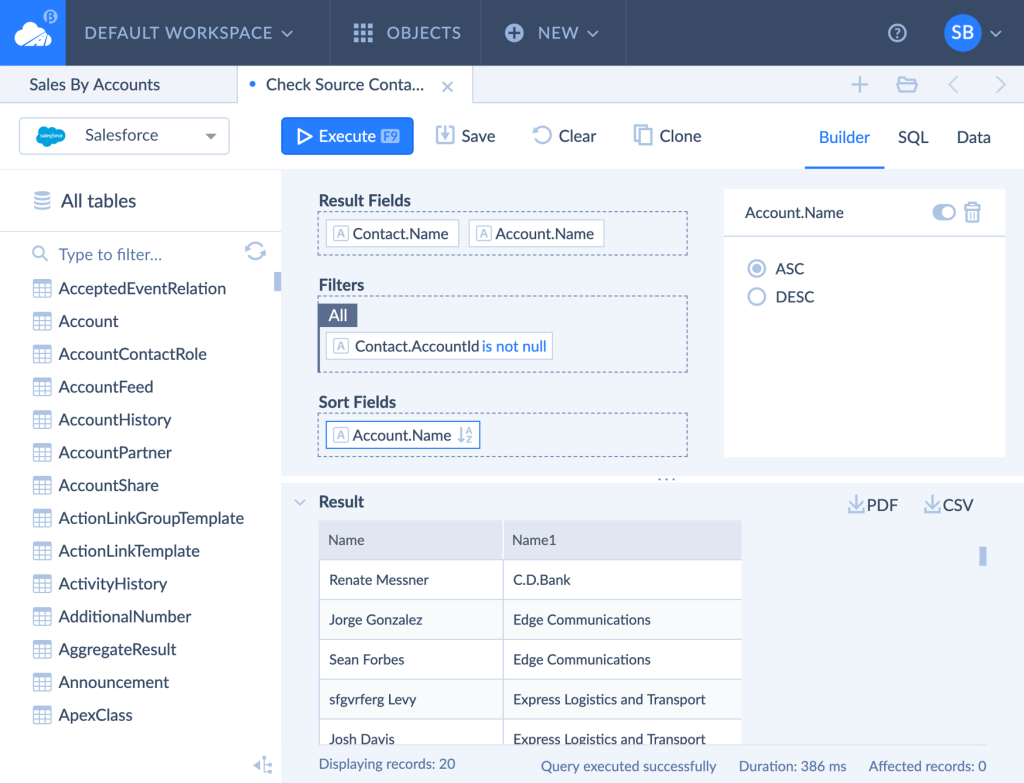
Skyvia Query tool allows users to:
- Create SQL statements in the code editor or use drag-and-drop functionality to create requests in a visual query builder.
- View the query results in the browser and export them to a PDF or CSV file.
- Perform mass updates of Salesforce data.
- Query data from 180+ other popular applications and databases.
- Obtain the query results directly in the spreadsheet programs with an Excel add-in or Google Sheets add-on. That way, you can instantly apply reporting and analytics functions in Excel or Google Sheets and share the obtained results with stakeholders.
| Pros | Cons |
|---|---|
| 1. Visual query editor 2. SQL language support 3. Results are available for download in CSV or PDF 4. Query Salesforce data directly in Excel or Google Sheets | 1. Only up to 5 queries per day are available for free |
As you see, Skyvia is an easy-to-use Salesforce query tool for easy data extraction even with no SOQL or SQL skills. This could be a great advantage for anyone interacting with Salesforce data. Try how Skyvia Query works for free.
Given that Skyvia is a universal cloud data platform, you can also perform a range of other data-related tasks, such as:
- Enrich Salesforce data by integrating additional details about clients from datasets or other tools.
- Backup Salesforce data to ensure its integrity.
- Send your Salesforce data to a data warehouse and combine it with data from other tools to perform advanced analytics.
See what people say about Skyvia:
Tool 2: SOQL (Salesforce Object Query Language) Builder
SOQL Builder is a tool from the Salesforce Extension Pack. Developers and administrators use this service to build queries in the visual editor. The query results can be saved in a CSV or JSON file.
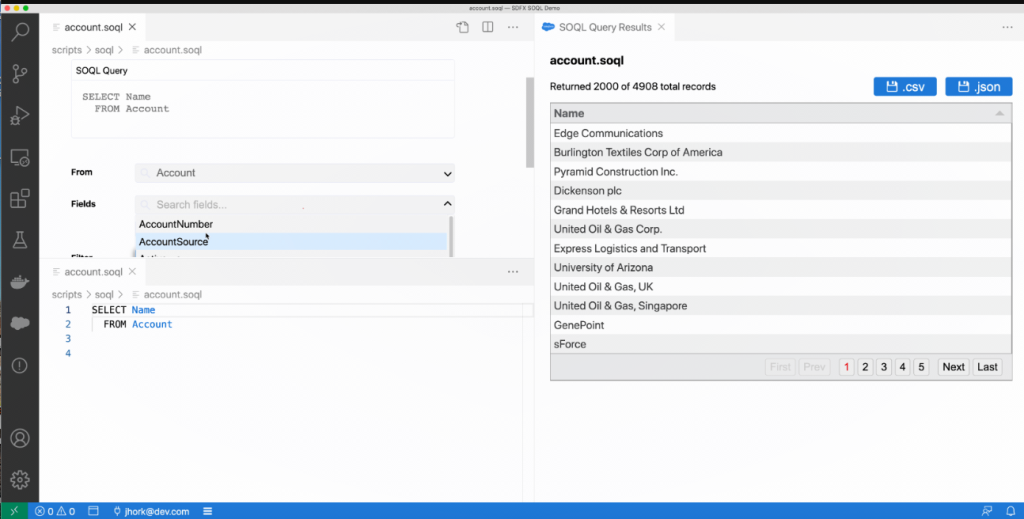
| Pros | Cons |
|---|---|
| 1. Native Salesforce solution 2. Visual query editor 3. Query results can be downloaded | 1. Requires knowledge of SOQL 2. It’s possible to retrieve a maximum of 2000 records for one SOQL query |
Tool 3: Salesforce Inspector
Salesforce Inspector is a Google Chrome extension for Salesforce. It allows users to work with Salesforce data directly from the browser.
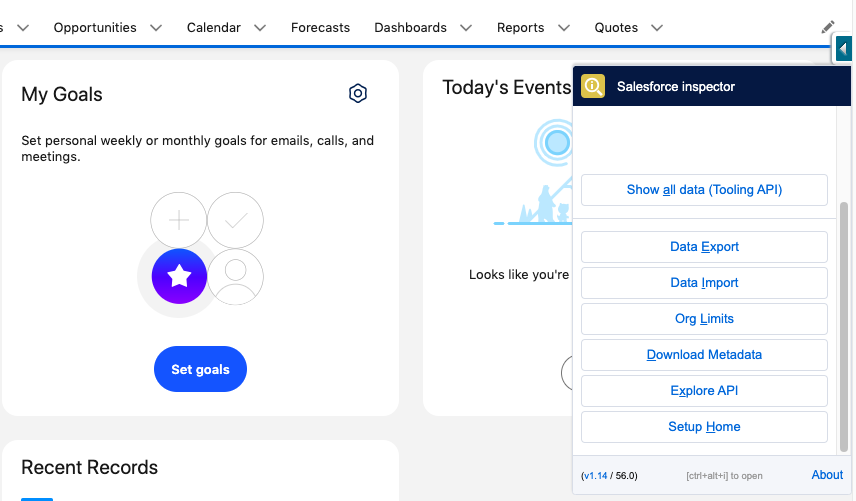
With Salesforce Inspector, you can:
- Download metadata
- Import or export data
- Explore APIs
The query editor appears when clicking on the Data Export button. There, you can write SOQL queries like in the Developer’s Console or Workbench and export the obtained results.
| Pros | Cons |
|---|---|
| 1. Easy to install and use 2. Has a number of additional functions (import, data filtering, API exploration, etc.) 3. Free | 1. Requires knowledge of SOQL 2. Available only for Google Chrome browser |
Tool 4: Workbench
Workbench is a web-based Salesforce query tool suitable for administrators, developers, and business analysts. It’s also a popular solution for exploring the Salesforce metadata, resetting user passwords in the organizational account, and working with Force.com APIs.
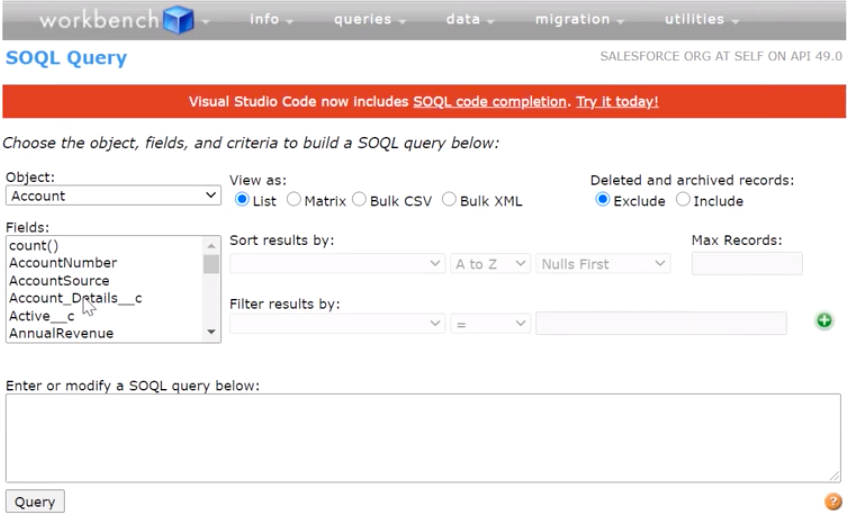
Workbench uses SOQL query language, which is similar to standard SQL but with some limitations on the SELECT statement. It’s also possible to perform queries in the visual builder using filtering and sorting parameters.
| Pros | Cons |
|---|---|
| 1. Has a number of additional functions 2. Free 3. Visual query builder | 1. The latest version of this service might work unstable |
Tool 5: Data Loader
Salesforce Data Loader is a Windows OS desktop application available for download on the official Salesforce online portals. It’s designed by Salesforce to help users create, update, and delete records in bulk with a visual wizard instead of SOQL queries.
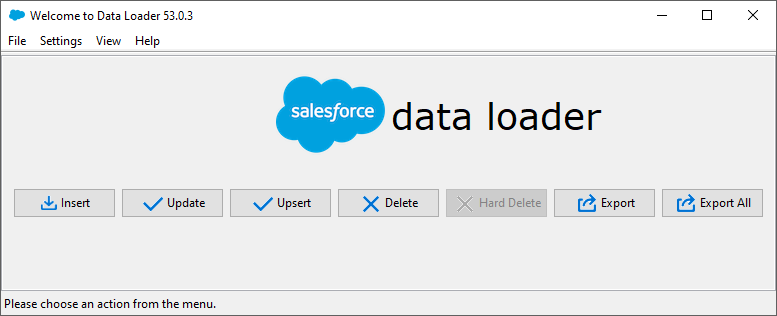
Salesforce Data Loader allows you to select specific data and download it via visual wizard. Just click the Export button, select the Salesforce object and fields, apply filters if needed, and there you go!
| Pros | Cons |
|---|---|
| 1. Salesforce native solution 2. Has a visual query builder 3. Free | 1. Available only for Windows users |
Finding the Right Salesforce Query Tool for Your Requirements
Let’s look at the table below to help you decide which Salesforce query tool would suit you best.
| Query language | Query builder | Parameter | |
|---|---|---|---|
| Skyvia | SQL | Yes | In PDF or CSV files. Additionally, it’s possible to query Salesforce data directly in Google Sheets and Excel. |
| SOQL Builder | SOQL | Yes | CSV or JSON file |
| Salesforce Inspector | SOQL | No | CSV or JSON file |
| Workbench | SOQL | Yes | CSV or XML file |
| Data Loader | No querying | Yes | CSV file |
In fact, Salesforce Inspector, SOQL Builder, and Workbench can perform specific queries to extract the data of interest. All the requests are made using SOQL language. If you know the specifics of this query language, these tools might be a good choice.
Data Loader isn’t a standard query tool, though it allows users to select Salesforce data via visual builder, apply filtering, and export it in a CSV file. This tool is convenient to use, though it’s suitable only on Windows computers.
Skyvia combines most of the features and advantages of the above-mentioned tools and adds other valuable ones. You can construct queries in a visual builder not only for Salesforce data but other popular apps and databases. At the same time, Skyvia can enrich Salesforce data with additional details about your clients, back it up, and integrate it with other sources.
Salesforce Query Tools: Final Thoughts
Building and maintaining customer relationships is crucial for any business. Salesforce query tools are among those solutions that help companies manage and improve their understanding of target audiences, sales lifecycle, and other aspects.
Skyvia allows you not only to query Salesforce data but perform a range of other operations on it. In fact, Skyvia is an all-in-one platform suitable for multiple data-related operations. You can try all that now with the free version of Skyvia and upgrade later at any time.