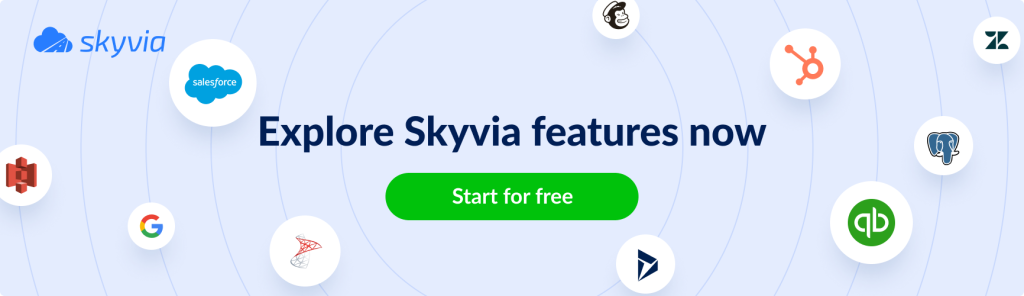Our reality deals with tons of info spread across databases, websites, cloud applications, and various documents. Manually gathering is slow and inefficient and increases the risk of errors, making it harder for companies to keep up with the competition. Extraction software simplifies this process by automatically collecting structured and unstructured information from multiple sources to help businesses decide quicker, improve analytics, and seamlessly integrate information into their existing platforms
In this guide, we explore the top 10 extraction tools for 2025, making finding the right solution for optimizing workflows and gaining valuable insights easier.
Table of Contents
- What is Data Extraction?
- Comparison and Tool Selection Criteria
- List of Top 10 Data Extraction Tools
- Data Extraction and ETL
- Types of Data Extraction
- Benefits of Using Data Extraction Tools
- How to Select the Best Data Extraction Software?
- Summary
What is Data Extraction?

Businesses worldwide leverage their operational insights to increase efficiency and optimize their processes. In order to do that, there’s a constant need to analyze the information being generated in a way that can be interpreted well by the management. All these might sound familiar, but things get more challenging in practice.
Extraction is the process of automatically retrieving structured and unstructured data from multiple sources and converting it into a usable format. It can involve scraping web pages, pulling information from APIs, pulling details from scanned documents using Optical Character Recognition (OCR), or integrating it from different software systems. Advanced extraction tools use AI, machine learning, and automation to process and transform it in real-time, eliminating manual effort and reducing errors.
Comparison and Tool Selection Criteria
The best possible system doesn’t exist; therefore, it’s always a good idea to research the market for solutions that suit most of your needs. In order to gain better insights into some of the top 10 data extraction tools, the following comparison and selection criteria were chosen.
| Tool | Free Plan | Pricing (USD) | Deployment |
|---|---|---|---|
| Skyvia | Free plan available | Basic: 15/mo | Cloud |
| Import.io | 14-day Free Trial | NA | Cloud |
| Hevo Data | Free plan available | Starter: 239/mo | Cloud |
| Octoparse | Free plan available | Standard: 89/mo | Cloud & MacOS |
| ParseHub | Free plan available | Standard: 189/mo | Cloud & Desktop |
| MailParser | Free plan available | Professional: 33.95/mo | Cloud |
| DocParser | 21-day Free Trial | Starter: 32.50/mo | Cloud |
| Nanonets | Free plan available | Starter: Pay-as-you-go at $0.30/page | Cloud, On-Premise Windows, On-Premise Linux |
| Mozenda | Free Trial available | NA | Cloud |
| Rossum | Free Trial available | Custom pricing based on business needs | Cloud |
List of Top 10 Data Extraction Tools
In this section, let’s take a look at each of the above-mentioned platforms in some detail.
Skyvia
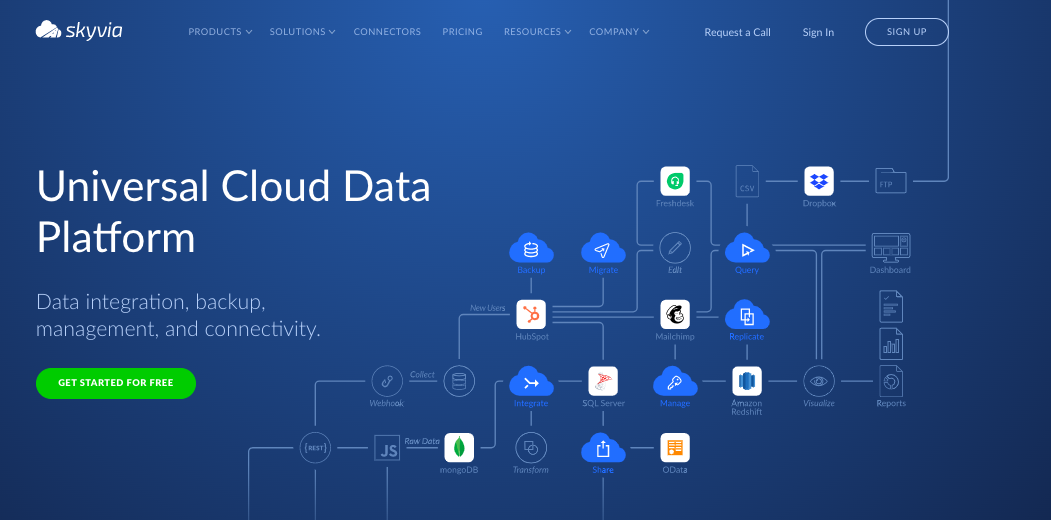
Skyvia is one of the leading data integration providers in modern days, covering all possible integration scenarios: ETL, ELT, reverse ETL, data sync, CSV data loading automation, and building advanced data pipelines with complex business logic. With its universal no-code cloud data platform, Skyvia provides a powerful data extraction web interface that is very easy to set up and use. There are 200+ collectors, including SaaS applications, from which data can be extracted and fetched.
Skyvia is a one-stop shop for all business analytics needs, starting from data extraction and transformation and then loading it into one of the popular data warehouses like Redshift or BigQuery.
Rating
G2 Crowd 4.8/5 (based on 242 reviews)
Key Features
- Integrated data extraction platform.
- Web-based interface for setting up connections.
- Provides rich capabilities such as backup and data management.
Pricing
Skyvia provides a free plan to get started, with some limitations on the number of records that can be processed. However, with paid plans such as the Basic or Standard, many options are possible. They also offer a Business and Enterprise plan for heavy usage.
Import.io
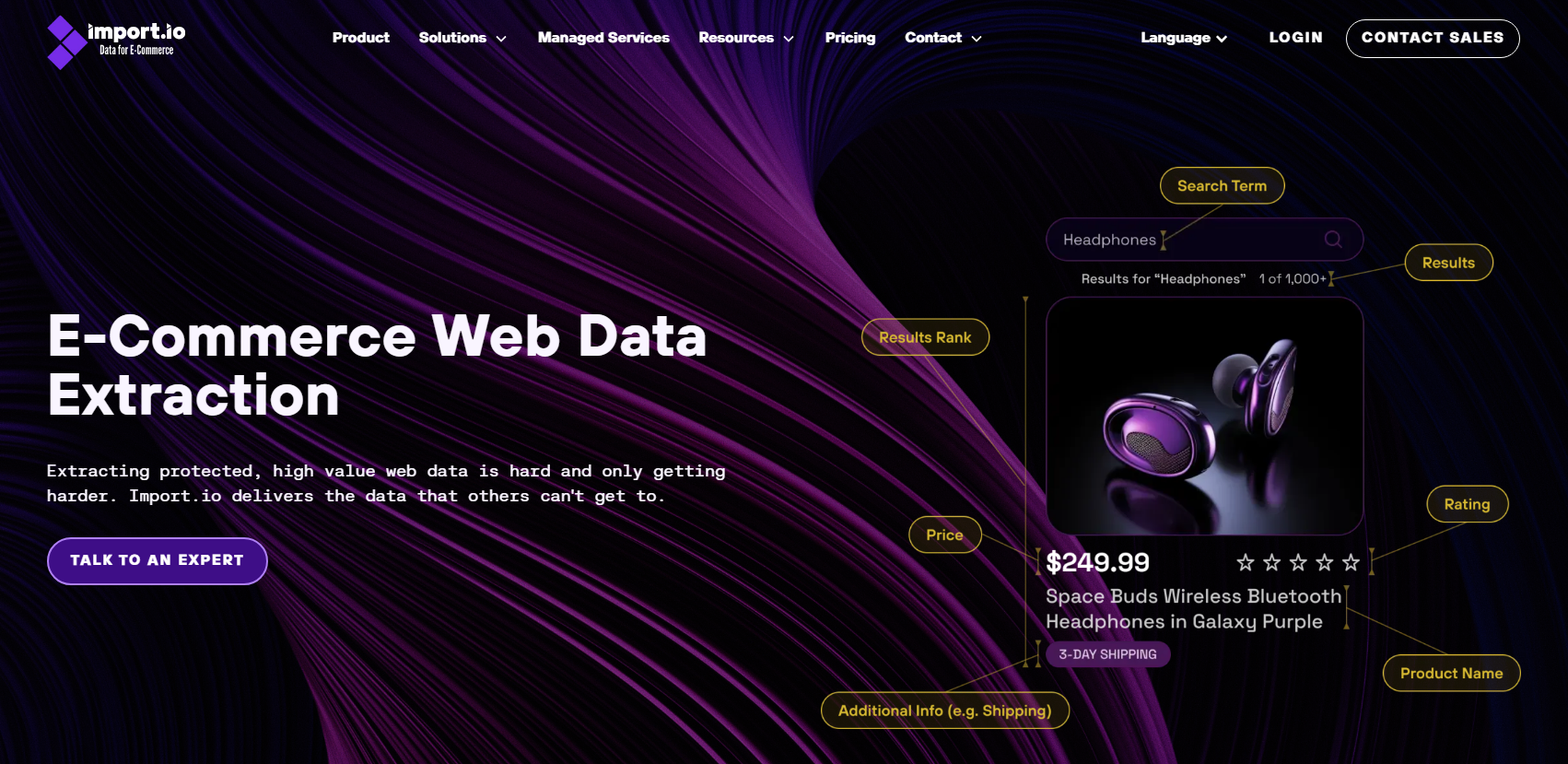
Import.io is a web-based extraction tool that allows users to pull or scrape data from various websites into a CSV or Excel file. The interface is intuitive, making it a great candidate for non-technical people to use. Info on websites can be structured or unstructured; therefore, it has specific algorithms that can convert the unstructured data into a structured schema and make it ready for use.
Rating
G2 Crowd 4.5/5 (based on 1 review)
Key Features
- Data extraction from online retailers and brands.
- Product sentiment analysis.
- Scheduled data collection service.
Pricing
The platform offers a free product trial so that anyone can use it for a specified amount of time before purchasing it.
Hevo Data
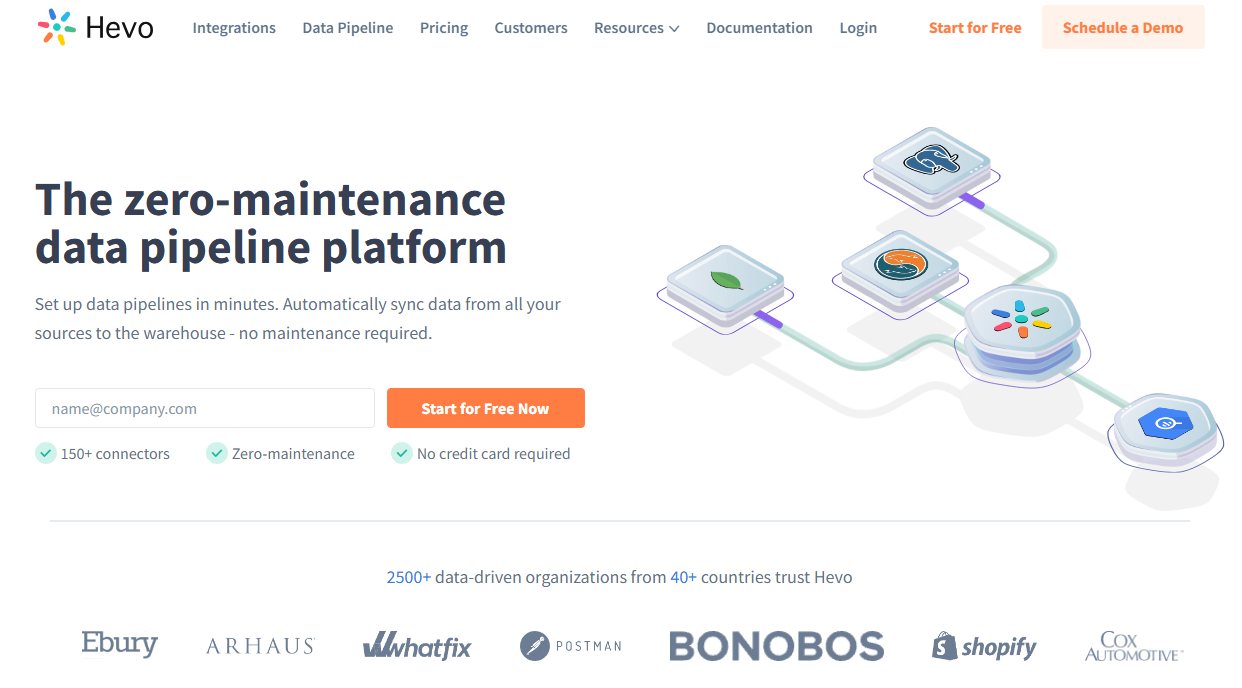
Hevo Data is an end-to-end cloud-based data pipeline platform allowing users to extract insights from the most popular sources, including SaaS applications and databases. It comes with two popular products: Hevo Pipeline for data extraction and Hevo Activate for reverse ETL.
Hevo Pipeline provides an easy-to-use interface to connect to source systems and start extracting data. It has connections to the most common sources, including Google BigQuery, AWS Redshift, Databricks, etc. Additionally, the app allows users to monitor their data pipelines so that the root causes can be easily detected and mitigated in case of any issues.
Rating
G2 Crowd 4.4/5 (based on 254 reviews)
Key Features
- No-code platform.
- In-depth documentation.
- More than 150+ data source connectors.
- Observability and monitoring.
Pricing
There’s a free tier available that allows users to begin processing up to 1 million records. Later, you can migrate to any of the usage-based plans if required.
Octoparse
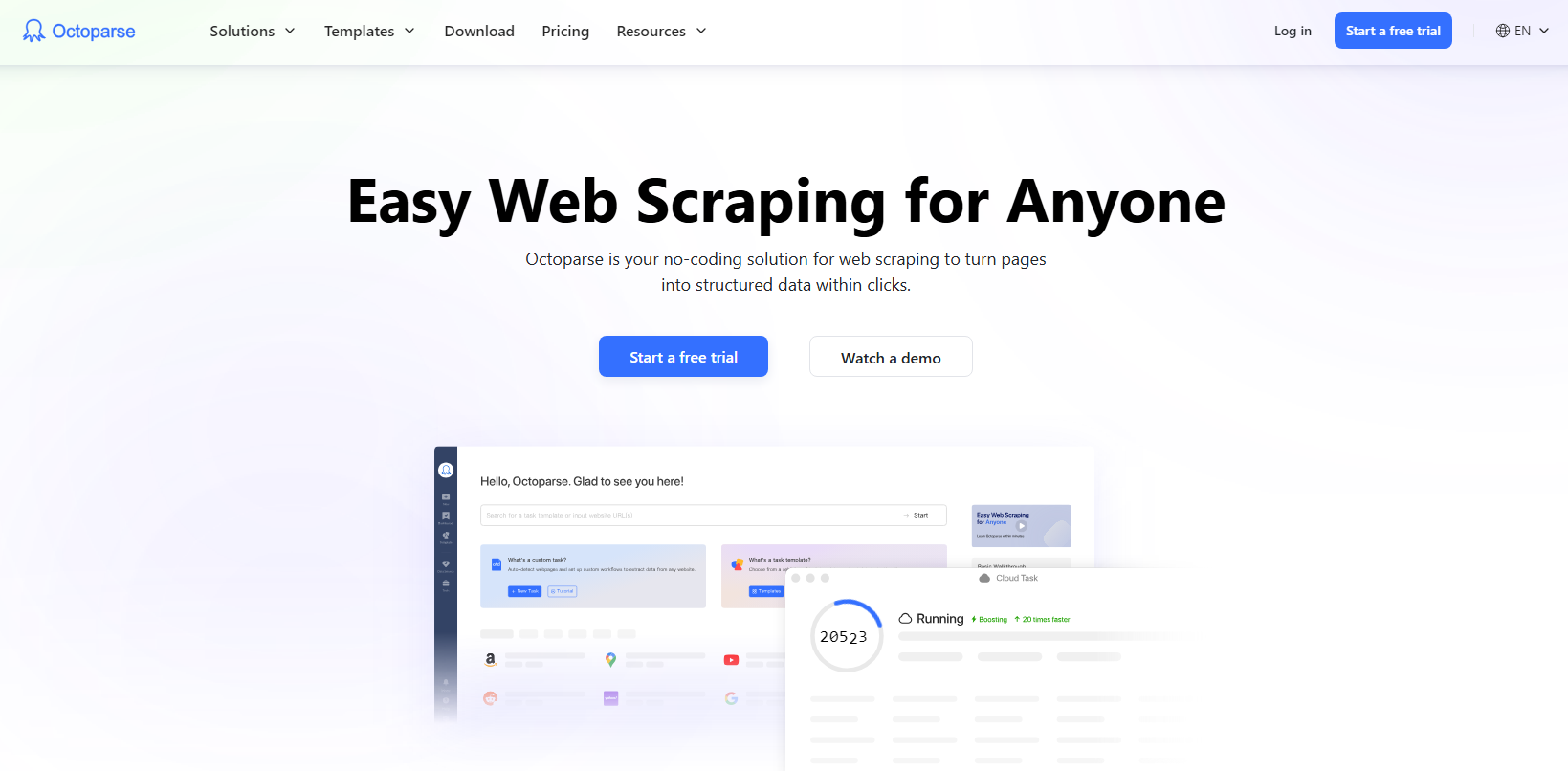
Octoparse is a modern SaaS application that allows users to extract and scrape web data. It has rich algorithms that allow easy navigation and extraction of structured and unstructured information from multiple online platforms. With a well-designed user interface, Octoparse is suitable for technical as well as non-technical folks.
Rating
G2 Crowd 4.3/5 (based on 15 reviews)
Key Features
- Easy-to-use web interface.
- Scrape data based on a schedule.
- Automatic IP rotation to prevent being blocked.
Pricing
Octoparse provides a free plan that allows users to run 10 tasks at maximum with an upper capping of 10,000 data rows per export. Other plans include Standard, Professional, and Enterprise for heavy usage.
ParseHub
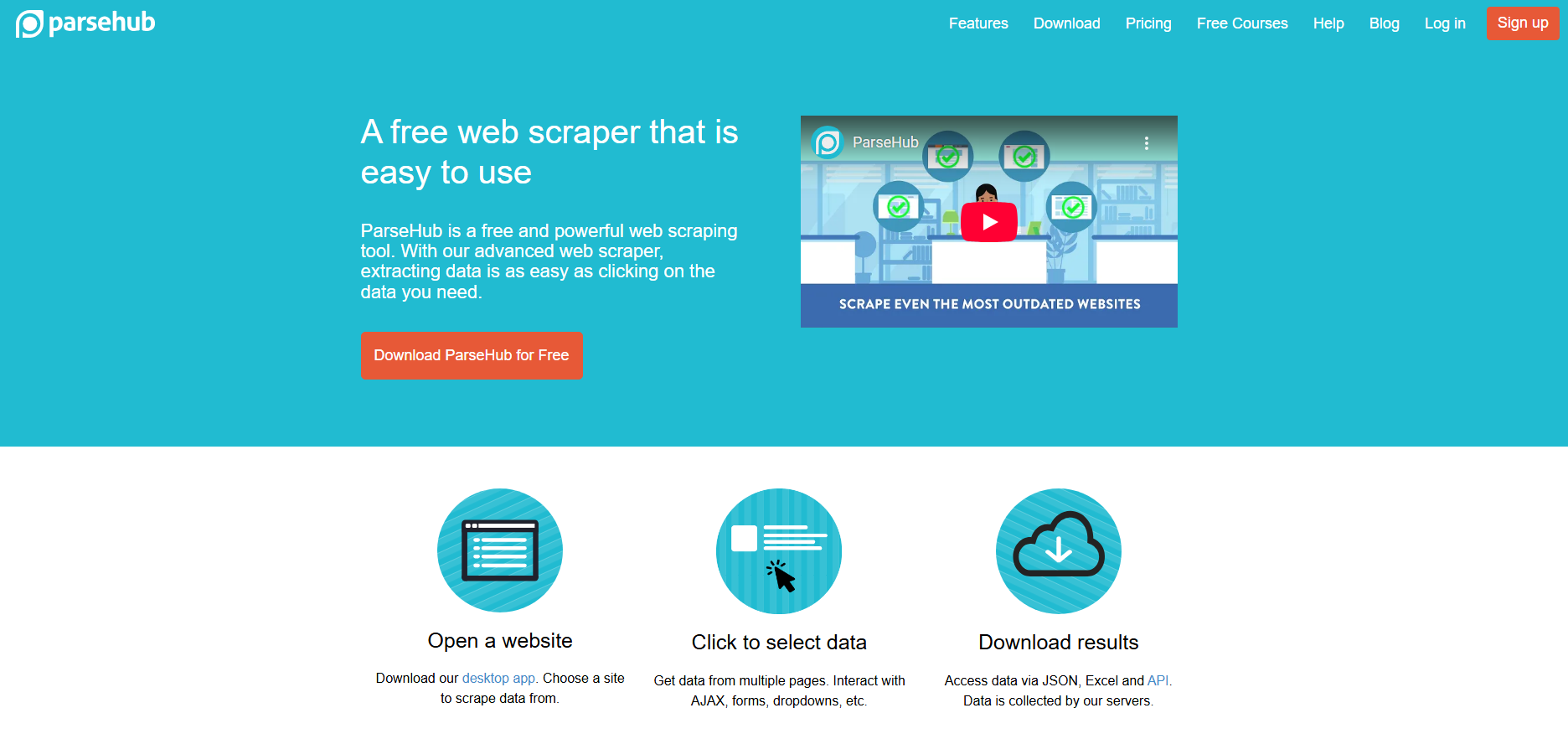
ParseHub is a free web scraper that offers powerful data extraction with just a few clicks. In addition to that, it allows users to convert online content into a spreadsheet or API for future extractions. The tool supports dynamic pages, handling JavaScript and AJAX-based elements with ease. With its user-friendly interface and cloud-based automation, ParseHub simplifies web scraping for both beginners and advanced users.
Rating
G2 Crowd 4.3/5 (based on 10 reviews)
Key Features
- Easy one-click web data extraction.
- Extraction on a schedule.
- Deliver data to Dropbox or Amazon S3.
Pricing
ParseHub has several pricing models from which users can choose. In the Free plan, users can extract around 200 pages in less than an hour.
Mailparser
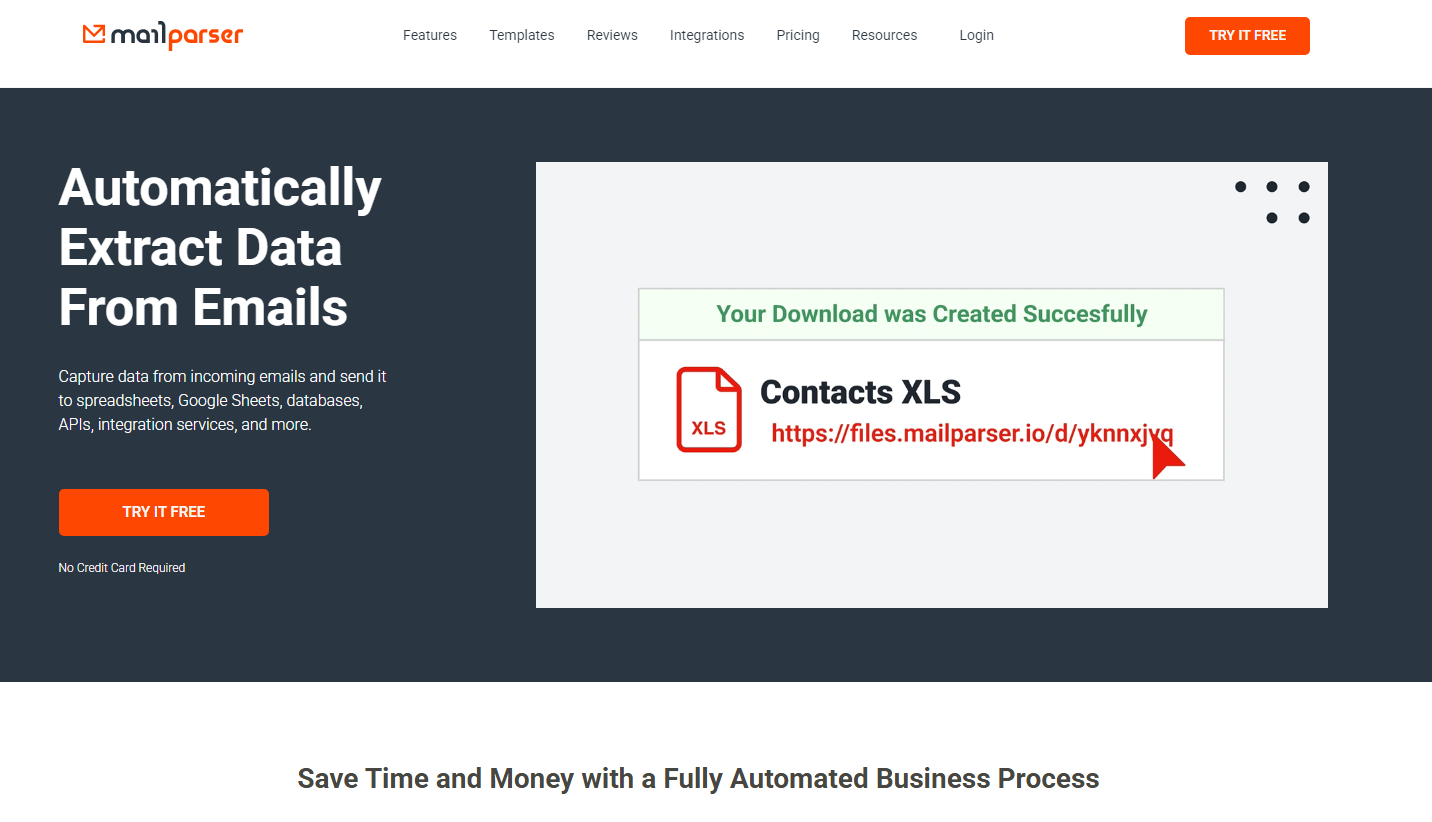
As the name suggests, MailParser is a robust parsing tool that helps extract meaningful insights from email messages. It allows users to automatically extract order details, invoices, leads, and attachments from incoming emails. With its custom parsing rules and easy integration into other applications, MailParser streamlines email data processing and workflow automation.
Rating
G2 Crowd 4.7/5 (based on 10 reviews)
Key Features
- Extract and parse email messages.
- Deliver data to Google Sheets, Excel, Slack, etc.
- Over 1500 integrations are available via Zapier.
Pricing
There is a Free plan available that allows users to extract 30 emails per month from 10 different inboxes. However, with Professional or Business ones, there are many more options to explore.
DocParser
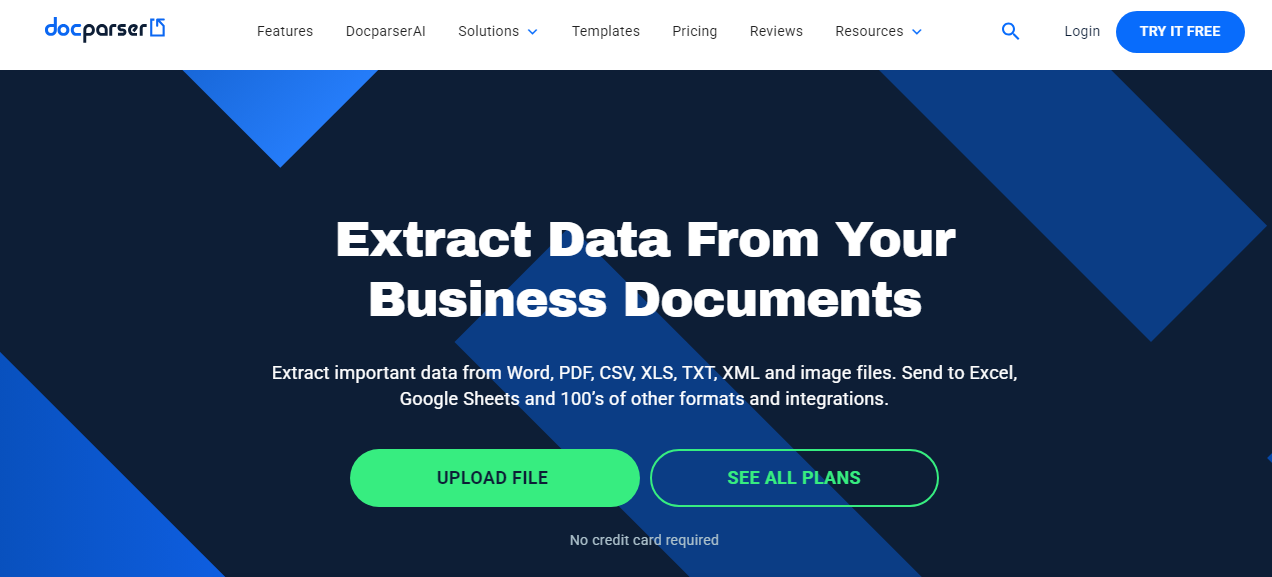
DocParser is a popular document extraction tool that parses texts from documents and delivers them in Excel or JSON format. It allows seamless integration with cloud services from where documents can be extracted. You can also train DocParser to extract only the valuable data, leaving out the rest. Integrations with other platforms are available via Zapier, Workato, etc.
Rating
G2 Crowd 4.6/5 (based on 51 reviews)
Key Features
- Extract data from documents.
- Deliver data to cloud services as Excel or JSON.
- Integration with multiple platforms via Zapier.
Pricing
You can try DocParser for free for 14 days and then switch to one of the paid plans. For beginners, there is a Starter plan, followed by Professional, Business, and Enterprise plans.
Nanonets
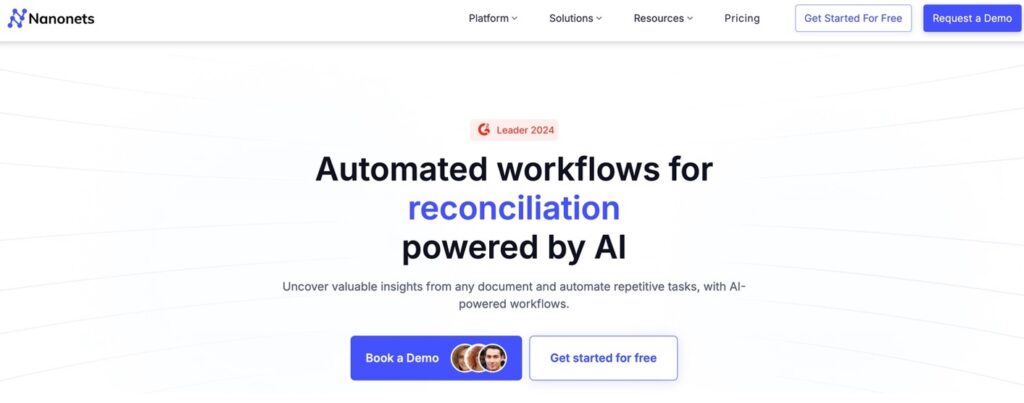
Nanonets is an AI-powered extraction tool that automates the processing of unstructured documents such as invoices, receipts, purchase orders, contracts, claims, and forms. It integrates with Google Drive, Dropbox, SharePoint, Gmail, and other cloud services, facilitating effortless document imports. The solution also provides API access for custom integrations, allowing businesses to tailor the tool to their specific workflows.
Rating
G2 Crowd 4.8/5 (based on 96 reviews)
Key Features
- Extracts data from unstructured documents using AI-driven Optical Character Recognition (OCR) and deep learning models.
- Customizable machine learning models to extract only pertinent information.
- Flexible, usage-based pricing with volume discounts for higher usage.
Pricing
The price starts with a free plan that includes $200 worth of credits upon sign-up. Subsequent usage follows a pay-as-you-go structure, with costs based on the number of workflow blocks executed. Volume-based discounts are available for higher usage tiers.
Mozenda
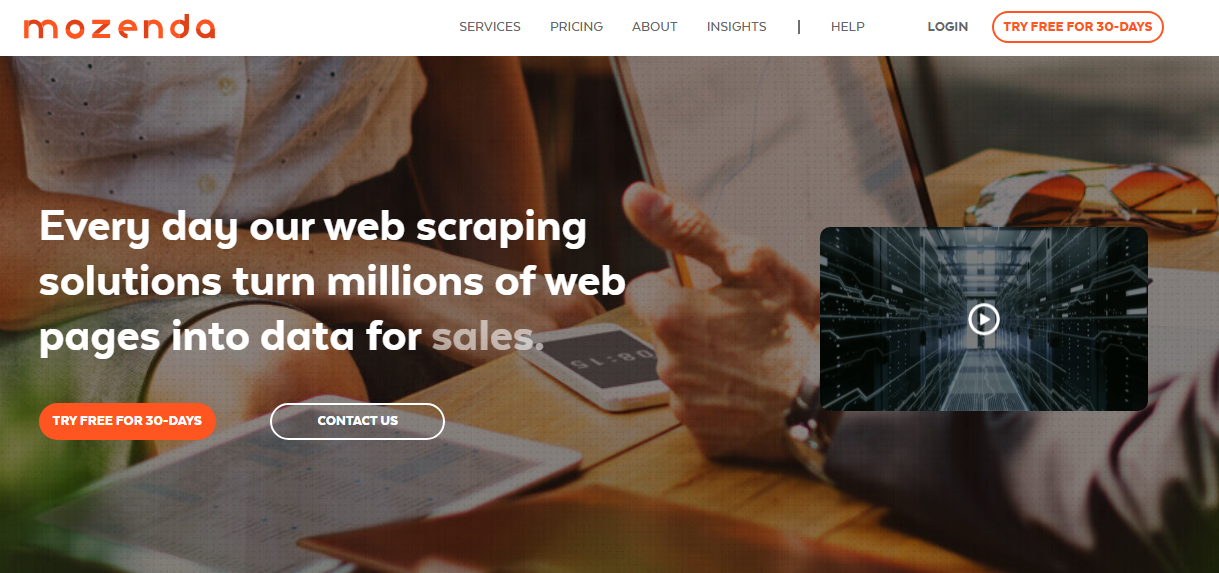
Mozenda is an online web extraction tool that allows users to scrape data from multiple websites and PDF files. It offers a SaaS platform to retrieve and integrate data with a full-scale BI ecosystem.
The user-friendly interface provides interesting business intelligence functionalities such as market sentiment analysis, competitive price generation, and some other major data analysis.
Rating
G2 Crowd 4.1/5 (based on 4 reviews)
Key Features
- Extract web data from multiple websites and PDF documents.
- Price extraction from online e-commerce stores.
- Provide various kinds of business analysis for better market growth.
Pricing
It offers a Trial package that allows unlimited robots to extract data with 1 concurrent process for up to 1.5 hours. This approach can be a good starting point for users to evaluate the tool. For more extensive usage, there are Standard, Corporate, and Enterprise packages available.
Rossum
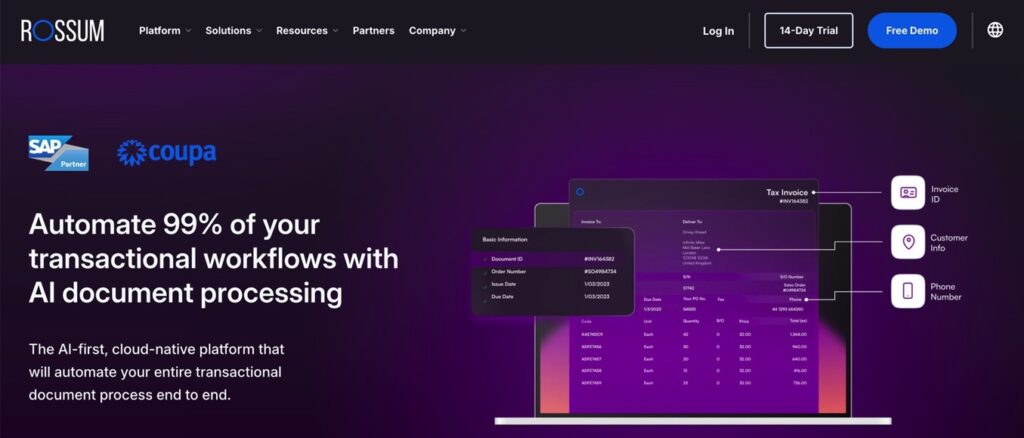
Rossum is an AI-driven extraction tool that automatically processes invoices, purchase orders, bills of lading, and customs documents. It efficiently captures and interprets data from diverse document formats and layouts.
The platform offers seamless integration capabilities with numerous enterprise resource planning (ERP) systems such as SAP, QuickBooks, and Microsoft Dynamics AX, as well as other applications via API access.
It also provides customizable machine learning models that can be trained to pull only pertinent information from documents, ensuring accuracy and relevance in data capture.
Rating
G2 Crowd 4.4/5 (based on 89 reviews)
Key Features
- AI-powered Optical Character Recognition (OCR) for accurate data extraction from various document types and layouts.
- Automated data validation and real-time processing.
- User-friendly interface for reviewing and correcting extracted data.
Pricing
Price here is tailored to individual business needs based on estimated annual document volume and the complexity of data fields for extraction. The platform offers a free 14-day trial for new users to evaluate its capabilities before committing to a subscription.
Data Extraction and ETL
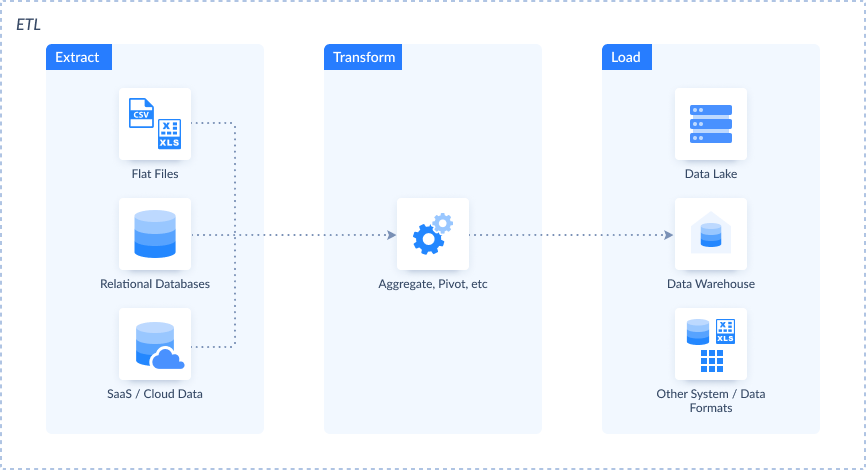
Given the vast amount of information organizations produce today, analyzing details in real-time is simply not feasible. A traditional process known as Extract, Transform, and Load (ETL) needs to be put in place so that this data can be taken from source systems, transformed as per the business definitions, and then loaded into a centralized database or warehouse separate from the operational DB.
Extraction is the first part of the entire process of ETL, where information from various sources, like files, databases, web APIs, CRM tools, etc., is extracted and fetched. The format and structure of insights vary based on their source. It can be structured, semi-structured, or unstructured and is often inconsistent and unusable in the raw form, requiring collection, cleaning, and transformation before processing. At this stage, the ETL tool connects with source systems, extracts raw data, and stores it in a staging area, ensuring it is appropriately structured and ready for further processing.
Types of Data Extraction
Not all data extraction techniques work the same way. The right approach depends on the company’s requirements. Whether you need real-time insights, periodic updates, or a mix of both. Some organizations extract entire datasets, while others prefer only the latest changes to save time and resources. Understanding these types helps users choose the best method to boost efficiency and optimize workflows.
Let’s explore the main types of extraction and how they work.
Full Extraction
This process pulls all the details from a source in one go. It’s ideal to receive a complete snapshot of the dataset at a particular point in time. While it’s thorough and ensures you capture everything, it can be time-consuming and resource-heavy for large datasets.
Real-Time Extraction
As the name suggests, this approach pulls insights as they’re generated. It’s perfect for businesses needing immediate access to the latest information: stock updates, real-time analytics, or live customer info. It keeps all systems always fresh without any delays.
Delta or Incremental Extraction
Instead of pulling everything from scratch, this method focuses only on the changes (new or updated insights) since the last extraction. It’s faster and more efficient because you’re not always reprocessing the entire dataset. Perfect for ongoing syncs without overloading the system.
Batch Extraction
This one involves collecting insights at set intervals, such as daily, weekly, or monthly. It’s a great option when real-time extraction isn’t necessary and when businesses prefer to handle large amounts of information in manageable chunks. Such an approach can save resources and simplify processes.
Hybrid Extraction
This method combines elements of multiple ones, like real-time and batch extraction, to balance efficiency with timeliness. For example, a business might use real-time pulling for critical data and batch gathering for less time-sensitive information. It offers the best of both worlds.
Benefits of Using Data Extraction Tools
While it’s easy to start retrieving information from source databases, building and maintaining such a system requires too much effort and technical expertise. Also, when the number of sources and different data structures increases, it’s advisable to use an extraction tool that is already available rather than reinventing the wheel again.
Such platforms ensure businesses can collect, process, and analyze information efficiently. Whether you’re working with customer records, financial details, or industry insights, they speed things up, improve accuracy, and make information instantly accessible.
Let’s consider the key benefits of using data extraction software.
Faster Retrieval for Improved Productivity
No more digging through multiple sources or manually entering information. These tools automate retrieval in seconds. So, employees can focus on analyzing and using the insights rather than wasting time collecting them. Faster data access leads to better decision-making and increased efficiency across teams.
Improved Accuracy and Reduced Errors
Manual data entry may cause mistakes, duplicates, and inconsistencies. Extraction tools eliminate human error, ensuring the data is clean, consistent, and reliable. This automation is especially crucial for the finance, healthcare, and logistics industries, where accuracy is everything.
Real-Time Data Access for Immediate Insights
With businesses moving at lightning speed, waiting for data updates is no longer an option. Real-time extraction tools provide instant access to the latest info, helping companies monitor trends, track performance, and make quick, informed decisions. Whether it’s livestock updates, real-time customer interactions, or dynamic reports, staying updated means staying ahead.
Seamless Integration for Better Info Synchronization
Most businesses use multiple software platforms, like CRMs, ERPs, databases, and cloud storage systems. Data extraction software provides smooth integration across different platforms, ensuring all systems stay in sync. This approach eliminates data silos, improves collaboration, and ensures that everyone works with the most up-to-date information.
Scalable Solutions for Growing Data Needs
As businesses expand, so does the amount of data they generate. Solid extraction software grows with your organization, handling increasing data volumes without slowing operations. You might be a small startup or a large enterprise, but scalable extraction tools allow each company never to outgrow the data processes.
How to Select the Best Data Extraction Software?
With so many powerful data extractor tools, choosing the right one might feel overwhelming. However, the perfect solution depends on the company’s business needs, budget, and technical expertise.
Let’s break it down so you can make the best choice.
Define Your Data Extraction Needs
What kind of data are you dealing with? Different teams and industries work with various data sources, each requiring a tailored extraction approach. Are you scraping competitor websites for pricing insights, extracting lead details from emails, processing invoices from PDFs, or syncing structured CRM and finance data between platforms?
Example 1
Marketing teams work with social media platforms, ad networks, and website analytics to track campaign performance and audience engagement. They might need to scrape data from Facebook Ads, Google Analytics, or LinkedIn campaigns for deeper insights.
Example 2
Sales teams extract and sync structured data from CRM platforms (Salesforce, HubSpot), lead generation tools, and financial systems to streamline sales processes and revenue tracking. They may need to parse emails for new lead details or contracts.
Example 3
E-commerce businesses scrape competitor pricing, product descriptions, and customer reviews from marketplaces like Amazon, eBay, and Shopify stores to optimize pricing strategies and improve customer experience.
Example 4
Logistics and Supply Chain extract shipment details, supplier invoices, and tracking data from ERP systems, transport management platforms, and warehouse reports to ensure smooth operations.
- Tools like Import.io, Octoparse, ParseHub, and Mozenda are great options if you need web scraping.
- For document processing (invoices, PDFs, emails, etc.), look at MailParser, DocParser, Nanonets, and Rossum. These specialize in OCR and intelligent document extraction.
- Need to sync databases and cloud apps? Skyvia and Hevo Data provide automated integration and extraction between platforms.
Consider Automation & Ease of Use
Do you need a no-code data extraction technique, or are you comfortable with some technical setup? Different teams and industries require varying levels of automation and customization, depending on their data complexity and technical expertise.
Example 1
Marketing, sales, and operations teams often require plug-and-play solutions, eliminating manual data extraction.
Example 2
Organizations that process invoices, contracts, receipts, and financial reports need AI-powered document processing.
Example 3
Businesses that track competitor pricing, monitor product listings, or analyze customer reviews rely on web scraping tools for data extraction. However, complex websites with dynamic content, JavaScript rendering, or CAPTCHA protection may require manual adjustments.
Example 4
Technical teams handling data pipelines, API integrations, and enterprise-wide data management may require more flexibility and control over extraction and transformation.
- Skyvia, Hevo Data, and MailParser are great for business users who want a no-code, plug-and-play solution.
- Rossum and Nanonets use AI-powered OCR but may require some customization and training to fine-tune data extraction.
- Octoparse, ParseHub, and Mozenda are great for point-and-click web scraping, but may need some tweaking for complex sites.
Look at Scalability & Performance
Is your business small and just getting started, or do you need an enterprise-level solution that can handle high volumes of data? The scalability and performance of the insights extraction tool should match the current needs and future growth.
Example 1
Smaller companies with limited data needs often prefer cost-effective, easy-to-use solutions that allow them to start small and scale later.
Example 2
Growing companies that manage multiple data sources, such as CRM, finance tools, and marketing platforms, need tools that support larger datasets and automated workflows.
Example 3
Large-scale businesses handling millions of data points daily require enterprise-grade performance, high-speed processing, and scalability.
Example 4
E-commerce, finance, and logistics companies often require real-time data updates to make quick decisions.
- Hevo Data and Skyvia are excellent for scaling data integration and replication, supporting large businesses.
- Rossum and Nanonets are great if you need AI-powered document processing that improves over time.
- Import.io and Octoparse work well for businesses that rely on frequent web data extraction.
Integration Capabilities
Where is the extracted info going? If your goal is seamless integration across multiple platforms, it’s essential to choose a tool that effortlessly integrates with CRM, ERP, analytics tools, or a centralized DWH to maintain a single source of truth.
Example 1
Marketing and sales departments typically want data to flow directly into CRM platforms (Salesforce, HubSpot) or marketing analytics tools. They use tools that automate syncing, ensuring insights are always current.
Example 2
These teams need data integrated into ERP systems (SAP, Oracle ERP) or a centralized data warehouse (BigQuery, Snowflake). This approach helps them manage financial reporting, compliance, and budget forecasting with a single source of truth.
Example 3
Tech companies often consolidate data from multiple cloud applications into a centralized data warehouse or analytics platform, establishing a trusted source of truth for all internal reporting and strategic decisions.
Example 4
Product and analytics teams prefer integrations with BI tools like Tableau, Power BI, or Looker, where data from multiple sources is centralized in a DWH. This approach supports complex modeling, analysis, and decision-making.
- If you need to connect multiple databases and cloud services, go with Skyvia or Hevo Data. They facilitate easy integration into DWHs, helping establish a centralized source of truth for reliable, company-wide analytics.
- Need API access for custom workflows? Nanonets, Rossum, and Import.io offer strong API integrations.
- For Zapier-style automation, tools like MailParser and DocParser work well with third-party apps.
Pricing and Budget
Not all data extraction tools are priced the same, so balancing cost with scalability is essential. A tool might be affordable now, but as soon as the data needs to grow, organizations will want a cost-effective solution without sacrificing performance.
Example 1
Smaller companies with limited budgets often need affordable, pay-as-you-go solutions that allow them to scale as needed.
Example 2
Companies that expand their data usage need solutions to handle larger volumes without exponentially increasing costs.
Example 3
Enterprises processing millions of records daily require enterprise-grade plans that support high-frequency data extraction and large-scale integrations.
Example 4
Businesses anticipating growing data needs should invest in a tool that offers flexibility without locking them into expensive contracts. A cost-effective approach is to start with a freemium or mid-tier plan and upgrade as data complexity increases.
- Skyvia, Hevo Data, MailParser, DocParser, Octoparse, ParseHub, and Nanonets offer the best free plans and trials.
- Octoparse, ParseHub, and MailParser provide affordable plans for startups and small teams.
- Rossum, Hevo Data, and Skyvia provide scalable pricing based on usage, which is good for enterprise-level solutions
Summary
At the end of the day, the best tool is the one that fits your business needs, budget, and workflow. Take advantage of free trials and demos, test the features, and choose a solution that makes data extraction effortless. Since Skyvia provides more advanced integration features, we highly recommend trying it to connect business data from anywhere.
FAQ for Data Extraction Tools
What are the main data extraction techniques?
Data extraction techniques fall into three main categories:
– Full Extraction. Extracting the entire dataset without tracking changes.
– Incremental Extraction. Extracting only new or updated data since the last extraction.
– API-based Extraction. Using APIs to pull structured data from applications and platforms.
– Web Scraping. Extracting data from web pages using automated scripts or tools like BeautifulSoup or Scrapy.
– Database Query Extraction. Using SQL queries to fetch data from relational databases.
What are the different types of data extraction?
There are three primary types of data extraction:
– Structured Extraction. Extracting data from databases, APIs, and structured files (e.g., CSV, JSON).
– Semi-Structured Extraction. Extracting data from XML, JSON, or other loosely structured sources.
– Unstructured Extraction. Extracting text, images, and other unstructured data from documents, emails, and PDFs using AI or NLP techniques.
What challenges can arise in data extraction?
Some common challenges in data extraction include:
– Data Format Variability. Different formats (JSON, XML, CSV) are available across sources.
– Access Restrictions. API limitations or blocked scraping attempts.
– Large Data Volumes. Processing and storing massive amounts of data efficiently.
– Real-Time Needs. Ensuring data is extracted and processed quickly for real-time analytics.
How does data extraction work in ETL?
In ETL, data extraction is the first step. It involves:
– Identifying data sources like databases, applications, cloud platforms, or web sources.
– Extracting Data. Using APIs, SQL queries, or web scraping tools to collect raw data.
– Cleaning and Preprocessing. Handling missing values and formatting inconsistencies.
– Storing or Loading. Sending extracted data to a data warehouse, data lake, or another destination for analysis.