Salesforce is a popular CRM platform that is used worldwide for tracking data, collaborating, and storing important information. Though Salesforce is an amazing tool, it can become even more powerful with integration.
Salesforce integration tools make it possible to connect Salesforce with two or more systems. As a result, your organization can increase business efficiency by sharing data and automating business processes.
Moreover, by integrating Salesforce with other systems and applications, businesses can avoid information silos. This occurs when useful data is generated or recorded in one system but never integrated or used to facilitate business efficiency.
Below, we have compiled a list of the top Salesforce integration tools. Keep reading to learn more.
Table of Contents
- Top 11 Integration Tools
- Conclusion
Skyvia
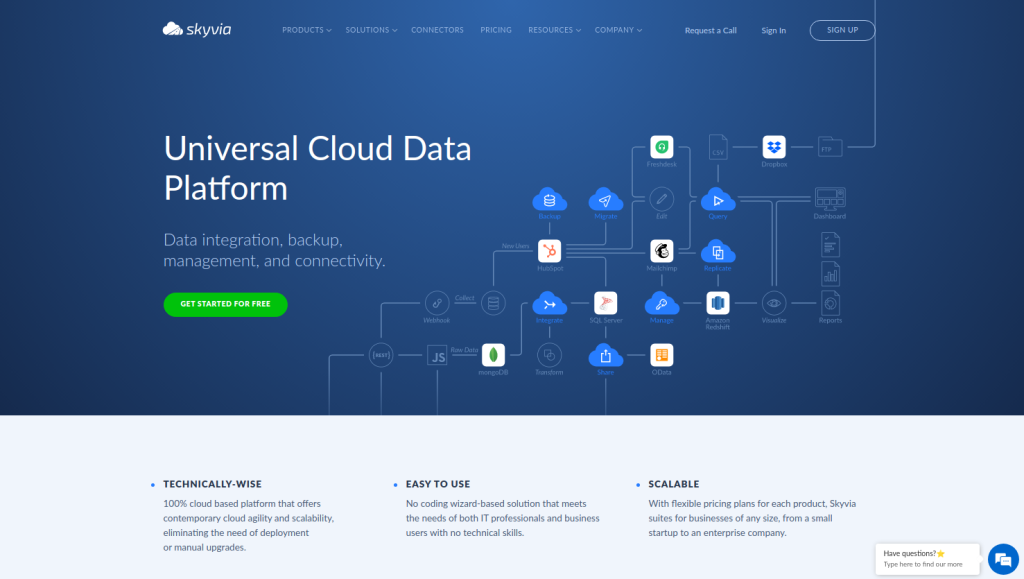
Skyvia Data Integration makes it simple to connect Salesforce with all major cloud applications and on-premise data sources. As a result, it’s easy to automate business data flows and processes, gain valuable insights from data analytics, and set up data warehousing as business data replication.
Skyvia is an easy-to-use, cloud-based ETL solution that requires no coding knowledge. The platform seamlessly links with both local and cloud-based services, enabling the creation of ETL, ELT, and reverse ETL processes. Equipped with a range of data analysis features, the service aims to simplify and enhance business capabilities.
The platform delivers a top-notch data service suitable for businesses of all kinds and still requires no maintenance. Skyvia also dynamically adjusts data load in real-time and offers adaptable pricing plans. All this makes it simple for Salesforce administrators to perform simple data integration.
Pros:
- Easy-to-use, no-code solution
- Allows direct data loading between cloud apps and databases
- Performs bi-directional synchronization
- CSV import/export
- Offers advanced integration features such as powerful field mapping and complex transformation expressions
Pricing:
- Free trial
- Five different pricing plans, starting from $15 per month
| Criteria | Result |
|---|---|
| Bi-directional Synchronization | YES |
| Automation Capabilities | YES |
| Coding Knowledge Required | NO |
| Security | Users’ private data stored by Skyvia, is encrypted at rest using AES 256-bit encryption, which is one of the strongest ciphers available. Read more about data storage here. |
| Cloud Storage Connectivity | YES |
| Required Implementation Experience | Minimal experience required |
| Pricing | Free plan available. Paid plan starts from $15 per month |
| Support Availability | 24/7 (Support Portal, Live Chat, and more) |
RapidiOnline
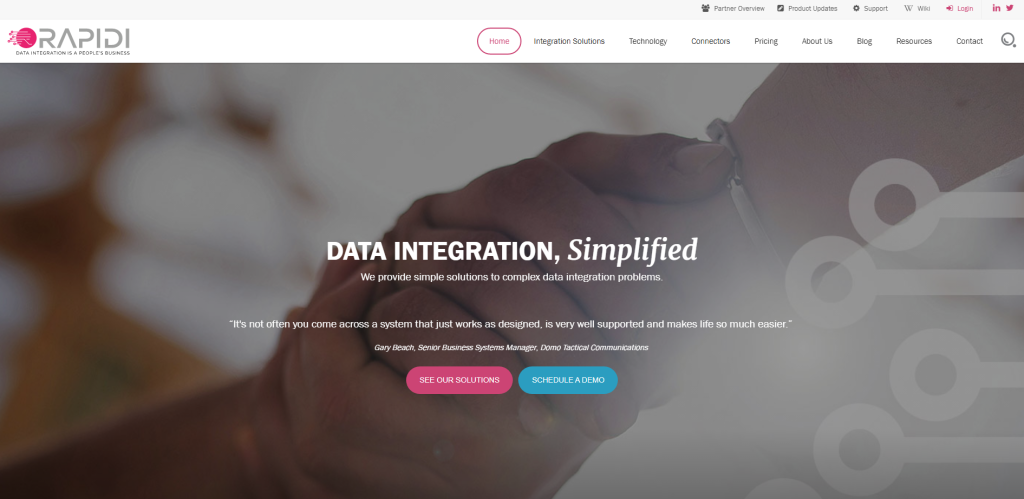
RapidiOnline specializes in Salesforce and Microsoft Dynamics integrations. Common integrations include Salesforce with MS Dynamics NAV, AX, GP, 365 FO, and 365 BC. However, RapidiOnline also supports a wide variety of other solutions, APIs, and databases.
RapidiOnline is simple to use with pre-configured templates, ERP insight Lightning components, and no required programming knowledge. Furthermore, RapidiOnline is flexible, working with all Microsoft Dynamics versions and supporting on-premise, hosted, and cloud deployments.
Pros:
- No-code solution
- Performs bi-directional synchronization
- Strong security features, including no data storage
- Minimal implementation experience required
Cons:
- High pricing
- No live chat, must submit a ticket in order to be in touch with an integration expert
Pricing:
- Starts at $315 per month
| Criteria | Result |
|---|---|
| Bi-directional Synchronization | Customers can choose one direction or bi-directional |
| Automation Capabilities | YES |
| Coding Knowledge Required | NO |
| Security | Salesforce AppExchange Partner certified. All transmissions via the internet are SSL encrypted and all data is processed end-point to end-point in memory directly, with no intermediate storage. No customer data is stored on any Rapidi server. Any sensitive configuration data is only stored on an encrypted basis. |
| Cloud Storage Connectivity | YES |
| Required Implementation Experience | Minimal experience required |
| Pricing | Starts at $315 per month |
| Support Availability | Email and documentation |
Commercient
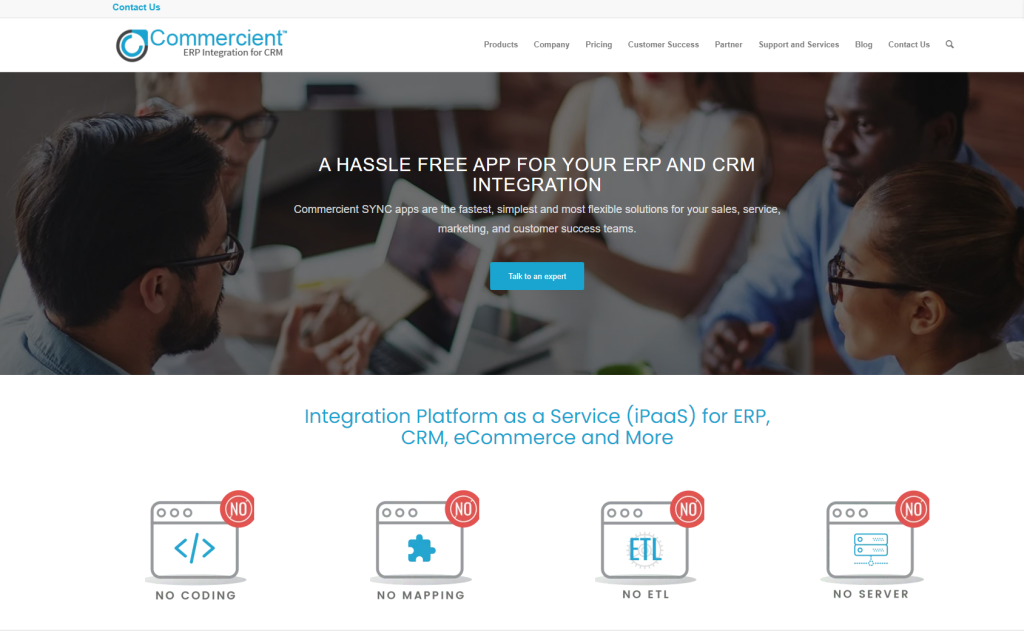
Commercient is an ERP to Salesforce integration solution that promises a quick turnaround. What’s more, Commercient is also a no-code solution that only requires a simple download. Commercient can synchronize Salesforce and ERP data as frequently as required. You are able to configure the tool to perform a sync once a day, every hour, or even in real-time.
Pros:
- No-code solution
- Performs bi-directional synchronization
- Minimal implementation experience required
- Fast–Commercient promise a 24-hour turnaround
Cons:
- Limited customer support
- Some users complain that the implementation process is longer than promised
Pricing:
- $15 per user per month
| Criteria | Result |
|---|---|
| Bi-directional Synchronization | YES |
| Automation Capabilities | YES |
| Coding Knowledge Required | NO |
| Security | Offers several security features, including Role-Based Access Control, Encryption, Multi-Factor Authentication, Data Backup, Recovery, and Compliance. |
| Cloud Storage Connectivity | YES |
| Required Implementation Experience | Minimal experience required |
| Pricing | Starts at $15 per user per month |
| Support Availability | Email and documentation |
Boomi
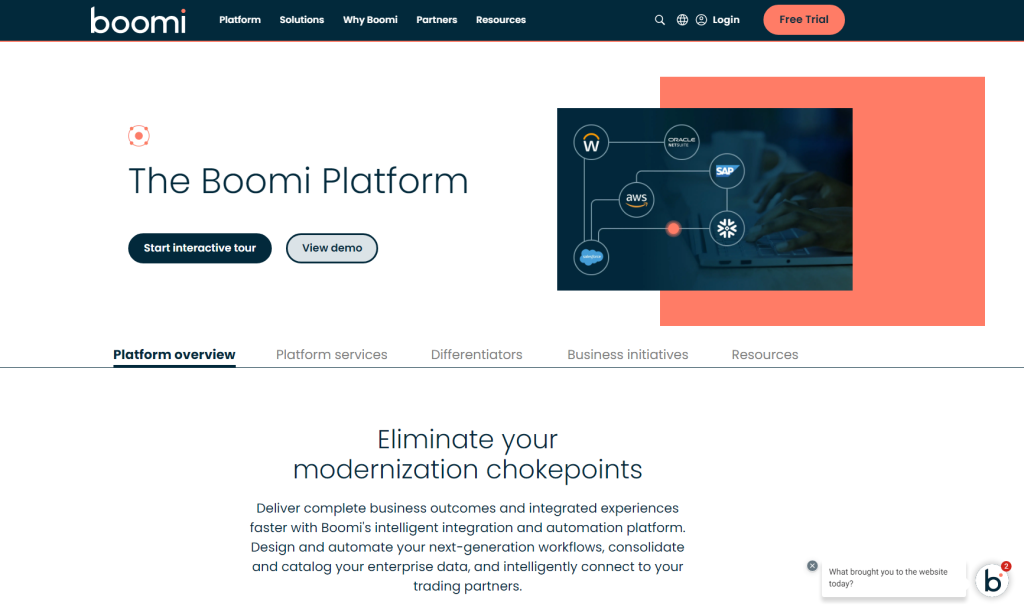
Boomi’s AtomSphere Salesforce integration solution is a no-code tool with an intuitive visual interface. Boomi offers users a library of pre-existing connectors, making it simple to quickly set up a Salesforce integration. However, if your Salesforce integration project is more complex, Boomi’s cons could quickly outweigh its pros. You will likely need to pay extra for unique connectors or add on additional development costs.
Pros:
- Easy-to-use, drag-and-drop UI, a library of connectors, pre-built integration processes, and reusable components
- Automated data mapping and other pervasive intelligence features
- Boomi’s Master Data Hub enables bi-directional synchronization
Cons:
- Users report that the initial setup can be quite complex
- Program has limited functionality with Salesforce platform events
- Limited debugging updates to Boomi AtomSphere
- Program isn’t ideal for high-volume integrations
- Complex integrations will require further support at extra costs, including a development budget
- No testing framework
Pricing:
- Starts at $50 per month with the first 90 days free
- Pricing system is usage-based, so costs could mount quickly
- Limited customer support
| Criteria | Result |
|---|---|
| Bi-directional Synchronization | YES (however, requires coding knowledge) |
| Automation Capabilities | YES |
| Coding Knowledge Required | NO (for basic integrations only) |
| Security | Data that is processed in a local Atom never enters the Boomi data center. Data storage is behind the firewall on a customer server where the Atom is deployed. The data is transported directly to either the SaaS or local application through a connector configured by the user. |
| Cloud Storage Connectivity | YES |
| Required Implementation Experience | Minimal experience required |
| Pricing | Free trial for 90 days followed by $50 per month |
| Support Availability | Email and documentation |
Jitterbit
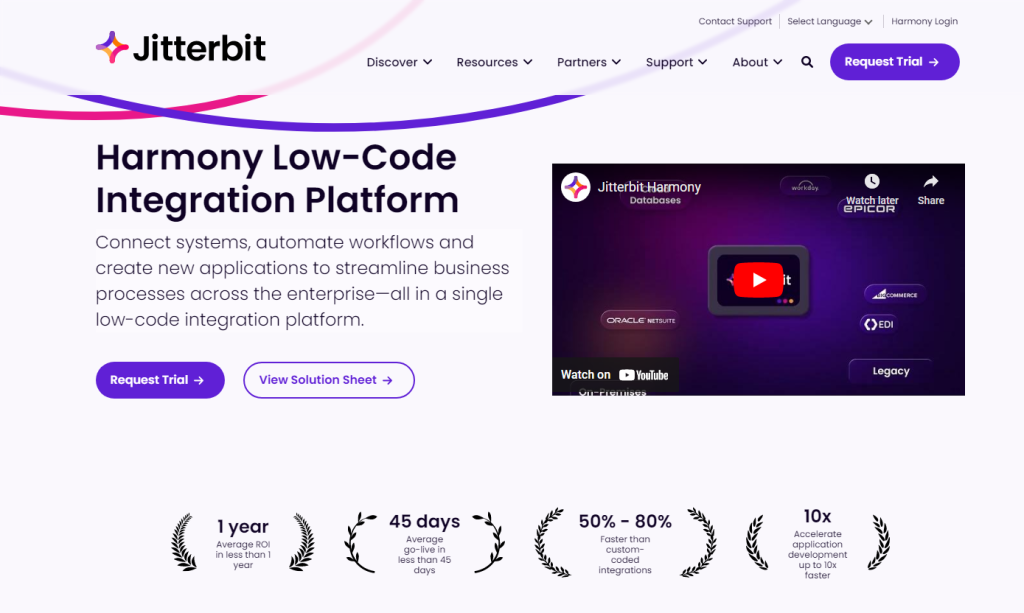
Jitterbit’s Harmony platform facilitates business efficiency by integrating Salesforce with any software-as-a-service, on-premise data source, or cloud application. To do this, Jitterbit Harmony offers built-in integration templates that make it easy to connect Salesforce with thousands of applications. Moreover, the HarmonyConnection Builder makes it possible for users to build reusable application connectors.
Pros:
- Click-based solution
- Easy-to-use visual interface with drag-and-drop functionality
- Strong security features
Cons:
- Some coding knowledge required
- Must use Jitterbit Data Loader
- Limited customer support
Pricing:
- Free trial available before purchase
- Most basic plan starts at $1000 per month
| Criteria | Result |
|---|---|
| Bi-directional Synchronization | NO |
| Automation Capabilities | NO |
| Coding Knowledge Required | YES |
| Security | Offers several security features, including Role-Based Access Control, Encryption, Multi-Factor Authentication, Data Backup, Recovery, and Compliance. |
| Cloud Storage Connectivity | YES |
| Required Implementation Experience | Experience required |
| Pricing | Starts at $1000 per month |
| Support Availability | Email and documentation |
MuleSoft
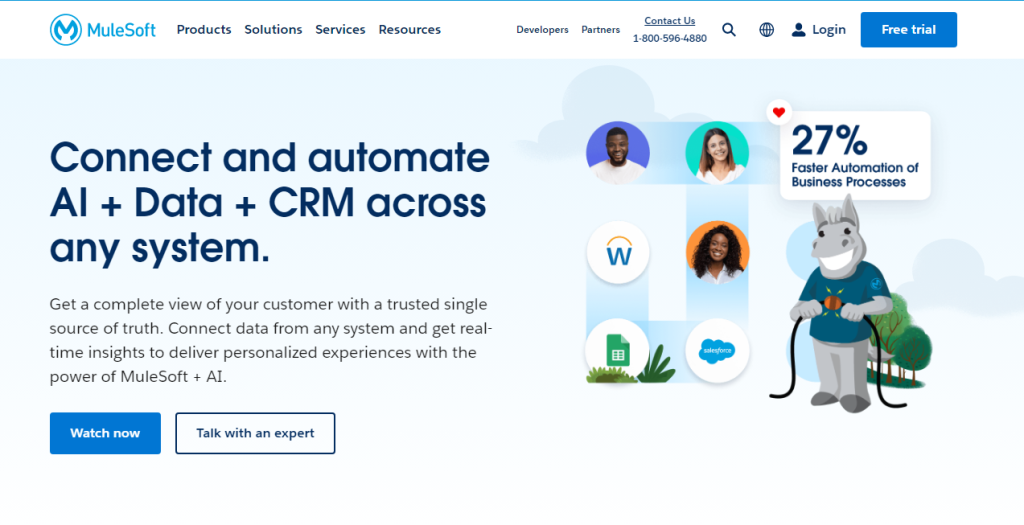
MuleSoft is a data integration platform owned and operated by Salesforce. Therefore, it has excellent functionality when performing a Salesforce integration. MuleSoft utilizes no-code solutions to automate repetitive tasks with robotic process automation. Even better, MuleSoft can connect data from any system with ease and speed.
Pros:
- Reduces redundancies and increases productivity through automation
- Improves customer service experience and reduces data silos
- Backed by Salesforce so highly efficient for Salesforce integrations
- Great option for enterprise clients
Cons:
- Requires expert-level experience to implement and maintain
- Coding knowledge is required
- High prices could deter small companies
Pricing:
- The most basic tier of MuleSoft pricing begins at $80,000 per year
| Criteria | Result |
|---|---|
| Bi-directional Synchronization | YES |
| Automation Capabilities | YES |
| Coding Knowledge Required | YES |
| Security | MuleSoft follows the strongest control criteria, both within the IT infrastructure and the production platform. MuleSoft complies with ISO 27001, SOC 1, SOC 2, PCI DSS, and HIPAA. |
| Cloud Storage Connectivity | YES |
| Required Implementation Experience | Experience required |
| Pricing | Starts at $80,000 per year |
| Support Availability | Email, documentation, and dedicated support staff |
TIBCO
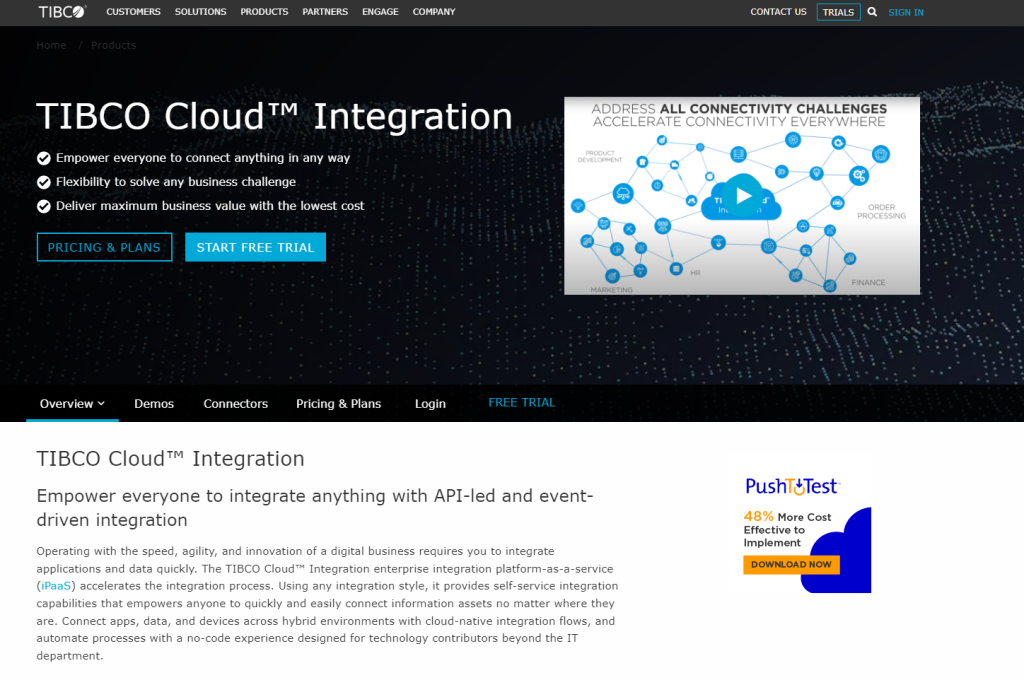
TIBCO Scribe facilitates Salesforce integrations through an intuitive drag-and-drop user interface. Users can quickly perform a no-code Salesforce integration and consequently streamline business processes. TIBCO Scribe also executes easy mapping transformations such as XML/JSON and XPATH. Moreover, web service development is made simple (REST and SOAP).
Pros:
- Trusted solution that has been around for 14 years
- Offers pre-built integration solutions
- Supports all integration styles, including:
- APIs: RESTful, GraphQL, AsyncAPI, and gRPC
- Event-driven integration flows
- Messaging
- File-based integration
- Legacy integrations, including SOAP, XML, mainframe
Cons:
- Tibco Scribe is only effective for simple Salesforce integrations
- User reviews mention occasional glitches and errors that necessitate debugging module
- Implementation experience required
- Minimal community support and documentation
Pricing:
- Free trial for 30 days
- The most basic plan is $400 per month, while the premium plan is $1500 per month
| Criteria | Result |
|---|---|
| Bi-directional Synchronization | YES |
| Automation Capabilities | YES |
| Coding Knowledge Required | NO |
| Security | Offers several security features, including Role Based Access Control, Encryption, Authentication, Audit Trails, Secure message, and Threat Detection. |
| Cloud Storage Connectivity | YES |
| Required Implementation Experience | Experience required (for basic integrations) |
| Pricing | Free trial followed by $400 per month for a basic plan and $1500 for a premium plan |
| Support Availability | Email and documentation |
Apache Airflow
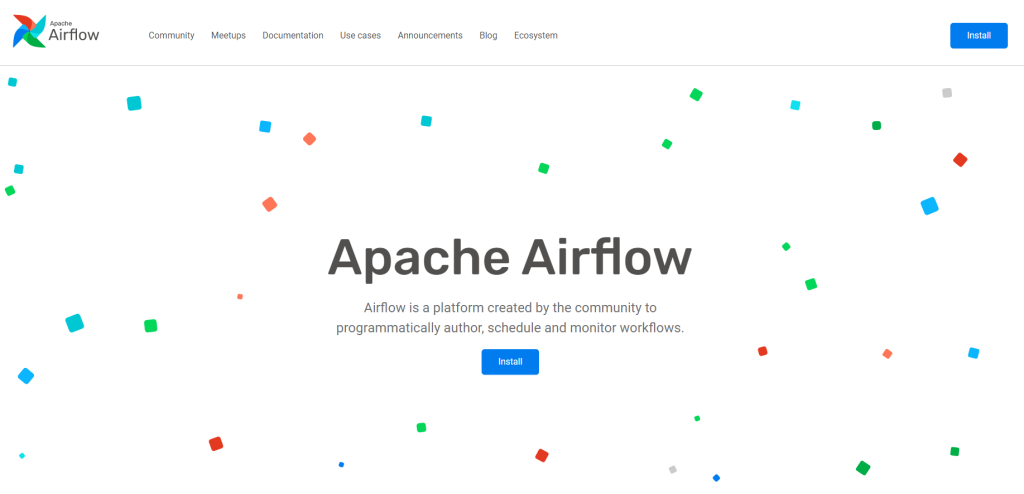
Apache Airflow is a tool that allows users to create, schedule and oversee Salesforce workflows. The Salesforce integration provider package uses directed acyclic graphs (DAGs) to create said workflows. Therefore, it is possible to easily integrate with various systems with just this single platform.
Pros:
- Free, open-source ETL tool
- Strong documentation and community support
Cons:
- No personalized customer support
- Time-consuming to use should any problems arise
- Not designed for bi-directional synchronization
Pricing:
- Free
| Criteria | Result |
|---|---|
| Bi-directional Synchronization | NO |
| Automation Capabilities | YES |
| Coding Knowledge Required | NO (for basic integrations only) |
| Security | Offers several security features, including Role-Based Access Control (RBAC), Authentication and Authorization, Transport Layer Security (TLS), Secret Management, Auditing, Logging, and Containerization. |
| Cloud Storage Connectivity | YES |
| Required Implementation Experience | Minimal experience required |
| Pricing | Free |
| Support Availability | Community support and documentation |
Talend
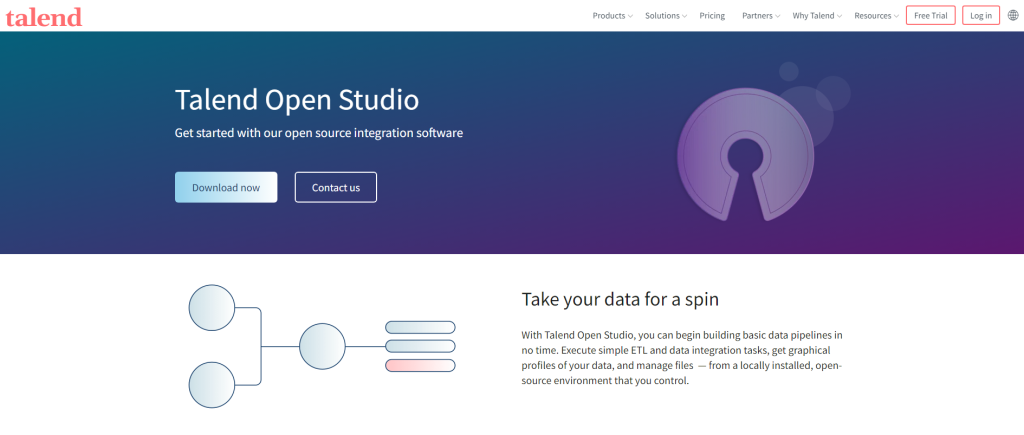
Talend Open Studio is an ETL tool that integrates and synchronizes Salesforce data with other applications. As an ETL tool, Talend extracts, transforms, and then loads the data from one system to another. First, the data is extracted from a variety of data sources and loaded in a data warehouse. During the transformation stage, data is organized, cleaned, and sorted. It is then loaded to the appropriate location.
Pros:
- Free, open-source tool
- Strong community support
Cons:
- Some basic coding knowledge required
- Limited customer service for a free version
- Not ideal for large data volumes
- Limited training documentation for administrations
- No bi-directional synchronization
Pricing:
- Free
| Criteria | Result |
|---|---|
| Bi-directional Synchronization | NO |
| Automation Capabilities | YES |
| Coding Knowledge Required | YES |
| Security | Offers several security features, including User Authentication and Authorization, Encryption and Secure Data Transfer, Secure Password Management, Data Masking and Redaction, Role-Based Access Control (RBAC), and an Audit Trail |
| Cloud Storage Connectivity | YES |
| Required Implementation Experience | Minimal experience required (for basic integrations) |
| Pricing | Free for open source ETL tool |
| Support Availability | Community support and documentation |
ZoomInfo
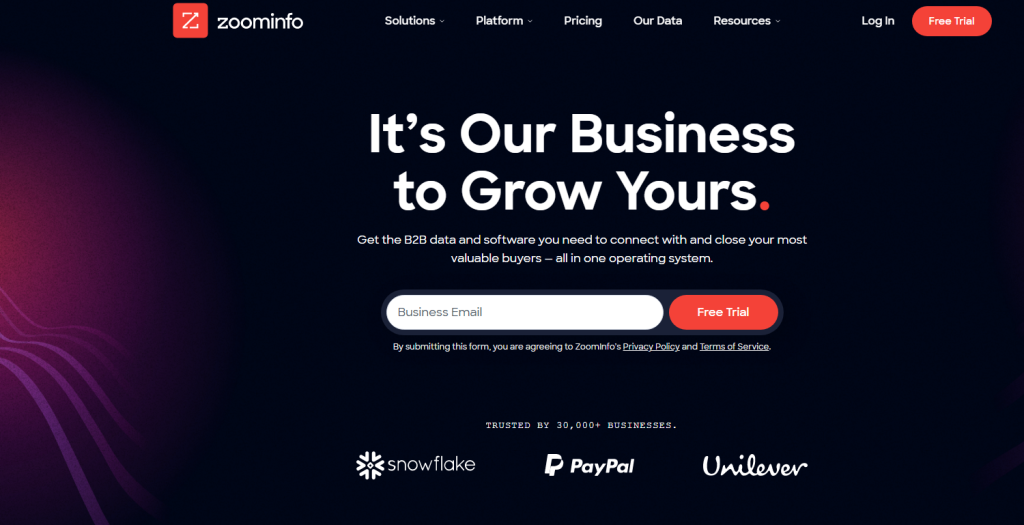
ZoomInfo is a sales intelligence software platform that houses a huge database of company and contact information. ZoomInfo can be integrated with Salesforce in order to enrich new leads, contacts, and accounts. ZoomInfo uses a bi-directional sync so that any changes made in ZoomInfo or Salesforce will be automatically updated in either platform.
Pros:
- Users can easily filter data from the Account, Contact Lead, and Opportunity objects with ZoomInfo to set up helpful automated alerts and execute improved searches
- Simple to implement
Cons:
- Cost might be prohibitive for smaller companies
- Some users find the user interface to be counterintuitive
Pricing:
- $14,995 per year for the most basic package
| Criteria | Result |
|---|---|
| Bi-directional Synchronization | YES |
| Automation Capabilities | YES |
| Coding Knowledge Required | NO |
| Security | Offers several security features, including Data Encryption, Secure Network Architecture, Access Controls, Third-Party Audits, Data Privacy, and Incident Response. |
| Cloud Storage Connectivity | YES |
| Required Implementation Experience | Minimal experience required |
| Pricing | Starts at $14,995 per year |
| Support Availability | Phone, email, and chat support |
Conga
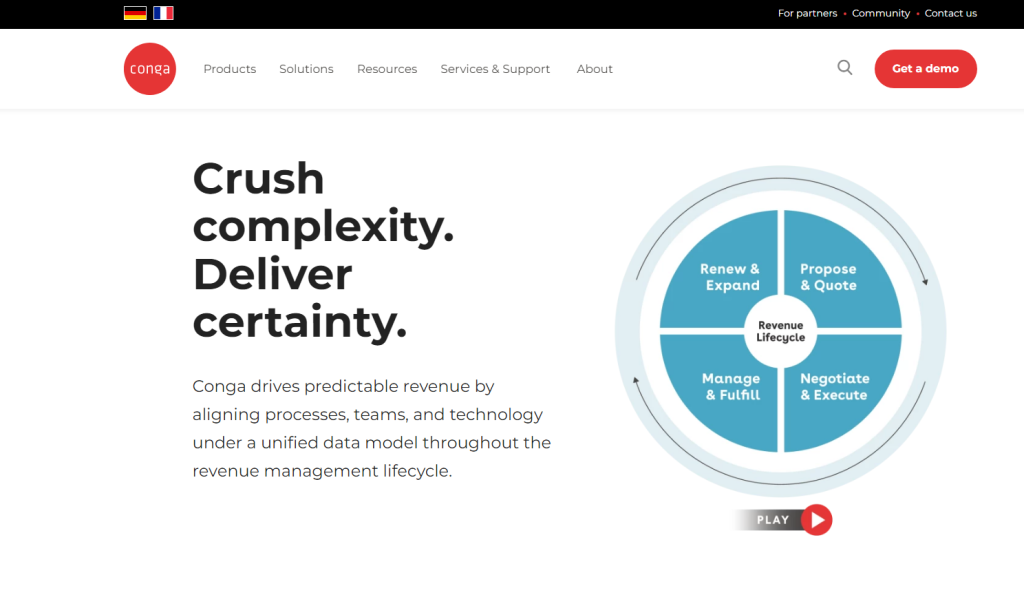
Conga offers software tools to manage documents, contracts, and perform sales automation. It’s quite simple to connect Congra with Salesforce via automation solutions that are available on the AppExchange. As a result, users can easily automate the creation of documents, contract management, and more.
Pros:
- Automation of revenue processes increases business efficiency
- Simple to perform Conga Salesforce integration
- Automation of document creation minimizes errors
Cons:
- Ease of use is dependent upon project complexity
- Users report that customer service options are quite minimal.
- Limited troubleshooting documentation and how-to videos
- The most basic support package doesn’t offer much one-on-one time with an agent. Users will have to pay more to get advanced customer support if needed.
Pricing:
- $25 per month; however, available tools are not combined in one bundle. Instead, users have to purchase separate tools depending on their needs
| Criteria | Result |
|---|---|
| Bi-directional Synchronization | YES |
| Automation Capabilities | YES |
| Coding Knowledge Required | NO |
| Security | Offers several security features, including Secure Data Storage, Access Controls, Audit Trails, Compliance, and Two-Factor Authentication. |
| Cloud Storage Connectivity | YES |
| Required Implementation Experience | Minimal experience required (for basic integrations) |
| Pricing | Starts at $25 per month but separate tools cost extra |
| Support Availability | Email and documentation |
Conclusion
Salesforce integration tools are essential for any data-driven organization. These tools enhance and sync data, thus helping organizations to gain valuable data-driven insights. However, it can be difficult to choose the best Salesforce integration tool. There is an overabundance of possible Salesforce integration solutions on the market.
We have provided this list of top Salesforce integration tools to help you select what is the best for your organization. We highly recommend Skyvia for its ease of use, low cost, and stellar customer support. Start your free trial of Skyvia Data integration today.


