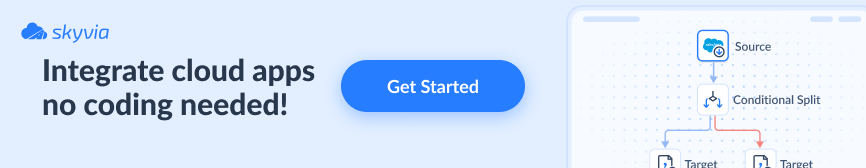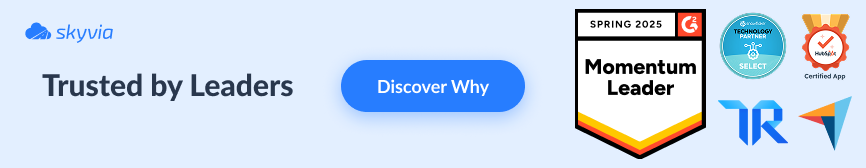Robots, production lines, and driverless airport shuttles are common examples of automated systems. They appeared at the crossroads of technological development and the will for cost optimization since the number of tasks increased and more human resources were needed.
The same goes for data management: operating enormous datasets has become laborious and time-consuming, requiring much human power. Data automation tools address this issue by optimizing business workflows, accelerating processes, and eliminating human intervention. They can create an assembly line with raw input data and ready-to-use output information.
This article helps to understand data automation, discover its benefits, and explore its contemporary challenges. You’ll also find a selection of data automation tools and strategies to arrange your workflows properly.
Table of Contents
- Understanding Data Automation
- Benefits of Data Automation
- Key Data Automation Strategies
- Top Data Automation Tools
- Common Challenges of Data Automation Implementation
- Conclusion
Understanding Data Automation
Data is generated either by humans (user posts on social media, customer records in CRM, etc.) or machines (IoT sensors, computer systems, etc.). Such raw data should be organized, prepared, and analyzed to bring value to organizations. Data automation tools can do all that.
The most commonly used techniques for automating workflows are:
- Collection. Data automation tools gather data from different sources using the following techniques:
- Scheduling. The data is collected based on the indicated interval, usually one minute to one month.
- Triggers. Data collection starts once a certain condition is fulfilled or an event occurs. For example, once a record gets updated in a CRM system, the new data is loaded into a data warehouse.
- Streaming. This method is used in data ingestion from websites, social media platforms, and stock markets in real-time.
Once the initial setup is done, data collection runs automatically without human intervention.
- Transformation. Data cleansing, duplicate removal, validation, and transformations improve data accuracy and quality.
- Loading. Cleansed data sets are automatically sent to a data warehouse, data lake, spreadsheet, BI tool, or other chosen destination.
- Analysis. Data warehouses and BI tools often have embedded AI, data mining, and machine learning algorithms for in-depth data analysis. Most BI tools also have powerful visualization and reporting capabilities for data exploration.
Benefits of Data Automation
According to the Gartner report, 80% of executives are convinced that automation is applicable to any business process. Data automation tools reduce manual work on data-related operations and help people focus on creative tasks.
Here are some other notable benefits of data automation:
- Brushed-up data. Data automation tools provide the mechanisms for cleansing and transforming data, making it well-organized for storage and analysis.
- Cost reduction. Technological solutions are much cheaper and faster than human work. Implementing data automation tools can save companies plenty of resources.
- Productivity increase. Since machines handle data automation operations, humans can concentrate on high-level tasks.
- Faster analytics. Analysts obtain high-quality datasets rather quickly as data automation tools process and prepare data at high speed. As a result, it takes less time to create reports, apply the needed data mining algorithms, and drive insights.
To sum up, data automation speeds up data processing, which saves organizations a lot of time and monetary resources. Thus, employees can concentrate on non-monotonous tasks and analytics.
Key Data Automation Strategies
Like any process within an organization, data automation also needs a deliberate plan. So, here are some tips for building your data automation strategy.
- Data prioritization. Perform an audit of workflows across different departments. Based on the collected information, decide which manual tasks must be automated first.
- Data pipeline prototype creation. Gather details on the business process and decide how it could be automated. Create a prototype model for a data pipeline representing a gradual process view.
- Selecting a data automation tool. Check the data automation tools and their features in the next section. Based on this overview, decide which one suits your needs best.
- Operation execution. Use the selected data automation tool to design workflow automation scenarios. Specify the source from where the data needs to be taken, the data collection method, preprocessing operations (filtering, cleansing, transformation, etc.), and the destination tool.
- Monitoring. Check the progress of the designed pipeline’s data automation execution. Inspect the logs in case any error occurs and make the necessary adjustments.
Top Data Automation Tools
Skyvia
Skyvia is a universal data platform offering quick and easy solutions for workflow automation and data integration. It also provides products for cloud data backup, data management with SQL, and creating OData services.
Oleksandr Khirnyi, Chief Product Officer at Skyvia said: “The launch of the Automation product represents a significant advancement in our mission to optimize data-related processes and help businesses achieve greater results with minimal effort. With a user-friendly visual designer, intuitive logic creation, and automatic error detection, we empower organizations to automate complex operations while reducing manual involvement.”
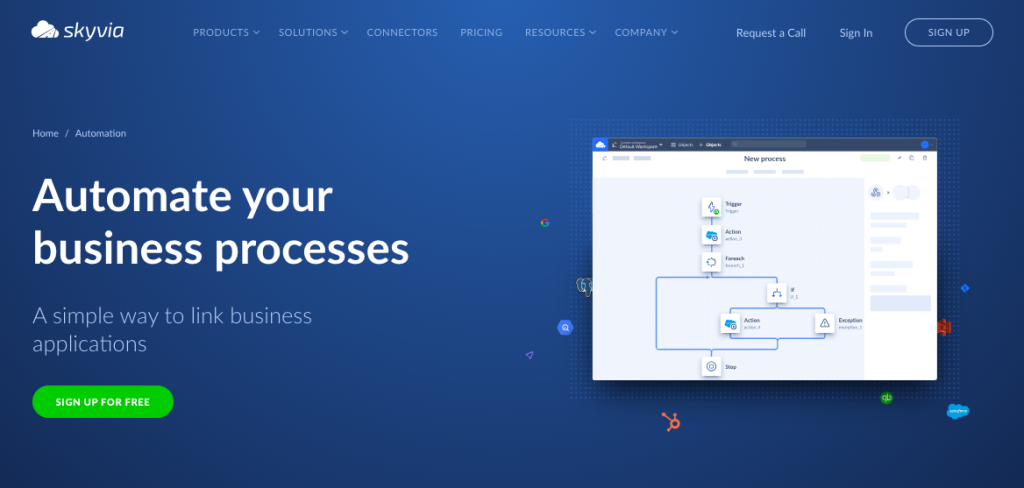
Let’s focus on the Automation product as it’s the most suitable for workflow orchestration and automation. It connects your favorite apps and builds complex workflows to execute repetitive tasks.
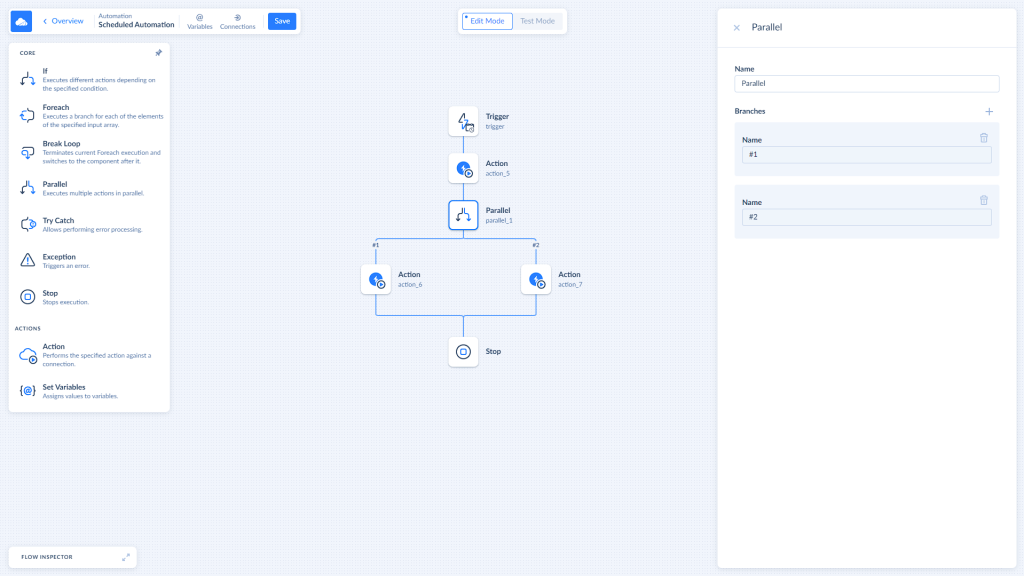
Here are some common workflows that could be automated with Skyvia:
- The payment transaction data is sent to bookkeeping software once a new purchase is completed on the e-commerce platform.
- Once a customer record is updated in a CRM, the information gets updated across other systems containing information about the same customer.
- If a website visitor puts items in a shopping cart but doesn’t make a purchase within the last 24 hours, a reminder message is sent to the user’s email address.
- Sending an email to customers with an anniversary with the company or birthday on a specific day.
- Collecting daily purchases from the website and sending them to Google Sheets.
The automation flow starts with a trigger, followed by a set of actions performed under certain conditions, and ends with a Stop.
Those are the building blocks you can use to construct your automation:
- A trigger can be manual, on-schedule, or event-based.
- An action is what makes the automation happen as it executes operations over data from the selected connection. Skyvia supports 180+ connectors (popular tools and services, including cloud apps, databases, and data warehouses), each with its own list of available actions.
- Other components, including blocks, specify conditions for the automated action execution.
- Stop signifies the end of the automation process.
As you see, it’s rather easy to automate workflows with Skyvia due to:
- The drag-and-drop designer.
- Web-based access without the need for any additional software installation.
- 180+ connectors for popular sources and services.
- Free version with two active automation processes daily or a paid plan with the pricing starting at $99/month.
Syncari
Syncari is a data automation platform for streamlining business processes. It allows users to build interconnected pipelines for data flow between sources based on predefined templates or completely from scratch. Also, it offers functions for creating simple and complex routing logic for the data flow design.
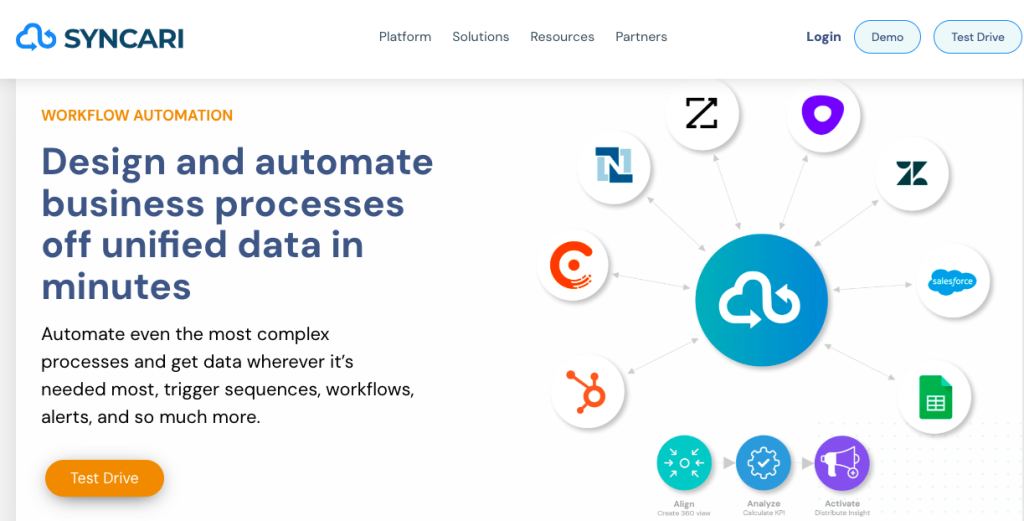
Features
- Data automation with pipeline design and routing.
- Data synchronization in multiple directions to align data among multiple sources.
- Data quality enhancement with cleaning, enrichment, and merge functions.
- AI-powered functionality for data activation, exploration, and understanding.
Limitations
- Limited custom data transformations
- Lack of robust documentation
- Steep learning curve
User reviews
| Syncari | Skyvia | |
| G2 Crowd | 4.8 / 5 | 4.8 / 5 |
Zapier
Zapier is an online platform designed to connect different apps and services and automate data flow between them. It allows users to create tasks to automate repetitive workflows that take employees a lot of time. All that can be done with no coding, so both developers and non-technical specialists can use Zapier.
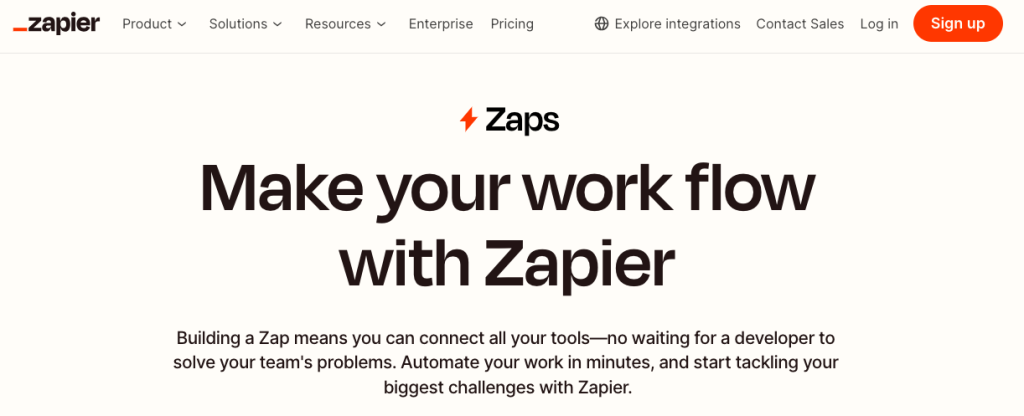
Features
- Multi-step zaps create complex workflows consisting of several stages.
- Filters set up conditions that determine a zap run when fulfilled.
- Formatter converts any kind of data to the needed form.
Limitations
- Many connectors are available at extra cost.
- A free plan is satisfactory only for basic data automation needs.
User reviews
| Zapier | Skyvia | |
| G2 Crowd | 4.5 / 5 | 4.8 / 5 |
| TrustRadius | 8.9 / 10 | 9.7 / 10 |
| Capterra | 4.7 / 5 | 4.8 / 5 |
Tray.io
Tray.io is an Integration Platform as a Service (IPaaS) with the ability to connect data from various third-party applications and build customizable workflows. All that can be done with visual interface and drag-and-drop. Tray.io also ensures strong data security and provides detailed logging.
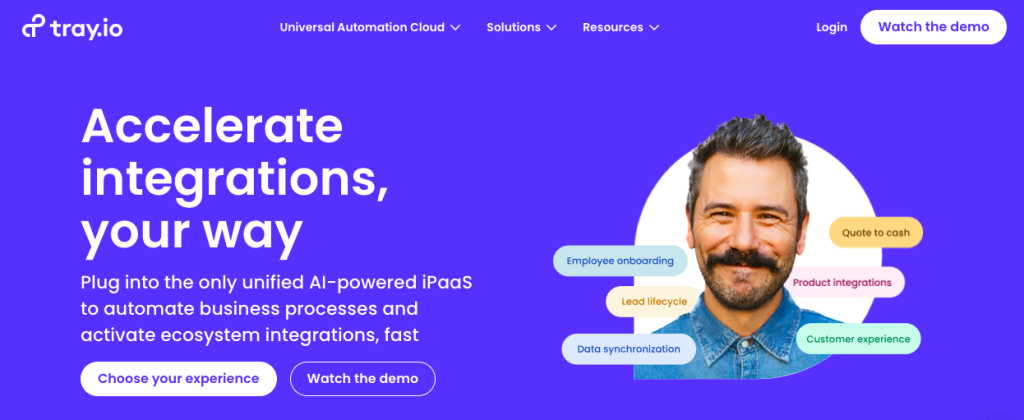
Features
- Data synchronization across different apps and databases.
- Transformation options for matching data formats and structures across sources.
- Ecosystem activation implies the creation of reusable and customizable templates.
- API management relies on low code to create and maintain microservices.
Limitations
- No detailed instructions explaining how to configure pipelines.
- Debugging can be difficult.
User reviews
| Tray.io | Skyvia | |
| G2 Crowd | 4.5 / 5 | 4.8 / 5 |
| TrustRadius | 8.9 / 10 | 9.7 / 10 |
| Capterra | 4.9 / 5 | 4.8 / 5 |
Workato
Workato is an Integration Platform as a Service (IPaaS) that helps to automate business workflows. This app is typically used by enterprises and large companies to streamline processes. It can connect to both cloud and on-premises systems, and move data between them.
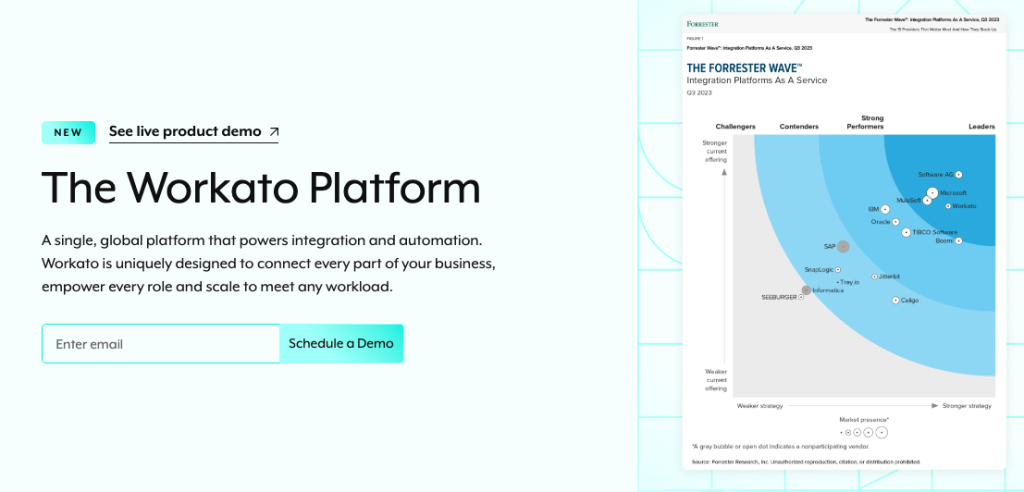
Features
- Conversational integration with the chatbot allows users to build integrations with attractive UX.
- IT governance ensures high visibility of integration processes and usage patterns across an organization.
- New application support is provided by the configurable REST data connector for adding new data sources to the platform.
Limitations
- The initial implementation is time-consuming.
- Coding is required for complex automation scenarios.
User reviews
| Workato | Skyvia | |
| G2 Crowd | 4.7 / 5 | 4.8 / 5 |
| TrustRadius | 8.6 / 10 | 9.7 / 10 |
| Capterra | 4.7 / 5 | 4.8 / 5 |
Common Challenges of Data Automation Implementation
Despite the numerous advantages of data automation, certain limitations are associated with its implementation and management.
- Initial investment costs. Once a company decides to automate data flows, it must invest in the infrastructure and toolkit update. The cost depends on the expected data load and the choice of a data automation tool. Even with a free version of the data automation software, it’s necessary to invest in employee education and training activities.
- Steep learning curve. It might take some time to explore the tool’s functionality, test data workflow automation, and implement it in the production environment.
- Monitoring and intervention. Even though data automation arranges data-related processes, human-level monitoring is still inevitable. It’s crucial for creating or updating data pipelines and checking logs when data integration errors occur.
Conclusion
Data automation aims to transform manual, repetitive tasks into processes with less to no human intervention. It takes the weight off your shoulders, ensuring excellent data quality, cost reduction, and faster analytics.
If you plan to implement data automation within your organization, consider the initial investment cost and employee training. Note that Skyvia is a user-friendly tool that doesn’t require much time to get acquainted with its functionality. This service offers ample features, allowing you to build simple or complex automation data flows.