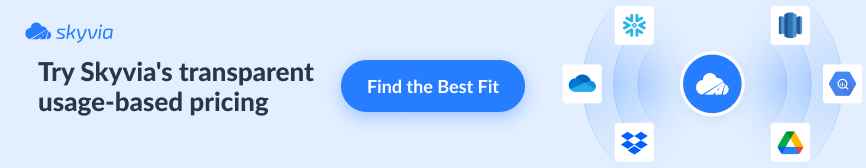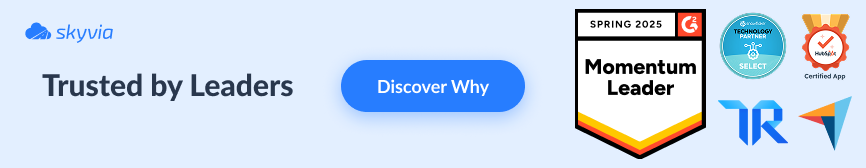Summary
- Skyvia. No-code ETL/ELT and Reverse ETL with 200+ connectors, great for quick cutovers, scheduled loads, and keeping SaaS, DBs, and warehouses in sync.
- AWS Database Migration Service (DMS). Lift-and-shift into AWS with CDC for low-downtime moves and steady cutovers.
- Azure Migrate. Best fit for Microsoft estates that want discovery, assessment, and database moves wired straight into Azure.
- BigQuery Data Transfer Service. Google-native, scheduled transfers from Google Ads/Analytics and other sources into BigQuery with almost no ops.
- Fivetran. Fully managed, auto-schema adapters that scale nicely; pay for usage and stop fretting about connector upkeep.
Moving data isn’t hard until you try it at scale. Miss a dependency, underestimate downtime, or hit an API limit, and the whole cutover slips while teams twiddle their thumbs. That’s why so many migrations run over budget or timeline.
Cloud data migration, in plain terms, is the process of moving data from on-prem servers or one cloud to another, sometimes reshaping it on the fly, so apps and analytics keep humming with minimal disruption.
Why now? Because stacks keep sprawling. Teams need elasticity on demand, lower total cost, and data that’s reachable from anywhere without jumping through hoops. The cloud delivers that if you move cleanly.
Enter migration tools. These platforms automate extracts, validate schemas, handle change data capture, and keep an eye on jobs so you don’t babysit scripts at 3 a.m.
In this guide, we’ll walk through the top options, when to pick each, and how to dodge the usual tripwires.
Table of Contents
Top 10 Cloud Data Migration Tools: A Comprehensive Review
Here’s the short-and-sweet primer before diving into the tools. Picks are based on real-world movers:
- Depth of features (connectors, CDC, bulk moves, schema handling).
- Speed to first successful cutover.
- Everyday usability.
Scalability and reliability under load carry a lot of weight, along with guardrails like:
- Security, roles.
- Audit trails.
- Compliance options.
Monitoring, error handling, and clear run logs matter too. Pricing transparency and 12-month total cost beat teaser list prices, while support quality, docs, and community make or break rollouts. Extra credit for flexible deployment (agents/VPC/private links), solid ecosystem fit, and breadth of use cases across SaaS, databases, and warehouses.
With that lens, the ten tools below give the best shot at clean, low-drama migrations.
Skyvia
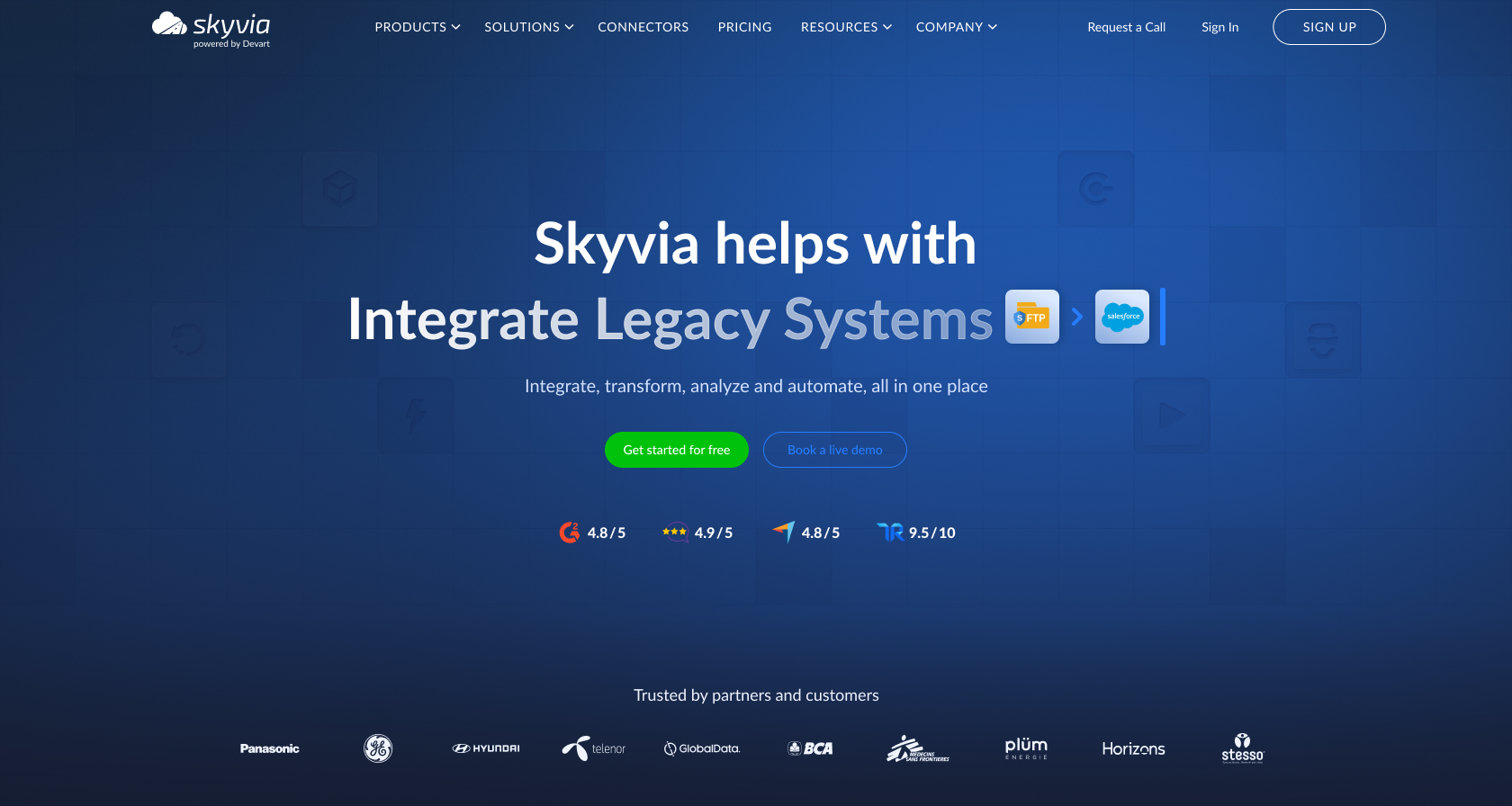
Best for
No-code migrations across clouds and SaaS apps into databases or warehouses, plus ongoing syncs when you want to keep sources and targets aligned.
Key Features
- 200+ connectors across SaaS, databases, and file storage.
- ETL, ELT, and Reverse ETL in one platform with data replication, sync, and warehousing.
- Incremental loads, upserts, lookups, and on-the-fly transforms.
- Scheduler, run history, retries, and notifications built in.
- Agent and Universal ODBC driver for locked-down networks and easier BI access.
Pros
- Click to build, map, and schedule without writing scripts, and if you need more control, use Skyvia’s visual Query Builder for advanced filtering/joins/aggregations.
- Broad connector coverage, including long tail SaaS sources.
- Solid governance: roles, logs, error details, and easy replays.
- Grows from quick one-off moves to multi-step pipelines.
Cons
- Advanced features sit on higher plans.
- Complex mappings still need testing to nail edge cases.
Pricing
Free plan plus a 14-day trial on premium features. Paid tiers scale by features and usage limits rather than pure compute.
AWS Database Migration Service (DMS)
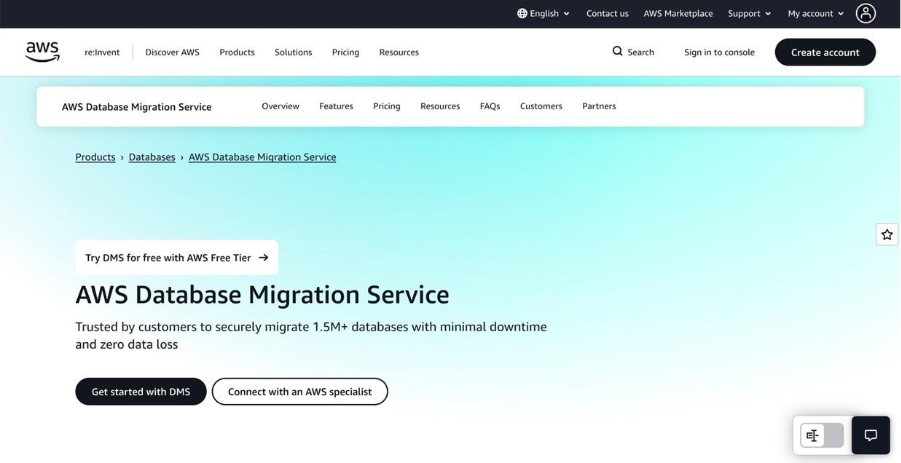
Best for
Moving databases into (and around) AWS ecosystem with minimal downtime, including heterogeneous migrations and continuous replication.
Key Features
- Continuous Data Capture (CDC) for near-zero-downtime cutovers.
- Supports heterogeneous moves (e.g., Oracle → Aurora/Postgres).
- Pre-migration assessments and validation reports.
- Server-managed replication tasks with monitoring and alerts.
- Plays nicely with AWS SCT for schema conversion.
Pros
- Deep AWS integration (RDS, Aurora, CloudWatch, IAM).
- Reliable CDC for steady, low-drama cutovers.
- Scales up via replication instance sizing and parallel tasks.
- Good fit for hybrid “move then sync” strategies.
Cons
- Multi-cloud/hop-outside-AWS setups get fiddly.
- Tuning task settings (LOBs, batch sizes, caching) takes time.
- Schema changes usually handled separately via AWS SCT.
- Costs can creep if instances run idle.
Pricing
Pay-as-you-go: replication instance hours + allocated storage + data transfer. No upfront fees; AWS SCT is separate (a free tool, but you pay for any underlying compute/services).
Azure Migrate
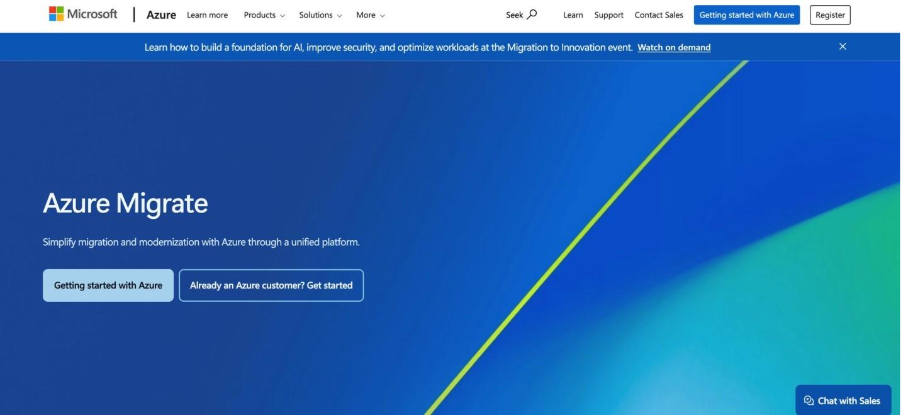
Best for
Discovery, assessment, and migration of Windows/Linux servers, databases, and apps into Azure, especially when you’re standardizing on the Microsoft stack.
Key Features
- Unified hub for discovery, dependency mapping, sizing, and readiness assessments.
- Agentless or agent-based appliance to inventory VMware/Hyper-V/physical servers.
- Database moves via Azure migration services (e.g., SQL/OSS engines, with CDC options).
- Orchestrated cutovers, test migrations, and progress tracking.
- Tight integration with Azure RBAC, Monitor, Policy, and Defender.
Pros
- One console to plan and execute server/app/DB migrations.
- Strong guidance: right-size recommendations and cost estimates.
- Works well for hybrid AD, Windows Server, and SQL Server scenarios.
- Solid governance and security controls out of the box.
Cons
- Aimed at landing in Azure. Multi-cloud paths are limited.
- Networking and appliance setup can take a few passes.
- Heterogeneous DB moves may need extra tooling and tuning.
- Pricing signals span multiple Azure services, so forecasting needs care.
Pricing
Core assessment features are free; you pay for the Azure resources you consume during migration (compute, storage, networking) and any migration/replication services used. Continuous replication and database migration components incur usage-based charges.
Google Cloud’s BigQuery Data Transfer Service
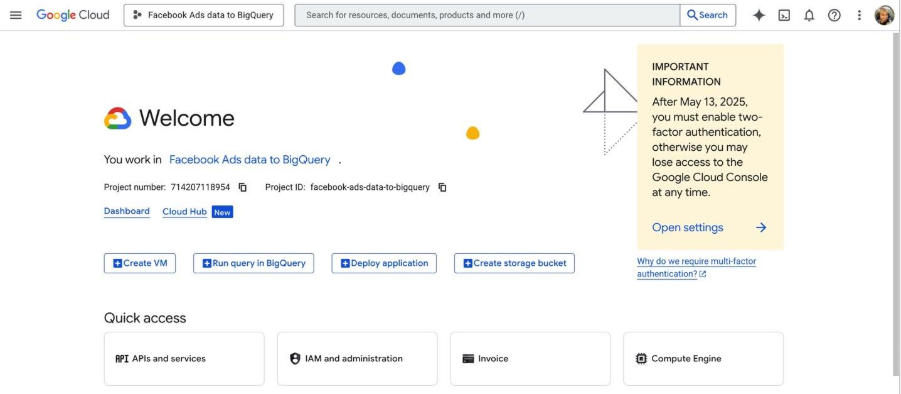
Best for
Hands-off, scheduled loads into BigQuery, especially Google-native sources like GA4, Google Ads, Campaign Manager 360, YouTube, plus scheduled queries and a few external buckets.
Key Features
- First-party connectors for Google marketing/analytics products.
- Scheduled queries to move/reshape data inside BigQuery.
- Backfill windows and incremental pulls without custom code.
- Serverless orchestration with run history, alerts, and monitoring.
- Hooks for external sources (e.g., Cloud Storage, S3) when needed.
Pros
- Near-zero ops: set schedules, backfills, and forget the plumbing.
- Tightest integration with Google sources and BigQuery semantics.
- Reliable scheduling and retry logic baked in.
- Great for marketing analytics stacks landing in BQ.
Cons
- BigQuery-only destination; not a general ETL across clouds.
- Non-Google sources are limited or need extra glue/partners.
- Transformations are basic. Use SQL or downstream tools for heavy lifts.
Pricing
Google-owned source transfers are typically included (you still pay BigQuery storage and query costs). External transfers (e.g., S3) may incur per-GB fees, and scheduled queries are billed as regular BigQuery queries.
Fivetran
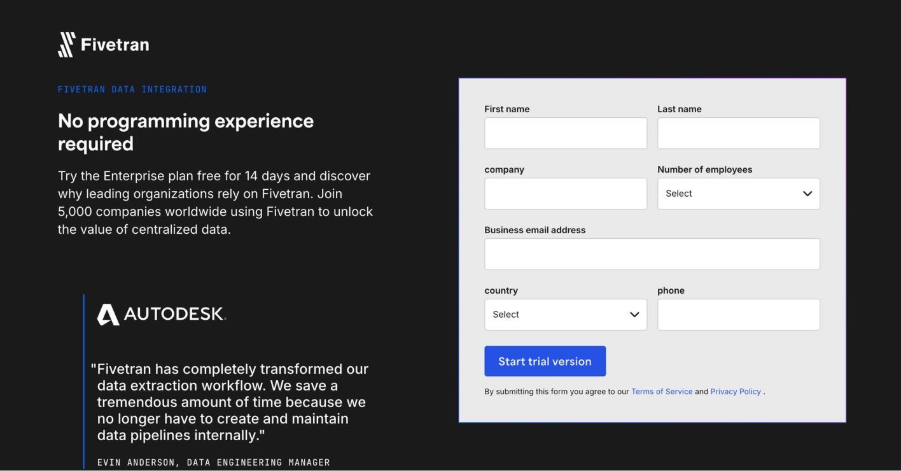
Best for
Fully managed, low-maintenance pipelines from SaaS and databases into cloud warehouses when you’d rather pay for reliability than babysit connectors.
Key Features
- Hundreds of prebuilt connectors with auto-schema evolution and historical backfills.
- Incremental updates and CDC (log-based for major databases).
- Built-in normalization plus dbt integration for downstream transforms.
- Central monitoring, alerts, and connector health dashboards.
- Broad destination support: Snowflake, BigQuery, Redshift, Databricks, and more.
Pros
- Time to first successful load is usually minutes, not days.
- Connectors are managed for you. Updates, retries, API quirks handled.
- Solid CDC for steady, low-drama syncs and cutovers.
- Clean ops: metadata, lineage, and alerting in one place.
Cons
- Costs can climb with volume (MAR-based pricing) and wide schemas.
- Less flexible for edge cases or custom business logic mid-pipeline.
- Some sources/destinations or advanced features may trail DIY options.
- Vendor lock-in concerns for teams that need deep, bespoke control.
Pricing
Usage-based, typically on Monthly Active Rows (MAR) with tiered discounts; pay for data moved/changed rather than pure compute. Enterprise features and SLAs land on higher plans.
Matillion
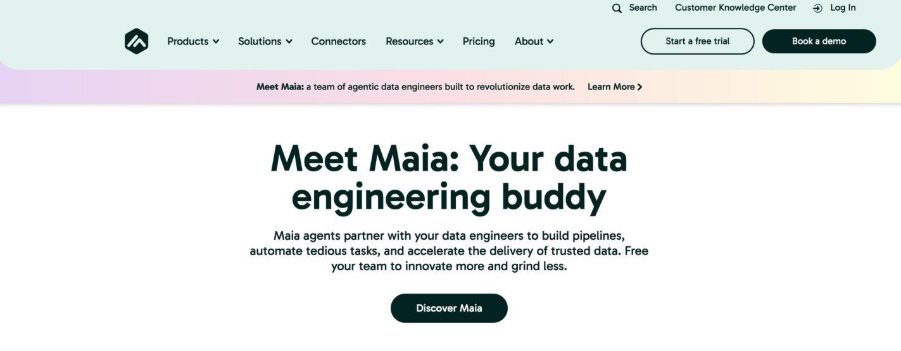
Best for
Warehouse-native ELT when you want visual jobs that compile to SQL and run inside Snowflake, BigQuery, Redshift, or Databricks.
Key Features
- Drag-and-drop pipelines with pushdown ELT (SQL generated/executed in the warehouse).
- Components for joins, pivots, SCDs, orchestration, and job scheduling.
- Connectors for popular SaaS/db sources plus dbt and Git integration.
- Environments, variables, and parameterization for dev→prod promotion.
- Observability: run history, logs, and alerts.
Pros
- Leverages warehouse horsepower, so big transforms stay fast and scalable.
- Visual design + SQL escape hatch hits a sweet spot for teams with mixed skills.
- Solid CI/CD story with version control and environments.
- Good fit for operationalizing recurring loads and downstream modeling.
Cons
- Best when you live in a modern warehouse; multi-cloud hops may need extra glue.
- Advanced CDC often relies on Matillion Data Loader or outside tools.
- Can feel heavyweight for tiny one-off moves.
- Governance and cost control require discipline as jobs multiply.
Pricing
Subscription/consumption-based SaaS with tiers; total cost depends on feature set, workload size, and warehouse usage (since work is pushed down). Trials available.
Informatica Cloud Data Integration
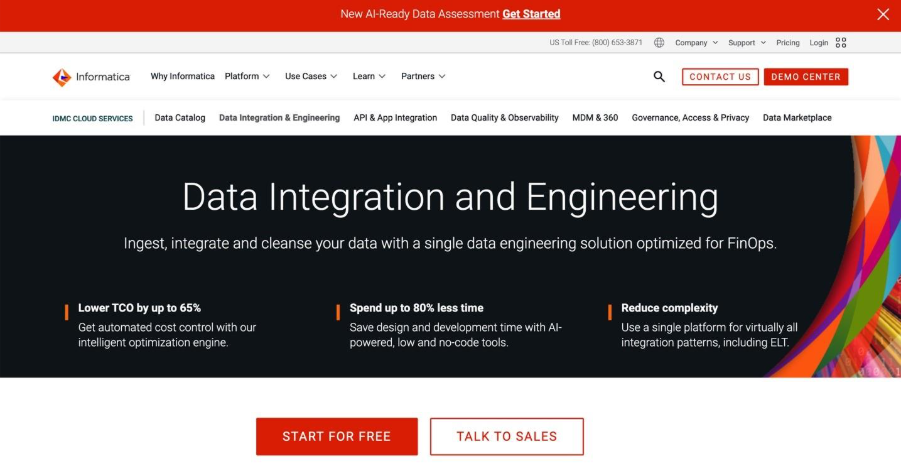
Best for
Enterprise-grade migrations and integrations where governance, data quality, and auditability matter as much as moving the bits from A to B.
Key Features
- Visual mappings with pushdown optimization and reusable components.
- Strong CDC options, data quality rules, and profiling baked in.
- Secure agents for on-prem/hybrid, plus robust RBAC and audit trails.
- Wide connector library across SaaS, databases, and warehouses.
- Lineage and monitoring to track jobs, dependencies, and impacts.
Pros
- Powerful for complex, regulated environments with strict controls.
- Mature data quality and governance stack reduces cleanup downstream.
- Reusable assets and parameterization speed up large portfolios.
- Scales well for high-volume, always-on pipelines.
Cons
- Heavier lift to learn and operate vs lighter no-code tools.
- License structure and options can be complex to forecast.
- Overkill for small, one-off migrations or simple feeds.
- Customization depth can slow time to first cutover if unchecked.
Pricing
Subscription-based with editions and add-ons; cost varies by features, connectors, and capacity. Expect enterprise pricing with trials/POCs often available through sales.
Talend Cloud Data Integration
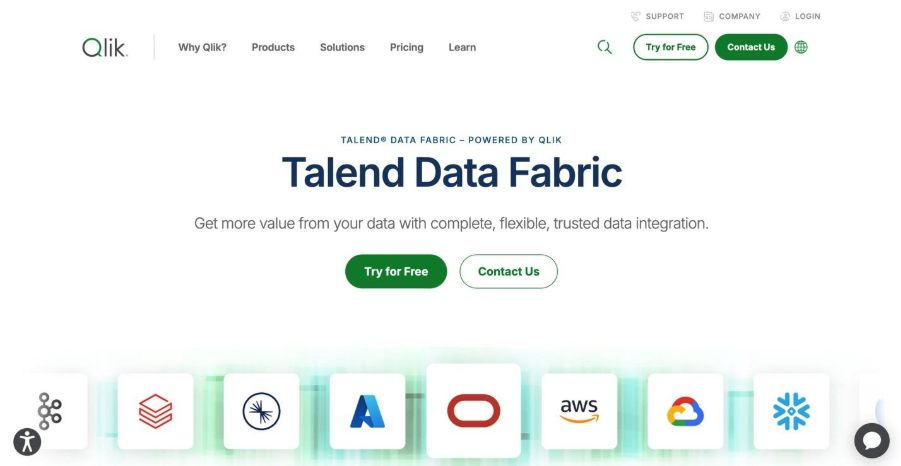
Best for
Modern cloud pipelines that need solid data quality, open tooling, and hybrid connectivity without going full enterprise-heavy.
Key Features
- Visual job design with a large component library and Java under the hood.
- Built-in data quality: validation, standardization, and deduping.
- CDC options for popular databases plus file/SaaS connectors.
- Hybrid runtime with secure agents for on-prem and VPCs.
- Git-based versioning, CI/CD hooks, and API-first orchestration.
Pros
- Strong balance of usability and openness (you can peek/edit generated code).
- Good data quality features reduce cleanup downstream.
- Plays well across clouds and on-prem with flexible runtimes.
- Healthy ecosystem and community resources.
Cons
- More to learn than pure no-code tools.
- CDC breadth varies by source; complex setups may need tuning.
- Licensing/features can feel fragmented across editions.
- Heavier than you need for tiny, one-shot moves.
Pricing
Subscription tiers are based on features, connectors, and environments. Expect usage limits and add-ons for data quality/CDC; trials and POCs are commonly available via sales.
Carbonite Migrate
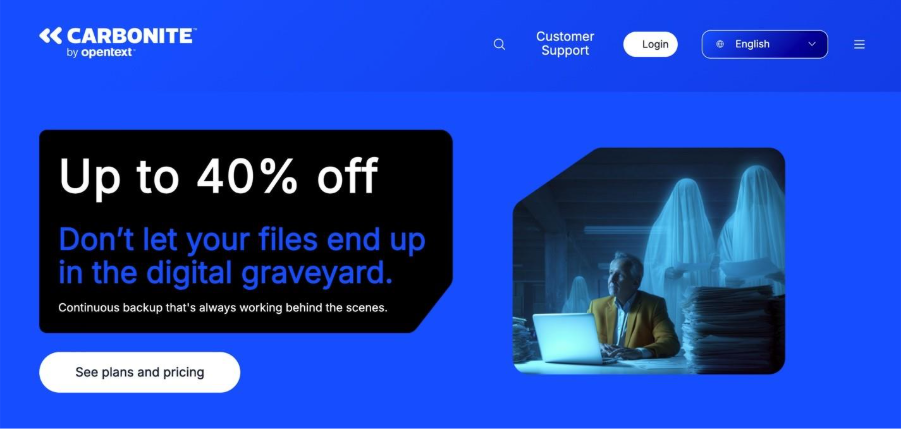
Best for
Fast, low-downtime server and database moves across on-prem, VMware/Hyper-V, and major clouds when you want predictable cutovers and easy rollback.
Key Features
- Continuous, byte-level replication with scheduled or on-demand cutover.
- Any-to-any moves: physical ↔ virtual ↔ cloud (multi-OS support).
- Test migrations you can rehearse without disrupting production.
- Bandwidth throttling, compression, and encryption in transit.
- Automated sync of deltas right up to the final switch.
Pros
- Clean, repeatable cutovers with a safety net (quick failback if needed).
- Works across mixed estates. Great for hybrid data centers and cloud hops.
- Low performance hit on source systems during replication.
- Good fit for tight maintenance windows and weekend-free go-lives.
Cons
- Licensing adds up for many endpoints compared to DIY tools.
- Not an ETL platform. Minimal transform/remodeling features.
- Agent install and network rules required on source/target hosts.
- Database-aware niceties (schema conversion, CDC to targets) are limited.
Pricing
Commercial licensing (typically per server/endpoint or per migration) with term options; request a quote. Expect additional cloud/infra costs for the target environment. Trials/POCs are commonly arranged via sales.
AvePoint Migration as a Service
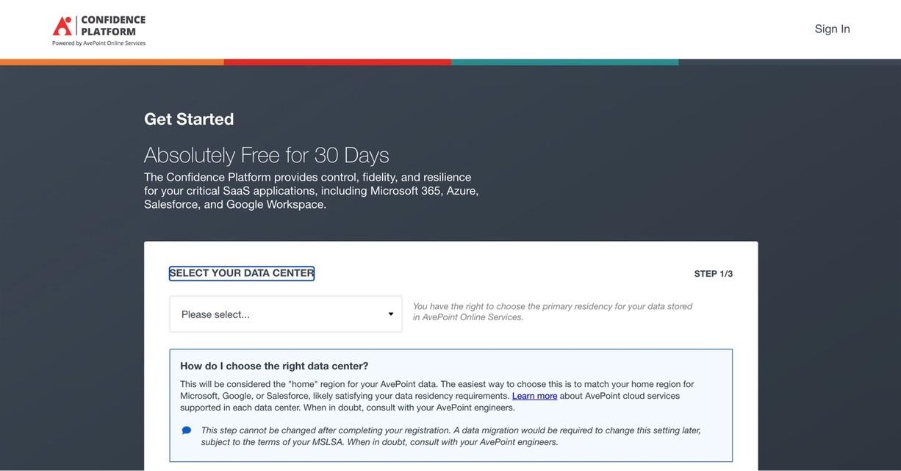
Best for
Microsoft 365, SharePoint, and Teams migrations (including tenant-to-tenant) when you want specialists to handle the heavy lifting with strong governance and minimal disruption.
Key Features
- End-to-end managed service for M365/SharePoint/Teams, Exchange, OneDrive.
- Pre-migration assessment, inventory, and risk scoring with detailed plans.
- Granular mapping of sites, permissions, metadata, and sharing settings.
- Throttling-aware scheduling, incremental passes, and coexistence options.
- Audit trails, dashboards, and compliance-friendly reporting.
Pros
- Deep Microsoft expertise reduces surprises and rework.
- Handles tricky bits: permissions, sharing links, Teams artifacts, retention.
- Clear visibility: status dashboards, error details, and remediation playbooks.
- Good for complex tenant consolidations and regulated environments.
Cons
- Focused on Microsoft workloads, not a general multi-cloud ETL tool.
- Service-led approach can be pricier than DIY for small moves.
- Lead times and scheduling windows may apply for large engagements.
- Less hands-on control if you prefer to tune every knob yourself.
Pricing
Service-based pricing scoped to your tenant size, workloads, and complexity (discovery, planning, execution). Quotes on request; expect options for fixed-fee projects or phased engagements.
Comparison Table: Cloud Data Migration Tools at a Glance
| Tool | Best For | Key Feature Highlight | Deployment Model | Pricing Model |
|---|---|---|---|---|
| Skyvia | No-code cross-cloud/SaaS → DB/warehouse moves | 200+ connectors with ETL/ELT/Reverse ETL + scheduler | Cloud (Agent for hybrid) | Freemium + tiered plans |
| AWS DMS | Low-downtime moves into/within AWS | CDC-based continuous replication | Cloud | Pay-as-you-go (instance hours, storage, transfer) |
| Azure Migrate | Microsoft-centric server/app/DB migrations | Unified discovery, assessment, and cutover hub | Cloud (appliance enables hybrid) | Core assess free; pay for used Azure services |
| BigQuery Data Transfer Service | Google-native feeds into BigQuery | First-party transfers + scheduled queries | Cloud | Mostly included; per-GB/queries for some sources |
| Fivetran | Fully managed SaaS/db → warehouse pipelines | Auto-schema connectors with incremental loads/CDC | Cloud | Usage-based (MAR) |
| Matillion | Warehouse-native ELT jobs | Visual pipelines that compile to SQL (pushdown) | Cloud/SaaS | Subscription/consumption tiers |
| Informatica Cloud Data Integration | Enterprise migrations with governance/data quality | Rich data quality + lineage and RBAC | Cloud (Secure Agent for hybrid) | Enterprise subscription (by features/capacity) |
| Talend Cloud Data Integration | Hybrid cloud pipelines with data quality | Visual jobs with built-in validation/deduping | Cloud (Secure Agent for hybrid) | Subscription tiers + add-ons |
| Carbonite Migrate | Fast, low-downtime server & DB cutovers | Continuous byte-level replication with rehearsals | On-prem & cloud (hybrid) | Per endpoint/server; quotes |
| AvePoint Migration as a Service | Microsoft 365/SharePoint/Teams moves | Managed, throttling-aware tenant migrations | Cloud service | Service-based, scoped quotes |
How to Choose the Right Cloud Data Migration Tool for Your Business
There’s no one “best” tool. Only the best fit for your stack, timeline, and team. Use the quick checklist below to cut through the noise and pick a platform you can stand up fast and grow into without painting yourself into a corner.
Assess Your Data Volume and Complexity
Be honest about size and shape. A few GB of tidy tables is a different game than petabytes with nested JSON, files, and slowly changing dimensions. Match the tool to your heaviest workload, not your easiest one.
Evaluate Source and Target Compatibility
Shortlist tools that natively support your exact sources and destinations, including versions, drivers, and oddball SaaS objects. Bonus if they handle schema drift and offer CDC for your primary databases.
Consider Security and Compliance Requirements
Check the boxes early: encryption in transit/at rest, RBAC, auditing, SSO/SAML, data residency. If you’re under GDPR, HIPAA, SOC 2, or ISO 27001, verify certs and DPAs up front so legal doesn’t stall go-live.
Determine Your Technical Expertise
If your team’s light on engineers, lean toward no-code/low-code with guided wizards and clear run logs. If you’ve got developers on tap, a more flexible platform (SQL/JS hooks, APIs, IaC) can pay off.
Factor in Your Budget
Look past the sticker price. Model 12 months of usage: data volumes, connectors, CDC, environments, and support. Free/open-source is great until ops time eats the savings; subscriptions shine when they cut toil.
Scalability for Future Growth
Plan for the day you double data and sources. Look for horizontal scale, batching/parallelism, bulk endpoints, and clean ways to promote dev→prod. You want a tool that scales up without a full rewrite.
Conclusion: Your Next Steps in Cloud Data Migration
Cloud moves succeed when you line up the basics:
- Pick a tool that fits your data shape and scale.
- Confirm native support for your sources and targets.
- Lock down security and compliance early.
- Test the runbook on a small, real slice of data.
The shortlist covered the spectrum from no-code pipelines to enterprise workhorses, with pros, cons, and pricing signals so you can weigh speed, control, and total cost without guesswork.
Here’s a clean way to wrap it up:
- Define the win state.
- Run a proof of concept with 2–3 candidates.
- Measure time to first cutover and error handling.
- Lock the choice and script a phased rollout with rollback paths.
- Keep an eye on monitoring, CDC settings, and cost over the first 30 days, and you’ll avoid the usual rework.
Ready to move? Spin up a quick POC this week. If you want a fast lane with broad connectors and no code, give Skyvia a look. Prefer cloud-native lifts inside your provider? Try AWS DMS, Azure Migrate, or BigQuery DTS. Either way, kick the tires on a real dataset, write down what worked, and ship the first tranche with confidence.
F.A.Q. for Cloud Data Migration Tools
How can I ensure data security during cloud migration?
Encrypt in transit/at rest, use least-privilege roles, SSO/MFA, audit logs, and data masking. Verify vendor certs (SOC 2/ISO 27001) and data residency.
What is the most common challenge in cloud data migration?
Data quality and schema drift, bad IDs, nulls, and changing fields. Close second: underestimating downtime and API/throughput limits.
How long does a typical cloud data migration project take?
From days to months. Small, clean datasets move fast; complex, high-volume, regulated workloads need discovery, testing, and phased cutovers.
Can I perform a cloud data migration with minimal downtime?
Yes, use change data capture (CDC) or continuous replication to sync deltas, rehearse cutovers, and switch traffic when lag is near zero.
Do I need a specific tool for cloud migration, or can I do it manually?
Manual is possible for small jobs, but tools reduce risk and toil with connectors, CDC, retries, validation, and monitoring, especially at scale.