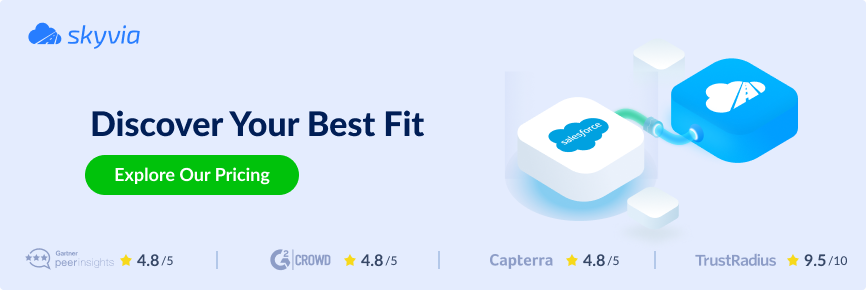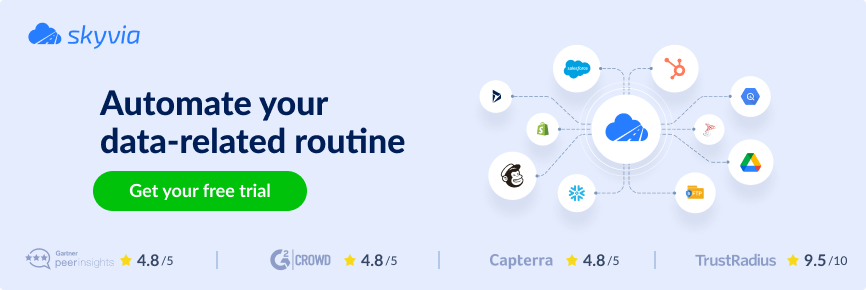Businesses operating with Salesforce are no strangers to the vast amount of data they accumulate daily. However, are they truly making the most of it? That’s where Salesforce analytics tools come in. Such tools help companies get clear, visual reports that make understanding their business a breeze instead of getting lost in numbers and spreadsheets. With real-time data, organizations can stay agile and respond quickly to market changes.
While Salesforce comes with powerful analytics tools, like Tableau CRM (former Einstein), businesses might still look for additional options, such as some specialized features, integration with external data, a more user-friendly UI, a lower price, enhanced performance, customization and flexibility, etc.
In this article, we’ll explore the top Salesforce analytics tools of 2025 to help your business harness the full potential of the data.
Table of Contents
- What are Salesforce Data Analytics Tools?
- How to Choose the Right Salesforce Analytics Tool for Your Business?
- Benefits of Using Salesforce Analytics Tools
- Common Challenges and How to Overcome Them
- Final Thoughts
What are Salesforce Data Analytics Tools?
Salesforce users have probably noticed they’re sitting on a goldmine of data. But how to turn all that raw information into valuable insights? Since Salesforce is often a source of truth, it contains too much information that must be considered in combination with data from other sources. In this case, Salesforce’s capabilities are not enough for qualitative analysis; building an ecosystem that allows all data to be processed is necessary. That’s where Salesforce data analytics tools come to the stage. Such tools are software applications that help analyze raw data to uncover trends, patterns, and insights. They’re like a trusty sidekick that transforms heaps of numbers and information into something meaningful and actionable. Modern businesses need such tools for the following reasons:
- Making Sense of Data. With so much data being generated every second, making sense of it all can be overwhelming. These tools help sift through the noise and focus on what’s important.
- Informed Decisions. Such tools enable companies to make more accurate and effective data-driven decisions instead of gut-feeling guesses. Whether improving the marketing strategy or optimizing operations, data analytics tools are essential.
- Time Saving. Manually analyzing data takes time and effort. Data analytics tools automate this process, giving companies more time to focus on strategy and execution.
The table below displays the types of analytics tools.
| Tool Type | Description |
|---|---|
Descriptive Analytics Tools | Summarize historical data to show trends and patterns. |
Diagnostic Analytics Tools | Use historical data and algorithms to predict future outcomes. |
| Predictive Analytics Tools | Use historical data and algorithms to predict future outcomes. |
Prescriptive Analytics Tools | Suggest actions businesses can take to achieve desired outcomes. |
How to Choose the Right Salesforce Analytics Tool for Your Business?
Choosing the right Salesforce analytics tool can feel like shopping for a new gadget — exciting but also a bit overwhelming with all the choices. The key is to find a tool that fits your unique needs, budget, and business goals. Whether you’re a small startup looking for something simple and cost-effective or a larger company needing advanced features and scalability, there’s a perfect tool for your business.
Follow the list below to explore the capabilities of popular analytics tools that work best with a Salesforce-centric data ecosystem.
Tableau
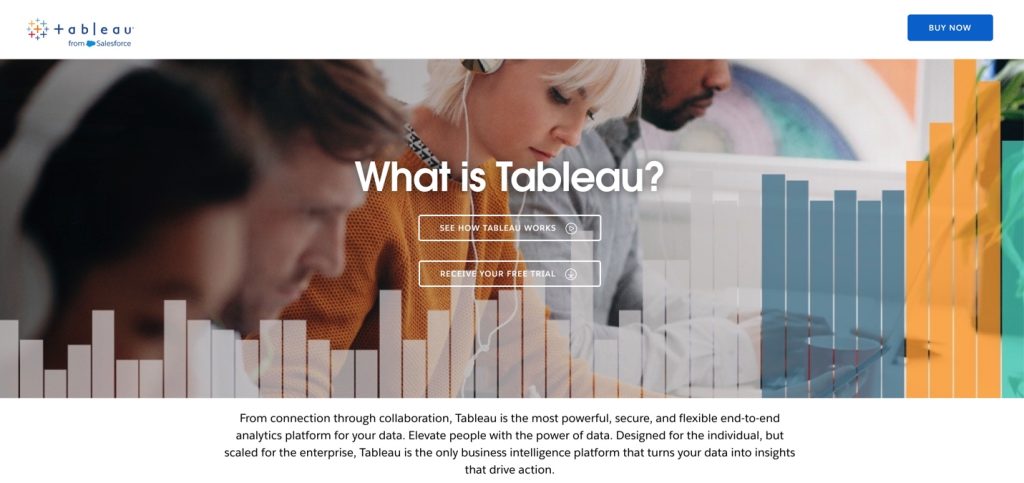
Tableau is the go-to tool for stunning data visualizations. With Tableau, users can turn complex data into interactive charts, graphs, and dashboards that are easy to understand and share. It’s great for spotting trends and patterns at a glance and integrates smoothly with Salesforce natively or with the help of third-party tools, depending on the business needs.
Key Features
Tableau allows users to represent data in a highly accessible and visual manner for further analysis.
Use Case
This tool is suitable mostly for enterprises that need to analyze and visualize large amounts of data from Salesforce and other sources. It’s precious for data analysts and business intelligence teams.
Pricing
The pricing starts at $75/user/month. There are also enterprise plans available that offer more features and greater scalability.
Segment
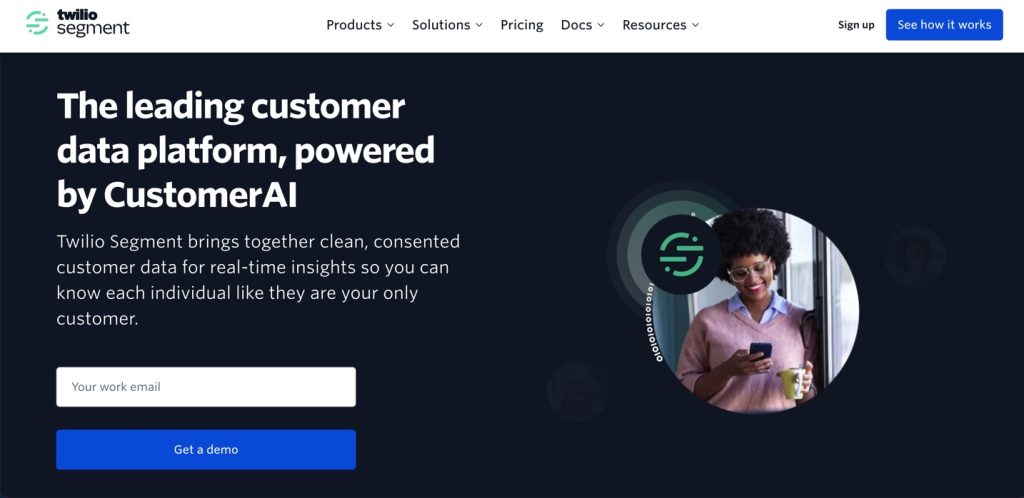
Segment is a data routing powerhouse. It collects customer data from websites, apps, and servers and sends it to platforms like Salesforce, Google Analytics, or marketing tools. Here, users get a unified view of their customer data, making it easier to personalize marketing campaigns and improve customer experiences.
Key Features
Segment collects, cleans, and controls customer data from various sources. It helps in creating unified customer profiles and routing data to multiple tools.
Use Case
It fits marketing teams looking to unify customer data across different platforms for more targeted and personalized marketing efforts.
Pricing
There is a free plan with basic features. Paid plans start at $120/month and scale based on the volume of data and features required.
AW Stats
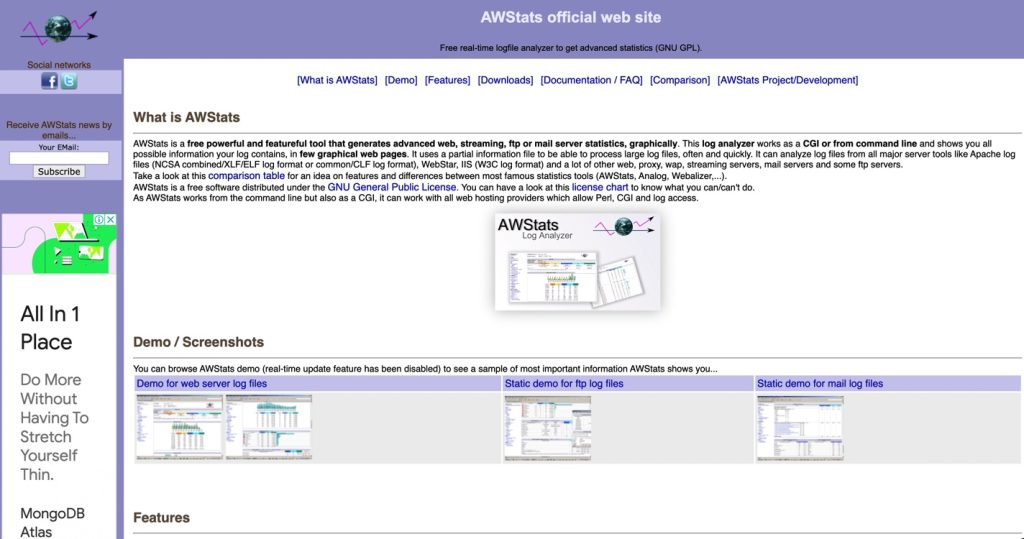
AW Stats is an open-source web analytics tool that tracks website performance. It’s straightforward to set up and use, making it a great choice if you need reliable web analytics without a hefty price tag.
Key Features
AW Stats is a server log analyzer that provides detailed statistics about website traffic, visitor behavior, page views, traffic sources, and much more.
Use Case
The solution is helpful for businesses that need to understand their web traffic in-depth, particularly those that manage their own servers and want to analyze server logs.
Pricing
Free and open-source, making it a cost-effective option for detailed web traffic analysis.
PaveAI
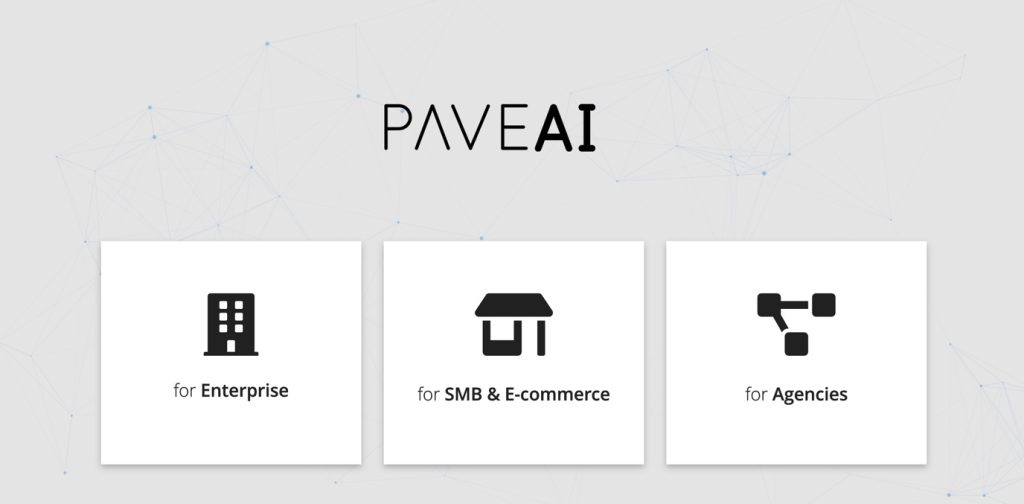
PaveAI transforms Google Analytics data into comprehensive, easy-to-read reports. It also integrates with other popular marketing platforms to give users a more complete view of their marketing performance. For businesses looking to optimize their marketing efforts or better understand the audience, PaveAI provides clear insights and steps they can take to improve their digital strategy.
Key Features
PaveAI uses AI to provide insights on metrics and conversion rates and offers recommendations to improve marketing performance.
Use Case
It’s a good solution for marketing teams that want to simplify their Google Analytics data and turn it into easy-to-understand reports with actionable insights.
Pricing
Plans start at $39/month, with pricing scaling based on the volume of data and the number of websites tracked.
Woopra
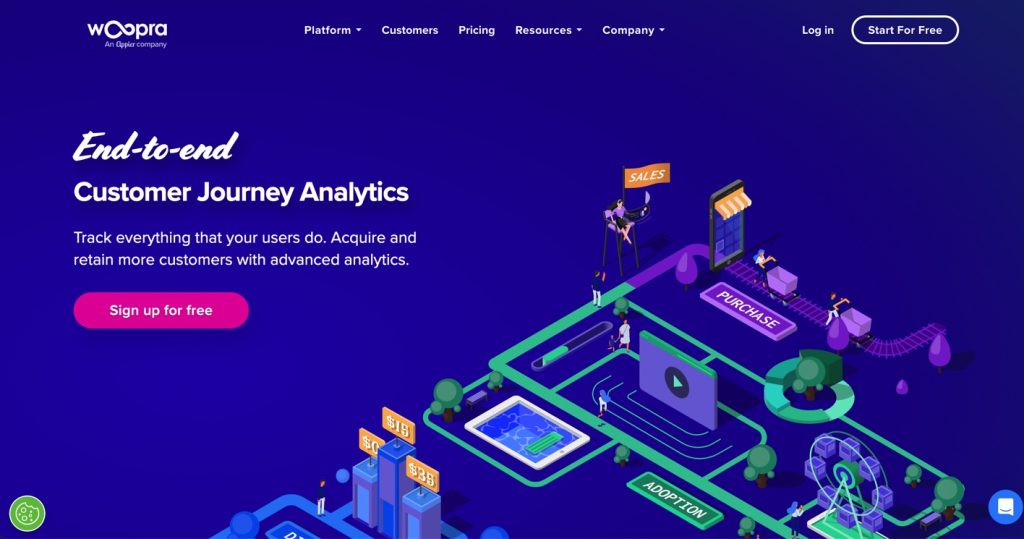
With Woopra, you can analyze user behavior, segment the audience, and create personalized experiences that boost engagement and retention. Woopra tracks user interactions across various touchpoints and provides real-time insights that can drive smarter business decisions.
Key Features
Woopra provides real-time data on customer activities, allowing users to see what they do on the website or app as it happens. It gives a comprehensive view of how customers interact with appropriate businesses. The solution integrates with Salesforce, HubSpot, Google Analytics, etc., enabling seamless data flow across the company tech stack.
Use Case
It’s great for teams focused on understanding and optimizing customer journeys.
Pricing
Free plan available with basic features. Paid plans start at $999/month and include more advanced features and higher data volumes.
Pingdom
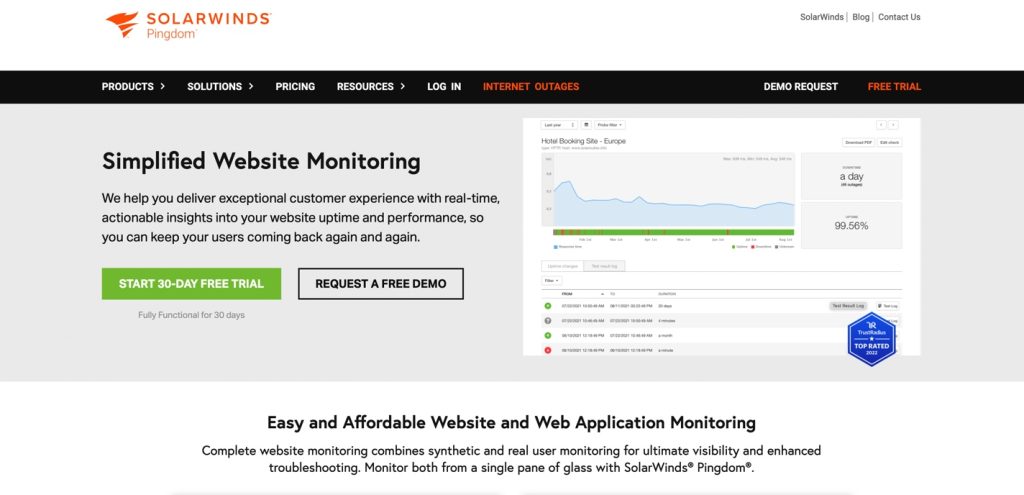
Pingdom monitors the site’s uptime and performance, alerting users instantly if something goes wrong. The tool helps ensure the website always runs smoothly, providing an excellent experience for your visitors.
Key Features
Pingdom continuously checks the availability of users’ websites from multiple locations worldwide. It measures how quickly the web pages load and provides detailed insights into load times and performance metrics. The solution integrates with tools like Slack, PagerDuty, and other monitoring and incident management systems.
Use Case
It’s useful for quickly identifying and resolving downtime or performance issues.
Pricing
The pricing starts at $10/month and is based on the number of monitoring checks and frequency.
Intercom
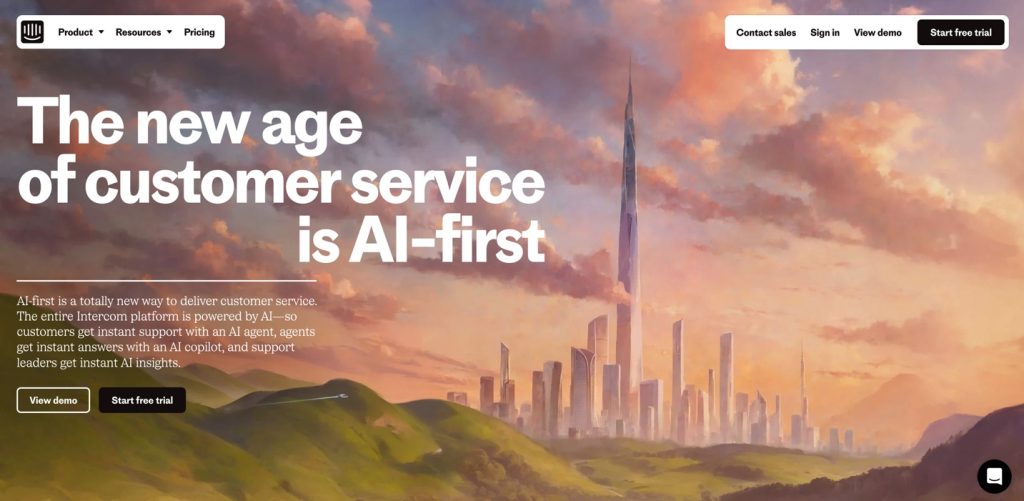
Intercom combines communication and analytics into one platform. It offers detailed insights into customer behavior. Companies can track how users work with their products, engage with them in real-time, and gather feedback to improve their offerings.
Key Features
Intercom provides tools for customer messaging, including live chat, chatbots, and customer support analytics. It helps improve customer interactions and support efficiency.
Use Case
It’s suitable for customer support and sales teams looking to enhance customer communication and provide timely support. It also offers insights into customer interactions and behavior.
Pricing
The pricing starts at $39/month, with plans scaling based on the number of users and features required.
Power BI
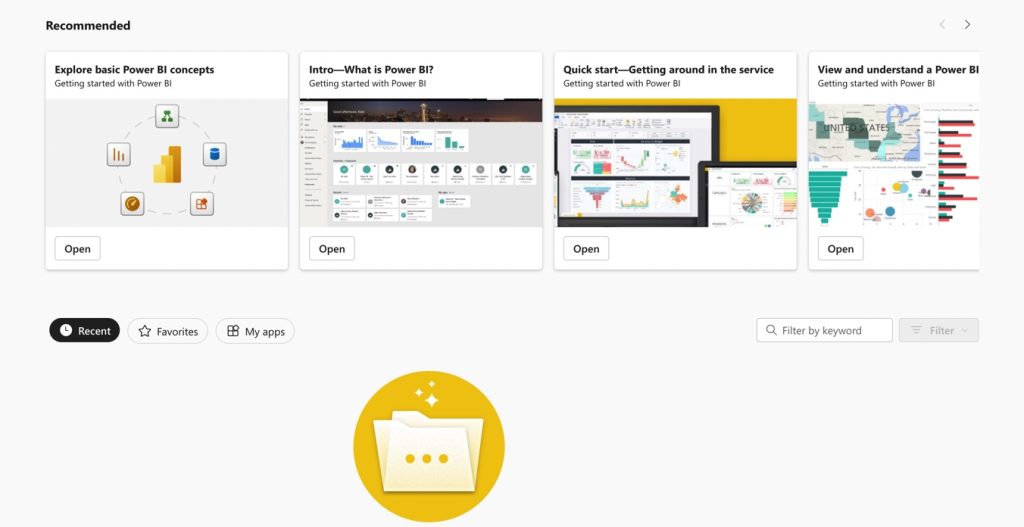
Power BI is a popular business analytics tool from Microsoft allowing visualization of data and sharing insights across an organization. It transforms raw data into stunning, interactive reports and dashboards. The tool is perfect for making sense of all that Salesforce data companies have collected and turning it into actionable insights.
Key Features
Power BI offers interactive dashboards that bring users’ data to life with stunning visuals and customizable layouts. It seamlessly integrates with Salesforce and numerous other data sources, allowing data to be pulled from multiple platforms for a comprehensive view. With advanced analytics capabilities, including AI and machine learning, Power BI helps businesses uncover hidden trends and patterns. It also provides real-time insights with live data connections and various visualization options.
Use Case
The tool is almost universal and fits various businesses, from small startups to large enterprises across multiple industries. It’s scalable, flexible, and provides good enough analytics capabilities, making it a valuable asset for any organization looking to use data for better decision-making and business growth.
Pricing
Power BI offers flexible pricing to fit different needs. Power BI Desktop is free, and Power BI Pro is $9.99 per user per month.
Skyvia
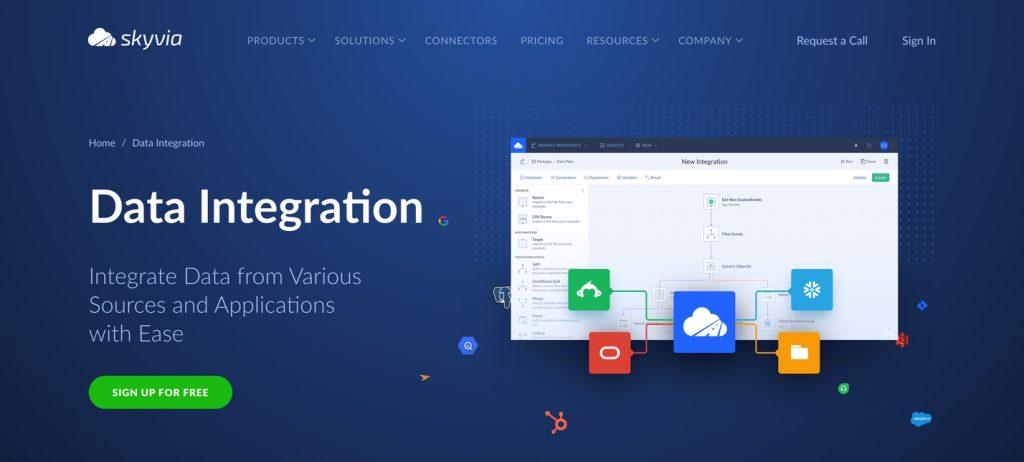
When you need to analyze data from different sources, the best scenario is to integrate it with Skyvia and transfer it to Google Analytics or another analytical tool. Skyvia is a scalable, cloud-based, user-friendly data integration platform that enhances Salesforce data analytics by providing seamless data integration, replication, ETL abilities, etc.
Its robust security makes it a good choice for businesses looking to optimize their Salesforce data for deeper insights and better decision-making. Whether you need to synchronize data across platforms, back up Salesforce data, or set up complex data pipelines, Skyvia offers the features and flexibility to meet your needs. As many customer reviews on G2 Crowd confirm, there is no need to worry about complex setups.
Key Features
Skyvia connects Salesforce with 180+ apps like HubSpot, Google Analytics, Google BigQuery, and many more. It’s perfect for automating data workflows, syncing databases, data integration, backup, replication, ETL (extract, transform, load) processes, and ensuring data consistency across platforms.
Use Case
Perfect for businesses that need to integrate Salesforce data with other systems or ensure reliable backups of their Salesforce data. It’s also great for automating data workflows.
Pricing
Skyvia has paid plans starting at $7/month, which scale based on the number of records and frequency of syncs. You may also try Skyvia for free to see how it works.
Benefits of Using Salesforce Analytics Tools
Salesforce analytics tools are the conductors of the data orchestra. Companies usually have tons of valuable data but no way to make sense of it all. These tools help businesses visualize data, track key metrics, and uncover deep insights, all while predicting future trends and optimizing operations. They turn raw data into actionable strategies, helping people make smarter decisions and drive their businesses forward. Let’s walk through the benefits such tools may bring to your data game.
- Make Smarter Decisions. With Salesforce analytics tools, businesses can turn raw data into actionable insights. Instead of flying blind, companies get clear visuals and reports to understand what’s happening and make informed decisions quickly and confidently.
- Save Time and Effort. Manually sifting through data is so yesterday. These tools automate the heavy lifting, collecting, and processing of data, allowing focusing on growing your business and delighting your customers.
- Gain Real-Time Insights. Salesforce analytics tools provide real-time data, so you’re always in the loop. Whether you need to tweak a marketing campaign or adjust your sales strategy, you can react instantly to new information.
- Boost Productivity. By streamlining the data processes, these tools help teams work more efficiently. Everyone from marketing, sales, or customer service can access the data when needed without any hassle.
- Enhance Customer Understanding. Salesforce analytics tools help track customer behavior, preferences, and feedback. With these insights, companies can personalize their interactions and keep their customers returning for more.
- Improve Forecasting. These tools use historical data and sophisticated algorithms to forecast sales, market trends, and more so organizations can plan better and be prepared for what’s next.
- Integrate Seamlessly. Salesforce analytics tools integrate seamlessly with other platforms and tools people already use. Whether it’s the CRM, marketing automation, or financial software, everything works together smoothly, creating a unified view of the data.
- Customize to User’s Needs. Every business is unique, and so are its data needs. These tools offer plenty of customization options so users can tailor their dashboards, reports, and analytics to fit their specific goals and preferences.
- Stay Competitive. Salesforce analytics tools provide the ability to identify opportunities, spot trends, and monitor the competition to give businesses the edge they need to thrive in the industry.
Common Challenges and How to Overcome Them
Choosing the best Salesforce analytics tool can be challenging; knowing what to look for and how to tackle these hurdles makes the process much smoother. The table below shows the most common challenges and ways to overcome them.
| Challenge | How to Overcome |
|---|---|
| Too Many Options | – Start by listing your specific needs and goals. – Narrow down your options based on what matters most to your business. |
Complexity and Usability | – Look for tools with a user-friendly interface and good customer support. – Test tools using free trials before committing. |
| Integration Issues | – Check compatibility and read reviews. – Prioritize tools with robust integration features and support. |
Cost | – Consider your budget and look for scalable pricing plans. – Start with a basic plan and upgrade as needed. |
Data Security | – Choose tools that prioritize security and offer robust data protection features. – Look for relevant certifications. |
Customization Needs | – Opt for tools that offer customization options. – Tailor dashboards and reports to your unique needs. |
| Learning Curve | – Look for tools with good training resources like tutorials and webinars. – Invest in initial training. |
| Scalability | – Choose a tool that can scale with your business. – Ensure it can handle bigger data volumes and more complex analyses. |
| Vendor Reliability | – Research the vendor’s reputation, read reviews, and check their track record. |
| Decision Fatigue | – Break the process into manageable steps. – Start with a broad list, then narrow it down based on features, reviews, and trials. – Take your time to make a well-informed decision. |
Final Thoughts
The number of daily tools businesses use is growing rapidly, and it is necessary to promptly prioritize the companies’ needs. Since Salesforce is often one of the top cornerstones of the business ecosystem, it is essential to consider services in connection with it.
Considering the solution’s usability, scalability, number of key features for many business scenarios of any complexity, and honest price, Skyvia is a win-win universal data integration tool for businesses of all sizes. Exploring this tool is a great step towards unlocking the full potential of your Salesforce data.