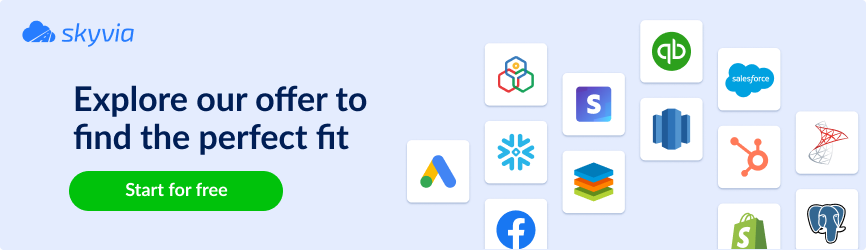Resource counting and management are the backbone of each business in the modern world. To make correct strategic decisions, companies’ leadership must orchestrate into a unified system the following core processes:
- Finance.
- HR.
- Manufacturing.
- Supply chain.
- Services.
- Procurement.
Enterprise Resource Planning (ERP) is a category of business software designed to automate and manage this zoo of tools.
Why is ERP so essential? The answer is that such systems allow us to see the puzzle pieces within the whole picture to allocate resources. It’s like a chess board when you always play white, step first, and win.
Let’s walk through the ERP data integration challenges and solutions and explore how to reach success.
Table of Contents
- Common сhallenges in ERP data integration
- How Skyvia can help overcome ERP data integration challenges
- Technical hurdles in integration
- Security and compliance concerns
- Managing organizational change
- Cost and resource constraints
- Strategies for overcoming ERP data integration challenges
- Conclusion
Common challenges in ERP data integration
Implementation of the ERP data integration is about both employees and technologies. The main challenge here is that people often dislike new things that require extra effort. The other side of the coin is technical pitfalls.
Let’s explore the typical difficulties and solutions with the examples in the table below.
| Challenge | Description | Solution |
|---|---|---|
| Data Silos | Disparate systems and applications can create data silos, complicating the consolidation of data into a unified ERP system. | Implement a data integration platform to connect disparate systems, promoting a unified data environment. Encourage cross-department collaboration to ensure data flows seamlessly across the company. |
| Data Quality | Ensuring the accuracy, completeness, and consistency of integrated data poses challenges, affecting the reliability of the ERP system. | Establish data governance policies that define data standards, cleanliness, and maintenance procedures. Use data quality tools to cleanse and deduplicate data before integration. |
| Complex Data Mappings | Mapping data fields from various sources to the ERP system can be complex and time-consuming, requiring a deep understanding of the source and target data structures. | To simplify data mapping, use advanced ETL tools with graphical interfaces. Engage data experts early in the project to define clear mapping rules. |
| Real-time Data Integration | Ensuring data is updated in real-time across systems can be difficult, especially when dealing with legacy systems that do not support real-time data exchange. | Employ integration platforms that support real-time, or close to real-time data synchronization and consider adopting a microservices architecture to facilitate faster data exchanges. |
| Technical Expertise | The lack of in-house technical expertise can be a barrier, as successful data integration requires knowledge of both the ERP system and the external data sources being integrated. | Invest in training for staff or partner with experienced vendors and consultants who can provide the necessary expertise. |
Sure, the list of the challenges businesses may face in ERP data integration is longer. It includes technical difficulties, security, compliance troubles, etc., but the main question is how data integration solutions presented in the market can help them.
How Skyvia can help overcome ERP Data Integration challenges
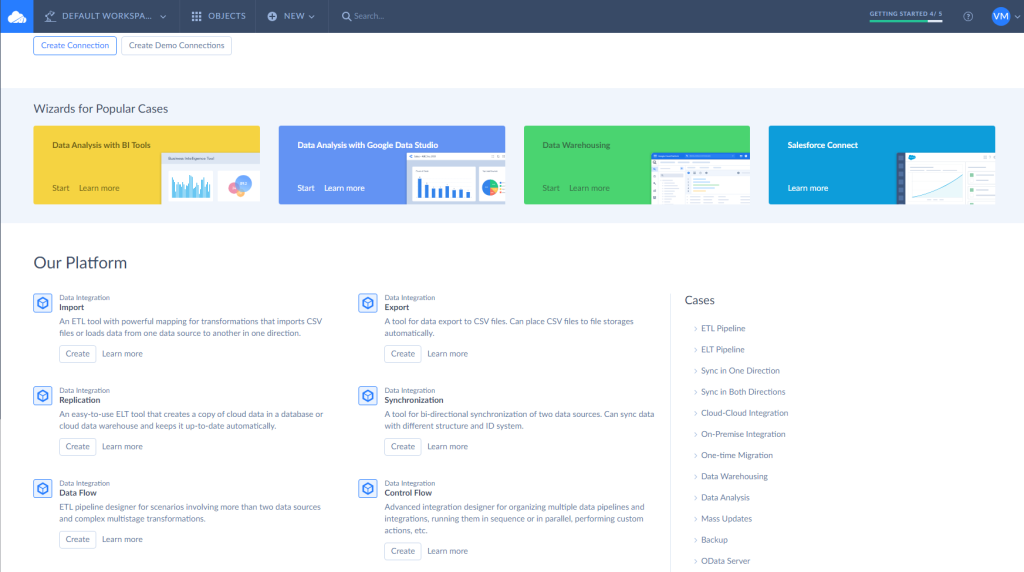
Skyvia is the perfect tool for companies seeking to manage large volumes of data within their ERP systems and beyond. Skyvia Data Integration scenarios provide users with the following capabilities:
- Easily schedule and manage large-scale data transfers and transformations without coding.
- The application is cloud-based and scalable, so businesses can process increasing amounts of data and forget about the underlying infrastructure or performance degradation.
- 180+ pre-built connectors for popular ERP systems and other business apps simplify the setup of integration workflows, reducing the time and effort to get started.
- Data transformation features help to modify and map data as part of the integration process, so data from various sources fits seamlessly into the target ERP system’s schema.
- Error logging and handling mechanisms help identify and correct integration data issues.
- Encryption and compliance measures protect sensitive information during integration, which is vital when dealing with large datasets containing confidential data.
- A user-friendly interface allows the visual creation of data integration flows, making it easier to configure and manage integration scenarios, even for non-tech users.
Here are a few simple steps on how to visualize your ERP data with Skyvia:
Technical hurdles in integration
Enterprise data ecosystems are always complex since they use various data formats and processes. It’s complicated to integrate them, especially in the context of API limitations, middleware dependencies, addressing scalability, and performance bottlenecks. Let’s look closely at these hurdles.
API Limitations
- Rate Limits. Many APIs have rate limits for the number of requests per appropriate timeframe. This limitation is especially painful for large datasets, slowing down data synchronization.
- Feature Restrictions. You may not expose all ERP functionalities via APIs. Complex processes may not be supported, requiring workarounds or manual inputs.
- Versioning and Deprecation. Users must monitor and adjust APi updates or deprecations to ensure continuous operations.
Middleware Dependencies
- Complexity. Despite third-party tolls being a bridge between ERP systems and other apps, their configuration and maintenance may add complexity to the IT infrastructure, requiring specialized management skills.
- Cost. Many such solutions, especially enterprise-grade ones, might be too costly for setup and maintenance.
- Vendor Lock-in. Dependency on specific third-party solutions limits flexibility and increases costs while the business grows.
Scalability and Performance Bottlenecks
- Data Volume. As data volume increases, the ERP system and integration infrastructure have a chance of overload, which means slower response times and decreased user satisfaction.
- Concurrency. Concurrent users and processes lead to similar troubles, causing delays and impacting critical business operations.
- Resource Allocation. Talking about on-premise apps, computing resources, like CPU, memory, bandwidth, etc., allocated to the ERP system or integration components can be insufficient, which hinders performance.
- Optimization Needs. Often, companies may need to optimize the ERP system’s architecture, DB, or integration logic to increase its efficiency.
Security and compliance concerns
Maintaining data security and ensuring compliance with regulations (e.g., GDPR, HIPAA, etc.) during the integration process can be complex, mainly when sensitive or personal data is involved. Here are key issues and challenges in these areas.
Data Protection and Privacy Issues
- Sensitive Data Exposure. ERP systems handle sensitive data, like personal information, financial records, and proprietary business data. Protecting this information from unauthorized access or exposure is a must-have.
- Data Access Control. Ensuring that users have access only to the data necessary for their role is often complicated, especially in large companies with complex hierarchies and varied data access needs.
- Data Encryption. Encrypting data at rest and in transit to prevent interception or unauthorized access is essential, but implementing encryption can be challenging and resource-intensive.
- Data Residency and Sovereignty. Global businesses must navigate varying data protection laws, ensuring that data storage and processing comply with local regulations regarding data residency.
Regulatory Compliance Challenges
- Compliance Documentation and Reporting. Demonstrating compliance often requires extensive documentation and reporting capabilities, which are challenging to maintain in dynamic business environments.
- Cross-border Data Transfers. For multinational companies, transferring data across borders can complicate compliance with laws restricting or regulating international data flows.
- Audit Trails and Monitoring. Regulatory bodies require detailed audit trails of data access and changes. Maintaining these logs and ensuring they are comprehensive and tamper-proof is complex.
- Third-party Vendor Management. ERP systems often integrate with third-party services and applications, posing potential compliance risks. Ensuring all third-party vendors comply with relevant regulations is sometimes a big deal.
- Data Minimization and Retention. Regulations like GDPR emphasize the principles of data minimization and retention, challenging businesses to implement policies that only collect necessary data and retain it for no longer than needed.
Managing organizational change
Implementing a new ERP system or integrating new components into an existing one often faces the challenge of user adoption and training. Users accustomed to a particular workflow may resist changing to a new system due to discomfort with the unknown or fear of increased workload. Effective training is crucial but can be hampered by inadequate resources, the complexity of the system, or a mismatch between user needs and the training provided. Overcoming these difficulties requires:
- Customized Training Programs. Tailoring training to meet the specific needs of different user groups within the organization.
- Engagement and Support. Actively engaging users in the integration process and providing continuous support to address their concerns and challenges.
- Iterative Learning. Adopting an iterative approach to training, allowing users to gradually acclimate to the new system through hands-on experience and feedback.
Companies must also align ERP projects with their business goals to ensure they deliver value and support strategic objectives. This step helps to avoid wasted resources, systems that don’t meet operational needs, or missed growth opportunities. Aligning ERP integration with business goals includes:
- Strategic Planning. Involving stakeholders from across the organization in the planning process to ensure the ERP system meets diverse needs and supports overall business strategy.
- Clear Objectives. Defining clear, measurable objectives for the ERP integration that relate directly to business goals, such as improving operational efficiency, enhancing customer satisfaction, or supporting expansion.
- Continuous Evaluation. Regularly review the performance and impact of the ERP system on business goals and be prepared to adjust strategies in response to changing conditions or objectives.
Cost and resource constraints
Cost and resource constraints are another pain of businesses providing ERP data integration that may cause initial budget estimates due to unforeseen technical challenges, scope creep, or the need for additional resources.
Budget Overruns
Budget overruns occur when the actual cost of ERP integration exceeds initial estimates. Typical troubles may include unforeseen technical issues, scope creep where project requirements expand beyond original plans, and underestimating data migration’s complexity or customization needs. Managing this challenge effectively requires:
- Thorough Planning. Detailed upfront planning to anticipate potential costs and complexities.
- Scope Management. Strict project scope management to avoid unnecessary expansions or changes mid-project.
- Contingency Budgeting. Allocating a contingency budget to cover unexpected expenses.
Hidden Costs
Hidden costs in ERP integration often appear in the areas not always accounted for in initial budgets, like additional software licenses, third-party integration tools, training, and ongoing support and maintenance. To avoid this trouble:
- Comprehensive Analysis. Analyze all potential costs before launching the project.
- Vendor Transparency. Work closely with vendors to understand all possible charges associated with the ERP system and integration tools.
Resource Allocation and Expertise Availability
Allocating the right mix of internal and external resources and ensuring access to necessary expertise are must-haves for the ERP integration’s success. Challenges arise from limited internal IT resources, the need for specialized knowledge not available in-house, and competition for highly skilled professionals. Approaches to address these challenges include:
- Strategic Outsourcing. Leveraging external partners and consultants to fill expertise gaps.
- Training and Development. Regular training for internal staff to obtain appropriate skills.
- Resource Planning. Careful planning and allocating internal resources to balance day-to-day operations with project demands.
Strategies for overcoming ERP data integration challenges
Each company has its own business specifics, but while implementing any changes, the leadership must understand the general goal and build strategies to reach it. Such strategies may include ERP integration planning, leveraging the correct modern integration platform, and further monitoring and optimization.
ERP Integration Planning Step-by-Step Guide
Follow these steps to navigate the complexities of ERP integration planning, ensure a smoother implementation process, and take the best from ERP investments.
- Define Clear Objectives. Clarify the goal to achieve with the ERP integration. Define specific, measurable objectives that align with your overall business strategy.
- Analyze Requirements. Engage stakeholders from all relevant departments to gather comprehensive requirements. Define the data flows, processes, and system interactions that the integration will affect.
- Choose the Right Integration Approach. Evaluate different integration approaches (point-to-point, middleware, API-based, etc.) and tools, considering your objectives, budget, and technical capabilities. Select the one that best fits your needs and offers scalability.
- Map Data Meticulously. Pay detailed attention to data mapping. Understand how data is structured in your existing systems and how to transform it for the ERP system. This step is crucial for maintaining data integrity and accuracy.
- Prioritize Data Security and Compliance. Ensure the integration plan includes robust measures for data security and compliance with relevant regulations, like data encryption, secure data transfer mechanisms, and compliance checks.
- Plan for Customization and Flexibility. Balance customizations with the need to keep the system maintainable and upgradeable.
- Develop a Detailed Integration Timeline. Create a realistic project timeline that includes milestones, testing phases, and buffer periods for unexpected delays. Communicate this timeline to all stakeholders.
- Prepare for Change Management. Develop a change management plan that includes training, communication, and support strategies to ease employee transition.
- Invest in Testing. Allocate sufficient resources for thorough integration testing, including unit testing, system testing, and UAT (user acceptance testing). Testing should cover functionality, performance, and security.
- Ensure Scalability and Performance. Design the integration with future growth in mind. The system should be scalable, performant under varying loads, and ready to accommodate increased data volumes and business expansion.
- Establish a Monitoring and Support Framework. Plan for ongoing integrated system monitoring to detect and resolve issues promptly. Check if users have access to support resources.
- Review and Iterate. Treat ERP integration as an ongoing process. Regularly review the integration’s performance against objectives and make adjustments as necessary.
Leveraging the suitable integration platform
Leveraging modern integration platforms offers scalability, flexibility, and enhanced data management capabilities. This approach solves technical challenges and supports strategic business objectives, allowing more efficient, secure, and insightful data usage.
- Modern solutions like Skyvia offers no-code or low-code environments to create and manage integrations without deep technical expertise, making the integration process more accessible and faster to implement.
- iPaaS platforms support a variety of integration patterns, including real-time, batch, event-driven, and more, providing the flexibility to address diverse business requirements.
- Data flow automation reduces manual data entry and the associated risk of errors.
- Data transformation and mapping ensure data is correctly formatted and aligned between systems.
- Such systems provide encryption, secure data transmission, and compliance with data protection regulations, reducing the compliance burden on businesses.
- The set of pre-built connectors for popular ERP systems and other business apps decreases the time and effort required for integration projects.
- The pay-as-you-go pricing reduces the cost of maintenance and updates.
- Advanced error handling features help promptly solve issues, ensuring uninterrupted data flows.
- A centralized dashboard monitors and manages all integrations, offering visibility into data flows and system performance to optimize it if necessary.
Conclusion
Enterprise Resource Planning is like housekeeping. You cannot implement it once and forget for a decade or more. The market is scalable, and the business goals might change according to current trends, organizational needs, and scenarios, so check trends and select suitable solutions. But in any case, overcoming ERP data integration challenges means combining strategic planning, the right technological tools, and a commitment to continuous improvement.