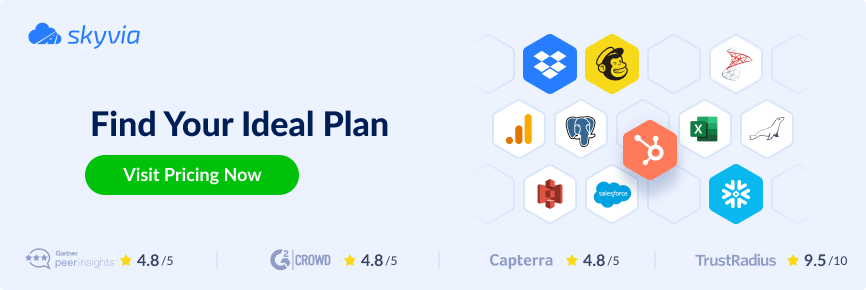With the rise of cloud computing in the past decade, several key players have dominated the cloud computing space. Amazon Web Services, also known as AWS, is the leader in the world of cloud computing followed by Microsoft and Google. What makes AWS a global leader is the plethora of services provided by them in various domains such as compute, storage, networking, AI, etc.
When it comes to storage, two of the most popular services from AWS are Amazon Redshift and Amazon S3. In this article, let’s understand what Amazon Redshift and Amazon S3 are with their benefits and drawbacks. We will also take a look at when to choose either of the services based on the use case and how Skyvia can help integrate the two services.
Table of Contents
- What is Amazon Redshift?
- What is Amazon Simple Storage Service (S3)?
- How to Choose the Best Service for Your Business
- How Skyvia Integrates with Amazon Redshift and Amazon S3
- Conclusion
Storage on the cloud has been getting cheaper since the evolution. Various storage services are offered by AWS that cater to different kinds of use cases. Amazon Redshift and Amazon S3 are two of the most popular storage solutions offered by AWS with a broad spectrum of users that depend on it. Let’s take a deeper dive into understanding how both these services are similar and different from one another and how to choose the right one.
What is Amazon Redshift?
Amazon Redshift is a fully managed cloud data warehouse service. It is scalable and offers petabyte-scale data operations within your cloud environment. With Redshift, you can query your data stored within a data warehouse or data lake using standard SQL. The results can be saved back to S3 or dumped to other cloud services based on requirements. Redshift supports open data formats such as Apache Parquet or Optimized Row Columnar (ORC) which enables users to perform complex analytical queries within a short time.
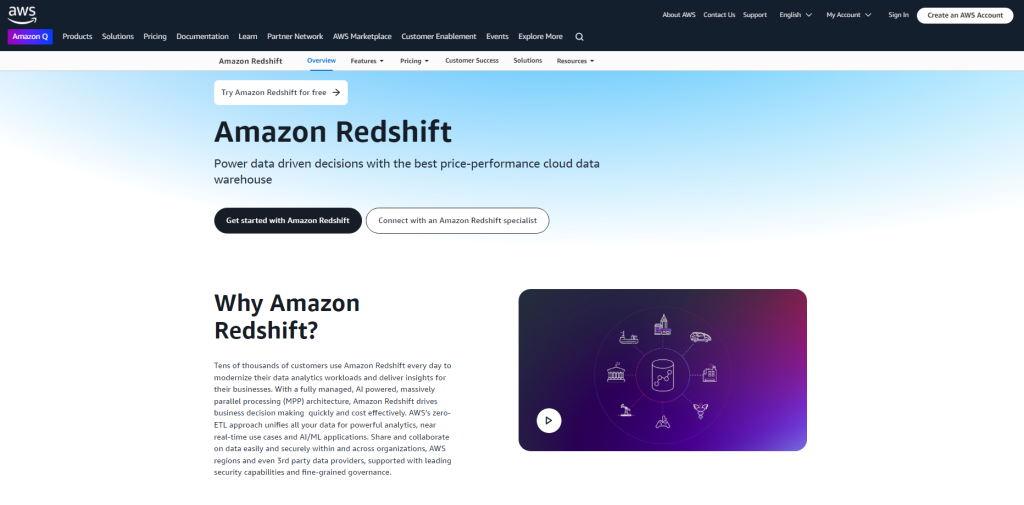
Benefits of Using Amazon Redshift
Some of the key benefits of using Amazon Redshift are mentioned as follows:
- Scalability. Amazon Redshift is a cluster-based service. Users can start with a smaller cluster and then gradually scale up the cluster size as demand and data grow. Redshift can scale from gigabytes to petabytes of storage with no effect on performance.
- Performance. Redshift runs on an MPP architecture that uses a Massively Parallel Processing technique to query and process your underlying data. Additionally, it uses columnar storage and data compression to reduce the amount of input and output operations needed to query the data.
- Integration. Redshift integrates with almost every popular service within the AWS ecosystem. Users can easily export their data from Redshift to S3, extract and transform data using AWS Glue, or create visualizations using Amazon Quicksight.
- Security. As part of the AWS ecosystem, it inherits all the security features of the cloud, such as VPC, data encryption, both at rest and in transit, integration with IAM roles and users, etc.
Disadvantages of Amazon Redshift
While Amazon Redshift is certainly a powerful tool in the analytical landscape, users need to be aware of some disadvantages.
- Cost. Setting up and running a Redshift cluster has some inherent costs associated with it. Although Redshift is optimized for the cloud and users only pay for what they use, it may become an expensive solution for less frequently used datasets. Users need to ensure data is properly structured and optimized to take the full benefit of the cloud.
- Concurrency. Sometimes Redshift can show degraded performance when multiple users start consuming the same dataset. This often leads to slower performance and also stale data in some cases.
- Manual Tuning. Even a managed service like Redshift needs some manual management to keep it optimized and running properly. Tasks such as vacuuming, managing indexes, etc., are key to increasing performance and avoiding performance bottlenecks.
What is Amazon Simple Storage Service (S3)?
Amazon S3 is a highly scalable, web-based object-storage service offered by Amazon Web Services. With a simple user interface, users can store and retrieve data from anywhere across the globe.
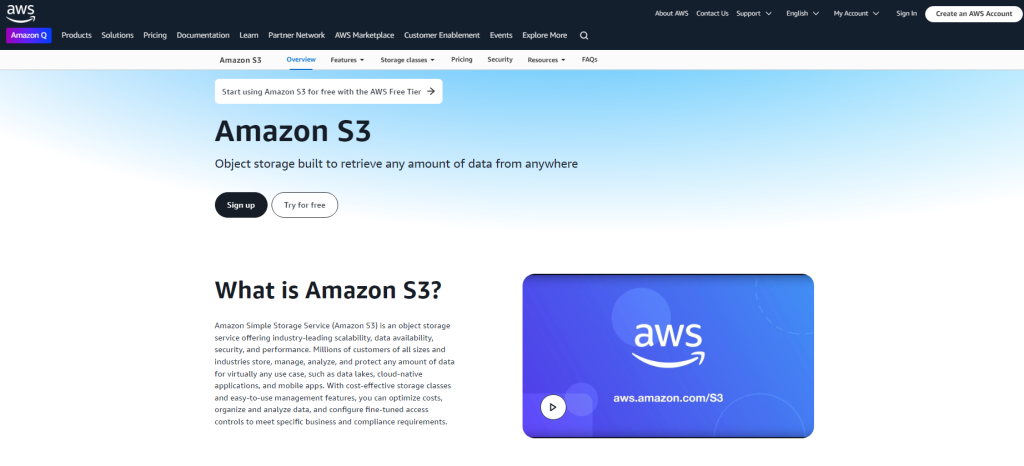
Benefits of Using Amazon S3
The key benefits of using Amazon S3 are as follows:
- Scalability. With Amazon S3, there is virtually no limit the the amount of data users can store. It can easily scale to store up to exabytes of data without provisioning any infrastructure. Users only pay for what they use.
- Durability and Availability. Amazon S3 ensures data durability with 99.99999999999% (11 nines). This means data is always available from any geographic location on Earth with zero downtime.
- Security and Data Protection. Amazon S3 provides data encryption at rest and in transit and is compliant with various industry standards, such as HIPAA and GDPR.
- Cost Effectiveness. Amazon S3 comes in different storage classes, which allows users to pay much less for infrequently used and archived data.
Disadvantages of Amazon S3
- Latency. Amazon S3 is mostly architected for durability and scalability, which makes it a poor candidate for handling low-latency workloads. S3 may not be the correct solution where sub-millisecond latency is key to the applications’ performance.
- Data Transfer Costs. Although storing data in the cloud is cheap, transferring data out to the internet is expensive. If your application sends out large chunks of data from S3 to the public internet, the costs might add up quickly.
How to Choose the Best Service for Your Business
Amazon Redshift and Amazon S3, both provide services for storage within the AWS ecosystem. However, the use cases for both of these might vary depending on requirements. While Amazon Redshift is marketed as an analytics data warehouse, it is useful when you want to store and analyze petabytes of mostly structured data. It is not feasible to analyze and store binary file formats such as images or videos within the Redshift directly. The default way to interact with Redshift is using SQL which has better support for textual data.
On the other hand, Amazon S3 is an object storage service. This means users can store any type of file format on S3, be it images, videos, documents, etc. Amazon S3 is highly scalable and durable which offers huge flexibility to its users to store virtually unlimited amounts of data without the need to worry or manage the underlying infrastructure. In case your application needs to handle large file chunks, using S3 might be a preferred option.
How Skyvia Integrates with Amazon Redshift and Amazon S3
Certain scenarios require users to transfer data from Amazon Redshift to S3 or the other way around. While there are native ways to do that, they are not intuitive. That’s why the third-party tools are here to cover such challenges as:
- Limited Transformation Capabilities,
- Error Handling and Monitoring,
- Limited Automation.
One tool that helps overcome challenges and disadvantages is Skyvia. It offers a 100% cloud-native solution to integrate Amazon Redshift with Amazon S3 with an easy-to-use interface and advanced automation features. It provides features to read CSV data stored in Amazon S3 and load it to Amazon Redshift. Secondly, it provides data export capabilities from Amazon Redshift and stores it in Amazon S3.
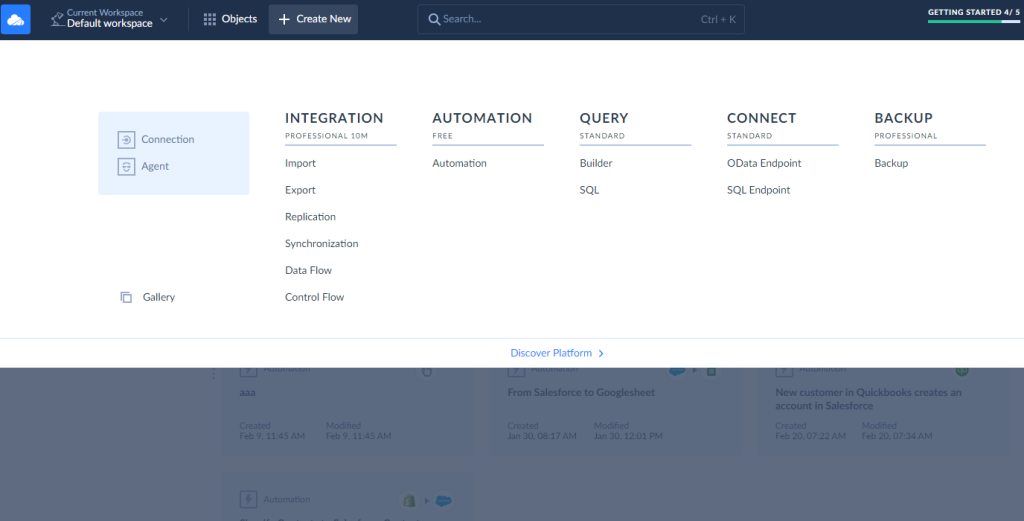
This bi-directional integration is supplemented with enhanced features such as detailed logging and monitoring, scheduled exports, low-code GUI-based consoles, handling errors, etc. This enables business users to extract and load data between the two services without much technical knowledge. Check out more on the integration between Amazon Redshift and Amazon S3 on Skyvia’s official website.
Conclusion
In this article, we explained Amazon Redshift and Amazon S3 and their place in today’s cloud computing landscape. Amazon Redshift is a highly scalable data warehouse on the cloud often used for analytical capabilities. Amazon S3 offers an object-based storage system for multiple types of files on the Internet. Both services support many use cases, and depending on the application architecture, users should choose between the two.